2010 FORD F250 SUPER DUTY warning
[x] Cancel search: warningPage 37 of 408
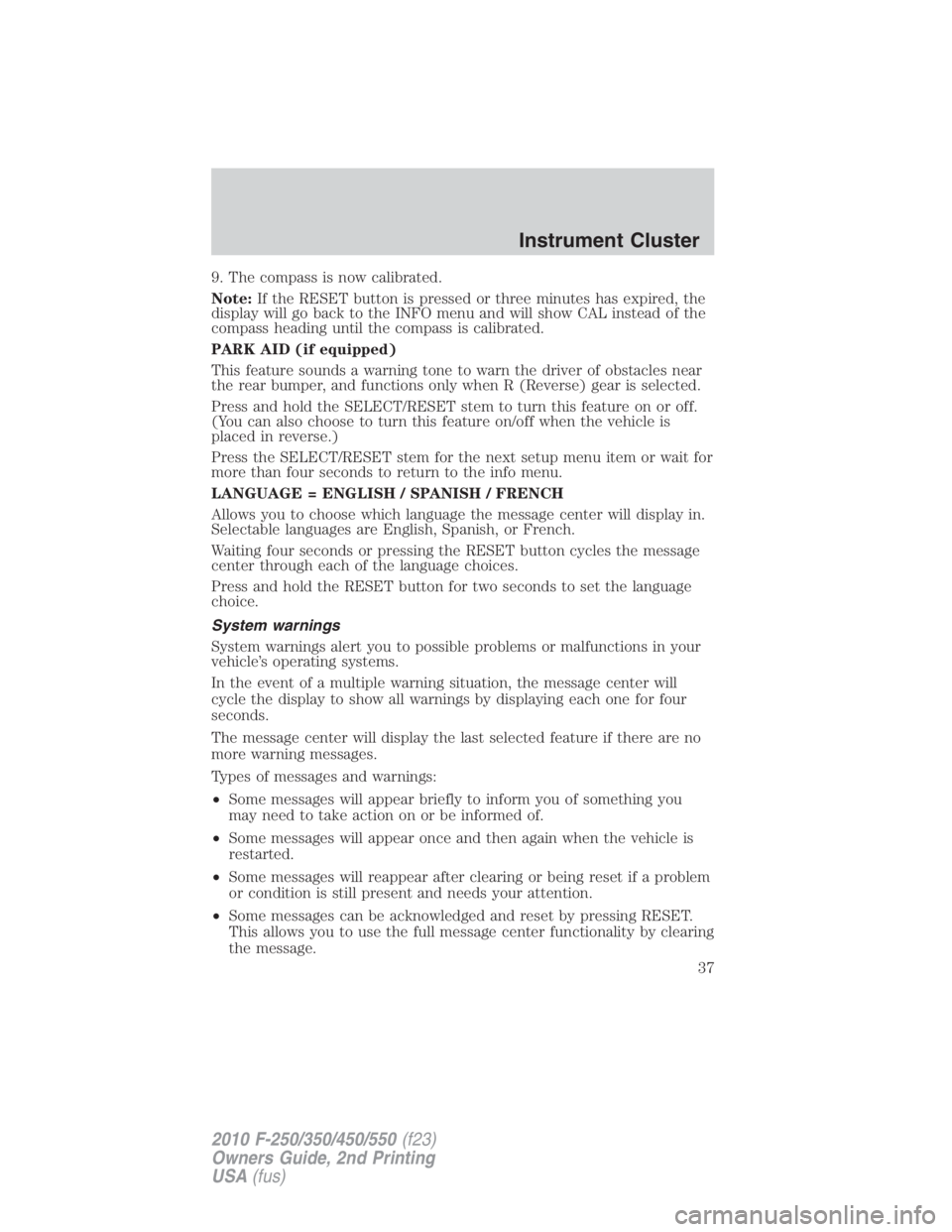
9. The compass is now calibrated.
Note: If the RESET button is pressed or three minutes has expired, the
display will go back to the INFO menu and will show CAL instead of the
compass heading until the compass is calibrated.
PARK AID (if equipped)
This feature sounds a warning tone to warn the driver of obstacles near
the rear bumper, and functions only when R (Reverse) gear is selected.
Press and hold the SELECT/RESET stem to turn this feature on or off.
(You can also choose to turn this feature on/off when the vehicle is
placed in reverse.)
Press the SELECT/RESET stem for the next setup menu item or wait for
more than four seconds to return to the info menu.
LANGUAGE = ENGLISH / SPANISH / FRENCH
Allows you to choose which language the message center will display in.
Selectable languages are English, Spanish, or French.
Waiting four seconds or pressing the RESET button cycles the message
center through each of the language choices.
Press and hold the RESET button for two seconds to set the language
choice.
System warnings
System warnings alert you to possible problems or malfunctions in your
vehicle’s operating systems.
In the event of a multiple warning situation, the message center will
cycle the display to show all warnings by displaying each one for four
seconds.
The message center will display the last selected feature if there are no
more warning messages.
Types of messages and warnings:
• Some messages will appear briefly to inform you of something you
may need to take action on or be informed of.
• Some messages will appear once and then again when the vehicle is
restarted.
• Some messages will reappear after clearing or being reset if a problem
or condition is still present and needs your attention.
• Some messages can be acknowledged and reset by pressing RESET.
This allows you to use the full message center functionality by clearing
the message. Instrument Cluster
37
2010 F-250/350/450/550 (f23)
Owners Guide, 2nd Printing
USA (fus)
Page 39 of 408

BRAKE FLUID LEVEL LOW — Indicates the brake fluid level is low
and the brake system should be inspected immediately. Refer to Brake
fluid in the Maintenance and Specifications chapter.
LOW TIRE PRESSURE (if equipped) — Displayed when one or more
tires on your vehicle have low tire pressure. Refer to Inflating your
tires in the Tires, Wheels and Loading chapter.
TIRE PRESSURE MONITOR FAULT (if equipped) — Displayed
when the Tire Pressure Monitoring System is malfunctioning. If the
warning stays on or continues to come on, contact your authorized
dealer as soon as possible.
TIRE PRESSURE SENSOR FAULT (if equipped) — Displayed when
a tire pressure sensor is malfunctioning, or your spare tire is in use. For
more information on how the system operates under these conditions,
refer to Understanding Your Tire Pressure Monitoring System
(TPMS) in the Tires, Wheels and Loading chapter. If the warning stays
on or continues to come on, contact your authorized dealer as soon as
possible.
ENGINE WARMING PLEASE WAIT XX (Diesel engine only) —
Displayed in extremely cold weather, typically below –15°F (–26°C), if
the engine block heater is not utilized. The engine will not respond to
accelerator pedal movement for 30 seconds; this is done so the engine oil
can be properly circulated to avoid engine damage from lack of
lubrication. A timer will begin a countdown from 30 seconds. Once the
counter has reached 0 (zero) seconds, OK TO DRIVE will be displayed
and the engine will respond to accelerator pedal movement. Refer to
your Power Stroke 6.0 and 6.4 Liter Direct Injection Turbo Diesel
Owner’s Guide Supplement for more information.
OK TO DRIVE (Diesel engine only) — Displayed when the time
counter has reached 0 (zero) and the engine is sufficiently warm enough
to drive in extremely cold weather (refer to the engine warming please
wait message description mentioned previously). Refer to your Power
Stroke 6.0 and 6.4 Liter Direct Injection Turbo Diesel Owner’s Guide
Supplement for more information.
DRAIN WATER SEPARATOR (Diesel engine only) — Displayed
when the water separator has reached a predetermined capacity and
needs to be drained. Refer to your Power Stroke 6.0 and 6.4 Liter
Direct Injection Turbo Diesel Owner’s Guide Supplement for more
information. Instrument Cluster
39
2010 F-250/350/450/550 (f23)
Owners Guide, 2nd Printing
USA (fus)
Page 41 of 408

WARNING: When the CLEANING EXHAUST FILTER message
appears in the message center, do not park near flammable
materials, vapors or structures until filter cleaning is complete.
EXHAUST FILTER DRIVE COMPLETE (Diesel engine only) —
Displayed when the Diesel Particulate Filter (DPF) has been adequately
cleaned after the DRIVE TO CLEAN EXHAUST FILTER followed by
CLEANING EXHAUST FILTER messages have been displayed. This
message is NORMAL. Refer to your Power Stroke 6.0 and 6.4 Liter
Direct Injection Turbo Diesel Owner’s Guide Supplement for more
information.
STOP SAFELY NOW (Diesel engine only) — Displayed and a chime
sounds when the vehicle exhaust system temperature exceeds intended
operating range. If this warning occurs, engine power is reduced and the
engine will shut down when the vehicle speed is below 3 mph (5 km/h).
Stop the vehicle as soon as safely possible and contact your
authorized dealer. Depending on the severity of the over-temperature
condition, the vehicle may not restart after cycling the ignition off. If the
vehicle restarts, there may be limited power. If the exhaust
over-temperature condition reoccurs, the message center will display
STOP SAFELY NOW, the chime will sound, and engine power will be
reduced again and shut down below 3 mph (5 km/h). Refer to your
Power Stroke 6.0 and 6.4 Liter Direct Injection Turbo Diesel Owner’s
Guide Supplement for more information.
ENGINE OIL CHANGE SOON (Gas engine only) — Displayed when
the engine oil life remaining is 5% or less.
OIL CHANGE REQUIRED (Gas engine only) — Displayed when the
oil life left reaches 0%. OIL LIFE OK displays after you have changed the
oil. Instrument Cluster
41
2010 F-250/350/450/550 (f23)
Owners Guide, 2nd Printing
USA (fus)
Page 42 of 408
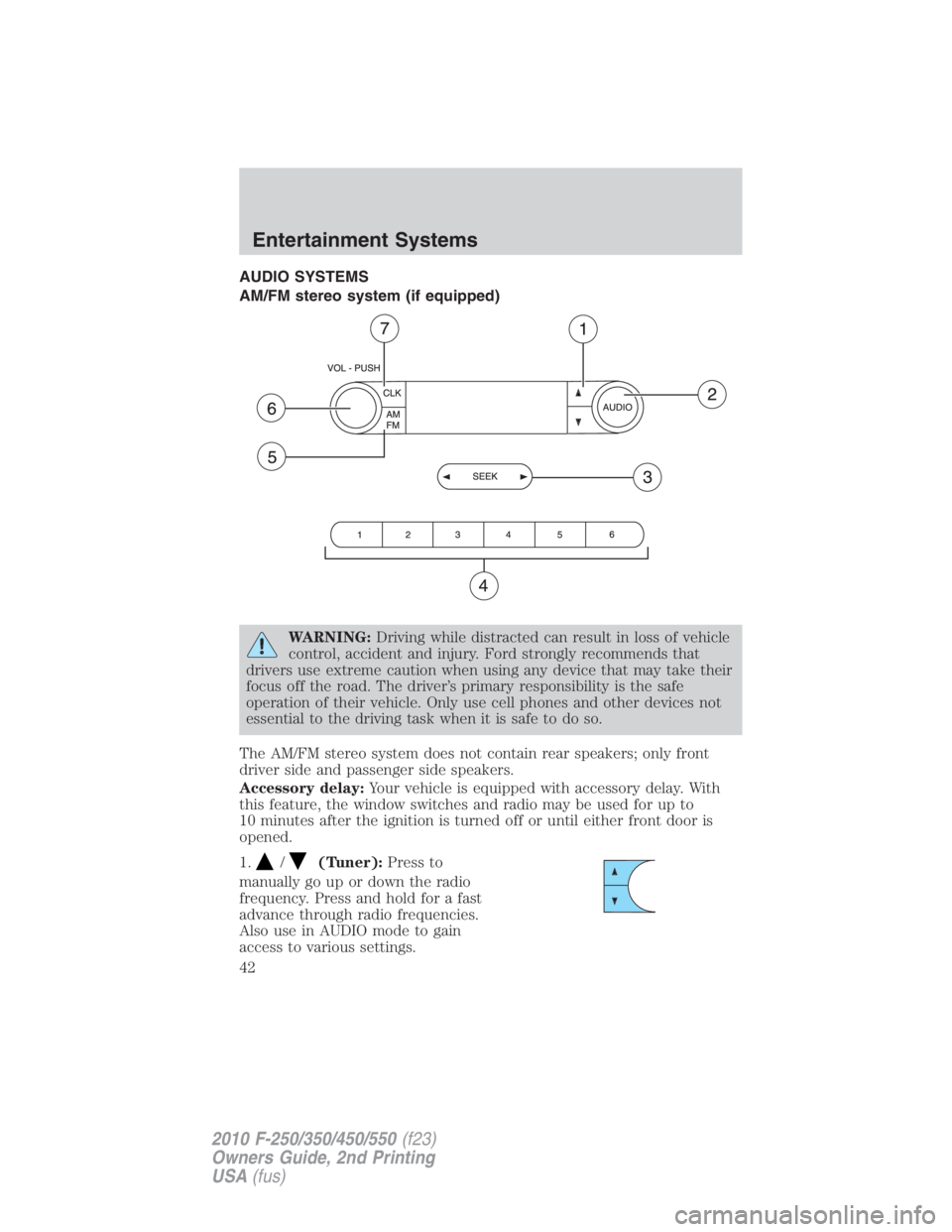
AUDIO SYSTEMS
AM/FM stereo system (if equipped)
WARNING: Driving while distracted can result in loss of vehicle
control, accident and injury. Ford strongly recommends that
drivers use extreme caution when using any device that may take their
focus off the road. The driver’s primary responsibility is the safe
operation of their vehicle. Only use cell phones and other devices not
essential to the driving task when it is safe to do so.
The AM/FM stereo system does not contain rear speakers; only front
driver side and passenger side speakers.
Accessory delay: Your vehicle is equipped with accessory delay. With
this feature, the window switches and radio may be used for up to
10 minutes after the ignition is turned off or until either front door is
opened.
1. / (Tuner): Press to
manually go up or down the radio
frequency. Press and hold for a fast
advance through radio frequencies.
Also use in AUDIO mode to gain
access to various settings.Entertainment Systems
42
2010 F-250/350/450/550 (f23)
Owners Guide, 2nd Printing
USA (fus)
Page 44 of 408

7. CLK (Clock): Press CLK to
toggle between the clock and radio
frequency.
AM/FM stereo single CD/satellite-compatible sound system
(if equipped)
WARNING: Driving while distracted can result in loss of vehicle
control, accident and injury. Ford strongly recommends that
drivers use extreme caution when using any device that may take their
focus off the road. The driver’s primary responsibility is the safe
operation of their vehicle. Only use cell phones and other devices not
essential to the driving task when it is safe to do so.
Accessory delay: Your vehicle is equipped with accessory delay which
allows you to operate the window switches and the audio for up to
10 minutes after the ignition has been turned off or until either front
door is opened.
1. / : Press / to
manually go up or down the radio
frequency. Press and hold for a fast
advance through radio frequencies.Entertainment Systems
44
2010 F-250/350/450/550 (f23)
Owners Guide, 2nd Printing
USA (fus)
Page 51 of 408
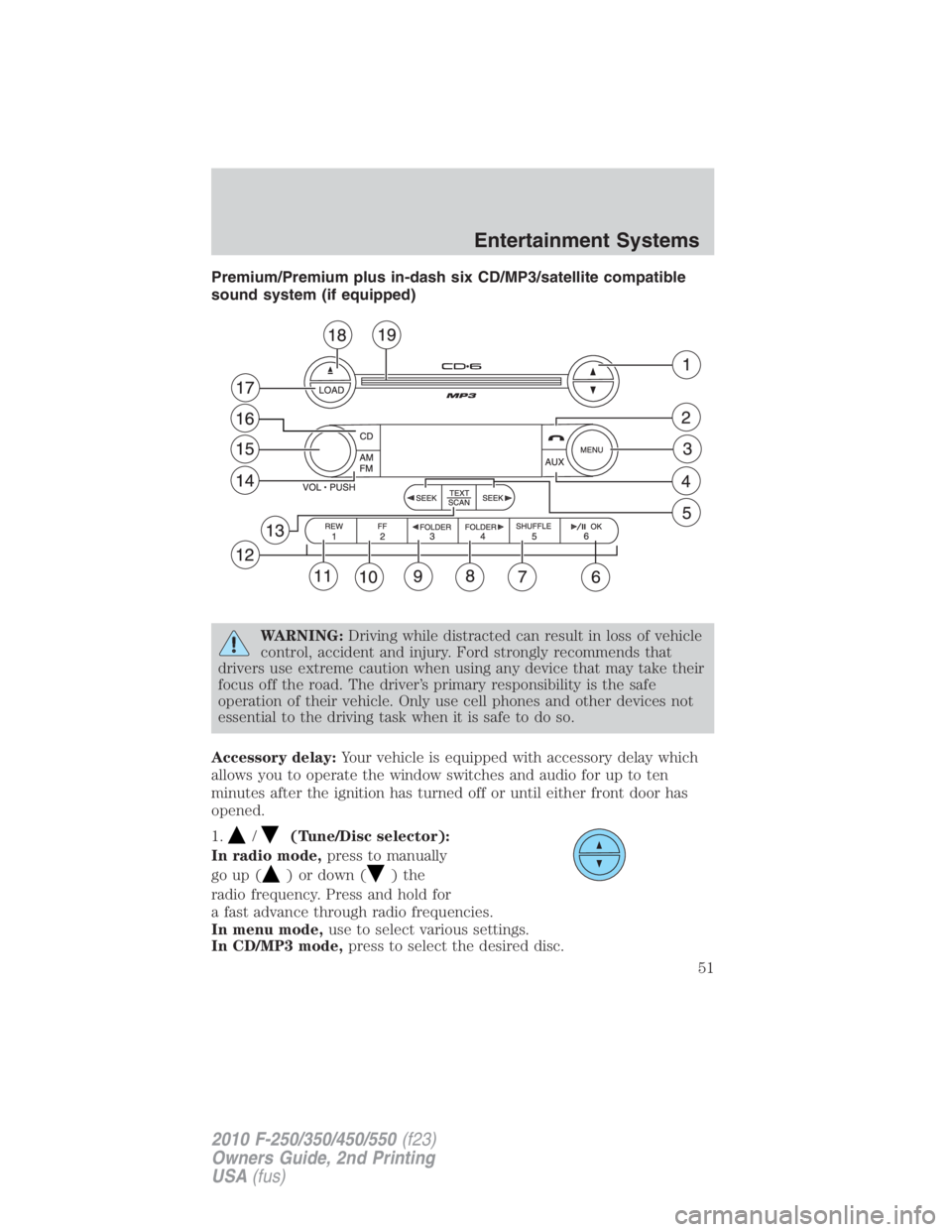
Premium/Premium plus in-dash six CD/MP3/satellite compatible
sound system (if equipped)
WARNING: Driving while distracted can result in loss of vehicle
control, accident and injury. Ford strongly recommends that
drivers use extreme caution when using any device that may take their
focus off the road. The driver’s primary responsibility is the safe
operation of their vehicle. Only use cell phones and other devices not
essential to the driving task when it is safe to do so.
Accessory delay: Your vehicle is equipped with accessory delay which
allows you to operate the window switches and audio for up to ten
minutes after the ignition has turned off or until either front door has
opened.
1.
/ (Tune/Disc selector):
In radio mode, press to manually
go up ( ) or down ( )the
radio frequency. Press and hold for
a fast advance through radio frequencies.
In menu mode, use to select various settings.
In CD/MP3 mode, press to select the desired disc. Entertainment Systems
51
2010 F-250/350/450/550 (f23)
Owners Guide, 2nd Printing
USA (fus)
Page 58 of 408
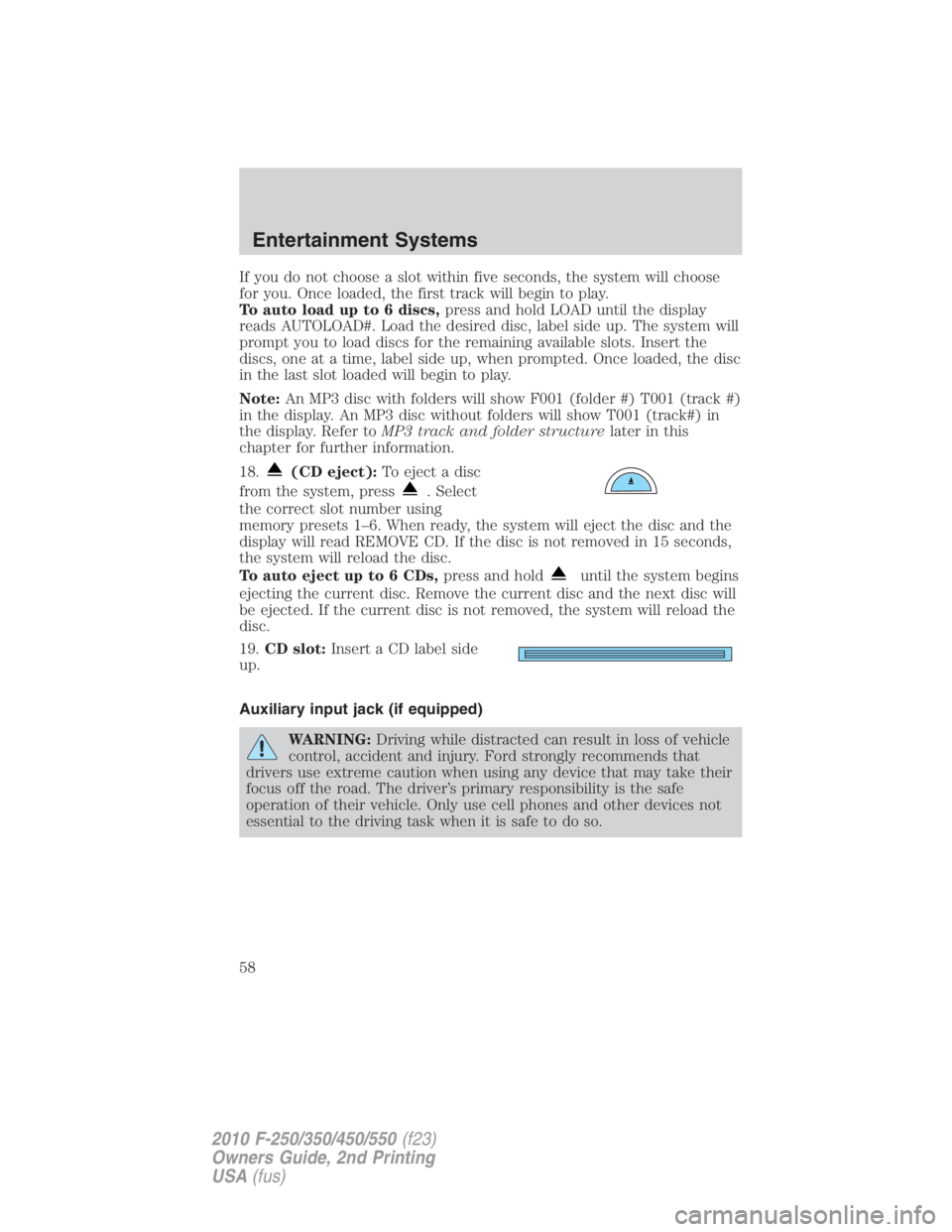
If you do not choose a slot within five seconds, the system will choose
for you. Once loaded, the first track will begin to play.
To auto load up to 6 discs, press and hold LOAD until the display
reads AUTOLOAD#. Load the desired disc, label side up. The system will
prompt you to load discs for the remaining available slots. Insert the
discs, one at a time, label side up, when prompted. Once loaded, the disc
in the last slot loaded will begin to play.
Note: An MP3 disc with folders will show F001 (folder #) T001 (track #)
in the display. An MP3 disc without folders will show T001 (track#) in
the display. Refer to MP3 track and folder structure later in this
chapter for further information.
18. (CD eject): To eject a disc
from the system, press . Select
the correct slot number using
memory presets 1–6. When ready, the system will eject the disc and the
display will read REMOVE CD. If the disc is not removed in 15 seconds,
the system will reload the disc.
To auto eject up to 6 CDs, press and hold until the system begins
ejecting the current disc. Remove the current disc and the next disc will
be ejected. If the current disc is not removed, the system will reload the
disc.
19. CD slot: Insert a CD label side
up.
Auxiliary input jack (if equipped)
WARNING: Driving while distracted can result in loss of vehicle
control, accident and injury. Ford strongly recommends that
drivers use extreme caution when using any device that may take their
focus off the road. The driver’s primary responsibility is the safe
operation of their vehicle. Only use cell phones and other devices not
essential to the driving task when it is safe to do so.Entertainment Systems
58
2010 F-250/350/450/550 (f23)
Owners Guide, 2nd Printing
USA (fus)
Page 60 of 408
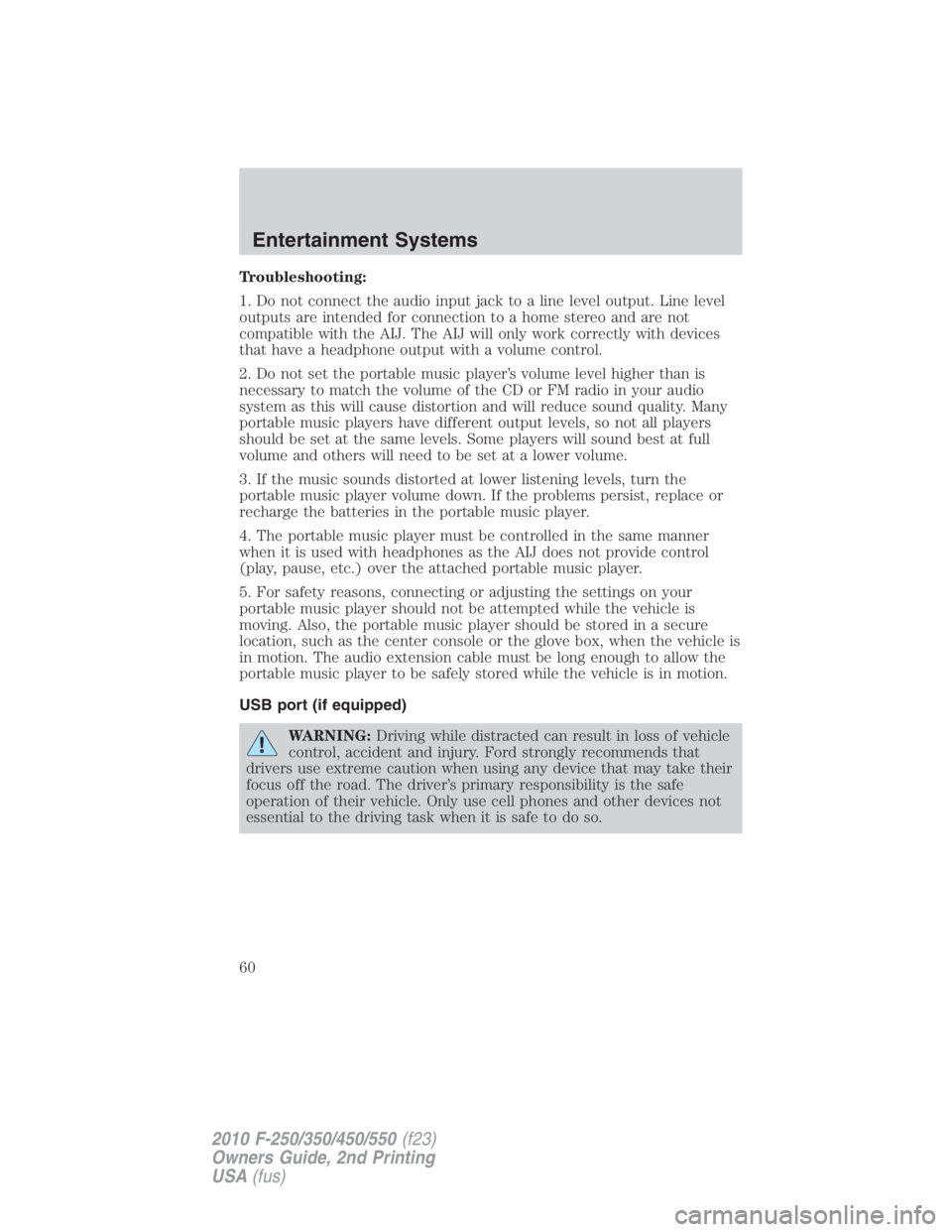
Troubleshooting:
1. Do not connect the audio input jack to a line level output. Line level
outputs are intended for connection to a home stereo and are not
compatible with the AIJ. The AIJ will only work correctly with devices
that have a headphone output with a volume control.
2. Do not set the portable music player’s volume level higher than is
necessary to match the volume of the CD or FM radio in your audio
system as this will cause distortion and will reduce sound quality. Many
portable music players have different output levels, so not all players
should be set at the same levels. Some players will sound best at full
volume and others will need to be set at a lower volume.
3. If the music sounds distorted at lower listening levels, turn the
portable music player volume down. If the problems persist, replace or
recharge the batteries in the portable music player.
4. The portable music player must be controlled in the same manner
when it is used with headphones as the AIJ does not provide control
(play, pause, etc.) over the attached portable music player.
5. For safety reasons, connecting or adjusting the settings on your
portable music player should not be attempted while the vehicle is
moving. Also, the portable music player should be stored in a secure
location, such as the center console or the glove box, when the vehicle is
in motion. The audio extension cable must be long enough to allow the
portable music player to be safely stored while the vehicle is in motion.
USB port (if equipped)
WARNING: Driving while distracted can result in loss of vehicle
control, accident and injury. Ford strongly recommends that
drivers use extreme caution when using any device that may take their
focus off the road. The driver’s primary responsibility is the safe
operation of their vehicle. Only use cell phones and other devices not
essential to the driving task when it is safe to do so.Entertainment Systems
60
2010 F-250/350/450/550 (f23)
Owners Guide, 2nd Printing
USA (fus)