Page 1 of 420
Introduction 4
Instrument Cluster 12
Warning lights and chimes 12
Gauges 17
Message center 20
Entertainment Systems 39
How to get going 39
AM/FM stereo with CD 43
AM/FM stereo with in-dash six CD 51
Auxiliary input jack (Line in) 59
USB port 61
Rear seat controls 61
Satellite radio information 67
Family entertainment system 70
Navigation system 102
SYNC�102
Climate Controls 103
Manual heating and air conditioning 103
Dual automatic temperature control 106
Rear window defroster 113
Lights 114
Headlamps 114
Turn signal control 118
Bulb replacement 120
Driver Controls 126
Windshield wiper/washer control 126
Steering wheel adjustment 128
Power windows 132
Mirrors 134
Speed control 138
Moon roof 143
Table of Contents
1
2010 Expedition(exd)
Owners Guide(own2002), 1st Printing
USA(fus)
Page 16 of 420

4X2 (RTT) (if equipped):
Displays momentarily when
two-wheel drive high is selected. If
the light fails to display when the
ignition is turned on, or remains on,
have the system serviced immediately by your authorized dealer.
Four wheel drive low (RTT)
(if equipped):Displays when
four-wheel drive low is engaged. If
the light fails to display when the
ignition is turned on, or remains on, have the system serviced
immediately by your authorized dealer.
Four wheel drive (RTT)
(if equipped):Displays when
four-wheel drive is engaged. If the
light fails to display when the ignition is turned on, or remains on, have
the system serviced immediately by your authorized dealer.
Four wheel drive auto (RTT)
(if equipped):Displays when
four-wheel drive automatic mode is
engaged. If the light fails to display
when the ignition is turned on, or
remains on, have the system serviced immediately by your authorized
dealer.
Door ajar (RTT) (if equipped):
Displays when the ignition is in the
on position and any door, liftgate or
the liftgate glass is open.
Turn signal:Illuminates when the
left or right turn signal or the
hazard lights are turned on. If the
indicators stay on or flash faster, check for a burned out bulb.
High beams:Illuminates when the
high beam headlamps are turned on.
Key-in-ignition warning chime (if equipped):Sounds when the key
is left in the ignition in the off or accessory position and the driver’s door
is opened.
4x2
4x4
LOW
4x4
4x4
AUTO
Instrument Cluster
16
2010 Expedition(exd)
Owners Guide(own2002), 1st Printing
USA(fus)
Page 121 of 420
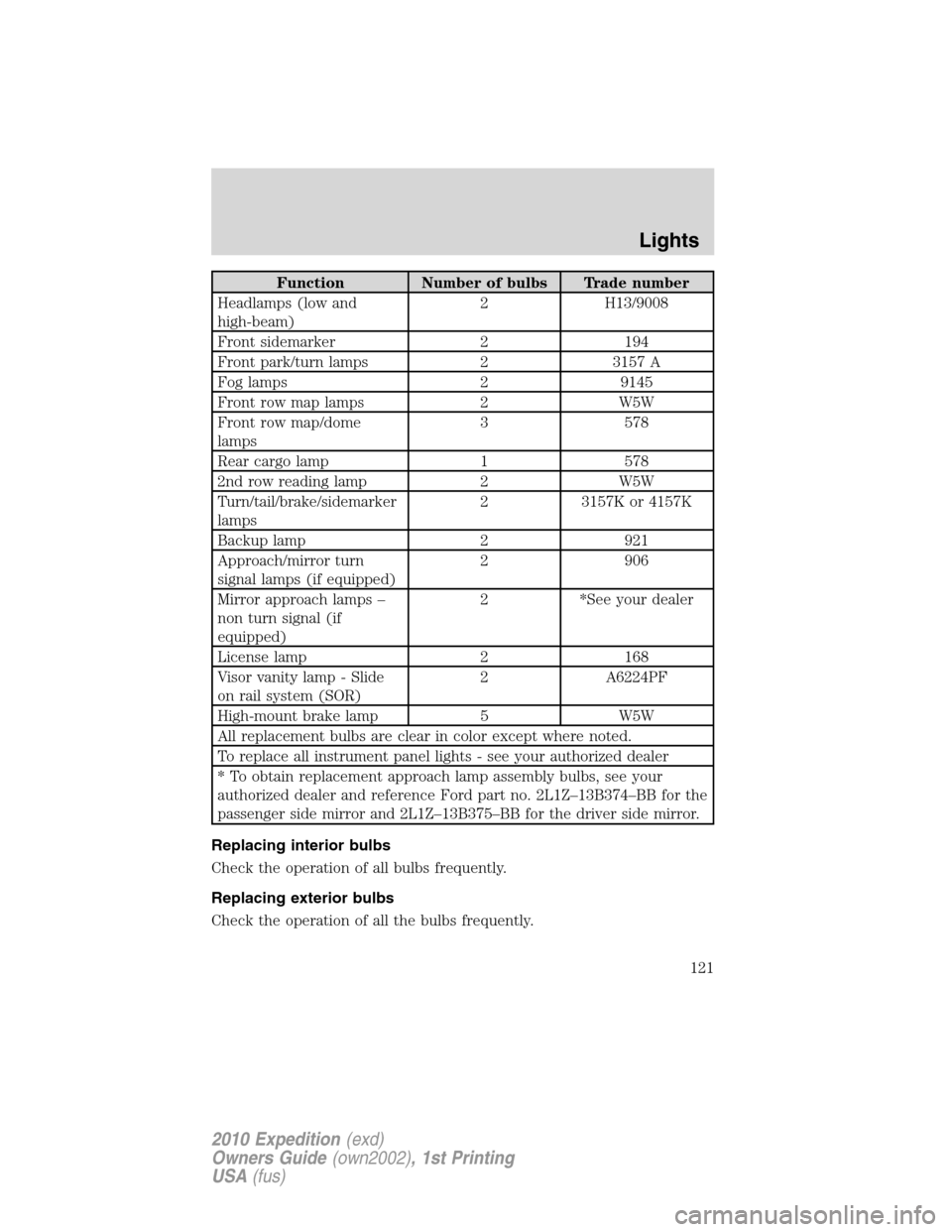
Function Number of bulbs Trade number
Headlamps (low and
high-beam)2 H13/9008
Front sidemarker 2 194
Front park/turn lamps 2 3157 A
Fog lamps 2 9145
Front row map lamps 2 W5W
Front row map/dome
lamps3 578
Rear cargo lamp 1 578
2nd row reading lamp 2 W5W
Turn/tail/brake/sidemarker
lamps2 3157K or 4157K
Backup lamp 2 921
Approach/mirror turn
signal lamps (if equipped)2 906
Mirror approach lamps –
non turn signal (if
equipped)2 *See your dealer
License lamp 2 168
Visor vanity lamp - Slide
on rail system (SOR)2 A6224PF
High-mount brake lamp 5 W5W
All replacement bulbs are clear in color except where noted.
To replace all instrument panel lights - see your authorized dealer
* To obtain replacement approach lamp assembly bulbs, see your
authorized dealer and reference Ford part no. 2L1Z–13B374–BB for the
passenger side mirror and 2L1Z–13B375–BB for the driver side mirror.
Replacing interior bulbs
Check the operation of all bulbs frequently.
Replacing exterior bulbs
Check the operation of all the bulbs frequently.
Lights
121
2010 Expedition(exd)
Owners Guide(own2002), 1st Printing
USA(fus)
Page 123 of 420
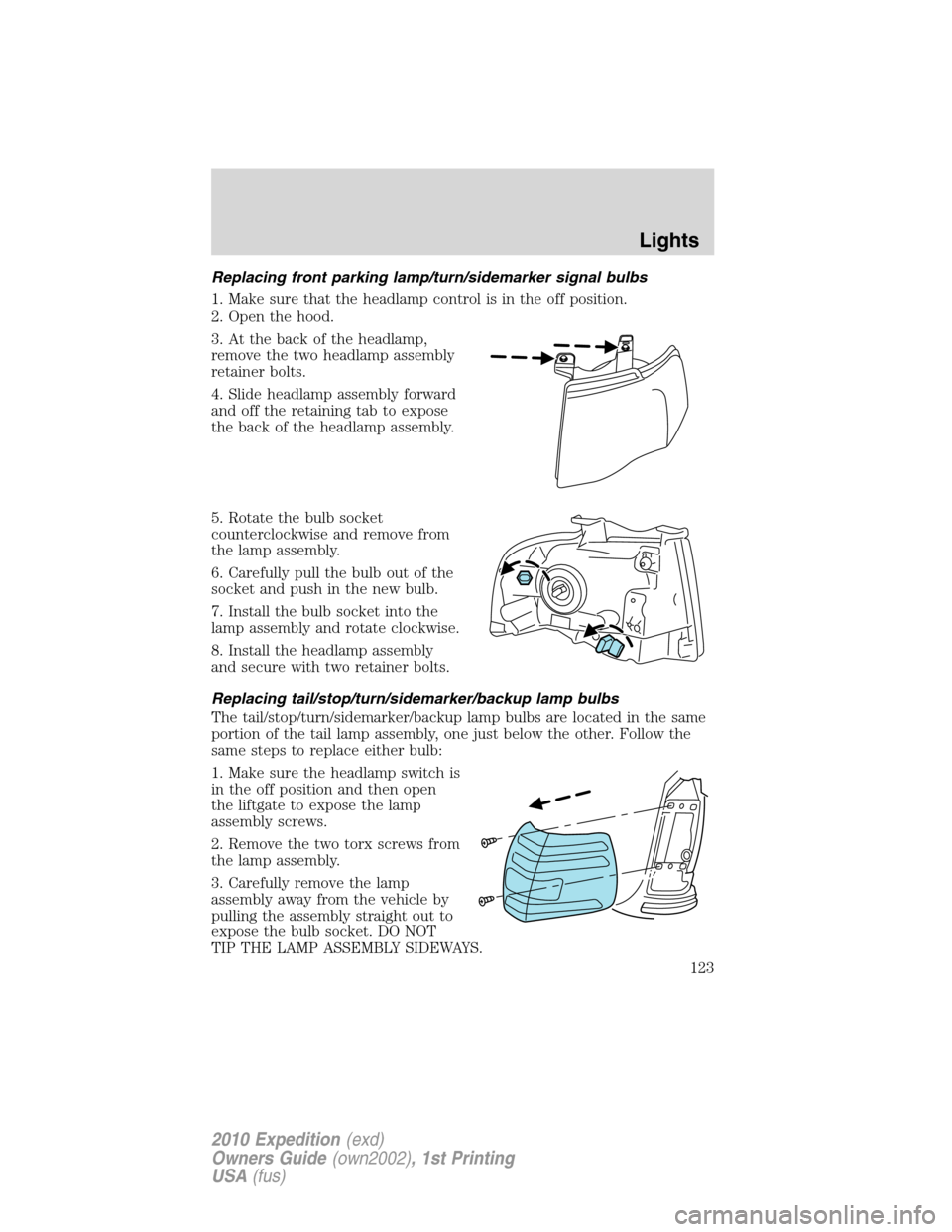
Replacing front parking lamp/turn/sidemarker signal bulbs
1. Make sure that the headlamp control is in the off position.
2. Open the hood.
3. At the back of the headlamp,
remove the two headlamp assembly
retainer bolts.
4. Slide headlamp assembly forward
and off the retaining tab to expose
the back of the headlamp assembly.
5. Rotate the bulb socket
counterclockwise and remove from
the lamp assembly.
6. Carefully pull the bulb out of the
socket and push in the new bulb.
7. Install the bulb socket into the
lamp assembly and rotate clockwise.
8. Install the headlamp assembly
and secure with two retainer bolts.
Replacing tail/stop/turn/sidemarker/backup lamp bulbs
The tail/stop/turn/sidemarker/backup lamp bulbs are located in the same
portion of the tail lamp assembly, one just below the other. Follow the
same steps to replace either bulb:
1. Make sure the headlamp switch is
in the off position and then open
the liftgate to expose the lamp
assembly screws.
2. Remove the two torx screws from
the lamp assembly.
3. Carefully remove the lamp
assembly away from the vehicle by
pulling the assembly straight out to
expose the bulb socket. DO NOT
TIP THE LAMP ASSEMBLY SIDEWAYS.
Lights
123
2010 Expedition(exd)
Owners Guide(own2002), 1st Printing
USA(fus)
Page 125 of 420
Replacing license plate lamp bulb
The license plate bulbs are located in the license plate housing assembly
on the liftgate. To change the license plate bulbs:
1. Make sure the headlamp switch is
in the off position.
2. Remove the license lamp screw
from the assembly.
3. Pull the lamp down and twist the
bulb socket counterclockwise.
Remove the bulb socket from the
lamp.
4. Pull out the old bulb and push in
the new bulb.
5. Install the bulb socket in the lamp assembly by turning it clockwise.
6. Install the lamp assembly and secure it with the retaining screw.
Replacing approach lamp/mirror turn signal bulbs (if equipped)
For bulb replacement, see your authorized dealer.
Lights
125
2010 Expedition(exd)
Owners Guide(own2002), 1st Printing
USA(fus)