2010 FIAT DUCATO rear lights
[x] Cancel search: rear lightsPage 80 of 286

79
KNOWING
YOUR CAR
SAFETY
STARTING
AND
DRIVING
WARNING
LIGHTS AND
MESSAGES
IN AN
EMERGENCY
MAINTENANCE
AND CARE
TECHNICAL
SPECIFICATIONS
INDEX
Deactivation fig. 77
Move the lever from position B or turn the ignition key
to OFF. The next time the vehicle is started (ignition
key in ON position), the sensor is not reactivated even
if the lever is still in position B. To activate the sensor,
move the lever to position A or C and then back to
position B or turn the ring nut for adjusting the
sensitivity. Rain sensor activation will be indicated by at
least one wiper “stroke” even if the windscreen is dry.
The rain sensor is capable of recognising the difference
between day and night and making the necessary
adjustments automatically. RAIN SENSOR
(for versions/markets where provided)
The rain sensor is located behind the rear view mirror
in contact with the windscreen and has the purpose of
automatically adjusting the frequency of the windscreen
wiper strokes depending on the intensity of the rain
during intermittent operation.
IMPORTANT Keep the glass in the sensor area clean.
Activation fig. 77
Move the right lever down by one click (position B).
The activation of the sensor is signalled by a “stroke” to
show that the command has been acquired.
Turn the control F to increase the rain sensor
sensitivity.
The increasing of the rain sensor sensitivity is signalled
by a “stroke” to show that the command has been
acquired.
If the windscreen washer is used with the rain sensor
activated, the normal washing cycle is performed, after
which the rain sensor resumes its normal automatic
operation.HEADLIGHT WASHERS
(for versions/markets where provided)
The headlight washers are “retractable”, i.e.: they are
located inside the front bumper and they are activated
when (with dipped beams on) the windscreen washer is
operated.
IMPORTANT Check the correct operation and
cleanliness of the jets at regular intervals.
Streaks of water may cause unnecessary
blade movements.
WARNING
037-128 DUCATO LUM EN 7ed 6/21/10 2:10 PM Page 79
Page 84 of 286

83
KNOWING
YOUR CAR
SAFETY
STARTING
AND
DRIVING
WARNING
LIGHTS AND
MESSAGES
IN AN
EMERGENCY
MAINTENANCE
AND CARE
TECHNICAL
SPECIFICATIONS
INDEX
❒when opening one of the side doors for about
3 minutes;
❒when one of the doors is closed for a period of
about 10 seconds.
The timed delay period ends automatically when the
doors are locked.
LOAD COMPARTMENT REAR COURTESY
LIGHT fig. 81
This is located above the rear door. Press the cover at
the point shown in the figure to turn it on. IMPORTANT Before getting out of the car, make sure
both switches are in the middle position; when the
doors are closed, the lights switch off preventing the
battery from being run down.
In any case, if the switch is left in on position, the
courtesy light switches off automatically 15 minutes
after the engine switching off.
Courtesy light timing
On some versions, to facilitate getting in/out of the
vehicle at night or with poor lighting, 2 different timed
switching on modes are available.
TIMED OPERATION FOR GETTING INTO
THE VEHICLE
The courtesy lights switch on according to the following
modes:
❒for about 10 seconds when unlocking the front
doors;
❒for about 3 minutes when opening one of the side
doors;
❒for about 10 seconds when closing the doors.
The timed period is interrupted when the ignition is
turned to “MAR-ON“.
TIMED OPERATION FOR GETTING OUT OF THE
VEHICLE
After removing the key from the ignition, the courtesy
lights switch on according to the following modes:
❒within 2 minutes from turning the engine off for
about 10 seconds;
F0N0042mfig. 81
037-128 DUCATO LUM EN 7ed 6/21/10 2:10 PM Page 83
Page 87 of 286

86
KNOWING
YOUR CAR
SAFETY
STARTING
AND
DRIVING
WARNING
LIGHTS AND
MESSAGES
IN AN
EMERGENCY
MAINTENANCE
AND CARE
TECHNICAL
SPECIFICATIONS
INDEX
F0N0046mfig. 86
F0N0043mfig. 87
PARKING LIGHTS
These lights can only be turned on with ignition key in
the STOP position or removed, by turning the control
on the left lever first to
Oand then to position 6or
2. The warning light 3on the instrument panel
comes on.
HEATED REAR WINDSCREEN fig. 87
(for versions/markets where provided)
Press button A to turn this function on. It will turn off
automatically after about 20 minutes.
BATTERY DISCONNECTION FUNCTION
(DISCONNECT SWITCH)
(for versions/markets where provided)
The battery disconnection function is enabled with the
ignition key in the BATT position, as illustrated on the
dedicated plate located in the area illustrated in fig. 88.
To turn the ignition key to the BATT position, press the
button A (red) fig. 89. The battery will be disconnected,
by interrupting the earth lead, about 45 seconds after
the key is turned to the BATT position.
This 45 second period is necessary to:
❒allow the driver to get out of the vehicle and lock
the doors using the remote control;
❒guarantee that all the vehicle electrical systems have
been deactivated.
With the battery disconnected, access to the vehicle will
only be possible by unlocking the driver’s door using the
mechanical lock. REAR FOG LAMPS fig. 86
These lights come on, with the dipped headlights on or
with the side lights and fog lights on (for versions/markets
where provided) by pressing the button 4. The warning
light 4in the instrument panel will come on. Press the
button again to turn the lights off, or turn off the dipped
beams and/or the front fog lights (where provided). The
use of rear fog lamps is governed by the Highway Code of
the country you are in. Comply with legal requirements.
037-128 DUCATO LUM EN 7ed 6/21/10 2:10 PM Page 86
Page 94 of 286

93
KNOWING
YOUR CAR
SAFETY
STARTING
AND
DRIVING
WARNING
LIGHTS AND
MESSAGES
IN AN
EMERGENCY
MAINTENANCE
AND CARE
TECHNICAL
SPECIFICATIONS
INDEX
REAR PARTITION fig. 101
The vehicle may be equipped with a solid rear partition
or with a sliding glass partition.
To open/close the sliding glass partition use the knob A.
Certain versions are equipped with a protective grille on
the glass partition inside the load compartment.
F0N0218mfig. 101
CUP HOLDER – CAN HOLDER fig. 102
The cup – can holder is located in the middle of the
dashboard.
F0N0054mfig. 102
037-128 DUCATO LUM EN 7ed 6/21/10 2:10 PM Page 93
Page 96 of 286
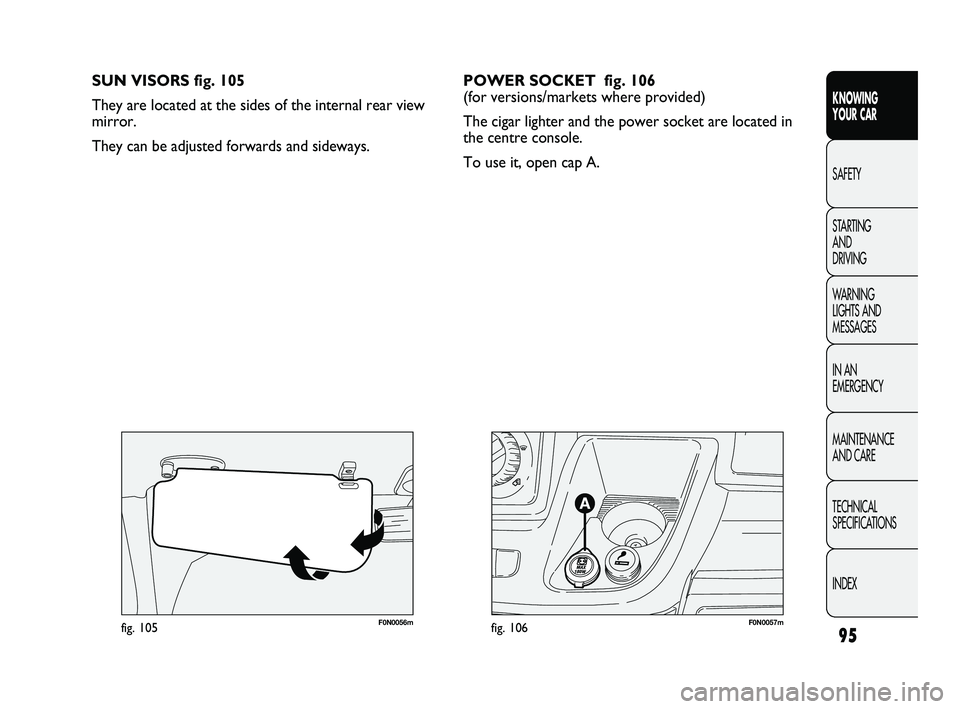
95
KNOWING
YOUR CAR
SAFETY
STARTING
AND
DRIVING
WARNING
LIGHTS AND
MESSAGES
IN AN
EMERGENCY
MAINTENANCE
AND CARE
TECHNICAL
SPECIFICATIONS
INDEX
F0N0057mfig. 106F0N0056mfig. 105
SUN VISORS fig. 105
They are located at the sides of the internal rear view
mirror.
They can be adjusted forwards and sideways.POWER SOCKET fig. 106
(for versions/markets where provided)
The cigar lighter and the power socket are located in
the centre console.
To use it, open cap A.
037-128 DUCATO LUM EN 7ed 6/21/10 2:10 PM Page 95
Page 99 of 286

98
KNOWING
YOUR CAR
SAFETY
STARTING
AND
DRIVING
WARNING
LIGHTS AND
MESSAGES
IN AN
EMERGENCY
MAINTENANCE
AND CARE
TECHNICAL
SPECIFICATIONS
INDEX
F0N0217mfig. 111F0N0214mfig. 112
The rear view display is adjusted in mirror mode. When
not in use, it must be closed in the upper oddments
compartment console area.
ACTIVATION
The system is activated with the ignition on and reverse
engaged or by means of a dedicated button. If the
vehicle is in motion, e.g. during a reversing manoeuvre,
the system will operate up to a speed of 15 km/h and go
off when a speed of approximately 18 km/h is exceeded.
When reverse is deactivated, the image will appear on
the display for a further 5 seconds. TV CAMERA SYSTEM AND REAR VISIBILITY
DISPLAY
(for versions/markets where provided)
The parking TV camera system fig. 111 allows the driver
a view of the scene behind the vehicle by means of
a display A-fig. 112 in the passenger compartment.
The system consists of a TV camera installed in a plastic
casing on the rear roof crossmember, which also
includes a third brake light and a display in a plastic
casing housed in the upper glove compartment console
area.
The display has buttons (On/Off, brightness, backlight);
to use them, operate the release button and move to
the open position.
037-128 DUCATO LUM EN 7ed 6/21/10 2:10 PM Page 98
Page 105 of 286

104
KNOWING
YOUR CAR
SAFETY
STARTING
AND
DRIVING
WARNING
LIGHTS AND
MESSAGES
IN AN
EMERGENCY
MAINTENANCE
AND CARE
TECHNICAL
SPECIFICATIONS
INDEX
F0N0047mfig. 118F0N0132mfig. 119
IMPORTANT With the central locking engaged, pulling
the opening lever for one of the front doors switches
off the central locking function. Individual doors can be
unlocked by pulling the opening handle of one of the
rear doors.
If a power supply is not present (blown fuse, battery
disconnected, etc.) it is, however, possible to lock the
doors manually.
After exceeding 20 km/h, all the doors will be locked
automatically if the setup menu function has been
selected (see “Multifunction display” paragraph in this
section).
LOAD COMPARTMENT BUTTON fig. 119
Lock activation is indicated by the LED in the button. Door locking/unlocking from the inside
Press the button A-fig. 118 to lock the doors, press
button B to unlock the doors. The locking/unlocking
actions take place centrally (front and rear). When the
doors are locked, the LED in the button A is on and
pressing button B brings about central unlocking of all
the doors and turns off the warning light. When the
doors are unlocked, the LED is off and pressing the
button brings about central locking of all the doors.
The doors will be locked only if all the doors are
properly shut.
Following the locking of the doors using:
❒remote control;
❒door locking mechanism;
it will not be possible to unlock the doors using button
A-fig. 118 located in the controls in the dashboard.
037-128 DUCATO LUM EN 7ed 6/21/10 2:11 PM Page 104
Page 106 of 286

105
KNOWING
YOUR CAR
SAFETY
STARTING
AND
DRIVING
WARNING
LIGHTS AND
MESSAGES
IN AN
EMERGENCY
MAINTENANCE
AND CARE
TECHNICAL
SPECIFICATIONS
INDEX
The LED comes on in the following cases:
❒after each door lock command generated by the
button D or by button
Áin the dashboard;
❒when the instrument panel is activated;
❒upon opening of one of the front doors;
❒when the door is locked at 20 km/h (if activated
from the menu).
The lock is turned off when one of the load
compartment doors is opened or on a door release
request (load compartment or centralised) or an
unlocking request from the remote control/door catch.
DEAD LOCK
(for versions/markets where provided)
This safety device inhibits the operation of:
❒interior handles;
❒locking/unlocking buttons A-B fig. 118;
thereby preventing the opening of the doors from inside
the passenger compartment if there has been a break-in
attempt (e.g. a window has been broken).
The dead lock device therefore offers the best possible
protection against break in attempts. We recommend
engaging it whenever the vehicle is parked and left
unattended.
Once the dead lock system is engaged it
is impossible to open the doors from
inside the vehicle. Therefore, before engaging
the system check that there is no one left inside.
If the remote control battery is flat, the system
can only be disengaged by using the metal insert
in either of the door locks as described
previously: in this case the device only remains
on for the rear doors.
WARNING
Device activation
The dead lock device is automatically activated on every
door when pressing the remote control button
Ábriefly
twice, fig. 115.
Device activation is indicated by 3 flashes of the
direction indicators and the flashing of the LED on
button A-fig. 118 on the dashboard.
If one of the doors is not perfectly shut, the dead lock
device will not be activated, thus preventing a person
getting into the car through the open door and, on
shutting it, remaining stuck inside the passenger
compartment.
037-128 DUCATO LUM EN 7ed 6/21/10 2:11 PM Page 105