Page 94 of 315
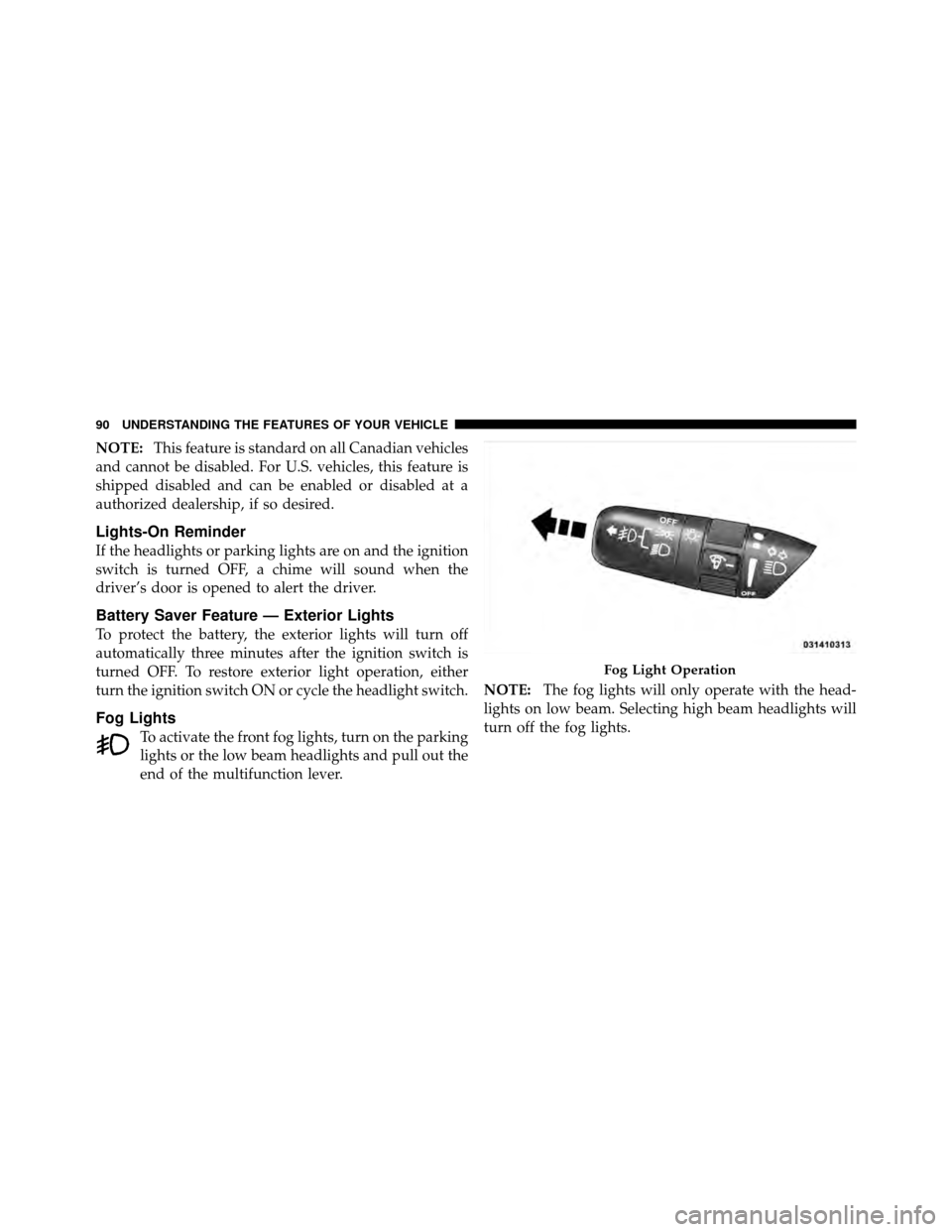
NOTE:This feature is standard on all Canadian vehicles
and cannot be disabled. For U.S. vehicles, this feature is
shipped disabled and can be enabled or disabled at a
authorized dealership, if so desired.
Lights-On Reminder
If the headlights or parking lights are on and the ignition
switch is turned OFF, a chime will sound when the
driver’s door is opened to alert the driver.
Battery Saver Feature — Exterior Lights
To protect the battery, the exterior lights will turn off
automatically three minutes after the ignition switch is
turned OFF. To restore exterior light operation, either
turn the ignition switch ON or cycle the headlight switch.
Fog Lights
To activate the front fog lights, turn on the parking
lights or the low beam headlights and pull out the
end of the multifunction lever. NOTE:
The fog lights will only operate with the head-
lights on low beam. Selecting high beam headlights will
turn off the fog lights.
Fog Light Operation
90 UNDERSTANDING THE FEATURES OF YOUR VEHICLE
Page 95 of 315
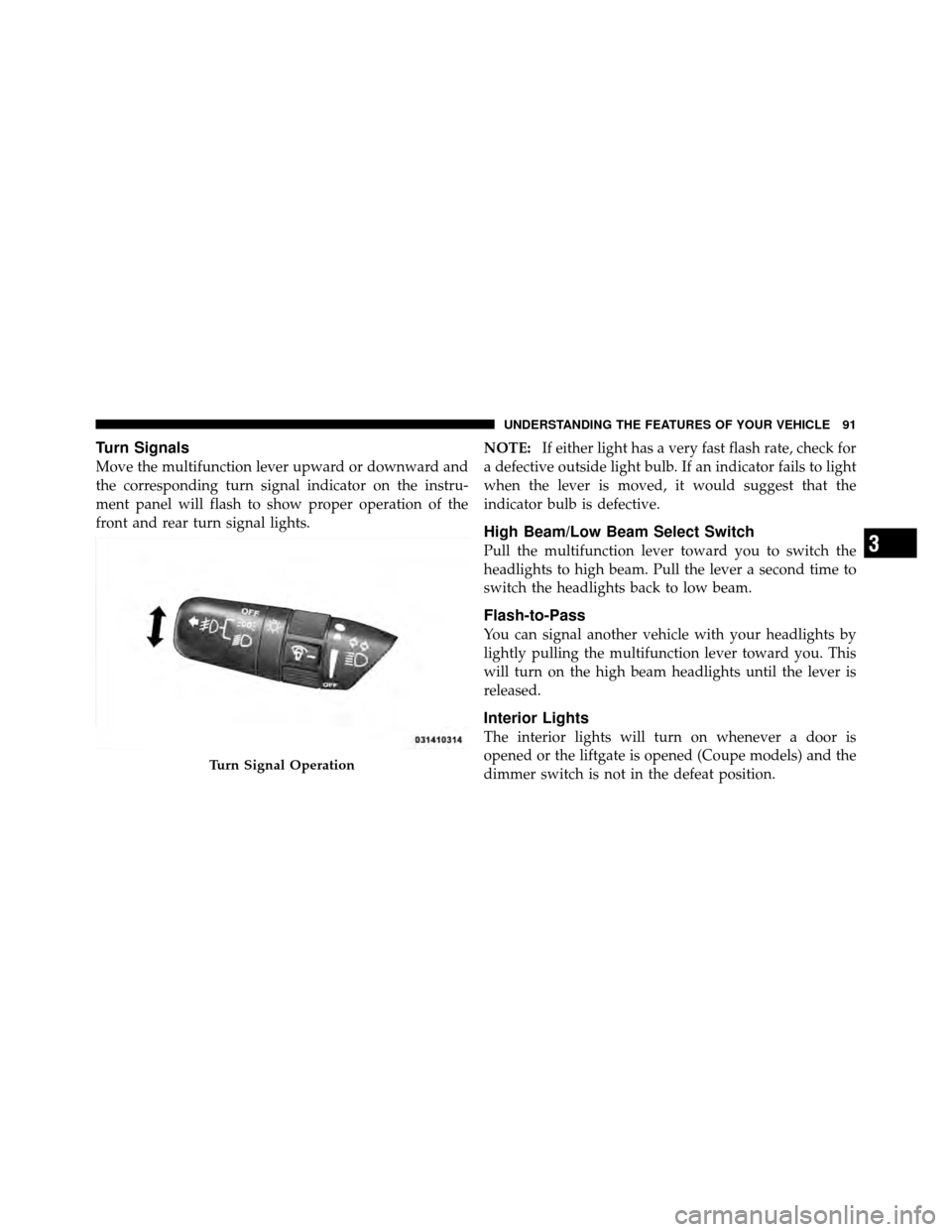
Turn Signals
Move the multifunction lever upward or downward and
the corresponding turn signal indicator on the instru-
ment panel will flash to show proper operation of the
front and rear turn signal lights.NOTE:
If either light has a very fast flash rate, check for
a defective outside light bulb. If an indicator fails to light
when the lever is moved, it would suggest that the
indicator bulb is defective.
High Beam/Low Beam Select Switch
Pull the multifunction lever toward you to switch the
headlights to high beam. Pull the lever a second time to
switch the headlights back to low beam.
Flash-to-Pass
You can signal another vehicle with your headlights by
lightly pulling the multifunction lever toward you. This
will turn on the high beam headlights until the lever is
released.
Interior Lights
The interior lights will turn on whenever a door is
opened or the liftgate is opened (Coupe models) and the
dimmer switch is not in the defeat position.
Turn Signal Operation
3
UNDERSTANDING THE FEATURES OF YOUR VEHICLE 91
Page 96 of 315

The interior lights will turn on, remain on for about
30 seconds, and then fade to off if any of the following
occur:
•A door is opened using the outside door handle and
then closed.
•A door is unlocked using the Remote Keyless Entry
(RKE) transmitter.
•A door is unlocked using the outside driver’s door key
cylinder.
The interior lights will turn on and remain on for about
four seconds and then fade to off if a door is opened
using the inside door handle.
Courtesy/Reading Lights
Two courtesy/reading lights are located in the bottom of
the rearview mirror. You can turn these lights on and off
from the switches in the bottom of the mirror or from the dimmer control in the multifunction lever. These lights
are also controlled automatically by the Illuminated
Entry system.
Courtesy lights are also found in the driver’s foot well,
the passenger’s foot well, and in the liftgate on Coupe
models. You can turn this light on and off from theCourtesy/Reading Light Switches
92 UNDERSTANDING THE FEATURES OF YOUR VEHICLE
Page 97 of 315

dimmer control in the multifunction lever. This light is
also controlled automatically by the Illuminated Entry
system.
Battery Saver Feature — Interior Lights
To protect the battery, the interior lights will turn off
automatically 15 minutes after the ignition switch is
moved to the OFF/LOCK position. This will occur if the
interior lights were switched on manually or are on
because a door is open or the liftgate is open (Coupe
models). To restore interior light operation, turn the
ignition switch to the ON/RUN position or cycle the
light switch.
Dimmer Control
The dimmer control is part of the multifunction lever. It
controls the operation of the interior lights and the
brightness of the instrument panel lights.
Instrument Panel Dimming
With the parking lights or headlights
on, rotate the dimmer control upward
to increase the brightness of the instru-
ment panel lights or rotate it down-
ward to decrease the brightness of the
instrument panel lights.
Interior Light (ON)
Rotate the dimmer control completely
upward to the second detent to turn
on the interior lights. The interior
lights will remain on when the dim-
mer control is in this position.
3
UNDERSTANDING THE FEATURES OF YOUR VEHICLE 93
Page 98 of 315

Interior Light Defeat (OFF)
Rotate the dimmer control to the ex-
treme bottom OFF position. The inte-
rior lights will remain off when the
doors are open.
Parade Mode (Daytime Brightness Feature)
Rotate the dimmer control to the first
detent (white semi-circle). This feature
brightens the odometer and radio dis-
play when the parking lights or head-
lights are on during daylight conditions.
WINDSHIELD WIPERS AND WASHERS
The windshield wiper/washer control lever is on
the right side of the steering column.
From the off position, push the windshield wiper/
washer control lever upward to the first detent past the
intermittent DEL setting for low-speed wiper operation,
or to the second detent past the intermittent DEL setting
for high-speed wiper operation.
CAUTION!
Turn the windshield wipers off when driving
through an automatic car wash. Damage to the wind-
shield wipers may result if the wiper switch is left in
any position other than off.
94 UNDERSTANDING THE FEATURES OF YOUR VEHICLE
Page 106 of 315

CAUTION!
•Many accessories that can be plugged in draw
power from the vehicle’s battery, even when not in
use (i.e., cellular phones, etc.). Eventually, if
plugged in long enough, the vehicle’s battery will
discharge sufficiently to degrade battery life
and/or prevent the engine from starting.
•Accessories that draw higher power (i.e., coolers,
vacuum cleaners, lights, etc.) will degrade the
battery even more quickly. Only use these inter-
mittently and with greater caution.
•After the use of high power draw accessories, or
long periods of the vehicle not being started (with
accessories still plugged in), the vehicle must be
driven a sufficient length of time to allow the
generator to recharge the vehicle’s battery.
CONSOLE FEATURES
The front console has a removable ashtray, power outlet/
cigarette lighter, and power window switches.
The center console compartment is equipped with a
cigarette lighter/power outlet.
Front Console
102 UNDERSTANDING THE FEATURES OF YOUR VEHICLE
Page 109 of 315
UNDERSTANDING YOUR INSTRUMENT PANEL
CONTENTS
�Instrument Panel Features ............... 107
� Instrument Cluster Descriptions ........... 108
▫ Speedometer ....................... 108
▫ Message Center ..................... 109
▫ Gauges And Indicator Lights ............ 116
� Setting The Digital Clock ................ 118
▫ Clock Setting Procedure ............... 119 �
Sales Code RAH — AM And FM Stereo Radio
With CD Player And CD/DVD Changer
Controls ............................. 119
▫ Radio Operation ..................... 119
▫ CD Player Operation .................. 123
▫ CD/DVD Changer Operation ........... 125
▫ Notes On Playing MP3 Files ............ 125
▫ Operation Instructions -
(CD Mode For MP3 Audio Play) ......... 128
4
Page 113 of 315

Liquid Crystal Display (LCD) Panel
The LCD panel at the bottom of the speedometer displays
specific messages for given conditions. These messages
are as follows:
•The words “DOOR AJAR” will display if a door is not
closed completely. In addition, a single chime will
sound if you move the vehicle when a door is not
closed completely.
•The words “DOOR UNLOCKED” will flash in the
display if one door is unlocked and will remain on
steady if both doors are unlocked.
•The word “DECK” will flash in the display if the
trunk/liftgate is open.
•The words “LOW TIRE” will flash slowly in the
display and a chime will sound if the tire pressure is
low.
•The words “FLAT TIRE” will flash rapidly in the
display and a chime will sound if critically low tire
pressure is detected.
Message Center
When the appropriate conditions ex-
ist, the Message Center displays the
following indicators and warnings:
High Beam Light
This light will turn on when the high beam
headlights are on. Pull the Multifunction Lever on
the left side of the steering column toward you to switch
the headlights from low beam to high beam. Pull the
lever a second time to switch the headlights back to low
beam.
4
UNDERSTANDING YOUR INSTRUMENT PANEL 109