Page 58 of 450

WARNING!
Deployed airbags and seat belt pretensioners cannot
protect you in another collision. Have the airbags,
seat belt pretensioners, and the front passenger seat
belt retractor assembly replaced by an authorized
dealer as soon as possible. Also, have the Occupant
Restraint Controller (ORC) system serviced as well.
Maintaining Your Airbag System
WARNING!
•Modifications to any part of the airbag system
could cause it to fail when you need it. You could
be injured if the airbag system is not there to
protect you. Do not modify the components or
wiring, including adding any kind of badges or
stickers to the steering wheel hub trim cover or the
upper right side of the instrument panel. Do not
modify the front bumper, vehicle body structure,
or add aftermarket side steps or running boards.
•It is dangerous to try to repair any part of the
airbag system yourself. Be sure to tell anyone who
works on your vehicle that it has an airbag system.(Continued)
2
THINGS TO KNOW BEFORE STARTING YOUR VEHICLE 57
Page 78 of 450
Periodic Safety Checks You Should Make Outside
the Vehicle
Tires
Examine tires for excessive tread wear and uneven wear
patterns. Check for stones, nails, glass, or other objects
lodged in the tread. Inspect the tread and sidewall for
cuts and cracks. Check the wheel nuts for tightness.
Check the tires (including spare) for proper pressure.
Lights
Have someone observe the operation of exterior lights
while you work the controls. Check turn signal and high
beam indicator lights on the instrument panel.
Door Latches
Check for positive closing, latching, and locking.
Fluid Leaks
Check area under vehicle after overnight parking for fuel,
engine coolant, oil, or other fluid leaks. Also, if gasoline
fumes are detected or if fuel, power steering fluid, or
brake fluid leaks are suspected, the cause should be
located and corrected immediately.2
THINGS TO KNOW BEFORE STARTING YOUR VEHICLE 77
Page 81 of 450
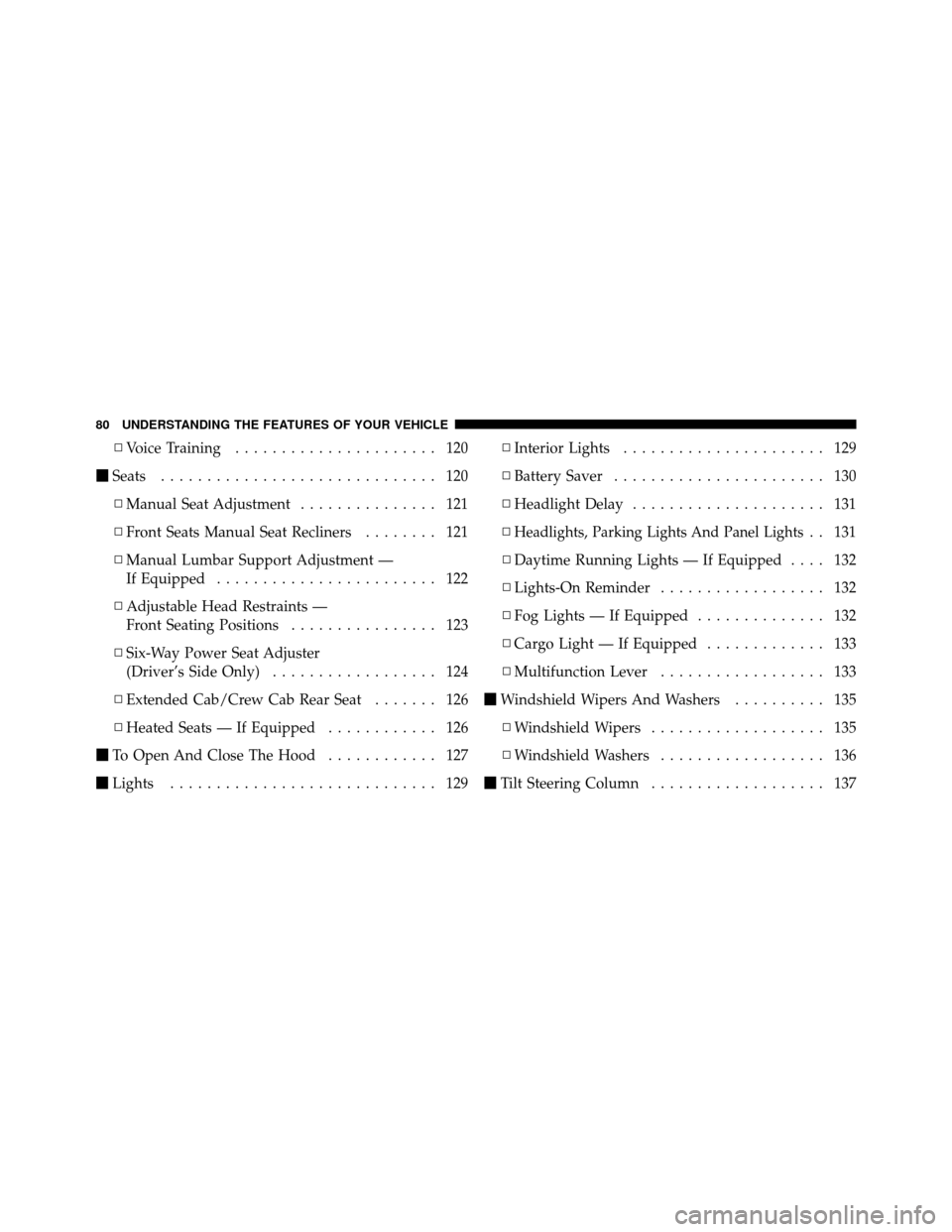
▫Voice Training ...................... 120
� Seats .............................. 120
▫ Manual Seat Adjustment ............... 121
▫ Front Seats Manual Seat Recliners ........ 121
▫ Manual Lumbar Support Adjustment —
If Equipped ........................ 122
▫ Adjustable Head Restraints —
Front Seating Positions ................ 123
▫ Six-Way Power Seat Adjuster
(Driver’s Side Only) .................. 124
▫ Extended Cab/Crew Cab Rear Seat ....... 126
▫ Heated Seats — If Equipped ............ 126
� To Open And Close The Hood ............ 127
� Lights ............................. 129 ▫
Interior Lights ...................... 129
▫ Battery Saver ....................... 130
▫ Headlight Delay ..................... 131
▫
Headlights, Parking Lights And Panel Lights. . 131
▫ Daytime Running Lights — If Equipped .... 132
▫ Lights-On Reminder .................. 132
▫ Fog Lights — If Equipped .............. 132
▫ Cargo Light — If Equipped ............. 133
▫ Multifunction Lever .................. 133
� Windshield Wipers And Washers .......... 135
▫ Windshield Wipers ................... 135
▫ Windshield Washers .................. 136
� Tilt Steering Column ................... 137
80 UNDERSTANDING THE FEATURES OF YOUR VEHICLE
Page 89 of 450

Uconnect™ Phone ButtonDepending on the vehicle options, either the
radio or the mirror will contain the two control
buttons
(Uconnect™ Phone button) and
(Voice Command button) that will en-
able you to access the system.
Voice Command Button Actual button location may vary with the ra-
dio. The individual buttons are described in the
“Operation” section.
The Uconnect™ Phone can be used with any Hands-Free
Profile certified Bluetooth� cellular phone. See the
Uconnect™ website for supported phones. If your cellu-
lar phone supports a different profile (e.g., Headset
Profile) you may not be able to use any Uconnect™
Phone features. Refer to your cellular service provider or
the phone manufacturer for details. The Uconnect™ Phone is fully integrated with the vehi-
cle’s audio system. The volume of the Uconnect™ Phone
can be adjusted either from the radio volume control
knob or from the steering wheel radio control (right
switch), if so equipped.
The radio display will be used for visual prompts from
the Uconnect™ Phone such as
�CELL�or caller ID on
certain radios.
Operation
Voice commands can be used to operate the Uconnect™
Phone and to navigate through the Uconnect™ Phone
menu structure. Voice commands are required after most
Uconnect™ Phone prompts. You will be prompted for a
specific command and then guided through the available
options.
•Prior to giving a voice command, one must wait for
the beep, which follows the �Ready�prompt or another
prompt.
88 UNDERSTANDING THE FEATURES OF YOUR VEHICLE
Page 130 of 450

LIGHTS
The headlight switch is located on the left side of the
instrument panel next to the steering wheel.
Interior Lights
Courtesy and dome lights are turned on when the front
doors are opened, when the dimmer control (rotating
wheel on the right side of the switch) is rotated to the
second upward detent position, or if equipped, when the
UNLOCK button is pressed on the Remote Keyless Entry
(RKE) transmitter. When a door is open and the interior
lights are on, rotating the dimmer control all the way
down to the OFF detent will cause all the interior lights to
go out. This is also known as the�Party�mode because it
allows the doors to stay open for extended periods of
time without discharging the vehicle’s battery.
The brightness of the instrument panel lighting can be
regulated by rotating the dimmer control up (brighter) or
down (dimmer). When the headlights are on you can
supplement the brightness of the odometer, trip odom-
eter, radio and overhead console by rotating the control
up until you hear a click. This feature is termed the
Headlight Switch Location
3
UNDERSTANDING THE FEATURES OF YOUR VEHICLE 129
Page 134 of 450
Cargo Light — If Equipped
The cargo lights are turned on by pressing on cargo
button. The cargo lights will also turn on for 30 seconds
when the Remote Keyless Entry (RKE) transmitter UN-
LOCK button is pressed, as part of the Illuminated Entry
feature.
Multifunction Lever
The multifunction lever is located on the left side of the
steering column.
Turn Signals
Move the multifunction lever up or down and the arrows
on each side of the instrument cluster flash to show
proper operation of the front and rear turn signal lights.
Cargo Light SwitchSignaling Turns
3
UNDERSTANDING THE FEATURES OF YOUR VEHICLE 133
Page 135 of 450
NOTE:
•If either light remains on and does not flash, or there is
a very fast flash rate, check for a defective outside light
bulb. If an indicator fails to light when the lever is
moved, it would suggest that the indicator bulb is
defective.
•If a turn signal has been left on for a minimum of
1 mile (1.6 km), a continuous chime will sound.
Lane Change Assist
Tap the lever up or down once, without moving beyond
the detent, and the turn signal (right or left) will flash
three times then automatically turn off.
Flash-To-Pass
You can signal another vehicle with your headlights by
partially pulling the multifunction lever toward the steer-
ing wheel. This will turn on the high beam headlights
until the lever is released.
High/Low Beam Switch
Pull the multifunction lever fully toward the steering
wheel to switch the headlights from high or low beam.
High/Low Beam
134 UNDERSTANDING THE FEATURES OF YOUR VEHICLE
Page 136 of 450
WINDSHIELD WIPERS AND WASHERS
The multifunction lever is located on the left side of the
steering column.
Windshield Wipers
The wipers and washers are operated by a switch in the
multifunction lever. Turn the end of the multifunction
lever to select the desired wiper speed.
Intermittent Wiper System
The intermittent feature of this system was designed for
use when weather conditions make a single wiping cycle,
with a variable pause between cycles, desirable. For
maximum delay between cycles, rotate the control knob
into the upper end of the delay range.
Wiper/Washer Operation
3
UNDERSTANDING THE FEATURES OF YOUR VEHICLE 135