Page 79 of 484

WARNING!
•Do not leave children or animals inside parked
vehicles in hot weather. Interior heat build-up may
cause serious injury or death.
•It is extremely dangerous to ride in a cargo area,
inside or outside of a vehicle. In a collision, people
riding in these areas are more likely to be seri-
ously injured or killed.
•Do not allow people to ride in any area of your
vehicle that is not equipped with seats and seat
belts.
•Be sure everyone in your vehicle is in a seat and
using a seat belt properly.
Exhaust Gas
WARNING!
Exhaust gases can injure or kill. They contain carbon
monoxide (CO), which is colorless and odorless.
Breathing it can make you unconscious and can
eventually poison you. To avoid breathing (CO)
follow these safety tips:
Do not run the engine in a closed garage or in confined
areas any longer than needed to move your vehicle in or
out of the area.
If it is necessary to sit in a parked vehicle with the engine
running, adjust your heating or cooling controls to force
outside air into the vehicle. Set the blower at high speed.
78 THINGS TO KNOW BEFORE STARTING YOUR VEHICLE
Page 131 of 484

NOTE:Ensure that the front of the head restraint is
facing toward the front of the vehicle.
WARNING!
Driving a vehicle with the head restraints removed or
improperly adjusted could cause serious injury or
death in the event of a collision. The head restraints
should always be checked prior to operating the
vehicle and never adjusted while the vehicle is in
motion. Always adjust the head restraints when the
vehicle is in PARK.
Heated Seats — If Equipped
This feature heats the front driver and passenger seats.
The controls for each front seat are located near the
bottom center of the instrument panel.
After turning the ignition ON, you can choose from High,
Low, or Off heat settings. Amber indicator lights in each switch indicate the level of heat in use. Two indicator
lights will illuminate for High, one for Low and none for
Off.
Press the switch once to select High-level heat-
ing. Press the switch a second time to select
Low-level heating. Press the switch a third time
to shut the heating elements Off.
If High-level heating is selected, the system will auto-
matically switch to the Low-level after approximately
30 minutes of continuous operation. At that time, the
number of indicators illuminated changes from two to
one, indicating the change. Operation on the Low-level
setting also turns off automatically after approximately
30 minutes.
NOTE: Once a heat setting is selected, heat will be felt
within two to five minutes.
130 UNDERSTANDING THE FEATURES OF YOUR VEHICLE
Page 132 of 484
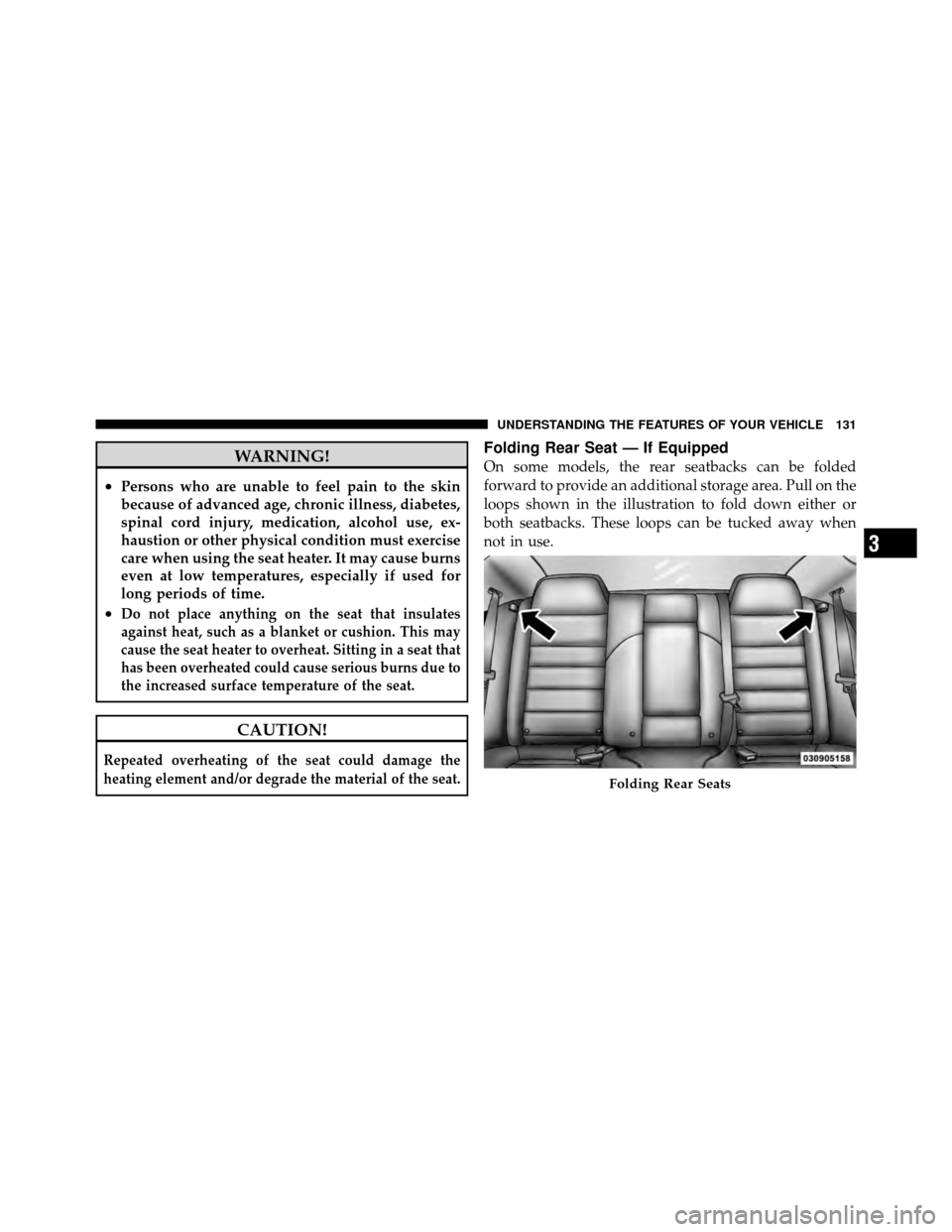
WARNING!
•Persons who are unable to feel pain to the skin
because of advanced age, chronic illness, diabetes,
spinal cord injury, medication, alcohol use, ex-
haustion or other physical condition must exercise
care when using the seat heater. It may cause burns
even at low temperatures, especially if used for
long periods of time.
•Do not place anything on the seat that insulates
against heat, such as a blanket or cushion. This may
cause the seat heater to overheat. Sitting in a seat that
has been overheated could cause serious burns due to
the increased surface temperature of the seat.
CAUTION!
Repeated overheating of the seat could damage the
heating element and/or degrade the material of the seat.
Folding Rear Seat — If Equipped
On some models, the rear seatbacks can be folded
forward to provide an additional storage area. Pull on the
loops shown in the illustration to fold down either or
both seatbacks. These loops can be tucked away when
not in use.
Folding Rear Seats
3
UNDERSTANDING THE FEATURES OF YOUR VEHICLE 131
Page 154 of 484

Gate Operator/Canadian Programming
Canadian radio-frequency laws require transmitter sig-
nals to “time-out” (or quit) after several seconds of
transmission – which may not be long enough for
HomeLink�to pick up the signal during programming.
Similar to this Canadian law, some U.S. gate operators are
designed to “time-out” in the same manner.
It may be helpful to unplug the device during the cycling
process to prevent possible overheating of the garage
door or gate motor.
If you are having difficulties programming a garage door
opener or a gate operator, replace “Programming
HomeLink” Step 3 with the following:
3. Continue to press and hold the HomeLink� button,
while you press and release (“cycle”), your handheld
transmitter every two seconds until HomeLink� hassuccessfully accepted the frequency signal. The EVIC
display will change from “CHANNEL # TRAINING” to
“CHANNEL # TRAINED.”
If you unplugged the device for training, plug it back in
at this time.
Then proceed with Step 4 under “Programming
HomeLink�” earlier in this section.
Using HomeLink�
To operate, press and release the programmed
HomeLink�
button. Activation will now occur for the
trained device (i.e., garage door opener, gate operator,
security system, entry door lock, home/office lighting,
etc.,). The handheld transmitter of the device may also be
used at any time.
3
UNDERSTANDING THE FEATURES OF YOUR VEHICLE 153
Page 166 of 484

WARNING! (Continued)
•Place as much cargo as possible in front of the rear
axle. Too much weight or improperly placed
weight over or behind the rear axle can cause the
rear of the vehicle to sway.
•Do not pile luggage or cargo higher than the top of
the seatback. This could impair visibility or be-
come a dangerous projectile in a sudden stop or
collision.
REAR WINDOW FEATURES
Rear Window Defroster
The rear window defroster button is located on the
climate control. Press this button to turn on the
rear window defroster and the heated outside mirrors (if
equipped). An indicator in the button will illuminate
when the rear window defroster is on. The rear window defroster automatically turns off after approximately
10 minutes. For an additional five minutes of operation,
press the button a second time.
CAUTION!
Failure to follow these cautions can cause damage to
the heating elements:
•Use care when washing the inside of the rear
window. Do not use abrasive window cleaners on
the interior surface of the window. Use a soft cloth
and a mild washing solution, wiping parallel to
the heating elements. Labels can be peeled off
after soaking with warm water.
•Do not use scrapers, sharp instruments, or abra-
sive window cleaners on the interior surface of the
window.
•Keep all objects a safe distance from the window.
3
UNDERSTANDING THE FEATURES OF YOUR VEHICLE 165
Page 170 of 484

▫Controlling The iPod�Using Radio Buttons. . 232
▫ Play Mode ......................... 232
▫ List Or Browse Mode ................. 234
� Uconnect™ Multimedia (Satellite Radio) —
If Equipped (REN/RER/RES Radios Only) .... 236
▫ System Activation .................... 236
▫ Electronic Serial Number/Sirius
Identification Number (ESN/SID) ......... 236
▫ Selecting Uconnect™ Multimedia (Satellite)
Mode ............................. 237
▫ Satellite Antenna ..................... 237
▫ Reception Quality .................... 237
▫ Operating Instructions - Uconnect™
Multimedia (Satellite) Mode ............. 238▫
Operating Instructions - Uconnect™ Phone
(If Equipped) ....................... 240
�
Kicker� High Performance Sound System With
Driver-Selectable Surround (DSS) – If Equipped
. . 240
� Video Entertainment System (VES)™ —
If Equipped .......................... 242
� Remote Sound System Controls ........... 244
� CD/DVD Disc Maintenance .............. 246
� Radio Operation And Cellular Phones ....... 246
� Climate Controls ...................... 247
▫ Manual Air Conditioning And Heating
System ............................ 247
▫ Automatic Temperature Control —
If Equipped ........................ 250
▫ Operating Tips ...................... 255
4
UNDERSTANDING YOUR INSTRUMENT PANEL 169
Page 248 of 484
CLIMATE CONTROLS
The air conditioning and heating system is designed to
make you comfortable in all types of weather.
Manual Air Conditioning and Heating SystemBlower Control
The rotary knob on the left controls the
blower. The control has an OFF posi-
tion and four speed settings.
The
blower will remain on until the con-
trol is turned to the OFF position or
the ignition is turned OFF.
NOTE: For vehicles equipped with Remote Start, the
climate controls will not function during Remote Start
operation if the blower control is left in the “O” (Off)
position.
Manual Temperature Controls
4
UNDERSTANDING YOUR INSTRUMENT PANEL 247
Page 251 of 484
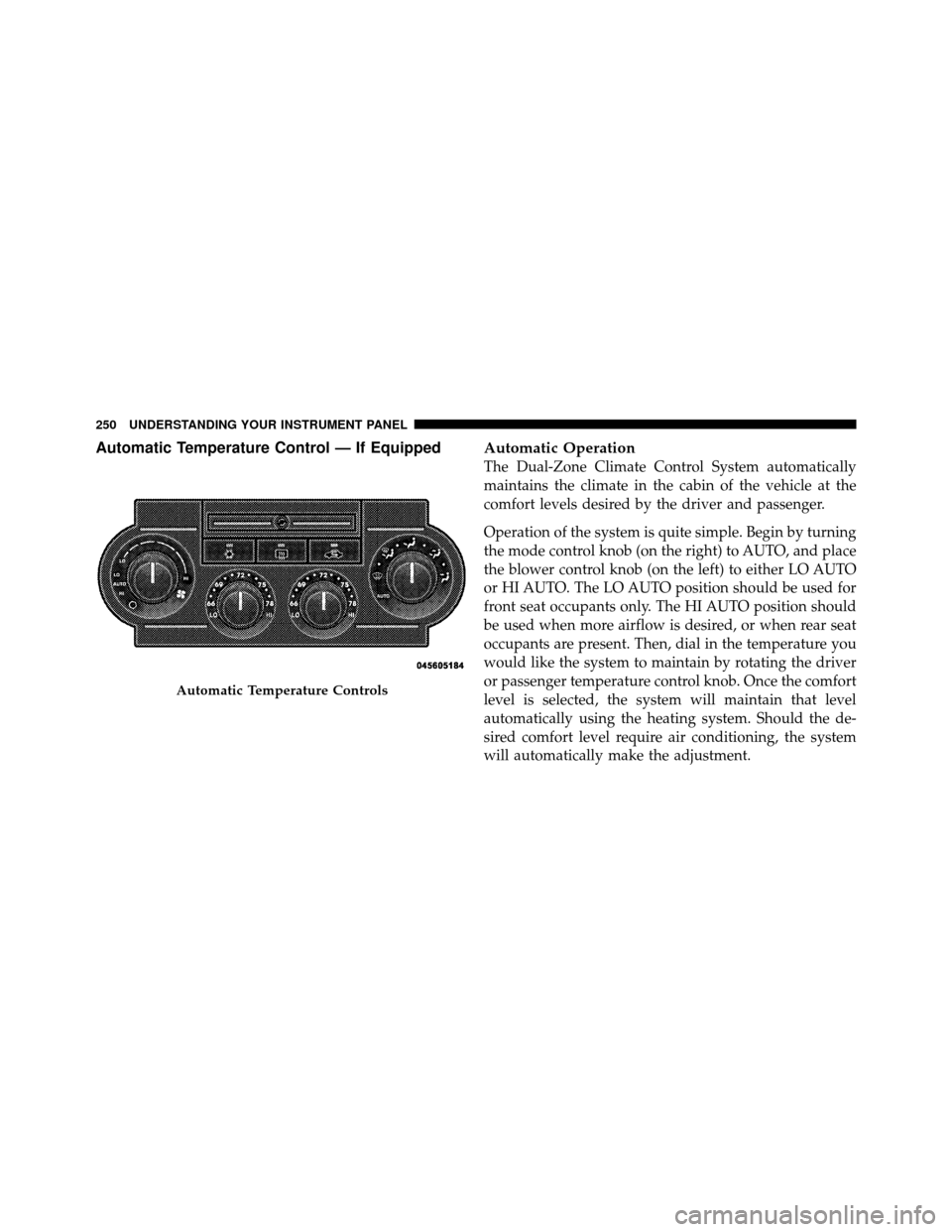
Automatic Temperature Control — If EquippedAutomatic Operation
The Dual-Zone Climate Control System automatically
maintains the climate in the cabin of the vehicle at the
comfort levels desired by the driver and passenger.
Operation of the system is quite simple. Begin by turning
the mode control knob (on the right) to AUTO, and place
the blower control knob (on the left) to either LO AUTO
or HI AUTO. The LO AUTO position should be used for
front seat occupants only. The HI AUTO position should
be used when more airflow is desired, or when rear seat
occupants are present. Then, dial in the temperature you
would like the system to maintain by rotating the driver
or passenger temperature control knob. Once the comfort
level is selected, the system will maintain that level
automatically using the heating system. Should the de-
sired comfort level require air conditioning, the system
will automatically make the adjustment.
Automatic Temperature Controls
250 UNDERSTANDING YOUR INSTRUMENT PANEL