Page 184 of 465
UNDERSTANDING YOUR INSTRUMENT PANEL
CONTENTS
�Instrument Panel Features ............... 187
� Instrument Cluster .................... 188
� Instrument Cluster Descriptions ........... 189
� Electronic Vehicle Information Center (EVIC) . . 199
▫ Electronic Vehicle Information Center (EVIC)
Displays ........................... 202
▫ Engine Oil Change Indicator System ....... 206
▫ Trip Functions ...................... 206
▫ Performance Pages — If Equipped ........ 208▫
Keyless Go Display — If Equipped ........ 212
▫ Driver-Selectable Surround Sound (DSS)
– If Equipped ....................... 212
▫ Compass Display .................... 213
▫ Uconnect™ GPS — If Equipped .......... 215
▫ System Warnings (Customer Information
Features) .......................... 216
▫ Personal Settings (Customer-Programmable
Features) .......................... 216
� Setting The Analog Clock ................ 221
4
Page 185 of 465
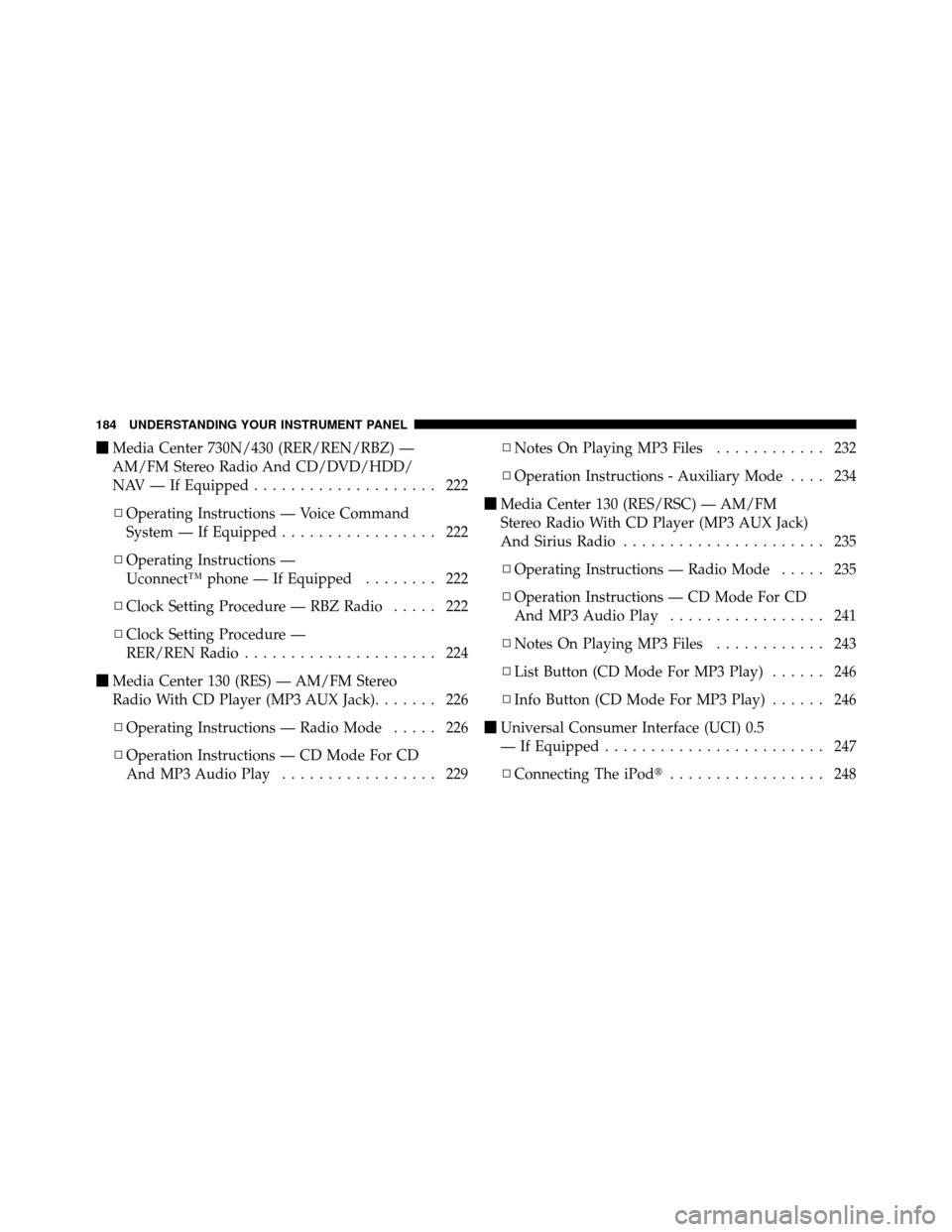
�Media Center 730N/430 (RER/REN/RBZ) —
AM/FM Stereo Radio And CD/DVD/HDD/
NAV — If Equipped .................... 222
▫ Operating Instructions — Voice Command
System — If Equipped ................. 222
▫ Operating Instructions —
Uconnect™ phone — If Equipped ........ 222
▫ Clock Setting Procedure — RBZ Radio ..... 222
▫ Clock Setting Procedure —
RER/REN Radio ..................... 224
� Media Center 130 (RES) — AM/FM Stereo
Radio With CD Player (MP3 AUX Jack) ....... 226
▫ Operating Instructions — Radio Mode ..... 226
▫ Operation Instructions — CD Mode For CD
And MP3 Audio Play ................. 229 ▫
Notes On Playing MP3 Files ............ 232
▫ Operation Instructions - Auxiliary Mode .... 234
� Media Center 130 (RES/RSC) — AM/FM
Stereo Radio With CD Player (MP3 AUX Jack)
And Sirius Radio ...................... 235
▫ Operating Instructions — Radio Mode ..... 235
▫ Operation Instructions — CD Mode For CD
And MP3 Audio Play ................. 241
▫ Notes On Playing MP3 Files ............ 243
▫ List Button (CD Mode For MP3 Play) ...... 246
▫ Info Button (CD Mode For MP3 Play) ...... 246
� Universal Consumer Interface (UCI) 0.5
— If Equipped ........................ 247
▫ Connecting The iPod� ................. 248
184 UNDERSTANDING YOUR INSTRUMENT PANEL
Page 186 of 465

▫Using This Feature ................... 248
▫ Controlling The iPod� Using Radio
Buttons ........................... 248
▫ Play Mode ......................... 249
▫ List Or Browse Mode ................. 250
� Uconnect™ Multimedia (Satellite Radio)
— If Equipped (REN/RER/RES Radios Only) . . 252
▫ System Activation .................... 252
▫ Electronic Serial Number/Sirius
Identification Number (ESN/SID) ......... 253
▫ Selecting Uconnect™ Multimedia (Satellite)
Mode ............................. 253
▫ Satellite Antenna ..................... 253
▫ Reception Quality .................... 254 ▫
Operating Instructions - Uconnect™
Multimedia (Satellite) Mode ............. 254
▫ Operating Instructions - Uconnect™ Phone
(If Equipped) ....................... 256
� Kicker� High Performance Sound System With
Driver-Selectable Surround (DSS)
– If Equipped ......................... 257
� Video Entertainment System (VES)™
— If Equipped ........................ 258
▫ Kicker� Mobile Surround (KMS1)�
– If Equipped ....................... 260
� Remote Sound System Controls
— If Equipped ........................ 260
� CD/DVD Disc Maintenance .............. 262
� Radio Operation And Cellular Phones ....... 263
4
UNDERSTANDING YOUR INSTRUMENT PANEL 185
Page 187 of 465
�Climate Controls ...................... 263
▫ Automatic Temperature Control .......... 263▫
Operating Tips ...................... 268
186 UNDERSTANDING YOUR INSTRUMENT PANEL
Page 188 of 465
INSTRUMENT PANEL FEATURES
1 — Air Outlet7 — Radio13 — Ignition Switch
2 — Instrument Cluster 8 — Climate Control14 — Hood Release
3 — Hazard Switch 9 — Heated Seat Switch*15 — Trunk Release Button
4 — Analog Clock 10 — Power Outlet16 — Headlight Switch
5 — Electronic Stability Program Off Button* 11 — Ash Tray* * If Equipped
6 — Glove Compartment 12 — Storage Compartment*
4
UNDERSTANDING YOUR INSTRUMENT PANEL 187
Page 189 of 465
INSTRUMENT CLUSTER
188 UNDERSTANDING YOUR INSTRUMENT PANEL
Page 190 of 465

INSTRUMENT CLUSTER DESCRIPTIONS
1. Electronic Speed Control / Adaptive Cruise Control
(ACC) Indicator Light — If EquippedThis light will turn on when the electronic
speed control or Adaptive Cruise Control
(ACC) is ON.
2. Low Fuel Indicator Light This light will turn on and a single chime will
sound when the fuel level drops to approximately
1/8 tank.
3. Front Fog Light Indicator This indicator will illuminate when the front fog
lights are on.
4. Turn Signal Indicators The arrow will flash with the exterior turn signal
when the turn signal lever is operated. NOTE:•A continuous chime will sound if the vehicle is driven
more than 1 mile (1.6 km) with either turn signal on.
•Check for an inoperative outside light bulb if either
indicator flashes at a rapid rate.
5. Speedometer
Indicates vehicle speed.
6. Electronic Vehicle Information Center (EVIC)
Display / Odometer
The odometer shows the total distance the vehicle has
been driven. U.S. Federal regulations require that upon
transfer of vehicle ownership, the seller certify to the
purchaser the correct mileage that the vehicle has been
driven. If your odometer needs to be repaired or serviced,
the repair technician should leave the odometer reading
the same as it was before the repair or service. If s/he
cannot do so, then the odometer must be set at zero, and
a sticker must be placed in the door jamb stating what the
4
UNDERSTANDING YOUR INSTRUMENT PANEL 189
Page 191 of 465

mileage was before the repair or service. It is a good idea
for you to make a record of the odometer reading before
the repair/service, so that you can be sure that it is
properly reset, or that the door jamb sticker is accurate if
the odometer must be reset at zero.
This display shows the Electronic Vehicle Information
Center (EVIC) messages when the appropriate conditions
exist. (Refer to “Electronic Vehicle Information Center
(EVIC)” for further information).
Loose Fuel Filler Cap Message
If the vehicle diagnostic system determines that the fuel
filler cap is loose, improperly installed, or damaged, a
“Check Gascap” message will display in the odometer
display area. Tighten the fuel filler cap properly and
press the TRIP ODOMETER button to turn off the
message. If the problem continues, the message will
appear the next time the vehicle is started.A loose, improperly installed, or damaged fuel filler cap
may also turn on the Malfunction Indicator Light (MIL).
7. Tachometer
The red segments indicate the maximum permissible
engine revolutions per minute (RPM x 1000) for each gear
range. Ease up on the accelerator before reaching the red
area.
8. Engine Temperature Warning Light
This light will turn on and a single chime will
sound to warn of an overheated engine condition.
When this light turns on, the engine temperature
is critically hot. The vehicle should be turned OFF
immediately and serviced as soon as possible.
9. Anti-Lock Brake (ABS) Light This light monitors the Anti-Lock Brake System
(ABS). The light will turn on when the ignition
switch is placed in the RUN position and may stay on for
as long as four seconds.
190 UNDERSTANDING YOUR INSTRUMENT PANEL