Page 213 of 465
Keyless Go Display — If Equipped
When the ENGINE START/STOP button is pressed to
change ignition switch positions, the Keyless Go icon
momentarily appears in the EVIC display showing the
new ignition switch position.The round symbol in the middle rotates to point at the
new ignition switch position. If desired, the ignition
switch position graphic can be set to be constantly visible
by pressing the EVIC MENU button until the display
appears.
Refer to “Keyless Go” in “Starting And Operating” for
more information.
NOTE:
Under certain conditions, the display may be
superseded by another display of higher priority. But
when the ignition switch position is changed, the display
always re-appears.
Driver-Selectable Surround Sound (DSS) – If
Equipped
Press and release the MENU button until “Surround
Sound” displays in the EVIC. The EVIC provides infor-
mation on the current surround mode.
•Stereo
Keyless Go Display
212 UNDERSTANDING YOUR INSTRUMENT PANEL
Page 214 of 465

•Video Surround
•Audio Surround
While in the Surround Sound menu, press the FUNC-
TION SELECT button to change surround modes. The
Video Surround Mode will only be available for video
media sources (DVDs, Video CDs, or other video media
supported by the radio).
Compass Display
The compass readings indicate the direction
the vehicle is facing. Press and release the
HOME button to display one of eight compass
readings and the outside temperature.
NOTE: The system will display the last known outside
temperature when starting the vehicle and may need to
be driven several minutes before the updated tempera-
ture is displayed. Engine temperature can also affect the displayed temperature, therefore temperature readings
are not updated when the vehicle is not moving.
Automatic Compass Calibration
This compass is self-calibrating, which eliminates the
need to set the compass manually. When the vehicle is
new, the compass may appear erratic and the EVIC will
display “CAL” until the compass is calibrated. You may
also calibrate the compass by completing one or more 360
degree turns (in an area free from large metal or metallic
objects) until the “CAL” message displayed in the EVIC
turns off. The compass will now function normally.
Manual Compass Calibration
If the compass appears erratic and the “CAL” message
does not appear in the EVIC display, you must put the
compass into the Calibration Mode manually as follows:
1. Turn the ignition switch ON.
2. Press and hold the HOME button for approximately
two seconds.HOME
Button
4
UNDERSTANDING YOUR INSTRUMENT PANEL 213
Page 269 of 465

conditioning. An indicator in the button illuminates
when manual compressor operation is selected.
NOTE:To control the air conditioning manually, the
mode selector must be moved out of the AUTO position.
•Recirculation Control This button can be used to block out smoke,
odors, dust, high humidity, or if rapid cooling
is desired. The Recirculation mode should only
be used temporarily. An indicator in the button
illuminates when the Recirculation mode is active. You
may use this feature separately.
NOTE: Extended use of recirculation may cause the
windows to fog. If the interior of the windows begins to
fog, press the recirculation button to return to outside air.
Some temp/humidity conditions will cause captured
interior air to condense on windows and hamper visibil-
ity. For this reason, the system will not allow recirculation
to be selected while in Defrost or Defrost/Floor mode. Attempting to use the recirculation while in these modes
will cause the indicator in the control button to blink and
then turn off.
Operating Tips
NOTE:
Refer to the chart at the end of this section for
suggested control settings for various weather condi-
tions.
Summer Operation
The engine cooling system in air-conditioned vehicles
must be protected with a high-quality antifreeze coolant
to provide proper corrosion protection and to protect
against engine overheating. A solution of 50% ethylene
glycol antifreeze coolant and 50% water is recommended.
Refer to “Maintenance Procedures” in “Maintaining Your
Vehicle” for proper coolant selection.
268 UNDERSTANDING YOUR INSTRUMENT PANEL
Page 272 of 465
STARTING AND OPERATING
CONTENTS
�Starting Procedures .................... 275
▫ Automatic Transmission ............... 275
▫ Keyless Go™ ....................... 276
▫ Normal Starting ..................... 277
▫ Extreme Cold Weather (Below �20°F Or
�29°C) ............................ 278
▫ If Engine Fails To Start ................ 278
▫ After Starting ....................... 280
� Engine Block Heater — If Equipped ........ 280�
Automatic Transmission ................. 280
▫ General Information .................. 281
▫ Key Ignition Park Interlock ............. 283
▫ Brake/Transmission Shift Interlock System . . 283
▫ Brake/Transmission Interlock Manual
Override .......................... 284
▫ Five-Speed Automatic Transmission ....... 285
▫ Gear Ranges ........................ 285
� AutoStick� .......................... 289
5
Page 274 of 465
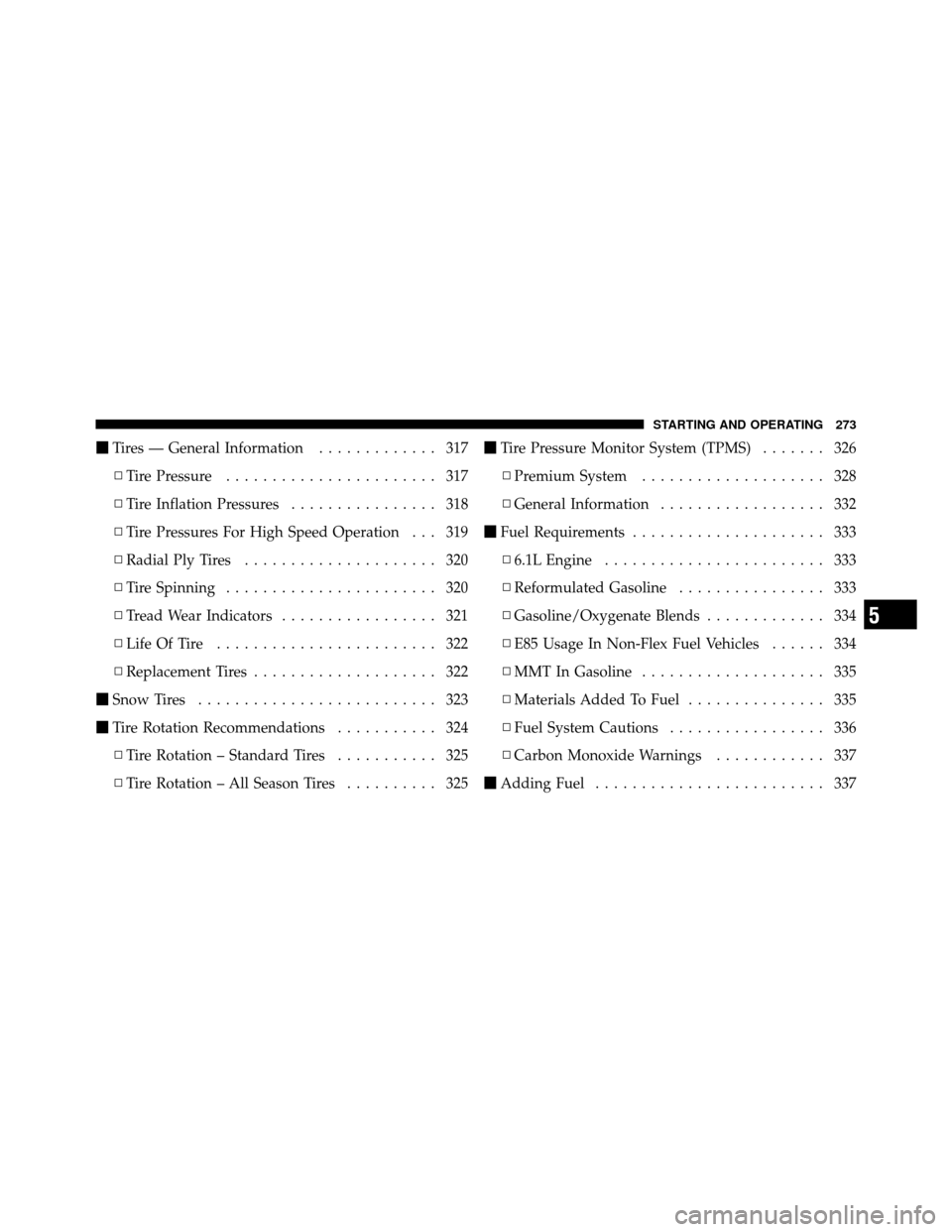
�Tires — General Information ............. 317
▫ Tire Pressure ....................... 317
▫ Tire Inflation Pressures ................ 318
▫ Tire Pressures For High Speed Operation . . . 319
▫ Radial Ply Tires ..................... 320
▫ Tire Spinning ....................... 320
▫ Tread Wear Indicators ................. 321
▫ Life Of Tire ........................ 322
▫ Replacement Tires .................... 322
� Snow Tires .......................... 323
� Tire Rotation Recommendations ........... 324
▫ Tire Rotation – Standard Tires ........... 325
▫ Tire Rotation – All Season Tires .......... 325�
Tire Pressure Monitor System (TPMS) ....... 326
▫ Premium System .................... 328
▫ General Information .................. 332
� Fuel Requirements ..................... 333
▫ 6.1L Engine ........................ 333
▫ Reformulated Gasoline ................ 333
▫ Gasoline/Oxygenate Blends ............. 334
▫ E85 Usage In Non-Flex Fuel Vehicles ...... 334
▫ MMT In Gasoline .................... 335
▫ Materials Added To Fuel ............... 335
▫ Fuel System Cautions ................. 336
▫ Carbon Monoxide Warnings ............ 337
� Adding Fuel ......................... 337
5
STARTING AND OPERATING 273
Page 276 of 465

STARTING PROCEDURES
Before starting your vehicle, adjust your seat, adjust the
inside and outside mirrors, fasten your seat belt, and if
present, instruct all other occupants to buckle their seat
belts.
WARNING!
Never leave children alone in a vehicle. Leaving
unattended children in a vehicle is dangerous for a
number of reasons. A child or others could be seri-
ously or fatally injured. Do not leave the key fob in
the ignition switch. A child could operate power
windows, other controls, or move the vehicle.
Automatic Transmission
The shift lever must be in the NEUTRAL or PARK
position before you can start the engine. Apply the brakes
before shifting into any driving gear.
CAUTION!
Damage to the transmission may occur if the follow-
ing precautions are not observed:
•Shift into PARK only after the vehicle has come to
a complete stop.
•Shift into or out of REVERSE only after the
vehicle has come to a complete stop and the engine
is at idle speed.
•Do not shift from REVERSE, PARK, or NEUTRAL
into any forward gear when the engine is above
idle speed.
•Before shifting into any gear, make sure your foot
is firmly on the brake pedal.
Using Fob With Integrated Key (Tip Start)
NOTE:Normal starting of either a cold or a warm
engine is obtained without pumping or pressing the
accelerator pedal.
5
STARTING AND OPERATING 275
Page 277 of 465

Do notpress the accelerator. Use the Fob with Integrated
Key to briefly turn the ignition switch to the START
position and release it as soon as the starter engages. The
starter motor will continue to run, and it will disengage
automatically when the engine is running. If the engine
fails to start, the starter will disengage automatically in
10 seconds. If this occurs, turn the ignition switch to the
LOCK position, wait 10 to 15 seconds, then repeat the
“Normal Starting” procedure.
Keyless Go™
This feature allows the driver to oper-
ate the ignition switch with the push
of a button, as long as the ENGINE
START/STOP button is installed and
the Remote Keyless Entry (RKE) trans-
mitter is in the passenger compart-
ment.
Installing and Removing the ENGINE
START/STOP Button
Installing the Button
1. Remove the key fob from the ignition switch.
2. Insert the ENGINE START/STOP button into the
ignition switch with the lettering facing up and readable.
3. Press firmly on the center of the button to secure it into
position.
Removing the Button
1. The ENGINE START/STOP button can be removed
from the ignition switch for key fob use.
2. Insert the metal part of the emergency key under the
chrome bezel at the 6 o’clock position and gently pry the
button loose.
276 STARTING AND OPERATING
Page 278 of 465

NOTE:The ENGINE START/STOP button should only
be removed or inserted with the ignition in the LOCK
position (OFF position for Keyless Go™).
Normal Starting
Using the ENGINE START/STOP Button
NOTE: Normal starting of either a cold or a warm
engine is obtained without pumping or pressing the
accelerator pedal.
To start the engine, the transmission must be in PARK or
NEUTRAL. Press and hold the brake pedal while press-
ing the ENGINE START/STOP button once. The system
takes over and attempts to start the vehicle. If the vehicle
fails to start, the starter will disengage automatically after
10 seconds. If you wish to stop the cranking of the engine
prior to the engine starting, press the button again.
To Turn Off the Engine Using ENGINE
START/STOP Button
1. Place the shift lever in PARK, then press and release
the ENGINE START/STOP button.
2. The ignition switch will return to the OFF position.
3. If the shift lever is not in PARK, the ENGINE START/
STOP button must be held for two seconds and vehicle
speed must be above 5 mph (8 km/h) before the engine
will shut off. The ignition switch position will remain in
the ACC position until the shift lever is in PARK and the
button is pressed twice to the OFF position. If the shift
lever is not in PARK and the ENGINE START/STOP
button is pressed once, the EVIC (if equipped) will
display a “Vehicle Not In Park” message and the engine
will remain running. Never leave a vehicle out of the
PARK position, or it could roll.
5
STARTING AND OPERATING 277