2010 CHEVROLET IMPALA turn signal
[x] Cancel search: turn signalPage 153 of 432
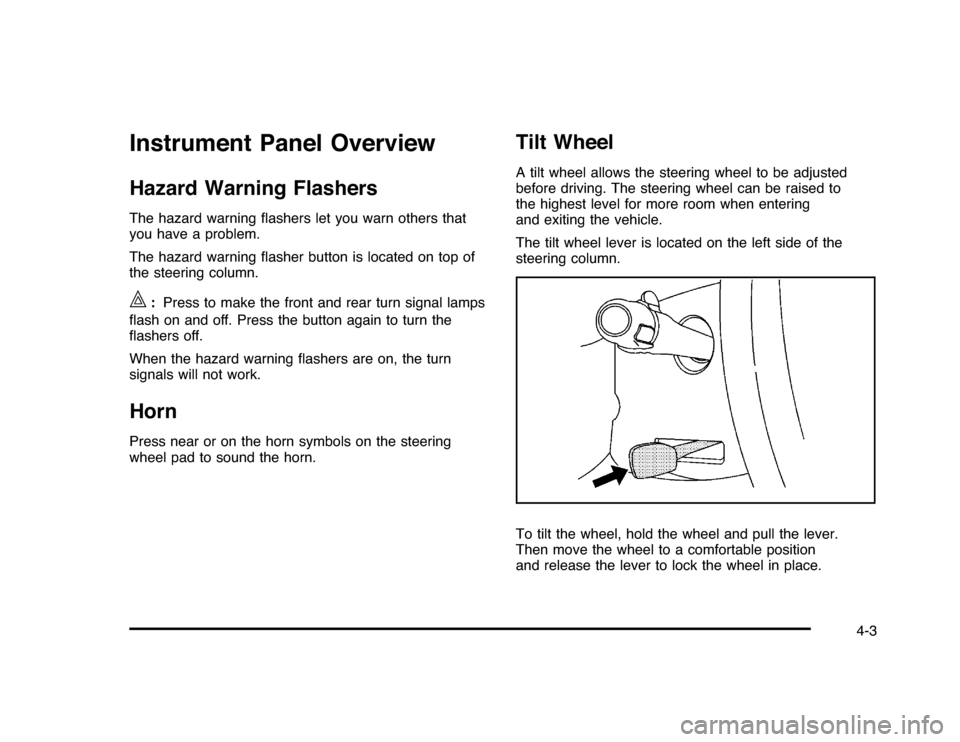
Instrument Panel OverviewHazard Warning FlashersThe hazard warning flashers let you warn others that
you have a problem.
The hazard warning flasher button is located on top of
the steering column.|
:Press to make the front and rear turn signal lamps
flash on and off. Press the button again to turn the
flashers off.
When the hazard warning flashers are on, the turn
signals will not work.
HornPress near or on the horn symbols on the steering
wheel pad to sound the horn.
Tilt WheelA tilt wheel allows the steering wheel to be adjusted
before driving. The steering wheel can be raised to
the highest level for more room when entering
and exiting the vehicle.
The tilt wheel lever is located on the left side of the
steering column.
To tilt the wheel, hold the wheel and pull the lever.
Then move the wheel to a comfortable position
and release the lever to lock the wheel in place.
4-3
Page 154 of 432
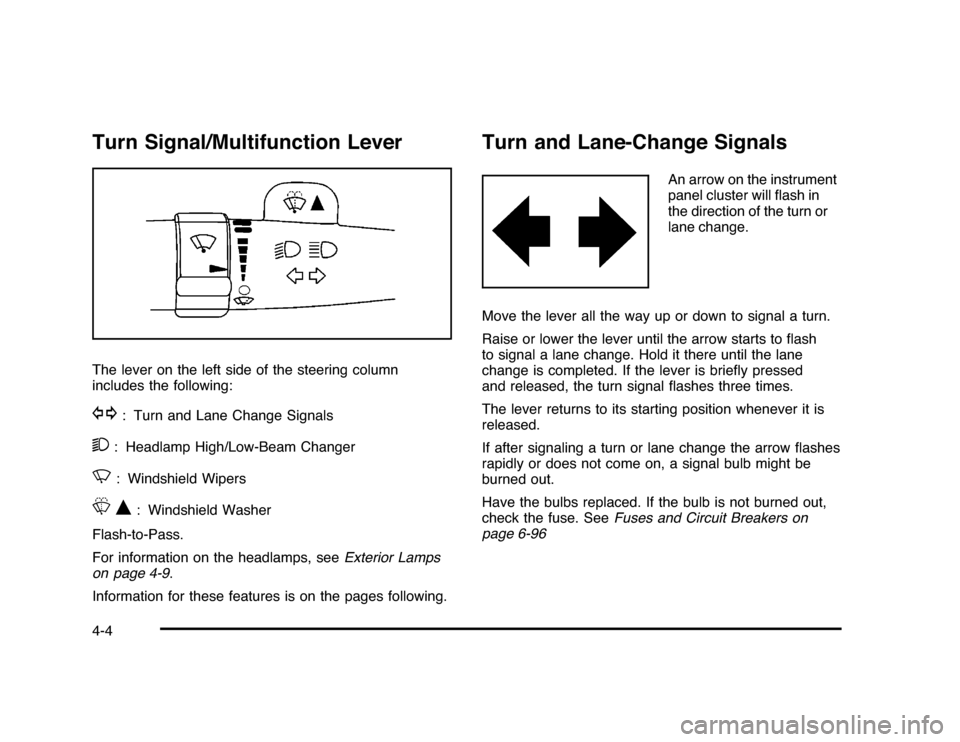
Turn Signal/Multifunction LeverThe lever on the left side of the steering column
includes the following:G
: Turn and Lane Change Signals
2
: Headlamp High/Low-Beam Changer
N
: Windshield Wipers
LQ
: Windshield Washer
Flash-to-Pass.
For information on the headlamps, seeExterior Lamps
on page 4-9.
Information for these features is on the pages following.
Turn and Lane-Change Signals
An arrow on the instrument
panel cluster will flash in
the direction of the turn or
lane change.
Move the lever all the way up or down to signal a turn.
Raise or lower the lever until the arrow starts to flash
to signal a lane change. Hold it there until the lane
change is completed. If the lever is briefly pressed
and released, the turn signal flashes three times.
The lever returns to its starting position whenever it is
released.
If after signaling a turn or lane change the arrow flashes
rapidly or does not come on, a signal bulb might be
burned out.
Have the bulbs replaced. If the bulb is not burned out,
check the fuse. SeeFuses and Circuit Breakers on
page 6-96
4-4
Page 155 of 432
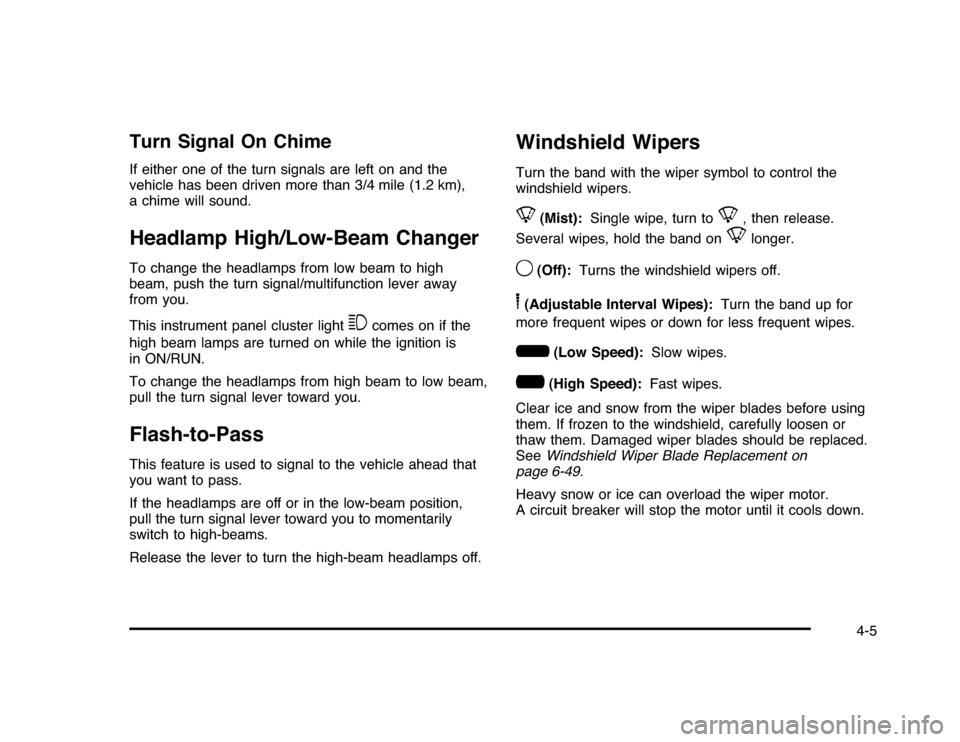
Turn Signal On ChimeIf either one of the turn signals are left on and the
vehicle has been driven more than 3/4 mile (1.2 km),
a chime will sound.Headlamp High/Low-Beam ChangerTo change the headlamps from low beam to high
beam, push the turn signal/multifunction lever away
from you.
This instrument panel cluster light
3
comes on if the
high beam lamps are turned on while the ignition is
in ON/RUN.
To change the headlamps from high beam to low beam,
pull the turn signal lever toward you.
Flash-to-PassThis feature is used to signal to the vehicle ahead that
you want to pass.
If the headlamps are off or in the low-beam position,
pull the turn signal lever toward you to momentarily
switch to high-beams.
Release the lever to turn the high-beam headlamps off.
Windshield WipersTurn the band with the wiper symbol to control the
windshield wipers.8
(Mist):Single wipe, turn to
8
, then release.
Several wipes, hold the band on
8
longer.
9
(Off):Turns the windshield wipers off.
6(Adjustable Interval Wipes):Turn the band up for
more frequent wipes or down for less frequent wipes.6
(Low Speed):Slow wipes.
?
(High Speed):Fast wipes.
Clear ice and snow from the wiper blades before using
them. If frozen to the windshield, carefully loosen or
thaw them. Damaged wiper blades should be replaced.
SeeWindshield Wiper Blade Replacement on
page 6-49.
Heavy snow or ice can overload the wiper motor.
A circuit breaker will stop the motor until it cools down.
4-5
Page 201 of 432
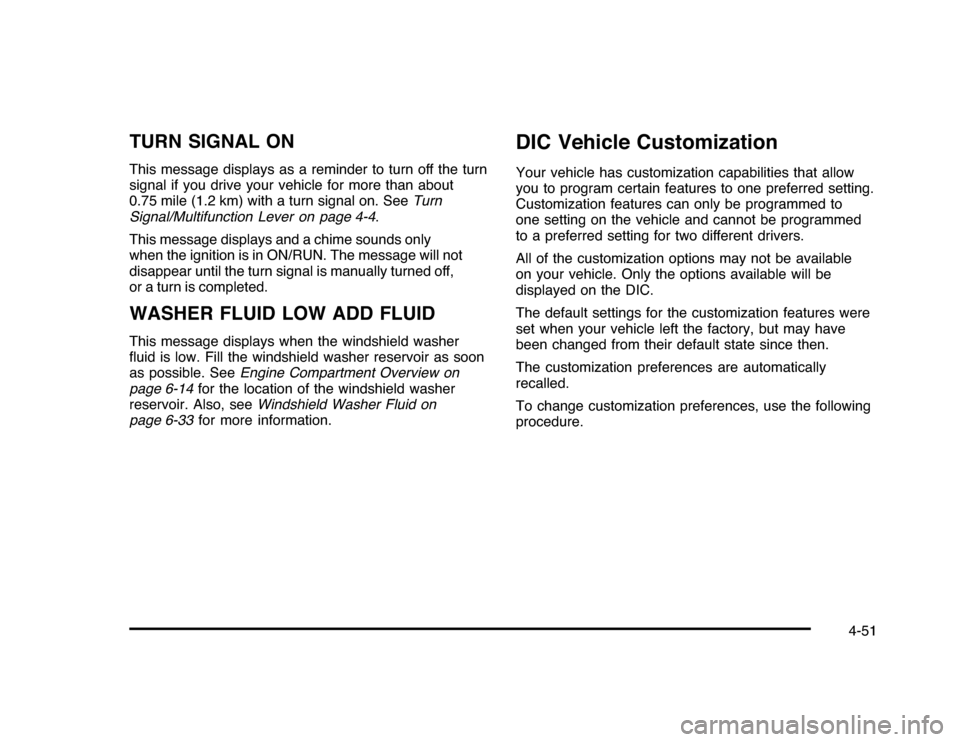
TURN SIGNAL ONThis message displays as a reminder to turn off the turn
signal if you drive your vehicle for more than about
0.75 mile (1.2 km) with a turn signal on. SeeTurn
Signal/Multifunction Lever on page 4-4.
This message displays and a chime sounds only
when the ignition is in ON/RUN. The message will not
disappear until the turn signal is manually turned off,
or a turn is completed.WASHER FLUID LOW ADD FLUIDThis message displays when the windshield washer
fluid is low. Fill the windshield washer reservoir as soon
as possible. SeeEngine Compartment Overview on
page 6-14for the location of the windshield washer
reservoir. Also, seeWindshield Washer Fluid on
page 6-33for more information.
DIC Vehicle CustomizationYour vehicle has customization capabilities that allow
you to program certain features to one preferred setting.
Customization features can only be programmed to
one setting on the vehicle and cannot be programmed
to a preferred setting for two different drivers.
All of the customization options may not be available
on your vehicle. Only the options available will be
displayed on the DIC.
The default settings for the customization features were
set when your vehicle left the factory, but may have
been changed from their default state since then.
The customization preferences are automatically
recalled.
To change customization preferences, use the following
procedure.
4-51
Page 211 of 432
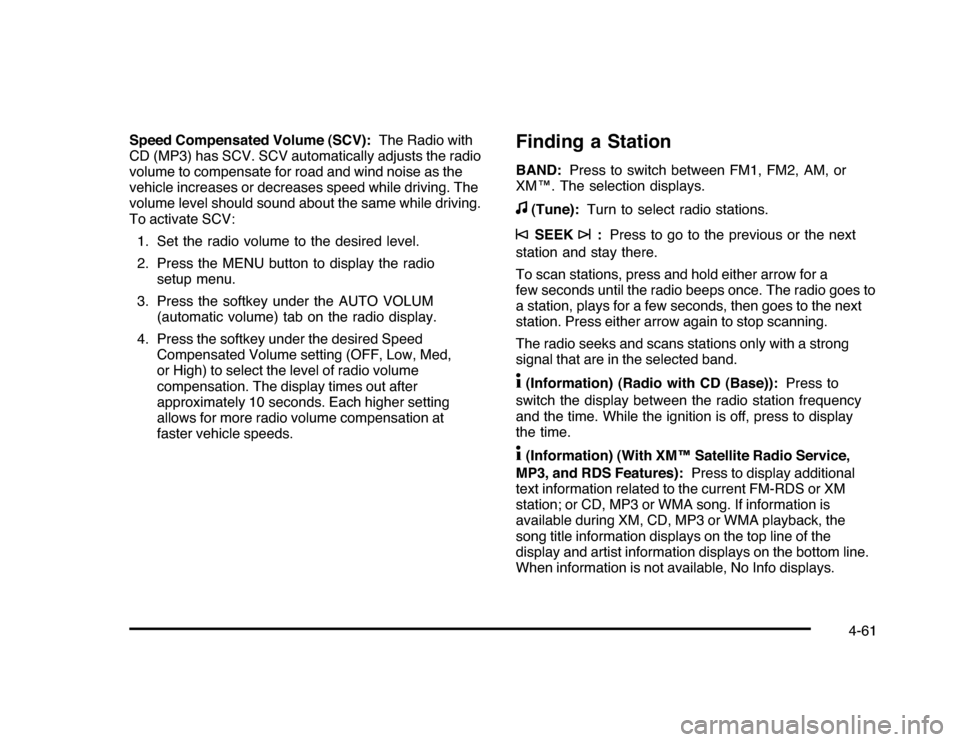
Speed Compensated Volume (SCV):The Radio with
CD (MP3) has SCV. SCV automatically adjusts the radio
volume to compensate for road and wind noise as the
vehicle increases or decreases speed while driving. The
volume level should sound about the same while driving.
To activate SCV:
1. Set the radio volume to the desired level.
2. Press the MENU button to display the radio
setup menu.
3. Press the softkey under the AUTO VOLUM
(automatic volume) tab on the radio display.
4. Press the softkey under the desired Speed
Compensated Volume setting (OFF, Low, Med,
or High) to select the level of radio volume
compensation. The display times out after
approximately 10 seconds. Each higher setting
allows for more radio volume compensation at
faster vehicle speeds.
Finding a StationBAND:Press to switch between FM1, FM2, AM, or
XM™. The selection displays.f
(Tune):Turn to select radio stations.
©
SEEK
¨
:Press to go to the previous or the next
station and stay there.
To scan stations, press and hold either arrow for a
few seconds until the radio beeps once. The radio goes to
a station, plays for a few seconds, then goes to the next
station. Press either arrow again to stop scanning.
The radio seeks and scans stations only with a strong
signal that are in the selected band.
4(Information) (Radio with CD (Base)):Press to
switch the display between the radio station frequency
and the time. While the ignition is off, press to display
the time.4(Information) (With XM™ Satellite Radio Service,
MP3, and RDS Features):Press to display additional
text information related to the current FM-RDS or XM
station; or CD, MP3 or WMA song. If information is
available during XM, CD, MP3 or WMA playback, the
song title information displays on the top line of the
display and artist information displays on the bottom line.
When information is not available, No Info displays.
4-61
Page 222 of 432

Once the disc has scanned, the player defaults to playing
MP3 files in order by artist. The current artist playing is
shown on the second line of the display between the
arrows. Once all songs by that artist are played, the
player moves to the next artist in alphabetical order on
the CD and begins playing MP3 files by that artist. If you
want to listen to MP3 files by another artist, press the
softkey below either arrow button. The CD goes to the
next or previous artist in alphabetical order. Continue
pressing either button until the desired artist displays.
To change from playback by artist to playback by album,
press the softkey below the Sort By tab. From the sort
screen, push one of the softkeys below the album button.
Press the softkey below the back tab to return to the main
music navigator screen. Now the album name displays on
the second line between the arrows and songs from the
current album begins to play. Once all songs from that
album have played, the player moves to the next album
in alphabetical order on the CD and begins playing MP3
files from that album.
To exit music navigator mode, press the softkey below
the Back tab to return to normal MP3 playback.
XM Radio MessagesXL (Explicit Language Channels):These channels,
or any others, can be blocked at a customer’s request,
by calling 1-800-852-XMXM (9696).
XM Updating:The encryption code in the receiver is
being updated, and no action is required. This process
should take no longer than 30 seconds.
No XM Signal:The system is functioning correctly,
but the vehicle is in a location that is blocking the XM™
signal. When the vehicle is moved into an open area,
the signal should return.
Loading XM:The audio system is acquiring and
processing audio and text data. No action is needed.
This message should disappear shortly.
Channel Off Air:This channel is not currently in
service. Tune in to another channel.
Channel Unauth:This channel is blocked or cannot be
received with your XM Subscription package.
4-72
Page 235 of 432
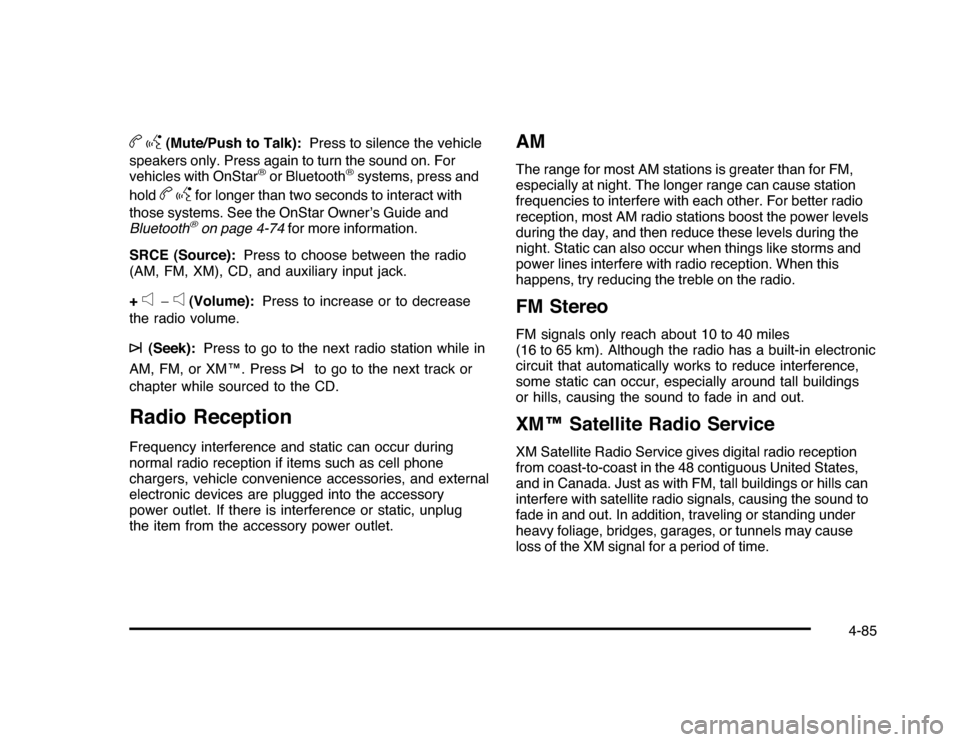
bg
(Mute/Push to Talk):Press to silence the vehicle
speakers only. Press again to turn the sound on. For
vehicles with OnStar
®or Bluetooth
®systems, press and
hold
bg
for longer than two seconds to interact with
those systems. See the OnStar Owner’s Guide and
Bluetooth®on page 4-74for more information.
SRCE (Source):Press to choose between the radio
(AM, FM, XM), CD, and auxiliary input jack.
+
e
−
e
(Volume):Press to increase or to decrease
the radio volume.
¨
(Seek):Press to go to the next radio station while in
AM, FM, or XM™. Press
¨
to go to the next track or
chapter while sourced to the CD.
Radio ReceptionFrequency interference and static can occur during
normal radio reception if items such as cell phone
chargers, vehicle convenience accessories, and external
electronic devices are plugged into the accessory
power outlet. If there is interference or static, unplug
the item from the accessory power outlet.
AMThe range for most AM stations is greater than for FM,
especially at night. The longer range can cause station
frequencies to interfere with each other. For better radio
reception, most AM radio stations boost the power levels
during the day, and then reduce these levels during the
night. Static can also occur when things like storms and
power lines interfere with radio reception. When this
happens, try reducing the treble on the radio.FM StereoFM signals only reach about 10 to 40 miles
(16 to 65 km). Although the radio has a built-in electronic
circuit that automatically works to reduce interference,
some static can occur, especially around tall buildings
or hills, causing the sound to fade in and out.XM™ Satellite Radio ServiceXM Satellite Radio Service gives digital radio reception
from coast-to-coast in the 48 contiguous United States,
and in Canada. Just as with FM, tall buildings or hills can
interfere with satellite radio signals, causing the sound to
fade in and out. In addition, traveling or standing under
heavy foliage, bridges, garages, or tunnels may cause
loss of the XM signal for a period of time.
4-85
Page 255 of 432
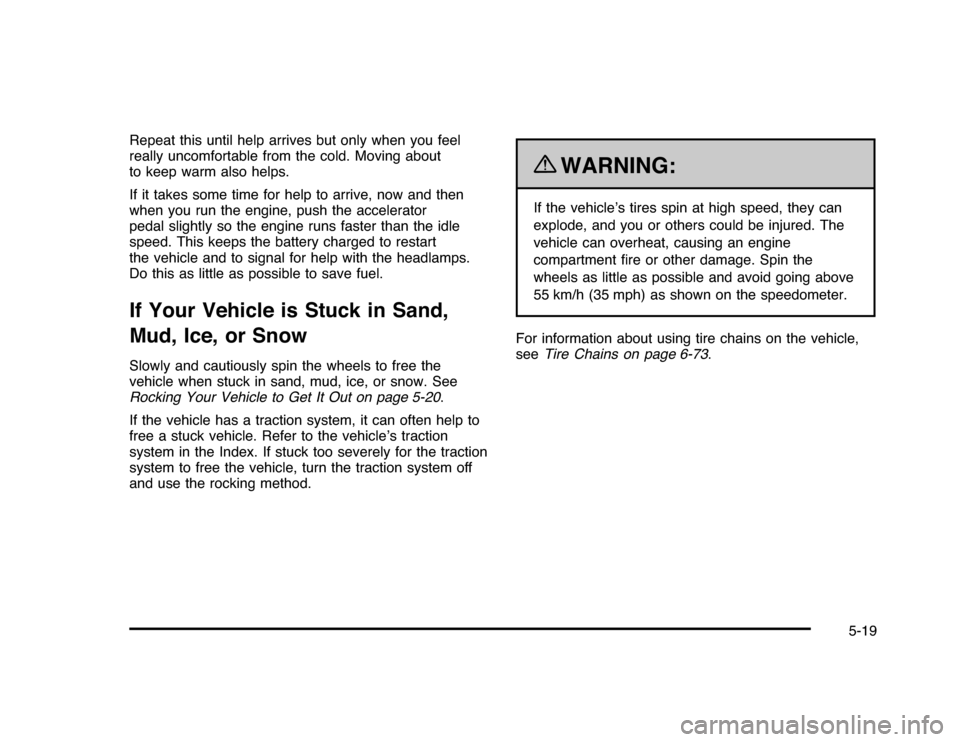
Repeat this until help arrives but only when you feel
really uncomfortable from the cold. Moving about
to keep warm also helps.
If it takes some time for help to arrive, now and then
when you run the engine, push the accelerator
pedal slightly so the engine runs faster than the idle
speed. This keeps the battery charged to restart
the vehicle and to signal for help with the headlamps.
Do this as little as possible to save fuel.If Your Vehicle is Stuck in Sand,
Mud, Ice, or SnowSlowly and cautiously spin the wheels to free the
vehicle when stuck in sand, mud, ice, or snow. See
Rocking Your Vehicle to Get It Out on page 5-20.
If the vehicle has a traction system, it can often help to
free a stuck vehicle. Refer to the vehicle’s traction
system in the Index. If stuck too severely for the traction
system to free the vehicle, turn the traction system off
and use the rocking method.
{
WARNING:
If the vehicle’s tires spin at high speed, they can
explode, and you or others could be injured. The
vehicle can overheat, causing an engine
compartment fire or other damage. Spin the
wheels as little as possible and avoid going above
55 km/h (35 mph) as shown on the speedometer.
For information about using tire chains on the vehicle,
seeTire Chains on page 6-73.
5-19