2010 CHEVROLET HHR clutch
[x] Cancel search: clutchPage 138 of 480
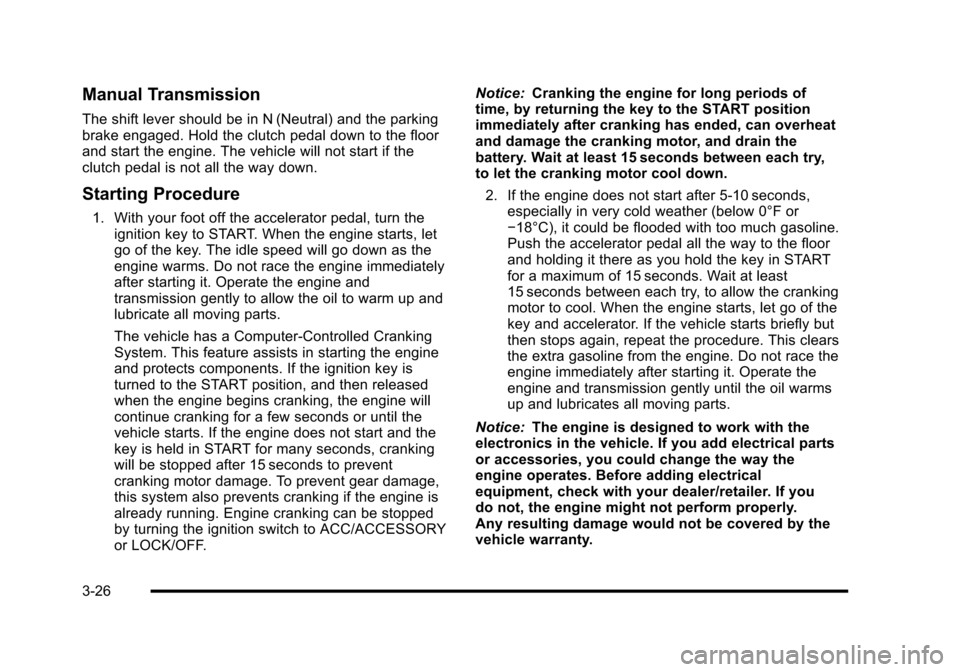
Manual Transmission
The shift lever should be in N (Neutral) and the parking
brake engaged. Hold the clutch pedal down to the floor
and start the engine. The vehicle will not start if the
clutch pedal is not all the way down.
Starting Procedure
1. With your foot off the accelerator pedal, turn theignition key to START. When the engine starts, let
go of the key. The idle speed will go down as the
engine warms. Do not race the engine immediately
after starting it. Operate the engine and
transmission gently to allow the oil to warm up and
lubricate all moving parts.
The vehicle has a Computer-Controlled Cranking
System. This feature assists in starting the engine
and protects components. If the ignition key is
turned to the START position, and then released
when the engine begins cranking, the engine will
continue cranking for a few seconds or until the
vehicle starts. If the engine does not start and the
key is held in START for many seconds, cranking
will be stopped after 15 seconds to prevent
cranking motor damage. To prevent gear damage,
this system also prevents cranking if the engine is
already running. Engine cranking can be stopped
by turning the ignition switch to ACC/ACCESSORY
or LOCK/OFF. Notice:
Cranking the engine for long periods of
time, by returning the key to the START position
immediately after cranking has ended, can overheat
and damage the cranking motor, and drain the
battery. Wait at least 15 seconds between each try,
to let the cranking motor cool down.
2. If the engine does not start after 5‐10 seconds, especially in very cold weather (below 0°F or
−18°C), it could be flooded with too much gasoline.
Push the accelerator pedal all the way to the floor
and holding it there as you hold the key in START
for a maximum of 15 seconds. Wait at least
15 seconds between each try, to allow the cranking
motor to cool. When the engine starts, let go of the
key and accelerator. If the vehicle starts briefly but
then stops again, repeat the procedure. This clears
the extra gasoline from the engine. Do not race the
engine immediately after starting it. Operate the
engine and transmission gently until the oil warms
up and lubricates all moving parts.
Notice: The engine is designed to work with the
electronics in the vehicle. If you add electrical parts
or accessories, you could change the way the
engine operates. Before adding electrical
equipment, check with your dealer/retailer. If you
do not, the engine might not perform properly.
Any resulting damage would not be covered by the
vehicle warranty.
3-26
Page 143 of 480
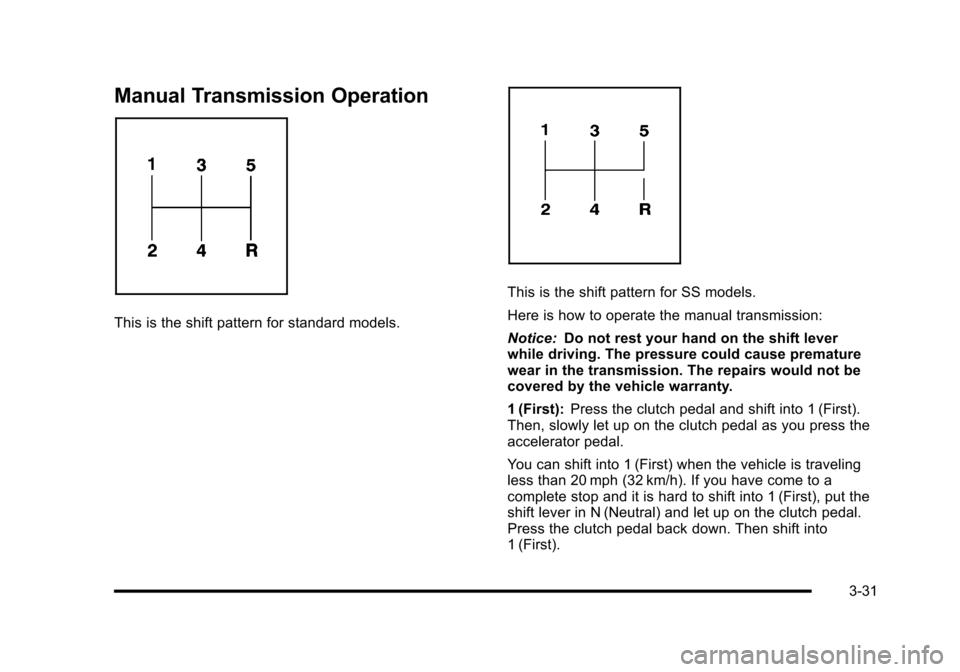
Manual Transmission Operation
This is the shift pattern for standard models.
This is the shift pattern for SS models.
Here is how to operate the manual transmission:
Notice:Do not rest your hand on the shift lever
while driving. The pressure could cause premature
wear in the transmission. The repairs would not be
covered by the vehicle warranty.
1 (First): Press the clutch pedal and shift into 1 (First).
Then, slowly let up on the clutch pedal as you press the
accelerator pedal.
You can shift into 1 (First) when the vehicle is traveling
less than 20 mph (32 km/h). If you have come to a
complete stop and it is hard to shift into 1 (First), put the
shift lever in N (Neutral) and let up on the clutch pedal.
Press the clutch pedal back down. Then shift into
1 (First).
3-31
Page 144 of 480
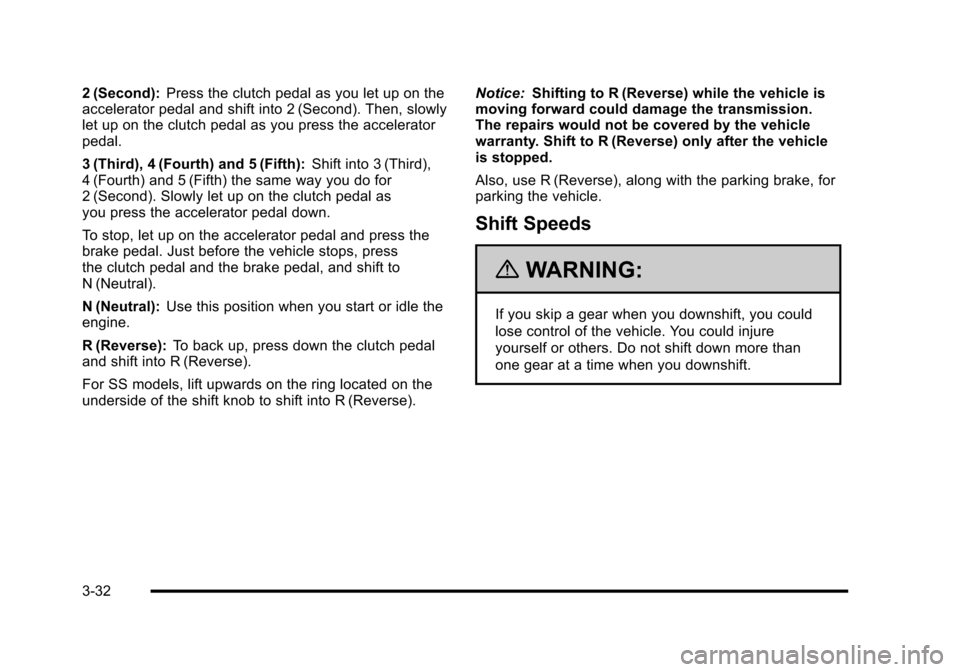
2 (Second):Press the clutch pedal as you let up on the
accelerator pedal and shift into 2 (Second). Then, slowly
let up on the clutch pedal as you press the accelerator
pedal.
3 (Third), 4 (Fourth) and 5 (Fifth): Shift into 3 (Third),
4 (Fourth) and 5 (Fifth) the same way you do for
2 (Second). Slowly let up on the clutch pedal as
you press the accelerator pedal down.
To stop, let up on the accelerator pedal and press the
brake pedal. Just before the vehicle stops, press
the clutch pedal and the brake pedal, and shift to
N (Neutral).
N (Neutral): Use this position when you start or idle the
engine.
R (Reverse): To back up, press down the clutch pedal
and shift into R (Reverse).
For SS models, lift upwards on the ring located on the
underside of the shift knob to shift into R (Reverse). Notice:
Shifting to R (Reverse) while the vehicle is
moving forward could damage the transmission.
The repairs would not be covered by the vehicle
warranty. Shift to R (Reverse) only after the vehicle
is stopped.
Also, use R (Reverse), along with the parking brake, for
parking the vehicle.
Shift Speeds
{WARNING:
If you skip a gear when you downshift, you could
lose control of the vehicle. You could injure
yourself or others. Do not shift down more than
one gear at a time when you downshift.
3-32
Page 146 of 480
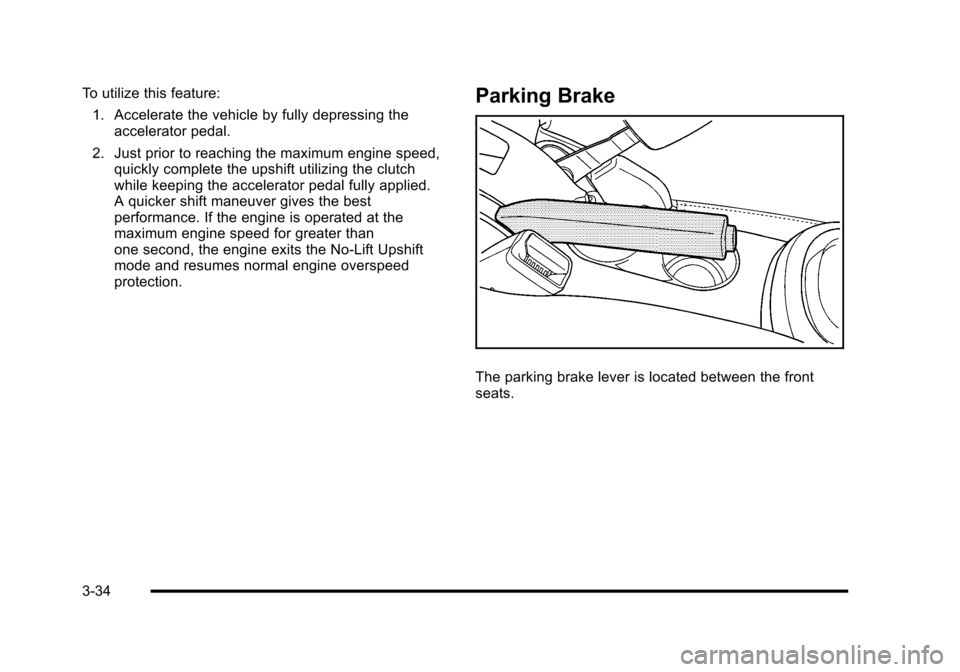
To utilize this feature:1. Accelerate the vehicle by fully depressing the accelerator pedal.
2. Just prior to reaching the maximum engine speed, quickly complete the upshift utilizing the clutch
while keeping the accelerator pedal fully applied.
A quicker shift maneuver gives the best
performance. If the engine is operated at the
maximum engine speed for greater than
one second, the engine exits the No‐Lift Upshift
mode and resumes normal engine overspeed
protection.Parking Brake
The parking brake lever is located between the front
seats.
3-34
Page 150 of 480
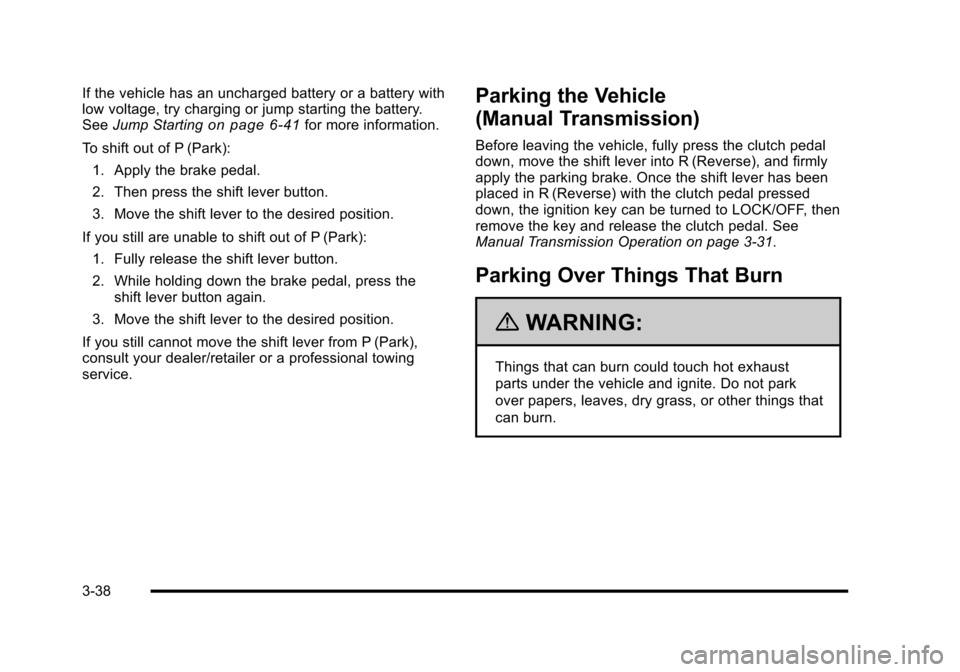
If the vehicle has an uncharged battery or a battery with
low voltage, try charging or jump starting the battery.
SeeJump Starting
on page 6‑41for more information.
To shift out of P (Park): 1. Apply the brake pedal.
2. Then press the shift lever button.
3. Move the shift lever to the desired position.
If you still are unable to shift out of P (Park): 1. Fully release the shift lever button.
2. While holding down the brake pedal, press the shift lever button again.
3. Move the shift lever to the desired position.
If you still cannot move the shift lever from P (Park),
consult your dealer/retailer or a professional towing
service.
Parking the Vehicle
(Manual Transmission)
Before leaving the vehicle, fully press the clutch pedal
down, move the shift lever into R (Reverse), and firmly
apply the parking brake. Once the shift lever has been
placed in R (Reverse) with the clutch pedal pressed
down, the ignition key can be turned to LOCK/OFF, then
remove the key and release the clutch pedal. See
Manual Transmission Operation on page 3‑31.
Parking Over Things That Burn
{WARNING:
Things that can burn could touch hot exhaust
parts under the vehicle and ignite. Do not park
over papers, leaves, dry grass, or other things that
can burn.
3-38
Page 175 of 480
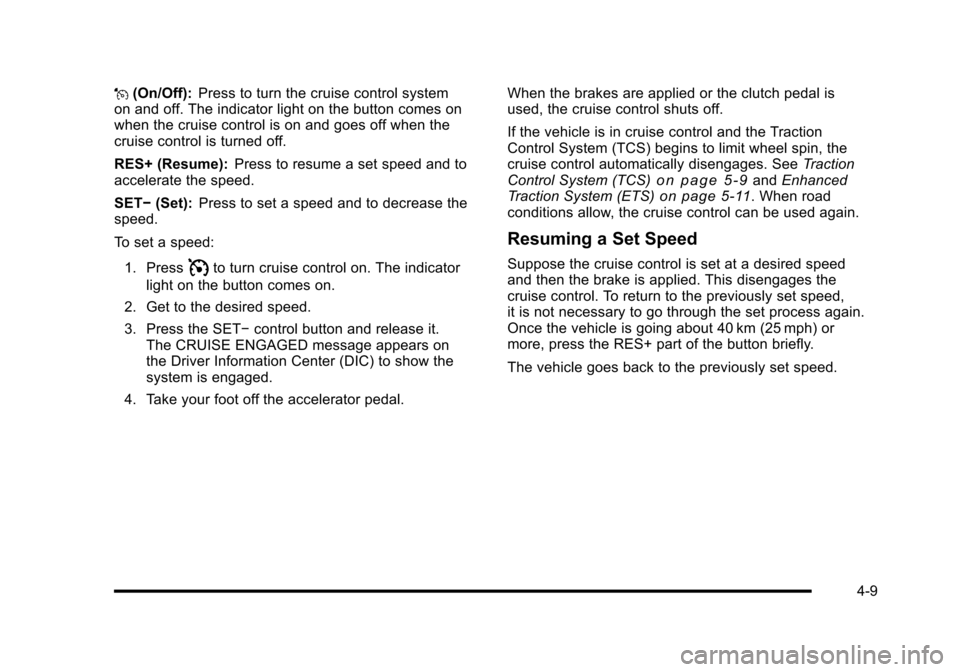
J(On/Off): Press to turn the cruise control system
on and off. The indicator light on the button comes on
when the cruise control is on and goes off when the
cruise control is turned off.
RES+ (Resume): Press to resume a set speed and to
accelerate the speed.
SET− (Set): Press to set a speed and to decrease the
speed.
To set a speed:
1. Press
Ito turn cruise control on. The indicator
light on the button comes on.
2. Get to the desired speed.
3. Press the SET− control button and release it.
The CRUISE ENGAGED message appears on
the Driver Information Center (DIC) to show the
system is engaged.
4. Take your foot off the accelerator pedal. When the brakes are applied or the clutch pedal is
used, the cruise control shuts off.
If the vehicle is in cruise control and the Traction
Control System (TCS) begins to limit wheel spin, the
cruise control automatically disengages. See
Traction
Control System (TCS)
on page 5‑9and Enhanced
Traction System (ETS)on page 5‑11. When road
conditions allow, the cruise control can be used again.
Resuming a Set Speed
Suppose the cruise control is set at a desired speed
and then the brake is applied. This disengages the
cruise control. To return to the previously set speed,
it is not necessary to go through the set process again.
Once the vehicle is going about 40 km (25 mph) or
more, press the RES+ part of the button briefly.
The vehicle goes back to the previously set speed.
4-9
Page 176 of 480
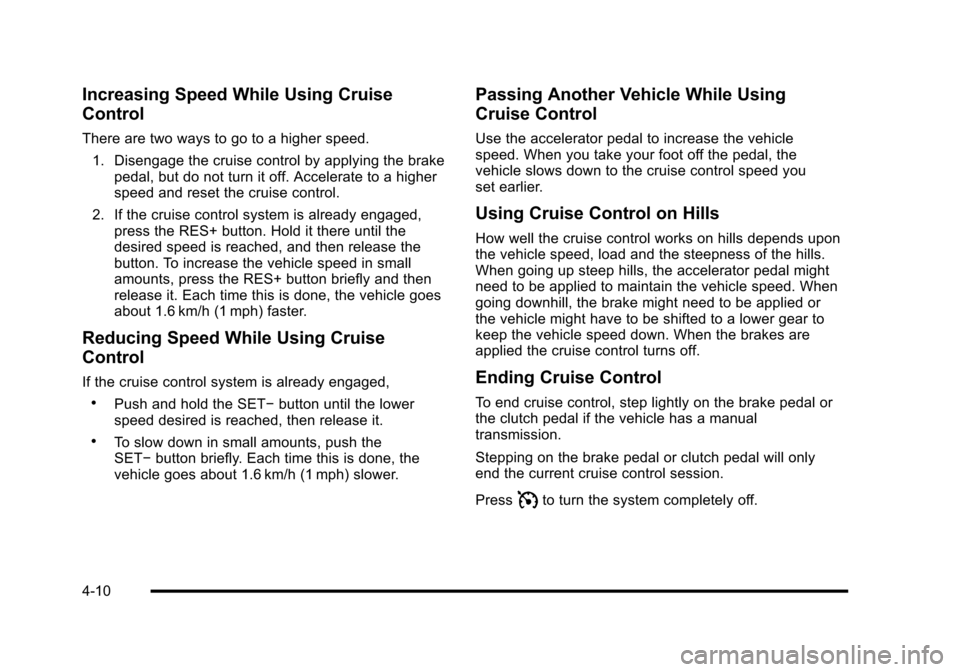
Increasing Speed While Using Cruise
Control
There are two ways to go to a higher speed.1. Disengage the cruise control by applying the brake pedal, but do not turn it off. Accelerate to a higher
speed and reset the cruise control.
2. If the cruise control system is already engaged, press the RES+ button. Hold it there until the
desired speed is reached, and then release the
button. To increase the vehicle speed in small
amounts, press the RES+ button briefly and then
release it. Each time this is done, the vehicle goes
about 1.6 km/h (1 mph) faster.
Reducing Speed While Using Cruise
Control
If the cruise control system is already engaged,
.Push and hold the SET− button until the lower
speed desired is reached, then release it.
.To slow down in small amounts, push the
SET− button briefly. Each time this is done, the
vehicle goes about 1.6 km/h (1 mph) slower.
Passing Another Vehicle While Using
Cruise Control
Use the accelerator pedal to increase the vehicle
speed. When you take your foot off the pedal, the
vehicle slows down to the cruise control speed you
set earlier.
Using Cruise Control on Hills
How well the cruise control works on hills depends upon
the vehicle speed, load and the steepness of the hills.
When going up steep hills, the accelerator pedal might
need to be applied to maintain the vehicle speed. When
going downhill, the brake might need to be applied or
the vehicle might have to be shifted to a lower gear to
keep the vehicle speed down. When the brakes are
applied the cruise control turns off.
Ending Cruise Control
To end cruise control, step lightly on the brake pedal or
the clutch pedal if the vehicle has a manual
transmission.
Stepping on the brake pedal or clutch pedal will only
end the current cruise control session.
Press
Ito turn the system completely off.
4-10
Page 271 of 480
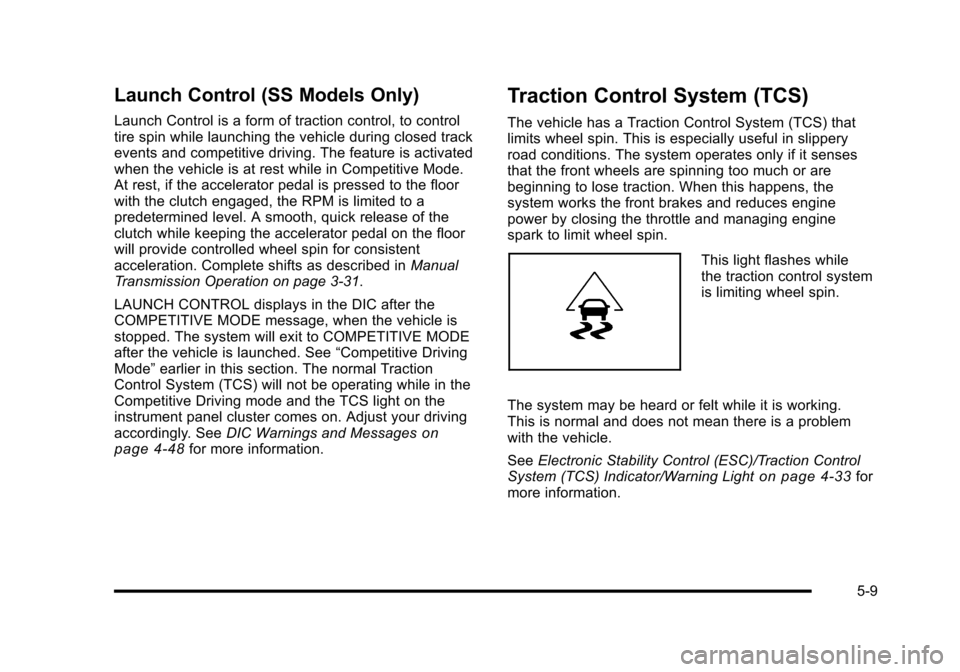
Launch Control (SS Models Only)
Launch Control is a form of traction control, to control
tire spin while launching the vehicle during closed track
events and competitive driving. The feature is activated
when the vehicle is at rest while in Competitive Mode.
At rest, if the accelerator pedal is pressed to the floor
with the clutch engaged, the RPM is limited to a
predetermined level. A smooth, quick release of the
clutch while keeping the accelerator pedal on the floor
will provide controlled wheel spin for consistent
acceleration. Complete shifts as described inManual
Transmission Operation on page 3‑31.
LAUNCH CONTROL displays in the DIC after the
COMPETITIVE MODE message, when the vehicle is
stopped. The system will exit to COMPETITIVE MODE
after the vehicle is launched. See “Competitive Driving
Mode” earlier in this section. The normal Traction
Control System (TCS) will not be operating while in the
Competitive Driving mode and the TCS light on the
instrument panel cluster comes on. Adjust your driving
accordingly. See DIC Warnings and Messages
on
page 4‑48for more information.
Traction Control System (TCS)
The vehicle has a Traction Control System (TCS) that
limits wheel spin. This is especially useful in slippery
road conditions. The system operates only if it senses
that the front wheels are spinning too much or are
beginning to lose traction. When this happens, the
system works the front brakes and reduces engine
power by closing the throttle and managing engine
spark to limit wheel spin.
This light flashes while
the traction control system
is limiting wheel spin.
The system may be heard or felt while it is working.
This is normal and does not mean there is a problem
with the vehicle.
See Electronic Stability Control (ESC)/Traction Control
System (TCS) Indicator/Warning Light
on page 4‑33for
more information.
5-9