2010 CHEVROLET CAMARO SS display
[x] Cancel search: displayPage 1 of 372

Keys, Doors and
Windows............................ 1-1
Keys and Locks
.............. 1-2
Doors
............................ 1-8
Vehicle Security
............1-10
Exterior Mirrors
.............1-12
Interior Mirrors
..............1-13
Windows
......................1-14
Roof
............................1-16
Seats and Restraints......... 2-1
Head Restraints
.............. 2-2
Front Seats
.................... 2-3
Rear Seats
.................... 2-6
Safety Belts
................... 2-6
Airbag System
..............2-21
Child Restraints
.............2-35
Storage.............................. 3-1
Storage Compartments
.... 3-1
Additional Storage
Features
..................... 3-1
Instruments and
Controls............................. 4-1
Instrument Panel
Overview
.................... 4-4
Controls
......................... 4-6
Warning Lights, Gages,
and Indicators
............. 4-9
Information Displays
.......4-27
Vehicle Messages
.........4-30
Vehicle Personalization
. . . 4-38
OnStar System
.............4-42
Universal Remote
System
.....................4-45
Lighting............................. 5-1
Exterior Lighting
.............. 5-1
Interior Lighting
............... 5-5
Lighting Features
............ 5-6
Infotainment System......... 6-1
Introduction
.................... 6-1
Radio
............................ 6-8
Audio Players
...............6-14
Phone
.........................6-22
Climate Controls............... 7-1
Climate Control Systems
... 7-1
Air Vents
....................... 7-3
Driving and Operating....... 8-1
Driving Information
.......... 8-2
Starting and Operating
. . . 8-16
Engine Exhaust
.............8-25
Automatic
Transmission
.............8-26
Manual Transmission
.....8-30
Brakes
.........................8-31
Ride Control Systems
....8-34
Cruise Control
...............8-38
Object Detection
Systems
...................8-41
Fuel
............................8-43
Towing
........................8-48
Conversions and
Add-Ons
...................8-55
Vehicle Care...................... 9-1
General Information
......... 9-2
Vehicle Checks
............... 9-4
Headlamp Aiming
..........9-34
2010 Chevrolet Camaro Owner ManualM
Page 10 of 372

If the driver door is open whenQis
pressed, all doors lock except
the driver door, if enabled through
the vehicle personalization.
Pressing
Qmay also arm the
theft-deterrent system. See
Anti-Theft Alarm System on
page 1-10.
K(Unlock):Press to unlock
the driver door or all doors, see
“Remote Unlock” underVehicle
Personalization on page 4-38.
The turn signal indicators may flash
and/or the horn may sound to
indicate unlocking, see “Remote
Feedback” underVehicle
Personalization on page 4-38.
Pressing
Kwill disarm the
theft-deterrent system. See
Anti-Theft Alarm System on
page 1-10.
V(Remote Trunk Release):
Press and hold to unlock the trunk.
7(Vehicle Locator/Panic Alarm):
Press and release one time to locate
the vehicle. The exterior lamps flash
and the horn chirps.
Press and hold
7for at least
two seconds to sound the panic
alarm. The horn sounds and the turn
signals flash until
7is pressed again
or the key is placed in the ignition
and turned to ON/RUN.
/(Remote Vehicle Start):For
vehicles with this feature, press
Q
and then/to start the engine from
outside the vehicle using the RKE
transmitter. SeeRemote Vehicle
Start on page 1-5for additional
information.
Programming Transmitters to
the Vehicle
Only RKE transmitters programmed
to this vehicle will work. If a
transmitter is lost or stolen, a
replacement can be purchased
and programmed through your
dealer/retailer. When the
replacement transmitter is
programmed to this vehicle, all
remaining transmitters must also be
reprogrammed. Any lost or stolen
transmitters will no longer work once
the new transmitter is programmed.
Battery Replacement
Replace the battery if the Replace
Battery in Remote Key message
displays in the DIC. See “Replace
Battery in Remote Key” under
Key and Lock Messages on
page 4-33.
The battery is not rechargeable.
See your dealer/retailer to replace
the battery.
1-4 Keys, Doors and Windows
Page 17 of 372

How to Detect a Tamper
Condition
If the horn sounds and the turn
signal lamps flash three times
when
Kis pressed, an attempted
break-in has occurred while the
system was armed. The vehicle may
also display a message on the
DIC. SeeAnti-Theft Alarm System
Messages on page 4-35for
more information.
Immobilizer
SeeRadio Frequency Statement
(US, Can) on page 12-15for
information regarding Part 15
of the Federal Communications
Commission (FCC) Rules and
RSS-210/211 of Industry and
Science Canada.
Immobilizer Operation
This vehicle has a passive
theft-deterrent system.
The system does not have to be
manually armed or disarmed.The vehicle is automatically
immobilized when the key is
removed from the ignition.
The system is automatically
disarmed when the vehicle is started
with the correct key. The key uses
a transponder that matches an
immobilizer control unit in the
vehicle and automatically disarms
the system. Only the correct key
starts the vehicle. The vehicle may
not start if the key is damaged.
The immobilizer light, located in the
instrument panel cluster, comes
on if there is a problem with arming
or disarming the theft-deterrent
system. SeeImmobilizer Light on
page 4-26.When trying to start the vehicle, the
immobilizer light comes on briefly
when the ignition is turned on.
If the engine does not start and the
immobilizer light stays on there
is a problem with the system.
Turn the ignition off and try again.
If the engine still does not start, and
the key appears to be undamaged,
try another ignition key.
If the engine still does not start and
the light continues to stay on try
another key.
If the engine still does not start with
the other key, the vehicle needs
service. If the vehicle does start,
the first key may be damaged.
See your dealer/retailer who can
service the theft-deterrent system
and have a new key made.
Do not leave the key or device that
disarms or deactivates the theft
deterrent system in the vehicle.
Keys, Doors and Windows 1-11
Page 19 of 372

Interior Mirrors
Manual Rearview Mirror
Adjust the inside rearview mirror for
a clear view of the area behind
your vehicle. To avoid glare of the
headlamps from behind, push
the tab forward for daytime and pull
it for nighttime use.
Vehicles with OnStar have additional
control buttons located at the
bottom of the mirror. See your
dealer/retailer for more information
on the system and how to
subscribe to OnStar. SeeOnStar
®
System on page 4-42for more
information about the services
OnStar provides.
Automatic Dimming
Rearview Mirror
Vehicles with an automatic dimming
inside rearview mirror reduces
the glare from the headlamps of the
vehicle behind you. The dimming
feature comes on and the indicator
light illuminates each time the
vehicle is started.
Vehicles with OnStar have three
additional control buttons located
at the bottom of the mirror. See your
dealer/retailer for more information
on the system and how to
subscribe to OnStar. SeeOnStar
®
System on page 4-42for more
information about the services
OnStar provides.
O(On/Off):Press to turn the
dimming feature and/or compass
display on or off.
Cleaning the Mirror
Do not spray glass cleaner directly
on the mirror. Use a soft towel
dampened with water.
Keys, Doors and Windows 1-13
Page 21 of 372

Window Indexing
This automatically lowers the
window a small amount when the
door is opened. When the door
is closed, the window will raise fully.
If the vehicle loses power or the
window freezes, this feature may not
work. From outside the vehicle,
close the door and push the window
inward so that the glass goes
under the molding.
If the “Open, Then Close Driver
Window” or “Open, Then Close
Passenger Window” messages are
displayed on the Driver Information
Center (DIC), follow the procedure
for Programming the Power
Windows later in this section.
See alsoDriver Information
Center (DIC) on page 4-27.
Express Window Operation
The front window switches have an
express-up or down feature that
lowers or raises the window without
holding the switch. Pull the switch
up or press it down all the way and
release it. Stop the window by
pressing or pulling the switch.
Express Window Anti-Pinch
Feature
When express-up is active, the
window will auto-reverse if there is
an obstruction or severe icing.
The window returns to normal
operation after the obstruction or
condition is removed.
{WARNING
If express override is activated,
the window will not reverse
automatically. You or others could
be injured and the window could
be damaged. Before you use
express override, make sure that
all people and obstructions are
clear of the window path.
Express Window Anti-Pinch
Override
The anti-pinch feature can be
overridden by holding the window
switch all the way down. The
window will lower for as long as the
switch is held. Once the switch is
released, the express mode is
re-activated. In this mode, the
window can still close on an object
in its path. Use care when using
the override mode.
Keys, Doors and Windows 1-15
Page 81 of 372

Instruments and
Controls
Instrument Panel OverviewInstrument Panel Overview......4-4
ControlsSteering Wheel Adjustment.....4-6
Steering Wheel Controls.........4-6
Horn....................................4-7
Windshield Wiper/Washer.......4-7
Compass.............................4-8
Clock...................................4-8
Power Outlets.......................4-9
Warning Lights, Gages,
and Indicators
Warning Lights, Gages,
and Indicators.....................4-9
Instrument Cluster...............4-10
Speedometer......................4-11
Odometer...........................4-11
Trip Odometer.....................4-11
Tachometer........................4-11
Fuel Gage..........................4-11
Engine Oil Pressure Gage......4-12Engine Oil
Temperature Gage.............4-13
Engine Coolant
Temperature Gage.............4-14
Transmission
Temperature Gage.............4-14
Voltmeter Gage...................4-15
Safety Belt Reminders..........4-16
Airbag Readiness Light.........4-17
Passenger Airbag Status
Indicator...........................4-18
Charging System Light.........4-19
Malfunction
Indicator Lamp..................4-19
Brake System Warning
Light................................4-22
Antilock Brake System
(ABS) Warning Light...........4-23
Traction Off Light.................4-23
Traction Control System
(TCS)/StabiliTrak
®Light.......4-24
Traction Control System
(TCS) OFF/StabiliTrak
®OFF
Light................................4-24
Tire Pressure Light..............4-24
Engine Oil Pressure Light.....4-25
Immobilizer Light.................4-26
Fog Lamp Light...................4-26
Taillamp Indicator Light.........4-26
Cruise Control Light.............4-26
Information DisplaysDriver Information
Center (DIC).....................4-27
Vehicle MessagesBattery Voltage and
Charging Messages............4-30
Brake System Messages......4-31
Compass Messages.............4-31
Cruise Control Messages......4-31
Door Ajar Messages............4-31
Engine Cooling System
Messages.........................4-32
Engine Oil Messages...........4-32
Engine Power Messages......4-33
Fuel System Messages........4-33
Key and Lock Messages......4-33
Lamp Messages..................4-33
Object Detection System
Messages.........................4-34
Ride Control System
Messages.........................4-34
Airbag System Messages......4-35
Safety Belt Messages...........4-35
Anti-Theft Alarm System
Messages.........................4-35
Service Vehicle Messages.....4-35
Tire Messages....................4-36
Transmission Messages........4-36
Vehicle Reminder
Messages.........................4-37
Instruments and Controls 4-1
Page 88 of 372

Compass
The vehicle may have a compass
display on the Driver Information
Center (DIC). The compass is
an OnStar compass and receives its
heading and other information
from OnStar. SeeOnStar
®System
on page 4-42for more information
about the OnStar system.
Clock
The infotainment system controls
are used to access the time
and date settings through the
menu system. SeeOperation on
page 6-4for information about
how to use the menu system.
Setting the Time and Date
1. Press the CONFIG button.
2. Select Time and Date Settings.
3. Select Set Time or Set Date.
4. Turn the MENU/SELECT knob to
adjust the highlighted value.
5. Press the MENU/SELECT knob
to select the next value.
6. To save the time or date and
return to the Time and Date
Settings menu, press the
0BACK button at any time or
press MENU/SELECT knob after
adjusting the minutes or year.
Setting the 12/24 Hour Format
1. Press the CONFIG button.
2. Select Time and Date Settings.
3. Highlight 12/24 Hour Format.
4. Press the MENU/SELECT knob
to select the 12 hour or 24 hour
display format.
Setting the Month & Day
Format
1. Press the CONFIG button.
2. Select Time and Date Settings.
3. Highlight Month & Day Format.
4. Press the MENU/SELECT knob
to select MM/DD (month/day) or
DD/MM (day/month).
Setting the Auto Time Adjust
1. Press the CONFIG button.
2. Select Time and Date Settings.
3. Highlight Auto Time Adjust.
4. Press the MENU/SELECT knob
to turn Auto Time Adjust on or off.
4-8 Instruments and Controls
Page 91 of 372
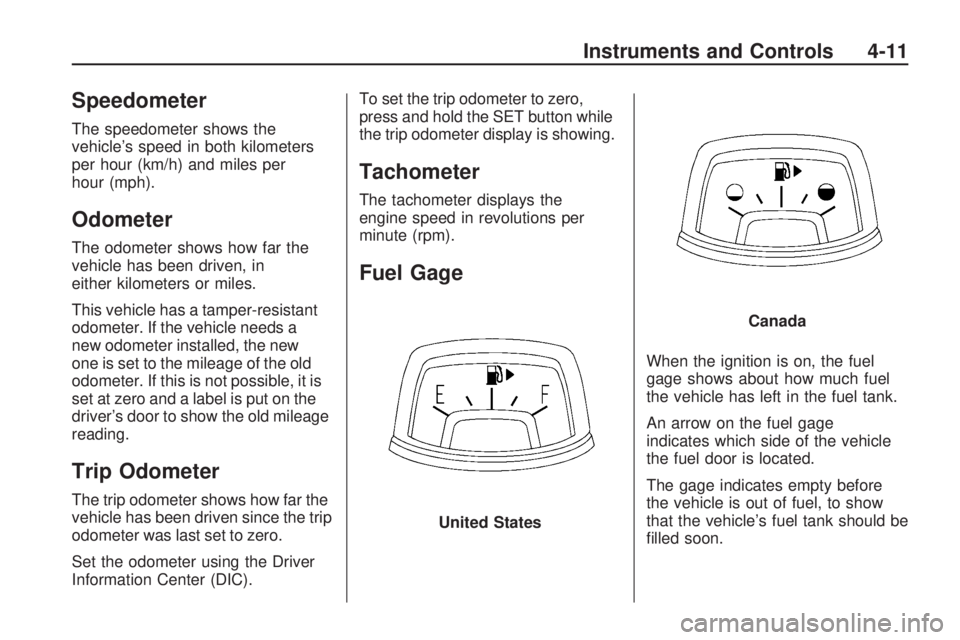
Speedometer
The speedometer shows the
vehicle’s speed in both kilometers
per hour (km/h) and miles per
hour (mph).
Odometer
The odometer shows how far the
vehicle has been driven, in
either kilometers or miles.
This vehicle has a tamper-resistant
odometer. If the vehicle needs a
new odometer installed, the new
one is set to the mileage of the old
odometer. If this is not possible, it is
set at zero and a label is put on the
driver’s door to show the old mileage
reading.
Trip Odometer
The trip odometer shows how far the
vehicle has been driven since the trip
odometer was last set to zero.
Set the odometer using the Driver
Information Center (DIC).To set the trip odometer to zero,
press and hold the SET button while
the trip odometer display is showing.
Tachometer
The tachometer displays the
engine speed in revolutions per
minute (rpm).
Fuel Gage
When the ignition is on, the fuel
gage shows about how much fuel
the vehicle has left in the fuel tank.
An arrow on the fuel gage
indicates which side of the vehicle
the fuel door is located.
The gage indicates empty before
the vehicle is out of fuel, to show
that the vehicle’s fuel tank should be
filled soon. United States
Canada
Instruments and Controls 4-11