2010 CHEVROLET CAMARO SS display
[x] Cancel search: displayPage 136 of 372
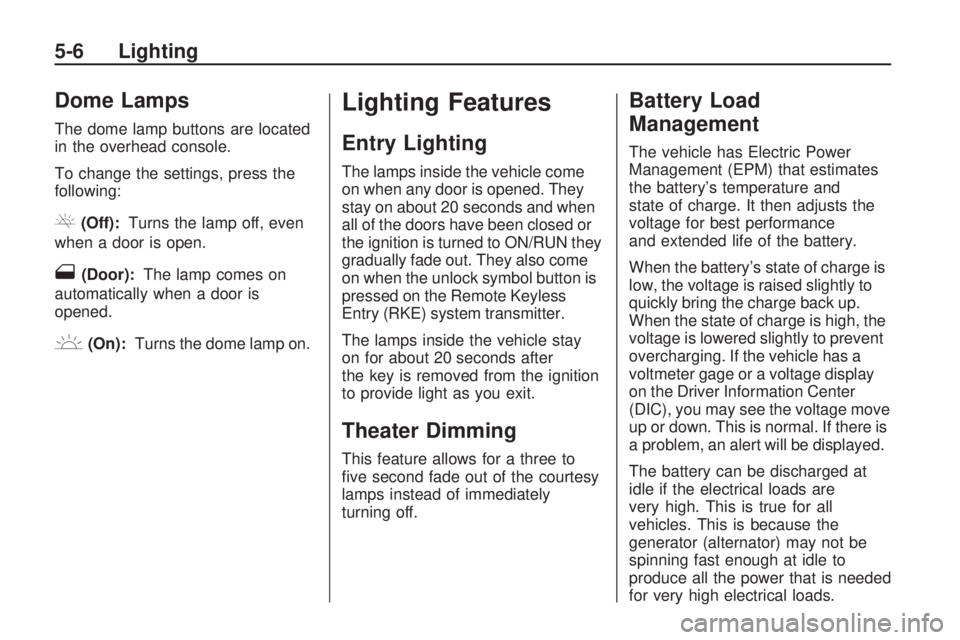
Dome Lamps
The dome lamp buttons are located
in the overhead console.
To change the settings, press the
following:
((Off):Turns the lamp off, even
when a door is open.
1(Door):The lamp comes on
automatically when a door is
opened.
'(On):Turns the dome lamp on.
Lighting Features
Entry Lighting
The lamps inside the vehicle come
on when any door is opened. They
stay on about 20 seconds and when
all of the doors have been closed or
the ignition is turned to ON/RUN they
gradually fade out. They also come
on when the unlock symbol button is
pressed on the Remote Keyless
Entry (RKE) system transmitter.
The lamps inside the vehicle stay
on for about 20 seconds after
the key is removed from the ignition
to provide light as you exit.
Theater Dimming
This feature allows for a three to
five second fade out of the courtesy
lamps instead of immediately
turning off.
Battery Load
Management
The vehicle has Electric Power
Management (EPM) that estimates
the battery’s temperature and
state of charge. It then adjusts the
voltage for best performance
and extended life of the battery.
When the battery’s state of charge is
low, the voltage is raised slightly to
quickly bring the charge back up.
When the state of charge is high, the
voltage is lowered slightly to prevent
overcharging. If the vehicle has a
voltmeter gage or a voltage display
on the Driver Information Center
(DIC), you may see the voltage move
up or down. This is normal. If there is
a problem, an alert will be displayed.
The battery can be discharged at
idle if the electrical loads are
very high. This is true for all
vehicles. This is because the
generator (alternator) may not be
spinning fast enough at idle to
produce all the power that is needed
for very high electrical loads.
5-6 Lighting
Page 137 of 372

A high electrical load occurs when
several of the following are on, such
as: headlamps, high beams, fog
lamps, rear window defogger,
climate control fan at high speed,
heated seats, engine cooling fans,
trailer loads, and loads plugged into
accessory power outlets.
EPM works to prevent excessive
discharge of the battery. It does
this by balancing the generator’s
output and the vehicle’s electrical
needs. It can increase engine
idle speed to generate more power,
whenever needed. It can temporarily
reduce the power demands of
some accessories.
Normally, these actions occur in
steps or levels, without being
noticeable. In rare cases at thehighest levels of corrective action,
this action may be noticeable to the
driver. If so, a Driver Information
Center (DIC) message might be
displayed, such as BATTERY
SAVER ACTIVE, BATTERY
VOLTAGE LOW, or LOW BATTERY.
If one of these messages display, it
is recommended that the driver
reduce the electrical loads as much
as possible. SeeDriver Information
Center (DIC) on page 4-27.
Battery Power Protection
This feature shuts off the dome
lamps if they are left on for more than
10 minutes when the ignition is in
LOCK/OFF. This helps to prevent the
battery from running down.
Lighting 5-7
Page 142 of 372

Operation
Controls
The infotainment system is
operated by using the pushbuttons,
multifunction knobs, and menus that
are shown on the display, and
steering wheel controls, if equipped.
Turning the System On or Off
OVOL (Power/Volume):Press to
turn the system on and off.
Automatic Off
If the infotainment system has been
turned on after the ignition is
turned off, the system turns off
automatically after ten minutes.
Volume Control
OVOL (Power/Volume):Turn to
adjust the volume.
PHONE:For vehicles with OnStar
®,
press and hold PHONE to mute
the infotainment system. Press and
hold PHONE again, or turn the
OVOL to cancel mute.
For vehicles without OnStar
®, press
PHONE to mute the infotainment
system. Press PHONE again, or turn
the
OVOL to cancel mute.
Menu System
Controls
The MENU/SELECT knob and the
0BACK button are used to
navigate the menu system.MENU/SELECT:Press to:
•Enter the menu system.
•Select or activate the highlighted
menu option.
•Confirm a set value.
•Switch a system setting on or off.
Turn to:
•Highlight a menu option.
•Select a value.
0BACK:Press to:
•Exit a menu.
•Return from a submenu screen
to the previous menu screen.
•Delete the last character in a
sequence.
6-4 Infotainment System
Page 146 of 372

Radio
AM-FM Radio
Control Buttons
The buttons used to control the
radio are:
RADIO/BAND:Press to turn the
radio on and choose between
AM, FM, and XM™, if equipped.
gSEEK/lSEEK:Press to
search for stations.
FAV:Press to open the
favorites list.
1-6:Press to select preset stations.
MENU/SELECT:Turn to manually
search for stations.
RDS (Radio Data System)
The radio may have RDS. The RDS
feature is available for use only on
FM stations that broadcast RDS
information. This feature only works
when the information from the radio
station is available. In rare cases,
a radio station could broadcast
incorrect information that causes the
radio features to work improperly.
If this happens, contact the radio
station.
While the radio is tuned to an
FM-RDS station, the station name
or call letters display.
Radio Menus
Radio menus are available for AM,
FM and XM, if equipped.Press the MENU/SELECT knob to
open the main radio menu for
that frequency.
Selecting a Band
Press the RADIO/BAND button
to choose AM, FM, or XM™,
if equipped. The last station that
was playing starts playing again.
Selecting a Station
Seek Tuning
Briefly press
gSEEK orlSEEK
to automatically search for the
next available station. If a station is
not found, the radio switches to
a more sensitive search level.
If a station still is not found, the
frequency that was last active
begins to play.
Press and hold
gSEEK or
lSEEK until the station on the
display is reached, then release
the button.
6-8 Infotainment System
Page 147 of 372

Manual Tuning
Turn the MENU/SELECT knob to
select the frequency on the display.
Favorites List
1. Press the MENU/SELECT knob.
2. Select Favorites List.
3. Select the station.
Station Lists
1. Press the MENU/SELECT knob.
2. Select AM or FM Station List.
All receivable stations in the
current reception area are
displayed. If no station list has
been created an automatic
station search is done.
3. Select the station.Updating Station & Category Lists
If stations stored in the station list
can no longer be received.
1. Press the MENU/SELECT knob.
2. Select Update AM or FM
Station List, if the station stored
in the station list are no longer
received. A station search will be
completed and the first station
in the updated list will play.
To cancel the station search, press
the MENU/SELECT knob.
Category Lists
Most stations that broadcast an
RDS PTY code specify the type of
programming transmitted. Some
stations change the PTY code
depending on the content.The system stores the RDS stations,
sorted by program type, in the FM
category list.
To search for a programing type
determined by station:
1. Select FM category list. A list of
all programing types available
displays.
2. Select the programing type.
A list of stations that transmit
programming of the selected
type displays.
3. Select the station.
The category lists are updated when
the corresponding station lists are
updated.
Infotainment System 6-9
Page 149 of 372

XM Categories
XM stations are organized in
categories.
Removing or Adding Categories
1. Press the CONFIG button.
2. Select XM Categories.
3. Turn the MENU/SELECT knob to
highlight the category.
4. Press the MENU/SELECT knob
to remove or add the category.
Selecting an XM Station
XM stations can be selected by
using
gSEEK,lSEEK,
the MENU/SELECT knob, or the
menu system.To select an XM station using
gSEEK orlSEEK, do one of
the following:
•Press and releasegSEEK or
lSEEK to go to the previous
or next station.
•Press and holdgSEEK or
lSEEK to scroll through
the previous or next stations
until the station is reached.
To select an XM station using the
MENU/SELECT knob:
1. Turn the MENU/SELECT knob to
highlight an XM station.
2. Press the MENU/SELECT knob
to select the station, or leave
the station highlighted.
To select a station using the menu:
1. Press the MENU/SELECT knob.
2. Select XM Stations List.
3. Select the station.Selecting a Station by Category
1. Press the MENU/SELECT knob.
2. Select XM Category List.
A list of all programing types
available displays.
3. Select the programing type.
4. Select the station.Storing and Retrieving
Favorites
Stations from all bands can be
stored in any order in the favorite
pages.
Up to six stations can be stored
in each favorite page and the
number of available favorite pages
can be set.
Storing a Station as a Favorite
To store the station to a position
in the list, press and hold the
corresponding 1-6 button until the
station can be heard again.
Infotainment System 6-11
Page 153 of 372

If the bottom surface of a disc is dirty,
take a soft lint free cloth, or dampen
a clean soft cloth in a mild neutral
detergent solution mixed with water,
and clean it. Wipe the disc from the
center to the outer edge.
Care of the CD Player
Do not add a label to a disc, as it
could get caught in the CD player.
If a label is needed, label the top of
the recorded disc with a marking pen.
Do not use disc lens cleaners
because they could contaminate the
lens of the disc optics and damage
the CD player.
Notice:If a label is added to a CD,
or more than one CD is inserted
into the slot at a time, or an
attempt is made to play scratched
or damaged CDs, the CD player
could be damaged. While using
the CD player, use only CDs in
good condition without any label,
load one CD at a time, and keep
the CD player and the loading slot
free of foreign materials, liquids,
and debris.Control Buttons
The buttons used to control the
CD player are:
CD/AUX:Press to choose between
the CD and AUX player.
gSEEK /lSEEK:Press to
select tracks or to fast forward or
rewind within a track.
MENU/SELECT:Turn to select
tracks.
INFO:Press to display additional
information about the CD that
may be available.
Z(Eject):Press to remove the CD.
Inserting a CD
With the printed side facing up,
insert a disc into the CD slot until it
is drawn in.
Removing a CD
Press theZbutton.
The disc is pushed out of the
CD slot.
If the disc is not removed after it is
ejected, it is pulled back in after
a few seconds.
Playing a CD or MP3 CD
Press the CD/AUX button if there
is a disc in the player, it begins
playing.
Information about the disc and
current track is shown on the display
depending on the data stored.
Selecting a CD Track
Using the control buttons:
Press
gSEEK orlSEEK to
select the previous or next track.
Turn the MENU/SELECT knob
counterclockwise or clockwise to
select the previous or next track.
Infotainment System 6-15
Page 154 of 372

Using the CD Menu:
1. Press the MENU/SELECT knob.
2. Select Tracks list.
3. Select the track.
Playing Tracks in Random Order
Press the MENU/SELECT knob
and then set Shuffle Songs to On.
Fast Forward and Rewind
Press and hold
lSEEK or
gSEEK to fast forward or rewind
within the current track.
Selecting an MP3 Track
Using the control buttons:
Press
gSEEK orlSEEK to
select the previous or next track.
Turn the MENU/SELECT knob
counterclockwise or clockwise to
select the previous or next track.Using the CD Menu:
1. Press the MENU/SELECT knob.
2. Select Playlists / Folders.
3. Select the play list or folder.
4. Select the track.
Searching for MP3 Tracks
It is normal for the search feature to
take some time to display the
information after reading the disc
due to the amount of information
stored on the disc. The infotainment
system automatically switches to
FM while the disc is being read.
Tracks can be searched by:
•Playlists
•Artists
•Albums
•Song Titles
•Genres
•Folder ViewTo search for tracks:
1. Press the MENU/SELECT knob.
2. Select Search.
3. Select: Playlists, Artists,
Albums, Song Titles, Genres,
or Folder View.
4. Select the track.
Auxiliary Devices
The AUX Input allows portable
devices to connect to the vehicle
using the 3.5mm (1/8 inch) input
jack, the USB port, if equipped, or
Bluetooth
®wireless technology,
if equipped.
Portable devices are controlled by
using the menu system described in
Operation on page 6-4.
6-16 Infotainment System