2010 CHEVROLET CAMARO SS heater
[x] Cancel search: heaterPage 197 of 372
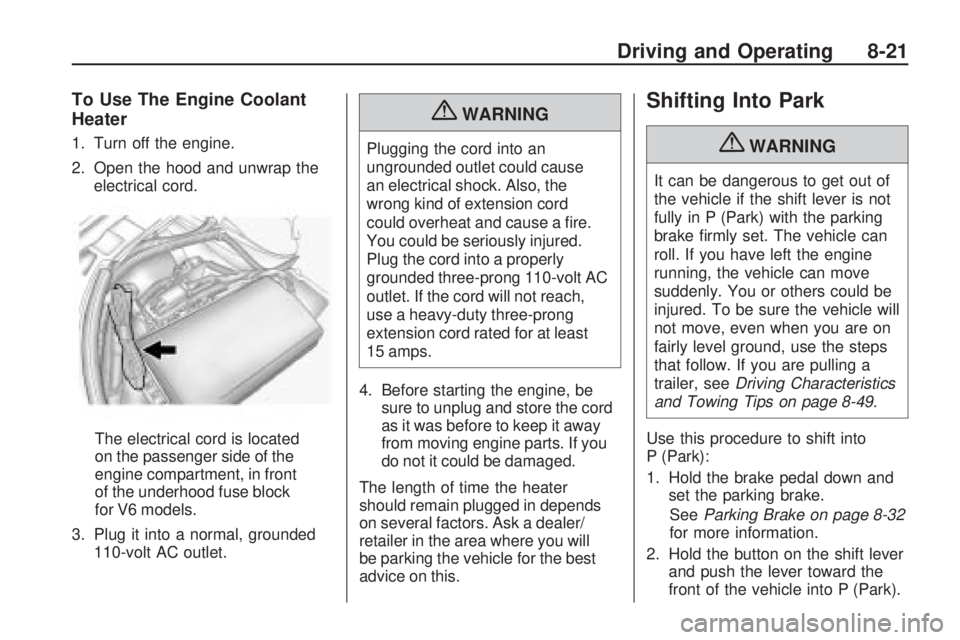
To Use The Engine Coolant
Heater
1. Turn off the engine.
2. Open the hood and unwrap the
electrical cord.
The electrical cord is located
on the passenger side of the
engine compartment, in front
of the underhood fuse block
for V6 models.
3. Plug it into a normal, grounded
110-volt AC outlet.
{WARNING
Plugging the cord into an
ungrounded outlet could cause
an electrical shock. Also, the
wrong kind of extension cord
could overheat and cause a fire.
You could be seriously injured.
Plug the cord into a properly
grounded three-prong 110-volt AC
outlet. If the cord will not reach,
use a heavy-duty three-prong
extension cord rated for at least
15 amps.
4. Before starting the engine, be
sure to unplug and store the cord
as it was before to keep it away
from moving engine parts. If you
do not it could be damaged.
The length of time the heater
should remain plugged in depends
on several factors. Ask a dealer/
retailer in the area where you will
be parking the vehicle for the best
advice on this.
Shifting Into Park
{WARNING
It can be dangerous to get out of
the vehicle if the shift lever is not
fully in P (Park) with the parking
brake firmly set. The vehicle can
roll. If you have left the engine
running, the vehicle can move
suddenly. You or others could be
injured. To be sure the vehicle will
not move, even when you are on
fairly level ground, use the steps
that follow. If you are pulling a
trailer, seeDriving Characteristics
and Towing Tips on page 8-49.
Use this procedure to shift into
P (Park):
1. Hold the brake pedal down and
set the parking brake.
SeeParking Brake on page 8-32
for more information.
2. Hold the button on the shift lever
and push the lever toward the
front of the vehicle into P (Park).
Driving and Operating 8-21
Page 250 of 372

A. Coolant Recovery Bottle
B. Electric Cooling Fans
C. Radiator Cap
{WARNING
An electric engine cooling fan
under the hood can start up even
when the engine is not running
and can cause injury. Keep hands,
clothing, and tools away from any
underhood electric fan.
If the coolant inside the coolant
recovery bottle is boiling, do not do
anything else until it cools down.
The vehicle should be parked on
a level surface.
The coolant level should be
between the MIN and MAX lines.
If it is not, you may have a leak at
the radiator hoses, heater hoses,
radiator, water pump, or somewhere
else in the cooling system.
{WARNING
Heater and radiator hoses, and
other engine parts, can be very
hot. Do not touch them. If you do,
you can be burned.
Do not run the engine if there is a
leak. If you run the engine, it could
lose all coolant. That could cause
an engine fire, and you could be
burned. Get any leak fixed before
you drive the vehicle.
If there seems to be no leak, with
the engine on, check to see if
the electric engine cooling fans are
running. If the engine is overheating,
the fans should be running. If it is
not, your vehicle needs service.
Turn off the engine. 6.2 L V8 Engines
(L99 shown LS3 similar)
9-18 Vehicle Care
Page 251 of 372

Notice:Using coolant other
than DEX-COOL®can cause
premature engine, heater core,
or radiator corrosion. In addition,
the engine coolant could require
changing sooner, at 50 000 km
(30,000 miles) or 24 months,
whichever occurs �rst. Any
repairs would not be covered by
the vehicle warranty. Always use
DEX-COOL
®(silicate-free) coolant
in the vehicle.
Engine Coolant
The cooling system in the vehicle
is filled with DEX-COOL®engine
coolant. This coolant is designed to
remain in the vehicle for five years
or 240 000 km (150,000 miles),
whichever occurs first.
The following explains the cooling
system and how to check and add
coolant when it is low. If there is a
problem with engine overheating,
seeEngine Overheating on
page 9-24.
What to Use
{WARNING
Adding only plain water to the
cooling system can be dangerous.
Plain water, or some other liquid
such as alcohol, can boil before
the proper coolant mixture will.
The vehicle’s coolant warning
system is set for the proper
coolant mixture. With plain water
or the wrong mixture, the engine
could get too hot but you would
not get the overheat warning.
The engine could catch fire and
you or others could be burned.
Use a 50/50 mixture of clean,
drinkable water and DEX-COOL
®
coolant.Use a 50/50 mixture of clean,
drinkable water and DEX-COOL
®
coolant. If using this mixture,
nothing else needs to be added.
This mixture:
•Gives freezing protection
down to−37°C (−34°F),
outside temperature.
•Gives boiling protection up
to 129°C (265°F), engine
temperature.
•Protects against rust and
corrosion.
•Will not damage aluminum parts.
•Helps keep the proper engine
temperature.
Notice:If an improper coolant
mixture is used, the engine could
overheat and be badly damaged.
The repair cost would not be
covered by the vehicle warranty.
Too much water in the mixture
can freeze and crack the engine,
radiator, heater core, and other
parts.
Vehicle Care 9-19
Page 252 of 372

Checking Coolant
The vehicle must be on a level
surface when checking the coolant
level.
Check coolant as follows:
1. Turn the ignition OFF.
2. Locate the coolant recovery
bottle. SeeEngine Compartment
Overview on page 9-6.
3. Turn the coolant dipstick cap
counterclockwise and slowly
pull out the dipstick.4. There are maximum and
minimum markings on the
dipstick. When the engine is
cold, the coolant level should
be at or above the MIN mark on
the dipstick. After the vehicle has
been driven and the engine is at
normal operating temperature,
the level should be somewhere
between half full and the
maximum mark.
5. If the coolant level is correct,
replace the dipstick and turn
the cap clockwise to secure.
How to Add Coolant to the
Coolant Recovery Bottle
{WARNING
You can be burned if you spill
coolant on hot engine parts.
Coolant contains ethylene glycol
and it will burn if the engine parts
are hot enough. Do not spill
coolant on a hot engine.
Notice:This vehicle has a
speci�c coolant �ll procedure.
Failure to follow this procedure
could cause the engine to
overheat and be severely
damaged.
Notice:If an improper coolant
mixture is used, the engine could
overheat and be badly damaged.
The repair cost would not be
covered by the vehicle warranty.
Too much water in the mixture
can freeze and crack the engine,
radiator, heater core, and other
parts.
9-20 Vehicle Care
Page 257 of 372

If No Steam Is Coming From
The Engine Compartment
If an engine overheat warning is
displayed but no steam can be seen
or heard, the problem may not be too
serious. Sometimes the engine can
get a little too hot when the vehicle:
•Climbs a long hill on a hot day.
•Stops after high-speed driving.
•Idles for long periods in traffic.
•Tows a trailer.
If the overheat warning is displayed
with no sign of steam:
1. Turn the air off.
2. Turn the heater on to the highest
temperature and to the highest
fan speed. Open the windows
as necessary.3. In heavy traffic, let the engine idle
in N (Neutral) while stopped. If it
is safe to do so, pull off the road,
shift to P (Park) or N (Neutral) and
let the engine idle.
If the temperature overheat gage is
no longer in the overheat zone or an
overheat warning no longer displays,
the vehicle can be driven. Continue
to drive the vehicle slow for about
10 minutes. Keep a safe vehicle
distance from the car in front of you.
If the warning does not come back
on, continue to drive normally.
If the warning continues, pull over,
stop, and park the vehicle right away.
If there is no sign of steam, idle
the engine for three minutes while
parked. If the warning is still
displayed, turn off the engine until it
cools down. Also, see “Overheated
Engine Protection Operating Mode”
later in this section.
Power Steering Fluid
The power steering fluid reservoir is
located under the engine cover on
the driver side toward the front of the
engine compartment. SeeEngine
Compartment Overview on page 9-6.
When to Check Power
Steering Fluid
It is not necessary to regularly
check power steering fluid unless
you suspect there is a leak in
the system or an unusual noise is
heard. A fluid loss in this system
could indicate a problem. Have the
system inspected and repaired.
Vehicle Care 9-25
Page 275 of 372

J-CaseFuses Usage
6 Wiper
12 Starter
22 Brake
Vacuum PumpJ-Case
Fuses Usage
25 Power
Windows Rear
26 Power Windows
Front
27 Rear Defog
J-Case Fuses Usage
41 Cooling Fan High
42 Front Heater,
Ventilation and
Air Conditioning
43 Antilock Brake
System Pump
44 Cooling Fan Low
Mini Fuses Usage
1 Air Conditioning
Compressor Clutch
2 Transmission
Control Module
5 Engine Control
Module Main
7 Pre-Catalytic
Converter
Oxygen Sensor
8 Post-Catalytic
Converter
Oxygen Sensor
9 Fuel
Injectors – Even
10 Fuel Injectors – Odd
Engine Compartment Fuse Block
Vehicle Care 9-43
Page 366 of 372

L
Labeling, Tire Sidewall..........9-49
Lamp Messages..................4-33
Lamps
Daytime
Running (DRL).......5-3, 9-39
Dome ............................... 5-6
Exterior Controls................ 5-1
Front Fog.......................... 5-5
Headlamps, Front Turn
Signal and Parking
Lamps .................9-37, 9-38
License Plate...................9-40
Malfunction Indicator.........4-19
Lap-Shoulder Belt................2-16
Latch, Lower Anchors and
Tethers for Children...........2-43
LATCH System
Replacing Parts After a
Crash..........................2-48
Latches, Seatback................. 2-5
Lighting
Entry................................ 5-6
Theater Dimming................ 5-6
Lights
Airbag Readiness.............4-17Lights (cont.)
Antilock Brake System
(ABS) Warning..............4-23
Charging System..............4-19
Cruise Control..................4-26
Engine Oil Pressure..........4-25
Flash-to-Pass..................... 5-3
Fog Lamps ......................4-26
High/Low Beam Changer..... 5-2
Immobilizer......................4-26
Safety Belt Reminders.......4-16
Taillamp Indicator..............4-26
Tire Pressure...................4-24
Traction Control OFF/
StabiliTrak OFF.............4-24
Traction Control System
(TCS)/StabiliTrak
®..........4-24
Traction Off......................4-23
Limited-Slip Rear Axle...........8-38
Locks
Door ................................. 1-6
Lockout Protection.............. 1-8
Power Door ....................... 1-7
Loss of Control..................... 8-6
Lower Anchors and Tethers
for Children (LATCH
SYSTEM)........................2-43
M
Maintenance
Records.........................10-10
Maintenance Schedule
Recommended Fluids and
Lubricants....................10-7
Scheduled Maintenance.....10-2
Malfunction Indicator Lamp....4-19
Manual Mode......................8-29
Manual Transmission............8-30
Fluid...............................9-15
Messages
Airbag System..................4-35
Anti-Theft Alarm System....4-35
Battery Voltage and
Charging......................4-30
Brake System..................4-31
Compass.........................4-31
Door Ajar.........................4-31
Engine Cooling System.....4-32
Engine Oil.......................4-32
Engine Power..................4-33
Fuel System....................4-33
Key and Lock..................4-33
Lamp ..............................4-33
Object Detection System....4-34
i-6 INDEX
Page 370 of 372

Steering............................... 8-5
Fluid, Power....................9-25
Wheel Adjustment............... 4-6
Wheel Controls.................. 4-6
Storage Areas
Center Console.................. 3-1
Convenience Net................ 3-1
Glove Box......................... 3-1
Storing the Tire Sealant and
Compressor Kit................9-77
Stuck Vehicle......................8-11
Sun Visors..........................1-16
Sunroof..............................1-16
Symbols................................. iv
System Check
Automatic Transmission
Shiftlock Control............9-32T
Tachometer.........................4-11
Taillamp Indicator Light.........4-26
Taillamps
Turn Signal, and
Stoplamps....................9-40
Text Telephone (TTY) Users....12-4
Theater Dimming................... 5-6
Theft-Deterrent Systems........1-11
Immobilizer......................1-11
Time .................................... 4-8
Tires
Buying New Tires.............9-63
Chains............................9-68
Changing.........................9-77
Compact Spare................9-83
Designations....................9-51Tires (cont.)
Different Size...................9-65
If a Tire Goes Flat............9-69
Inflation Monitor System....9-57
Inspection........................9-61
Messages........................4-36
Pressure High-Speed
Operation.....................9-56
Pressure Light..................4-24
Pressure Monitor System . . . 9-56
Rotation..........................9-61
Sealant and
Compressor Kit.............9-71
Sealant and Compressor
Kit, Storing...................9-77
Sidewall Labeling..............9-49
Terminology and
Definitions....................9-52
i-10 INDEX