2010 CHEVROLET CAMARO SS radio antenna
[x] Cancel search: radio antennaPage 139 of 372

Infotainment
System
IntroductionIntroduction..........................6-1
Theft-Deterrent Feature..........6-2
Overview..............................6-2
Operation.............................6-4
RadioAM-FM Radio.......................6-8
Satellite Radio.....................6-10
Radio Reception..................6-13
Backglass Antenna..............6-13
Satellite Radio Antenna........6-14
Audio PlayersCD Player..........................6-14
Auxiliary Devices.................6-16
PhoneBluetooth (Overview)............6-22
Bluetooth
(Infotainment Controls)........6-23
Bluetooth
(Voice Recognition)............6-26
Introduction
Read the following pages to
become familiar with the
infotainment system features.
{WARNING
Taking your eyes off the road
for extended periods could cause
a crash resulting in injury or
death to you or others. Do not
give extended attention to
entertainment tasks while driving.
This system provides access to
many audio and non audio listings.
To minimize taking your eyes off
the road while driving, do the
following while the vehicle is parked:
•Become familiar with the
operation and controls of
the audio system.
•Set up the tone, speaker
adjustments, and preset radio
stations.For more information, seeDefensive
Driving on page 8-2.
Notice:Contact your
dealer/retailer before adding any
equipment.
Adding audio or communication
equipment could interfere
with the operation of the vehicle’s
engine, radio, or other systems,
and could damage them.
Follow federal rules covering
mobile radio and telephone
equipment.
The vehicle has Retained Accessory
Power (RAP). With RAP, the
infotainment system can play even
after the ignition is turned off.
SeeRetained Accessory Power
(RAP) on page 8-19for more
information.
Infotainment System 6-1
Page 151 of 372

Radio Reception
Frequency interference and static
can occur during normal radio
reception if items such as cell phone
chargers, vehicle convenience
accessories, and external electronic
devices are plugged into the
accessory power outlet. If there is
interference or static, unplug the item
from the accessory power outlet.
FM
FM signals only reach about
16 to 65 km (10 to 40 miles).
Although the radio has a built-in
electronic circuit that automatically
works to reduce interference,
some static can occur, especially
around tall buildings or hills, causing
the sound to fade in and out.
AM
The range for most AM stations is
greater than for FM, especially at
night. The longer range can cause
station frequencies to interfere with
each other. For better radio
reception, most AM radio stations
boost the power levels during the
day, and then reduce these levels
during the night. Static can also
occur when things like storms and
power lines interfere with radio
reception. When this happens, try
reducing the treble on the radio.
XM™ Satellite Radio Service
XM Satellite Radio Service gives
digital radio reception from
coast-to-coast in the 48 contiguous
United States, and in Canada.
Just as with FM, tall buildings or hills
can interfere with satellite radio
signals, causing the sound to fade
in and out. In addition, traveling
or standing under heavy foliage,
bridges, garages, or tunnels may
cause loss of the XM signal for
a period of time.
Cellular Phone Usage
Cellular phone usage may cause
interference with the vehicle’s radio.
This interference may occur when
making or receiving phone calls,
charging the phone’s battery,
or simply having the phone on.
This interference can cause
an increased level of static while
listening to the radio. If static
is received while listening to the
radio, unplug the cellular phone and
turn it off.
Backglass Antenna
The AM-FM antenna is integrated
with the rear window defogger,
located in the rear window. Make
sure that the inside surface of
the rear window is not scratched
and that the lines on the glass are
not damaged. If the inside surface
is damaged, it could interfere
with radio reception. For proper
radio reception, the antenna
connector needs to be properly
attached to the post on the glass.
Infotainment System 6-13
Page 152 of 372

If a cellular telephone antenna
needs to be attached to the glass,
make sure that the grid lines for
the AM-FM antenna are not
damaged. There is enough space
between the grid lines to attach
a cellular telephone antenna without
interfering with radio reception.
Notice:Using a razor blade or
sharp object to clear the inside
rear window can damage the rear
window antenna and/or the rear
window defogger. Repairs would
not be covered by the vehicle
warranty. Do not clear the inside
rear window with sharp objects.Notice:Do not apply aftermarket
glass tinting with metallic �lm.
The metallic �lm in some tinting
materials will interfere with or
distort the incoming radio
reception. Any damage caused to
your backglass antenna due to
metallic tinting materials will
not be covered by the vehicle
warranty.
Satellite Radio Antenna
For vehicles with XM™ Satellite
Radio Service, the antenna is
located on the decklid of the vehicle.
Keep the antenna clear of
obstructions for clear radio
reception.
Audio Players
CD Player
The CD player can play audio CDs
and MP3 CDs.
The CD player will not play
8 cm (3 inches) CDs.
Care of CDs
Sound quality can be reduced due to
disc quality, recording method,
quality of the music recorded, and
how the disc has been handled.
Handle discs carefully and store
them in their original cases or other
protective cases away from direct
sunlight and dust. If the bottom
surface of a disc is damaged, the
disc may not play properly or at all.
Do not touch the bottom surface of a
disc while handling it; this could
damage the surface. Pick up discs by
grasping the outer edges or the edge
of the hole and the outer edge.
6-14 Infotainment System
Page 361 of 372
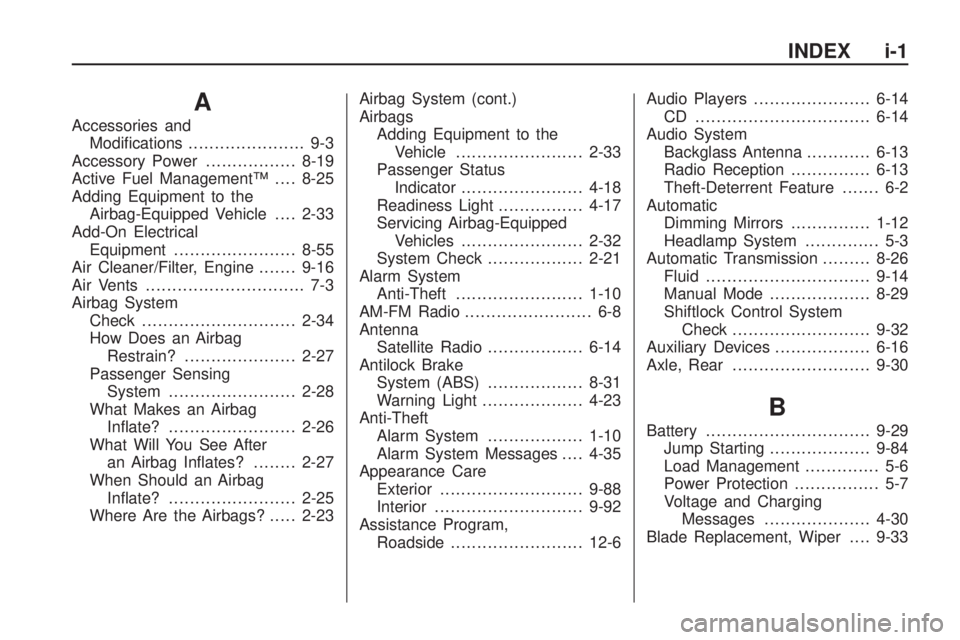
A
Accessories and
Modifications...................... 9-3
Accessory Power.................8-19
Active Fuel Management™....8-25
Adding Equipment to the
Airbag-Equipped Vehicle....2-33
Add-On Electrical
Equipment.......................8-55
Air Cleaner/Filter, Engine.......9-16
Air Vents.............................. 7-3
Airbag System
Check.............................2-34
How Does an Airbag
Restrain?.....................2-27
Passenger Sensing
System........................2-28
What Makes an Airbag
Inflate?........................2-26
What Will You See After
an Airbag Inflates?........2-27
When Should an Airbag
Inflate?........................2-25
Where Are the Airbags?.....2-23Airbag System (cont.)
Airbags
Adding Equipment to the
Vehicle........................2-33
Passenger Status
Indicator.......................4-18
Readiness Light................4-17
Servicing Airbag-Equipped
Vehicles.......................2-32
System Check..................2-21
Alarm System
Anti-Theft........................1-10
AM-FM Radio........................ 6-8
Antenna
Satellite Radio..................6-14
Antilock Brake
System (ABS)..................8-31
Warning Light...................4-23
Anti-Theft
Alarm System..................1-10
Alarm System Messages....4-35
Appearance Care
Exterior...........................9-88
Interior............................9-92
Assistance Program,
Roadside.........................12-6Audio Players......................6-14
CD .................................6-14
Audio System
Backglass Antenna............6-13
Radio Reception...............6-13
Theft-Deterrent Feature....... 6-2
Automatic
Dimming Mirrors...............1-12
Headlamp System.............. 5-3
Automatic Transmission.........8-26
Fluid...............................9-14
Manual Mode...................8-29
Shiftlock Control System
Check..........................9-32
Auxiliary Devices..................6-16
Axle, Rear..........................9-30
B
Battery...............................9-29
Jump Starting...................9-84
Load Management.............. 5-6
Power Protection................ 5-7
Voltage and Charging
Messages....................4-30
Blade Replacement, Wiper....9-33
INDEX i-1
Page 369 of 372

S
Safety Belts.......................... 2-6
Care ...............................2-20
Extender.........................2-20
How to Wear Safety Belts
Properly.......................2-10
Lap-Shoulder Belt.............2-16
Messages........................4-35
Reminders.......................4-16
Replacing After a Crash.....2-21
Use During Pregnancy......2-19
Safety Defects Reporting
Canadian Government.....12-13
General Motors...............12-13
U.S. Government............12-13
Safety System Check...........2-20
Satellite Radio.....................6-10
Satellite Radio Antenna.........6-14
Scheduled Maintenance........10-2
Scheduling Appointments.......12-8
Sealant Kit, Tire...................9-71
Seatback Latches.................. 2-5Seats
Adjustment, Front............... 2-3
Head Restraints................. 2-2
Heated Front..................... 2-6
Power Adjustment, Front..... 2-4
Rear ................................. 2-6
Reclining Seatbacks............ 2-4
Securing Child
Restraints................2-48, 2-50
Security
Vehicle............................1-10
Service
Accessories and
Modifications.................. 9-3
Doing Your Own Work........ 9-4
Engine Soon Lamp...........4-19
Maintenance, General
Information...................10-1
Maintenance Records......10-10
Parts Identification Label....11-1
Publications Ordering
Information.................12-12Service (cont.)
Scheduling Appointments . . . 12-8
Vehicle Messages.............4-35
Servicing the Airbag-Equipped
Vehicle............................2-32
Shifting
Into Park.........................8-21
Out of Park.....................8-22
Signals, Turn and
Lane-Change..................... 5-4
Spare Tire
Compact.........................9-83
Specifications and
Capacities.......................11-2
Speedometer.......................4-11
StabiliTrak
OFF Light........................4-24
StabiliTrak System................8-36
Start Vehicle, Remote............. 1-5
Starter Switch Check............9-31
Starting the Engine..............8-19
INDEX i-9