2010 CHEVROLET CAMARO wheel
[x] Cancel search: wheelPage 83 of 378

Black plate (1,1)Chevrolet Camaro Owner Manual - 2010
Instruments and Controls 4-1
Instruments and
Controls
Instrument Panel Overview
Instrument Panel Overview . . . . 4-4
Controls
Steering Wheel Adjustment . . . 4-6
Steering Wheel Controls . . . . . . 4-6
Horn . . . . . . . . . . . . . . . . . . . . . . . . . . 4-7
Windshield Wiper/Washer . . . . . 4-7
Compass . . . . . . . . . . . . . . . . . . . . . 4-8
Clock . . . . . . . . . . . . . . . . . . . . . . . . . 4-8
Power Outlets . . . . . . . . . . . . . . . . . 4-9
Warning Lights, Gauges, and
Indicators
Warning Lights, Gauges, andIndicators . . . . . . . . . . . . . . . . . . 4-10
Instrument Cluster . . . . . . . . . . . 4-11
Speedometer . . . . . . . . . . . . . . . . 4-12
Odometer . . . . . . . . . . . . . . . . . . . . 4-12
Trip Odometer . . . . . . . . . . . . . . . 4-12
Tachometer . . . . . . . . . . . . . . . . . . 4-12
Fuel Gauge . . . . . . . . . . . . . . . . . . 4-12
Engine Oil Pressure Gauge . . . . . . . . . . . . . . . . . . . . . . 4-13 Engine Oil Temperature
Gauge . . . . . . . . . . . . . . . . . . . . . . 4-14
Engine Coolant Temperature Gauge . . . . . . . . . . . . . . . . . . . . . . 4-15
Transmission Temperature
Gauge . . . . . . . . . . . . . . . . . . . . . . 4-16
Voltmeter Gauge . . . . . . . . . . . . . 4-17
Safety Belt Reminders . . . . . . . 4-17
Airbag Readiness Light . . . . . . 4-18
Passenger Airbag Status Indicator . . . . . . . . . . . . . . . . . . . . 4-19
Charging System Light . . . . . . 4-20
Malfunction Indicator Lamp . . . . . . . . . . . . . 4-20
Brake System Warning Light . . . . . . . . . . . . . . . . . . . . . . . 4-23
Antilock Brake System (ABS) Warning Light . . . . . . . . . . . . . . 4-24
Traction Off Light . . . . . . . . . . . . 4-24
Traction Control System (TCS)/StabiliTrak®Light . . . . 4-25
Traction Control System (TCS) OFF/StabiliTrak
®OFF
Light . . . . . . . . . . . . . . . . . . . . . . . 4-25
Tire Pressure Light . . . . . . . . . . 4-26
Engine Oil Pressure Light . . . . 4-26
Immobilizer Light . . . . . . . . . . . . 4-27 Fog Lamp Light . . . . . . . . . . . . . . 4-27
Taillamp Indicator Light . . . . . . 4-27
Cruise Control Light . . . . . . . . . 4-27
Information Displays
Driver Information
Center (DIC) . . . . . . . . . . . . . . . 4-28
Vehicle Messages
Vehicle Messages . . . . . . . . . . . 4-31
Battery Voltage and ChargingMessages . . . . . . . . . . . . . . . . . . 4-31
Brake System Messages . . . . 4-32
Compass Messages . . . . . . . . . 4-32
Cruise Control Messages . . . . 4-32
Door Ajar Messages . . . . . . . . . 4-32
Engine Cooling System Messages . . . . . . . . . . . . . . . . . . 4-33
Engine Oil Messages . . . . . . . . 4-33
Engine Power Messages . . . . 4-34
Fuel System Messages . . . . . . 4-34
Key and Lock Messages . . . . . 4-34
Lamp Messages . . . . . . . . . . . . . 4-34
Object Detection System Messages . . . . . . . . . . . . . . . . . . 4-35
Ride Control System Messages . . . . . . . . . . . . . . . . . . 4-35
Airbag System Messages . . . . 4-36
Safety Belt Messages . . . . . . . 4-36
Page 87 of 378

Black plate (5,1)Chevrolet Camaro Owner Manual - 2010
Instruments and Controls 4-5
A.Air Vents on page 7‑3.
B. Driver Shift Controls (If Equipped). See Automatic
Transmission on page 8‑26.
C. Instrument Cluster
on
page 4‑11.
D. Windshield Wiper/Washer
on
page 4‑7.
E. AM-FM Radio on page 6‑7.
F. Turn and Lane-Change Signals
on page 5‑5.Headlamp
High/Low-Beam Changeron
page 5‑3. Flash-to-Passon
page 5‑3. Driver Information
Center (DIC)on page 4‑28(If Equipped). G.
Cruise Control
on page 8‑39.
H. Exterior Lamp Controls
on
page 5‑1. Front Fog Lampson page 5‑5(If Equipped).
Instrument Panel Illumination
Control
on page 5‑6.
I. Steering Wheel Adjustment
on
page 4‑6.
J. Horn on page 4‑7.
K. Steering Wheel Controls
on
page 4‑6.
L. Climate Control Systems
on
page 7‑1. M.
Transmission Temperature
Gauge
on page 4‑16.
Voltmeter Gaugeon
page 4‑17. Engine Oil
Temperature Gaugeon
page 4‑14. Engine Oil Pressure
Gauge on page 4‑13.
N. Shift Lever. See Shifting Into
Park on page 8‑22.
O. Power Outlets on page 4‑9.
P. Hazard Warning Flashers
on
page 5‑4. Power Door Lockson page 1‑7.
Q. Glove Box on page 3‑1.
Page 88 of 378
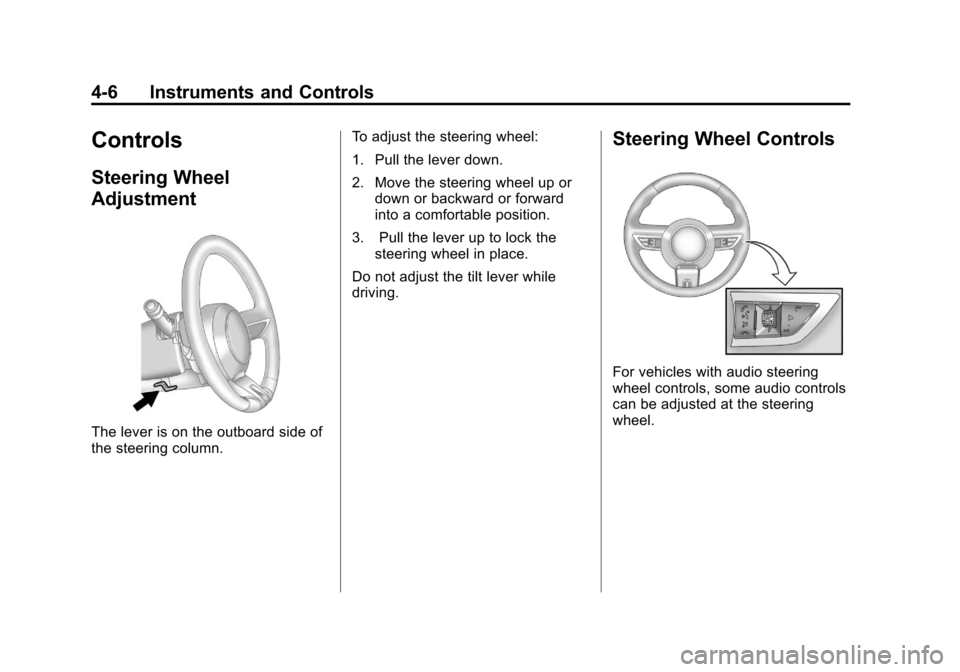
Black plate (6,1)Chevrolet Camaro Owner Manual - 2010
4-6 Instruments and Controls
Controls
Steering Wheel
Adjustment
The lever is on the outboard side of
the steering column.To adjust the steering wheel:
1. Pull the lever down.
2. Move the steering wheel up or
down or backward or forward
into a comfortable position.
3. Pull the lever up to lock the steering wheel in place.
Do not adjust the tilt lever while
driving.
Steering Wheel Controls
For vehicles with audio steering
wheel controls, some audio controls
can be adjusted at the steering
wheel.
Page 89 of 378

Black plate (7,1)Chevrolet Camaro Owner Manual - 2010
Instruments and Controls 4-7
b/g(Push to Talk):For vehicles
with OnStar®or Bluetooth®
systems, press to interact with
those systems. See OnStar®
Systemon page 4‑42and
Bluetooth (Overview)on page 6‑21or Bluetooth (Infotainment Controls)on page 6‑22orBluetooth (Voice
Recognition)on page 6‑25for
more information.
c/$(End Call / Mute): Press to
reject an incoming call, or end a
current call. Press to silence the
vehicle speakers while using the
infotainment system. Press again
to turn the sound on.
_SRC^(Toggle Switch): Press to
select an audio source.
Toggle up or down to select the next
or previous favorite radio station or
CD/MP3 track.
+
x− (Volume): Press + or−to
increase or decrease the volume.
Horn
Press near the horn symbols or
press on the steering wheel pad to
sound the horn.
Windshield Wiper/Washer
The windshield wiper/washer lever
is located on the inboard side of the
steering column.
Push up or pull down on the lever
to place it in one of the following
positions. 8(Mist):
For a single wiping cycle.
The lever returns to its starting
position when released. For more
cycles, hold the lever down before
releasing it.
9 (Off): Turns the wipers off.
6(Intermittent): Move the lever
to choose a delayed wiping cycle.
For vehicles with the variable
intermittent feature, the time
between wipes can be adjusted.
Turn the
&band for a longer
or shorter delay interval.
x(Low): Slow wipes.
[(High): Fast wipes.
Page 107 of 378

Black plate (25,1)Chevrolet Camaro Owner Manual - 2010
Instruments and Controls 4-25
Traction Control System
(TCS)/StabiliTrak®Light
The StabiliTrak system or the
Traction Control System (TCS)
indicator/warning light comes on
briefly while starting the engine.
If it does not, have the vehicle
serviced by your dealer. If the
system is working normally the
indicator light will then go off.
The indicator/warning light flashes
while the StabiliTrak or TCS system
is working to control the vehicle on
a low traction surface.If the TCS indicator/warning light
comes on and stays on while
driving, the vehicle needs service.
See
Competitive Driving Mode
on
page 8‑37, Traction Control System
(TCS)on page 8‑34and StabiliTrak
Systemon page 8‑35for more
information.
Traction Control System
(TCS) OFF/StabiliTrak®
OFF Light
This light comes on when the
StabiliTrak system is turned off .
If the Traction Control System (TCS) is off, wheel spin is not limited. If the
StabiliTrak system is off, the system
does not assist in controlling the
vehicle. Turn on the TCS and the
StabiliTrak system and the warning
light turns off.
For SS models, if this light is on,
the vehicle is in Competitive Mode.
A warning also appears in the DIC
for StabiliTrak Competitive Mode.
See
Ride Control System Messages
on page 4‑35for more information.
See Traction Control System (TCS)
on page 8‑34andStabiliTrak
Systemon page 8‑35for more
information
Page 110 of 378
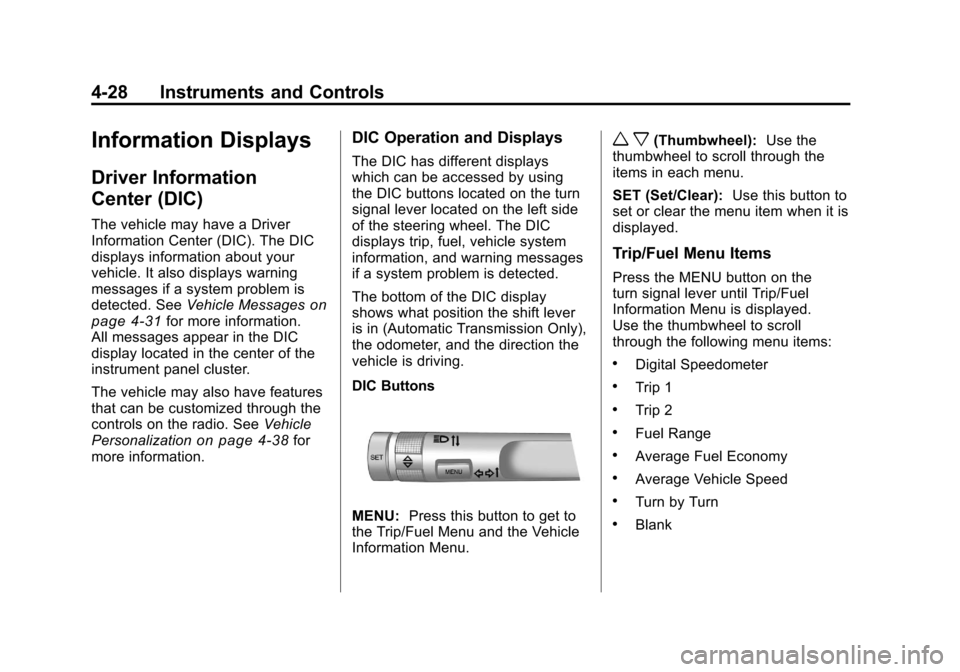
Black plate (28,1)Chevrolet Camaro Owner Manual - 2010
4-28 Instruments and Controls
Information Displays
Driver Information
Center (DIC)
The vehicle may have a Driver
Information Center (DIC). The DIC
displays information about your
vehicle. It also displays warning
messages if a system problem is
detected. SeeVehicle Messages
on
page 4‑31for more information.
All messages appear in the DIC
display located in the center of the
instrument panel cluster.
The vehicle may also have features
that can be customized through the
controls on the radio. See Vehicle
Personalization
on page 4‑38for
more information.
DIC Operation and Displays
The DIC has different displays
which can be accessed by using
the DIC buttons located on the turn
signal lever located on the left side
of the steering wheel. The DIC
displays trip, fuel, vehicle system
information, and warning messages
if a system problem is detected.
The bottom of the DIC display
shows what position the shift lever
is in (Automatic Transmission Only),
the odometer, and the direction the
vehicle is driving.
DIC Buttons
MENU: Press this button to get to
the Trip/Fuel Menu and the Vehicle
Information Menu.
w x(Thumbwheel): Use the
thumbwheel to scroll through the
items in each menu.
SET (Set/Clear): Use this button to
set or clear the menu item when it is
displayed.
Trip/Fuel Menu Items
Press the MENU button on the
turn signal lever until Trip/Fuel
Information Menu is displayed.
Use the thumbwheel to scroll
through the following menu items:
.Digital Speedometer
.Trip 1
.Trip 2
.Fuel Range
.Average Fuel Economy
.Average Vehicle Speed
.Turn by Turn
.Blank
Page 111 of 378

Black plate (29,1)Chevrolet Camaro Owner Manual - 2010
Instruments and Controls 4-29
Digital Speedometer
The speedometer shows how fast
the vehicle is moving in either miles
per hour (mph) or kilometers per
hour (km/h). The speedometer
cannot be reset.
Trip 1 and Trip 2
The Trip display shows the
current distance traveled, in either
miles (mi) or kilometers (km), since
the last reset for the trip odometer.
The trip odometer can be reset to
zero by pressing the trip reset stem
or the SET button while the trip
odometer display is showing.
Fuel Range
The Fuel Range display shows the
approximate distance the vehicle
can be driven without refueling.
The fuel range estimate is based
on an average of the vehicle's fuel
economy over recent driving history
and the amount of fuel remaining in
the fuel tank. Fuel range cannot be
reset.Average Fuel Economy
The Average Fuel Economy display
shows the approximate average
miles per gallon (mpg) or liters per
100 kilometers (L/100 km). This
number is calculated based on the
number of mpg (L/100 km) recorded
since the last time this menu item
was reset. The fuel economy can be
reset by pressing the SET button
while the Average Fuel Economy
display is showing.
Average Vehicle Speed
The Average Vehicle Speed display
shows the average speed of the
vehicle in miles per hour (mph) or
kilometers per hour (km/h). This
average is calculated based on the
various vehicle speeds recorded
since the last reset of this value.
The average speed can be reset by
pressing the SET button while the
Average Vehicle Speed display is
showing.
Turn by Turn
This display is used for the OnStar
Turn by Turn guidance. See the
OnStar owner's guide for more
information.
Blank Display
This display shows no information.
Vehicle Information Menu
Items
Press the MENU button on the turn
signal lever until Vehicle Information
Menu is displayed. Use the
thumbwheel to scroll through the
following menu items:
.Unit
.Tire Pressure
.Remaining Oil Life
.Coolant Temp
.Battery Voltage
.Speed Warning
Page 112 of 378

Black plate (30,1)Chevrolet Camaro Owner Manual - 2010
4-30 Instruments and Controls
Unit
Move the thumbwheel up or down to
switch between US or Metric when
the Unit display is active. Press SET
to confirm the setting. This will
change the displays on the cluster
and DIC to either English (US) or
metric measurements.
Tire Pressure
The display will show a vehicle with
the approximate pressures of all
four tires. Tire pressure is displayed
in either pounds per square
inch (psi) or in kilopascal (kPa).
SeeTire Pressure Monitor System
on page 9‑58andTire Pressure
Monitor Operationon page 9‑60for more information.
Remaining Oil Life
This display shows an estimate
of the oil's remaining useful life.
If Remaining Oil Life 99% is
displayed, that means 99% of
the current oil life remains. When the remaining oil life is low,
the CHANGE ENGINE OIL SOON
message will appear on the display.
See
Engine Oil Messages
on
page 4‑33. The oil should changed
as soon as possible. See Engine Oil
on page 9‑10. In addition to the
engine oil life system monitoring
the oil life, additional maintenance
is recommended in the Maintenance
Schedule in this manual. See
Scheduled Maintenance
on
page 10‑2for more information.
Remember, the Oil Life display
must be reset after each oil change.
It will not reset itself. Also, be
careful not to reset the Oil Life
display accidentally at any time
other than when the oil has just
been changed. It cannot be reset
accurately until the next oil change.
To reset the engine oil life system
press the SET button while the Oil
Life display is active. See Engine
Oil Life System
on page 9‑13. Coolant Temperature
This display shows the temperature
of the engine cooling system fluid in
either degrees Fahrenheit (°F) or
degrees Celsius (°C).
Battery Voltage
This display, available on some
vehicles, shows the current battery
voltage. If the voltage is in the
normal range, the value will display.
For example, the display may
read Battery Voltage 15.0 Volts.
The vehicle's charging system
regulates voltage based on the
state of the battery. The battery
voltage can fluctuate while viewing
this information on the DIC. This is
normal. See
Charging System Light
on page 4‑20for more information.
If there is a problem with the battery
charging system, the DIC will
display a message. See Battery
Voltage and Charging Messages
on
page 4‑31.