2010 CADILLAC ESCALADE parking brake
[x] Cancel search: parking brakePage 201 of 616

The cruise control buttons are located on left side of thesteering wheel.
T(On/Off):Turns the system on or off. The indicatorlight is on when cruise control is on and turns off whencruise control is off.
+ RES (Resume/Accelerate) :Press to make thevehicle accelerate or resume to a previously set speed.
SET!(Set/Coast) :Press to set the speed or make thevehicle decelerate.
[(Cancel):Press to cancel cruise control withouterasing the set speed from memory.
Setting Cruise Control
Cruise control will not work if the parking brake is set,or if the master cylinder brake fluid level is low.
The cruise control light on the instrument panel clustercomes on after the cruise control has been set to thedesired speed.
{WARNING:
If you leave your cruise control on when you are
not using cruise, you might hit a button and go
into cruise when you do not want to. You could be
startled and even lose control. Keep the cruise
control switch off until you want to use cruise
control.
1. Press theIbutton.
2. Get up to the desired speed.
3. Press the SET!button located on the steeringwheel and release it.
4. Take your foot off the accelerator.
Resuming a Set Speed
If the cruise control is set at a desired speed and thenthe brakes are applied, this shuts off the cruise control.But it does not need to be reset.
Once the vehicle speed reaches about 40 km/h(25 mph) or more, press the +RES button on thesteering wheel. The vehicle returns to the previouslyset speed and stays there.
4-9
Page 225 of 616

Brake System Warning Light
With the ignition on, the brake system warning lightcomes on when the parking brake is set. If the vehicleis driven with the parking brake engaged, a chimesounds when the vehicle speed is greater than3 mph (5 km/h).
The vehicle's hydraulic brake system is divided intotwo parts. If one part is not working, the other part canstill work and stop the vehicle. For good braking bothparts need to be working well.
If the warning light comes on and a chime sounds therecould be a brake problem. Have the brake systeminspected by your dealer/retailer.
This light can also come on due to low brake fluid.SeeBrakeson page 7!40for more information.
United StatesCanada
This light comes on briefly when the ignition is turned toON/RUN. If it does not, have it fixed so it will be readyto warn if there is a problem.
If the light comes on while driving, pull off the road andstop carefully. The pedal could be harder to push orcould go closer to the floor. It can take longer to stop.If the light is still on, have the vehicle towed for service.SeeTowing Your Vehicle on page 6!38.
{WARNING:
The brake system might not be working properly if
the brake system warning light is on. Driving with
the brake system warning light on can lead to a
crash. If the light is still on after the vehicle has
been pulled off the road and carefully stopped,
have the vehicle towed for service.
4-33
Page 245 of 616

SERVICE BRAKE SYSTEM
This message displays along with the brake systemwarning light if there is a problem with the brakesystem. SeeBrake System Warning Lightonpage 4!33. If this message appears, stop as soon aspossible and turn off the vehicle. Restart the vehicleand check for the message on the DIC display. If themessage is still displayed or appears again when youbegin driving, the brake system needs service as soonas possible. See your dealer/retailer.
SERVICE BRAKES SOON
This message displays if there is a problem with thebrake system. If this message appears, stop as soon aspossible and turn off the vehicle. Restart the vehicleand check for the message on the DIC display. If themessage is still displayed or appears again when youbegin driving, the brake system needs service.See your dealer/retailer.
SERVICE LEFT HEADLAMP ASSEMBLY
On some models, this message will be displayed whenthe left headlamp is out and needs to be serviced. SeeLED Lightingon page 7!55for more information.
SERVICE PARKING ASSIST
This message displays if there is a problem with theUltrasonic Rear Parking Assist (URPA) system. Do notuse this system to help you park. SeeUltrasonic RearParking Assist (URPA)on page 3!46for moreinformation. See your dealer/retailer for service.
SERVICE RIGHT HEADLAMP
ASSEMBLY
On some models, this message will be displayed whenthe right headlamp is out and needs to be serviced.SeeLED Lightingon page 7!55for more information.
SERVICE SIDE BLIND ZONE ALERT
SYSTEM
If your vehicle has the Side Blind Zone Alert (SBZA)system and this message displays, both SBZA displayswill remain on indicating there is a problem with theSBZA system. If these displays remain on aftercontinued driving, the system needs service. See yourdealer/retailer. SeeSide Blind Zone Alert (SBZA)onpage 3!48for more information.
4-53
Page 360 of 616

Navigation Audio System
Notice:Before adding any sound equipment tothe vehicle, such as an audio system, CD player,CB radio, mobile telephone, or two-way radio, makesure that it can be added by checking with yourdealer/retailer. Also, check federal rules coveringmobile radio and telephone units. If soundequipment can be added, it is very important todo it properly. Added sound equipment can interferewith the operation of the vehicle's engine, radio,or other systems, and even damage them. Thevehicle's systems can interfere with the operationof sound equipment that has been added.
Notice:The chime signals related to safety belts,parking brake, and other functions of the vehicleoperate through the navigation system. If thatequipment is replaced or additional equipment isadded to the vehicle, the chimes may not work.Make sure that replacement or additional equipmentis compatible with the vehicle before installing it.See“Accessories and Modifications”in the Index ofthe vehicle's owner manual.
Playing the Radio
O/n(Power/Volume):Press to turn the audiosystem on and off. Turn to increase or to decreasethe volume.
Press and hold for more than two seconds to turn offthe navigation system, the Rear Seat Entertainment(RSE) video screen, and Rear Seat Audio (RSA). If thevehicle has not been turned off, press this knob to turnRSE and RSA back on and to continue playback of thelast active source.
w(Tuning Knob):Turn to go to the next or previousfrequency or disc track or chapter. SeeCD Playeronpage 5!68orDVD Playeron page 5!75for moreinformation.
AUDIO :Press to display the audio screen. Press toswitch between AM, FM, or XM, if equipped, DISC,or AUX (Auxiliary), or touch the screen button. SeeCDPlayeron page 5!68,DVD Playeron page 5!75, andAuxiliary Deviceson page 5!85for more information.
5-60
Page 409 of 616
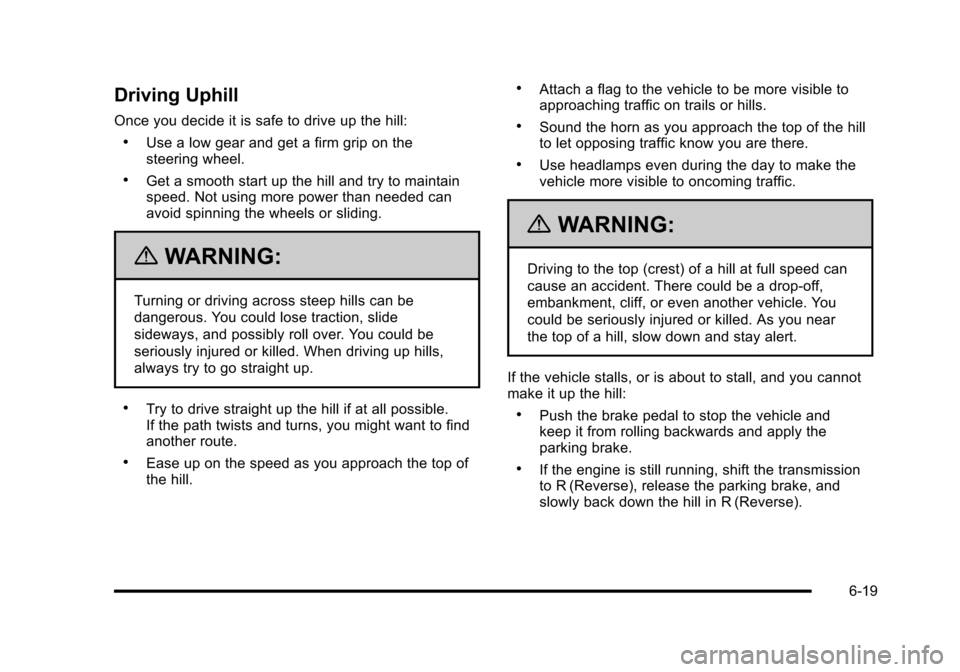
Driving Uphill
Once you decide it is safe to drive up the hill:
.Use a low gear and get a firm grip on thesteering wheel.
.Get a smooth start up the hill and try to maintainspeed. Not using more power than needed canavoid spinning the wheels or sliding.
{WARNING:
Turning or driving across steep hills can be
dangerous. You could lose traction, slide
sideways, and possibly roll over. You could be
seriously injured or killed. When driving up hills,
always try to go straight up.
.Try to drive straight up the hill if at all possible.If the path twists and turns, you might want to findanother route.
.Ease up on the speed as you approach the top ofthe hill.
.Attach a flag to the vehicle to be more visible toapproaching traffic on trails or hills.
.Sound the horn as you approach the top of the hillto let opposing traffic know you are there.
.Use headlamps even during the day to make thevehicle more visible to oncoming traffic.
{WARNING:
Driving to the top (crest) of a hill at full speed can
cause an accident. There could be a drop-off,
embankment, cliff, or even another vehicle. You
could be seriously injured or killed. As you near
the top of a hill, slow down and stay alert.
If the vehicle stalls, or is about to stall, and you cannotmake it up the hill:
.Push the brake pedal to stop the vehicle andkeep it from rolling backwards and apply theparking brake.
.If the engine is still running, shift the transmissionto R (Reverse), release the parking brake, andslowly back down the hill in R (Reverse).
6-19
Page 410 of 616

.If the engine has stopped running, you need torestart it. With the brake pedal pressed and theparking brake still applied, shift the transmissionto P (Park) and restart the engine. Then, shift toR (Reverse), release the parking brake, andslowly back down the hill as straight as possiblein R (Reverse).
.While backing down the hill, put your left handon the steering wheel at the 12 o'clock positionso you can tell if the wheels are straight and canmaneuver as you back down. It is best to backdown the hill with the wheels straight rather thanin the left or right direction. Turning the wheel toofar to the left or right will increase the possibilityof a rollover.
Things not to do if the vehicle stalls, or is about to stall,when going up a hill:
.Never attempt to prevent a stall by shifting intoN (Neutral) to rev-up the engine and regain forwardmomentum. This will not work. The vehicle can rollbackward very quickly and could go out of control.
.Never try to turn around if about to stall whengoing up a hill. If the hill is steep enough to stallthe vehicle, it is steep enough to cause it to rollover. If you cannot make it up the hill, back straightdown the hill.
If, after stalling, you try to back down the hill and decideyou just cannot do it, set the parking brake, put yourtransmission in P (Park), and turn off the engine. Leavethe vehicle and go get some help. Exit on the uphill sideand stay clear of the path the vehicle would take if itrolled downhill.
Driving Downhill
When off-roading takes you downhill, consider:
.How steep is the downhill? Will I be able tomaintain vehicle control?
.What is the surface like? Smooth? Rough?Slippery? Hard-packed dirt? Gravel?
.Are there hidden surface obstacles? Ruts? Logs?Boulders?
.What is at the bottom of the hill? Is there a hiddencreek bank or even a river bottom with largerocks?
If you decide you can go down a hill safely, try to keepthe vehicle headed straight down. Use a low gear soengine drag can help the brakes so they do not have todo all the work. Descend slowly, keeping the vehicleunder control at all times.
6-20
Page 411 of 616

{WARNING:
Heavy braking when going down a hill can cause
your brakes to overheat and fade. This could
cause loss of control and a serious accident.
Apply the brakes lightly when descending a
hill and use a low gear to keep vehicle speed
under control.
Things not to do when driving down a hill:
.When driving downhill, avoid turns that take youacross the incline of the hill. A hill that is not toosteep to drive down might be too steep to driveacross. The vehicle could roll over.
.Never go downhill with the transmission inN (Neutral), called free-wheeling. The brakes willhave to do all the work and could overheatand fade.
Vehicles are much more likely to stall when going uphill,but if it happens when going downhill:
1. Stop the vehicle by applying the regular brakesand apply the parking brake.
2. Shift to P (Park) and, while still braking, restartthe engine.
3. Shift back to a low gear, release the parking brake,and drive straight down.
4. If the engine will not start, get out and get help.
6-21
Page 431 of 616
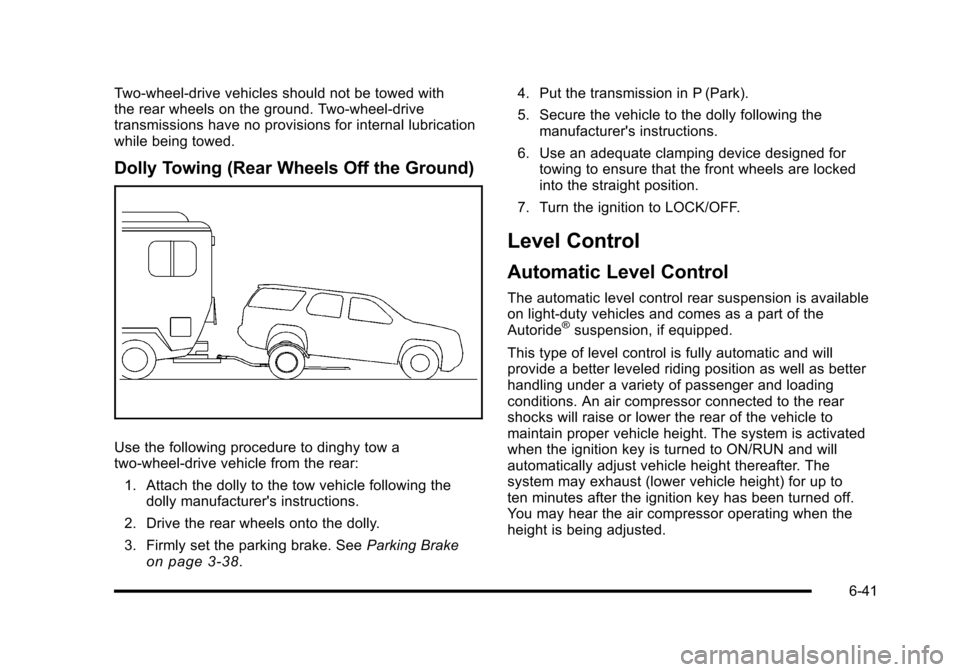
Two-wheel-drive vehicles should not be towed withthe rear wheels on the ground. Two-wheel-drivetransmissions have no provisions for internal lubricationwhile being towed.
Dolly Towing (Rear Wheels Off the Ground)
Use the following procedure to dinghy tow atwo-wheel-drive vehicle from the rear:
1. Attach the dolly to the tow vehicle following thedolly manufacturer's instructions.
2. Drive the rear wheels onto the dolly.
3. Firmly set the parking brake. SeeParking Brakeon page 3!38.
4. Put the transmission in P (Park).
5. Secure the vehicle to the dolly following themanufacturer's instructions.
6. Use an adequate clamping device designed fortowing to ensure that the front wheels are lockedinto the straight position.
7. Turn the ignition to LOCK/OFF.
Level Control
Automatic Level Control
The automatic level control rear suspension is availableon light!duty vehicles and comes as a part of theAutoride®suspension, if equipped.
This type of level control is fully automatic and willprovide a better leveled riding position as well as betterhandling under a variety of passenger and loadingconditions. An air compressor connected to the rearshocks will raise or lower the rear of the vehicle tomaintain proper vehicle height. The system is activatedwhen the ignition key is turned to ON/RUN and willautomatically adjust vehicle height thereafter. Thesystem may exhaust (lower vehicle height) for up toten minutes after the ignition key has been turned off.You may hear the air compressor operating when theheight is being adjusted.
6-41