2010 CADILLAC DTS start stop button
[x] Cancel search: start stop buttonPage 28 of 480
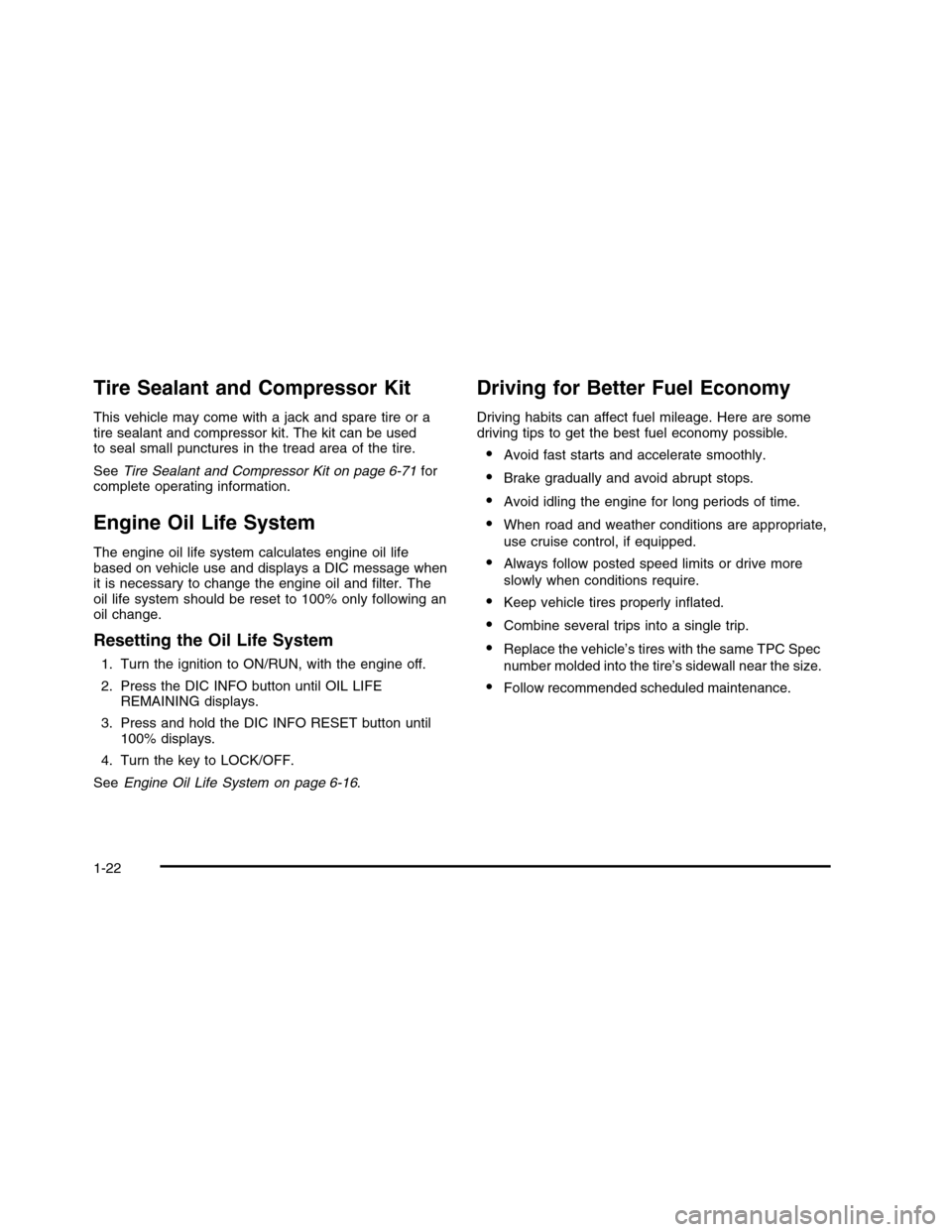
Tire Sealant and Compressor Kit
This vehicle may come with a jack and spare tire or atire sealant and compressor kit. The kit can be usedto seal small punctures in the tread area of the tire.
SeeTire Sealant and Compressor Kit on page 6-71forcomplete operating information.
Engine Oil Life System
The engine oil life system calculates engine oil lifebased on vehicle use and displays a DIC message whenit is necessary to change the engine oil and filter. Theoil life system should be reset to 100% only following anoil change.
Resetting the Oil Life System
1. Turn the ignition to ON/RUN, with the engine off.
2. Press the DIC INFO button until OIL LIFEREMAINING displays.
3. Press and hold the DIC INFO RESET button until100% displays.
4. Turn the key to LOCK/OFF.
SeeEngine Oil Life System on page 6-16.
Driving for Better Fuel Economy
Driving habits can affect fuel mileage. Here are somedriving tips to get the best fuel economy possible.
•Avoid fast starts and accelerate smoothly.
•Brake gradually and avoid abrupt stops.
•Avoid idling the engine for long periods of time.
•When road and weather conditions are appropriate,
use cruise control, if equipped.
•Always follow posted speed limits or drive more
slowly when conditions require.
•Keep vehicle tires properly inflated.
•Combine several trips into a single trip.
•Replace the vehicle’s tires with the same TPC Spec
number molded into the tire’s sidewall near the size.
•Follow recommended scheduled maintenance.
1-22
Page 230 of 480

TIMER ON/OFF
This display can be used like a stopwatch. You canrecord the time it takes to travel from one point toanother. To access the timer, press the trip/fuel buttonuntil 00:00:00 TIMER OFF displays.
To turn on the timer, press the set/reset button untilTIMER ON displays. The timer will then start.
To turn off the timer, press the set/reset button againuntil TIMER OFF displays. The timer will stop anddisplay the end timing value.
To reset the timer, press and hold the set/reset buttonafter the timer has been stopped. The display will returnto zero.
AVERAGE SPEED
This display shows the average speed of the vehicle ineither kilometers per hour (km/h) or miles perhour (mph). This average is calculated based on thevarious vehicle speeds recorded since the last reset ofthis display. To reset this display, press the set/resetbutton. The display will return to zero.
BATTERY VOLTAGE
This display shows the current battery voltage. If thevoltage is in the normal range, the value will display. Forexample, the display may read BATTERY VOLTAGE13.2 VOLTS. If the voltage is low, the display will showLOW. If the voltage is high, the display will showHIGH. Your vehicle’s charging system regulates voltagebased on the state of the battery. The battery voltagemay fluctuate when viewing this information on the DIC.This is normal. SeeCharging System Light onpage 4-52for more information.
If there is a problem with the battery charging system,the DIC will display a message. SeeDIC Warningsand Messages on page 4-67andElectric PowerManagement on page 4-33for more information.
Blank Display
This display shows no information.
4-64
Page 234 of 480

AUTOMATIC LIGHT CONTROL ON
This message displays when the automatic headlampsare turned on. SeeExterior Lamps on page 4-25formore information.
BATTERY SAVER ACTIVE
This message displays when the system detects thatthe battery voltage is dropping beyond a reasonablelevel. The battery saver system starts reducing certainfeatures of the vehicle that you may be able to notice.At the point that the features are disabled, this messageis displayed. It means that the vehicle is trying tosave the charge in the battery.
Turn off all unnecessary accessories to allow the batteryto recharge.
The normal battery voltage range is 11.5 to 15.5 volts.You can monitor battery voltage on the DriverInformation Center (DIC) by pressing the trip/fuel buttonuntil BATTERY VOLTAGE is displayed.
CHANGE ENGINE OIL SOON
This message displays when service is required for yourvehicle. See your dealer/retailer. SeeEngine Oil onpage 6-13andScheduled Maintenance on page 7-3formore information.
When you reset the CHANGE ENGINE OIL SOONmessage by clearing it from the display, you still mustreset the engine oil life system separately. For moreinformation on resetting the engine oil life system, seeEngine Oil Life System on page 6-16.
CHECK TIRE PRESSURE or ADD AIR
TO TIRE
On vehicles with the Tire Pressure Monitor System(TPMS), this message displays when the pressure inone or more of the vehicle’s tires is low. This messagealso displays LEFT FRONT, RIGHT FRONT, LEFTREAR, or RIGHT REAR to indicate which tire needs tobe checked. The low tire pressure warning light willalso come on. SeeTire Pressure Light on page 4-56.If a tire pressure message appears on the DIC, stop assoon as you can. Have the tire pressures checkedand set to those shown on the Tire Loading Informationlabel. SeeTires on page 6-46,Loading the Vehicleon page 5-18, andInflation - Tire Pressure onpage 6-54. You can receive more than one tire pressuremessage at a time. To read the other messages thatmay have been sent at the same time, press theset/reset button. The DIC also shows the tire pressurevalues. SeeDIC Operation and Displays on page 4-62.
4-68
Page 264 of 480

The radio does not let you remove or add categorieswhile the vehicle is moving faster than 5 mph (8 km/h).
The CAT button also toggles between compressedand uncompressed audio when a mixed disc is present.See “Compressed Audio” later in this section.
Radio Message
Locked:This message displays when theTHEFTLOCK®system has locked up the radio. Takethe vehicle to your dealer/retailer for service.
If any error occurs repeatedly or if an error cannot becorrected, contact your dealer/retailer.
XM™ Satellite Radio Service
XM is a satellite radio service that is based in the48 contiguous United States and 10 Canadian provinces.XM Satellite Radio has a wide variety of programmingand commercial-free music, coast-to-coast, and indigital-quality sound. A service fee is required to receivethe XM service. For more information, contact XM atwww.xmradio.com or call 1-800-929-2100 in the U.S. andwww.xmradio.ca or call 1-877-438-9677 in Canada.
Radio Messages for XM™ Only
SeeXM Radio Messages on page 4-107later in thissection for further detail.
Playing a CD (Single CD Player)
Insert a CD partway into the slot, label side up. Theplayer pulls it in and the CD should begin playing.
If the ignition or radio is turned off with a CD in theplayer, it stays in the player. When the ignition or radiois turned on, the CD starts playing where it stopped,if it was the last selected audio source.
When a CD is inserted, the CD symbol displays. Aseach new track starts to play the track number displays.
Care of CDs
If playing a CD-R, the sound quality can be reduceddue to CD-R quality, the method of recording, the qualityof the music that has been recorded, and the way theCD-R has been handled. Handle them carefully.Store CD-R(s) in their original cases or other protectivecases and away from direct sunlight and dust. TheCD player scans the bottom surface of the disc. If thesurface of a CD is damaged, such as cracked, broken,or scratched, the CD does not play properly or notat all. Do not touch the bottom side of a CD whilehandling it; this could damage the surface. Pick up CDsby grasping the outer edges or the edge of the holeand the outer edge.
4-98