2010 CADILLAC DTS key
[x] Cancel search: keyPage 1 of 480

In Brief. . . . . . . . . . . . . . . . . . . . . . . . . . . . . . . . . . . . . . . . . . . . . . . . . . . . . . . . . . . 1-1
Instrument Panel. . . . . . . . . . . . . . . . . . . . . . . . . . . . . . . . . . . . . . . . 1-2
Initial Drive Information. . . . . . . . . . . . . . . . . . . . . . . . . . . . . . . 1-4
Vehicle Features. . . . . . . . . . . . . . . . . . . . . . . . . . . . . . . . . . . . . . 1-15
Performance and Maintenance. . . . . . . . . . . . . . . . . . . 1-21
Seats and Restraint System. . . . . . . . . . . . . . . . . . . . . . . . . . . . . 2-1
Head Restraints. . . . . . . . . . . . . . . . . . . . . . . . . . . . . . . . . . . . . . . . . 2-2
Front Seats. . . . . . . . . . . . . . . . . . . . . . . . . . . . . . . . . . . . . . . . . . . . . . . 2-3
Rear Seats. . . . . . . . . . . . . . . . . . . . . . . . . . . . . . . . . . . . . . . . . . . . . . 2-10
Safety Belts. . . . . . . . . . . . . . . . . . . . . . . . . . . . . . . . . . . . . . . . . . . . . 2-12
Child Restraints. . . . . . . . . . . . . . . . . . . . . . . . . . . . . . . . . . . . . . . 2-33
Airbag System. . . . . . . . . . . . . . . . . . . . . . . . . . . . . . . . . . . . . . . . . 2-58
Restraint System Check. . . . . . . . . . . . . . . . . . . . . . . . . . . . 2-74
Features and Controls. . . . . . . . . . . . . . . . . . . . . . . . . . . . . . . . . . . . . 3-1
Keys. . . . . . . . . . . . . . . . . . . . . . . . . . . . . . . . . . . . . . . . . . . . . . . . . . . . . . . . 3-3
Doors and Locks. . . . . . . . . . . . . . . . . . . . . . . . . . . . . . . . . . . . . . . 3-9
Windows. . . . . . . . . . . . . . . . . . . . . . . . . . . . . . . . . . . . . . . . . . . . . . . . . 3-14
Theft-Deterrent Systems. . . . . . . . . . . . . . . . . . . . . . . . . . . . 3-18
Starting and Operating Your Vehicle. . . . . . . . . . . 3-22
Mirrors. . . . . . . . . . . . . . . . . . . . . . . . . . . . . . . . . . . . . . . . . . . . . . . . . . . . 3-36
Object Detection Systems. . . . . . . . . . . . . . . . . . . . . . . . . . 3-40
Universal Home Remote System. . . . . . . . . . . . . . . . 3-48
Storage Areas. . . . . . . . . . . . . . . . . . . . . . . . . . . . . . . . . . . . . . . . . 3-55
Sunroof. . . . . . . . . . . . . . . . . . . . . . . . . . . . . . . . . . . . . . . . . . . . . . . . . . 3-57
Instrument Panel. . . . . . . . . . . . . . . . . . . . . . . . . . . . . . . . . . . . . . . . . . . . . 4-1
Instrument Panel Overview. . . . . . . . . . . . . . . . . . . . . . . . . . 4-3
Climate Controls. . . . . . . . . . . . . . . . . . . . . . . . . . . . . . . . . . . . . . 4-36
Warning Lights, Gages, and Indicators. . . . . . . . 4-46
Driver Information Center (DIC). . . . . . . . . . . . . . . . . . 4-61
Audio System(s). . . . . . . . . . . . . . . . . . . . . . . . . . . . . . . . . . . . . . . 4-88
Driving Your Vehicle. . . . . . . . . . . . . . . . . . . . . . . . . . . . . . . . . . . . . . . 5-1
Your Driving, the Road, and the Vehicle. . . . . . . 5-2
Towing. . . . . . . . . . . . . . . . . . . . . . . . . . . . . . . . . . . . . . . . . . . . . . . . . . . 5-24
Service and Appearance Care. . . . . . . . . . . . . . . . . . . . . . . . . . 6-1
Service. . . . . . . . . . . . . . . . . . . . . . . . . . . . . . . . . . . . . . . . . . . . . . . . . . . . . 6-3
Fuel. . . . . . . . . . . . . . . . . . . . . . . . . . . . . . . . . . . . . . . . . . . . . . . . . . . . . . . . . 6-5
Checking Things Under the Hood. . . . . . . . . . . . . . . 6-10
Headlamp Aiming. . . . . . . . . . . . . . . . . . . . . . . . . . . . . . . . . . . . . 6-40
2010 Cadillac DTS Owner ManualM
Page 7 of 480

Instrument Panel. . . . . . . . . . . . . . . . . . . . . . . . . . . . . . . . . . . . . . . . . . . . . .1-2
Initial Drive Information. . . . . . . . . . . . . . . . . . . . . . . . . . . . . . . . . . . .1-4Remote Keyless Entry (RKE) System . . . . . . . . . . . . . . . .1-4Remote Vehicle Start . . . . . . . . . . . . . . . . . . . . . . . . . . . . . . . . . . . . . .1-5Door Locks . . . . . . . . . . . . . . . . . . . . . . . . . . . . . . . . . . . . . . . . . . . . . . . . . . . .1-5Trunk Release . . . . . . . . . . . . . . . . . . . . . . . . . . . . . . . . . . . . . . . . . . . . . . .1-6Windows . . . . . . . . . . . . . . . . . . . . . . . . . . . . . . . . . . . . . . . . . . . . . . . . . . . . . . .1-6Seat Adjustment . . . . . . . . . . . . . . . . . . . . . . . . . . . . . . . . . . . . . . . . . . . . .1-7Heated and Ventilated Seats . . . . . . . . . . . . . . . . . . . . . . . . . . . .1-8Head Restraint Adjustment . . . . . . . . . . . . . . . . . . . . . . . . . . . . . . .1-8Safety Belt . . . . . . . . . . . . . . . . . . . . . . . . . . . . . . . . . . . . . . . . . . . . . . . . . . . .1-9Sensing System for Passenger Airbag . . . . . . . . . . . . . . .1-9Mirror Adjustment . . . . . . . . . . . . . . . . . . . . . . . . . . . . . . . . . . . . . . . . .1-10Steering Wheel Adjustment . . . . . . . . . . . . . . . . . . . . . . . . . . . .1-11Interior Lighting . . . . . . . . . . . . . . . . . . . . . . . . . . . . . . . . . . . . . . . . . . . .1-12Exterior Lighting . . . . . . . . . . . . . . . . . . . . . . . . . . . . . . . . . . . . . . . . . . .1-12Windshield Wiper/Washer . . . . . . . . . . . . . . . . . . . . . . . . . . . . . . .1-13Climate Controls . . . . . . . . . . . . . . . . . . . . . . . . . . . . . . . . . . . . . . . . . . .1-14
Vehicle Features. . . . . . . . . . . . . . . . . . . . . . . . . . . . . . . . . . . . . . . . . . . . .1-15Radio(s) . . . . . . . . . . . . . . . . . . . . . . . . . . . . . . . . . . . . . . . . . . . . . . . . . . . . . .1-15Satellite Radio . . . . . . . . . . . . . . . . . . . . . . . . . . . . . . . . . . . . . . . . . . . . . .1-17Portable Audio Devices . . . . . . . . . . . . . . . . . . . . . . . . . . . . . . . . . .1-17Steering Wheel Controls . . . . . . . . . . . . . . . . . . . . . . . . . . . . . . . .1-17Bluetooth®. . . . . . . . . . . . . . . . . . . . . . . . . . . . . . . . . . . . . . . . . . . . . . . . . . .1-18Navigation System . . . . . . . . . . . . . . . . . . . . . . . . . . . . . . . . . . . . . . . .1-18Driver Information Center (DIC) . . . . . . . . . . . . . . . . . . . . . . .1-18Cruise Control . . . . . . . . . . . . . . . . . . . . . . . . . . . . . . . . . . . . . . . . . . . . . .1-20Power Outlets . . . . . . . . . . . . . . . . . . . . . . . . . . . . . . . . . . . . . . . . . . . . . .1-20
Performance and Maintenance. . . . . . . . . . . . . . . . . . . . . . . . .1-21Traction Control System (TCS) . . . . . . . . . . . . . . . . . . . . . . .1-21StabiliTrak®. . . . . . . . . . . . . . . . . . . . . . . . . . . . . . . . . . . . . . . . . . . . . . . . . .1-21Tire Pressure Monitor . . . . . . . . . . . . . . . . . . . . . . . . . . . . . . . . . . . .1-21Tire Sealant and Compressor Kit . . . . . . . . . . . . . . . . . . . .1-22Engine Oil Life System . . . . . . . . . . . . . . . . . . . . . . . . . . . . . . . . . .1-22Driving for Better Fuel Economy . . . . . . . . . . . . . . . . . . . . .1-22Roadside Service . . . . . . . . . . . . . . . . . . . . . . . . . . . . . . . . . . . . . . . . . .1-23OnStar®. . . . . . . . . . . . . . . . . . . . . . . . . . . . . . . . . . . . . . . . . . . . . . . . . . . . . .1-23
Section 1 In Brief
1-1
Page 10 of 480

Initial Drive Information
This section provides a brief overview about some ofthe important features that may or may not be on yourspecific vehicle.
For more detailed information, refer to each of thefeatures which can be found later in this owner manual.
Remote Keyless Entry (RKE)
System
The RKE transmitter is used to remotely lock andunlock the doors from up to 60 m (195 feet) away fromthe vehicle.
PressKto unlock the
driver door. PressKagain
within five seconds tounlock all remaining doors.
PressQto lock all doors.
Lock and unlock feedback can be personalized.
Press and holdVfor approximately one second to
open the trunk.
PressLand release to locate the vehicle.
PressLand hold for more than two seconds to sound
the panic alarm.
PressLagain to cancel the panic alarm.
SeeKeys on page 3-3andRemote Keyless Entry(RKE) System Operation on page 3-4.
1-4
Page 11 of 480

Remote Vehicle Start
With this feature the engine can be started from outsideof the vehicle.
Starting the Vehicle
1. Aim the RKE transmitter at the vehicle.
2. PressQ.
3. Immediately after completing Step 2, press and
hold/until the turn signal lamps flash.
When the vehicle starts, the parking lamps will turn onand remain on as long as the engine is running. Thedoors will be locked and the climate control system maycome on.
The engine will continue to run for 10 minutes. Repeat thesteps for a 10-minute time extension. Remote start canbe extended only once.
Canceling a Remote Start
To cancel a remote start:
•Aim the RKE transmitter at the vehicle and press
and hold/until the parking lamps turn off.
•Turn on the hazard warning flashers.
•Turn the ignition switch on and then off.
SeeRemote Vehicle Start on page 3-7.
Door Locks
From the outside, unlock the door using either the keyor the RKE transmitter.
From the inside, use the power door lock switches ormanual lock knobs located at the top of the door panelnear the window.
1-5
Page 12 of 480
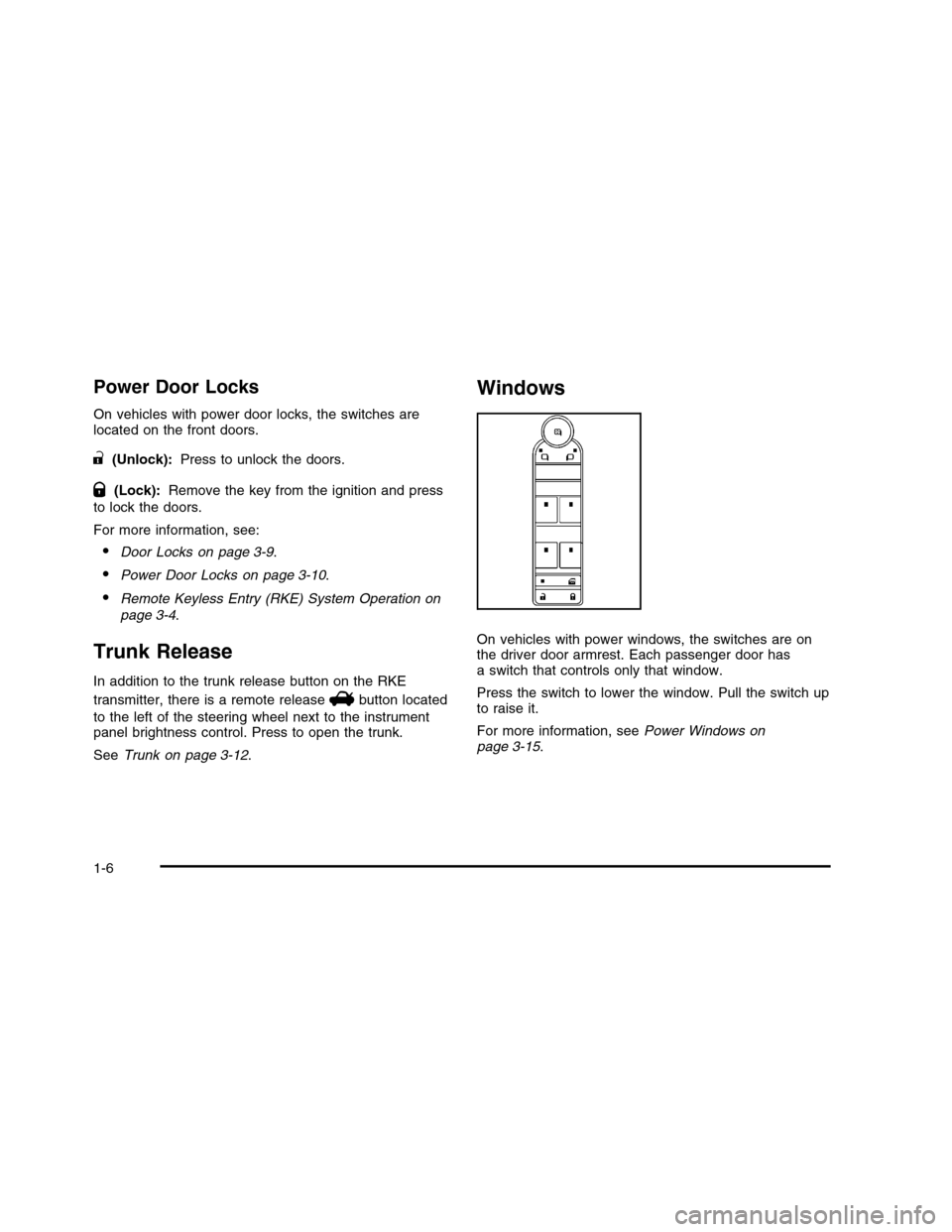
Power Door Locks
On vehicles with power door locks, the switches arelocated on the front doors.
"(Unlock):Press to unlock the doors.
Q(Lock):Remove the key from the ignition and press
to lock the doors.
For more information, see:
•Door Locks on page 3-9.
•Power Door Locks on page 3-10.
•Remote Keyless Entry (RKE) System Operation on
page 3-4.
Trunk Release
In addition to the trunk release button on the RKE
transmitter, there is a remote releaseVbutton located
to the left of the steering wheel next to the instrumentpanel brightness control. Press to open the trunk.
SeeTrunk on page 3-12.
Windows
On vehicles with power windows, the switches are onthe driver door armrest. Each passenger door hasa switch that controls only that window.
Press the switch to lower the window. Pull the switch upto raise it.
For more information, seePower Windows onpage 3-15.
1-6
Page 21 of 480
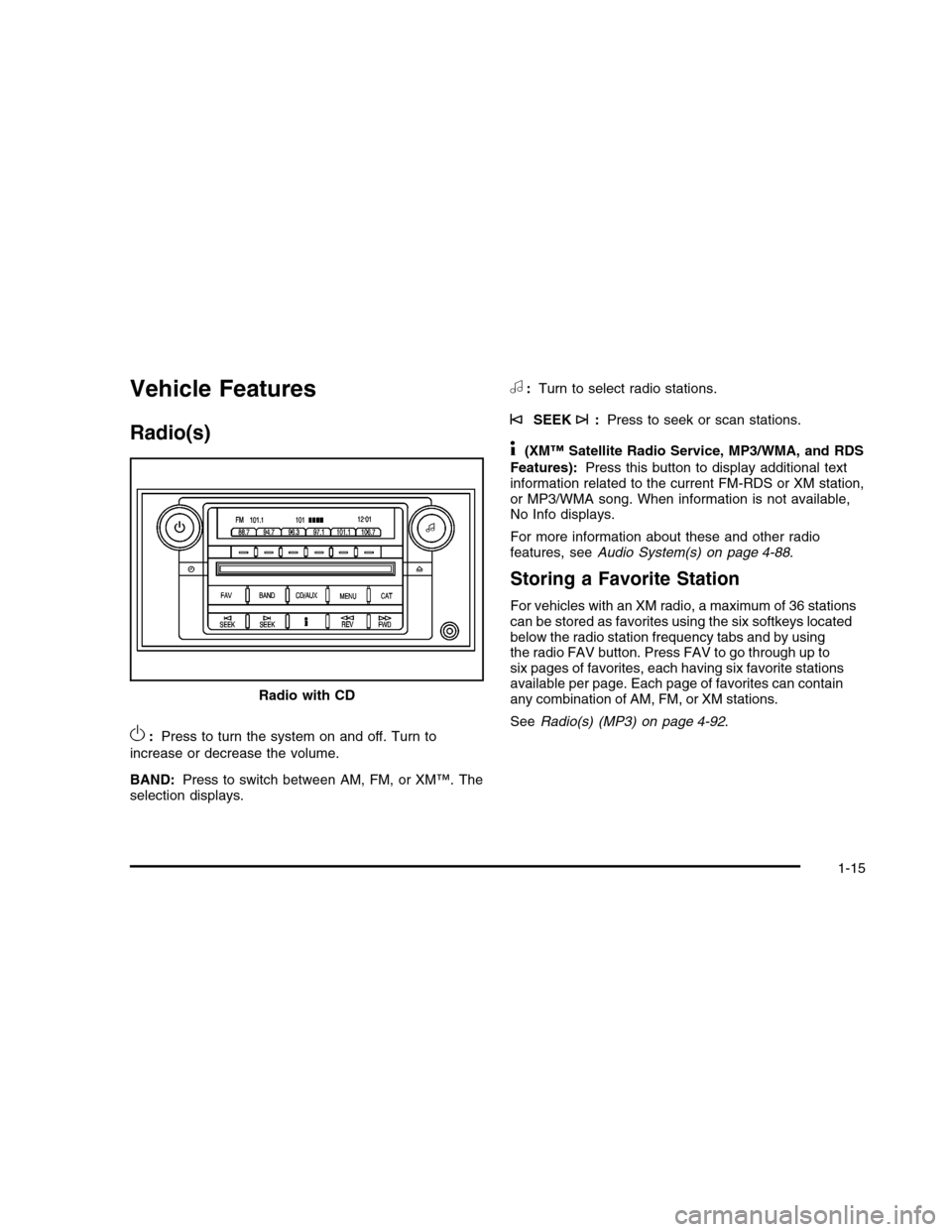
Vehicle Features
Radio(s)
O:Press to turn the system on and off. Turn to
increase or decrease the volume.
BAND:Press to switch between AM, FM, or XM™. Theselection displays.
a:Turn to select radio stations.
©SEEK¨:Press to seek or scan stations.
4(XM™ Satellite Radio Service, MP3/WMA, and RDS
Features):Press this button to display additional textinformation related to the current FM-RDS or XM station,or MP3/WMA song. When information is not available,No Info displays.
For more information about these and other radiofeatures, seeAudio System(s) on page 4-88.
Storing a Favorite Station
For vehicles with an XM radio, a maximum of 36 stationscan be stored as favorites using the six softkeys locatedbelow the radio station frequency tabs and by usingthe radio FAV button. Press FAV to go through up tosix pages of favorites, each having six favorite stationsavailable per page. Each page of favorites can containany combination of AM, FM, or XM stations.
SeeRadio(s) (MP3) on page 4-92.
Radio with CD
1-15
Page 28 of 480
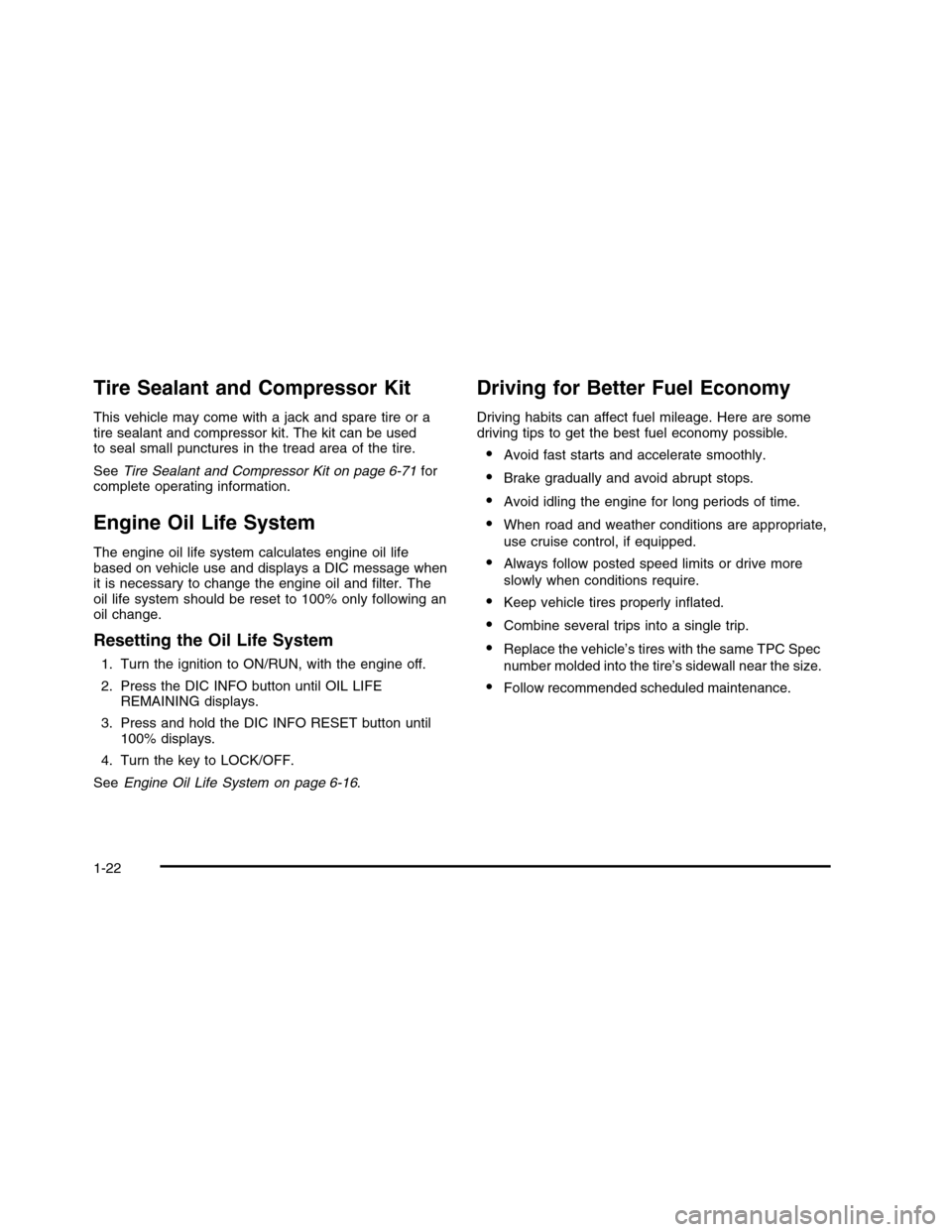
Tire Sealant and Compressor Kit
This vehicle may come with a jack and spare tire or atire sealant and compressor kit. The kit can be usedto seal small punctures in the tread area of the tire.
SeeTire Sealant and Compressor Kit on page 6-71forcomplete operating information.
Engine Oil Life System
The engine oil life system calculates engine oil lifebased on vehicle use and displays a DIC message whenit is necessary to change the engine oil and filter. Theoil life system should be reset to 100% only following anoil change.
Resetting the Oil Life System
1. Turn the ignition to ON/RUN, with the engine off.
2. Press the DIC INFO button until OIL LIFEREMAINING displays.
3. Press and hold the DIC INFO RESET button until100% displays.
4. Turn the key to LOCK/OFF.
SeeEngine Oil Life System on page 6-16.
Driving for Better Fuel Economy
Driving habits can affect fuel mileage. Here are somedriving tips to get the best fuel economy possible.
•Avoid fast starts and accelerate smoothly.
•Brake gradually and avoid abrupt stops.
•Avoid idling the engine for long periods of time.
•When road and weather conditions are appropriate,
use cruise control, if equipped.
•Always follow posted speed limits or drive more
slowly when conditions require.
•Keep vehicle tires properly inflated.
•Combine several trips into a single trip.
•Replace the vehicle’s tires with the same TPC Spec
number molded into the tire’s sidewall near the size.
•Follow recommended scheduled maintenance.
1-22
Page 37 of 480
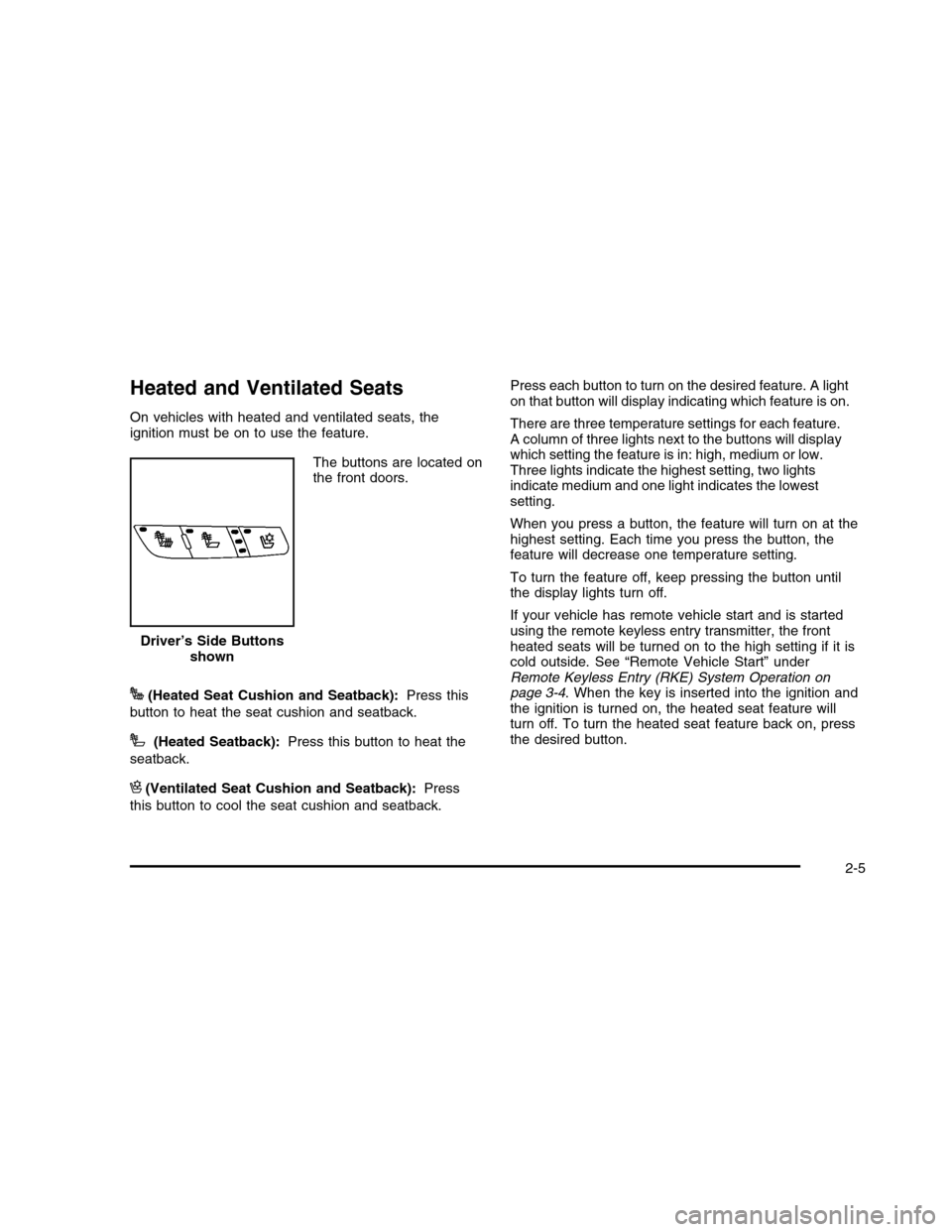
Heated and Ventilated Seats
On vehicles with heated and ventilated seats, theignition must be on to use the feature.
The buttons are located onthe front doors.
J(Heated Seat Cushion and Seatback):Press this
button to heat the seat cushion and seatback.
I(Heated Seatback):Press this button to heat the
seatback.
H(Ventilated Seat Cushion and Seatback):Press
this button to cool the seat cushion and seatback.
Press each button to turn on the desired feature. A lighton that button will display indicating which feature is on.
There are three temperature settings for each feature.A column of three lights next to the buttons will displaywhich setting the feature is in: high, medium or low.Three lights indicate the highest setting, two lightsindicate medium and one light indicates the lowestsetting.
When you press a button, the feature will turn on at thehighest setting. Each time you press the button, thefeature will decrease one temperature setting.
To turn the feature off, keep pressing the button untilthe display lights turn off.
If your vehicle has remote vehicle start and is startedusing the remote keyless entry transmitter, the frontheated seats will be turned on to the high setting if it iscold outside. See “Remote Vehicle Start” underRemote Keyless Entry (RKE) System Operation onpage 3-4. When the key is inserted into the ignition andthe ignition is turned on, the heated seat feature willturn off. To turn the heated seat feature back on, pressthe desired button.
Driver’s Side Buttonsshown
2-5