2010 CADILLAC DTS steering
[x] Cancel search: steeringPage 253 of 480

ALL (default):The driver’s seat and the steering wheeltilt and steering column telescope features will recall,if your vehicle has this option.
NO CHANGE:No change will be made to this feature.The current setting will remain.
To select a setting, press the set/reset button while thedesired setting is displayed on the DIC.
MEMORY SEAT RECALL
If your vehicle has this feature, it allows you to selectyour preference for the remote memory seat recallfeature. SeeMemory Seat, Mirrors and Steering Wheelon page 2-6for more information.
Press the customization button until MEMORY SEATRECALL appears on the DIC display. Press the set/resetbutton once to access the settings for this feature.Then press the menu up/down button to scroll throughthe following settings:
OFF (default):No remote memory seat recall will occur.
ON:The driver’s seat and outside mirrors willautomatically move to the stored driving position whenthe unlock button on the Remote Keyless Entry(RKE) transmitter is pressed. The steering column willalso move on vehicles with the power tilt and telescopicsteering feature. SeePower Tilt Wheel and TelescopicSteering Column on page 4-4for more information.
See “RELEARN REMOTE KEY” underDIC Operationand Displays on page 4-62for more information onmatching transmitters to driver ID numbers.
NO CHANGE:No change will be made to this feature.The current setting will remain.
To select a setting, press the set/reset button while thedesired setting is displayed on the DIC.
REMOTE START
If your vehicle has this feature, it allows you to turn theremote start off or on. The remote start feature allowsyou to start the engine from outside of the vehicle usingthe Remote Keyless Entry (RKE) transmitter. SeeRemote Vehicle Start on page 3-7for more information.
Press the customization button until REMOTE STARTappears on the DIC display. Press the set/reset buttononce to access the settings for this feature. Then pressthe menu up/down button to scroll through the followingsettings:
OFF:The remote start feature will be disabled.
ON (default):The remote start feature will be enabled.
NO CHANGE:No change will be made to thisfeature. The current setting will remain.
To select a setting, press the set/reset button while thedesired setting is displayed on the DIC.
4-87
Page 260 of 480

Finding a Station
BAND:Press to switch between AM, FM, or XM™.The selection displays.
a(Tune):Turn to select radio stations.
©SEEK¨:Press the arrows to go to the next or to
the previous station and stay there.
To scan stations, press and hold either arrow forthree seconds until a beep sounds. The radio goes to astation, plays for a few seconds, then goes to thenext station. Press either arrow again to stop scanning.
The radio only seeks and scans stations with astrong signal that are in the selected band.
4(Information) (XM™ Satellite Radio Service,
MP3/WMA, and RDS Features):Press this button todisplay additional text information related to thecurrent FM-RDS or XM station, or MP3/WMA song. Achoice of additional information such as: Channel, Song,Artist, CAT (category) can display. Continue pressingthe information button to highlight the desired label,or press the pushbutton positioned under any one of thetabs and the information about that tab displays.
When information is not available, No Info displays.
Storing a Radio Station as a Favorite
Drivers are encouraged to set up their radio stationfavorites while the vehicle is in P (Park). Tune to favoritestations using the presets, favorites button, andsteering wheel controls, if the vehicle has this feature.SeeDefensive Driving on page 5-2.
FAV (Favorites):A maximum of 36 stations can beprogrammed as favorites using the six pushbuttonspositioned below the radio station frequency tabs andby using the radio favorites page button. Press theFAV button to go through up to six pages of favorites,each having six favorite stations available per page.Each page of favorites can contain any combination ofAM, FM, or XM stations. To store a station as afavorite:
1. Tune to the desired radio station.
2. Press the FAV button to display the page whereyou want the station stored.
3. Press and hold one of the six pushbuttons until abeep sounds. When that pushbutton is pressedand released, the station that was set, returns.
4. Repeat the steps for each pushbutton radio stationyou want stored as a favorite.
4-94
Page 275 of 480

Bluetooth Controls
Use the buttons located on the steering wheel tooperate the in-vehicle Bluetooth system. SeeAudioSteering Wheel Controls on page 4-119for moreinformation.
bg(Push To Talk):Press to answer incoming calls,
to confirm system information, and to start speechrecognition.
cx(Phone On Hook):Press to end a call, reject a
call, or to cancel an operation.
Pairing
A Bluetooth enabled cell phone must be paired to thein-vehicle Bluetooth system first and then connected tothe vehicle before it can be used. See the cell phonemanufacturers user guide for Bluetooth functions beforepairing the cell phone. If a Bluetooth phone is notconnected, calls will be made using OnStar®Hands-FreeCalling, if available. Refer to the OnStar owner’s guide formore information.
Pairing Information:
•Up to five cell phones can be paired to the in-vehicle
Bluetooth system.
•The pairing process is disabled when the vehicle
is moving.
•The in-vehicle Bluetooth system automatically links
with the first available paired cell phone in theorder the phone was paired.
•Only one paired cell phone can be connected to the
in-vehicle Bluetooth system at a time.
•Pairing should only need to be completed once,
unless changes to the pairing information havebeen made or the phone is deleted.
To link to a different paired phone, see Linking to aDifferent Phone later in this section.
Pairing a Phone
1. Press and holdbgfor two seconds. The system
responds with “Ready” followed by a tone.
2. Say “Bluetooth”. The system responds with“Bluetooth ready” followed by a tone.
3. Say “Pair”. The system responds with instructionsand a four digit PIN number. The PIN number willbe used in Step 4.
4. Start the Pairing process on the cell phone that willbe paired to the vehicle. Reference the cell phonemanufacturers user guide for information onthis process.
4-109
Page 285 of 480

Theft-Deterrent Feature
THEFTLOCK®is designed to discourage theft of thevehicle’s radio by learning a portion of the VehicleIdentification Number (VIN). The radio does not operateif it is stolen or moved to a different vehicle.
Audio Steering Wheel Controls
Vehicles with audiosteering wheel controlscould differ depending onthe vehicle’s options.Some audio controls canbe adjusted at thesteering wheel.
w(Next):Press to go to the next radio station stored
as a favorite, or the next track if a CD/DVD is playing.
cx(Previous/End):Press to go to the previous
radio station stored as a favorite, the next track ifa CD/DVD is playing, to reject an incoming call, or enda current call.
bg(Mute/Push to Talk):Press to silence the vehicle
speakers only. Press again to turn the sound on.
For vehicles with Bluetooth or OnStar®systems pressand hold for longer than two seconds to interactwith those systems. SeeBluetooth®on page 4-108orthe OnStar Owner’s Guide for more information.
SRCE (Source):Press to switch between the radio(AM, FM, XM), CD, and for vehicles with, DVD,front auxiliary, and rear auxiliary.
For vehicles with the navigation system, press and holdthis button for longer than two seconds to initiatevoice recognition. See “Voice Recognition” in theNavigation System manual for more information.
+e!e(Volume): Press to increase or to decrease
the radio volume.
¨(Seek):Press to go to the next radio station while
in AM, FM, or XM™. Press¨to go to the next
track or chapter while sourced to the CD or DVD slot.
Press the¨if multiple discs are loaded to go to
the next disc while sourced to a CD player.
4-119
Page 289 of 480

Your Driving, the Road, and the Vehicle. . . . . . . . . . . .5-2Defensive Driving . . . . . . . . . . . . . . . . . . . . . . . . . . . . . . . . . . . . . . . . . . .5-2Drunk Driving . . . . . . . . . . . . . . . . . . . . . . . . . . . . . . . . . . . . . . . . . . . . . . . . .5-2Control of a Vehicle . . . . . . . . . . . . . . . . . . . . . . . . . . . . . . . . . . . . . . . .5-3Braking . . . . . . . . . . . . . . . . . . . . . . . . . . . . . . . . . . . . . . . . . . . . . . . . . . . . . . . . .5-3Antilock Brake System (ABS) . . . . . . . . . . . . . . . . . . . . . . . . . . .5-4Braking in Emergencies . . . . . . . . . . . . . . . . . . . . . . . . . . . . . . . . . . .5-5StabiliTrak®System . . . . . . . . . . . . . . . . . . . . . . . . . . . . . . . . . . . . . . . .5-5Traction Control System (TCS) . . . . . . . . . . . . . . . . . . . . . . . . .5-6Magnetic Ride Control™ . . . . . . . . . . . . . . . . . . . . . . . . . . . . . . . . . .5-7Steering . . . . . . . . . . . . . . . . . . . . . . . . . . . . . . . . . . . . . . . . . . . . . . . . . . . . . . . .5-8Off-Road Recovery . . . . . . . . . . . . . . . . . . . . . . . . . . . . . . . . . . . . . . . . .5-9Passing . . . . . . . . . . . . . . . . . . . . . . . . . . . . . . . . . . . . . . . . . . . . . . . . . . . . . . .5-10Loss of Control . . . . . . . . . . . . . . . . . . . . . . . . . . . . . . . . . . . . . . . . . . . . .5-10
Driving at Night . . . . . . . . . . . . . . . . . . . . . . . . . . . . . . . . . . . . . . . . . . . .5-11Driving in Rain and on Wet Roads . . . . . . . . . . . . . . . . . .5-12Before Leaving on a Long Trip . . . . . . . . . . . . . . . . . . . . . . .5-13Highway Hypnosis . . . . . . . . . . . . . . . . . . . . . . . . . . . . . . . . . . . . . . . .5-13Hill and Mountain Roads . . . . . . . . . . . . . . . . . . . . . . . . . . . . . . . .5-14Winter Driving . . . . . . . . . . . . . . . . . . . . . . . . . . . . . . . . . . . . . . . . . . . . . .5-15If Your Vehicle is Stuck in Sand, Mud,Ice, or Snow . . . . . . . . . . . . . . . . . . . . . . . . . . . . . . . . . . . . . . . . . . . . .5-17Rocking Your Vehicle to Get It Out . . . . . . . . . . . . . . . . .5-17Loading the Vehicle . . . . . . . . . . . . . . . . . . . . . . . . . . . . . . . . . . . . . .5-18
Towing. . . . . . . . . . . . . . . . . . . . . . . . . . . . . . . . . . . . . . . . . . . . . . . . . . . . . . . . . .5-24Towing Your Vehicle . . . . . . . . . . . . . . . . . . . . . . . . . . . . . . . . . . . . .5-24Recreational Vehicle Towing . . . . . . . . . . . . . . . . . . . . . . . . . . .5-24Towing a Trailer . . . . . . . . . . . . . . . . . . . . . . . . . . . . . . . . . . . . . . . . . . .5-26
Section 5 Driving Your Vehicle
5-1
Page 291 of 480

For persons under 21, it is against the law in everyU.S. state to drink alcohol. There are good medical,psychological, and developmental reasons forthese laws.
The obvious way to eliminate the leading highwaysafety problem is for people never to drink alcohol andthen drive.
Medical research shows that alcohol in a person’ssystem can make crash injuries worse, especiallyinjuries to the brain, spinal cord, or heart. This meansthat when anyone who has been drinking — driveror passenger — is in a crash, that person’s chance ofbeing killed or permanently disabled is higher than if theperson had not been drinking.
Control of a Vehicle
The following three systems help to control the vehiclewhile driving — brakes, steering, and accelerator. Attimes, as when driving on snow or ice, it is easy to askmore of those control systems than the tires and road canprovide. Meaning, you can lose control of the vehicle.SeeTraction Control System (TCS) on page 5-6.
Adding non-dealer/non-retailer accessories can affectvehicle performance. SeeAccessories and Modificationson page 6-3.
Braking
SeeBrake System Warning Light on page 4-52.
Braking action involves perception time and reactiontime. Deciding to push the brake pedal is perceptiontime. Actually doing it is reaction time.
Average reaction time is about three-fourths of asecond. But that is only an average. It might be lesswith one driver and as long as two or three seconds ormore with another. Age, physical condition, alertness,coordination, and eyesight all play a part. So do alcohol,drugs, and frustration. But even in three-fourths of asecond, a vehicle moving at 100 km/h (60 mph) travels20 m (66 feet). That could be a lot of distance in anemergency, so keeping enough space betweenthe vehicle and others is important.
And, of course, actual stopping distances vary greatlywith the surface of the road, whether it is pavement orgravel; the condition of the road, whether it is wet, dry, oricy; tire tread; the condition of the brakes; the weight ofthe vehicle; and the amount of brake force applied.
Avoid needless heavy braking. Some people drive inspurts — heavy acceleration followed by heavybraking — rather than keeping pace with traffic. This isa mistake. The brakes might not have time to coolbetween hard stops. The brakes will wear out muchfaster with a lot of heavy braking.
5-3
Page 293 of 480

Using ABS
Do not pump the brakes. Just hold the brake pedaldown firmly and let antilock work. The antilock pump ormotor operating might be heard and the brake pedalmight be felt to pulsate, but this is normal.
Braking in Emergencies
ABS allows the driver to steer and brake at the sametime. In many emergencies, steering can help more thaneven the very best braking.
Brake Assist
This vehicle has a Brake Assist feature designed toassist the driver in stopping or decreasing vehicle speedin emergency driving conditions. This feature uses thestability system hydraulic brake control module tosupplement the power brake system under conditionswhere the driver has quickly and forcefully appliedthe brake pedal in an attempt to quickly stop or slowdown the vehicle. The stability system hydraulicbrake control module increases brake pressure at eachcorner of the vehicle until the ABS activates. Minorbrake pedal pulsations or pedal movement during thistime is normal and the driver should continue toapply the brake pedal as the driving situation dictatesThe Brake Assist feature will automatically disengagewhen the brake pedal is released or brake pedalpressure is quickly decreased.
StabiliTrak®System
The vehicle may have the StabiliTrak system whichcombines antilock brake, traction and stability controlsystems and helps the driver maintain directional controlof the vehicle in most driving conditions. This isaccomplished by selectively applying any one of thevehicle’s brakes and reducing engine power.
The StabiliTrak system comes on automaticallywhenever the vehicle is started. The system cannot beturned off.
This light will flash whenthe system is operating.
The STABILITRAK NOT READY message may bedisplayed in the Driver Information Center (DIC) and theTraction Control System (TCS)/StabiliTrak warninglight on the instrument panel cluster comes on after firstdriving the vehicle and exceeding 19 mph (30 km/h)for 30 seconds. The StabiliTrak system is off untilthe light has turned off. This could take up to 15 minutes.
5-5
Page 296 of 480
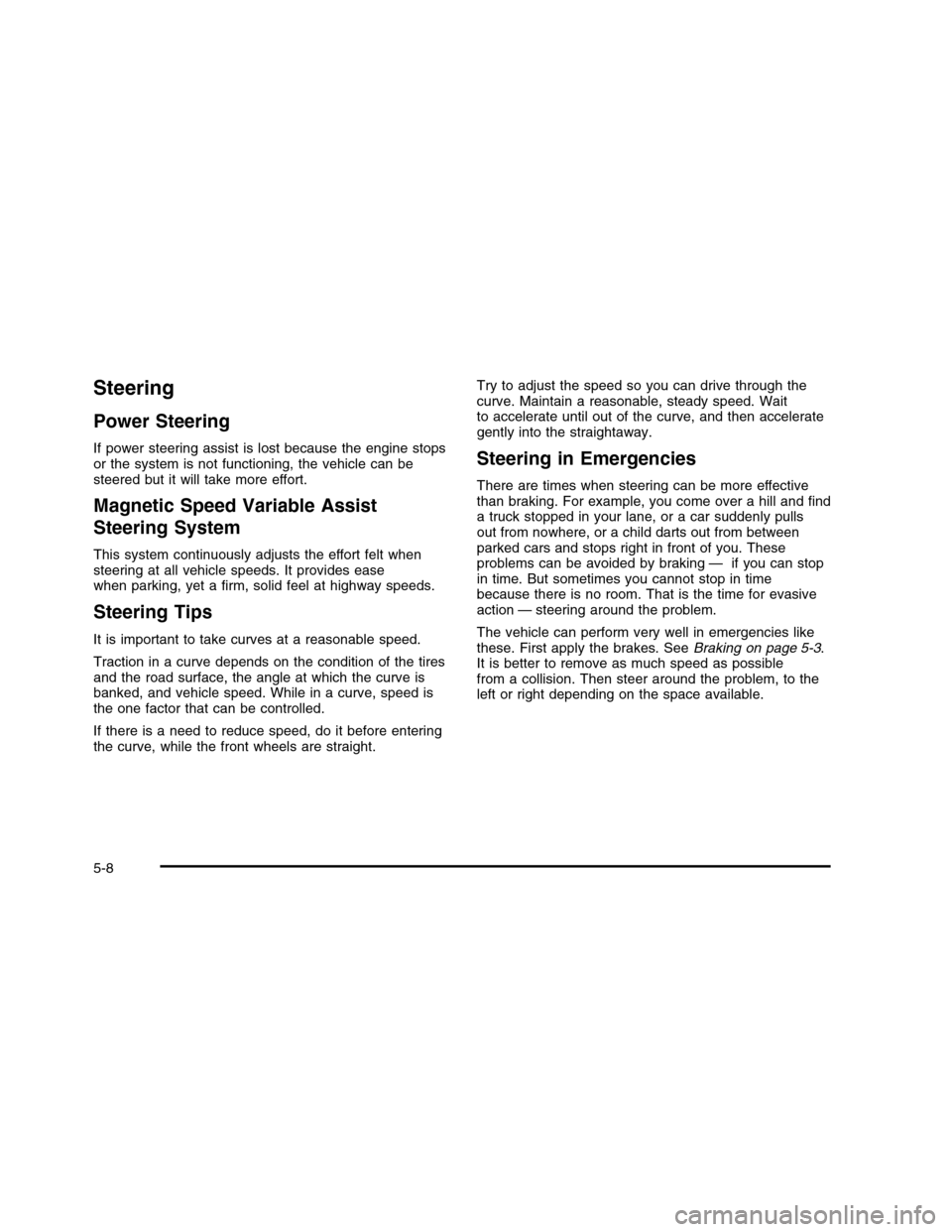
Steering
Power Steering
If power steering assist is lost because the engine stopsor the system is not functioning, the vehicle can besteered but it will take more effort.
Magnetic Speed Variable Assist
Steering System
This system continuously adjusts the effort felt whensteering at all vehicle speeds. It provides easewhen parking, yet a firm, solid feel at highway speeds.
Steering Tips
It is important to take curves at a reasonable speed.
Traction in a curve depends on the condition of the tiresand the road surface, the angle at which the curve isbanked, and vehicle speed. While in a curve, speed isthe one factor that can be controlled.
If there is a need to reduce speed, do it before enteringthe curve, while the front wheels are straight.
Try to adjust the speed so you can drive through thecurve. Maintain a reasonable, steady speed. Waitto accelerate until out of the curve, and then accelerategently into the straightaway.
Steering in Emergencies
There are times when steering can be more effectivethan braking. For example, you come over a hill and finda truck stopped in your lane, or a car suddenly pullsout from nowhere, or a child darts out from betweenparked cars and stops right in front of you. Theseproblems can be avoided by braking — if you can stopin time. But sometimes you cannot stop in timebecause there is no room. That is the time for evasiveaction — steering around the problem.
The vehicle can perform very well in emergencies likethese. First apply the brakes. SeeBraking on page 5-3.It is better to remove as much speed as possiblefrom a collision. Then steer around the problem, to theleft or right depending on the space available.
5-8