2010 CADILLAC DTS ECU
[x] Cancel search: ECUPage 168 of 480

Charging System Light . . . . . . . . . . . . . . . . . . . . . . . . . . . . . . . . . .4-52Brake System Warning Light . . . . . . . . . . . . . . . . . . . . . . . . . .4-52Antilock Brake System (ABS) Warning Light . . . . .4-53Traction Control System (TCS) Warning Light . . . . . .4-54StabiliTrak®Indicator Light . . . . . . . . . . . . . . . . . . . . . . . . . . . . .4-54Lane Departure Warning (LDW) Light . . . . . . . . . . . . . .4-55Engine Coolant Temperature Warning Light . . . . . .4-55Engine Coolant Temperature Gage . . . . . . . . . . . . . . . . . .4-56Tire Pressure Light . . . . . . . . . . . . . . . . . . . . . . . . . . . . . . . . . . . . . . .4-56Malfunction Indicator Lamp . . . . . . . . . . . . . . . . . . . . . . . . . . . . .4-57Oil Pressure Light . . . . . . . . . . . . . . . . . . . . . . . . . . . . . . . . . . . . . . . . .4-59Security Light . . . . . . . . . . . . . . . . . . . . . . . . . . . . . . . . . . . . . . . . . . . . . . .4-60Fog Lamp Light . . . . . . . . . . . . . . . . . . . . . . . . . . . . . . . . . . . . . . . . . . . .4-60Lights On Reminder . . . . . . . . . . . . . . . . . . . . . . . . . . . . . . . . . . . . . .4-60Cruise Control Light . . . . . . . . . . . . . . . . . . . . . . . . . . . . . . . . . . . . . .4-60Highbeam On Light . . . . . . . . . . . . . . . . . . . . . . . . . . . . . . . . . . . . . . .4-61Fuel Gage . . . . . . . . . . . . . . . . . . . . . . . . . . . . . . . . . . . . . . . . . . . . . . . . . . .4-61
Driver Information Center (DIC). . . . . . . . . . . . . . . . . . . . . . .4-61DIC Operation and Displays . . . . . . . . . . . . . . . . . . . . . . . . . . .4-62DIC Warnings and Messages . . . . . . . . . . . . . . . . . . . . . . . . .4-67DIC Vehicle Customization . . . . . . . . . . . . . . . . . . . . . . . . . . . . .4-80
Audio System(s). . . . . . . . . . . . . . . . . . . . . . . . . . . . . . . . . . . . . . . . . . . . .4-88Setting the Clock . . . . . . . . . . . . . . . . . . . . . . . . . . . . . . . . . . . . . . . . . .4-89Radio(s) (MP3) . . . . . . . . . . . . . . . . . . . . . . . . . . . . . . . . . . . . . . . . . . . . .4-92Using an MP3 . . . . . . . . . . . . . . . . . . . . . . . . . . . . . . . . . . . . . . . . . . . .4-102XM Radio Messages . . . . . . . . . . . . . . . . . . . . . . . . . . . . . . . . . . .4-107Navigation/Radio System . . . . . . . . . . . . . . . . . . . . . . . . . . . . . .4-108Bluetooth®. . . . . . . . . . . . . . . . . . . . . . . . . . . . . . . . . . . . . . . . . . . . . . . . .4-108Theft-Deterrent Feature . . . . . . . . . . . . . . . . . . . . . . . . . . . . . . . .4-119Audio Steering Wheel Controls . . . . . . . . . . . . . . . . . . . . . .4-119Radio Reception . . . . . . . . . . . . . . . . . . . . . . . . . . . . . . . . . . . . . . . . .4-120Backglass Antenna . . . . . . . . . . . . . . . . . . . . . . . . . . . . . . . . . . . . . .4-121XM™ Satellite Radio Antenna System . . . . . . . . . . . .4-121
Section 4 Instrument Panel
4-2
Page 170 of 480

Power Tilt Wheel and Telescopic
Steering Column
If the vehicle has thisfeature, the power tilt andtelescope wheel controlis located on the outboardside of the steeringcolumn.
Press the control up or down to tilt the steering wheelup or down.
Press the control forward or rearward and the steeringwheel moves toward the front or rear of the vehicle.To set the memory position, seeDIC VehicleCustomization on page 4-80andMemory Seat, Mirrorsand Steering Wheel on page 2-6.
Heated Steering Wheel
The vehicle may have a heated steering wheel.
The button for this featureis located on the steeringwheel.
Press to turn the heated steering wheel on or off. A lighton the button displays while the feature is turned on.
Heating will begin in about three minutes.
4-4
Page 226 of 480

If the light comes on and stays on, it means that oil isnot flowing through the engine properly. The vehiclecould be low on oil and it might have some othersystem problem.
Security Light
For information regardingthis light and the vehicle’ssecurity system, seeContent Theft-Deterrent onpage 3-19.
Fog Lamp Light
The fog lamp light comeson when the fog lamps arein use.
The light goes out when the fog lamps are turned off.SeeFog Lamps on page 4-30for more information.
Lights On Reminder
This light comes onwhenever the parkinglamps are on.
SeeExterior Lamps on page 4-25for more information.
Cruise Control Light
This light comes onwhenever the cruisecontrol is set.
The light goes out when the cruise control is turned off.SeeCruise Control on page 4-12andAdaptiveCruise Control on page 4-15for more information.
4-60
Page 228 of 480

The DIC comes on when the ignition is on. After a shortdelay, the DIC will display the information that waslast displayed before the engine was turned off.
The top line of the DIC display shows the vehicle systeminformation and the warning/status messages. Thebottom line of the DIC display shows the odometer onthe left side. The bottom line of the DIC display alsoshows a digital speedometer on the right side.
If a problem is detected, a warning message will appearon the display. Be sure to take any message thatappears on the display seriously and remember thatclearing the message will only make the messagedisappear, not correct the problem.
DIC Operation and Displays
The Driver InformationCenter (DIC) has differentdisplays which can beaccessed by pressing theDIC buttons located onthe instrument panel, to theleft of the steering wheel.
3Trip/Fuel:Press this button to scroll through the
trip and fuel displays. See “Trip/Fuel Display MenuItems” following for more information on these displays.
TVehicle Information:Press this button to scroll
through the vehicle information displays. See “VehicleInformation Display Menu Items” following for moreinformation on these displays.
UCustomization:Press this button to scroll through
each of the customization features. SeeDIC VehicleCustomization on page 4-80for more information on thecustomization features.
VSet/Reset:Press this button to reset certain DIC
features and to acknowledge DIC warning messagesand clear them from the DIC display.
yzMenu Up/Down:Press this button to scroll up
and down the menu items.
4-62
Page 256 of 480

For a Six-Disc CD Player
To turn the radio clock display on or off:
1. Turn the radio on.
2. Press the MENU button untilHis displayed
3. Press the pushbutton located underHuntil the
clock and date settings appear.
4. Press the pushbutton located under the forwardarrow tab until the menu for default clock anddate settings appear.
5. Press the pushbutton located under thecurrently displayed status of either ON or OFF.The ON display indicates the radio clock display isdisabled and the OFF display indicates the radioclock display is enabled. Press this pushbuttonto toggle the radio clock display on or off.
If the radio clock display is turned on, the screendisplays Radio Clock ON for 10 seconds, thenreturns to the original clock display menu.
If the radio clock display is turned off, the screendisplays Radio Clock OFF for 10 seconds. Themenus for clock and date settings are removed, andON displays as a current status indicating that theclock display can be turned on, if desired.
Setting the Time and Date
For the Single CD Player
This type of radio has aHbutton for setting the time
and date. To set the time and date:
1. Turn the radio on.
2. PressHand HR, MIN, MM, DD, YYYY (hour,
minute, month, day, and year) displays.
3. Press the pushbutton located under any one of thetabs that you want to change. Every time thepushbutton is pressed again, the time or the date ifselected, increases by one.
•Another way to increase the time or
date, is to press the right SEEK arrow or
the\FWD button.
•To decrease the time or date, press the left
SEEK arrow or thesREV button. You can also
turn theaknob, located on the upper right
side of the radio faceplate, to adjust theselected setting.
4-90
Page 260 of 480

Finding a Station
BAND:Press to switch between AM, FM, or XM™.The selection displays.
a(Tune):Turn to select radio stations.
©SEEK¨:Press the arrows to go to the next or to
the previous station and stay there.
To scan stations, press and hold either arrow forthree seconds until a beep sounds. The radio goes to astation, plays for a few seconds, then goes to thenext station. Press either arrow again to stop scanning.
The radio only seeks and scans stations with astrong signal that are in the selected band.
4(Information) (XM™ Satellite Radio Service,
MP3/WMA, and RDS Features):Press this button todisplay additional text information related to thecurrent FM-RDS or XM station, or MP3/WMA song. Achoice of additional information such as: Channel, Song,Artist, CAT (category) can display. Continue pressingthe information button to highlight the desired label,or press the pushbutton positioned under any one of thetabs and the information about that tab displays.
When information is not available, No Info displays.
Storing a Radio Station as a Favorite
Drivers are encouraged to set up their radio stationfavorites while the vehicle is in P (Park). Tune to favoritestations using the presets, favorites button, andsteering wheel controls, if the vehicle has this feature.SeeDefensive Driving on page 5-2.
FAV (Favorites):A maximum of 36 stations can beprogrammed as favorites using the six pushbuttonspositioned below the radio station frequency tabs andby using the radio favorites page button. Press theFAV button to go through up to six pages of favorites,each having six favorite stations available per page.Each page of favorites can contain any combination ofAM, FM, or XM stations. To store a station as afavorite:
1. Tune to the desired radio station.
2. Press the FAV button to display the page whereyou want the station stored.
3. Press and hold one of the six pushbuttons until abeep sounds. When that pushbutton is pressedand released, the station that was set, returns.
4. Repeat the steps for each pushbutton radio stationyou want stored as a favorite.
4-94
Page 273 of 480

XM Radio Messages
XL (Explicit Language Channels):These channels, orany others, can be blocked at a customer’s request,by calling 1-800-852-XMXM (9696).
XM Updating:The encryption code in the receiver isbeing updated, and no action is required. This processshould take no longer than 30 seconds.
No XM Signal:The system is functioning correctly, butthe vehicle is in a location that is blocking the XM™signal. When the vehicle is moved into an open area, thesignal should return.
Loading XM:The audio system is acquiring andprocessing audio and text data. No action is needed.This message should disappear shortly.
Channel Off Air:This channel is not currently inservice. Tune in to another channel.
Channel Unauth:This channel is blocked or cannot bereceived with your XM Subscription package.
Channel Unavail:This previously assigned channel isno longer assigned. Tune to another station. If thisstation was one of the presets, choose another stationfor that preset button.
No Artist Info:No artist information is available at thistime on this channel. The system is working properly.
No Title Info:No song title information is availableat this time on this channel. The system is workingproperly.
No CAT Info:No category information is available atthis time on this channel. The system is workingproperly.
No Information:No text or informational messages areavailable at this time on this channel. The system isworking properly.
CAT Not Found:There are no channels available forthe selected category. The system is working properly.
XM Theftlocked:The XM receiver in the vehiclecould have previously been in another vehicle. Forsecurity purposes, XM receivers cannot be swappedbetween vehicles. If this message is received afterhaving the vehicle serviced, check with yourdealer/retailer.
XM Radio ID:If tuned to channel 0, this messagealternates with the XM™ Radio 8 digit radio ID label.This label is needed to activate the service.
Unknown:If this message is received when tuned tochannel 0, there could be a receiver fault. Consultwith your dealer/retailer.
4-107
Page 296 of 480
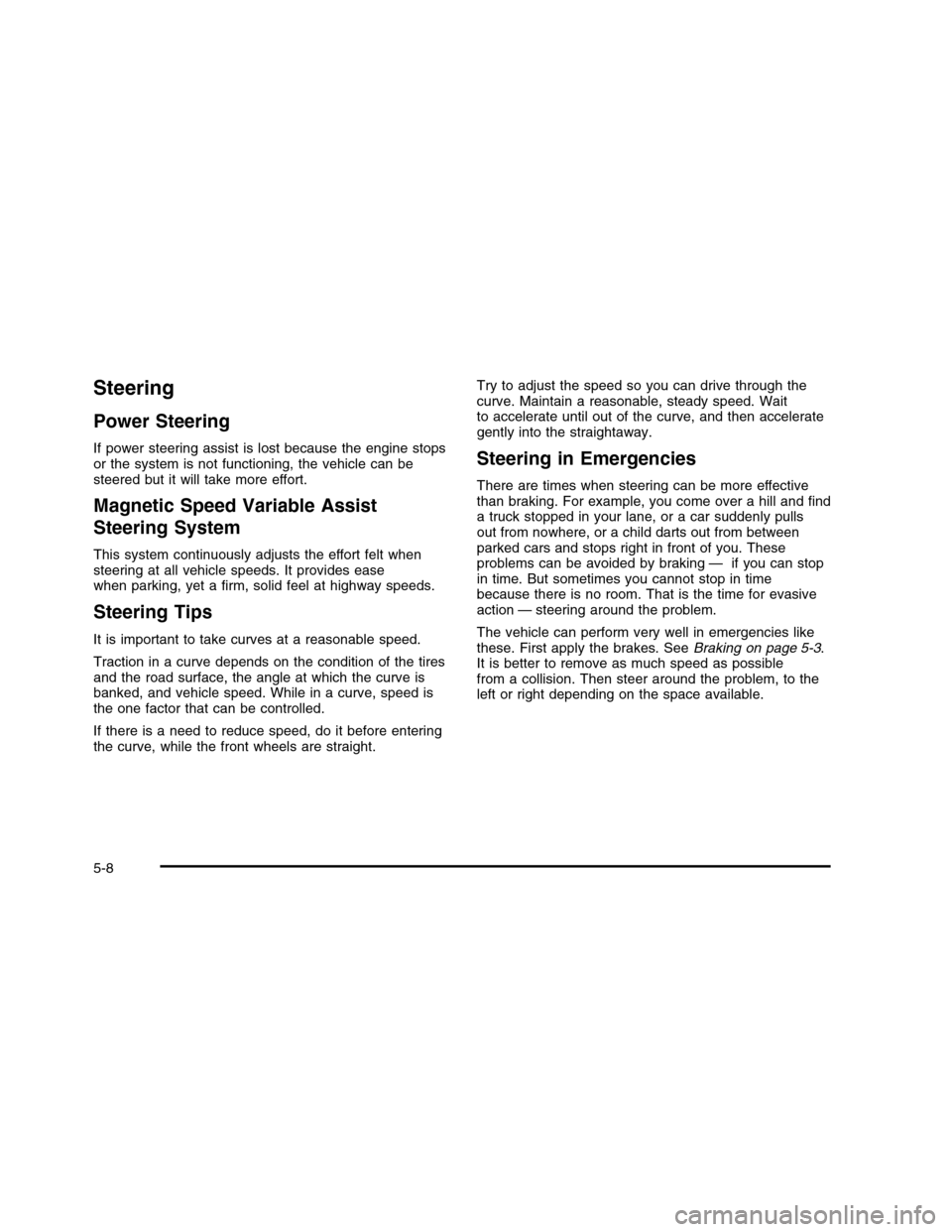
Steering
Power Steering
If power steering assist is lost because the engine stopsor the system is not functioning, the vehicle can besteered but it will take more effort.
Magnetic Speed Variable Assist
Steering System
This system continuously adjusts the effort felt whensteering at all vehicle speeds. It provides easewhen parking, yet a firm, solid feel at highway speeds.
Steering Tips
It is important to take curves at a reasonable speed.
Traction in a curve depends on the condition of the tiresand the road surface, the angle at which the curve isbanked, and vehicle speed. While in a curve, speed isthe one factor that can be controlled.
If there is a need to reduce speed, do it before enteringthe curve, while the front wheels are straight.
Try to adjust the speed so you can drive through thecurve. Maintain a reasonable, steady speed. Waitto accelerate until out of the curve, and then accelerategently into the straightaway.
Steering in Emergencies
There are times when steering can be more effectivethan braking. For example, you come over a hill and finda truck stopped in your lane, or a car suddenly pullsout from nowhere, or a child darts out from betweenparked cars and stops right in front of you. Theseproblems can be avoided by braking — if you can stopin time. But sometimes you cannot stop in timebecause there is no room. That is the time for evasiveaction — steering around the problem.
The vehicle can perform very well in emergencies likethese. First apply the brakes. SeeBraking on page 5-3.It is better to remove as much speed as possiblefrom a collision. Then steer around the problem, to theleft or right depending on the space available.
5-8