2010 CADILLAC DTS parking brake
[x] Cancel search: parking brakePage 179 of 480

The cruise control buttonsare located on left side ofthe steering wheel.
I(On):Turns on the cruise control system.
+ RES (Resume/Accelerate):Press to make thevehicle accelerate or resume to a previously set speed.
SET– (Set):Press to set the speed.
[(Cancel):Press to cancel cruise control.
Cruise control will not work if the parking brake is set, orif the master cylinder brake fluid level is low.
If the brakes are applied, the cruise control shuts off.
The cruise light on the instrument panel cluster comeson after the cruise control has been set to the desiredspeed.
1. PressI.
2. Get up to the desired speed.
3. Press the SET– button located on the steeringwheel and release it.
4. Take your foot off the accelerator.
Resuming a Set Speed
Suppose the cruise control is set at a desired speedand then the brakes are applied. This shuts off thecruise control. But it does not need to be reset.
Once the vehicle is traveling approximately 40 km/h(25 mph) or more, press the +RES (resume/accelerate)button to return to the desired preset speed. Thecruise light displays again.
The vehicle returns to and stays at the preset speed. Ifyou press and hold the +RES button, the vehicle speedincreases until the button is released or the brake isapplied. Do not hold in the +RES button, if you do notwant the vehicle speed to increase.
4-13
Page 192 of 480

AUTO (Automatic):Automatically turns on theheadlamps at normal brightness, together with thefollowing:
•Parking Lamps
•Instrument Panel Lights
•IntelliBeam™
;(Parking Lamps):Turns on the parking lamps
together with the following:
•Instrument Panel Lights
•License Plate Lamps
•Taillamps
•Side Marker Lamps
The parking brake indicator light comes on and stays onwhile the parking lamps are on with the engine offand the ignition in ACC/ACCESSORY or ON/RUN.
2(Headlamps):Turns on the headlamps together with
the previously listed lamps. A warning chime soundsif the driver’s door is opened while the ignition switch isoff and the headlamps are on.
#(Fog Lamps):Press the exterior lamps control to
turn on the fog lamps. SeeFog Lamps on page 4-30.
IntelliBeam™ Intelligent High-Beam
Headlamp Control System
For vehicles with this feature, be sure to read this entiresection before using it.
IntelliBeam is an enhancement to the vehicle’sheadlamp system. Using a digital light sensor on therearview mirror, this system turns the vehicle’shigh-beam headlamps on and off according tosurrounding traffic conditions.
The IntelliBeam system turns the high-beam headlampson when it is dark enough, there is no other trafficpresent, and the IntelliBeam system is enabled.
Turning On and Enabling IntelliBeam™
Press and release the IntelliBeam button on the insiderear view mirror. The IntelliBeam indicator on themirror turns on to indicate the system is on. Once thesystem has been turned on, it remains on each time thevehicle is started, but the IntelliBeam system must beenabled.
To enable the IntelliBeam system, turn the exterior lampcontrol to AUTO, with the turn signal/multifunctionlever in its neutral position. The High-Beam On Lightappears on the instrument panel cluster when thehigh-beams are on. SeeHighbeam On Light onpage 4-61.
4-26
Page 218 of 480

Charging System Light
This light comes on brieflywhen the ignition key isturned to START, butthe engine is not running,as a check to show itis working.
If it does not, have the vehicle serviced by yourdealer/retailer.
The light should go out once the engine starts. If it stayson, or comes on while driving, there could be aproblem with the charging system. A charging systemmessage in the Driver Information Center (DIC) can alsoappear. SeeDIC Warnings and Messages on page 4-67for more information. This light could indicate thatthere are problems with a generator drive belt, or thatthere is an electrical problem. Have it checked rightaway. If the vehicle must be driven a short distance withthe light on, turn off accessories, such as the radioand air conditioner.
Brake System Warning Light
The vehicle’s hydraulic brake system is divided intotwo parts. If one part is not working, the other part canstill work and stop the vehicle. For good brakingboth parts need to be working.
If the warning light comes on, there is a brake problem.Have the brake system inspected right away.
This light comes on briefly when the engine is turnedon. If it does not come on then, have it fixed so it will beready to warn if there is a problem.
When the ignition is on, the brake system warning lightalso comes on when the parking brake is set. Thelight will stay on if the parking brake does not releasefully. If it stays on after the parking brake is fullyreleased, it means there is a brake problem.
United StatesCanada
4-52
Page 241 of 480

SERVICE BRAKE SYSTEM
This message displays if the ignition is on to inform thedriver that the brake fluid level is low. Have the brakesystem serviced by your dealer/retailer as soon aspossible.
SERVICE LANE DEPARTURE SYSTEM
If your vehicle has the Lane Departure Warning(LDW) system, this message may display to indicatethat the LDW system is not working properly. Ifthis message remains on after continued driving, thesystem needs service. See your dealer/retailer.SeeLane Departure Warning (LDW) on page 3-46formore information.
SERVICE PARKING ASSIST
If your vehicle has the Ultrasonic Front and RearParking Assist (UFRPA) system, this message displaysif there is a problem with the UFRPA system. Do notuse this system to help you park. SeeUltrasonic Frontand Rear Parking Assist (UFRPA) on page 3-40formore information. See your dealer/retailer for service.
SERVICE POWER STEERING
Your vehicle may have a speed variable assist steeringsystem. SeeSteering on page 5-8.
This message displays if a problem is detected with thespeed variable assist steering system. When thismessage is displayed, you may notice that the effortrequired to steer the vehicle decreases or feels lighter,but you will still be able to steer the vehicle.
SERVICE RADAR CRUISE
This message displays when the Adaptive CruiseControl (ACC) system and the Forward Collision Alert(FCA) system are disabled and need service. Seeyour dealer/retailer.
SERVICE SIDE BLIND ZONE ALERT
SYSTEM
If your vehicle has the Side Blind Zone Alert (SBZA)system and this message displays, both SBZA displayswill remain on indicating there is a problem with theSBZA system. If these displays remain on aftercontinued driving, the system needs service. See yourdealer/retailer. SeeSide Blind Zone Alert (SBZA)on page 3-43for more information.
4-75
Page 296 of 480
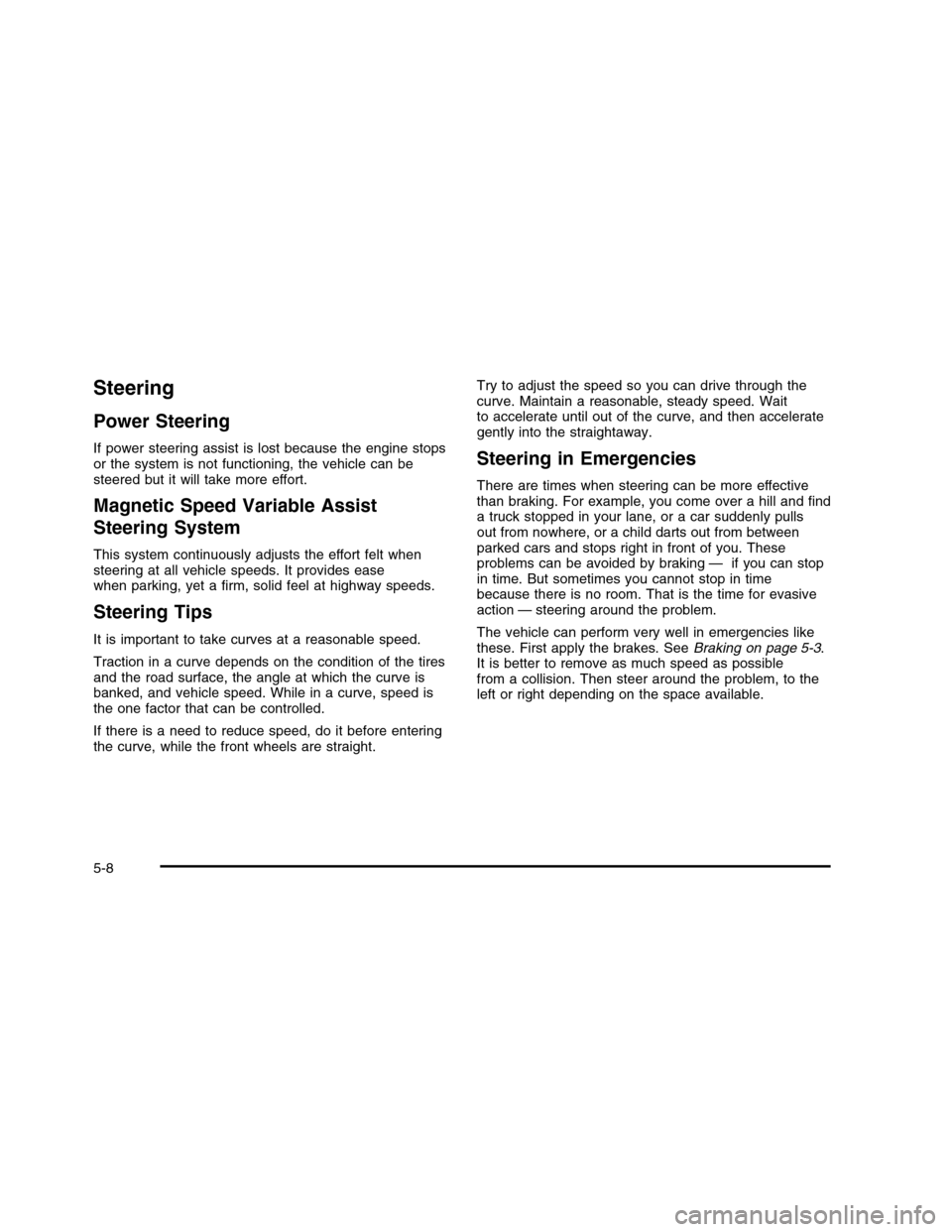
Steering
Power Steering
If power steering assist is lost because the engine stopsor the system is not functioning, the vehicle can besteered but it will take more effort.
Magnetic Speed Variable Assist
Steering System
This system continuously adjusts the effort felt whensteering at all vehicle speeds. It provides easewhen parking, yet a firm, solid feel at highway speeds.
Steering Tips
It is important to take curves at a reasonable speed.
Traction in a curve depends on the condition of the tiresand the road surface, the angle at which the curve isbanked, and vehicle speed. While in a curve, speed isthe one factor that can be controlled.
If there is a need to reduce speed, do it before enteringthe curve, while the front wheels are straight.
Try to adjust the speed so you can drive through thecurve. Maintain a reasonable, steady speed. Waitto accelerate until out of the curve, and then accelerategently into the straightaway.
Steering in Emergencies
There are times when steering can be more effectivethan braking. For example, you come over a hill and finda truck stopped in your lane, or a car suddenly pullsout from nowhere, or a child darts out from betweenparked cars and stops right in front of you. Theseproblems can be avoided by braking — if you can stopin time. But sometimes you cannot stop in timebecause there is no room. That is the time for evasiveaction — steering around the problem.
The vehicle can perform very well in emergencies likethese. First apply the brakes. SeeBraking on page 5-3.It is better to remove as much speed as possiblefrom a collision. Then steer around the problem, to theleft or right depending on the space available.
5-8
Page 313 of 480

Dinghy Towing
Notice:If the vehicle is towed with all four wheelson the ground, the drivetrain components couldbe damaged. The repairs would not be covered bythe vehicle warranty. Do not tow the vehicle with allfour wheels on the ground.
The vehicle was not designed to be towed with all fourwheels on the ground. Use a dolly if the vehiclemust be towed. See “Dolly Towing” later in this sectionfor more information.
Dolly Towing
The vehicle can be towed using a dolly. To tow thevehicle using a dolly, follow these steps:
1. Put the front wheels on a dolly.
2. Put the gear shift lever in P (Park).
3. Set the parking brake.
4. Clamp the steering wheel in a straight-aheadposition with a clamping device designed for towing.
5. Remove the key from the ignition.
6. Secure the vehicle to the dolly.
7. Release the parking brake.
5-25
Page 319 of 480

Driving on Grades
Notice:Do not tow on steep continuous gradesexceeding 6 miles (9.6 km). Extended, higherthan normal engine and transmission temperaturesmay result and damage the vehicle. Frequentstops are very important to allow the engine andtransmission to cool.
Reduce speed and shift to a lower gearbeforestartingdown a long or steep downgrade. If the transmission isnot shifted down, the brakes might have to be used somuch that they would get hot and no longer work well.
On a long uphill grade, shift down and reduce thevehicle’s speed to around 45 mph (70 km/h) to reducethe possibility of the engine and the transmissionoverheating. If the engine does overheat, seeEngineOverheating on page 6-27.
Parking on Hills
{WARNING:
Parking the vehicle on a hill with the trailer
attached can be dangerous. If something goes
wrong, the rig could start to move. People can be
injured, and both the vehicle and the trailer can be
damaged. When possible, always park the rig on a
flat surface.
If parking the rig on a hill:
1. Press the brake pedal, but do not shift into P (Park)yet. Turn the wheels into the curb if facing downhillor into traffic if facing uphill.
2. Have someone place chocks under thetrailer wheels.
3. When the wheel chocks are in place, release thebrake pedal until the chocks absorb the load.
4. Reapply the brake pedal. Then apply the parkingbrake and shift the transmission into P (Park).
5. Release the brake pedal.
5-31
Page 320 of 480

Leaving After Parking on a Hill
1. Apply and hold the brake pedal while you:
•start the engine,
•shift into a gear, and
•release the parking brake.
2. Let up on the brake pedal.
3. Drive slowly until the trailer is clear of the chocks.
4. Stop and have someone pick up and storethe chocks.
Maintenance When Trailer Towing
The vehicle needs service more often when pulling atrailer. SeeScheduled Maintenance on page 7-3for moreinformation. Things that are especially important in traileroperation are automatic transmission fluid, engine oil,belts, cooling system and brake system. It is a good ideato inspect these before and during the trip.
Check periodically to see that all hitch nuts and boltsare tight.
Engine Cooling When Trailer Towing
The cooling system may temporarily overheat duringsevere operating conditions. SeeEngine Overheating onpage 6-27.
Changing a Tire When Trailer Towing
If the vehicle gets a flat tire while towing a trailer,be sure to secure the trailer and disconnect it from thevehicle before changing the tire.
5-32