2010 CADILLAC DTS ABS
[x] Cancel search: ABSPage 4 of 480

Safety Warnings and Symbols
Warning Messages found on vehicle labels and in thismanual describe hazards and what to do to avoidor reduce them.
Dangerindicates a hazard with a high level of riskwhich will result in serious injury or death.
WarningorCautionindicates a hazard that could resultin injury or death.
{WARNING:
These mean there is something that could hurt
you or other people.
Notice:This means there is something that couldresult in property or vehicle damage. This would notbe covered by the vehicle’s warranty.
A circle with a slashthrough it is a safetysymbol which means “DoNot,” “Do not do this,”or “Do not let this happen.”
Vehicle Symbols
The vehicle has components and labels that usesymbols instead of text. Symbols are shown along withthe text describing the operation or informationrelating to a specific component, control, message,gage, or indicator.
M:This symbol is shown when you need to see your
owner manual for additional instructions or information.
*:This symbol is shown when you need to see a
service manual for additional instructions or information.
Vehicle Symbol Chart
Here are some additional symbols that may be found onthe vehicle and what they mean. For more informationon the symbol, refer to the index.
9:Airbag Readiness Light
#:Air Conditioning
!:Antilock Brake System (ABS)
g:Audio Steering Wheel Controls or OnStar®
$:Brake System Warning Light
":Charging System
iv
Page 21 of 480
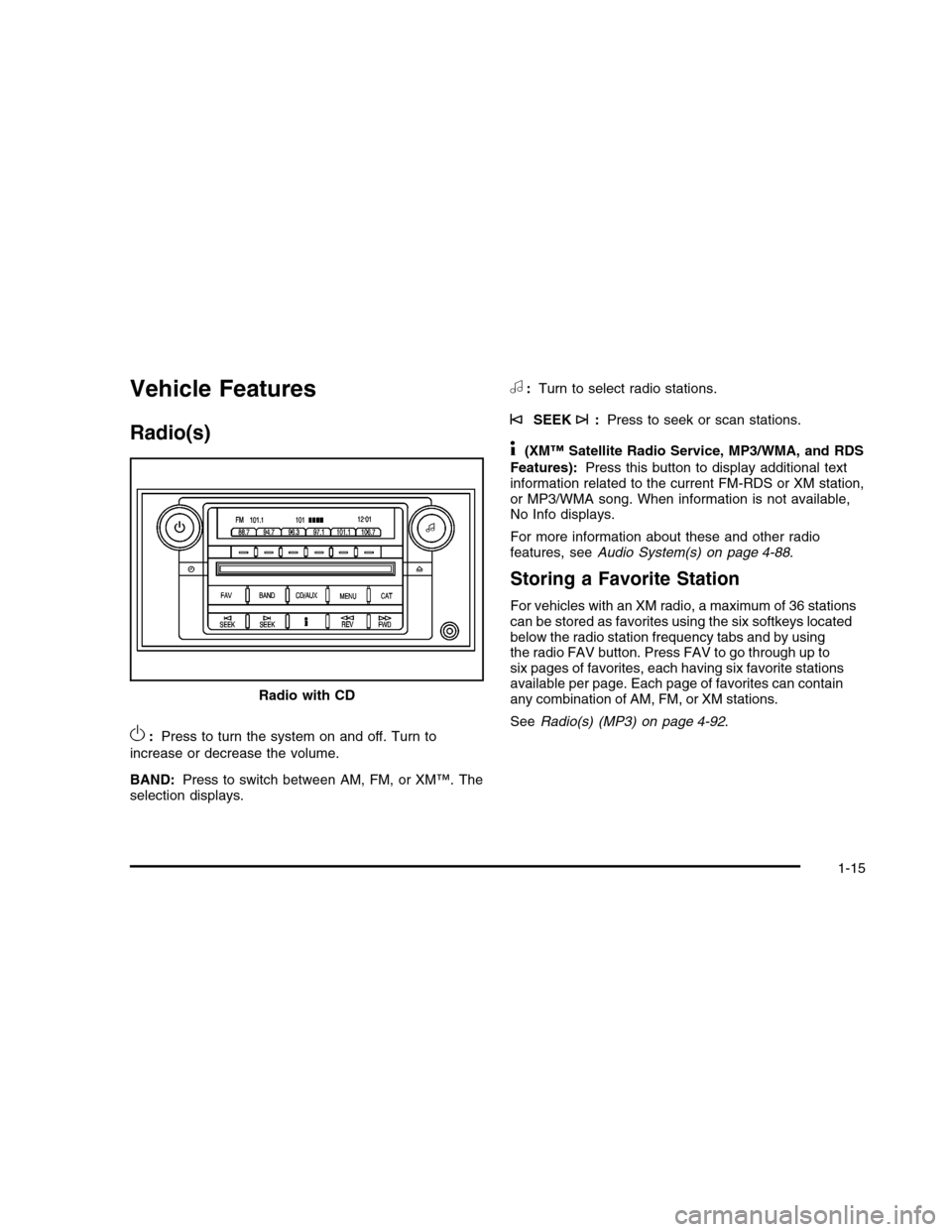
Vehicle Features
Radio(s)
O:Press to turn the system on and off. Turn to
increase or decrease the volume.
BAND:Press to switch between AM, FM, or XM™. Theselection displays.
a:Turn to select radio stations.
©SEEK¨:Press to seek or scan stations.
4(XM™ Satellite Radio Service, MP3/WMA, and RDS
Features):Press this button to display additional textinformation related to the current FM-RDS or XM station,or MP3/WMA song. When information is not available,No Info displays.
For more information about these and other radiofeatures, seeAudio System(s) on page 4-88.
Storing a Favorite Station
For vehicles with an XM radio, a maximum of 36 stationscan be stored as favorites using the six softkeys locatedbelow the radio station frequency tabs and by usingthe radio FAV button. Press FAV to go through up tosix pages of favorites, each having six favorite stationsavailable per page. Each page of favorites can containany combination of AM, FM, or XM stations.
SeeRadio(s) (MP3) on page 4-92.
Radio with CD
1-15
Page 22 of 480
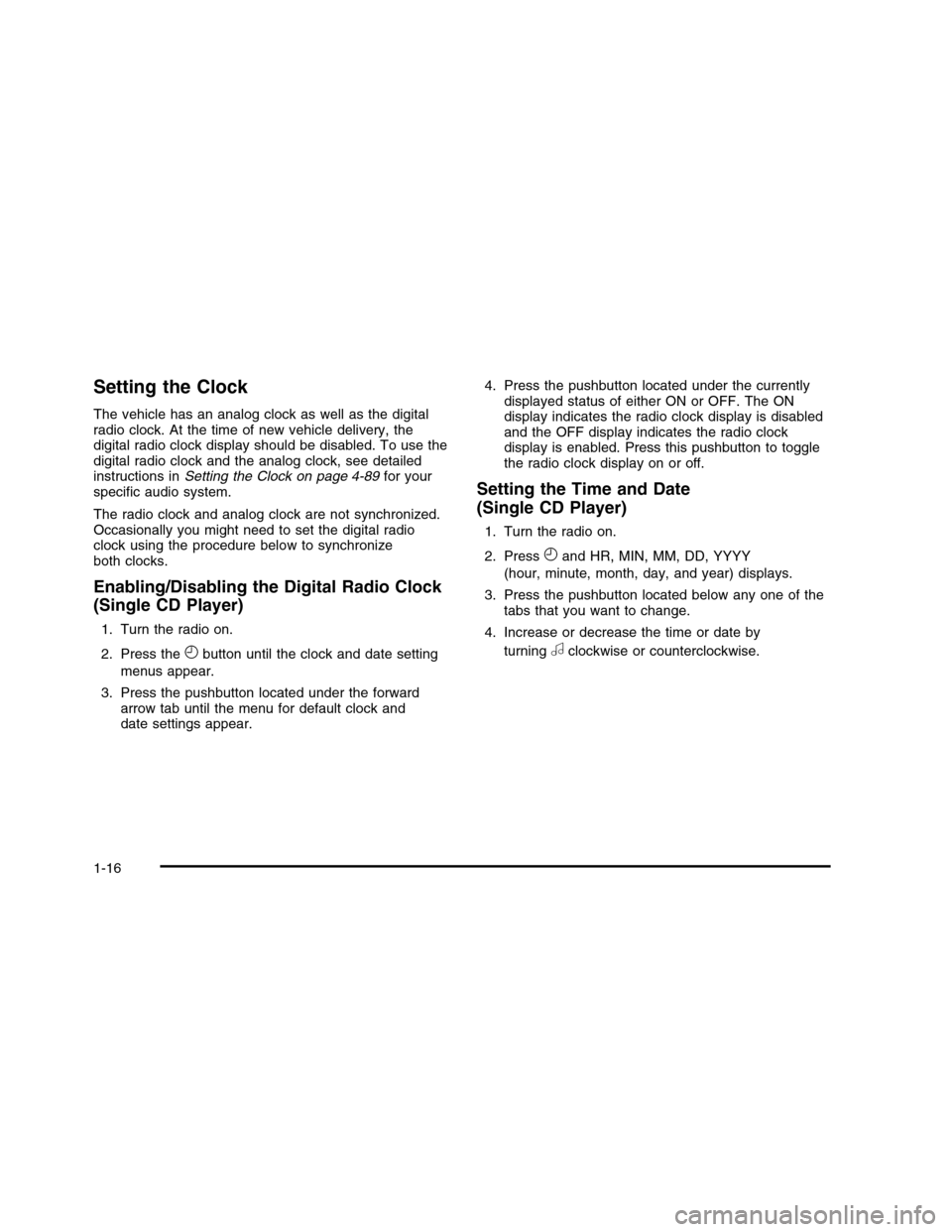
Setting the Clock
The vehicle has an analog clock as well as the digitalradio clock. At the time of new vehicle delivery, thedigital radio clock display should be disabled. To use thedigital radio clock and the analog clock, see detailedinstructions inSetting the Clock on page 4-89for yourspecific audio system.
The radio clock and analog clock are not synchronized.Occasionally you might need to set the digital radioclock using the procedure below to synchronizeboth clocks.
Enabling/Disabling the Digital Radio Clock
(Single CD Player)
1. Turn the radio on.
2. Press theHbutton until the clock and date setting
menus appear.
3. Press the pushbutton located under the forwardarrow tab until the menu for default clock anddate settings appear.
4. Press the pushbutton located under the currentlydisplayed status of either ON or OFF. The ONdisplay indicates the radio clock display is disabledand the OFF display indicates the radio clockdisplay is enabled. Press this pushbutton to togglethe radio clock display on or off.
Setting the Time and Date
(Single CD Player)
1. Turn the radio on.
2. PressHand HR, MIN, MM, DD, YYYY
(hour, minute, month, day, and year) displays.
3. Press the pushbutton located below any one of thetabs that you want to change.
4. Increase or decrease the time or date by
turningaclockwise or counterclockwise.
1-16
Page 168 of 480

Charging System Light . . . . . . . . . . . . . . . . . . . . . . . . . . . . . . . . . .4-52Brake System Warning Light . . . . . . . . . . . . . . . . . . . . . . . . . .4-52Antilock Brake System (ABS) Warning Light . . . . .4-53Traction Control System (TCS) Warning Light . . . . . .4-54StabiliTrak®Indicator Light . . . . . . . . . . . . . . . . . . . . . . . . . . . . .4-54Lane Departure Warning (LDW) Light . . . . . . . . . . . . . .4-55Engine Coolant Temperature Warning Light . . . . . .4-55Engine Coolant Temperature Gage . . . . . . . . . . . . . . . . . .4-56Tire Pressure Light . . . . . . . . . . . . . . . . . . . . . . . . . . . . . . . . . . . . . . .4-56Malfunction Indicator Lamp . . . . . . . . . . . . . . . . . . . . . . . . . . . . .4-57Oil Pressure Light . . . . . . . . . . . . . . . . . . . . . . . . . . . . . . . . . . . . . . . . .4-59Security Light . . . . . . . . . . . . . . . . . . . . . . . . . . . . . . . . . . . . . . . . . . . . . . .4-60Fog Lamp Light . . . . . . . . . . . . . . . . . . . . . . . . . . . . . . . . . . . . . . . . . . . .4-60Lights On Reminder . . . . . . . . . . . . . . . . . . . . . . . . . . . . . . . . . . . . . .4-60Cruise Control Light . . . . . . . . . . . . . . . . . . . . . . . . . . . . . . . . . . . . . .4-60Highbeam On Light . . . . . . . . . . . . . . . . . . . . . . . . . . . . . . . . . . . . . . .4-61Fuel Gage . . . . . . . . . . . . . . . . . . . . . . . . . . . . . . . . . . . . . . . . . . . . . . . . . . .4-61
Driver Information Center (DIC). . . . . . . . . . . . . . . . . . . . . . .4-61DIC Operation and Displays . . . . . . . . . . . . . . . . . . . . . . . . . . .4-62DIC Warnings and Messages . . . . . . . . . . . . . . . . . . . . . . . . .4-67DIC Vehicle Customization . . . . . . . . . . . . . . . . . . . . . . . . . . . . .4-80
Audio System(s). . . . . . . . . . . . . . . . . . . . . . . . . . . . . . . . . . . . . . . . . . . . .4-88Setting the Clock . . . . . . . . . . . . . . . . . . . . . . . . . . . . . . . . . . . . . . . . . .4-89Radio(s) (MP3) . . . . . . . . . . . . . . . . . . . . . . . . . . . . . . . . . . . . . . . . . . . . .4-92Using an MP3 . . . . . . . . . . . . . . . . . . . . . . . . . . . . . . . . . . . . . . . . . . . .4-102XM Radio Messages . . . . . . . . . . . . . . . . . . . . . . . . . . . . . . . . . . .4-107Navigation/Radio System . . . . . . . . . . . . . . . . . . . . . . . . . . . . . .4-108Bluetooth®. . . . . . . . . . . . . . . . . . . . . . . . . . . . . . . . . . . . . . . . . . . . . . . . .4-108Theft-Deterrent Feature . . . . . . . . . . . . . . . . . . . . . . . . . . . . . . . .4-119Audio Steering Wheel Controls . . . . . . . . . . . . . . . . . . . . . .4-119Radio Reception . . . . . . . . . . . . . . . . . . . . . . . . . . . . . . . . . . . . . . . . .4-120Backglass Antenna . . . . . . . . . . . . . . . . . . . . . . . . . . . . . . . . . . . . . .4-121XM™ Satellite Radio Antenna System . . . . . . . . . . . .4-121
Section 4 Instrument Panel
4-2
Page 210 of 480

Passenger Compartment Air Filter
The passenger compartment air filter traps most of thepollen from the air entering the vehicle. The filtermay need to be changed periodically. For how often tochange the passenger compartment air filter, seeScheduled Maintenance on page 7-3.
The access panel for the passenger compartment airfilter is located under the hood near the windshield,on the passenger’s side of the vehicle.
To access the passenger compartment air filter:
1. Use a tool to remove the cover. If the vehicle hastabs that allow the cover to be unlatched with yourfingers, a tool will not be needed for this step.
4-44
Page 219 of 480

If the light comes on while driving, pull off the road andstop carefully.The pedal may be harder to push, orthe pedal may go closer to the floor. It may take longerto stop. If the light is still on, have the vehicle towedfor service. SeeTowing Your Vehicle on page 5-24.
{WARNING:
The brake system might not be working properly if
the brake system warning light is on. Driving with
the brake system warning light on can lead to a
crash. If the light is still on after the vehicle has
been pulled off the road and carefully stopped,
have the vehicle towed for service.
Antilock Brake System (ABS)
Warning Light
For vehicles with theAntilock Brake System(ABS), this light comes onbriefly when the engineis started.
If it does not, have the vehicle serviced by yourdealer/retailer. If the system is working normally theindicator light then goes off.
If the ABS light stays on, turn the ignition off. If the lightcomes on while driving, stop as soon as it is safelypossible and turn the ignition off. Then start the engineagain to reset the system. If the ABS light stays on,or comes on again while driving, the vehicle needsservice. If the regular brake system warning light is noton, the vehicle still has brakes, but not antilockbrakes. If the regular brake system warning light is alsoon, the vehicle does not have antilock brakes andthere is a problem with the regular brakes. SeeBrakeSystem Warning Light on page 4-52.
For vehicles with a Driver Information Center (DIC), seeDIC Warnings and Messages on page 4-67for allbrake related DIC messages.
4-53
Page 240 of 480

RIGHT REAR DOOR OPEN
This symbol appears withthis message.
This message displays when the passenger side reardoor is not closed completely. Make sure that the door isclosed completely.
SERVICE AIR BAG
This message displays when there is a problem with theairbag system. Have your vehicle serviced by yourdealer/retailer immediately. SeeAirbag Readiness Lighton page 4-50for more information.
SERVICE A/C SYSTEM
This message displays when the air delivery mode dooror the electronic sensors that control the air conditioningand heating systems are no longer working. Havethe climate control system serviced by yourdealer/retailer if you notice a drop in heating and airconditioning efficiency.
SERVICE BATTERY CHARGING
SYSTEM
This message displays when a problem with thecharging system has been detected. The chargingsystem light also displays on the instrument panelcluster. SeeCharging System Light on page 4-52formore information. Have your vehicle serviced byyour dealer/retailer.
SERVICE BRAKE ASSIST
This message displays if there is a problem with thebrake system. The brake system warning light and theantilock brake system warning light may also bedisplayed on the instrument panel cluster. SeeBrakeSystem Warning Light on page 4-52andAntilock BrakeSystem (ABS) Warning Light on page 4-53for moreinformation. If this happens, stop as soon as possibleand turn off the vehicle. Restart the vehicle andcheck for the message on the DIC display. If themessage is displayed or appears again when you begindriving, the brake system needs service. See yourdealer/retailer as soon as possible. SeeBrakeson page 6-32for more information.
4-74
Page 256 of 480

For a Six-Disc CD Player
To turn the radio clock display on or off:
1. Turn the radio on.
2. Press the MENU button untilHis displayed
3. Press the pushbutton located underHuntil the
clock and date settings appear.
4. Press the pushbutton located under the forwardarrow tab until the menu for default clock anddate settings appear.
5. Press the pushbutton located under thecurrently displayed status of either ON or OFF.The ON display indicates the radio clock display isdisabled and the OFF display indicates the radioclock display is enabled. Press this pushbuttonto toggle the radio clock display on or off.
If the radio clock display is turned on, the screendisplays Radio Clock ON for 10 seconds, thenreturns to the original clock display menu.
If the radio clock display is turned off, the screendisplays Radio Clock OFF for 10 seconds. Themenus for clock and date settings are removed, andON displays as a current status indicating that theclock display can be turned on, if desired.
Setting the Time and Date
For the Single CD Player
This type of radio has aHbutton for setting the time
and date. To set the time and date:
1. Turn the radio on.
2. PressHand HR, MIN, MM, DD, YYYY (hour,
minute, month, day, and year) displays.
3. Press the pushbutton located under any one of thetabs that you want to change. Every time thepushbutton is pressed again, the time or the date ifselected, increases by one.
•Another way to increase the time or
date, is to press the right SEEK arrow or
the\FWD button.
•To decrease the time or date, press the left
SEEK arrow or thesREV button. You can also
turn theaknob, located on the upper right
side of the radio faceplate, to adjust theselected setting.
4-90