2010 BMW 650I COUPE air filter
[x] Cancel search: air filterPage 96 of 252

Technology for comfort, convenience and safety
94 iDrive, for operating principle refer to page16.
1."Settings"
2."Head-Up display"
3."Brightness"
4.Turn the controller.
The brightness is adjusted.
The setting is stored for the remote control cur-
rently in use.
Notes
The visibility of the displays in the Head-up Dis-
play is influenced by:
>Sunglasses with certain polarization filters
>Certain seating positions
>Objects on the cover of the Head-up Dis-
play
>Wet road surface and unfavorable lighting
conditions
If the image is distorted, please have the basic
setting checked at a BMW center.
Special windshield
The windshield is part of the system. The shape
of the windshield complies with the require-
ments of the Head-up Display to enable a pre-
cise display. A film in the windshield prevents
double images from being displayed.
Windshield replacement should be carried out
by a BMW center or a workshop that works
according to BMW repair procedures with cor-
respondingly trained personnel.
Care instructions
You can find valuable information on this topic
under Care, starting on page208.Only clean the cover of the Head-up Dis-
play with a soft, nonabrasive cloth or with
a display cleaning cloth; otherwise, you may
damage it.<
BMW Night Vision*
The concept
BMW Night Vision is a driver assistance system
that is designed to provide enhanced vision for
certain objects at night. This can be especially
helpful for detecting people and larger animals.
When objects are detected, the driver may be
able to take appropriate action sooner. For
example, the driver may identify and detect the
presence of persons or animals in the road
ahead or off to the sides and can be more alert,
slow down or stop, blow the horn etc. The driver
can decide which actions are appropriate and
then react accordingly.
A certain area in front of the vehicle is viewed by
an infrared camera and a generated image is
shown on the Control Display. The resulting
thermal image shows the relative heat radiation
of the objects present in the camera's field of
view. Warmer objects appear brighter and
cooler objects appear darker. Contrast is
dependent on the temperature difference
between the objects and the background and
on the amount of heat radiation of the object
itself. As a result, it is quite possible that a per-
son is not continually recognizable as a person
in shape, since the thermal radiation can be
affected by different clothing which blocks heat
loss. Objects with little temperature difference
to the surrounding area, or little heat radiation
are less noticeable, for example in cold weather.
Page 109 of 252
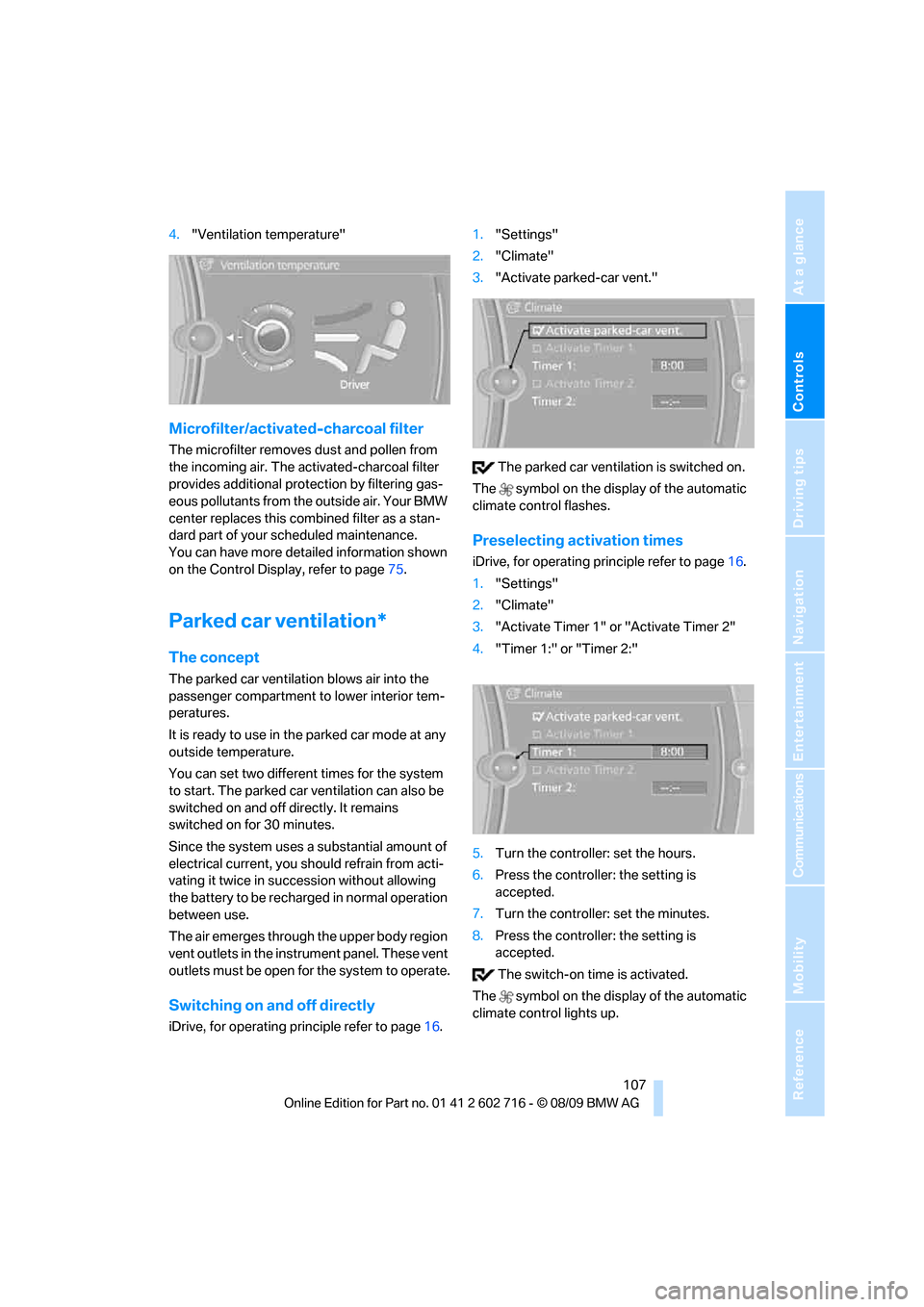
Controls
107Reference
At a glance
Driving tips
Communications
Navigation
Entertainment
Mobility
4."Ventilation temperature"
Microfilter/activated-charcoal filter
The microfilter removes dust and pollen from
the incoming air. The activated-charcoal filter
provides additional protection by filtering gas-
eous pollutants from the outside air. Your BMW
center replaces this combined filter as a stan-
dard part of your scheduled maintenance.
You can have more detailed information shown
on the Control Display, refer to page75.
Parked car ventilation*
The concept
The parked car ventilation blows air into the
passenger compartment to lower interior tem-
peratures.
It is ready to use in the parked car mode at any
outside temperature.
You can set two different times for the system
to start. The parked car ventilation can also be
switched on and off directly. It remains
switched on for 30 minutes.
Since the system uses a substantial amount of
electrical current, you should refrain from acti-
vating it twice in succession without allowing
the battery to be recharged in normal operation
between use.
The air emerges through the upper body region
vent outlets in the instrument panel. These vent
outlets must be open for the system to operate.
Switching on and off directly
iDrive, for operating principle refer to page16.1."Settings"
2."Climate"
3."Activate parked-car vent."
The parked car ventilation is switched on.
The symbol on the display of the automatic
climate control flashes.
Preselecting activation times
iDrive, for operating principle refer to page16.
1."Settings"
2."Climate"
3."Activate Timer 1" or "Activate Timer 2"
4."Timer 1:" or "Timer 2:"
5.Turn the controller: set the hours.
6.Press the controller: the setting is
accepted.
7.Turn the controller: set the minutes.
8.Press the controller: the setting is
accepted.
The switch-on time is activated.
The symbol on the display of the automatic
climate control lights up.
Page 208 of 252

Maintenance
206
Maintenance
BMW maintenance system
The BMW maintenance system supports the
preservation of the traffic and operating safety
of your BMW. The service schedule also
includes operations related to the vehicle's
comfort and convenience features, such as
replacement of the filters for the inside air.
The ultimate objective is to ensure economical
maintenance by providing the ideal service for
your vehicle.
Should the day come when you decide to sell
your BMW, a complete center service history
will prove to be an asset of inestimable value.
CBS Condition Based Service
Sensors and special algorithms take the differ-
ent driving conditions of your BMW into
account. Condition Based Service uses this to
determine the current and future service
requirements. By letting you define a service
and maintenance regimen that reflects your
own individual requirements, the system builds
the basis for trouble-free driving.
You can set the Control Display to show
remaining distances and times of selected
maintenance intervals and legally mandated
deadlines, refer to page75:
>Engine oil
>Brake pads, front and rear separately
>Brake fluid>Vehicle check
>Legally mandated inspections depending
on local regulations
Service data in remote control
Your vehicle stores the information required
maintenance continuously in the remote con-
trol during driving. After accessing the data
stored in the remote control, your BMW Service
Advisor can suggest precisely the right array of
service procedures for your own individual vehi-
cle. You should therefore hand over the remote
control you last used to drive to the BMW Ser-
vice Advisor when you take your vehicle in for
service.
Make sure the date is set correctly, refer
to page77, otherwise the effectiveness
of CBS Condition Based Service is not
ensured.<
Service and Warranty Information
Booklet for US models and
Warranty and Service Guide Booklet
for Canadian models
Please consult your Service and Warranty Infor-
mation Booklet for US models and Warranty
and Service Guide Booklet for Canadian models
for additional information on service require-
ments.
BMW recommends that you have service
and repair operations performed at your
BMW center.
Take the time to ensure that these service pro-
cedures are confirmed by entries in your vehi-
cle's Service and Warranty Information Booklet
for US models and Warranty and Service Guide
Booklet for Canadian models. These entries
verify that your vehicle has received the speci-
fied regular maintenance.<
Page 215 of 252
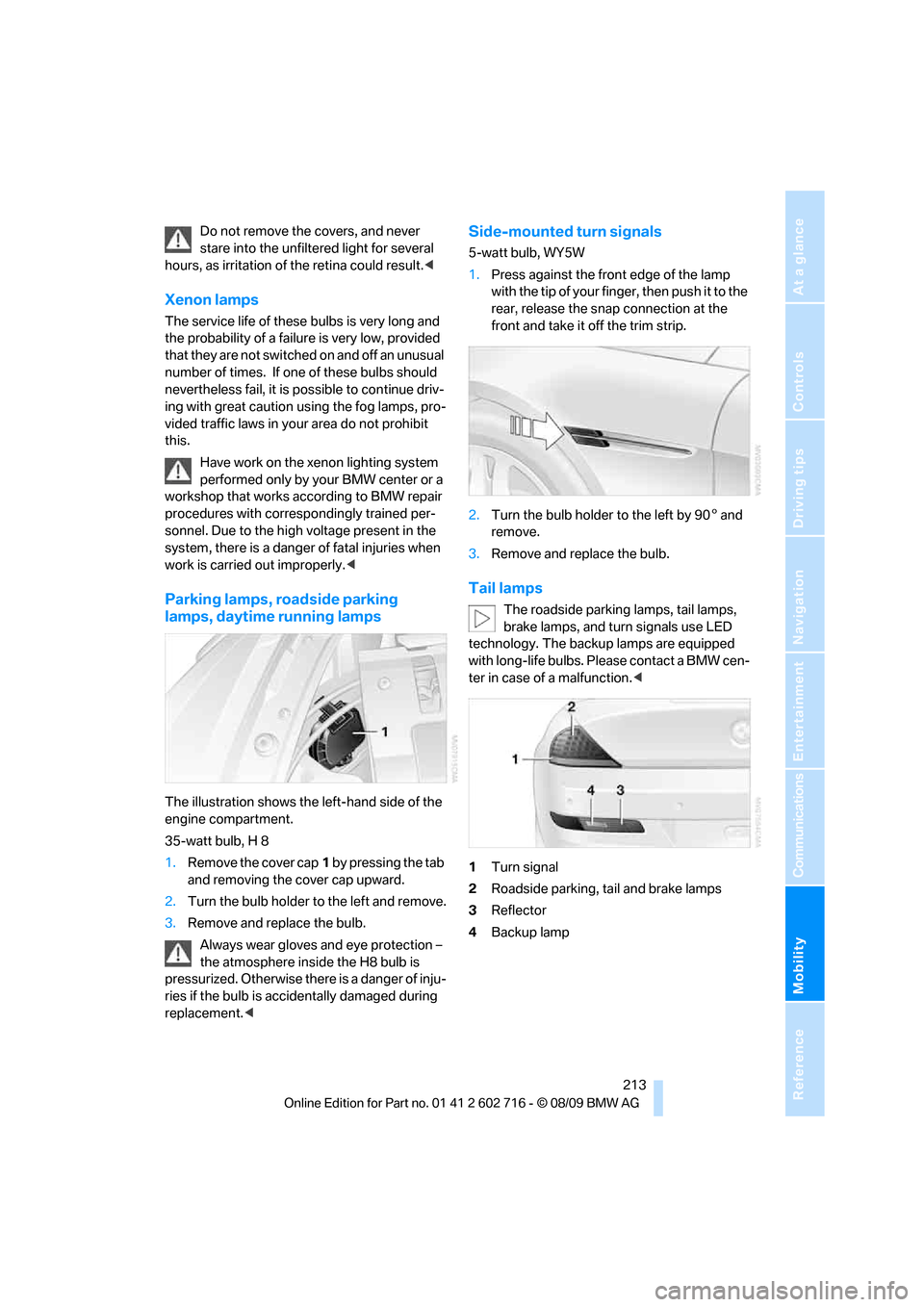
Mobility
213Reference
At a glance
Controls
Driving tips
Communications
Navigation
Entertainment
Do not remove the covers, and never
stare into the unfiltered light for several
hours, as irritation of the retina could result.<
Xenon lamps
The service life of these bulbs is very long and
the probability of a failure is very low, provided
that they are not switched on and off an unusual
number of times. If one of these bulbs should
nevertheless fail, it is possible to continue driv-
ing with great caution using the fog lamps, pro-
vided traffic laws in your area do not prohibit
this.
Have work on the xenon lighting system
performed only by your BMW center or a
workshop that works according to BMW repair
procedures with correspondingly trained per-
sonnel. Due to the high voltage present in the
system, there is a danger of fatal injuries when
work is carried out improperly.<
Parking lamps, roadside parking
lamps, daytime running lamps
The illustration shows the left-hand side of the
engine compartment.
35-watt bulb, H 8
1.Remove the cover cap1 by pressing the tab
and removing the cover cap upward.
2.Turn the bulb holder to the left and remove.
3.Remove and replace the bulb.
Always wear gloves and eye protection –
the atmosphere inside the H8 bulb is
pressurized. Otherwise there is a danger of inju-
ries if the bulb is accidentally damaged during
replacement.<
Side-mounted turn signals
5-watt bulb, WY5W
1.Press against the front edge of the lamp
with the tip of your finger, then push it to the
rear, release the snap connection at the
front and take it off the trim strip.
2.Turn the bulb holder to the left by 905 and
remove.
3.Remove and replace the bulb.
Tail lamps
The roadside parking lamps, tail lamps,
brake lamps, and turn signals use LED
technology. The backup lamps are equipped
with long-life bulbs. Please contact a BMW cen-
ter in case of a malfunction.<
1Turn signal
2Roadside parking, tail and brake lamps
3Reflector
4Backup lamp
Page 236 of 252

Everything from A to Z
234
Everything from A to Z
Index
A
ABS Antilock Brake
System83
– indicator lamp84
ACC, refer to Active cruise
control64
Accessories6
Accident, refer to Emergency
request216
Activated-charcoal filter for
automatic climate
control107
Activation times of parked car
ventilation, preselecting107
Active cruise control64
– indicator lamp68
– radar sensor68
– selecting distance66
– warning lamps68
Active front head restraints48
Active steering89
– warning lamp89
Adapter for spare key26
Adaptive brake assistant83
Adaptive brake lamps, refer to
Brake force display90
Adaptive Light Control99
Additional connection of
music player in mobile
phone166
Additives
– coolant205
– engine oil, refer to Approved
engine oils204
Address, entering127,133
Address for navigation
– entering127
Adjusting interior
temperature104
Adjusting the tone during
audio operation, refer to
Tone control146Adjusting thigh support46
Airbags90
– deactivating, refer to
Exception for front
passenger seat53
– indicator/warning lamp92
– indicator lamp for front
passenger airbags91
– sitting safely45
Air distribution
– automatic104
– manual105
Airing, refer to Ventilation106
Air outlets, refer to
Ventilation106
Air recirculation, refer to AUC
Automatic recirculated-air
control105
Air supply, automatic climate
control103
Air volume105
AKI, refer to Fuel
specifications195
Alarm system33
– avoiding unintentional
alarms34
– interior motion sensor33
– switching off alarm33
– switching off tilt alarm
sensor and interior motion
sensor34
– tilt alarm sensor33
Albums of music
collection163
Alloy wheels210
All-season tires, refer to
Winter tires201
Alterations, technical, refer to
For your own safety5
Antenna for mobile phone172
Antifreeze
– coolant205
– washer fluid63Antilock Brake System
ABS83
Anti-theft alarm system, refer
to Alarm system33
Anti-theft system, refer to
Central locking system27
Approved axle loads, refer to
Weights227
Approved engine oils204
Approved gross vehicle
weight, refer to Weights227
Armrest, refer to Center
armrest111
Around the center console14
Around the steering wheel10
Arrival time
– refer to Computer74
Ashtray113
Assistance systems, refer to
Driving stability control
systems83
AUC Automatic recirculated-
air control105
Audio146
– controls146
– switching on/off146
– tone control146
– volume146
Audio device, external111
Automatic
– air distribution104
– air volume104
– cruise control63,64
– headlamp control98
– steering wheel
adjustment47
Automatic car washes
– also refer to Comfort
Access35
Page 241 of 252

Reference 239
At a glance
Controls
Driving tips
Communications
Navigation
Entertainment
Mobility
Engine oil
– adding204
– additives, refer to Approved
engine oils204
– approved oils204
– electronic oil level check203
– interval between changes,
refer to Service
requirements75
– oil change204
– oil grades, refer to Approved
engine oils204
– recommended oils204
– temperature73
– temperature gauge73
Engine output, refer to Engine
data224
Engine overheating, refer to
Coolant temperature72
Engine speed, refer to Engine
data224
Engine starting, refer to
Starting engine57
Entering destination via town/
city name127
Entering rear49
Entering zip code for
navigation128
Entertainment sound output
on/off146
Entry map for destination132
Equalizer, refer to Tone
control147
ESP Electronic Stability
Program, refer to DSC
Dynamic Stability
Control83
Event Data Recorders207
Exhaust system, refer to Hot
exhaust system119
Exterior mirrors51
– adjusting51
– automatic dimming
feature52
– automatic heating51
– folding in and out51
– tilting down passenger-side
exterior mirror51
External audio device111External devices
– random sequence168
Eye for tow-starting and
towing, refer to Tow
fitting218
F
Failure messages, refer to
Check Control77
False alarm
– refer to Avoiding
unintentional alarms34
– refer to Switching off
alarm33
Fastening safety belts, refer to
Safety belts50
Fastest route for
navigation136
Fast forward
– CD changer156
– CD player156
Filler neck for washer fluid63
Filter, refer to Microfilter/
activated-charcoal filter107
First aid, refer to First aid
kit217
First aid kit217
Flashing
– during locking/unlocking,
refer to Setting confirmation
signals29
– triple turn signal
activation62
Flat tire
– Flat Tire Monitor85
– run-flat tires86,88,200
– Tire Pressure Monitor87
– TPM Tire Pressure
Monitor87
– warning lamp86,88
Flat tire, refer to Run-flat
tires200
Flat Tire Monitor85
– false alarms85
– initializing system86
– snow chains201
– system limits85
– warning lamp86Fluid reservoir, refer to Filler
neck for washer fluid63
FM, waveband149
Fog lamps102
– indicator lamp13,102
Folding into raised position
convertible top
compartment floor,
Convertible32
Footbrake, refer to Braking
safely120
Footwell lamps, refer to
Interior lamps102
For your own safety5
Free memory capacity, music
collection164
Front airbags90
Front passenger airbags
– deactivating91
FTM, refer to Flat Tire
Monitor
85
Fuel
– average consumption73
– display73
– fuel specifications195
– high-quality brands195
– quality195
– specifications195
– tank contents, refer to
Capacities227
Fuel clock, refer to Fuel
gauge73
Fuel display, refer to Fuel
gauge73
Fuel-efficient driving
– refer to Saving fuel118
Fuel filler door
– releasing in the event of
electrical malfunction194
Fuel filler flap194
Fuses215
G
Garage door opener, refer to
Integrated universal remote
control109
Page 244 of 252
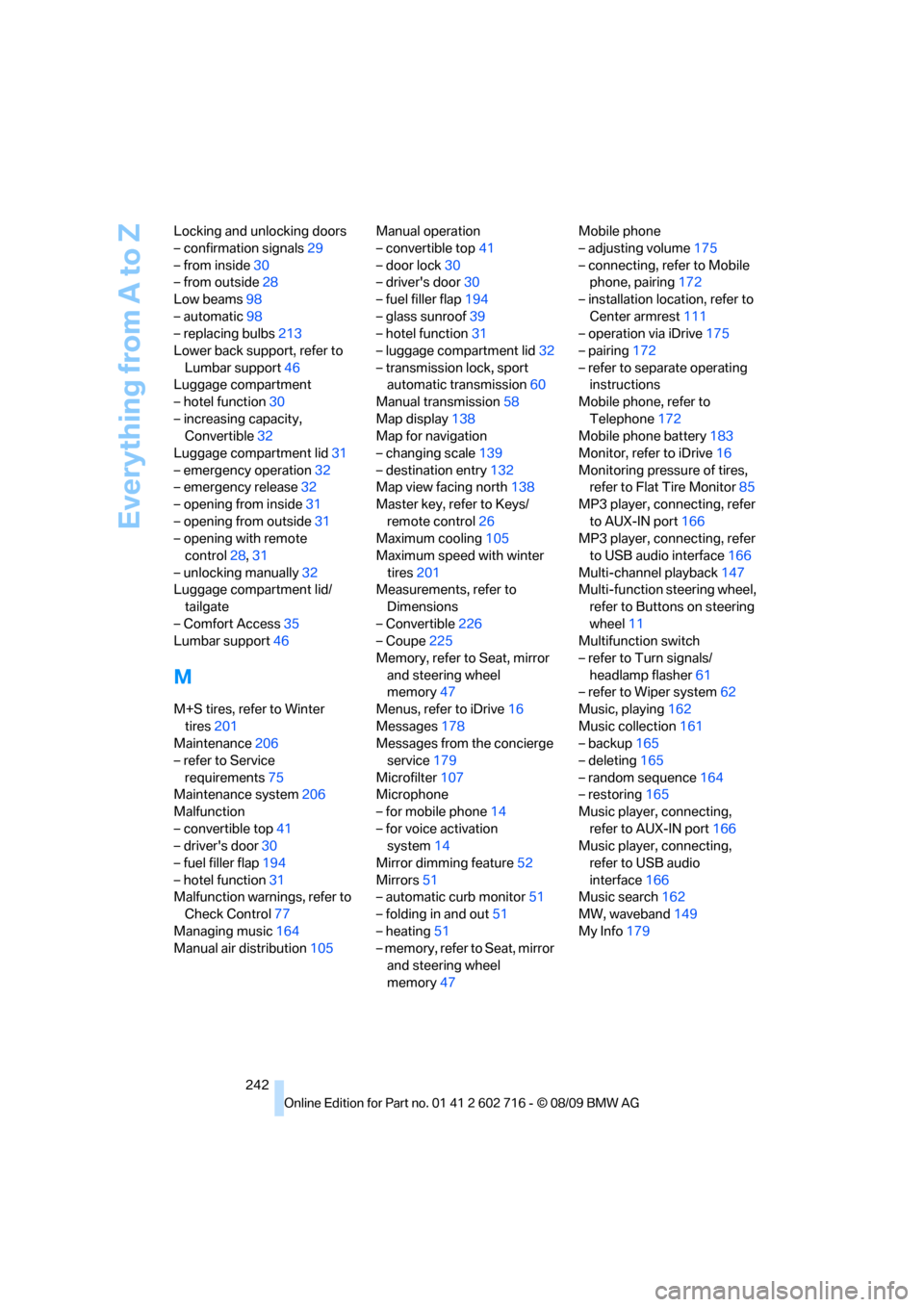
Everything from A to Z
242 Locking and unlocking doors
– confirmation signals29
– from inside30
– from outside28
Low beams98
– automatic98
– replacing bulbs213
Lower back support, refer to
Lumbar support46
Luggage compartment
– hotel function30
– increasing capacity,
Convertible32
Luggage compartment lid31
– emergency operation32
– emergency release32
– opening from inside31
– opening from outside31
– opening with remote
control28,31
– unlocking manually32
Luggage compartment lid/
tailgate
– Comfort Access35
Lumbar support46
M
M+S tires, refer to Winter
tires201
Maintenance206
– refer to Service
requirements75
Maintenance system206
Malfunction
– convertible top41
– driver's door30
– fuel filler flap194
– hotel function31
Malfunction warnings, refer to
Check Control77
Managing music164
Manual air distribution105Manual operation
– convertible top41
– door lock30
– driver's door30
– fuel filler flap194
– glass sunroof39
– hotel function31
– luggage compartment lid32
– transmission lock, sport
automatic transmission60
Manual transmission58
Map display138
Map for navigation
– changing scale139
– destination entry132
Map view facing north138
Master key, refer to Keys/
remote control26
Maximum cooling105
Maximum speed with winter
tires201
Measurements, refer to
Dimensions
– Convertible226
– Coupe225
Memory, refer to Seat, mirror
and steering wheel
memory47
Menus, refer to iDrive16
Messages178
Messages from the concierge
service179
Microfilter107
Microphone
– for mobile phone14
– for voice activation
system14
Mirror dimming feature52
Mirrors51
– automatic curb monitor51
– folding in and out51
– heating51
– memory, refer to Seat, mirror
and steering wheel
memory47Mobile phone
– adjusting volume175
– connecting, refer to Mobile
phone, pairing172
– installation location, refer to
Center armrest111
– operation via iDrive175
– pairing172
– refer to separate operating
instructions
Mobile phone, refer to
Telephone172
Mobile phone battery183
Monitor, refer to iDrive16
Monitoring pressure of tires,
refer to Flat Tire Monitor85
MP3 player, connecting, refer
to AUX-IN port166
MP3 player, connecting, refer
to USB audio interface166
Multi-channel playback147
Multi-function steering wheel,
refer to Buttons on steering
wheel11
Multifunction switch
– refer to Turn signals/
headlamp flasher61
– refer to Wiper system62
Music, playing162
Music collection161
– backup165
– deleting165
– random sequence164
– restoring165
Music player, connecting,
refer to AUX-IN port166
Music player, connecting,
refer to USB audio
interface166
Music search162
MW, waveband149
My Info179
Page 245 of 252

Reference 243
At a glance
Controls
Driving tips
Communications
Navigation
Entertainment
Mobility
N
Navigation
– starting destination
guidance after entering a
destination129
– storing current position129
– voice activation133
Navigation data126
Navigation destination
– entering manually127
– home address130
Navigation instructions, refer
to Switching voice
instructions on/off137
Navigation system126
– address book129
– bypassing route
sections137
– continuing destination
guidance136
– destination entry127
– dynamic destination
guidance137
– entering a destination
manually127
– entering destination via
voice133
– frequently asked
questions142
– gas station
recommendations137
– planning a trip134
– route list137
– selecting destination via
map132
– selecting route criteria136
– special destinations130
– starting destination
guidance136
– terminating destination
guidance136
– traffic bulletins139
– voice instructions137
– volume adjustment138
Neck support, refer to Front
head restraints48
New remote control26
New wheels and tires200Night Vision, refer to
BMW Night Vision94
Night vision device, refer to
BMW Night Vision94
Nozzles, refer to Windshield
washer nozzles63
Nylon rope, refer to Tow-
starting and towing218
O
OBD socket, refer to Socket
for Onboard Diagnostics
interface207
Octane ratings, refer to Fuel
specifications195
Odometer72
Oil, refer to Engine oil203
Oil change intervals
– refer to Service
requirements75
Onboard computer, refer to
iDrive16
Onboard vehicle tool kit212
Opening and closing
– Comfort Access34
– from inside30
– from outside28
– using remote control28
– using the door lock29
Operating principle, iDrive17
Orientation menu, refer to
Start menu17
Output, refer to Engine
data224
Outside air, refer to AUC
Automatic recirculated-air
control105
Outside temperature
display72,73
– changing unit of measure74
– in computer74
Overview
– operating principle17
– radio control146
P
Panic mode28Park Distance Control PDC82
Parked car heating, refer to
Parked car ventilation/
heating107
Parked car ventilation107
– switching on and off
directly107
Parked car ventilation system
– LED103
Parking
– vehicle57
Parking aid, refer to PDC Park
Distance Control82
Parking assistant, refer to
PDC Park Distance
Control82
Parking brake58
Parking brake, refer to
Handbrake58
Parking lamps98
– replacing bulbs213
Parts and accessories6
Passenger-side exterior
mirror, tilting down51
Pathway lighting99
PDC Park Distance Control82
Personal Profile26
Phone book175
Phone numbers
– dialing176
Pinch protection system
– glass sunroof38
– power windows37
Plasters, refer to First aid
kit217
Plug-in unit for remote
control, refer to Ignition
lock56
Polish211
Pollen, refer to Microfilter/
activated charcoal filter107
Power failure214
Power windows, refer to
Windows36
Pressure, tires196
Pressure monitoring of tires,
refer to TPM Tire Pressure
Monitor87