2010 AUDI S8 radio controls
[x] Cancel search: radio controlsPage 43 of 384
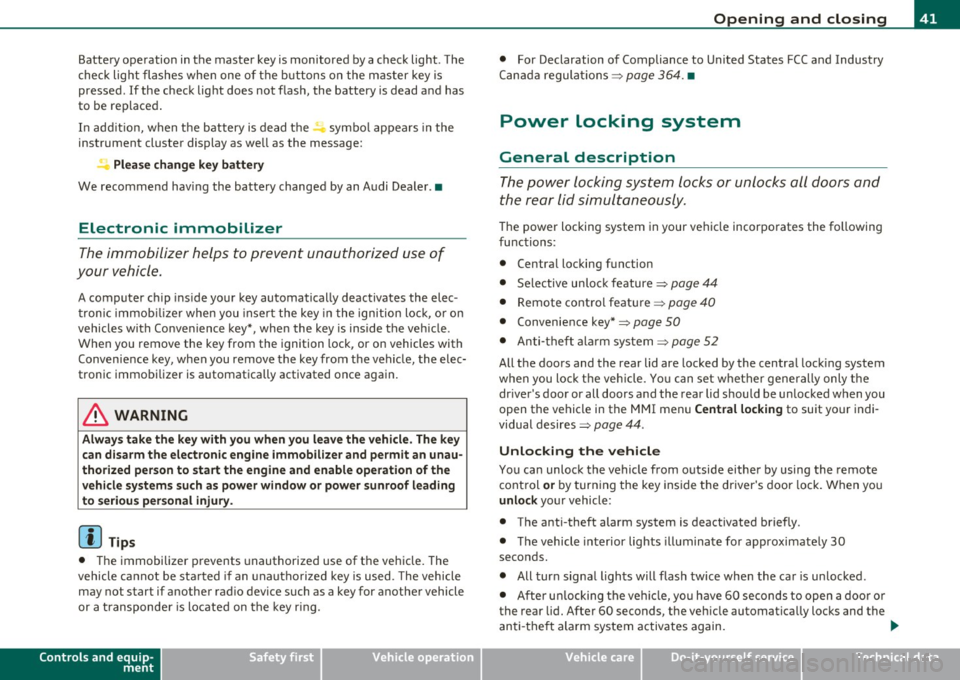
Battery operation in the master key is monitored by a check light . The
check light flashes when one of the buttons on the master key is
pressed. If the check light does not flash, the battery is dead and has
to be replaced .
In add ition , when the battery is dead the ..: symbol appears in the
instrument cluster display as well as the message:
Please change key battery
We recommend having the battery changed by an Audi Dealer .•
Electronic immobilizer
The immobilizer helps to prevent unauthorized use of
your vehicle.
A computer chip inside your key automatically deactivates the elec
tronic immobilizer when you insert the key in the ignition lock, or on
vehicles with Convenience key*, when the key is inside the vehicle.
When you remove the key from the ign it ion lock , or on veh icles with
Convenience key, when you remove the key from the vehicle, the elec
tronic immobilizer is automatically activated once again.
& WARNING
Always take the key with you when you leave the vehicle. The key
can disarm the electronic engine immobilizer and permit an unau
thorized person to start the engine and enable operation of the
vehicle systems such as power window or power sunroof leading
to serious personal injury .
(I) Tips
• The immobilizer prevents unauthorized use of the vehicle. The
vehicle cannot be sta rted if an unauthorized key is used. The vehicle
may not start if another radio device such as a key for another vehicle
or a transponder is located on the key ring.
Controls and equip
ment Safety first
Opening and closing
•
For Declaration of Compliance to United States FCC and Industry
Canada regulations=>
page 364. •
Power locking system
General description
The power locking system locks or unlocks all doors and
the rear lid simultaneously.
The power locking system in your vehicle incorporates the following
functions:
• Central locking function
• Selective unlock feature~
page 44
• Remote control feature ~ page 40
• Convenience key*=> page 50
• Anti -theft alarm system ~ page 52
All the doors and the rear lid are locked by the central locking system
when you lock the veh icle. You can set whether generally only the
dr iver's door or all doors and the rear lid should be unlocked when you
open the vehicle in the MMI menu
Central locking to suit your indi
vidual desires~
page 44.
Unlocking the vehicle
You can unlock the vehicle from outside either by using the remote
control
or by turning the key inside the driver's door lock. When you
unlock your vehicle:
• The anti-theft alarm system is deactivated briefly .
• The vehicle interior lights illuminate for approximately 30
seconds.
• All turn signal lights will flash twice when the car is unlocked .
• After un locking the vehicle, you have 60 seconds to open a door or
the rear lid. After 60 seconds, the vehicle automatically locks and the
anti-theft alarm system activates again. ..,
Vehicle care Technical data
Page 165 of 384

_________________________________________ A_ d_v _ a_ n_ c_e _d _ P_ a_ rk_ in_ g =- S -.:.y_s _t _e _ m ___ _
If you press a fu nction bu tto n on t he M MI termina l, the v is u a l display
dis appea rs. Manu ally sw itchin g th e par king assist on ag ain via the
p,qA
switch s hows th e visual image on the MMI display again . Further
info rmation regarding the MMI term inal is in cl uded in the MMI user's
ma nual.
Rear-view camera (rear view)
The rear-view camera picture~ page 166, fig . 183 appears on the
MM I d is play as a mir ror im age. The re ar-view came ra pic ture has
or ientat ion lines and mar ked surfaces projected into i t as an a id to
the par king process ~
page 164. The red line in the picture
~ pag e 164, fig. 179 or~ page 164, fig. 1 80 indicates the coll is ion
area . You s houl d sto p bac kin g up, prefera bly befo re yo u reac h this
poin t~ & -
lf your vehicle is close to an obstacle , th e visual d istance d isplay also
appe ars in th e pic t ur e fr om t he re ar -view camera. This s uperim posed
display is intended to help d isplay the re levant cr itical ve hicle area .
If the visual dis play is shown on the MMI display and you press the
co ntr ol bu tton wi th the
Rear view funct ion ~ page 161 , fig. 178, the
pict ure from t he rear -view came ra is disp laye d.
If the pic ture from t he re ar-view camera is sh own and yo u pre ss the
cont rol button with the
Graphic f unction~ page 166 , fig. 183, t he
visual displ ay is s hown.
Th e p icture from th e re ar-v iew ca mera can b e sw itche d off o n the
MM I dis play ~
page 173 . The acoust ic distance warning remains
a cti ve.
If you press a function b utton on the MMI term ina l, the rear-v iew
c amera picture d is app ears. The rear -view came ra pictur e re a ppears
the next time you pa rk . But the picture from the rear-view camera can
also be show n ag a in on the MMI display by manua lly switc hing off
and on wi th t he
p,,1 A swi tch. Fu rther in fo rm ation r egard ing the M MI
terminal is incl uded i n th e MM I user 's manual.
Controls and equip
ment Safety first
& WARNING
•
Sensors have dead spaces in which objects cannot be detected .
Be especially careful to check for small children and animals
before backing up. Small children and animals will not always be
detected by the sensors .
• The Audi parking system is not a substitute for being careful
and alert when backing up. Be especially careful during parking
and similar maneuvers . Always watch where you are driving and
make sure that nothing is in the way.
• Remember that low obstacles which have already been
signaled may pass below the system's sensing zone when the
vehicle is backing up. The fact that the signal stops does not mean
that you have cleared the obstacle. When the signal stops, impact is imminent . Objects such as trailer hitches, chains, narrow posts
or fences covered by a thin layer of paint may not always be
detected by the sy stem. They can still damage your vehicle
without warning.
• Always make sure that the volume and frequency of the chimes
is adjusted so that you can easily hear the acoustic distance signal
even if the radio is playing, the air-conditioner blower is on High
or there is a high level of outside no ise.
- Check the settings whenever someone else has driven the
vehicle before you.
• Improper reliance on the Audi parking system can cause colli
sions and serious personal injury.
-Never rely only on parking assist when backing up.
- Always che ck rear view mirrors to make sure it i s safe to back
up.
[ i ] Tips
• The rear -view came ra pict ure is avai lab le as soon as the M MI
D ispl ay or the MMI i s swi tched o n, or the s tart -up ph ase is comple ted. _,.
Vehicle care Technical data
Page 175 of 384

_______________________________________ .!.A~d~v~a!!n~c~e=-d~P~a~r~k~i n~gL=S~y~s~t~e:.!m~--
& WARNING
Always make sure that the volume and frequency of the chimes is
adjusted so that you can easily hear the acou sti c di stance signal
e ven if the radio is playing, the air-conditioner blower is on High
or there i s a high level of outside noise . Check the settings when
e ver someone else has driven the vehicle before you. •
Applies to veh icles: wit h Adva nced Pa rk in g S yste m w it h re ar vi ew camera
Switching the visual display/rear-view
camera on and off
T he visual display and rear -view camera are pres et in the
fv1 fv1I.
Fig . 193 MMI di spl ay :
visual display of
di stanc e to a d ete ct ed
o bstacle
S ele ct : F unct ion button !C AR]> Systems > Audi parking
system
> Display APS > Graphic, Rear View , automatic o r
off.
Th e re ar-view c amera and th e vi su al displ ay can be us ed sepa rately o r
in combination for park ing .
W hen you switch manually to the rear-view came ra via t he control
bu tton w ith the
Rear View function=> fig. 193 , the cont rol button
with the
Graphic function appears . You can switch back and forth
be tween the rea r-view came ra and v is ua l par king ass ist at any time
Controls and equip
ment Safety first
via the displayed co
ntrol button function . The presett ings i n the MMI
are ret ained .
"Graphic" setting
If you have set the Graphic fun ction, the v isu al display will be
displayed in the MMI display by defau lt upon activation of the parking
ass ist system => fig . 193.
" Rear View" setting
If you have se t the Rear View fu nction, t he p icture from the rea r-view
came ra =>
page 166 , fig. 184 wi ll be displayed when driv ing back
w ar d and forwar d w henever the park ing assist system is ac tiv at ed.
"Automatic" setting
If you have se t the automatic function, the pi ctu re from t he rea r-view
camera will automatic ally be d isp layed when reverse ge ar is engaged
and t he visu al di spla y w ill be disp laye d on t he M MI di sp lay w hen you
dr ive forward .
"Off" setting
If you have set the off function, both the rea r-view came ra and the
vi su al di sp lay w ill be de acti vated. The a cous tic par king a ss ist remain s
act ive.
[ i ] Tips
If you change the settings in the MMI, the new se ttings do not
become ac tive unti l the pa rk ing ass ist is swi tched o n aga in .•
Safety tips
App lies to ve hicles : w it h Ad vanced Pa rkin g System w it h rear v iew c amera
Acoustic parking system error message
If you hea r a con tinuous tone for severa l seconds while the front a nd
back park ing assist wit h visual display is act ivate d and the L ED in the ...
Vehicle care Technical data
Page 183 of 384

_____________________________________________________ H_ o_m_ e_ L_i_n _k_ ®_ • __ _
Homelink ®
Universal remote control
Applies to veh icles: w ith Hom eli nk ® universal remote control
General information
The Homelink ® feature can learn up to three radio
frequency codes for most current transmitters used for
operating garage doors, estate gates, home or outdoor
lighting systems, and other devices.
You must first program the Homelink ® transm itter before you can
use the system=>
page 182, "Programming the Home link® trans
mitter".
I n order to program the Homelink ® transmitter for devices utilizing
rolling code, a second person on a ladder who can safe ly reach the
garage door opener motor is recommended. It is also necessary to
locate the "learn" button on your garage door opener motor. Refer to
the operating instructions for the opener, as the location and color of
this button may vary by manufacturer.
You can still use the original remote control for the device at any
time.
& WARNING
• Never use the Homelink'"' transmitter with any garage door
opener that does have not the safety stop and reverse feature as
required by federal safety standards. This includes any garage
door opener model manufactured before Aprill, 1982.
• A garage door opener which cannot detect an object, signaling
the door to stop and reverse does not meet current federal safety
standards. Using a garage door opener without these features
increases risk of serious injury or death.
Controls and equip
ment Safety first
& WARNING
(continued)
• For safety reasons never release the parking brake or start the
engine while anyone is standing in front of the vehicle.
• A garage door or an estate gate may sometimes be set in
motion when the Homelink ® remote control is being
programmed. If the device is repeatedly activated, this can over
strain motor and damage its electrical components -an over
heated motor is a fire hazard!
• To avoid possible injuries or property damage, please always
make absolutely certain that no persons or objects are located in
the range of motion of any equipment being operated.
rn Tips
• If you would like more information on Homelink ®, where to
purchase the Homelink ® compatible products, or would like to
purchase the Homelink ® Home Lighting Package, please call toll
free: 1-800-355-3515.
• For Declaration of Compliance to United States FCC and Industry
Canada regulations=>
page 364 . •
Vehicle care Technical data
Page 185 of 384

___________________________________________________ H_o_ m_ e_L_ i_ n _ k_ ® __ _
9. The emergency flashers will flash thr ee tim es (after about
15-60 seconds) when the programming is successful.
Release the button on the remote control.
- To program more devices, repeat steps 4 to 9.
10. Press and hold the trained Homelink ® button and
observe the indicator light©=>
page 182, fig. 195.
- If the indicator light is solid/continuous, programming is
complete and your device should activate when you press
and release the trained Homelink ® button.
- If the indicator light blinks rapidly for 2 seconds and is
then a solid/continuous light, proceed with phase 3 to
program a rolling code device.
Ph ase 3: rolling cod e progr amming
- A second person on a ladder who can safely reach the
garage door opener motor is recommended.
11. Locate the "learn" button on the garage door opener
motor (refer to the operating instructions for the opener,
as the location of this button may vary by manufacturer) .
12 . Press and release the learn button on the garage door
opener motor.
- Note : once the button is pressed, there are 30 s econd s in
which to initiate the next step.
13. On the Homelink ® keypad inside the vehicle, firmly press
and hold the Homelink ® button previously programmed
in phases 1 and 2 for two seconds and release. Repeat this
sequence
tw ice.
Controls and equip
ment Safety first
-
Some vehicles may require the press/hold/release
sequence up to three times to complete the training
process.
- Homelink ® should now activate your rolling code
equipped device.
If the 5 minute time limit is exceeded, the e m erge ncy flas hers w ill
fl ash o ne tim e
to indicate that the process has been terminated. In
this case, repeat steps 4 through 9.
If the emergency flashers do not flash
three times (after about 15 -
60 seconds), programming was not successful. In this case , repeat
steps 4 through 9.
Remote control units for garage door openers in Canada are set to
stop transmitt ing radio frequency signals after two seconds. This
time may not be sufficient for the Home link® system to learn the
rad io frequency signal. Pe rform all other steps as described above. •
Applies to vehicles: with Hom elink® universal remote control
Operating the Homelink ® transmitter
The Homelink ® transmitter works in the same manner as
the original hand held remote control that came with the
system.
w ;f,
Vehicle care
Fig. 197 Ove rhead
conso le: Homeli nk®
k ey pad
Technical data
Page 261 of 384

_________________________________________ I_ n_ t_ e_ ll_,igent technology ,__E~-
vidual components. It regulates consumption, so that more electrical
ene rgy is not being used than is being generated and ensures an
optimal state of charge for the battery.
[I] Tips
• But even energy management cannot negate the limits of physics.
Consider that the power and life of a battery are limited.
• If starting ability is threatened, you are informed by a warning
~ page 259, "Driver notification in the instrument cluster display" .•
What you should know
The highest priority is given to maintaining starting capa
bility.
Th e battery is severely taxed in short-distance driving, in city tra ffic
and during the cold time of year. Abundant electrical energy is
required, bu t on ly a little is generated .
It is also critical if the engine
is not running and electrical components are turned on. In this
instance energy is being consumed but none is being generated.
It is in prec isely these situations that you will notice energy manage
ment actively regulating the distribution of energy.
Vehicle stands for an extended period
If you do not drive your vehicle over a period of several days or weeks,
electrical components are gradually cut back or switched off. This
reduces energy consumption and maintains starting capability over a
longer period.
Be aware that when you unlock your vehicle, some of the convenience
functions may not operate, such as the Convenience key, the remote
control or the power seat adjustment. The convenience functions will
be available aga in when you turn on the ignition and start the eng ine.
Controls and equip
ment Safety first Vehicle operation
With the
engine turned off
If you listen to the radio, for example, with the engine turned off or
use other MMI functions, the battery is being discharged .
If starting capab ility is jeopardized due to energy consumption, the
following warning appears in the MMI display:
Please start engine, otherwise system will switch off in 3
minutes.
The warning indicates that the system will be turned off automati
cally after 3 minutes. If you wish to continue using the functions, you
have to start the engine.
With the engine running
Although electrical energy is generated when the vehicle is being
driven, the battery can become discharged . This happens mostly
when little energy is being generated and a great dea l consumed and
the battery's state of charge is not optimal.
T o bring the energy balance back into equilibrium, consumers which
require especially large amounts of energy are temporarily cut back
or switched off. Heating systems in particular require a great deal of
energy . If you notice, for example, that the heated seats* or the
heated rear window are not heating, they have been temporarily cut
back or switched off . These systems w ill be ava ilable again as soon as
the energy balance has been restored.
You will also notice that engine idle speed has been increased
slightly. This is normal and not a cause for concern . By increasing
engine idle speed the additional energy required is generated and the
battery is charged. •
Driver notification in the instrument
cluster display
If the battery's state of charge is not in the optimal range, this driver
no tifi cation appears in the instrument cluster display:
Low battery charge: battery will be charged while driving ~
Vehicle care Do-it-yourself service Technical data