2010 AUDI S8 brake light
[x] Cancel search: brake lightPage 160 of 384
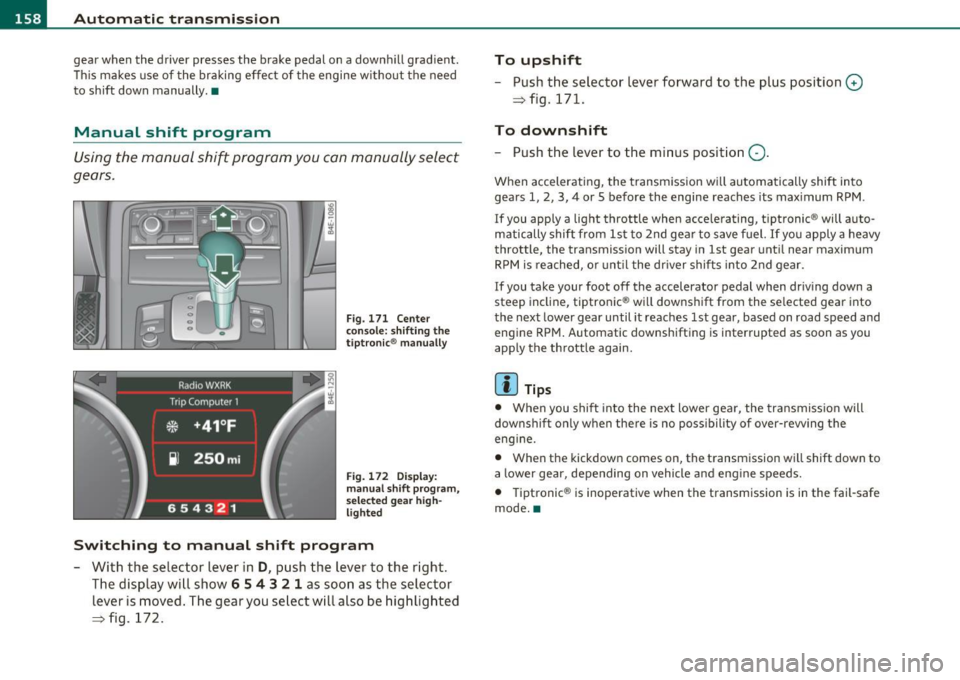
llffl..__A_ u_ t_ o_ m_ a_ t _ ic_ t_r_a _ n_ s_m _ i_ s _s_ i_ o _ n _____________________________________________ _
gear when the driver presses the brake pedal on a downhill gradient.
This makes use of the braking effect of the engine w ithout the need
to shift down manually .•
Manual shift program
Using the manual shift program you can manually select
gears.
Fig. 171 Center
conso le: shifting the
tiptronic ® manually
Fig. 172 Display:
manual shift program,
selected gear high
lighted
Switching to manual shift program
- With the selector lever in D, push the lever to the right.
The display will show
6 5 4 3 2 1 as soon as the selector
lever is moved. The gear you select will also be highlighted
=> fig. 172.
To upshift
-Push the selector lever forward to the plus position 0
=> fig. 171 .
To downshift
-Push the lever to the minus position Q.
When accelerating, the transmission will automatically shift into
gears 1, 2, 3, 4 or 5 before the engine reaches its maximum RPM .
I f you apply a light throttle when acce lerating, t iptronic ® will auto
matically shift from 1st to 2nd gear to save fuel.
If you apply a heavy
throttle, the transmission will stay in 1st gear until near maximum
RPM is reached, or unt il the dr iver shifts into 2nd gear .
I f you take your foot off the accelerator pedal when driving down a
steep incline, tiptronic ® will downsh ift from the se lected gear into
the next lower gear until it reaches 1st gear , based on road speed and
engine RPM. Automatic downshifting is interrupted as soon as you
apply the th rottle again.
lI] Tips
• When you shift into the next lower gear, the transmission will
downshif t only when there is no possibility of over- rewing the
eng ine.
• When the kickdown comes on, the transmission will sh ift down to
a lower gear, depending on vehicle and eng ine speeds.
• Tiptronic ® is inoperative when the transmission is in the fail-safe
mode. •
Page 183 of 384

_____________________________________________________ H_ o_m_ e_ L_i_n _k_ ®_ • __ _
Homelink ®
Universal remote control
Applies to veh icles: w ith Hom eli nk ® universal remote control
General information
The Homelink ® feature can learn up to three radio
frequency codes for most current transmitters used for
operating garage doors, estate gates, home or outdoor
lighting systems, and other devices.
You must first program the Homelink ® transm itter before you can
use the system=>
page 182, "Programming the Home link® trans
mitter".
I n order to program the Homelink ® transmitter for devices utilizing
rolling code, a second person on a ladder who can safe ly reach the
garage door opener motor is recommended. It is also necessary to
locate the "learn" button on your garage door opener motor. Refer to
the operating instructions for the opener, as the location and color of
this button may vary by manufacturer.
You can still use the original remote control for the device at any
time.
& WARNING
• Never use the Homelink'"' transmitter with any garage door
opener that does have not the safety stop and reverse feature as
required by federal safety standards. This includes any garage
door opener model manufactured before Aprill, 1982.
• A garage door opener which cannot detect an object, signaling
the door to stop and reverse does not meet current federal safety
standards. Using a garage door opener without these features
increases risk of serious injury or death.
Controls and equip
ment Safety first
& WARNING
(continued)
• For safety reasons never release the parking brake or start the
engine while anyone is standing in front of the vehicle.
• A garage door or an estate gate may sometimes be set in
motion when the Homelink ® remote control is being
programmed. If the device is repeatedly activated, this can over
strain motor and damage its electrical components -an over
heated motor is a fire hazard!
• To avoid possible injuries or property damage, please always
make absolutely certain that no persons or objects are located in
the range of motion of any equipment being operated.
rn Tips
• If you would like more information on Homelink ®, where to
purchase the Homelink ® compatible products, or would like to
purchase the Homelink ® Home Lighting Package, please call toll
free: 1-800-355-3515.
• For Declaration of Compliance to United States FCC and Industry
Canada regulations=>
page 364 . •
Vehicle care Technical data
Page 184 of 384

.,..__H_ o_m_ e_ L_ i _n_ k_ ® _______________________________________________ _
Applies to veh icles : w ith Homelin k® un iversa l remote control
Programming the Homel ink ® transmitter
The transmitter is programmed in two phases . For rolling
code transmitters, a third phase is also necessary .
i--------------~
I----~---------.---- "' :;
N
"' M ~ w
~
Fig. 195 Overhead
conso le: Homelink ®
keypad
F ig . 196 F ront
bumpe r, driver side:
location of transmitter
u n it
Phas e 1: programming the o verhead k eyp ad
1. Make sure your vehicle is within operating range of the
remote controlled garage door opener.
2 . Set the parking brake=>
& in "General information " on
page 181.
3. Turn the ignition on. Do not start the engine! 4
. Press and hold the two outside Homelink ® buttons
G) and
@ for approximately 20 seconds until indicator light@
=> fig.
195 begins to flash . Then release both buttons . Do
not hold the buttons for longer than 30 seconds .
- This procedure only needs to be performed
once. It erases
the factory-set default codes and does not have to be repeated to program additional remote controls .
5. Press and hold the Homelink ® button
G) , @ or@ until
the indicator light@ starts flashing
slowly . Release the
button .
-The system will remain in programming mode for 5
minutes. Co to the front of the vehicle and proceed with
phase
2 .
Phase 2:
programming the bumper mounted tr ansmit
ter
6 . Hold the original r emote control at a distance between 0-
6 in. (0 -15 cm) from the bumper below the appropriate
headlight for your vehicle=> fig .
196 (use the shortest
distance possible) .
7 . Aim the remote control just below the
driver side head
light .
8. Press and hold the activation button on the remote control.
- May be different in Canada . If so, press and re-press
(cycle) the activation button on your remote control every
two seconds. .-,,
Page 255 of 384

_________________________________________ I_ n_ t_ e_ ll_,igent technology ,__E~-
acting on the vehicle, the brake pressure and the steering angle are
all meas ured.
The direction in which the driver wishes to travel is determined with
the aid of the steering angle and vehicle speed and is continually
compared with the actual behavior of the vehicle. If the two do not
match, for example , when the vehicle starts hydroplaning on a wet
road, ESP will automatically brake the appropriate wheel to correct
the problem.
The vehicle is then stabi lized by the forces acting on the whee l during
braking. If the vehicle is
oversteering (rear tends to skid out of the
turn), the brakes are main ly applied on the wheel that is on the
outs ide of the curve. In the case of a vehicle that is
understeering
(tendency to slide out of the curve), the brakes are applied at the rear
wheel that is on the inside of the curve. An acoustic signal ind icates
when ESP brake application cuts in =>
&.
Th e system operates across the entire speed range in combination
with the ABS system=>
page 256. If the Anti-Lock Brake System
(ABS) malfunctions, the ESP will be out of action as we ll.
Activation
When you turn on the engine, ESP will automatically be activated and
will perform a self-test .
The system can be activated or deactivated by pressing the button
=>
page 252, fig. 234 . The warning light comes on when the system
is switched off=>
page 16.
Normally, the ESP should always be on, however, it may be advanta
geous to turn off the sys tem in certain special cases when some
degree of whee l spin is desired such as:
• when driving with snow chains
• when driving in deep snow or on a loose surface (to allow the
wheels to dig in to reach firm ground)
• when trying to "roc k" the vehicle free when it has become stuck.
The system should be reactivated once you are no longer in such situ
ations.
Controls and equip ment Safety first Vehicle operation
Both the ABS and
EDS systems are still functioning even if the ESP is
switched off.
& WARNING
The Electroni c Stabilization Program is nevertheless subject to the
laws of physics. It is particularly important to pay attention to
this fact on wet and slippery roads. It is therefore important that
you always adapt your driving to the condition of the road and
traffic conditions. Do not allow the increased safety provided by
the Electronic Stabilization Program system to lull you into
accepting additional safety risks. •
Electronic differential lock (EDL)
The electronic differential lock monitors the rotational
speed of the drive wheels.
General notes
The electronic differential lock (EDL) helps the car to start moving,
acce lerate and climb a gradient on surfaces providing poor or almost
no grip . Without EDL, this would be difficult, if not impossible .
How the system works
The EDL operates automatically. It monitors the rotational speed of
the drive wheels on an axle with the he lp of the ABS sensors
=>
page 256 . If a noticeable difference in rotational speed between
the drive wheels on one axle is detected (e .g . on slippery ground
on
one side),
the spinning wheel is braked, thereby transferring power to
the other drive whee l or wheels (all -wheel drive). This is done up to a
speed of about 60 mph (100 km/h) . Noises from the brake system
signal that wheel spin is being contro lled.
Driving off
When driving off, always be sure to keep road conditions in mind as
you accelerate. If one drive wheel spins because it is on a surface with
less grip , gradually increase the pressure on the accelerator peda l
Iii>
Vehicle care Do-it-yourself service Technical data
Page 256 of 384

Intelligent technology
'-----------------------------------------------
until the car starts to move . The whee l less ab le to transfer power
spins .
Overheating of brakes
To prevent the disc b rake of the bra ked wheel from ove rhea ting if
subjected to excessive loads, the EDL cuts out temporarily . The
veh icle remains operat ional and beh aves in the same way as a vehicle
without EDL .
As soon as the brake has coo led down, EDL switches on again auto
matically .
& WARNING
• When a ccelerating on slippery surfaces, such as on ice or snow,
alw ay s be careful when depre ssing the a ccelerator pedal. E ven
with the EDL working, the drive wheel s can spin and reduce your
ability to control your car . Risk of crash !
• The in creased safety afforded by EDL does not mean that you
can take safety ri sks. Always adapt your driving st yle to the road
condition s and traffic situation .
fi Tips
If a fault occurs i n the ABS, the EDL is also no t fu nct ion ing . This is
indicated by the ABS warning light~
page 19. •
Anti-Slip Regulation System (ASR)
The Anti-Slip Regulati on System prevents the driven
wheels from spinning when the car is a ccel erating.
General notes
T he Anti-S lip Regulation System (ASR) is integrated in the electronic
stabilization program (ESP). When the veh icle starts up and acceler
ates , the wheels are p reve nted from sp inning by adjust ing the eng ine
powe r to match t he amo unt of grip avai lab le from the road s urface.
How the system works
ASR perfo rms au toma tica lly, i .e . witho ut the drive r's in tervent ion .
With the aid of the A BS sensors~
page 256, ASR monitors the speed
of the driven wheels . If the wheels start to spin, the engine powe r is
reduced automat ically u nti l the t ires find enough gr ip to lock onto
the road s urface. The system is active across the entire speed range.
Th e ASR wor ks in con ju nction with the A BS .
If a m alfu nction sho uld
occur in the ABS, the ASR w ill also be out of action.
& WARNING
The increased safety afforded by ASR does not mean that you can
take safety ri sks . Always adapt your driving style to the road
condit ions and traffic situation.
[ i ] Tips
To ensure that the ASR works prope rly, all four wheels must be fitted
w ith ident ic a l ti res Any differences in rollin g radius of the tires can
cause the system to reduce engine power when t his is not desired .
See also ~
page 318, "N ew t ires and replacing tires and whee ls" .•
Braking
General Information
What affects b raking efficiency ?
Operating cond itions and driving habits
Th e bra kes on t oday's automo biles are still subjec t to we ar,
depending large ly on operating conditions a nd driving habits~ &.
O n ve hicles tha t are eithe r driven mostly in stop- and-go city t raff ic or
are drive n hard, the brake pads should be checked by your author ized
Audi de aler more o ften than specified in the
Warranty & Mainte
nance booklet .
Failure to have your brake pads i nspected can result
in re duced brake pe rformance. .,
Page 258 of 384

lillill.a._...:I:..: n~ t .::.e::::..::.: ll~igent technology ,_ _______________________________________ _
Brake booster
The brake booster adds extra braking power.
The brake booster works with vacuum pressure which is created on ly
w hen the eng ine is ru nn ing =>& .
& WARNING
• Nev er let the vehicle roll to a stop w ith the engine shut off.
• If the brake booster is n ot working , for e xample when towing
your vehicle, or because the brake booster has som ehow been
damaged , the brake pedal must be pressed conside rably harder to
make up for the lack of booster assistan ce. •
Functioning of Anti-Lock Brake System
(ABS)
A BS prevents the wheels fr om locking up under braking.
The ABS co ntributes effectively to ve hicle contro l s i nee it preve nts the
w heels from
locking when the brakes a re applied. T his means that the
vehicle remains steerable and is less likely to skid .
With ABS you do not need to pump the brake. Just hold the brake
pedal down.
However, do not expect the A BS to shorten brak ing distance under all
circumstances. When driving on grave l o r on newly fa llen snow on top
of icy su rfaces, b raking distance may be even longer, therefore, under
these circumstances, it is especially important that you drive slowly
and w ith great care.
How the ABS system works
An automatic check is made w hen a speed of abo ut 4 mph (6 km/h) is
reached . When this happens, a pumping noise can be heard . If a
n ind iv idua l wheel begins to rotate too slow ly in relat ion to ve hicle
speed and tends to lo ck, the ABS automat ically redu ces bra ke pres
su re to p revent t hat wheel from lock ing.
Th is automatic adjustment process wi ll cause a
slight vib ration of
t he bra ke pedal and so me noises to al er t you tha t vehicle s peed mus t
be adapted to existing road and traff ic conditions.
& WARNING
Although the ABS is very effective, always remember that braking
capability is limited by tir e traction. Always adjust your driving
speed acco rding to the road and traffic conditions. Do not let the
extra safety afforded by the ABS tempt you into taking extra ri sks .
The ABS cannot ove rcome the laws of physics.
[I) Tips
• If ABS is not funct ioning properly, a warning light will come on.
See=>
page 19.
• If a fa ult occ urs in the ABS, the ED L is also not functioning . This is
ind icated by the A BS warn ing ligh t.•
Brake assistant
T he brake assistant is designed to achi eve the optimum
b ra king effect.
The b rake ass istant helps to i ncrease the effective brak ing power and
thus to achieve a shorter stopping distance. If the driver p resses the
bra ke pedal
very quickly, the brake assistan t automatically boosts t he
brak ing fo rce to the maximum level, up to the po int where the anti
lo ck bra ke f un ct ion (ABS) intervenes to stop the whee ls from locking.
You shou ld then keep the brake pedal pressed unt il the ve hicle has
bra ked to t he required s peed . T he bra ke ass ist ant sw itches itse lf off
as soon as you re lease the brake pedal. ._
Page 266 of 384
![AUDI S8 2010 Owners Manual Driving and environment
(I] Tip s
The consumption estimates as pub lished by ENV IRONMENTAL
PROTECTION AGENCY (EPA) and Transport Canada may not corre
spond to your actual consump AUDI S8 2010 Owners Manual Driving and environment
(I] Tip s
The consumption estimates as pub lished by ENV IRONMENTAL
PROTECTION AGENCY (EPA) and Transport Canada may not corre
spond to your actual consump](/manual-img/6/57617/w960_57617-265.png)
Driving and environment
(I] Tip s
The consumption estimates as pub lished by ENV IRONMENTAL
PROTECTION AGENCY (EPA) and Transport Canada may not corre
spond to your actual consumption on the road, which will vary
depending upon vehicle load and speed, road and weather conditions,
trip length, etc. •
Drive smoothly and keep a lookout ahead
Vehicles use the most fuel when they are accelerating .
-Avo id unnecessary accelerating and braking.
Vehicles use the most fue l when they a re accele rating. If you antici
pate what is going to happen next, you will need to brake less and,
thus, accelerate less. Let the vehicle coast whenever possible -for
example when you see that the next traffic l ight is red. •
Avoid full throttle
Driving at moderate speeds saves fuel and improves your
mileage.
- Try and keep well below your car's maximum speed .
Accelerating gently reduces fuel consumption, engine wear, and does
not disturb the environment.
Fuel consumption, exhaust emissions and engine noise increase
disproportionately at high speeds . If you drive at approx imately three
qua rters of top speed, fuel consumption will be reduced by one half.
Never drive faster than the posted speed limit and weather condi
tions permit.
a Reducing unnecessary idling
Even when your car is just idling it burns up fuel.
-
Shut the engine off when yo u are not driving the vehicle.
- Do not warm up the vehic le by letting the eng ine run at
idle.
It makes sense to shut off the engine in traffic jams, when waiting for
trains to pass at rai lroad crossings, o r at traffic lights that have long
wa its on red . Turn ing the eng ine off for just 30-40 seconds saves
more fuel than is burned starting the engine again.
It takes a long t ime for the engine to warm up fully when it is running
at idle. Howeve r, wear and noxious emissions are espec ially high
when the eng ine is wa rm ing up. So you sho uld d rive away as soon as
you start the engine and avoid running at hig h rpms while the eng ine
is still warming up.
0 Note
Do not leave engine idling unattended after starting . If warning
lights should come on to indicate improper operation, they would go
unheeded. Extended idling also produces heat, which cou ld result in
overheat ing o r othe r damage to the vehicle or other p roperty. •
Regular maintenanc_e ____________ _
A badly tuned engine unnecessarily wastes a lot of fuel .
- Have your vehicle serviced at regular intervals .
By having yo ur vehicle regularly se rviced by an Audi dealer helps to
ensure that it runs properly and economically . T he condition of your
vehicle not only a ffects its safety and ability to ho ld its va lue, it a lso
affects
fu el con sumption .
Check your o il e ach tim e you fill you r tank.
~
Page 268 of 384

Trailer towing
"---------------------------------------------------
Trailer towing
Driving with a trailer
General information
Your Audi was designed primarily for passenger transpor
tation .
If you p lan to tow a t railer, p lease remember that the additional load
w ill affect durability, economy and performance.
Tr ailer towing not on ly p laces mo re s tress on the vehicle, it also calls
for more concentration from the driver.
For this reason, a lways follow the operating and dr iv ing inst ructions
prov ided and use common sense .
0 Note
If you are going to tow a trailer, you must activate the tra iler ope ra
tion mode =>
page 179, "Towing a Trailer".
Technical requirements
Trailer hitch
Use a we igh t-car rying h itch co nform ing to the gross tra iler we ig ht.
The h itch must be suitab le for your vehicle and trailer and must be
mou nted securely o n th e vehi cle's ch assi s at a
techni cally sound loc a
tion . Use only a trailer hitch with a removab le ball mount. Always
check wit h the t railer h itch manufactu rer to make sure that yo u are
using the correct h itch .
Do not use a bumper hitch.
The h itch mus t be installed in such a way t hat it does not in terfe re
w ith t he impact-absorb ing bumper system. No modifications shou ld be made to t
he veh icle exha ust and bra ke systems. From t ime to
time, check that a ll hitch mounting bo lts rema in securely fastened.
W hen you are no t tow in g a tra ile r, remove the t railer hit ch ball
mount. This prevents the hitc h from caus ing damage should your
vehicle be str uck from behind=>& .
Trailer brakes
If your trail er is e quipped w ith a b raking system, che ck to be s ure t hat
it conforms to all regulations.
T he tra ile r hydrau lic brake system m ust not be directly connected to
t he vehicle's hyd raulic b rake sys tem .
Safety chains
Always use safety chains between your veh icle and t he tra ile r.
Trailer lights
Trailer lights must meet all regulations. Be sure to check w ith your
Audi de aler fo r corr ec t wir ing , sw itches and re lays.
Mirrors
If you are unab le to see t he t raff ic be hind you using t he regular
outs ide mirrors, then you
must install extended mi rrors. It is impor
t an t th at yo u
always ha ve clear vi sion to the re ar.
& WARNING
After removing the trailer hitch, do not store it in your vehicle. In
case of sudden braking , the hitch could fly forward and inju re you
or your passengers. •