2010 AUDI S8 tow
[x] Cancel search: towPage 162 of 384

ffl..__A_ u_t_ o_ m_ a_t _i _c _t_ r_ a_ n_s _m _ i_ s _s _ i_o _n ___________________________________________ _
Fig. 175 Emergency
release for selector
lever
The emergency release is located under the insert for the
ashtray.
- Press the button next to the cigarette lighter~
page 159,
fig. 174. The insert rises from its holder and you can
remove it.
- Press the white switch down with a pen and hold it down
~ fig. 175.
- Now press the interlock and move the selector lever to the
N position.
The selec tor lever can only be moved from the P position if the igni
tion key is in the lock and the ignition is turned on. If the vehicle has
to be pushed or towed if the power supply fails (e .g . battery is
discharged), the selector lever must be moved to the N position using
the emergency locking device.•
Page 167 of 384

_________________________________________ A_ d_v _a_ n_ c_e _d _ P_ a_ r _k_ , _· n_ g=- S-=- y_s _t _e _m __ ....JIJII
& WARNING
• The rear-view cam era has blind spots, in which objects cannot
be detected. Be especiall y carefu l to check for small children and
animal s before backing up . Small childr en and animals will not
always be detected by the sensor s.
• The Audi parking system is not a subst itute for being careful
and alert when ba cking up. Be e specially careful dur ing parking
and similar maneuvers . Always watch where you are driving and
make sure that nothing is in the way.
• Remember that low obstacles which have already been
s ignaled may pass below the system 's sensing zone when the
vehicle is back ing up . Th e fact that the signal stop s does not mean
that you have cleared the obstacle . When the signal stops , impact
is imminent . Objects su ch as trailer hitches, chains, narrow posts
or fences covered by a thin la yer of paint may not always be
detected by the system. They c an still damage your vehicle
without warning.
• Alway s make sure that the volume and frequency of the chimes
is adjusted so th at you can eas ily hear the acoustic distance s ignal
even if the radio is playing, the air-conditioner blower is on High
or there is a high level of outside noise .
- Che ck the setting s whenever someone el se has driven the
vehicle befo re you.
• Improper reliance on the Aud i parking system can caus e colli
sions and seriou s per sonal injury.
- Never rely only on parking assist when changing ba cking up.
- Alway s check re ar view mirrors to make sure it is safe to back
up.
[ i ) Tips
• Before parking with the rear-view camera, the Adaptive A ir
S uspension stan dard or au tomatic mo de must be swit ched on
=> page 18.
Cont rols a nd e quip
m en t
Vehicle OP-eration
• The rear-view camera pict ure is avai lab le as soon as the MMI
Display or the MMI is sw itched on , or the sta rt-u p ph ase is completed .
• In or der for the rear-view camera to function p roper ly, the came ra
lens =>
page 16 1, fig. 176 mus t be kept clean , a nd free o f snow and
ice . Please follow t he addit ional notes on =>
page 174 .
• The c ame ra cover age angle change s when the t runk lid is o pen.
The refore, the rear-v iew camera pict ure is displayed without orienta
t ion lines and w ithout blu e surfaces.
• Obse rve and fo llow the notes on towing mode on=>
page 171. •
Applies to ve hicles: w it h Advanced Pa rking System w ith rear view camera
Rear -view camera coverage area
0
Vehicle care
I)
Fig. 18 1 Top vie w:
R ear-v iew came ra
c o ve rage a re a
Fi g. 182 Side view :
Cov ered ar ea @ and
u nc overed are a@ of
th e re ar -vi ew c am era ..
Do-it-yourselt service iTechnical data
Page 172 of 384

ffl..__A_ d _ v_a_ n_ c_e _d _ P_ a_ r_ k_ i _n_ g:- S_,,_ y_s _t _e _m ________________________________________ _
& WARN ING (con tin ue d)
• The Audi pa rkin g system is not a substitute for being careful
and alert when backing up. Be especially careful during parking
and similar maneuve rs. Always watch where you are driving and
make sure that nothing i s in the way.
• When maneuvering or parking, do not only use the MMI
Display for or ientation. Certain object s - depending on the screen
resolution - may not , o r not entirely , be displ ayed ; for e xample
trailer hitches, chains , narrow post s, or fences.
• Improper rel iance on the Audi parking sy stem can cau se colli
sions and seriou s personal injury.
- Ne ver rely only on par king assi st when ch anging ba cking up .
- Always check rear view mirrors to make sure it is safe to back
up .•
Applies to vehicles: w it h Advanced Parking System with r ear view camera
Notes on distance information
Fig. 1 88 MMI Di splay:
displayed re d li ne
to uches the bumpe r
Fig. 18 9 Actual
di stanc e from bumpe r
The red line in the MMI Disp lay~ fig. 188 indicates the d ista nce you
should maintain from an obstacle, when park ing. If an obstacle is
located at road level, you can ap proach the obstacle unti l the red line
touches the obstacle ( 1.3
ft, or 40 cm, distance). On the other hand,
if a n obstacle is not located at road level (t he b umper of a vehi cle, for
example), you should not approach this obstacle unti l the red line
to uch es the obsta cle.
For instance, if you back up toward another vehicle , it will appear as
t hough t he guide hel p lines and s urf aces are bein g pushed over the
vehicle behind you~ fig. 188. I n this example, it can be recogn ized
in th e MM I Display that the red line exactly touches the bumpe r of t he
vehicle be hind you. Indeed, however, t he red line @ ~ fig. 189 does
not touch the bumper, but has rather been pushed underneath the
bu mper. The actual d istance (dashed line@) to t he ve hicle beh ind
you is meanwhile less than 1.3 ft (40 cm). Your veh icle b umper must
a lso be taken into con siderat ion fo r the distance ~& .
& WARNING
• Please note that objects not touching the ground can appear to
be further away than they really are (for example , the bumper of
a parked vehicle, a trailer hitch , or the rear of a truck ). In thi s case,
you should not use the guide help lines to measure distance -
danger of accident! .,
Page 173 of 384
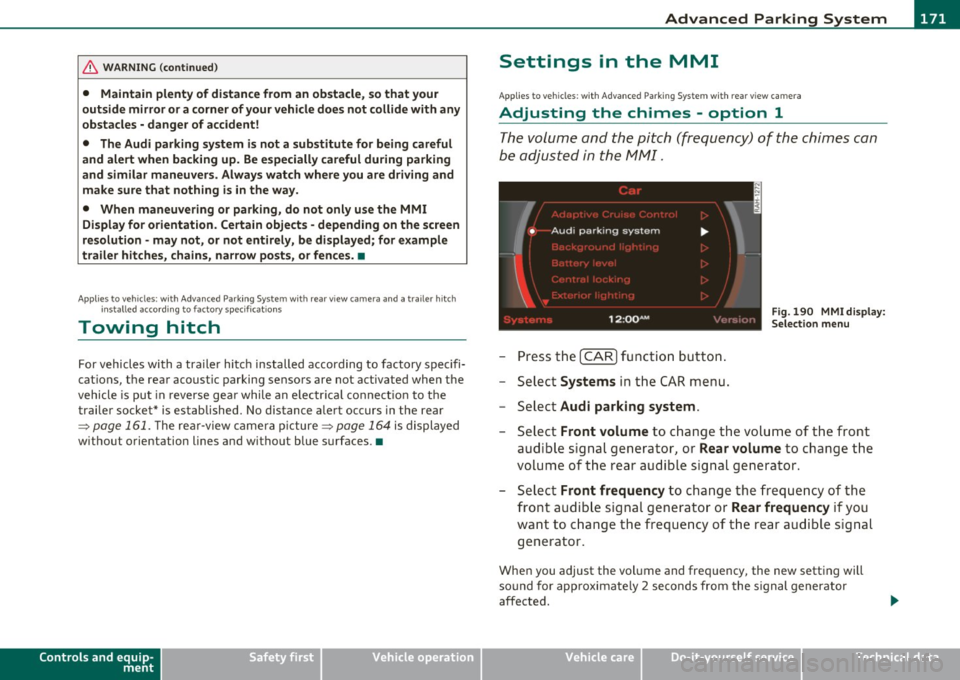
Advanced Parking System -
---------------=---:.--
& WARNING (co ntinued )
• Maintain plenty of di stance from an obstacle , so that your
outside mirror or a corner of your vehicle does not collide with any
obstacle s -danger of accident!
• The Audi parking system is not a substitute for being careful
and alert when backing up. Be e specially careful during parking
and similar maneuvers . Always watch where you are driving and
make sure that nothing is in the
w ay.
• When maneuvering or parking, do not only u se the MMI
Di splay for orientation. Certain obje cts -depending on the s creen
resolution -may not , or not entirely, be di splayed; for e xample
trailer hitches , chains , na rrow posts, or fences. •
Applies to vehicles: with Advanced Park ing System w ith rear view camera and a trailer h itch
i nstalled acco rding to fact ory spec ificat ion s
Towing hitch
For vehicles with a tra ile r hitc h installed according to factory spec ifi
cat ions, the rear acoust ic parking senso rs are not activated when the
vehicle is pu t in r everse gear while an e lec trica l connec tion to t he
trai ler socket* is established. No distance ale rt occurs in the rear
~ page 161. T he re ar-view camera picture ~ page 164 is di splayed
without o rientation lines and without blue surfaces .•
Controls and equip
ment Safety first
Settings in the MMI
App
lies to vehicles: w ith Advanced Parking System w ith rear view camera
Adjusting the chimes -option 1
The volume and the pitch (frequency) of the chimes can
be adjusted in th e MM I.
Fig. 190 MM I di sp lay :
Selec tion menu
-Press th e [ C A R] fu nctio n bu tto n.
- Selec t
Systems in th e CAR me nu.
- Select
Audi parking system .
-Select Front volume to c hange t he volu me of t he fro nt
aud ible signal generator , or
Rear volume to change t he
volume of t he rea r aud ible s ignal genera tor.
- Selec t
Front frequency to change the freq uen cy of th e
front audib le s ignal gener ato r or
Rear frequency if you
wa nt to c hange t he freque ncy of t he rear a udible s ig nal
generato r.
When you adjust the vol ume and freq uency, the new setti ng will
so und for app roxim ate ly 2 s econds from the s ignal generator
affected.
Vehicle care Technical data
Page 176 of 384

IIII.___A_ d_v_ a_ n _ c_e _d _ P_ a_ rk_ in--= g'-S -=- y_s_t_ e_ m _________________________________________ _
switch PwA flashes when you engage the reverse gear, there is a
ma lf u nct ion in the acous tic p arking ass ist.
T hi s system error is immediately output after:
• Every manua l activat ion via the switch
P '".li => page 161,
• Reverse gear is engaged for the first time duri ng an ignition cycle,
or
• An error is detected during operation .
(I] Tips
If the system reports an error, have an Audi dealer o r an authorized
dea lership correct this system error .•
A pplies to veh icles : wit h Adva nced Park in g S ystem with rear view c amera
Rear-view camera tips
We recommend that you practice parking w ith the rear-v iew camera
in a traffic -free location, o r parking lot, to become familiar with the
system, the or ient atio n lines , and the ir fun ct ion. W hen do ing t his,
there should be good light and weather cond itions.
In the MM I Display, objec ts or vehicles appe ar close r or f urther aw ay
if:
• you are driving in reverse gear from a level surface onto an incline,
or a downwa rd slope,
• you are driv ing in reverse gear towar d prot ruding objects,
• the vehicle is carry ing too much load in the rear .
T he accuracy of the orientatio n lines and blue su rfaces diminishes if :
• t he Ad aptive Air S uspension is defective, o r th e dynamic o r lift
mode is switched on,
• the rear-v iew camera does not provide a reliable image, for
example, in poor visib ility conditions or if the lens is dirty, •
the image on the screen is not v is ib le due to sun glare and reflec
tion .
Caring for the rear-view camera lens:
• Dampen the lens with a household alcoho l-based glass cleaner,
a nd clean the lens wi th
a d ry cl oth.
• Remove snow w ith a hand br ush .
• Remove ice, preferab ly with de-icing spray=>
0 .
& WARNING
• The rea r-view camera does not replace the view to the rear and
the rear view mirror s.
• The rear-view camera -because of technical limitations -does
not show the entire area behind the vehicle=> page
165, fig. 182.
Be especially careful to check for small children and animals
before ba cking up . Small children and animals will not always be
shown in the r ear-view display.
• The Audi parking sys tem is not a sub stitute for being careful
and alert when backing up. Be especially careful during park ing
and similar maneuvers . Always watch where you are driving and
make sure that nothing is in the way.
• Do not allow your self to be distracted from traffi c by the rear
view camera pictures.
• When maneuvering or parking, do not only u se the MMI
Display for orientat ion. Certa in objects -depending on the sc reen
resolution -may not, or not entirely, be di splayed ; for example
trailer hitches , chains, na rrow posts, or fences.
• Only use the rear-view camera for aid if it shows a good, clear
picture. The image may be obscured , for e xample, by the sun
shining into the len s, dirt on the len s, or a s the re sult of a defect -
danger of accident!
• If the imag e is hazy when the MMI Display is swit ched on or the
area behind the vehicle is not vis ible (for example , as the result of .,_
Page 178 of 384

IIIJIL_...!.A~d~a:!.!p~t!_;iv~e~A~ir~S~u~s~p~e:!n.!:s~io~n~ -----------------------------------------
Adaptive Air Suspension
Adaptive Air Suspension and
Damping
Description
Adaptive Air Suspension and damping can be regulated and they adapt automatically to a request from the
driver and the drivin g situati on at the time.
Adaptive Air Suspens ion is an e lectron ically controlled springing and
damping system. This chass is system makes it eas ie r on the d river by
adapting to the particular situation t hrough imperceptible contro l
processes.
T he
Adapt ive Air Su spen sion component regu lates ground clea rance
depending on vehicle speed, load condition and driver input. Acce le r·
a ting to a speed above a predetermined limi t will make the vehicle
lower itself. On the other hand, driving more slow ly results in the
vehicle raising aga in at spe cific speeds .
Th e
damping component provides individua l contro l of the damping
forces. For example, with damp ing characte rist ics set to provide
greater comfort, damp ing is set som ewhat harder for a br ief period
only as req uired, for example, whe n going around a curve or over
roug h road surfaces as we ll as when bra king.
Settings
Adaptive Air Suspension provides the drive r with the opportu nity to
set the chassis characte ristics also to the ir individual preference.
W ith the dr iv in g m odes
standard, automatic and dynamic the d river
has three chassis sett ings available, ranging from comfort to sporty.
In add it io n,
lift prov ides a fourth mode whi ch can be sele cti ng fo r
dr iving over poor stretches of road =:>
page 177, "Chass is Controls".
T he modes a re set in MM I
=:> page 179.
On veh icles equipped w ith the sport su spen sion Adaptive A ir Suspen
sion -Sport *, there is genera lly more emphasis on a sporty chassis
sett ing. Setti ngs ra nge from comfo rtable to fi rm=:>
page 178, "Spo rt
Chassis Cont rols" .
0 Note
• Whenever you park you r vehicle, always ma ke su re there is
adeq uate clea rance above and below t he ve hicle. The heig ht of the
parked veh icle ca n change as the res ult of temperature fluctuat ions,
c hanges in loa d cond ition and changes in the dr iv ing mode (ground
cleara nce) .
• M ount t he tie-down ch ains/ cables over the r unning s urfa ce
(circumfere nce) of the tires . Never secu re the vehicle by the axle, the
suspension st ruts or the front o r re ar tow line eye . For technical
reaso ns, the pressure in t he suspension struts may change dur ing the
transport and this will adverse ly affect vehicle handling.
• To prevent damage to the vehicle u nderbody, remembe r th at your
veh icle is no t an off- road vehicle, even in the lift mode. The ground
cleara nce is insufficient for this type of operation .
• If yo u are go ing to tow a tra il e r, you mus t act iv a te the trai le r oper
ation mode =:>
page 179 .
[I] Tips
Before you ca n ra ise your vehicle using the vehicle jack (fo r examp le ,
w hen changing a flat tire) you must activate the jacking mode
=:>
page 179 . •
Page 181 of 384

____________________________________________ A_ d_a_ p ,_ t_iv _ e_ A _ i_ r _ S_ u_s_, p __ e_n _ s_ i _o_ n __ _
Setting the Driving Modes
The driving modes are set in MMI.
Fig. 1 94 MMI d isplay:
Se tti ngs
The ignition must be switched on to set the driving modes.
- Press the [ CAR]function button. The main menu
Adaptive
Air Suspension
appears::::> fig. 194.
- Select the desired mode with the control knob .
Please note that not every driving mode can be selected in every
driving situation . For examp le, it is not possible to switch to lift mode
at speeds above 50 mph (80 km/h). This mode is shown
greyed out in
the MMI display.
For additiona l information on the driving modes=>
page 177,
"Chass is Controls" . •
Jacking Mode When Changing a Flat Tire
This mode must be activated before raising the vehicle
with a vehicle jack .
Switching jacking mod e on and off
- Select: Function button [CAR]> Adaptive Air Suspension
> function button [SETUP].
Controls and equip
ment Safety first
-
Turn the control knob to Veh icl e jac k mode and select on
or off as desired.
The vehicle jack mode must be act ivated before changing a whee l so
that the automatic control processes for the air suspension do not
make lifting with the vehicle jack more difficult.
In the veh icle jack mode the indicator light in the instrument cluster
w v illuminates.
& WARNING
The hei ght of the parked vehi cle ca n c hange due to te mp erature
fluc tu at ions or c ha ng es in l oad .
[I) Tips
The vehicle jack mode is switched off automatically at speeds above 9
mph (15 km/h). •
Towing a Trailer
Automatic lowering is not desirable when towing a
trailer.
If you are going to tow a trailer, you must activate the tra iler
towing mode .
Switching the trail er towing mode on and off
manually
- Select: Function buttont( CAR]> function button [SETUP].
- Select Trailer towing mode on or off as desired .
Level Adjustm ent when T ow ing a Trail er
The following applies to vehicles with Adaptive Air Suspension:
Vehicle care Technical data
Page 182 of 384

1111....__A_ d_ a_,_ p_t _i_ v _e _ A_i_ r_ S_ u_ s ... p,_ e_n_ s_ io_ n __________________________________________ _
• Before h itching up the trailer and before adjust ing the tongue
we igh t a t the trailer, t he automat ic o r st and ard mode
must be
selected, so that the vehicle is at normal level=:>
page 1 79, "Setting
the Driving Modes".
• If dr iv ing in dynamic mode is desired, this mode
must be selected
befo re hitch ing up the trailer and before adjus ting the tongue
we ight. However, note that your veh icle is lowered and ground clear
ance is reduced.
• If you have to drive under difficult road conditions, you can select
lift mode af ter hitching up the tra iler o r af ter adjusting the tong ue
we ight.
T he following applies to vehicles wit h
sport suspension Adaptive Air
S uspens ion - Spo rt* :
• Before hitching up the trailer
and before adjust ing the tongue
we igh t at the t railer, the a utomatic, standard or dynamic mode
must
be selected, so that the vehicle is at normal level=:> page 179,
"Setting the Driving Modes" .
• If you have to drive under difficult road conditions, you can select
li ft mode a fter hitching up the tra ile r or aft er ad justing the tong ue
we ight .
Restrictions when Operating with a Trailer
When ope rating with a trailer, the lift mode can only be selected up
t o about 25 mph ( 40 km/h). The system automat ic all y goes o ut o f lift
mode when speed exceeds about 31 mph (SO km/h) .
If the ve hicle is in automatic , standard or lift mode before t he trailer
towing mode is act ivated, the dynam ic mode cannot be activated -
except on vehicles with
s po rt suspension Adaptive A ir Suspension -
Sport*.
If the veh icle is in dynamic mode before towing operation is act i
va ted, it can be dr iven in t his mode. If the suspe ns io n is shifted from
this mode to automatic mode, dynamic mode ca nnot be re -selected .
W Tips
The vehicle w ill not lower to t he dynamic leve l w he n operat ing in t he
trai ler towing mode. •