2010 AUDI S8 transmission
[x] Cancel search: transmissionPage 160 of 384
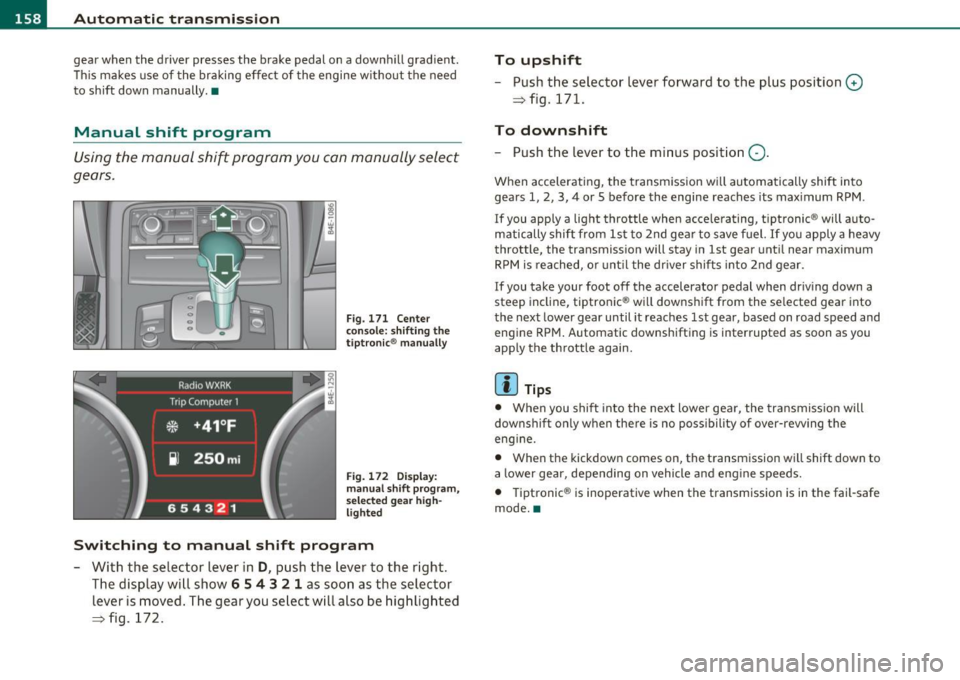
llffl..__A_ u_ t_ o_ m_ a_ t _ ic_ t_r_a _ n_ s_m _ i_ s _s_ i_ o _ n _____________________________________________ _
gear when the driver presses the brake pedal on a downhill gradient.
This makes use of the braking effect of the engine w ithout the need
to shift down manually .•
Manual shift program
Using the manual shift program you can manually select
gears.
Fig. 171 Center
conso le: shifting the
tiptronic ® manually
Fig. 172 Display:
manual shift program,
selected gear high
lighted
Switching to manual shift program
- With the selector lever in D, push the lever to the right.
The display will show
6 5 4 3 2 1 as soon as the selector
lever is moved. The gear you select will also be highlighted
=> fig. 172.
To upshift
-Push the selector lever forward to the plus position 0
=> fig. 171 .
To downshift
-Push the lever to the minus position Q.
When accelerating, the transmission will automatically shift into
gears 1, 2, 3, 4 or 5 before the engine reaches its maximum RPM .
I f you apply a light throttle when acce lerating, t iptronic ® will auto
matically shift from 1st to 2nd gear to save fuel.
If you apply a heavy
throttle, the transmission will stay in 1st gear until near maximum
RPM is reached, or unt il the dr iver shifts into 2nd gear .
I f you take your foot off the accelerator pedal when driving down a
steep incline, tiptronic ® will downsh ift from the se lected gear into
the next lower gear until it reaches 1st gear , based on road speed and
engine RPM. Automatic downshifting is interrupted as soon as you
apply the th rottle again.
lI] Tips
• When you shift into the next lower gear, the transmission will
downshif t only when there is no possibility of over- rewing the
eng ine.
• When the kickdown comes on, the transmission will sh ift down to
a lower gear, depending on vehicle and eng ine speeds.
• Tiptronic ® is inoperative when the transmission is in the fail-safe
mode. •
Page 161 of 384

______________________________________________ A_ u_ t_ o_ m_ a_ t_ ic_ t_r _a _n_ s_m _ i_s _s_ i_o _n _ ___._
Appli es to ve hic les : wi th tip tro nic -st ee rin g w he el
Steering wheel with tiptronic ®
The shift buttons on the steering wheel allow the driver to
shift gears manually.
Fig. 173 Steering
wheel: S hift buttons
-To downshift, touch the button on the left 0-
- To upshift, touch the button on the right G).
The shift b uttons are activated when the selector lever is in D, Sor in
the manual shi ft program (tiptronic) .
Of course, you can continue to use the manual shift program with the
selector lever on the center console .•
Fail-safe mode
If tiptronic® suffers a malfunction, the foil-safe mode
maintains minimum driveobility .
In the event of particular system malfunctions, the automatic trans
mission switches to the fail-safe mode. This is signalled by all the
segments in the display illuminating or going out.
You can continue to move the selector lever to all positions . The
man ual shift prog ram (tiptronic) is switched off in the fail-safe mode.
Con tro ls a nd e quip
m en t Vehicle
OP-eration
In selector lever positions D and Sand in the manual shift program,
the t ransm ission remains in 3rd gea r if 1st, 2nd or 3rd gear was
engaged previously. The transm ission remains in 5th gear, if 4th, 5th
or 6th gear was engaged previously.
T he next time you dr ive off or start the engine, 3rd gear is engaged.
You can cont inue to use reverse gear . But the electronic lockout for
reve rse gear is turned off.
0 Note
If the transmission switches to fail -safe mode, you should take the
vehicle to an authorized Audi dealership as soon as possible to have
the cond ition corrected .•
Emergency release for selecto r Lever
If the vehicle's power supply foils, the selector lever con
be released in on emergency .
Fig. 174 Remo ve the
as htray inse rt
~
Vehicle care Do-it-yourselt service iTechnical data
Page 164 of 384

IIII.___A_ d_v_ a_ n _ c_e _d _ P_ a_ rk_ in--= g'-S -=- y_s_t_ e_ m _________________________________________ _
- Press the switch P1JJ! in the center console=:, page 161,
fig. 177 to activate the Audi parking system manually.
Activation of the acoustic parking system is confirmed by
a brief acknowledgement sound. The indicator light in the
switch lights up.
Deactivation
- If you drive forwards faster than approx. 6 mph (10 km/h), or
- if you switch the ignition off, the entire acoustic parking
assist is automatically deactivated, or
- you can press the switch
Pw! in the center console
=:, page 161, fig. 177 to deactivate the Audi parking
system. The indicator light in the switch goes out.
You have to turn on the acoustic parking assist manually if you wish
to park the vehicle forwards or if you wish to approach an obstacle
forwards and want a distance warning.
The range at which the sensors start to measure is
about :
Front
Rear
Warning tones
side
center
side
center 3 ft (0.90 m)
4 ft (1.20 m)
2 ft (0.60 m)
5.2 ft (1.60 m)
Distance warning is given by chimes which are generated by a signal
generator . The volume and the pitch of the chimes can be adjusted in
the MMI =>
page 171.
Mute
In the case of vehicles with automatic transmission, an acoustic
distance warning is discontinued when the transmission selector lever is moved to the P position
. However, the system remains active.
As soon as the selector lever is moved from the
P position and the
vehicle approaches an obstacle, the acoustic distance warning
resumes.
Driving forward/backward
Distance warning when driving forward/backward is based on detec
tion of an obstacle in the range of the parking assist . As the distance
decreases, the time interval between the audible tones becomes
shorter.
When the distance is less than approx. 1 ft (0.30 m), the tone
becomes continuous. At this point you should stop backing up or
driving forward .
If the distance to an obstacle remains the same, the volume of the
distance warning is gradually reduced after about
4 seconds (does
not apply to the zone for the continuous tone). If you start to
approach the detected obstacle again, the distance warning will
sound at the normal volume again.
Parking
When you select another gear when parking (e.g. reverse/forward),
the warning tones are temporarily suppressed, but the visual display
remains on the MMI display. If you start approaching a detected
obstacle again, the distance warning will sound at the normal volume
again.
Visual display
The segments on the MMI display indicate a change in the distance
between the vehicle and an obstacle . The number of segments
displayed depends on the obstacles in front of or behind the vehicle.
The closer the vehicle comes to the obstacle, the closer the segments
approach the vehicle=>
page 161, fig. 178. When the segment
before last is displayed, the vehicle has reached the collision zone. At
this point you should stop backing up or driving forward=>& .
The image in the visual display can be switched off on the MMI display
=>
page 173 . The acoustic distance warning remains active. .,,
Page 309 of 384

________________________________________________ T_i_re _ s_ a _ n_d_ w_ h_ e_ e_l_s __ l!'II
& WARNING (co ntinued )
• Tires age even if they are not be ing used and can fail suddenly ,
e specially at high speeds . Tires that are more than 6 year s old can
only be used in an emergency and then with special care and at low
s peed .
Glossary of tire and loading terminology
Accessory weight
means the combined weigh t (in excess of those sta ndard items wh ich
may be replaced) of automatic transmission, power steer ing, power
bra kes, powe r win dows, power sea ts, radio, and heate r, to the exte nt
that these items are available as factory-insta lled equipment
(whet her i ns ta lled or no t).
Aspect ratio
means the r atio of t he he ight to t he widt h of the t ire in percent.
N umbers of 55 or lower indicate a low sidewa ll for improved steer ing
res ponse and bet ter over all h andling on dry p avemen t.
Bead
means the part of the t ire that is made of stee l wi res, w rapped or
re in forced by ply cords and that is shaped to fit the rim.
Bead separation
means a brea kdown of the bond between components in the bead.
Cord
means the st rands forming the plies in the ti re.
Safety first
& W ARNING (co ntinued )
• Never mount u sed tires on your vehicle if you are not sure of
their "previous history ." Old u sed tires may have been damaged
eventhoughthedamagecannotbeseenthatcanleadtosudden
tire failure and loss of vehicle control.
• If you notice unusual vibr ation or if the vehicle pulls to one side
when driving, always stop as soon as it is safe to do so and check
the wheels and tires for damage. •
Cold tire inflation pressure
means the t ire pressu re recom mended by the vehicle manufa ctu rer
for a tire of a desig nate d size that has not been driven for more than
a couple of m iles ( kilomete rs) a t low speeds in the t hree hour per io d
before the tire pressu re is measured or adjusted.
Curb weight
means the weight of a moto r vehicle wit h standard equipment
incl uding the max imum ca pac it y of fue l, o il, and coo lan t, air condi
tioning and additiona l weig ht of optional eq uipment.
Extra load tire
means a tire design to operate at higher loads and at higher inflat ion
pressures than t he co rresponding sta ndard t ire. Extra load tires may
be identif ied as "XL", "xl", "EXTRA LOAD", or "RF" on the sidewa ll.
Gross Axle Weight Rating ( "GAWR ")
means the loa d-carrying capac ity of a sing le ax le system, measure d at
the t ire-grou nd interfaces.
Gross Vehicle Weight Rating ("GVWR")
mea ns the maximum tota l loaded we ig ht of the vehicle .
Vehicle care Technical data
Page 347 of 384

________________________________________________ F_ u_s _e_ s_ a_ n_ d_ b_u_ lb_ s _ __.lftll
No. Equipment
9
10
11
13
14
15
16
17
Climate control front/rear, dash panel buttons
Suspension level control system
(Adaptive Air Suspension)
Light and rain sensor
Display-/control unit
Roof electronics control unit
CD/DVD drive Energy management
Vacant
Radiator fan electronics
Airbag front passenger recognition (weight sensor)
19 Vacant
20 Heated/ventilated seats
21 Engine control module
22 Vacant
23 Parking brake (switch)
24 Vehicle electrical system
25
26 Automat
ic transm ission
Air conditioning water valves water pump, rear climate control
27 Sunroof
28 Engine control module
29 Fuel injectors
30 Ignition coils
31 Fuel pump, r ight/fuel pump e lectron ics
Amps
5
10
5
5
10
5
5
5
5
5
5
5
10
15
10
20
5
15
30
20/40
-
Vehicle OP-eration
No ... Equipment
32
33
34
35
36
39
40
41
Automatic transmission
Right rear foo twell heater
Heated/ventilated seats, rear
Heated/venti lated seats, front
Cigarette lighter, front
Cigarette lighter, rear/socket, rear
Auxiliary cooler fan Door cont rol un it, front r ight
Brake booster
Door control un it, rear right
42 Vacant
43 Headlight washer system
Air conditioning heater fan
Amps
5
25
20
20
20
20/25
20
7.5
15
7.5
30
30
•
Fuse Location , Luggage Compartment left
0
Fig . 28 0 Fuse pan el
l a yo ut ..
Vehicle care Do-it-yourself service iTechnical data
Page 351 of 384

_____________________________________________ E_ m___;, e_r-=g ~ e_ n_c,_:!y:.__: s_i:..:t ..:..u :..:a;;,. t.:.; i...: o :..: n...:..:. s _ __,J_
& WARN ING (conti nued)
• Before you check anything in the engine compartment , always
read and heed all WARNINGS~
page 281, "Engine compart
ment ".
0 Note
• App lying a higher vo ltage booster battery will cause expensive
damage to sens itive e lectron ic components, such as contro l units,
relays, radio, etc.
• There must be no electrical contact between the vehicles as other
wise current could already start to flow as soon as the positive(+)
terminals are connected.
[I] Tips
• The discharged battery must be properly connected to the
vehicle's electrical system . When jump starting or charging the
battery, never connect the negative ground cable to the battery nega
tive post because the battery manager system must be able to detect
the battery's state of charge . Always connect the negative ground
cable to the negative ground post of the battery manager control
unit. •
Vehicle OP-eration
Use of jumper cables
Make sure to connect the jumper cable clamps in exactly
the order described below!
Fig. 282 Jump
starting with the
battery of another
vehicle: A -discharged
vehicle battery, B -
booster battery
The procedure described below for connecting jumper cables
is intended to provide a jump start for your vehicle.
Vehicle with discharged battery:
- Turn off lights and accessories, move lever of automatic
transmission to
N (Neutral) or P (Park) and set parking
brake.
Connect POSITIVE(+) to POSITIVE(+) (red)
1. Connect one end to the positive terminal~ fig. 282 © of
your battery @.
2 . Connect the other end to the positive terminal @ of the
booster battery®·
Connect NEGATIVE(-) to NEGATIVE(-)
(black)
3. Connect one end to the negative terminal® of the
booster battery@.
Vehicle care Do-it-yourself service iTechnical data
Page 356 of 384

lffll.___E_ m_ e_r-= g:.. e_ n_c-= y'-- s_ i_t _u _a_ t_ i_ o _ n_ s ____________________________________________ _
-Read and heed WARN ING=> &.
Fig . 29 0 Rear lift ing
poi nt
- Activa te the vehicle jacking mode if ap plicab le
=>page 179 .
- Locate lift ing poi nts=> page 353, fig . 289 => fig. 290.
- Adj ust lift ing arms of wor kshop ho ist or floor jack to
match vehicle lifting poi nts .
- Inse rt a rub ber pad between th e floor j ac k/wo rksho p hois t
and t he lifting points .
The ve hicle jacking mode mus t be activa ted so that the automa tic
adjustm ent of the Adapt ive A ir Suspens io n does not make it more
diffic ult to raise the vehicle wit h the (floor jack)=>
page 179.
If you must lift your vehicle with a floor jack to work underneath,
be sure the vehicle is safely supported on stands intended for this
purpo se.
Front lifting point
Th e lifting poi nt is loca ted on the floo r pan reinforcemen t about at
the same leve l as the jack mo unting point =>
page 353, fig. 289. Do
not lift the vehicle at the verti cal sill reinfor cement .
Rear lifting point
The li fting point is located on the ve rt ica l reinfo rceme nt of the lower
sill for the on-board jack=> fig. 290.
Lifting with vehicle jack
Refer to=> page 338.
& WARNING
• To reduce the risk of serious injury and vehicle dam age.
- Alway s lift the vehicle only at the special workshop hoist and
floor jack l ift points illustrated =>
page 353, fig. 289 and
=> fig. 290 .
- Failure to lift the vehicle at these points could cause the
vehicle to tilt or fall from a lift if there is a change in vehicle
weight distribution and balance. This might happen, for e xample , when heavy component s such as the engine block or
transmission are removed .
• When removing heavy components like these, an chor vehicle
to hoist or add correspond ing weights to maintain the center of
gravity . Otherwi se , the vehicle might tilt or slip off the hoist,
caus ing serious personal injury.
0 Note
• Be aware of th e following points before lifting th e vehicle :
-The vehicle should neve r be lifted or jacked up from under
neath the eng ine oil pan , the transmission housing , the front or
rear axle or the body side members . This could lead to serious
damage.
- To avoid damage to the underbody or chassis frame, a rubbe r
pad must be inserted between the floor ja ck and the lift points.
- Before driving over a workshop hoist , check that the vehicle
weight does not exceed the permissible lifting capacity of the hoist . _..
Page 358 of 384

___ G_ e_n_ e_r _a _ l_ in_ f_o _r_ m_ a_ t_io _ n _______________________________________________ _
General information
Explanation of technical data
Some of the technical data listed in this manual requires
further explanation.
The technical data for your vehicle is listed in the charts starting on
~ page 360. This section provides general information, notes and
restrictions which apply to this data.•
Vehicle identification
The key data is given on the vehicle identification number
(VIN) plate and the vehicle data sticker.
Fig . 291 Vehicle Iden
tification Number
(V IN) plate: location
on driver's side dash
panel Fig.
292 The vehicle
identification label -
inside the luggage
compartment
The Vehicle Identification Number (VlN)
is locat ed on the driver's sid e so that it is visible from the outside
through the windshield ~ fig . 291. You can also display the Vehicle
Identification Number of your vehicle in the MMI. Select: Function
button [CAR]>
Systems> Vehicle ID number (VIN) .
The vehicle identification label
is located in the luggage compartment in the spare wheel well.
The label ~ fig . 292 shows the following vehicle data:
© Production control No.
@ Vehicle identification No.
® Type code number
@ Type designation/engine output in Kilowatts
© Engine and transmission code letter
© Paint No./lnterior
(j) Optional equipment No.'s
Vehicle data 2 to 7 are also found in your Warranty
& Maintenance
booklet . .,,