2010 AUDI S8 height
[x] Cancel search: heightPage 85 of 384

Fig. 82 Center rear
head restraint:
adjusting the height
- Push the head restraint upward until it locks in the desired
position=>
page 82, fig. 81.
- To lower it, push on the knob located on the side
=> fig. 82.
The height of the center head restraint is adjustable . It should be
adjusted to the occupant's body size. Correctly adjusted head
restraints and safety belts are an extremely effective safety feature
~ page 191 .
& WARNING
• Vehicles with power individual rear seats* have seating for
four. The long center console between the two rear seats is not a seating position. For this reason, a safety belt and an adjustable
head restraint are not provided.
• Read and heed all WARNINGS ~
page 191, "Proper adjust
ment of head restraints". •
Con trol s and equ ip
m ent Vehicle
OP-eration
Seats and storage
Armrest
The armrests for the driver and passenger can be
adjusted to several positions and contain a storage
compartment.
Fig. 83 Arm rests for
driver and passenger
Adjusting the armrest
-To adjust the armrest angle, pivot the armrest fully down.
- Lift the armrest detent by detent until the desired posi-
tion is reached .
Opening storage compartment
-Press the release lever=> fig. 83.
Please note that the driver's arm movements may be restricted with
th e armrest folded down. For this reason, the armrest should not be
folded down when driving in city traffic. •
Vehicle care Do-it-yourselt service iTechnical data
Page 86 of 384

Seats and storage
Seat memory
Driver's seat memory
The seat adjustment settings for four drivers can be
stored using the memory buttons in the driver's door .
Fig. 8 4 Driv er's do or:
S ea t memory
In addition to the setting for the driver's seat, the settings for the
head restraints, safety belt height, steering column and both exterior
mirrors can be stored .
Storing and rec all ing settings
Using the memory buttons 1, 2, 3 and 4 , you can store and recall the
settings for four different drivers~ fig. 84.
T he current settings are also automatically stored on the remote
control key being used when the vehicle is locked. When the vehicle is
unlocked, the settings s tored on the remote control key be ing used
are automatically recalled. This function has to be activated in MMI
~pogeBS .
Turning se at m em ory on and off
If the [ ON/OFF] switch is depressed, the seat memo ry is inope rative.
The word
OFF next to the [ ON/OFF] switch illuminates.
All the sto red settings are retained. We recommend using the
[ ON/OFF ] switch and deact ivat ing the seat memory if the vehicle is only going to be used
temporarily by a driver whose settings are not
going to be stored. •
Storing and recalling a seat position
Before you can store or recall your seat position, the
[ ON/OFF) button must be engaged (down).
Storing settings
- Adjust the driver's seat==>
page 77.
- Adjust the head restraint==>
page 81.
-Adjust the steering column==> page 117 .
-Adjust both outside mirrors==> page 74. In the tilt-down
position, the passenger m irror can be adjusted to the
preferred position and saved in the seat memory .
- Press the
[SET) button and hold it down. At the same
time , press one of the memory buttons for at least one
second .
- Release the bu ttons. The settings are now stored under
the corresponding memory button .
Recalling settings
- Driver's door open - press the desired memory button.
- Driver's door closed - press the corresponding memory
button until the stored position is reached.
When the vehicle is lock ed, the current settings are stored and
assigned to the remote control key. But the settings stored on
memory buttons 1 to 4 are not deleted. They can be recalled at any
time. Whe n the vehicle is
unlock ed , the sett ings stored on the
remote control key are restored . .,_
Page 88 of 384

Seats and storage
correct seating position is crit ica l for the safety of front and rear seat
passenge rs alike =>
page 190 .
& WARNING
• Occupant s in the front and rear seat s must alway s be properly
restr ained .
• Do not let anyone ride in the v ehicle without the h ead
re st ra ints pro vided. He ad restraints help to reduce injuries .
• Loo se item s in sid e the pas senger compartment can fly forward
in a crash or sudden maneu ve r and injure o ccupa nts . Alway s store
articles in th e lugg age compartment and u se the tie-down eyelet s.
• Read and h eed all WARNINGS =>
page 190, "P roper seating
po sition s for pa ssengers in r ear seat s". •
Applie s to v eh icles: wit h rear lum bar suppo rt
Rear seat lumbar support
The outer rear seats have a lumbar support.
Adjusting curvature
F ig. 86 Rear bench
s eat: Contro ls
- Push the switch shell forward to increase t he curvature.
- Push the switch shell to the rear to decrease the curvature .
Height adjustment
- Push the switch shell up to move the curvature higher.
- Push the switch shell down to move the curvature lower .
The lumbar support is particularly effective in supporting the nat ural
curvature of the spine so that the sea ting position is more comfort
ab le over long distances. •
Rear window shelf
You can place light articles of clothing on the rear window
shelf behind the seatback.
& WARNING
When driving , do n ot leave any hard objects on the rear window
s helf or a llow y our pet to sit on the shelf . They c ould be come a
haza rd for vehicle occup ants in the event of sudden b raking or a
c rash .
[ i ] Tips
• A vent slot is located between the shelf and the rear window. Do
not block the vent with any items you may place on the rear window
shelf.
• Do not place bu lky items on the rear window shelf as they could
restr ict or block the driver's vis ion in the rear view mirror. •
Page 91 of 384

Applies to vehicles : w ith individua l rear seats
Lumbar support
The lumbar support can be adjusted to the natural curva
ture of the spine .
0
Adjusting curvature
Fig. 9 1 Ind ividual rear
seats: Lumba r support
- Push the switch shell forward to increase the curvature .
- Push the switch shell to the rear to decrease the curvature .
Height adjustment
-Push the switch shell up to move the curvature higher .
- Push the switch shell down to move the curvature lower .
The lumbar support is pa rticularly effective in supporting the natural
curvature of the spine so that the seating position is more comfort
able over long distances.•
Contro ls and eq uip
m ent Vehicle
OP-eration
Seats and storage
Applies to vehicles : w ith ind ividual rear seats
Settings in the MMI
The easy entry function can be turned on and off in the
MMI.
: I·
I
'
Seat adjust ment
• Driver ·s seat ..
I
12 :00 ""' Fig. 92 MMI Display:
Seat adjustment
-Press the [ CAR] function button.
Select
Systems in the CAR menu.
Select
Seat adjustment . The Seat adjustment menu
appears => fig. 92 .
- Select
Left rear seat or Right rear seat .
-Select Easy entry on to turn on the easy entry function for
the corresponding seat or
off to turn off the function for
this seat .
Easy entry makes it more convenient to enter and leave the rear of the
vehicle . When the function is turned on, the seat au toma tically
moves to the rearmost position when the corresponding door is
opened. a
Vehicle care Do-it-yourselt service iTechnical data
Page 95 of 384

• These approved roof racks are the basis for a complete roof rack
system . Additional attachments for the basic roof rack are necessary
to safely transport luggage, bicycles, surf boards, skis or small boats .
All necessary hardware for these systems is ava ilable at your autho
rized Audi dealer .
• We recommend tha t you keep the installation instructions for
your roof rack system together with your Owner's literature in the
vehicle.
When should the roof rack be removed?
• Before going through an automat ic car wash (it is best to ask the
car wash operator fo r advice)
• When not in use, to reduce fuel consumpt ion, wind nois e and to
guard against theft.
& WARNING
• Use of an unapproved roof rack or incorrect mounting of an
approved roof rack can cause the roof rack or the items attached
to it to fall off the roof onto the road.
• Objects falling from the roof of a vehicle can cause a crash and
personal injury.
• Only mount the system between the markings shown in
=> fig. 98.
• The roof rack system must be installed exactly according to the
instructions provided.
0 Note
• Your vehicle warranty does not cover any damages to the vehicle
caused by using roof racks or mounting structures not approved by
Audi for your vehicle . The same applies to damage resulting from
incorrect roof rack installat ion .
• Always check the roof rack mountings and hardware before each
trip and dur ing a trip to make sure everything is sec urely tightened . If
Con tro ls a nd e quip
m en t Vehicle
OP-eration
Seats and storage
necessary, ret ighten the mountings and check the entire system from
time to time.
• After mounting a roof rack system, or when you transport objects
on the roof of your veh icle, the height of the vehicle is naturally
increased. Be careful when driving under low bridges or in parking
garages for example. This could cause damage to the load and even
the vehicle itself . •
Mounting Locations
Safe installation of a roof rack requires that the rack
supports are mounted between the small arrows marked
inside the door frames on all four doors.
Mounting
Fig. 98 Front and rear
markin gs
The roof rack system must be installed exactly according to the
instructions provided.
Mount th e roof racks supports in the side roof mo ldings . Make sure
to position the suppo rts on all four doors between the points marked
by small arrows=> fig. 98 . The markings can only be seen when the
doors are open. •
Vehicle care Do-it-yourselt service iTechnical data
Page 119 of 384

_________________________________________________ O_ n_ t_ h_ e_ r _o_ a_d _ __.fflll
On the road
Steering
Adjusting steering wheel position
The steering wheel position can be adjusted for height
and reach.
First, adjust t he driver's se at correct ly.
Height adjustment
Fig . 13 0 Swit ch f or
steering whee l adjust
m ent
- P ush t he swi tch © up or down ~ fig. 130. The st e e ring
whe el h eig ht chang es f or as l ong as y ou press t he swi tch .
Reach adjustment
- Push the switc h@ forward or backward~ fig. 130 . T he
steering w heel reach changes for as long as you press the
switch .
There m ust be at least 10 inches (25 cm) between your chest and the
center of the steering whee l.
If you cannot sit more than 10 inches
(25 cm) from the steer ing wheel, see if adaptive equ ipment is ava il-
Cont rols a nd e quip
m en t Vehicle
OP-eration
able to help you reach the pedals and increase the d istanc e from the
stee ring wheel.
F or detailed info rmation on how to adjus t the d river' s se at, see
~ page 77.
Th e stee ring wheel ca n be adjusted even when the ign ition is turned
Off . For veh icles with seat memory, the individual pos it io ns for the
steering wheel can be stored along with the seat pos ition.
& WARNING
Improper use of steering wheel adjustment and improper seating
position can cause serious personal injury .
• Adjust the steering wheel column only when the vehicle is not
moving to prevent loss of vehicle control. • Adjust the driver 's seat or steering wheel so that th ere is a
minimum of 10 inches (25 cm ) between your chest and the
steering wheel~
page 188, fig. 198. If you cannot maintain this
m inimum distance, the airbag system cannot protect you prop
erly.
• If physical l imitations p revent you from sitting 10 inches (25
c m ) or more from the steering wheel, che ck with your authorized
Audi dealer to see if adapt ive equipment is a vailable.
• If the steering wheel is aligned with your face, the supp le
mental dri ver 's ai rbag cannot prov ide as much protection in an
accident . Always make sure that the steering wheel i s aligned with
your chest.
• Always hold the steering wheel with your hands at the 9 o 'clock
and 3 o 'clock posit ions to reduce the risk of personal injury if the
driver's airbag deploys .
• Never hold the steering wheel at the 12 o'clock position or with
your hands inside the steering wheel rim or on the steering wheel
hub. Holding the stee ring wheel the wrong way can cause serious
~
Vehicle care Do-it-yourselt service iTechnical data
Page 166 of 384
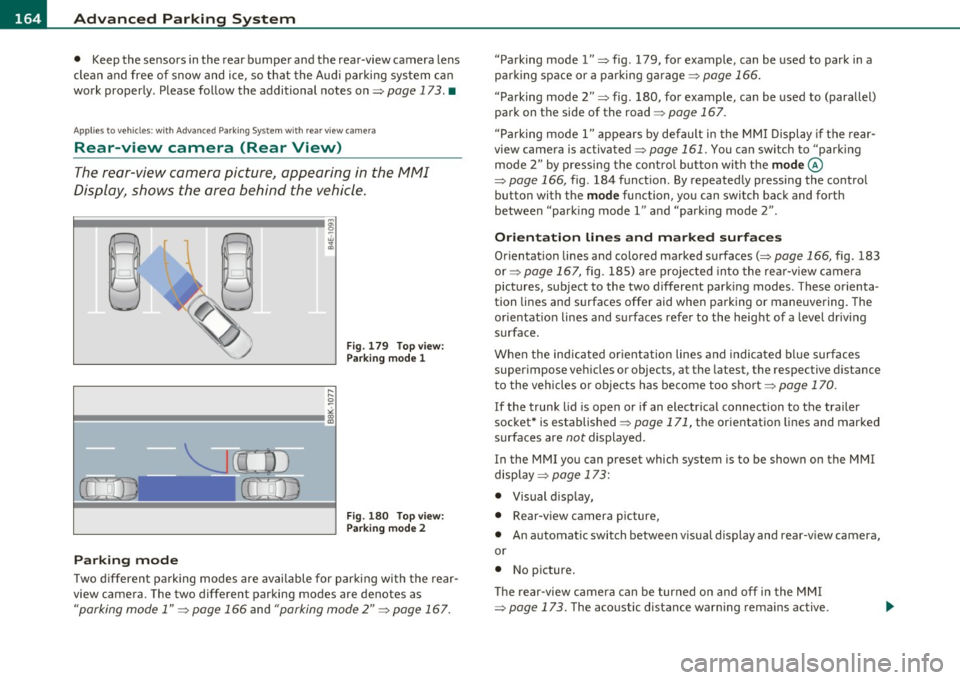
IIII.___A_ d_v_ a_ n _ c_e _d _ P_ a_ rk_ in--= g'-S -=- y_s_t_ e_ m _________________________________________ _
• Keep the sensors in the rear bumper and the rear-view camera lens
clean and free of snow and ice, so that the Aud i parking system can
work properly. Please follow the additional notes on=> page 173 . •
A pplie s to v eh icle s: w ith Adva nce d Park ing Sys tem with rear vie w c amera
Rear-view camera (Rear View)
The rear-view camera picture, appearing in the MMI
Display, shows the area behind the vehicle.
"-.J l
-
Fig. 179 Top view:
Parking mode 1
Fig . 180 Top view:
Parking mode 2
Parking mode
Two different parking modes are available for parking with the rear
view camera. The two different parking modes are denotes as
"parking mode 1" => page 166 and "parking mode 2" => page 167. "Parking mode
l" => fig . 179, for example, can be used to park in a
parking space or a parking garage=> page 166.
" Parking mode
2" => fig . 180, for example , can be used to (parallel)
park on the side of the road=> page 167.
" Parking mode l" appears by default in the MMI Display if the rear
view camera is activated=> page 161. You can switch to "parking
mode
2" by pressing the control button with the mode©
=> page 166, fig. 184 function. By repeatedly pressing the control
button with the
mode function, you can switch back and forth
between "park ing model" and "parking mode
2" .
Orientation lines and marked surfaces
Orientation lines and colored marked surfaces(:::::> page 166, fig. 183
or=> page 167, fig. 185) are projected into the rear-view camera
pictures, subject to the two different parking modes. These orienta
tion lines and surfaces offer aid when parking or maneuvering. The
orientat ion lines and surfaces refer to the height of a level driving
surface .
When the indicated or ientation lines and indicated blue surfaces
super impose veh icles or objects, at the latest, the respective distance
to the vehicles o r objects has become too short => page 170.
I f the trunk lid is open or if an electrical connection to the trailer
socket* is established => page 171, the orientation lines and marked
surfaces are not displayed .
I n the MMI you can preset which system is to be shown on the MMI
display => page 173:
• Visual d isplay,
• Rear-v iew camera picture,
• An automatic switch between visual display and rear-view camera,
or
• No picture.
Th e rear-view camera can be turned on and off in the MMI
=> page 173. The acoustic distance warning remains active.
Page 189 of 384

______________________________________________ D_ ri_v _ i_n _,,g ,c.._ S_a_ f_ e_ l..:: y __ __
Important things to do before driving
Safety is everybody's job! Vehicle and occupant safety always depends on the informed and careful driver.
For your safety and the safety of your passengers, before
driving always:
- Make sure that all lights and signals are operating
correctly.
- Make sure that the tire pressure is correct.
- Make sure that all windows are clean and afford good visi-
bility to the outside.
- Secure all luggage and other items carefully::::>
page 98.
-Make sure that nothing can interfere with the pedals.
- Adjust front seat, head restraint and mirrors correctly for your height .
- Instruct passengers to adjust the head restraints according to their height.
- Make sure to use the right child restraint correctly to
protect children ::::,
page 231, "Child Safety".
- Sit properly in your seat and make sure that your passen gers do the same::::,
page 76, "General recommenda
tions".
- Fasten your safety belt and wear it properly. Also instruct
your passengers to fasten their safety belts properly
=:> page 197. •
Controls and equip
ment Safety first Vehicle operation
What impairs driving safety?
Safe driving is directly related to the condition of the
vehicle, the driver as well as the driver's ability to concen
trate on the road without being distracted .
The driver is responsible for the safety of the vehicle and all
of its occupants. If your ability to drive is impaired, safety
risks for everybody in the vehicle increase and you also
become a hazard to everyone else on the road::::,,& . There
fore:
Do not let yourself be distracted by passengers or by using
a cellular telephone.
NEVER drive when your driving ability is impaired (by
medications, alcohol, drugs, etc.).
- Observe all traffic laws, rules of the road and speed limits
and plain common sense .
- ALWAYS adjust your speed to road, traffic and weather
conditions.
- Take frequent breaks on long trips. Do not drive for more than two hours at a stretch.
- Do NOT drive when you are tired, under pressure or when
you are stressed .
& WARNING
Impaired driving safety increases the risk of serious personal
injury and death whenever a vehicle is being used.•
Vehicle care Do-it-yourself service Technical data