2010 AUDI S8 check engine
[x] Cancel search: check enginePage 29 of 384

You will also hear an audible warning tone. The displays are color
coded in eith er red or yellow depending on their level of priority.
A red symbol means
Danger , a yellow symbol ind icates Warning . In
certain situations, information message for the driver appear in addi
tion to the red and yellow symbols.
Function test: automatic transmission
The Auto-Check Control will automat ically perform a test each t ime
you switch on the ignition. With the selector lever in
P or N , the
following message appears in the display:
When stationary apply foot brake while selecting gear.
When you a select a different gear (for example: R, D, etc.) , the
message will disappear and the Auto-Check function is d isplayed.
If there is a malfunction, then the malfunction message will appear
about 15 seconds after the you start the vehicle. At the same time
you will hear a warning tone. •
Driver information messages
Driver information messages are shown in the instru
ment cluster display in addition to the red and yellow
symbols .
Controls and equip
ment
(C HECK ·Fo
Safety first
Fig. 16 CHECK button
in the inst rument
clu ster
Driver information display
For example, if the transmission selector lever is not in the P position
when the engine is turned off, the following message appears :
Shift to P, otherwise vehicle can roll away. Doors do not lock if
lever is not in P.
Th e ignition key can only be removed w ith the selector in this posi
tion . This and other messages are brought up if a function cannot be
carried out .
Driver messages and red symbols
If a red symbol appears in the display, a driver message can be shown
by pressing the (
CHECK) button.
For example, the symbo l for a prob lem with engine oil pressu re
following driver message appears in the display :
Switch off engine and check oil level
The dr iver message in the display goes out after about 5 seconds . The
dr ive r message can be disp lay ed again by briefly pressing the
(CHECK) button .
Driver messages and yellow symbols
If a yellow symbol appears in the display, a driver message is also
displayed automatically.
For example, the symbol
-> appears in the display, indicating low
windshield washer fluid level. The following message also appears:
Please top up washer fluid
The driver message disappears after a few seconds . The driver
message can be displayed again by briefly pressing the
I CHECK)
button.•
Vehicle care Technical data
Page 30 of 384

Driver information displ ay
Red symbols
A red symbol means DANGER.
-Pull off the road.
- Stop the vehicle.
- Turn of f the engine .
Fig . 1 7 Display:
en gine coo lant le v el
w arning (pr ior ity 1)
- Check the malfunctioning system. Contact your autho -
rized Audi dealer or a qualified workshop for assistance .
Red symbols indicate a priority malfunction -Danger !
With a prior ity 1 malfunction , a large symbo l appears in the center
area of the display => fig . 17 . When the symbol appears,
three
warning tones sound in succession. The symbol co ntinues to blink
until the malfunction has been repaired.
After a few seconds, the large symbol is replaced by a small symbol
shown at the top left of the display. This symbol is d isp layed unti l the
fault is corrected.
If there are more than one priority 1 malfunctions, the symbols
appear one after the other for about 2 seconds .
An additional driver message can a lso be displayed by b riefly pressing
the
! CHECK ] button.
The red symbols mean:
BRAKE
USA mod els:
Brake system malfunction =>
page28
((D) Canada models:
Brake system malfunction
ll
=>page28
Engine coolant level too => page 29
low/engine coo lant temperature
too high
~ E ngine oil pressure too low
-
~ Faulty steering
~
© Faulty ignition switch
.....
(I) Tips
]I=> page 30
=> page 31
::::> page31
• If the warning/indicator light BRAKE (USA models)/ CCD) (Canada
mode ls) in the instrument cluster flashes, there is a b rake system
malfunction . By pressing the [
CHECK] button, you can bring up a
driver message w hich explains the ma lf u nction in more detail. Please
note=>
page 28 .
• Speed wa rnings threshold 1 8 (USA models)/ 8 (Canada models)
and threshold 2
8 , (USA models)/ 8. (Canada models) are also shown
as red symbols. The warning is always shown as a sma ll symbo l in the
upper area of the disp lay=>
page 35. •
Brake system malfunction BRAKE
A malfunction in the brake system must be repaired as
soon as possible.
If the warning /ind icator light BRAKE (USA models)/ (CD)
(Canada models) in the instrument cluster flas hes, there is a
brake system malfunction . By pressing th e [
CHECK] bu tton, ~
Page 31 of 384
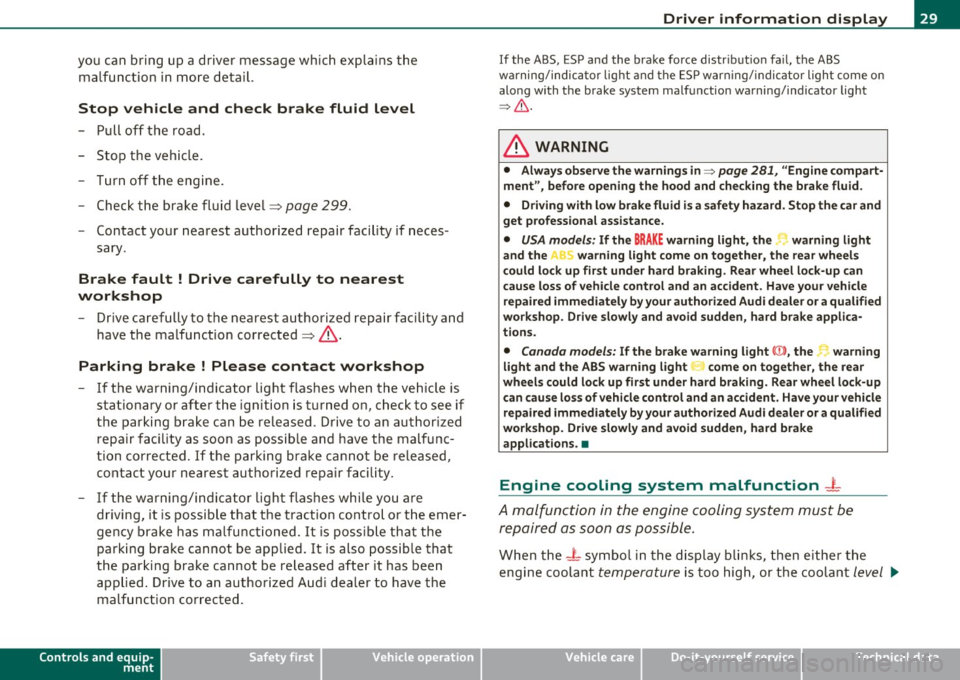
you can bring up a driver message which explains the malfunction in more detail.
Stop vehicle and check brake fluid Level
- Pull off the road .
- Stop the vehicle.
- Turn off the engine.
- Check the brake fluid level~
page 299.
-Contact your nearest authorized repair facility if neces-
sary.
Brake fault ! Drive carefully to nearest
workshop
- Drive carefully to the nearest authorized repair facility and
have the malfunction corrected~& .
Parking brake ! Please contact workshop
- If the warning/indicator light flashes when the vehicle is
stationary or after the ignition is turned on , check to see if
the parking brake can be released . Drive to an authorized
repair facility as soon as possible and have the malfunc
tion corrected. If the parking brake cannot be released,
contact your nearest authorized repair facility.
- If the warning/indicator light flashes while you are driving, it is possible that the traction control or the emer
gency brake has malfunctioned. It is possible that the parking brake cannot be applied . It is also possible that
the parking brake cannot be released after it has been
applied. Drive to an authorized Audi dealer to have the malfunction corrected.
Controls and equip
ment Safety first
Driver information display
I
f the ABS , ESP and the brake for ce distribution fail, the ABS
warning/indicator light and the ESP warning/indicator light come on
along with the brake system malfunction warning/indicator light
~ & -
& WARNING
• Always observe the warnings in ::::> page 281, "Engine compart
ment", before opening the hood and checking the brake fluid.
• Driving with low brake fluid is a safety hazard. Stop the car and
get professional assistance.
• USA models: If the BRAKE warning light, the ~ warning light
and the warning light come on together, the rear wheels
could lock up first under hard braking. Rear wheel lock-up can
cause loss of vehicle control and an accident. Have your vehicle
repaired immediately by your authorized Audi dealer or a qualified
workshop. Drive slowly and avoid sudden, hard brake applica
tions.
• Canada models: If the brake warning light(())), the r-warning
light and the ABS warning light come on together, the rear
wheels could lock up first under hard braking. Rear wheel lock-up
can cause loss of vehicle control and an accident. Have your vehicle
repaired immediately by your authorized Audi dealer or a qualified
workshop. Drive slowly and avoid sudden, hard brake
applications. •
Engine cooling system malfunction -1-
A malfunction in the engine cooling system must be
repaired as soon as possible.
When the - L symbol in the display blinks, then either the
engine coolant
temperature is too high, or the coolant level ~
Vehicle care Technical data
Page 32 of 384

Driver information display
is too low. An additional driver message can also be displayed
by pressing the [CHECK) button:
Switch off engine and check coolant level
-Pull off the road .
- Stop the vehicle.
- Turn off the engine.
- Check coolant level=>
page 297.
-Add coolant if necessary=> page 298.
-Continue driving only after the engine coolant
warning/indicator light goes out.
- Contact your authorized Audi dealer for assistance if
necessary.
If the engine coolant level is correct, then the radiator fan may be the
cause of the malfunction.
If the generator warning/indicator light should also illuminate
=>
page 16, then the fan belt may be damaged .
& WARNING
• If your vehicle should break down for mechanical or other
reasons, park at a safe distance from moving traffic, turn off the
engine and turn on the hazard warning lights=>
page 63, "Emer
gency flasher A".
• Never open the hood if you see or hear steam or coolant
escaping from the engine compartment -you risk being scalded.
Wait until you can no longer see or hear steam or coolant
escaping.
• The engine compartment of any vehicle is a dangerous area.
Before you perform any work in the engine compartment, turn of
& WARNING (continued)
the engine and allow it to cool. Follow the warning stickers
=> page 281, "Engine compartment".
0 Note
Do not continue driving if the -~-symbol illuminates. There is a
malfunction in the engine cooling system -you could damage your
engine. •
Engine oil pressure malfunction "t':::7':
The red engine oil pressure warning symbol requires
immediate service or repair. Driving with a low-oil-pres
sure indication is likely to inflict severe damage to the
engine.
If the ~ symbol appears in the display and blinks, the oil
pressure is too low. An additional driver message can also be
displayed by pressing the [CHECK] button:
Switch off engine and check oil level
Immediate actions
-Pull off the road .
- Stop the vehicle.
- Turn off the engine .
-Check the engine oil level with the dipstick=> page 293.
Dipstick readings checks too low
- Top off oil to the proper level=> page 294.
Page 33 of 384

- Make sure that the oil pressure warning symbol 't=:1:
appears no longer in the display before you start driving
again.
Dipstick reading checks OK
- If the oil pressure warning symbol 't=:1: starts flashing
again even though the engine oil level checks OK on the
dipstick,
do not continue driving and do not let the
engine run in idle.
Instead, contact your authorized Audi
dealer for assistance.
[ i) Tips
• The engine oil pressure symbol~ is not an indicator for a low
engine oil level. Do not rely on it. Instead, check the oil level in your
engine at regular intervals, preferably each time you refuel, and
always before going on a long trip.
• The yellow oil level warning indication _ requires oil refill or
workshop service without delay. Do not wait until the red oil pres sure warning ~ starts to flash before you respond to the low oil
level warning _ . By then, your engine may already have suffered
serious damage. •
Steering malfunction i
If there is a malfunction in the electronic steering column
lock, the steering cannot be unlocked.
If the i symbol in the display blinks, there is a malfunction
in the electronic steering column lock . An additional driver
message can also be displayed by pressing the (
CHECK)
button:
Do not drive vehicle: Steering defective
-Contact your nearest authorized repair facility.
Controls and equip
ment Safety first
Driver information display
-
Do not tow your vehicle.
& WARNING
Your vehicle must not be towed in the event of a malfunction in
the electronic steering column lock because it cannot be steered
due to the locked steering. If it is towed with the steering locked,
there is the risk of an accident. •
Ignition lock malfunction ,Pe
A malfunction in the ignition lock must be repaired imme
diately.
If the 2e symbol in the display blinks, there is a malfunction
in the electronic ignition lock. An additional driver message
can also be displayed by pressing the
(CHECK] button:
Ignition lock defective. Contact workshop !
- Do
not turn the engine off.
- Drive immediately to an authorized Audi dealer to have
the malfunction corrected.
If there is a malfunction in the electronic ignition lock, the ignition
cannot be turned off . Drive immediately to an authorized Audi dealer
to have the cause of the malfunction corrected.
If your vehicle has a Convenience key*, then you should not use the
[ STOP
l button to shut off the engine. You will not be able to start the
engine again once the ignition is switched off. •
Vehicle care Technical data
Page 34 of 384

Driver information displ ay
Yellow symbols
A yellow symbol means WARNING.
Fig . 18 Display: low
f ue l level warn ing
(priority 2)
Yellow symbols ind icate a prior ity 2 malfunction -Warning!
When a yellow warning symbo l appears,
one warning tone sounds. A
dr iver message appears as well to explain the ma lfunction in more
detail. The driver warning goes out after about 5 seconds, but it can
be brought up again at any time by pressing the
I CHECK] button .
Check the displayed function as soon as possible.
If more than one
priority 2 malfunction is detected, all symbols will appear one after
the other for about 2 seconds .
Yellow symbols mean:
Worn brake pads
=> page 32
Electromechanical => page 125
parking brake
Check engine oil level
=> page 33
=> page 293
Engine oil sensor malfunction => page 33
-
Low fuel level =>page33
Windshield washer fluid =>page33
level low ~
Bat tery voltage =>page34
-
II Battery in remote control key =>page40
Convenience key * =>page 122
Key not in veh icle
USA models: => page24
Defective brake light
Can ad a mod els : =>page24
Defect ive brake light
Defective light bulb
=>page24
E ng ine speed limitat ion* => page33
-
IIAdaptive Light* defective =>page34
Dynamic headlight range => page 34
contro l defective
Defective light-/rain sensor
=> page34
Tire pressure monitoring sys-=>page328
tern *
Loss of air p ressure
-Tire pressure monitoring sys-=> page331
tern*
11System not available •
Worn brake pads •
Brake pa ds!
Page 35 of 384

If the warning light illum inates, immediately contact your authorized
Audi dea ler or qu alified wor kshop to h ave all b rake pads insp ecte d.
On USA mode ls the warn ing light comes on together w it h the
warning light
BRAKE . Both sets of brake pads on an axle must a lways
be rep laced at the same time.
& WARNING
Driving w ith bad brakes can cause a collision and serious personal
injury .
• If the w arning light
ii and the warning light BRAKE1> with the
me ssage Brake pads! com es on in the in strument clu ster di splay,
immediately contact your author ized Aud i dealer or qualified
workshop t o have all brake pads che cked or replaced if
necessary. •
Checking the engine oil level ~
.... ,. Pleas e check oil level
W hen the symbol i lluminates, check the engine oi l level as soon as
poss ible=>
page 293. Add oil if necessary=> page 294. •
Engine oil sensor defective
~ Oil level ! sensor d efective
If the symbo l illuminates, contact your authorized Audi dealer and
have t he o il senso r in spec ted . U ntil yo u have this do ne, check the oil
level each time you refue l just to be on the safe side=>
page 293. •
ll BRAKE: USA mode ls on ly
Controls and equip
ment Safety first
Driver information display
A
pp lies to vehi cles : w ith engine s peed lim it a tion
Engine speed limitation
!.-• Engine speed maximum XXXX RPM
The symbol illuminates whe n there is an engine co ntrol malfunc
tion. The in dicator light in the instrument cluste r a lso i lluminates .
T he engi ne speed is limited to the speed d isp layed in the driver infor
mation system . Keep in mind that t he engine speed will not exceed
t he va lue disp layed in the d rive r in format ion sys tem, for example
when downshifting .
P lease go to an a uthor ized A udi deale r o r ot her qualifie d wo rk shop to
have the malfunction repa ired .•
Fuel supply too low w
A Please refuel
When the symbol illuminates, th is means there are about 2.4 ga llons
(9 litres) of fuel left in the fuel tank . Time to refuel.=>
page 284.
If
the symbol lig hts up, even when there is ample fue l in the tank, and
t he text
Tank sy stem m alfunction! Contact workshop appears in t he
display, there is a fa ult in the system. Con tact a qual ified workshop to
h ave the fault re ctified. •
Windshield washer fluid level too low ;>
Please top up washer fluid
If the symbo l illuminates, add windshield washe r fluid to the washer
system and a lso to the headlig ht washe r system =>
page 305. •
Vehicle care Technical data
Page 36 of 384

Driver information display
Battery voltage
1 ~
If the battery's state of charge is not in the optimal range, the <--..J
symbol is shown in the display and the dr iver message Low battery
charge: battery will be charged whil e dri ving
appears.
While this driver notification is displayed, you have to be prepared for limited starting capability .
Driver message appears and goes out again
If this driver message appears after the ignition is turned o n or wh ile
dr iving and it goes o ut aga in afte r a while , the ba ttery has been
adeq uate ly recharged .
Driver message appears and does not go out again
If this dr iver notification appears after the ignition is turned o n or
w hile driving and does no t go ou t agai n, the battery 's s ta te o f ch arge
is no t in the opt imal range . S tarting capabili ty is restr icted . Have t he
bat tery checked at a dealersh ip as soon as possib le .•
A ppli es to ve hicles : wit h Conve nie n ce k ey
Key not in vehicle
Key not in vehicle
Th is message appears together w it h the -. symbo l whe n the remote
cont rol key is remov ed from the v ehicl e wh ile the engine is runni ng.
Th is is to remind yo u that you should not cont inue you r trip without
your key.
If the remo te control key is no longer in the vehicle, you wi ll not be
able to start the engine again a fter yo u have swi tched off the igni tion .
In addit ion to t his, you will no t be a ble to lock the vehicle from the
outs ide .•
A pplie s to vehicles : with Adaptive Light
Adaptive Light defective •
.. c Adaptive light defective
When th is symbol .., illuminates, it means that Adaptive Light is
defective . Go to an authorized dealersh ip to have the head lights or
the contro l unit for the Adaptive Light repa ired .•
Headlight range control defective '">
T<. Headlight range control defective !
If the symbo l ill uminates, the dynamic head light range contro l is no
longer wo rking prope rly. Have t he sys tem check ed and repaired at
your Audi dealer. •
Defective light/rain sensor ...>
.... Automatic headlights/automatic wipers defective
If the symb ol ill umina te s, the lig ht/r ain sensor has failed. F or sa fety
reasons the low beams are t urned on permane ntly w ith the sw itch in
AUTO . Howeve r, you ca n con tinue to turn the lig hts o n and off using
the light sw itch. If the ra in se nsor fa ils , the functions of the wind
shield wiper leve r will still wor k. Contact your aut horized Audi dea ler
as soon as possible to have the prob lem cor rected .•