2010 AUDI S8 heating
[x] Cancel search: heatingPage 11 of 384

Instruments and controls
General illustration
(D Power window switches . .. .. .. ... .. ... .. ... ... . .
@ Door handle
@ Power locking switches . .. .. ......... .. .. .... ... .
© Adjuster control for outside mirrors .............. .
® Light switch ............... . ... ..... ....... ... .
© Control lever for:
- Cruise contro l ............ .... ... . ... ....... .
- Adaptive Cruise Control . ................... .. .
0 Air outlets .... .... .. .. .. ... ... ............. .. .
@ Control lever for:
- Turn signal and high beam .................... .
- Lane assist ................ ...... .. .. .. .. ... .
® Multifunction steering wheel with:
- Horn
- Driver's airbag ....................... ....... .
- Shift buttons .... .. .. .. .. .... ............... .
- Button for steer ing whee l heating . .. .. ... ...... .
@ Instrument cluster .................. .... ... ... .
@ Switches for
- Windshield wiper/washer ................ .. ... .
- Tr ip computer .. .......... . .. .... .. .. .... ... .
@ Steering lock/ignition/starter switch .............. .
@ Buttons for:
- Advanced Parking System .... .. .... .. ...... ... .
- Side ass ist ........... ........ ... ..... ... ... .
- Power sunshade
@ MMI Display
Controls and equip
ment Safety first
53
45 74
60
126
128
111
64
142
210 159
108 10
70
36
118
161
145
68
Instruments and controls
@ Buttons/Indicator light for:
- Electronic Stabilization Program (ESP)
- PASSENGER AIR BAG OFF
- Emergency flashers .. .. .. .. .. .... .. ......... .
@ Storage tray .................. .. .. .. ......... .
@ Glove compartment .... .... .. .. .... ........... .
@ Front passenger 's airbag .................... .. . .
@ Sh ift lever for automatic transmission ........... . .
@ Climate controls . .. .................... .... ... .
@ Rear window defogger switch .. .. .. .. .. .... ..... .
@ Ashtray with cigarette lighter ................... .
@ IS TART ]-/IS TOP]-button . ... ................ ... .
@ MMI Terminal
@ Storage with cup holder ..... .. .. .. ............. .
@ Electromechanical parking brake ... .. ...... ..... . .
@ Da ta Link Connector for On Board Diagnostics (OBD II)
@ Engine hood release ........................... .
@ Adjustable steering column ..................... .
@ Memory buttons (driver's seat) .................. .
@ Switch for
- unlock ing the fuel filler door ....... ....... .... .
- unlock ing the trunk lid
[ i ] Tips
252
63
100
99
210
154
105
113
96
120
94
123 25
288 117
84
285
46
Operation of the Multi Media Interface (MMI) is described in a sepa
rate manual. •
Vehicle care Technical data
Page 52 of 384
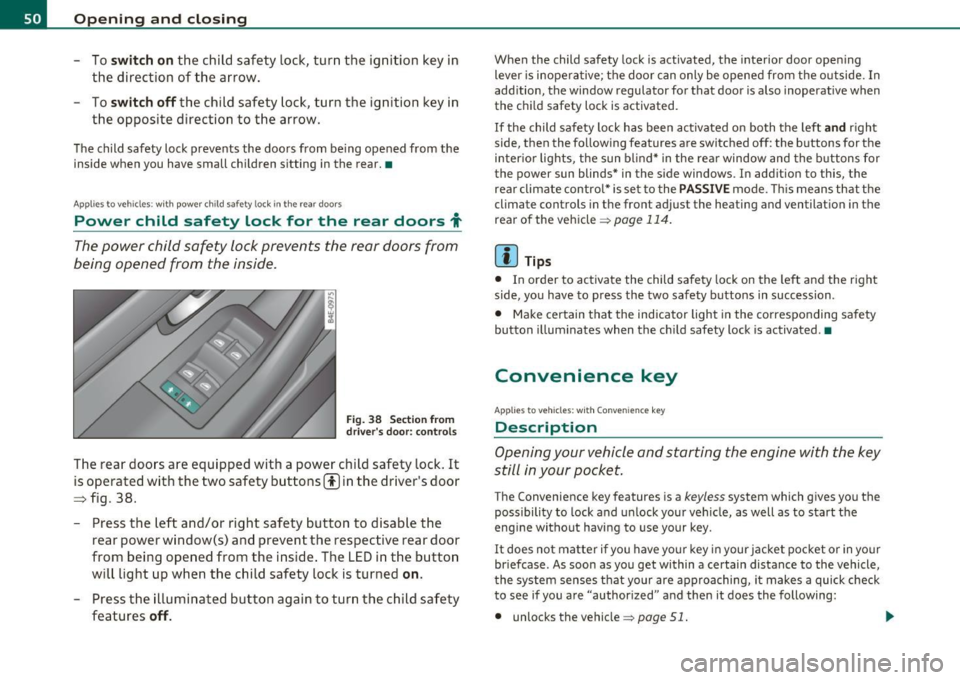
Open ing and closing
- To swi tch on the child safety lock, turn the ignition key in
the direction of the arrow .
- To
switch off the child safety lock, turn the ignition key in
the opposite direc tion to the arrow.
The child safety lock prevents the doors from be ing opened from the
inside when you have small children sitting in the rear. •
Appli es to ve hicles : with pow er child safety loc k in th e rea r d oo rs
Power child safety lock for the rear doors t
The power child safety lock prevents the rear doors from
being opened from the inside.
F ig. 38 Section from
driver's door: controls
The rear doors are equipped with a power child safety lock . It
is operated with the two safety buttons(!) in the driver's door
~ fig. 38.
-Press the left and/or right safety button to disable the
rear power window(s) and prevent the respective rear door
from being opened from the ins ide . The LED in the button
will light up when the child safety lock is turned
o n .
- Press the illuminated button again to turn the child safety
features
off.
When the child safety lock is activated, the interior door opening
lever is inope ra tive; the door can only be opened from the o utside. In
addition, the window regulator for that door is also inoperative when
the chi ld safety lock is activated .
If the child safety lock has been activated on both the left and r ight
side, then the following features are switched off : the buttons for the
inter io r lights, the sun blind* in the rea r window and the buttons for
the power sun blinds* in the side windows. In addition to this, the
rear climate contro l* is set to the
PAS SIVE mode. Th is means that the
climate controls in the front adjust the heating and ventilat ion in the
rear of the vehicle=>
page 114.
[ i ] Tips
• In order to activate the child safety lock on the left and the right
side, you have to press the two safety buttons in succession.
• Make certain that the indicator light in the corresponding sa fety
button illum inates when the ch ild safety lock is activated .•
Convenience key
A pplies to veh icles : with Conven ience key
Description
Opening your vehicle and starting the engine with the key
still in your pocket.
The Convenience key features is a keyless system which gives you the
possibility to lock and un lock your veh icle, as well as to start the
eng ine without having to use your key.
It does not matte r if you have your key in your jacket pocket or in your
briefcase . As soon as you get within a certain distance to the vehicle,
the system senses that your are approaching, it makes a quick check
to see if you are "authorized" and then it does the following:
• unlocks the vehicle =>
page 51. .,
Page 105 of 384

_________________________________________________ W_.;,. a_r _m __ a_n .;,. d:.;__ c::.. o.::..:. ld.:.:..._fflll
Warm and cold
Climate controls
Description
The air conditioner is fully automatic and is designed to
maintain a comfortable and uniform climate inside the
vehicle.
We recommend the following settings:
- Set the temperature to 75
°F (+23 °C).
- Press the
[AUTO] button.
With this setting, you attain maximum comfort in the least amount
of time. Change this setting , as desired , to meet your personal needs.
The climate controls are a combination of heating, ventilation and cooling systems, which automatically reduce humidity and cool the
air inside your vehicle .
The air temperature, air flow and air distribution are automatically regulated to achieve and maintain the desired passenger compart
ment temperature as quickly as possible.
The system automatically compensates for changes in outside
temperature and for the intensity of the sunlight entering the
vehicle. We recommend you use the
Automatic mode ~ page 106
for year-round comfort .
Please note the following:
Turn on the air conditioner to reduce humidity in the vehicle. This also
prevents the windows from fogging up.
When the outside temperature is high and the air is very humid,
condensation from the evaporator may drip under the vehicle . This is
normal and does not indicate a leak.
Controls and equip
ment Safety first
If the outside temperature is
low, the fan normally only switches to a
higher speed once the engine coolant has warmed up sufficiently .
The air conditioner temporarily switches off when you drive off from
a standstill using full throttle to save engine power.
The compressor also switches off if the coolant temperature is too
high, so that the engine can be adequately cooled under extreme
loads.
Air pollutants filter
The air pollutants filter (a combined particle filter and activated char
coal filter) reduces or prevents outside air pollution (dust, or pollen)
from entering the vehicle.
The air pollutants filter must be changed at the intervals specified in
your Warranty
& Maintenance booklet, so that the air conditioner can
properly work.
If you drive your vehicle in an area with high air pollution , the filter
may need to be changed more frequently than specified in your Audi
Warranty
& Maintenance booklet. If in doubt, ask your authorized
Audi Service Advisor for advice.
Key coded settings
The air conditioner settings selected are automatically stored and
assigned to the key being used. When the vehicle is started, the air
conditioner automatically selects the settings assigned to that key.
This way every driver will maintain his/her own personal settings and
does not have to reset them manually.
If a different driver uses your key and changes the air conditioner
settings, the latest adjustments will erase and replace the settings
you have stored.
Energy management
To prevent the battery from being discharged and to restore the
balance of energy, components which require large amounts of
Vehicle care Technical data
Page 106 of 384

1111....__w __ a _r_ m __ a_n_ d_ c_ o _ l_d _______________________________________________ _
energy are temporarily cut bac k or sw itched off~ page 258. Hea ting
s ys te m s in p artic ula r re quir e a gre at d eal o f energy. If yo u not ic e, f or
example, t hat the s eat *, w indshield* or r ear w indow heat ing is not
heating, they have been temporar ily c ut back or sw itche d off by
energy management. These systems ar e available again as soon as
the e ner gy ba la nce has been restore d.
& WARNING
Reduced visibility is dangerous and can cause accidents.
• For safe driving it is very important that all windows be free of
ice, snow and condensation.
• Completely familiarize yourself with the proper use and func
tion of the heating and ventilation system and especially how to
defog and defrost the windows.
• Never use the windshield wiper/washer system in freezing
weather until you have warmed the windshield first, using the
heating and ventilation sy stem. The washer solution may freeze
on the windshield and reduce visibility.
0 Note
• If yo u su spect that the air cond itio ner has bee n damaged, turn on
ECON and co nta ct an aut horized Audi d eale r t o h ave t he sy st em
inspected.
• Rep airs to th e Audi air con dition er re qu ire speci al te chnical k now l
edge and special tools. Co ntact a n au thor ized A udi dealer for assis
t an ce.
[ i ] Tips
• Keep the a ir in take slots (in fron t of the w ind shield) free from ice,
snow and debris i n order to ma inta in the pro per function of the
climate contro l system. •
Air escapes t hrough vents under t he rear w indow. Whe n placing
i t e m s of cl othi ng on t he lug ga ge c ompartm ent c ove r, ensure th at t he
open ings are not cove red .
• Clima te cont rol w orks mos t effe ctively i f th e wind ow s a nd t he
power roof are closed . H owever, if the inter io r of a par ked ve hicle is
ex trem ely ho t from th e sun' s ra ys, briefly o pening t he windows c an
speed up t he cooling process .•
Page 109 of 384

_______________________________________________ W_ a _r_m _ a_ n_d _ c_o _l_ d _ __.ffl'I
A pp lies to vehicl es: wi th ele ctr ically heated s eats
Heated seats~
The seat cushion and the seat back of the front seats can
be heated electrically.
Fig. 119 MMI dis p lay :
H ea ted s eats
- Press the Heated seats~ button .
- Adjust the desired temperature with the climate control
knob~fig .119 .
In position O the heating for the seats is turned off. The range of
adjustment is between 1 and 6.
0 Note
To avoid damage to the heating elements in the seats, do not kneel
on the seats or place heavy loads on a small area of the seat.•
Controls and equip
ment Vehicle
OP-eration
Ap plie s to vehicl es: wi th ve ntil at ed seats
Ventilated seats [,u ]
The seat cushion and the seat back for the front seats can
be ventilated.
'' I
6 3
-t'
I oa
iJ
m
~·-~.
OD
c::::::i
.,
3 .
(.,? a,J
= Fig. 120 MMI di splay: : j ' ''' '. V en til ated seats
- Press the Ventilated seats [t.6 ] button .
- Adjust the desired ventilation with the control knob
~ fig . 119.
In position O the seat ventilation is turned off . The range of adjust
ment is from 1 to 6 . •
Vehicle care Do-it-yourselt service iTechnical data
Page 110 of 384

ffl..__w __ a _r _m __ a_n _ d_ c_ o_ ld ________________________________________________ _
Applie s to veh icles : wi th heated rear seats
Heated rear seats
The seat cushions and seat backs of the two outer rear
seats can be heated electrically.
Fig. 121 Ce nter
conso le rear: Heated
seats
- Rotate the thumb wheel@ to turn on and adjust the
heating for the left rear seat.
- Rotate the thumb wheel ® to turn on and adjust the
heating for the right rear seat.
With the thumb wheel in the O position, heating for the seats is
turned off . The range of adjustment is from 1 to 6 .
The rear seat heating operates only when the seats are occupied. If
there is no one sitt ing in the rear, you should switch off the seat
heating.
0 Note
To avoid damage to the heating elements in the seats, do not kneel
on the seats o r place heavy loads on a small area of the seat. •
App lies to vehicl es : wi th s teering whe el heat ing
Steering wheel heating @
The steering wheel can be heated electrically .
Fig. 122 Multifunc
t ion s teeri ng w heel:
B u tton fo r steering
w hee l heati ng
- Press the (q/1!] button to turn the steering wheel heating on
and off~ fig. 122 . The message
Steering wheel heat ing on ! or
Steering wheel he atin g off ! appears in the instrument
cluster display .
When the steering wheel heat ing is switched on, the steer ing wheel
is heated to about
82°F (28°() and held there .
T he last setting se lected for the steer ing wheel heating (on or off) is
automatically saved when the vehicle is shut off and is assigned to the
remote key.•
Page 116 of 384

llffl..__w __ a _r _m __ a_n _ d_ c_ o_ ld ________________________________________________ _
Rear climate controls
Applies to vehicle s: with rear a ir conditioning
Controls
This overview is to assist you in familiarizing yourself with
the air conditioning controls.
F ig . 127 Air condi
t io nin g cont rols
The left side of the display shows the temperature selected for the
rear passenger on the left, the right side shows the temperature
selected for the rear passenger on the right .
If the air conditioning
sett ings are changed, th is appea rs briefly in the cor respond ing a rea
of the display.
Functions a re t urned on and off by touching the buttons. The LED in
the switch illuminates when the function is turned on .
By pressing the
safety s wit ch ® in the driver's door~ page 54 the
climate contro ls in the rear are deactivated. The message
PASSIVE
appears in the display. In this mode the rear climate control can only
be operated by the driver th rough the controls in the front compa rt
ment.
ION/OFF I Tu rning on and off
The air conditioning can be turned on and off by pressing the
I ON/OFF I button. W it h the ignition Off, the residua l heat funct ion
can be activated by pressing the button. The residual heat from the coolant can
be used to heat the vehicle interior. The residual heat
function is turned off a utomatically after 30 minu tes.
Set ting the temperature
Temperat ure c an be adjusted over a range from 64 ° F (+18 °C) to 80
Of (+ 26 °()
® Air distribution
You can adjust the air circulation so that air flows from specific vents.
• In the
I !setting, all the air flows from the vents in the center
conso le and the out lets in the door pillars.
• In the
-0 setti ng, a ir f lows from the ou tlets u nder the front seats.
• In the~ setting, air flows from outlets in the center console and
t he door pilla rs as we ll as from the outlets under the front seats.
To regulate air distribution automatically, switc h to
[AUTO] .
~ Heated se a ts *
In position O the heating for the seats is turned off. The range of
adjustment is from 1 to 6.
The seats can be pre-heated for about 10 minutes using the heat ing .
However, the heating is turned off if the seat sensors do not detect
the weight of an occupant during th is period .
l'tJ] Ventilated sea ts*
The seat cushion and the seat back surfaces of the front seats can be
ventila ted. In pos it ion O the sea t ventilation is t urned off . The range
of adjustment is from 1 to 6.
!AU TO I Automatic operation
Air temperature, volume of air and air distribution are automatically
reg ulated to ach ieve or ma inta in t he desired temperatures as qu ickly
as possible . •
Page 117 of 384
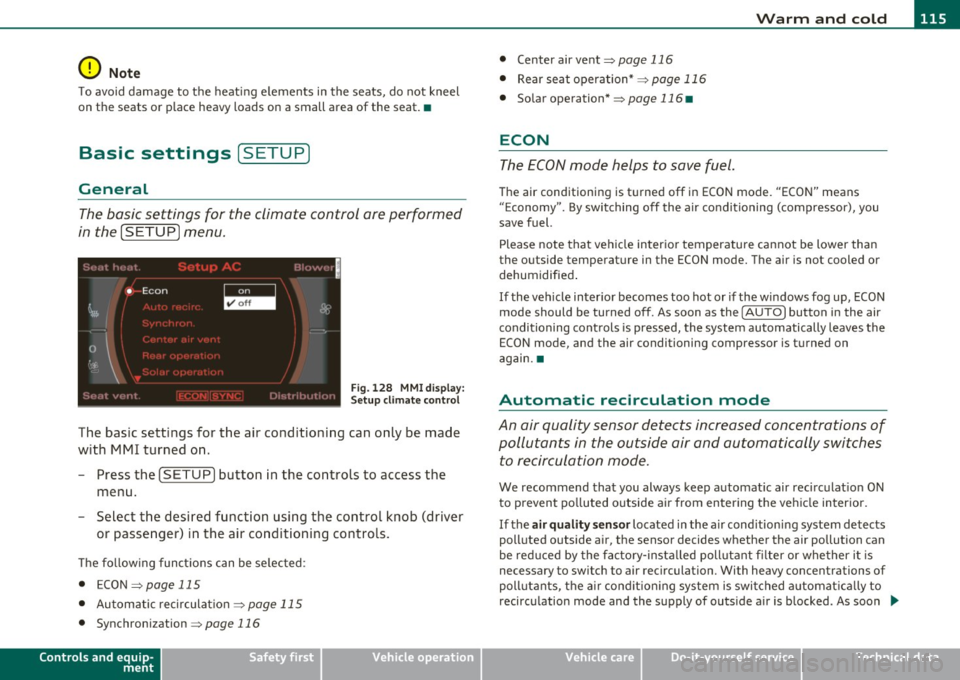
Warm and cold Ill
----------------
0 Note
To avoid damage to the heating elements in the seats, do not kneel
on the seats or place heavy loads on a small area of the seat. •
Basic settings [SETUP ]
General
The basic settings for the climate control are performed
in the
[SETUP] menu.
Fig . 128 MMI display:
Setup climate control
The bas ic sett ings for the air conditioning can only be made
with MMI turned on.
- Press the [SETUP] button in the controls to access the
menu .
- Select the desired function using the control knob (driver
or passenger) in the air conditioning controls.
Th e fo llowing funct ions can be se lec ted :
• ECON~
page 115
• Automatic rec irculat ion
~ page 115
• Synchronization ~
page 116
Controls and equip
ment Safety first
•
Center air vent~ page 116
• Rear seat operation* ~
page 116
• Solar operation*
~ page 116 •
ECON
The ECON mode helps to save fuel .
The air conditioning is turned off in ECON mode. "ECON" means
" E conomy". By switching off the air conditioning (compressor), you
save fuel.
Please note that vehicle interior temperature cannot be lower than
the outside temperature in the ECON mode. The air is not cooled or dehumidified .
If the vehicle inter ior becomes too hot or if the windows fog up, ECON
mode should be turned off. As soon as the
( AUTO] button in the air
conditioning controls is pressed, the system automatically leaves the
ECON mode, and the air conditioning compressor is turned on
again. •
Automatic recirculation mode
An air quality sensor detects increased concentrations of
pollutants in the outside air and automatically switches
to recirculation mode .
We recommend that you always keep automat ic air recirculat ion ON
to prevent polluted outside air from entering the vehicle interior.
If the
air quality sensor located in the air conditioning system detects
polluted outside air, the sensor decides whether the air pollution can
be reduced by the facto ry-insta lled pollutant fi lter or whe ther it is
necessary to switch to air recirculation. With heavy concentrations of
pollutants, the air conditioning system is switched a utomat ically to
recirculation mode and the supply of outside air is blocked . As soon .,.
Vehicle care Technical data