2010 AUDI S6 tire pressure
[x] Cancel search: tire pressurePage 315 of 368

Tires and wheels -_______________ _____.Effll
than the size indicated on the vehicle placard or tire inflation pressure
label , you sho uld determine the proper tire infla tion pressure fo r
those tires.)
As an added safety feature, your vehicle has been equipped with a tire pressu re monitoring sys tem (TPMS) that illuminates a low tire pres
sure telltale when one o r more of your t ires is s ignificantly under
inflated. Accord ingly, when the low tire pressure tellta le illumi nates,
you should stop and check your tires as soon as possib le, and inflate
them to the proper p ress ure. D riving on a sign ificantly under-inflated
tire causes the tire to overheat and can lead to tire fa ilure . Under
inflation also reduces f uel efficiency and tire tread life, and may
affect the vehicle's handling and stopping ability .
Please note that the TPMS is not a substitute for proper tire mainte
nance, and it is the d river's responsibility to mainta in correct tire
pressure, even if under-inflation has not reached the level to trigger
ill umination of the TPMS low tire press ure te lltale.
Your vehicle has also been equipped w ith a TPMS malfunction indi
cato r to indica te when the system is not operating properly . The
TP MS ma lf u nction indicator is combined with the low tire p ress ure
telltale. When the system detects a malfunct ion, the telltale will
fl ash for approximate ly one minute and then rema in continuously
illuminated. This sequence will continue upon subsequent vehicle
sta rt-ups as long as the malfunction exists.
When the ma lfunction indicator is illum inated, the system may not
be able to de tect or signa l low ti re pressure as intended . TPMS
ma lfunctions may occur fo r a var iety of reaso ns, includ ing the instal
lation of replacement o r alternate tires or wheels on the vehi cle that
prevent the T PMS from functioning properly . Always check the TPMS
ma lfunction tellta le after replacing one or more tires or whee ls on
yo ur vehicle to ensure that the replacement o r alte rnate t ires and
wheels allow the TPMS to continue to funct ion proper ly .•
Vehicle OP-eration
App lies to vehicles : wi th t ire p ressu re mon it ori ng system
Tire pressure indicator appears
The tire pressure indicator in the instrument cluster
informs you if the tire pressure is too low or if there is a
system malfunction.
Fi g. 221 D is pl ay:
un der infl ation
wa rning
Fi g. 2 22 Display :
Sys tem malfun ction
Us ing the ABS sensors, the tire pressure monitor ing system compares
the t ire tread c ircumference and vibration characteristics of the ind i
vidual tires .
If the pressure decreases in one or more tires, this is indi -
cated in the instrument cl uster with a warning symbol and a
message ~ fig. 221. The d river message in the display goes o ut after
5 seconds . The driver message can be displayed again by p ressing the
!C HECK ] button. If on ly one t ire is affected, the display will ind icate
its position. ._
Vehicle care Do-it-yourselt service iTechnical data
Page 316 of 368

_L_T.:...:..: i r~ e:.: s~ a:::. n:..:..:: d:.....: w..:...:. h::e:.: e::.:: ls::::._ ______________________________________________ _
The tire pressure monitoring must be reset via MMI each t ime the
pressures are adjus ted (e.g. w hen swi tching between p art ial an d full
load pressure) or after chang ing o r replacing a tire o n your veh icle
~ page 314. Yo u can fi nd the recommended tire press ures for yo ur
veh icle on the label on the driver 's door pillar~ page 297.
Tire tread circ umference and vibrat ion characteristics can change and
c a u se a tir e pressure war ning if:
• the t ire pressure in one o r more tires is too low,
• t he tire ha s structur al dam age,
• the tire press ure was changed, wheels rotated or rep laced but the
TPM S was no t reset~ page
314.
Warning symbols
1..1' Loss of press ure in at least one tire~ &. Check the tire or tires
and replace or repair if necessary. The indicator light (• in the instru
me nt clust er also illuminates~ page
12. Check/correct th e p res
sures o f all four tires and reset TPMS via MMI.
rr :; (T ire Pressu re M on itor ing System) Tire pres sure! System
malfunction.
If T ,.;> appears a fter switching the ignition on or w hile
dr iv ing ~ page
313, fig . 2 22 a nd t he indica to r lig ht 'in th e instr u
me nt clus ter b links for approx ima tely one m inute and the n stays on,
there is a system ma lf u nct io n. See your authorized Audi dealer as
soon as poss ible.
& WARNING
• If the tir e pres sure indicator appears in the instrument cluster
display, one or more of your tires i s significantly under-inflated.
Reduce your speed immediately and avoid any hard steering or
braking maneuvers. Stop as soon a s possible and check the tires
and their pressures . Inflate the tire pressure to the proper pres
sure as indicated on the vehicle 's tire pressure label~
page 297.
Driving on a significantly under -inflated tire causes the tire to
overheat and can lead to tire failure. Under -inflation also is likely
to impair the vehicle's handling and stopping ability.
& WARNING (co ntinued )
• The driver is re sponsible for maintaining the correct tire pres
sures . You must check the tire pres sures regularly .
• Under certain conditions (such as a sporty driving style , winter
conditions or unpaved roads) , the pressure monitor indicator may
be delayed.
• Ask your authorized Audi dealer if run-flat tires may be used on
your vehicle . Your vehicle registration becomes invalid if you u se
the se tires when not permitted. Damage to your vehicle or acci
dents could also result.
[ i ] Tips
• T he tire pressure monito ring system stops wor king when there is
an ES P/ABS malf u nctio n.
• Using snow cha ins may res ult in a system ma lf u n ct ion .
• The tire pressure mon itor ing system on your Au di was calibrated
using t ires with the "AO" or "RO " id ent ificat ion . We re comme nd
using these tires. •
Applies to vehicles: with tire p ressure monito ring system
Reset tire pressure monitoring system
I f the tire pressure is adjus ted, wheels are rotated or
changed, th e TPfvf S must b e re set via
fv1fv1 I.
-Turn on the ign it ion .
- Sele ct : Fu nct ion butt on
[C AR ]> Systems* > Tire pressure
monitoring
> Store now.
[ i ] Tips
Before resett ing the TPMS, the current pressures of all four t ires
mus t co rrespo nd to the specifie d val ues. A djust the tire pre ssure and
~
Page 317 of 368
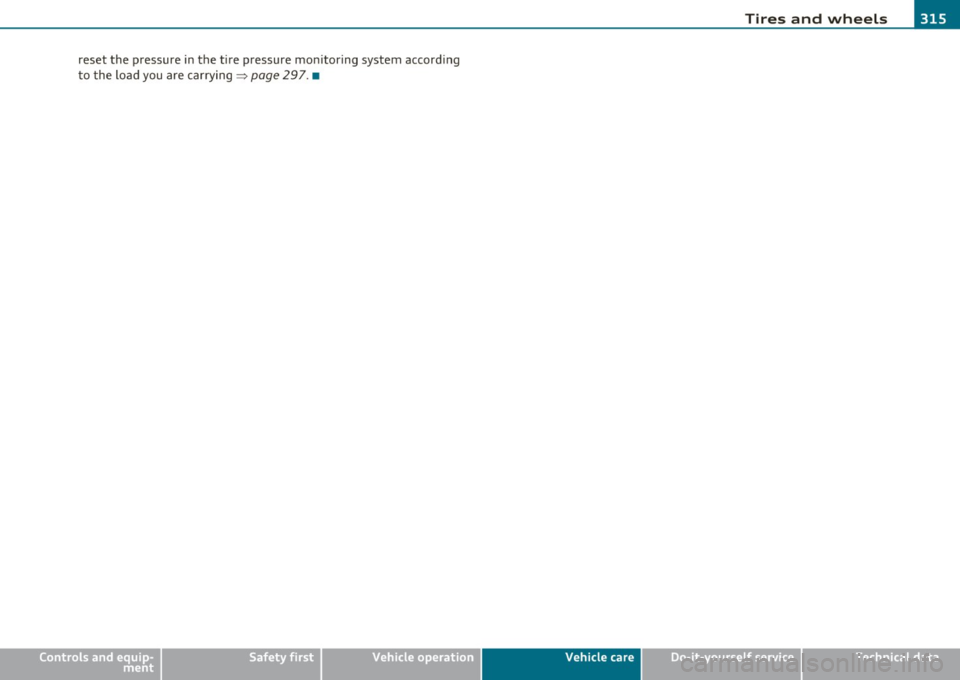
Tires and wheels -________________ fWII
reset the pressure in the tire pressure monitoring system accord ing
t o the loa d you are car rying ~
page 297. •
Safety first Vehicle care Technical data
Page 320 of 368

,.,___W_ h _a_t _ d _ o_ I_ d_ o_ n_o _w_ ? ____________________________________________ _
- Disengage and lower the floor panel before you close the
luggage compartment lid again.
Storing the replaced wheel
-Place the replaced wheel inside the spare wheel well in the
luggage compartment.
Tighten the knurled retaining screw clockwise to secure
the wheel in place.
- Disengage and lower the floor panel before you close the
luggage compartment lid again.
& WARNING
Loose items in the passenger compartment can cause serious
personal injury during hard braking or in an accident.
• Never store the spare wheel or jack and tools in the passenger
compartment.
• Always store all jacking equipment, tools, and the spare wheel
in the luggage compartment.
• Tighten the knurled retaining screw for the spare wheel
securely.
[ i] Tips
Check the inflation pressure of the spare tire periodically to keep the
tire ready for use.•
Changing a wheel
Before changing a wheel
Observe the following precautions for your own and your
passenger's safety when changing a wheel.
- After you experience a tire failure, pull the car well away
from moving traffic and try to reach
level ground before
you stop :::> & .
- All passengers should
leave the car and move to a safe
location (for instance, behind the guardrail) :::>& .
- Engage the
parking brake to prevent your vehicle from
rolling unintentionally:::> &.
- Move
selector lever to position P :::> & .
- If you are towing a trailer: unhitch the trailer from your
vehicle.
- Take the
jack and the spare tire out of the luggage
compartment:::>
page 316.
& WARNING
You or your passengers could be injured while changing a wheel if
you do not follow these safety precautions:
• If you have a flat tire, move a safe distance off the road. Turn
off the engine, turn the emergency flashers on and use other
warning devices to alert other motorists.
• Make sure that passengers wait in a safe place away from the
vehicle and well away from the road and traffic.
• To help prevent the vehicle from moving suddenly and possibly
slipping off the jack, always fully set the parking brake and block
the wheel diagonally opposite the wheel being changed. When
one front wheel is lifted off the ground, placing the Automatic
~
Page 325 of 368
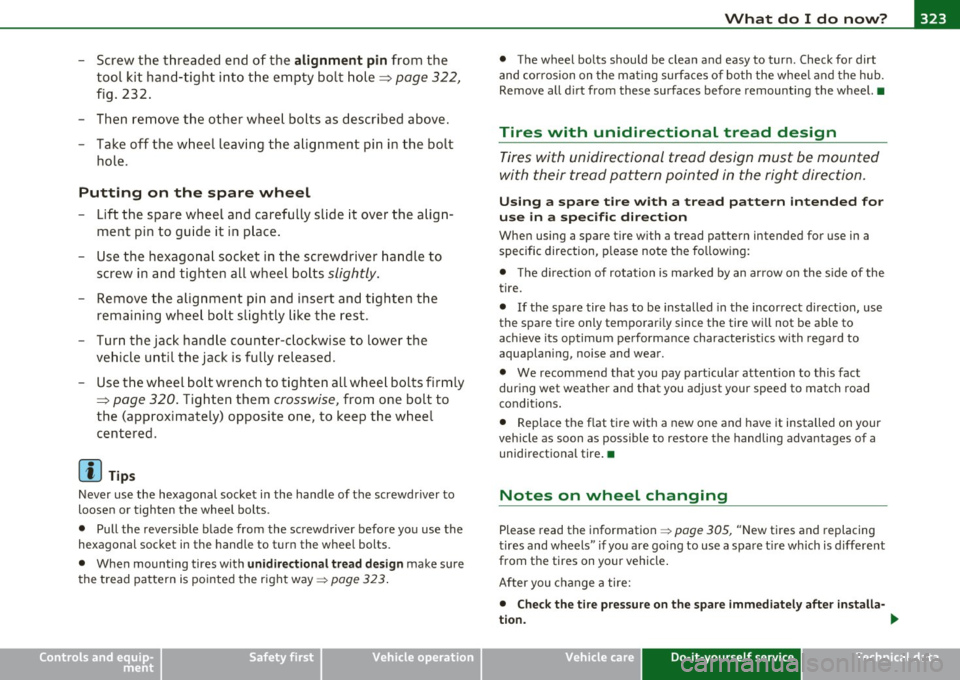
What do I do now? -________________ PfWII
- Screw the threaded end of the alignment pin from the
tool kit hand-tight into the empty bo lt hole~
page 322,
fig. 232.
- Then re m ove the o ther wheel bolts as described above.
- Take off t he w heel leaving the alignment pin i n the bolt
hole.
Putting on the spare wheel
- Lift the spare wheel and carefully slide it over the alig n
ment pi n to guide it in p lace .
- Use the hexagona l socket in the screwdriver handle to
screw in and tighte n all w heel bolts
slightly.
- Remove the alig nment pi n and inse rt an d tighten the
remaining wheel bolt slig htly like the rest.
- Turn the jac k han dle counter-c lockwise to lower the
ve hicle u ntil the jack is fully released.
- Use the wheel bolt wrench to t ighten all whee l bolts firmly
~ page 320 . Tighten them crosswise, from one bolt to
the (approximately) opposite one, to keep the w heel
centered.
[I] Tips
Never use the hexagonal socket i n the handle of the screwdriver to
loosen or tighten the wheel bolts.
• Pull the reve rsible blade from the screwdriver before yo u use the
hexagonal socket in the handle to t urn the whee l bolts.
• When mounting tires with
unidirectional tread design make sure
t he tread pa ttern is po inted the right way~
page 323.
Safety first
• The wheel bolts should be clea n and easy to turn. Check for dirt
and cor rosion on the mat ing surfa ces o f bo th the whee l and the hub.
Remove all d irt from these surfaces before remounting the wheel. •
Tires with unidirectional tread design
Tires with unidirectional tread design must be mounted
with their trea d pattern pointed in the right direction .
Using a spare tire with a tread pattern intended for
use in a specific direction
When using a spare tire w ith a tread pattern intended for use in a
specific direction, p lease note the fo llow ing:
• T he direct ion of rotation is marked by an ar row on the s ide of the
tire.
• If the spare tire has to be installed in the incor rect d irect ion, use
the spare tire only tempo rari ly since the tire wi ll not be ab le to
achieve its optimum pe rforma nce charact erist ics with rega rd to
aquaplaning, noise and wear.
• We recommend that you pay particular attention to this fact
during wet weather and that you adjust your speed to match road
condit ions.
• Replace the flat t ire with a new one and have it installed on your
vehicle as soon as possible to restore the handling advantages of a
unidirect iona l tire .•
Notes on wheel changing
Please read the information~ page 305, "New tires and replacing
t ires and wheels" if yo u are go ing to use a spa re t ire wh ich is d iffe rent
from the tires on yo ur vehicle .
After you c hange a ti re:
• Check the tire pressure on the spa re immediately after installa-
tion. ..,
Vehicle care Do-it-yourself service Technical data
Page 328 of 368

m.___F_ u_ s_e _s _ a _ n_d_ b_ u_ lb_ s _____________________________________________ _
(I) Tips
You are well advised to keep a supply of spare fuses in your vehicle .
Fuses with the proper ampere ratings are available at your Audi
dealer. •
Fuse Location, Instrument Panel left
Fig. 23S Fuse pan el
layout
Some of the equipment items listed a re optiona l or only avai lable on
certain mode l configurat ions.
Note that the following t able i s accu rate at the time of going to
pre ss and is subject to change. In the event of discrepancies, the
label on the in side of the cover alwa ys takes precedence.
T he power seats are p rotected by circuit br eaker s, which a utomat i
cally reset after a few seconds after the overload has been remedied .
No. Equipment
1 Not use d
2 Not used
3 Eng ine management
4 Oil level sensor
Amps
s
5
..
No . Equipment
5
6
7
8
9
10
11
12
1 3
14
1 5
16
17
18
1 9
20
21
22
23
24
25
26
27
28
Climate control, tire pressure mon itoring sys
tem
Electronic Stabilization Program (ESP), clutch
sensor
Di agnost ic co nnector
Homelink control unit
A utom atic dimming in ter ior m irr or
Adaptive Cruise Control
Not used
Diagnostic connector
Sw itch module stee ring col umn
Not used
I ns trumen t cluste r, contro l modu le Gatew ay
Telephone, cell phone Elect ronic Stabilization Program (ESP)
Headlight electronics, left-side
Ra in s ensor
Heated washer nozzles
Se at adjus tment ( drive r)
MMI display
Electromec hanical park ing brake
Not used
N ot used
No t used
No t used
Not used
Amps
5
5
5
5
5
5
10
10
10
5
10
5
5
5
1 0
5
5
-
Page 329 of 368

______________________________________________ F _u_s _e_ s_ a_ n_ d _ b _u_l_b _ s _ ___.9I
No. Equipment
29 Not used
30 Not used
31 Back-up
light switch, transmission, engine com-
ponents
Intelligent power module driver (footwell light
32 and front headlights, horn, wiper system, elec-
trically adjustable steering wheel)
-
33 Intelligent power module dr
iver
(lights left-side)
34 Intelligent power module driver
(lights right-side)
35 Not used
36 Headlight
washer system
37 Electronic Stabilization Program (ESP)
38 Wiper system
39 Door control module
left-side
Horn
41 Heater fan
42 Control module electronic ignition lock/electri-
cally adjustable steering wheel
43 Rear
windshie ld wiper (Avant)
44 Power window opener (left-side)
Amps
15
30
25
25
30
25
30 15
25
40
30
15
-
-
35 •
Vehicle OP-eration
Fuse Location, Instrument Panel right
Fig. 236 Fuse panel
l ayou t
Some of the equipment items listed are optional or only available on
certain model configurations.
Note that the following table is accurate at the time of going to
press and is subject to change. In the event of discrepancies, the
label on the inside of the cover always takes precedence.
The power seats are protected by circuit breakers , which automati
cally reset afte r a few seconds after the overload has been remedied.
No. Equipment Amps
Fuse holder (black)
1 Control module Convenience
key
15
2 Cigarette lighter front 20
3 Tire pressure monitoring system
5
4 Electrical outlet front (center console)
20
-
5 Intelligent power module passenger
15
(glove box lock)
6 Door control module right-s ide
15
Sunroof 20
A/C controls 10
Vehicle care Do-it-yourself service iTechnical data
Page 354 of 368

-Alphabetical inde x lffi'f ___,__ ______________ _
Capacities .... ..................... 341
Car -Systems
Ambience lighting ... .............. 64
Lighting profiles . ................. 64
Car care .. .. .. ..................... 2S8
Interior ..... ............. .... .. 265
Plastic and vinyl .. .. .. .. ......... 262
Weatherstrips ................ ... 263
Care of exterior .. .... .. .. ..... ... ... 258
Cargo area
See Loading the luggage compartment ..
181
Cargo net .. .. ...... .... .. .. .. ..... . 85
Catalytic converter .................. 250
CD changer ............ .... .. .... ... 94
Center armrest adjusting .. .... .. .. .... .......... 82
Storage compartment ... .......... 82
Centra l locking
Emergency locking ............ .... 45
Cert ification .... ...... .... ......... 347
Changing a flat tire .. .. .. .. ......... 318
Changing a wheel ........... ...... .. 318
Changing engine oil .. .. ... ....... .. . 283
Chassis Undercoating . ................. .. 264
See also Adaptive Air Suspension . .. 166
CHECK button . .. .. ........ .......... 11
Checking Engine coolant level . ........... .. 284
Checking tire pressure ............ ... 300
Child restra int system anchors . ... .... 230 Child restraints
Danger of us ing child restraints in the front
seat . ... ............... .. ... .. 197
Where can I get additional information
about child restraints and their use? .. .
237
Child safety ....... ...... ... . .. .. .. . 217
Convert ible locking retractor .... .. . 227
Guidance fixtures for lower anchorages
233
Important safety instructions for using
child safety seats ......... ... .. . 220
Important things to know when driving with children ............ .. .. .. . 217
Installing a child restraint using the LATCH
system .................. ..... 234
Mounting and releasing the anchorage
hook .............. .... ....... 234
Tether anchors ...... ... .. .. .... . 235
Tether straps .............. ... .. . 23S
Child safety lock rear doors (power) ........ .. .. .. .. 47
Child safety seats ............ .. ..... 222
Booster seats .... .. .. .. .. .. .. .. . 225
Convertible child seats .......... .. 223
Convertible lock ing retractor ....... 227
Danger of us ing child restraints in the front
seat .. .... .. ........... .. .. .. . 197
How do I properly install a child safety seat in my vehicle? ........... .. .. .. . 220
In fant seats .............. .. .... . 222
Insta lling ...... .... .. .. .. ....... 227
LATCH system ....... ..... ....... 234
Safety instructions . ... .... ....... 220 Child seats
Lower anchorages . ...... ........ . 232
Cigarette lighter ................... .. 92
Cleaning Alcantara (synthetic suede) .. .. .. .. 268
Engine compartment .......... ... 269
Exhaust tail pipes . .. .. .. ......... 264
Fabrics and fabric coverings . ....... 265
Instrument pane l ... ............. 266
Interior ............. .... ..... .. 265
Leather ....... ... ... ... ..... ... 267
MMI control console .............. 265
MMI display .. .... .. ......... .... 265
Plastic and vinyl .. .. ............. 262
Plastic parts ... .. .. .......... ... 266
Safety belts .............. ... .. .. 269
Trim strips ..................... . 261
tr im strips . .. ................. .. 262
Cleaning and protection ....... .. .. .. 258
Climate control . . . . . . . . . . . . . . . . . . . . . 96
Synchronizing . ................. .. 98
Warm and cold ....... ... .. .. .. ... 96
Climate controls Air distr ibut ion ...... ...... ...... 100
Air outlets . .. ....... ...... .. .. .. 101
Air outlets (rear) ................. 102
Air recirculation . ... ............. 100
AUTO (standard setting) ............ 99 Basic settings ............ ... .. .. 104
Center vents . ............... .... lOS
Controls . . . . . . . . . . . . . . . . . . . . . . . . . 98
Defrosting/defogging ............ 100
Description .. .. ... ...... ..... .. .. 96