2010 AUDI Q7 key battery
[x] Cancel search: key batteryPage 34 of 390

Driver information displ ay
If there is a malfunction in the electronic ignition lock, the ign ition
cannot be turned off. Drive immediately to an authorized Aud i dealer
to have the cause of the malfunction corrected.
On vehicles with Convenience key*, the engine should not be switched
off using the
I STOP] button because the eng ine can not be started
again after the ignition is switched off. •
Yellow symbols
Ayellow symbol means WARNING.
Fig. 18 Display: low
f ue l leve l warn ing
(pr iority 2)
Yellow symbols indicate a priority 2 malfunction - Warning!
When a ye llow warning symbol appears,
one warning tone sounds. A
dr iver message appears as well to explain the ma lfunction in more
detail. The driver warning goes out after about 5 seconds, but it can
be brought up again at any time by pressing the
I CHECK] button .
Check the displayed function as soon as possible. If
more than one
priority 2 malfunction is detected, all symbo ls will appear one after
the other for about 2 seconds.
Yellow symbols mean: Convenience key*
=>page
129
Key not in vehicle
USA models : =>page24
Defective brake light
Can ada mod els: => page24
Defect ive b rake light
Defective light bulb
=>poge24
Light/rain sensor defective* =>page33
Windshield washer fluid =>page33
level low
L ow fue l level
=>page33
Refill Ad Blue* =>page292
Battery voltage =>page33
Worn brake pads =>page34
Dynamic headlight range = page34
contro l defective
II Check engine oil level
=>poge34
-
Engine o il sensor malfunction =>page 34
II Engine speed limitation* =page34
-
Diesel part icu late filter* =>page35
clogged
-Adaptive Light* defective => poge35 ..
Page 35 of 390
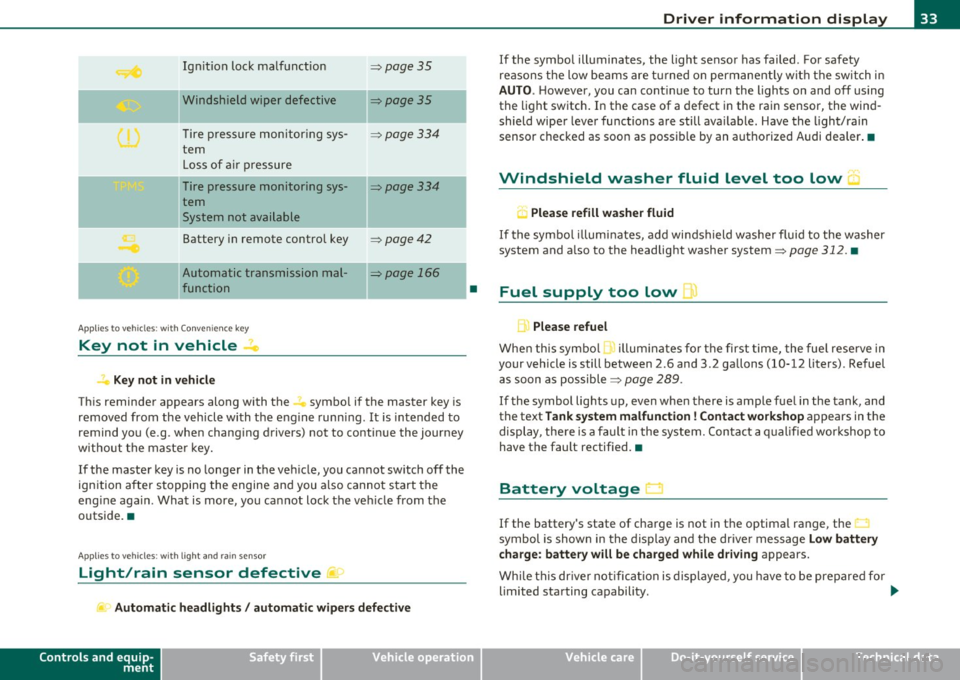
Ignition loc k malfunction ~page35
liWindshield wiper d efective ~page35
-
T ire pressure monitoring sys-~ page334
tern
Loss of a ir pressure
Tire pressure monitoring sys-
~page334
tern System not available
-
Battery in remote contro l key ~page42
Automatic transmission mal-~page 166
function
Applies to vehicles: w ith Con venience key
Key not in vehicle
Key not in veh icle
Th is reminder appears along with the symbo l if the master key is
removed from the veh icle with the e ng ine runni ng . It is intended to
remind you (e.g. when changing drivers) not to continue the journey
without the master key.
If the master key is no longer in the ve hicle, you cannot sw itch off the
ignition after stopping the engine and you also cannot s tart the
eng ine aga in . What is more, you cannot lock the veh icle from the
outside. •
Applies to vehicles: with light and rain sens or
Light/rain sensor defective '
Automatic headlight s/ aut omatic wipers defective
Controls and equip
ment Safety first
•
Dri
ver information display
If the symbol illuminates, the light sensor has failed . For safety
reasons t he low be ams are tu rned o n permanent ly with the switch i n
AUTO . H owever, you can cont inue to turn the lights on and off using
the light switch. In the case of a defect in the rai n sensor, the wind
shield wiper lever functions are still ava ilable. Have the light/rain
sensor checked as soon as possib le by an authorized Audi dealer .•
Windshield washer fluid level too low
Plea se refill washer fluid
If the symbo l il luminates, add wi ndshield was he r fluid to the washer
system and a lso to the headlight washer system~
page 312. •
Fuel supply too low
BJ Please refuel
Whe n th is symbo l ,. illum inates fo r the first time, the fue l rese rve in
your vehicle is still between 2 .6 and 3 .2 gallons (10-12 liters) . Refuel
as soon as possible~
page 289 .
If the symbol lights up, even when there is ample fuel in the tank, and
the text Tank system m alfunction ! Contact wo rkshop appears in the
display, the re is a fa ult in the system. Contact a q ualified wor kshop to
have the fault rectified. •
Battery voltage n
If the battery's state of charge is not in the optima l range, the.::)
symbol is show n in the display and the dr ive r message Low battery
cha rge: battery will be charged while dr iving appears.
Wh ile this dr ive r not ifica tion is displayed, you have to be prepared fo r
limited starting capability . ..,_
Vehicle care Technical data
Page 43 of 390

• For security reasons, replacement keys are only available from
Audi dealers. •
Master key with remote control
The remote control allows you to lock or unlock the
vehicle electronically .
Fig. 24 Fold-up
master key with
remote control
- To fold the key out and back in place, press the release
button~ fig. 24.
The transmitter and battery are located in the head of the remote
control. The receiver is located inside the vehicle. The maximum
effective range depends on several things . Remember, if the battery
is weak, the effective range decreases.
If you need to replace the remote control, or if you need to have it
repaired, you must see your authorized Audi dealer. Only then can you
use the key again.
Personalizing the master key
When the ignition is turned off or when the vehicle is locked, various
convenience settings are stored automatically and assigned to the
key that was used. The settings that are assigned to the master key
are reca lled automatically when the vehicle is unlocked, when the
door is opened or when the ignition is switched on.
Contro ls a nd e quip ·
m en t Vehicle
OP-eration
Opening and closing
Settings are saved for the follow ing systems:
• Climate control
• Central locking
• Windows
• Ambience lighting*
• Seat memory*
• Stee ring wheel heating*
• Adaptive Cruise Control*
• Audi side assist*
• Parking system*
Th e
Remote control key function must be activated in the MMI
~ page 88, so that the settings for the driver's seat (including the
settings for the steering column and exterior mirrors) are saved on
the master key through the seat memory when the vehicle is locked,
and are set automatically when the vehicle is unlocked.
[ i ] Tips
• If the ignition is switched on, the remote control system is deacti·
vated .
• The remote control system can be affected by other systems oper·
ating in the same frequency range close to the vehicle, such as mobile
telephones, television broadcasting stations, etc.
• For Declaration of Compliance to United States FCC and Industry
Canada regulations~
page 369. •
Vehicle care Do-it-yourselt service iTechnical data
Page 44 of 390

Opening and closing
Check Light in the master key
The check light in the master key provides information
about different conditions.
Check light functions in the master key:
Vehicle within range of the key
Fig. 25 Check light in
the master key
If the vehicle is within range of the key, the check light comes on
briefly once when a button is pressed.
Vehicle outside the range of the key
If the vehicle is outside the range of the key, the check light comes on
briefly once and then shows the status of the vehicle door locks:
• If the light is flashing quickly, the vehicle is not locked.
• If the light is flashing slowly, the vehicle is locked.
State of master key battery
If the check light does not come on, the battery is dead and has to be
replaced. In addition, when the battery is dead the symbol appears
in the instrument cluster display as well as the message:
Please change key battery
Battery replacement=:> page 42.
[I] Tips
Please note that the current state of the vehicle door locks can only
be recalled with the master key that was last used to lock the vehicle.
It is possible that a different state is shown for the door locks on the
other master key which is not the same as that of the vehicle. •
Master key battery replacement
Each master key contains a battery housed under the
cover.
Fig. 26 Master key:
opening the cover
We recommend having the battery changed by an authorized
Audi dealer. However, if you wish to replace the dead battery
yourself, proceed as follows:
- Pry apart the base~ fig. 26
© and the cover @ carefully
with a coin.
- Remove the cover (arrow).
- Remove the dead battery from the cover.
- Install the new battery. Please make certain that the"+"
sign on the battery faces down. Correct polarity is shown
on the cover. _..
Page 45 of 390

- Place the cov er w ith t he new battery on t he k ey bas e and
press bot h parts together .
For the sake of the environment
Dispose of dead batter ies proper ly so as not to po llute the envi ron
ment.
(I) Tips
Th e replaceme nt ba ttery mus t be the same spec ifica tion as the
orig inal. •
Electronic immobilizer
The immo bili zer helps t o prevent unauth ori zed use of
your v ehicl e.
A compu ter chip ins ide you r key au toma tically deac tiva tes the elec
tr on ic immob ilizer whe n you inse rt the key in the ignition lock, o r on
vehicles with Convenience key *, when the key is inside the ve hicle.
W hen you remove the key from the ignition lock, or on vehicles with
Conven ience key, when you remove the key from the vehicle, the elec
tr on ic immo biliz er is a utomat ic al ly activa ted once aga in.
& WARNING
Always take the key with you when you leave the vehicle . The key
can di sarm the elect ronic engine immobilizer and permit an unau
thor ized per son to start the engine and enable operation of the
vehicle systems such a s power w indow or Panoramic sliding
s unroof* leading to serious personal injur y.
(I) Tips
• Th e immobi lize r prevent s unauthori zed use of t he ve hicle. The
vehicle cannot be started if an unauthorized key is used. The vehicle
Controls and equip
ment Safety first
Opening and closing
may not start if another rad
io dev ice such as a key for another vehicle
or a transponder is loc ated on t he key ring.
• For Declaration of Compliance to United States FCC and Industry
Ca nad a regulat ions :::>
page 369. •
Valet key function
The val et key function prevents unauthorized persons
from opening the glove compartment or rear lid.
Fig. 27 Center
cons ole : butt on for
v a le t key functio n
Activating and deactivating the function
- Insert t he master key into the ignition lock a nd switch on
t h e ign it ion .
- Press th e
[VA LET] button~ fig . 27 to activate/ deac ti
va te the fu nction a s desired. The indicato r light in t he
butto n illum inates when the f uncti on is ac tive.
- Remove the mas ter key f rom t he ign ition lock.
- Hand ove r on ly t he
valet key~ page 40, fig. 23 to t he
person w ho will take charge of the vehi cle.
Whe n the function is switched on, the b uttons fo r open ing the rear lid
and glove comp artment have no funct ion. However, please note the
following exceptions:
~
Vehicle care Technical data
Page 56 of 390

Opening and closing
Applie s to veh icl es : wi th Conv enie nce key
Unlocking the vehicle
The doors and the rear lid can be unlocked without oper
ating the master key.
Fig. 40 Convenience
key: unlocking vehicle
door
- Take hold of the door handle . The door is unlocked auto-
matically.
- Pull the handle to open the door.
A door is unlocked as soon as you approach the door handle and the
system recognizes an authorized master key . The vehicle can be
unlocked at any door. The authorized master key only has to be within
a range of about 5 feet (1.5 meters) from the respective door.
When a door is unlocked, the driver's door is always unlocked as well.
It depends on the settings in the central locking menu in the MMI
whether the entire vehicle is unlocked or only certain doors
~ page 47.
[I] Tips
If your vehicle has been standing for an extended period, please note
the following : •
The proximity sensors are deactivated after a few days to save
power . You then have to pull on the door handle once to unlock the
vehicle and a second t ime to open the vehicle.
• To prevent the battery from being discharged and to preserve your
vehicle 's ability to start for as long as possible, the energy manage
ment system gradually switches off unnecessary convenience func
tions . It is possible that you will not be able to unlock your veh icle
using these convenience functions. •
Appli es to vehicles : wit h Con venie nce key
Locking the vehicle
The vehicle can be locked without operating the master
key.
Fig . 41 Convenience
k ey: Locking the
vehicle
- Move the selector lever to the P position .
- Press the locking button in the door handle to lock the
vehicle =>& .
The vehicle can be locked at any door . The authorized master key only
has to be within a range of about 5 feet (1.5 meters) from the parti c
ular door.
T he selector lever must be in the P position, otherwise the vehicle
cannot be locked.
Page 72 of 390

Clear vision
0 Note
Do no t use the hig h beam or hea dlight fl asher if you know that these
cou ld blind oncoming traffic.•
Interior lights
Front interior Lights
The interior lights include reading lights for both the
driver and the f ront passenger .
Fig . 5 9 Headlin er:
Fr ont inte ri or/ rea ding
lights
The rocker switch©=> fig . 59 for operating the interior
lighti ng has the followi ng functions :
Door contact switch
-Place the switc h© in the middle position.
Interior light switched on
-Place the switch © in position I.
Interior light switched off
- Place the switch © in position 0 .
Reading lights ~
- Press one of the switches ® to turn the right or left
reading light on or off.
In the door contact sw itch position (switch @in the middle position),
the interior lights turn on as soon as you un lock the vehicle or open
the doors . The inter io r lights are also t urned on when the ign it ion key
is removed . The light goes out about 30 seconds after the doors are
closed. W hen the vehicle is locked or when the ignit ion is t urned on,
the interior lights are turned off.
When a door is ope n, the interior lights a re turned o ff afte r about 10
m inutes to prevent dra in ing the battery.
T he brightness o f the lights is controlled automatica lly by a dimmer
when they are sw itched on and off. •
Rear interior Lights
The re are reading lights in the rear for the passengers.
Fi g. 6 0 He adli ner:
Rear re a din g ligh ts
Page 169 of 390

______________________________________________ A_ u_ t_ o _ m_ a_ t_ ic_ t_r_a _ n_ s_m_ i_ s _s_ i_ o _ n __ ffllll
- Now press the inter lock an d mov e the sel ector lever to the
N pos ition.
Th e se lecto r leve r ca n only be moved from the P position if the ign i
tion key is in the lock and the ign it ion is turned on. If the vehicle has
t o be pushed or towed if the power supp ly fai ls (e .g. battery is
discharged), the selector lever must be moved to the
N position using
t he emergency lock ing devi ce. •
Controls and equip
ment Safety first
Vehicle care Technical data