2010 AUDI Q7 Automatic
[x] Cancel search: AutomaticPage 4 of 390

Table of contents
Table of contents
Vehicle literature ..... .
About this Owner's Manual .......... ......... .
Controls and
equipment .............. .
Instruments an d contr ols ... .
Gene ral illus tration ........... .
Instruments and
wa rni ng/indi cator Ligh ts ..... .
Instrumen ts ... ... .......... .
Warning/ indicator ligh ts ..... . .
Driver inform atio n dis pla y ... .
Introduction ...... ...... ... . .
On-Board D iagno stic sy ste m
(OBD) . ..... ....... .......... .
Auto Ch eck Control ........... .
Speed warning system ........ .
Tr ip compu ter ....... ........ .
Opening and closing ......... .
Keys ............ ............ .
Power locki ng sys tem .... .... .
Rear lid .... ..... ............ .
Child safety Lock ............. .
Convenience key ............. .
An ti-thef t alarm sys tem .... .. .
Power w indows .............. .
Panoram ic sliding sunroof ..... .
C lea r vision .. .... ............ .
L igh ts ... .. ........ ......... .
Interior ligh ts ... ... .. ....... .
5
6
8
9
9
1 0
1 0
1 4
22
2 2
2 6
27
35
37
4 0
40
4 4
49 52
53
55
56
59
65
65 7 0 Vi
sion .................... .. .
W iper and washer system
Mi rrors ... ............ ...... .
Digi tal compass ............ .
Sea ts a nd storage ..... ...... .
General recommendations .... .
Power front seat adjus tmen t .. .
A dj usting fron t pa sse nger's se at
ma nually .... ............... .
Seat m emory ......... ....... .
Rear sea ts .... .. .. .......... .
Head res tra in ts ........ ...... .
A rmrest .. .... .............. .
Long ce nter conso le ... ....... .
L uggag e com par tm en t ....... .
Roof rack . .... .... .......... .
Cupho lder .... .............. .
Rear ashtray . ... .. .......... .
Outl et ....... ............. .. .
S torage .................... .
Warm and cold .............. .
Climat e contro l .......... .... .
Rear A ir Condi tioning ......... .
Basi c se tting s ............ ... .
Heated Seats ................ .
On the road ................. .
Steering .. ... ..... ...... .... .
I gn ition lock a nd ign it ion sw itch
S ta rti ng and stopp ing th e e ngin e
S tar ting and s to pping the engine
w ith Conv eni ence key .. ..... .. .
Parking brake ............... .
Starting on h ills .. ... ...... . .
C ruise contro l ............... . 7
1
7 2
7 7
81
83
83
84
86
87
88
90
92
93
94
100
1 02
103
1 04
105
109
109
116
1 18
1 19
1 22
1 22
12 4
125
1 27
129
131
1 32
A dap tive C ruise Contro l ... .... 1 34
Speed and d istance contro l
system .... .................. . 134
Dr iver info rma tion . . . . . . . . . . . . . 14 2
Sy ste m Limitation s ............ 147
Au di braking guard . . . . . . . . . . . . 149
Audi side assist ............ ... 152
L an e Chang e Ass ist ant .. .. ..... 152
No tes .................... .... 159
Automatic transmiss io n 161
tiptroni c® (6-sp ee d au toma tic
t ra nsmiss ion) ........... ... ... 161
Par king system ............. .. 1 68
Ge nera l information . . . . . . . . . . . 168
R ear pa rk assis t . . . . . . . . . . . . . . . 168
Parking sy stem advan ced .... ... 169
Ad justing the display and warn ing
tone s ................ ..... ... 174
Traile r hitch ...... ........ .... 175
E rror messages .............. . 175
Adaptive A ir Suspension ... ... 176
A ir suspens ion and damp ing . . . . 17 6
Homelink ® ............. ... ... 183
Un ive rsal remote control 183
Safety first ............... 188
D riving Safely .............. ... 188
Ge nera l note s ...... ......... .. 188
Proper occupant seati ng
pos itions . . . . . . . . . . . . . . . . . . . . . 190
Pedal area ................ .... 194
Stowing Luggag e .............. 195
R ep o rting Saf ety D efects . . . . . . . 197
Page 11 of 390

Instruments and controls
General illustration
(D Door handle
@ Memory buttons (driver's seat) .................. .
@ Power locking sw itch ........................... .
© Side assist button ... .. ... ... ... .. .. .. ... . .. ... .
® Power window sw itches ... .... .. .. .. .. .. ... ... . .
© Adjuster con trol for outs ide mir rors .............. .
0 Air outlets .......... .... .. .... ............... .
@ Light switch ...... .. .... ... .. .. .. ... ... .. .. ... .
® Turn s ignal and high beam ...................... .
@ Control lever for:
- Cru ise control . .... ... ... .. .. .. .. .. .. .. .. ... .
- Adaptive Cruise Control .. .. ................ .. .
@ Mu ltifunction steering wheel with:
- Horn
- Driver's airbag .............................. .
- O pera ti ng butto ns for the audio system
- Shift buttons . ... .. .. .. .... .. .. .. .. .. ...... . .
- Button for steer ing whee l heating ..... ... ...... .
@ Instrument cluster ............................ .
@ Switches for:
- Windshield wiper/washer ... ...... .. ..... .... . .
- Trip computer .............................. .
@ Ignition lock ................................. .
@ Buttons for:
- Par king sys tem advance d .... ..... .. .. ... .. .. . .
- Resetting the trip odometer ................... .
- ICHECK ]button ......................... ... .
Controls and equip
ment Safety first
87
47
1S2 S6
79
1 14
6S
69
132
134
2 13
166
12 1
10
72
37
124
169
12
13
Instruments and controls
- Instrument lighting ......................... .
@ MMI Disp lay (see separate ma nual)
@ Buttons/Indicator light for:
- Electronic Stabilization Program (ESP) .......... .
- Emergency flashers ...... .. ................. .
- PASS ENGER A IR BAG O FF
@ B uttons for:
- Switching MMI d isplay on/off
- Valet key function .. .. .. .. .. .. .. ...... ... .. .. .
- Unlocking g love compartment ................. .
@ Glove compartment ........................... .
@ Front passenger's airbag ...... ..... .. ..... .. .. . .
@ Audi mu ltime dia (see separate man ual)
@ Climate cont rols .............................. .
@ Shift leve r for automatic transmission ............ .
@ 12-volt outlets ............................... .
@ MMI contro l console (see separate manua l)
@ Storage compartment/CD changer
@ ISTART]-/ISTOP] button ....................... .
@ Adjustable stee ring whee l, depending on eq uipme nt:
- mecha nical .... .. .... ... .. .. .. ... .... ..... . .
- electrical ..... . ... .. .. .. .... .... .. .. .. ... .. .
@ Da ta Lin k Connecto r for On Boa rd Diagnos tics (OBD II)
@ Peda l for operating pa rking brake ................ .
@ Engine hood release ............. ... .. ......... .
@ Handle for releasing parking brake ............... .
@ Switch for unlocking the trunk lid ................ .
Vehicle care
13
2S2
68
43
105
105
213
1 10
161
104
127
12 2
122 2 6
129
296 129
49 •
Technical data
Page 21 of 390

High beam ~D
The ~D warning/indicator light illuminates when the high beams are
on or when you use the headlight flasher. For more information about
using the high beams, see~
page 69. •
Tire pressure monitoring system - telltale
indicator lamp(.,
The warning/indicator light appears in the event of a
significant loss of tire pressure or if there is a malfunc
tion.
The indicator light 1.., illuminates to check the function when you
switch on the ignition.
If the
'll symbol remains on or blinks after you switch on the ignition,
there is a loss of tire pressure or a system malfunction. If there is a
system malfunction, see your authorized Audi dealer as soon as
possible.
Detailed information on the tire pressure monitoring system can be
found in~
page 333. •
Cruise control
CRUISE (USA models) /r,J' (Canada models)
The warning/indicator light illuminates when the cruise control is
activated. •
Controls and equip
ment Safety first
Instruments and warning/indicator lights
Anti-lock brake system (ABS)
A
.:> (USA models) / .... (Canada models)
This warning/indicator light monitors the ABS and the
electronic differential lock
(EDL).
The warning/indicator light will come on for a few seconds when the
ignition is switched on. The light will go out after an automatic check
sequence is completed.
There is a malfunction in the ABS when: • The warning/indicator light does not illuminate when you switch
on the ignition.
• The warning/indicator light does not go out after a few seconds .
• The warning/indicator light illuminates while driving.
The brake system will still respond even without the assistance of
the ABS system. See your authorized Audi dealer as soon as
possible to restore full braking performance.
For more information
regarding the ABS~
page 256.
The ABS warning light and the brake warning light come on
together. The ABS will not work and you will notice a change in
braking response and performance.
Malfunction in the brake system
If the brake warning light~ page 20 and the ABS warning illuminate
together there may be a malfunction in the ABS, and there may also
be a malfunction in the brake system itself~& .
In the event of a
malfunction in the brake system the warning/indi
cator light
BRAKE (USA models)/ ((D) (Canada models) in the instrument
cluster flashes. By pressing the [
CHECK! button, you can bring up a
driver message which explains the malfunction in more detail. Please
note ~
page 29. .,,_
Vehicle care Technical data
Page 25 of 390

Sound system display
Fig. 9 Di sp lay : sound
s ystem
If prior ity 1 or priority 2 fau lts a re not show n by the A uto Ch eck
Con trol, the name of the ra dio s tat ion you are tuned to or the
frequency and the recept io n range are s hown in the upper area of the
display.
When the C D is in use, the title of t he track be ing p layed is shown. The
number of the CD (CDl to CD6) cu rrent ly being played is also
shown. •
Outside temperature display
Contro ls a nd e quip
m en t
Fig . 10 D ispl ay :
o uts id e tempera ture
Vehicle OP-eration
Driver information display
At temperatures be low 41 °F ( +S °C) a s nowflake symbol appears
a he ad of t he temperature displ ay . It is in tended to remi nd t he driver
to pay special attention to
ice on the road .
If the vehicle is stationary, or if yo u are driving at a very low speed, the
tempe ra ture shown in the d isp lay m igh t be sligh tly higher than the
actua l outside temperat ure. This is cause d by the heat being radiated
fr om the e ng ine.
If you have selected the °C (degrees Ce lsius) un it for temperature in
the MMI, the outs ide tempe rature display a lso appears automatically
in°(.
& WARNING
• Never rely exclusi vely on the outs ide temperature display to
determine if a road surface is icy or not . Keep in mind that road
surfaces, especially br idges and overpasses , could be ice covered
and slippery even at an outside temperature above 41 °F (+S °C ).
• Always remember , even if the "snowflake " symbol (ice
warning ) does not appear in the di splay, black ice could be on the
road .
• Alway s reduce your speed and drive with special care in cold
weather cond itions when the chance of encountering icy road
surfaces increa se s.•
Vehicle care Do-it-yourselt service iTechnical data
Page 29 of 390

& WARNING
Always observe the post ed speed limits and adjust your speed to
s uit prevailing road , traffic and weather condition s. Never drive
your vehi cle faster than the m aximum sp eed rating of the tires
installed .•
Auto Check Control
Introduction
The Auto-Check control monitors the function of certain vehicle
featu res a nd compo nents. It s imp ly makes su re t hese featu res and
components are working properly. The Auto-Check contro l works as
long as the igni tion is on, as we ll as whenever the veh icle is d riven.
If a compone nt is malfunctioning or if the need for an urgent repair
has been detected, this will appea r in the instrument cluster display .
You will also hear an audible warn ing tone . The d isp lays are colo r
coded in e ither red or yellow depend ing on their level of prior ity.
A red symbol means
Danger , a yellow symbol ind ic a tes Warning . In
certain situations, information message for the driver appear in addi
t ion to the red and ye llow symbo ls.
Function test: automatic transmission
Th e Auto- Che ck Contro l will a utomat ica lly perfo rm a test ea ch t ime
you switch on the ignition. With the selector lever in
P or N, the
f ollowing mess age appears in t he disp lay:
When stationary apply foot brake while selecting gear.
When you a se lect a diffe rent gea r (for example : R, D , etc .), the
message w ill dis appea r and t he Auto-Check f unctio n is d isplayed.
If there is a ma lfunction, then the malfunction message will appear
abou t 15 seconds after the you start the veh icle . A t the same time
you will hea r a warni ng tone .•
Controls and equip
ment Safety first
Driver information display
Driver information messages
Dr
ive r inf orma tion messa ges a re sh ow n in the instru
ment clus ter dis play i n addition to t he red a nd yell ow
symbols.
Fig . 16 Instrumen t
clu ster: CHE CK button
For examp le, if the transm ission selector lever is not in the P posit ion
w hen the eng ine is tur ned off , the foll owing message appea rs :
Shift to P otherwise vehicle can roll away. Doors do not lock if
you are not in P.
Th e ig nitio n key can only be removed w ith the se lector in this pos i
tion. This and othe r messages are bro ught up if a function cannot be
c a rried out .
Driver messages and red symbols
If a red symbol appears i n the d isplay, a driver message can be s hown
by pressing the
! CHECK) button.
F or ex ample, the sym bo l for a prob lem wi th engine o il press ure~
appears in the display.
If you the n press the I CH ECK ) button, the
f ollowin g dr iver mes sage appears in the displ ay :
Switch off engine ! Oil pressure too low
The driver message in the display goes o ut after about 5 seconds . The
dr ive r m essage can be d isp laye d a gai n by briefly pres sing the
!CHECK ) button. .,.
Vehicle care Technical data
Page 30 of 390

Driver information display
Driver messages and yellow symbols
If a yellow symbol appears in the display, a driver message is also
displayed automatically.
F o r example, the symbol appears in the display, indicating low
windshield washer fluid level. The following message also appears :
Please refill washer fluid
The driver message disappears after a few seconds. The driver
message can be displayed again by briefly pressing the [
CHECK]
button.•
Red symbols
A red symbol means DANGER.
-Pull off the road.
- Stop the vehicle.
- Turn off the engine.
Fig. 17 Display:
engine coolant level
warning (priority 1)
-Check the malfunctioning system. Contact your autho-
rized Audi dealer or a qualified workshop for assistance.
Red symbols indicate a priority 1 malfunction. Danger! With a priority 1 malfunction, a large symbol appears
in the center
area of the display => fig .
17. When the symbol appears, three
warning tones sound in succession . The symbol continues to blink
until the malfunction has been repaired.
If there are
more than one priority 1 malfunctions, the symbols
appear one after the othe r for about
2 seconds .
An additional driver message can also be displayed by briefly pressing
the (
CHECK ] button.
The red symbols mean :
0
BRAKE
CCD>
Alternator malfunction
USA models:
Brake system malfunction
Canada models:
Brake system malfunction
Engine coolant level too
low/engine coolant temperature
too high
~ Engine oil pressure too low
Ad Blue
/8' Refill AdBlue*
f Faulty steering
Faulty ignition switch
(I) Tips
=> page29
=> page29
=> page29
=>page 30
=> page 30
=>page292
=> page 31
~page31
• If the warning/indicator light BRAKE (USA models)/ ((!)) (Canada
models) in the instrument cluster flashes, there is a brake system
malfunction . By pressing the (
CHECK) button, you can bring up a
driver message which explains the malfunction in more detail. Please
note =>
page 29. .,_
Page 35 of 390
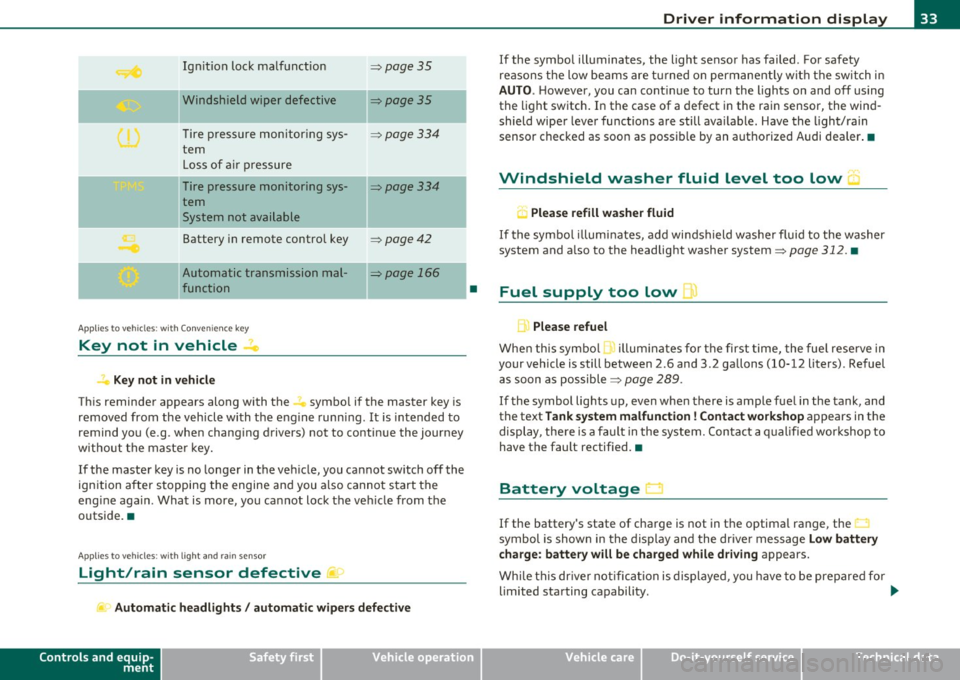
Ignition loc k malfunction ~page35
liWindshield wiper d efective ~page35
-
T ire pressure monitoring sys-~ page334
tern
Loss of a ir pressure
Tire pressure monitoring sys-
~page334
tern System not available
-
Battery in remote contro l key ~page42
Automatic transmission mal-~page 166
function
Applies to vehicles: w ith Con venience key
Key not in vehicle
Key not in veh icle
Th is reminder appears along with the symbo l if the master key is
removed from the veh icle with the e ng ine runni ng . It is intended to
remind you (e.g. when changing drivers) not to continue the journey
without the master key.
If the master key is no longer in the ve hicle, you cannot sw itch off the
ignition after stopping the engine and you also cannot s tart the
eng ine aga in . What is more, you cannot lock the veh icle from the
outside. •
Applies to vehicles: with light and rain sens or
Light/rain sensor defective '
Automatic headlight s/ aut omatic wipers defective
Controls and equip
ment Safety first
•
Dri
ver information display
If the symbol illuminates, the light sensor has failed . For safety
reasons t he low be ams are tu rned o n permanent ly with the switch i n
AUTO . H owever, you can cont inue to turn the lights on and off using
the light switch. In the case of a defect in the rai n sensor, the wind
shield wiper lever functions are still ava ilable. Have the light/rain
sensor checked as soon as possib le by an authorized Audi dealer .•
Windshield washer fluid level too low
Plea se refill washer fluid
If the symbo l il luminates, add wi ndshield was he r fluid to the washer
system and a lso to the headlight washer system~
page 312. •
Fuel supply too low
BJ Please refuel
Whe n th is symbo l ,. illum inates fo r the first time, the fue l rese rve in
your vehicle is still between 2 .6 and 3 .2 gallons (10-12 liters) . Refuel
as soon as possible~
page 289 .
If the symbol lights up, even when there is ample fuel in the tank, and
the text Tank system m alfunction ! Contact wo rkshop appears in the
display, the re is a fa ult in the system. Contact a q ualified wor kshop to
have the fault rectified. •
Battery voltage n
If the battery's state of charge is not in the optima l range, the.::)
symbol is show n in the display and the dr ive r message Low battery
cha rge: battery will be charged while dr iving appears.
Wh ile this dr ive r not ifica tion is displayed, you have to be prepared fo r
limited starting capability . ..,_
Vehicle care Technical data
Page 40 of 390

Driver information display
(I) Tips
• Fuel consumptions (average and current), range and speed are
displayed in metric units on Canadian models .
• All stored values will be lost if the vehicle battery is
disconnected. •
Memories
The trip computer is equipped with two fully automatic
memories.
Fig . 21 T rip comp uter
display: memory level
1
You can switch between the trip computer 1 and 2 by pressing the
Reset button @=> fig. 22
You can tell which memory level is currently active by the number in
the display :::> fig. 21. The data from the single-trip memory (memory
level 1) is being displayed if a
1 appears in the display . If a 2 is shown,
then the data from the total-trip memory is be ing displayed (memory
level 2).
Single-trip memory (Trip computer 1)
The single-trip memory stores the trip information from the time the
ignition is turned on until it is turned off. If the trip is continued
within 2 hours from the time the ignition was turned off, the new
data will be included in the ca lculation of the current tr ip informa - tion. If the trip
is interrupted for
more than 2 hours the memory is
reset automatically.
Total-trip memory (Trip computer 2)
Unlike the single-trip memory, the total-trip memory is not reset
automatically. This permits you to evaluate your driving data for the
entire period be tween manual resets. •
Operation
The trip computer is controlled by two switches on the
windshield wiper lever .
Fig. 22 Windshield
wiper lever: controls
for the trip computer
-Push the function selector switch up or down@~ fig. 22.
This will cause the five distinct trip computer functions to be displayed one after another.
The trip computer will not operate unless the ign ition is on. When you
turn on the ign ition, the function that was in use when yo u last t urned
the ignition off will be displayed .
For example, in addition to the trip computer information, the direc
tion of the navigation system is also displayed . To sw itch the display
between the different information, tap the Reset button ® briefly . .,_