2010 AUDI Q7 battery
[x] Cancel search: batteryPage 5 of 390

Safety belts ................... 199
General notes ................. 199
Why safety belts? . . . . . . . . . . . . . 200
Safe ty be lts . . . . . . . . . . . . . . . . . . 203
Safety belt pretensioners . . . . . . . 207
Airbag system ................ 209
I mpor tant things to know . . . . . . 209
Front airbags ............ ..... 213
Monitoring the Advanced Airbag
System ................... ... 220
Side airbags . . . . . . . . . . . . . . . . . . 225
Side curtain airbags . . . . . . . . . . . . 228
Child Safety ................... 231
Important things to know ...... 231
Child safety sea ts . . . . . . . . . . . . . 236
Installing a child safety sea t . . . . 241
LATCH Lower anchorages and
t ethers for children . . . . . . . . . . . . 244
Additional Information ......... 251
Vehicle operation ...... 2s2
Intelligent technology ........ 252
Notice about data recorded by
vehicle control modules . . . . . . . . 252
Electronic Stabilization Program
( E SP) ........................ 252
Braking . . . . . . . . . . . . . . . . . . . . . . 255
Servotronic® -advanced power
steering system ............... 257
Dr iving with your quattro® . . . . . . 258
Energy management . . . . . . . . . . . 259
Driving and environment ...... 261
The first 1,000 miles (1,500 km)
and afterwards ........... .... 261
Catalytic converter . . . . . . . . . . . . 262
Diesel pa rt ic u late filter . . . . . . . . . 263
Controls and equip
ment Safety first
Avoid damaging
the veh icle 263
Ope rate your vehicle economically
and m inimize pollution . . . . . . . . 263
Driving off road ............... 266
Dr iving in difficult road cond itions
and offroad . . . . . . . . . . . . . . . . . . 266
Trailer towing . . . . . . . . . . . . . . . . 269
Driving with a trailer . . . . . . . . . . . 269
Trailer towing tips . . . . . . . . . . . . . 272
Vehicle care .............. 274
Cleaning and protection ...... 274
General informa tion . . . . . . . . . . . 274
Care of ex terior . . . . . . . . . . . . . . . 274
Care of interior . . . . . . . . . . . . . . . 281
Fuel supply and filling your fuel
tank ..........................
287
Fuel supply . . . . . . . . . . . . . . . . . . . 287
Diesel fuel
Fuel tank ............. ....... .
TOI clean diesel .... ....... ... . 288
289
292
Checking and filling . . . . . . . .
. . . 296
Engine hood . . . . . . . . . . . . . . . . . . 296
Engine oil . . . . . . . . . . . . . . . . . . . . 299
Engine cooling system . . . . . . . . . 304
Brake fluid . . . . . . . . . . . . . . . . . . . 307
Battery . . . . . . . . . . . . . . . . . . . . . . 308
W indshield/headl igh t washer
container .................... 312
Tires and wheels ......... ..... 314
T ires
Tire pressure monitoring system 314
333
Table of contents
Do-it-yourself service
What do I do now? ..........
.
Jack, tools and infla table spare
tire ........................ .
Changing a wheel .... ........ .
Fuses and bulbs ............. .
Fuses ...................... .
Bulbs ......... .......... ... .
Emergency situations ....... .
General ..................... .
Starting by pushing or towing ..
Starting with jumper cables ... .
Use of jumper cables ......... .
Emergency towing with
commercial tow truck ........ .
Lifting vehicle ............... .
Technical data
General information
Explana tion of technical data .. .
Vehicle iden tification ......... .
We ights .................... .
Dimensions ................. .
Data ........... ........ .... .. .
280 hp, 6-cylinder engine, with all
whee l dr ive ................. .
350 hp, a-cylinder engine, with all
whee l dr ive ................. .
225 hp, 6-cylinder engine, with all
wheel dr ive .............. ... .
Consumer Information ...... .
War ranty cove rages ......... . .
Operating your vehicle ou ts ide the
U.S .A. or Canada ......... .... .
Aud i Service Repair Ma nuals and
Li terature . .................. . 336
336
336
339
346
346
350
352
352
352
352
353
355
357
360
360
360
360
361
362
363
363
364
365
366
366
366
366
Ma intenance . . . . . . . . . . . . . . . . . 366
Vehicle operation Vehicle care Do-it-yourself service Technical data
Page 18 of 390
![AUDI Q7 2010 Owner´s Manual Instruments and warning /indicator lights
(I] Tip s
Many fun ct ions a re mon itored by the Auto-Check system=> page 2 7.
Malfunctions or faults will be identified either with a re AUDI Q7 2010 Owner´s Manual Instruments and warning /indicator lights
(I] Tip s
Many fun ct ions a re mon itored by the Auto-Check system=> page 2 7.
Malfunctions or faults will be identified either with a re](/manual-img/6/40275/w960_40275-17.png)
Instruments and warning /indicator lights
(I] Tip s
Many fun ct ions a re mon itored by the Auto-Check system=> page 2 7.
Malfunctions or faults will be identified either with a red symbol
(pr iority
1-Dange r!) or w ith a ye llow symbo l (prio rity 2 -Warn ing). •
Applies to veh icles: w it h gasoline eng ine
Electronic power control ~
This warning/indicator light monitors the electronic
power control.
T he warning/indicator light (El ectronic Power Control) illumi-
nates when you turn o n the ignition as a function chec k.
[ i ] Tips
If this warning/indicato r light ill uminates while you are driving, then
there is a malfunct ion in the engine e lectron ics . Have the malfunct ion
co rrected as soon as possib le by yo ur autho rized Audi dealer or qua l
ified workshop .•
A pp lies to ve hicles : w ith d iese l en gi ne
Glow plug system
The control light illuminates when the glow plug system
is active.
If the indicato r ligh t illum inates, the g low p lug system is active .
You should start the eng ine immed iate ly after the ind icator light
switches off. The ind icator ligh t only illumina tes for approximately 1
second if the engine is warm or if the outside temperature is above 46
2F (8 2C).
(I] Tips
• If the glow plug indicator light illuminates while driving, there is
an engine control malfunction. The engine should be checked imme
diately .
• If the indicator light does not ill uminate at all when switching the
ign ition on, the re may be a ma lfunction in the glow plug system. The
engine should be checked .•
Electronic stabilization program (ESP) ;
This warning/indicator light monitors the electronic
stabilization program .
The warn ing/indicator light has the fo llowing funct ions:
• It blinks while you are driv ing when the ES P is wo rking.
• It illuminates when you switch on the ignition for approximate ly 2
seconds as a funct ion check .
• It ill uminates when there is a malfunction in the ESP .
• It illuminates when ESP or ASR (Ant i-Slip Regulation) is deacti
va ted .
• It illuminates if there is a malfunction in the ABS, s ince the ESP is
part of the ABS system.
If the battery terminals were disconnec ted and re-connected, the
vehicle was jump started or t he battery is very weak, the ESP sensor
system goes through a learning process for the fi rst few yards. The
warning/indicator light illuminates. The warning/indicator light goes
out as soon as the learning process is comp lete .
If the ESP warning/indicator light illuminates and stays on after you
have sta rted the e ngine, t his may mean that the control system has
temporarily switched off the ESP . If this is case, you ca n react ivate
t he ESP by turning the igni tion off and t hen on aga in . The
warning/indicator light should go out to show that the system is fully
functional again. _,,,
Page 31 of 390

• Speed warnings threshold 1 8 (USA models)/9 (Canada models)
and thresho ld 2
e , (USA mode ls)/ 0, (Canada models) are also s hown
as red symbols . The warning is always shown as a small symbol in the
upper area of the display ~
page 35. •
Alternator malfunction 0
If the D symbol in the instrument panel d isplay flashes, then there
is a malfunction in the alternator or the vehicle electronics . A warning
to the driver wi ll appear, too. The driver warning goes out after about
5 seconds, but it can be brought up at any time by pressing the
[CHECK] button again.
Us ua lly, you can sti ll d rive to the next dea le rship . T urn off all but the
most necessary e lectr ica l consumers, s ince these dra in the vehicle's
battery.
0 Note
If the _f-warning symbol (coolant system ma lfunction) a lso lights up
on the instrument panel during the trip~
page 30, then you have to
stop immediate ly and t urn off the engine. The coolant pump is no t
work ing anymore -danger of damage to the engine! •
Brake system malfunction
A malfunction in the brake system must be repaired as
soon as possible.
If the warning /indicator light BRAKE (USA mode ls)/ CCD)
(Canada models) in the instrument cluster flashes, there is a
brake system ma lfunction. By press ing the
[CHECK ] button,
you can bring up a driver message which exp lains the
malfunction in more deta il.
Controls and equip
ment Safety first
Dri
ver information display
Stop vehicle and check brake fluid Level
- Pull off the road.
- Stop the veh icle .
- Turn off the eng ine .
- Check th e brake flui d level =>
page 307.
-Contact your nearest authorized Audi dea ler or qualified
workshop if necessary.
Warning ! Fault in brake system. Contact
workshop
- Drive carefully to the neares t author ized Audi dealer or
qualified works hop and have the malfunction corrected
=> & .
If the ABS system malfunctions, the ABS warning/indicato r light illu
minates together with the b rake system malfunction warning/ indi
cator light~& .
& WARNING
• Alw ay s ob serve the warning s in ~ page 28 6, "Engine c ompart
m ent ", before opening th e hood and che cking the b rake fluid .
• Driving with low brake fluid is a safety hazard. Stop th e car and
get profe ssional a ssistan ce.
• USA model s: If the BRAKE warning light an d the \6:> warning
light com e on together, the rea r wheel s could lo ck up fir st under
hard braking . R ear wh eel lo ck -up c an cau se lo ss of vehi cle control
and an a ccident . Have your v ehicl e repair ed immedia tely by your
authorized Audi dealer or a qualified work shop. Dr ive slowly and
avoid sudd en, hard brake applications .
• Canada model s: If the brake warning light CCI» and the ABS
warning light come on togeth er, the rear wheels could lo ck up
fir st unde r hard b raking. Rea r wheel loc k-up c an cause lo ss of
~
Vehicle care Technical data
Page 34 of 390

Driver information displ ay
If there is a malfunction in the electronic ignition lock, the ign ition
cannot be turned off. Drive immediately to an authorized Aud i dealer
to have the cause of the malfunction corrected.
On vehicles with Convenience key*, the engine should not be switched
off using the
I STOP] button because the eng ine can not be started
again after the ignition is switched off. •
Yellow symbols
Ayellow symbol means WARNING.
Fig. 18 Display: low
f ue l leve l warn ing
(pr iority 2)
Yellow symbols indicate a priority 2 malfunction - Warning!
When a ye llow warning symbol appears,
one warning tone sounds. A
dr iver message appears as well to explain the ma lfunction in more
detail. The driver warning goes out after about 5 seconds, but it can
be brought up again at any time by pressing the
I CHECK] button .
Check the displayed function as soon as possible. If
more than one
priority 2 malfunction is detected, all symbo ls will appear one after
the other for about 2 seconds.
Yellow symbols mean: Convenience key*
=>page
129
Key not in vehicle
USA models : =>page24
Defective brake light
Can ada mod els: => page24
Defect ive b rake light
Defective light bulb
=>poge24
Light/rain sensor defective* =>page33
Windshield washer fluid =>page33
level low
L ow fue l level
=>page33
Refill Ad Blue* =>page292
Battery voltage =>page33
Worn brake pads =>page34
Dynamic headlight range = page34
contro l defective
II Check engine oil level
=>poge34
-
Engine o il sensor malfunction =>page 34
II Engine speed limitation* =page34
-
Diesel part icu late filter* =>page35
clogged
-Adaptive Light* defective => poge35 ..
Page 35 of 390
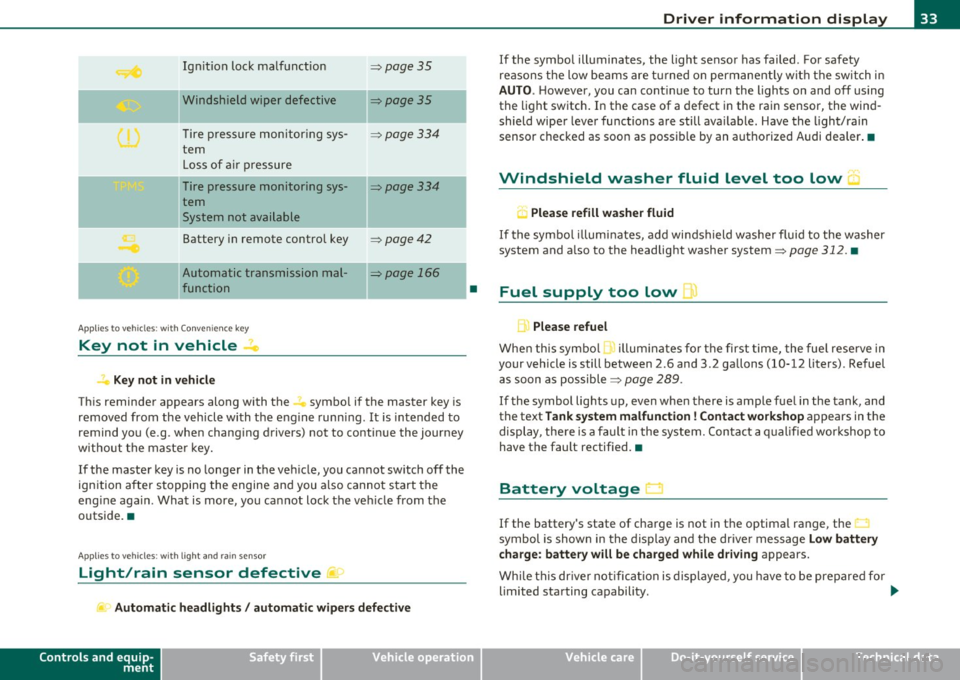
Ignition loc k malfunction ~page35
liWindshield wiper d efective ~page35
-
T ire pressure monitoring sys-~ page334
tern
Loss of a ir pressure
Tire pressure monitoring sys-
~page334
tern System not available
-
Battery in remote contro l key ~page42
Automatic transmission mal-~page 166
function
Applies to vehicles: w ith Con venience key
Key not in vehicle
Key not in veh icle
Th is reminder appears along with the symbo l if the master key is
removed from the veh icle with the e ng ine runni ng . It is intended to
remind you (e.g. when changing drivers) not to continue the journey
without the master key.
If the master key is no longer in the ve hicle, you cannot sw itch off the
ignition after stopping the engine and you also cannot s tart the
eng ine aga in . What is more, you cannot lock the veh icle from the
outside. •
Applies to vehicles: with light and rain sens or
Light/rain sensor defective '
Automatic headlight s/ aut omatic wipers defective
Controls and equip
ment Safety first
•
Dri
ver information display
If the symbol illuminates, the light sensor has failed . For safety
reasons t he low be ams are tu rned o n permanent ly with the switch i n
AUTO . H owever, you can cont inue to turn the lights on and off using
the light switch. In the case of a defect in the rai n sensor, the wind
shield wiper lever functions are still ava ilable. Have the light/rain
sensor checked as soon as possib le by an authorized Audi dealer .•
Windshield washer fluid level too low
Plea se refill washer fluid
If the symbo l il luminates, add wi ndshield was he r fluid to the washer
system and a lso to the headlight washer system~
page 312. •
Fuel supply too low
BJ Please refuel
Whe n th is symbo l ,. illum inates fo r the first time, the fue l rese rve in
your vehicle is still between 2 .6 and 3 .2 gallons (10-12 liters) . Refuel
as soon as possible~
page 289 .
If the symbol lights up, even when there is ample fuel in the tank, and
the text Tank system m alfunction ! Contact wo rkshop appears in the
display, the re is a fa ult in the system. Contact a q ualified wor kshop to
have the fault rectified. •
Battery voltage n
If the battery's state of charge is not in the optima l range, the.::)
symbol is show n in the display and the dr ive r message Low battery
cha rge: battery will be charged while dr iving appears.
Wh ile this dr ive r not ifica tion is displayed, you have to be prepared fo r
limited starting capability . ..,_
Vehicle care Technical data
Page 36 of 390

Driver information display
Driver message appears and goes out again
If this dr iver message appears af ter the ignition is t urned on or w hile
dr iving and it goes out aga in afte r a while , the battery has been
adeq uate ly recharged.
Driver message appears and does not go out again
If t his dr iver no tifica tion appears after the ignition is turned on or
w hile dr iv in g and does not go out again , the battery's state of charge
is not in t he optima l range. Starting ca pability is restricte d. Have the
ba ttery checked by a n author ized A udi deale r as soon as possible .•
Worn brake pads U
J Brake pads !
If the warn ing light illum inates, immediate ly contact your a uthorized
Aud i dealer or qualified workshop to have all b rake pads inspe cted.
On USA mode ls the warn ing light
.:l comes on together w ith the
w ar ning light
BRAKE . Both sets of b rake pad s on an ax le mus t alway s
be rep laced at the same time.
& WARNING
Driving with bad brakes can c ause a collision and serious personal
injury.
• If the warning light and the warning light BRAKE1> with the
mes sage Brak e pads! comes on in the instrument cluster di splay,
immediately contact your authorized Audi dealer or qualified
workshop to have all brake pads checked or replaced if necessary. •
ll BRAKE: USA mo dels only
Headlight range control ~[)
, Headlight range control defective !
If the sym bo l i llum inat es , the dyn ami c he adlig ht range co nt rol is no
longer wo rking properly . H ave t he system ch ecked and repaired at
your aut horize d Au di dea ler. •
Engine oil level
W hen th e symbo l illuminates, check th e eng ine o il level as soo n as
possible =>
page 301. Top off the oil at yo ur earliest o pportunity
=>page 3 02. •
Engine oil sensor defective
Oil level ! Sensor defective
C
-
If the symbo l illuminates, contact your author ized Audi dealer and
h ave the o il sensor inspec ted . Unti l y ou have this d one, check t he oil
level each time you refue l just to be on the safe side=>
page 301 . •
A pplie s to v eh icl es: w ith eng in e s peed l imitat io n
Engine speed limitation .?i
!'"') Do not exceed max . engine speed of XXXX rpm
T he ; symbol illuminates when there is an engine con trol malfunc
tion. The indicator light • in t he instrument cl uster also illuminates.
T he eng ine speed is limi ted to the speed displaye d in the d river info r
mation system . Keep in m ind that t he engine s peed will not exceed
th e v alu e disp laye d in th e d river infor mati on sy ste m, for examp le
w hen downshift ing. .,_
Page 40 of 390

Driver information display
(I) Tips
• Fuel consumptions (average and current), range and speed are
displayed in metric units on Canadian models .
• All stored values will be lost if the vehicle battery is
disconnected. •
Memories
The trip computer is equipped with two fully automatic
memories.
Fig . 21 T rip comp uter
display: memory level
1
You can switch between the trip computer 1 and 2 by pressing the
Reset button @=> fig. 22
You can tell which memory level is currently active by the number in
the display :::> fig. 21. The data from the single-trip memory (memory
level 1) is being displayed if a
1 appears in the display . If a 2 is shown,
then the data from the total-trip memory is be ing displayed (memory
level 2).
Single-trip memory (Trip computer 1)
The single-trip memory stores the trip information from the time the
ignition is turned on until it is turned off. If the trip is continued
within 2 hours from the time the ignition was turned off, the new
data will be included in the ca lculation of the current tr ip informa - tion. If the trip
is interrupted for
more than 2 hours the memory is
reset automatically.
Total-trip memory (Trip computer 2)
Unlike the single-trip memory, the total-trip memory is not reset
automatically. This permits you to evaluate your driving data for the
entire period be tween manual resets. •
Operation
The trip computer is controlled by two switches on the
windshield wiper lever .
Fig. 22 Windshield
wiper lever: controls
for the trip computer
-Push the function selector switch up or down@~ fig. 22.
This will cause the five distinct trip computer functions to be displayed one after another.
The trip computer will not operate unless the ign ition is on. When you
turn on the ign ition, the function that was in use when yo u last t urned
the ignition off will be displayed .
For example, in addition to the trip computer information, the direc
tion of the navigation system is also displayed . To sw itch the display
between the different information, tap the Reset button ® briefly . .,_
Page 41 of 390

Setting values to zero
To delete one current va lue from the trip computer, select the
desired funct ion and press the Reset button @for at least one
second. The follow ing values can be set to zero
individually using the
Reset button:
• Average fuel mileage
• Average speed
• Elapsed time
• Distance
In addit ion,
all the values in the single-trip or the total-trip memory
can be deleted simultaneously=>
page 39 .
[ i J Tips
All stored values will be lost if the vehicle battery is disconnected. •
MMI settings
Basic settings for the trip computer can be made in the
MMI.
-Select: Function button I CAR ]> Systems* > Instrument
cluster > On-board computer 1 or On-board computer 2.
The val ues in the single-trip or the total-trip memory can all be reset
to zero at the same time under
Reset in the menu.
In addition, you can determine what information from the trip
computer should be shown in the instrument cluster display . If one
of the p ieces of driver information is turned
Off, that driver informa
tion will not be shown in the display. The in format ion will continue to
be ca lculated by the trip computer and can be turned back
On at any
time. •
Controls and equip
ment Safety first
Driver information display
Vehicle care
Technical data