2010 AUDI A5 COUPE seats
[x] Cancel search: seatsPage 233 of 360

& WARN ING !continue d)
immediate ly install the rear-f acing child safety se at in a re ar
s eating position and h ave the airb ag sy stem in spected b y your
Audi dealer . •
Installing the upper tether strap on the
anchorage
(
Installing th e teth er strap
Fi g. 21 3 Teth er st rap:
p ro per r outing and
mount in g
- Release or deploy the tether strap on t he child restra int
according to the ch ild restraint manufacturer 's instruc
tions .
- Guide the upper tether strap
under the rear head
restraint ::::;, fig. 213 (raise the head restra int if necessary).
- Tilt th e recess flap up to expose the a nch or bracket .
- Attach the tether strap anchorage hoo k into the opening
of the tethe r ancho rage.
- Pull on the tether strap hook so that the spr ing catch of
the hook e ngages.
Safety first
Chil d Safety
- Tighte n the tether stra p firmly f ollo wing t he ch ild
restraint man ufacturer 's instr uctions .
Releasing th e te th er strap
- Loosen the tension follow ing the ch ild restra int manufac
t ur er's instructions.
- Dep ress the spring catch on the hook and re lease it from
the achorage.
0 Note
I f you leave the child restra int wi th the tether strap firmly installed
for severa l days, this could leave a mark on the upholstery on the
sea t cushion and backrest in the area where the tether strap was
installed . The upholstery would also be permanently stretched
around the tether strap. This applies especially to leather seats .•
Using tether straps on rearward-facing child
restraints
Currently, few rearward -facing child restraint systems come with a
tether . Please read and heed the child restraint system manufac
turer's instructions carefully to determine how to properly install
the tether .
& WARNING
A child in a rearward -facing child safety seat in stalled on the front
pa ssenge r seat w ill be seriously in jure d and can be killed if the
front airbag inflates -even with an Adv anced Airbag System.
• The inflating air bag will hit the ch ild safety se at or infant
c a rrier with great forc e and will sma sh the child safet y se at and
c hild ag ain st the b ackre st, c ent er armre st, o r door . •
Vehicle care I I irechnical data
Page 244 of 360

llffl __ ln_ t _e_ ll-'"ig ...,_ e_ n_t _t_ e_ c_ h _ n_o _ l_o _,.g= y,_ __________________________________________ _
Take into consideration that when you unlock your vehicle, some
convenience functions, such as the remote key or power seat
adjustment, may not be available. The convenience functions will be
available again when you turn on the ignition and start the engine.
With the engine turned off
If you listen to the radio, for example, with the engine turned off or
use other MMI functions, the battery is being discharged .
If starting capability is jeopardized due to energy consumption, the
following warning appears in the MMI display :
Please start engine, otherwise system will switch off in
3 minutes.
The warning indicates that the system will be turned off automati
cally after 3 minutes. If you wish to continue using the functions,
you have to start the engine .
With the engine running
Although electrical energy is generated when the vehicle is being
driven, the battery can become discharged. This happens mostly
when little energy is being generated and a great deal consumed and the battery's state of charge is not optimal.
To bring the energy balance back into equilibrium, consumers
which require especially large amounts of energy are temporarily
cut back or switched off. Heating systems in particular require a
great deal of energy. If you notice, for example, that the heated
seats* or the heated rear window are not heating, they have been
temporarily cut back or switched off. These systems will be available
again as soon as the energy balance has been restored.
You will also notice that engine idle speed has been increased
slightly . This is normal and not a cause for concern. By increasing
engine idle speed the additional energy required is generated and
the battery is charged.
Driver not ification in the instrument cluster
d isplay
If battery power drops into the range where it can limit the ability of
the engine to start, this is shown in the instrument cluster display
with the following driver message:
'-' Low battery charge: battery will be charged while driving
This notification reminds you that the starting capability of the
engine may be limited. As soon as you start driving again, the
battery will be recharged and the notification will go out.
Driver notification appears and goes out again
If this driver notification appears after the ignition is turned on or
while driving and it goes out again after a while, the battery has
been adequately recharged.
Driver notification appears and does not go out again
If this driver notification appears after the ignition is turned on or
while driving and does not go out again, the battery's state of
charge is not in the optimal range . Starting ability is restricted . Have
the battery checked as soon as possible by an authorized Audi
dealer or qualified workshop. •
Page 261 of 360

_____________________________________________ C_ l_ e _a_ n_ in_ g_a _ n_d_ p_ r_ o_ t _e_ c_t _io _ n __ lfll
•
& WA RNIN G (continu ed )
• Do not apply additi onal undercoating or ru stproofing on or
ne ar the exhau st manifold , ex haust p ipe s, cat alytic con verter or
heat shields . While driving, the s ub stan ce used for under coating
c ould overhe at and cau se a fire.
• Alway s read a nd heed all WARNINGS and other information
=> page 2 52 . •
Care of interior
A pp lies to veh ic le s: wit h MMI
MMI display
-Cle a n the MMI display with a soft c lean clo th and an LCD
cleane r.
The MM I disp lay can be c leaned with a professionally ava ilable "LCD
cleaner" . Th e cloth should be s lightly dampened with the c leaning
fluid to clean the display.
0 Note
To avoid scratching the MMI display, you should never c lean it dry .•
A pplies to veh ic les : wit h MMI
MMI terminal
- First clean t he MMI terminal with a brush to remove dust
f rom the housing .
- Th en wipe the MMI terminal with a clean, soft, s lig htly
d a mp cloth.
The MM I terminal should be c leaned with a brush first so that no
dirt is trapped between the buttons and the housing . We recom
mend giving the MMI terminal a fina l wipe with a c loth moistened
with wa ter and dish washing detergent .
0 Note
To prevent damage, make sure that no f luid ever gets into the MM I
terminal. •
Aluminum trim
Use only neutral -pH products to remove spo ts and deposits from
a luminum surfaces . Chrome care products and alka line cleaners
wi ll attack aluminum surfaces and can damage them over time .
& WARNING
Alway s re ad and heed all WARNING S and other information
=> page 252.•
Fabrics and fabric coverings
Fabrics and fabric coverings (e .g . seats, door trim pane ls, etc.l
shou ld be c leaned at regular intervals with a vacuum cleaner . T his
removes surface dirt partic les which could become embedded in
the fabric through use . Steam cleaners should not be used, because
the steam tends to push the dirt deeper into the fabric and lock it
there.
Normal cleaning
Generally, we recommend using a soft sponge or a lint -free
microfiber c loth to the clean fabric . Brushes should on ly be used for
carpets and floor mats , since other fabric surfaces could be harmed
by b rushes. .,,
Vehicle care I t •
Page 263 of 360

_______________________________________________ C_l_e _a_ n_ in _____ g ___ a_n_ d ___ p_r _o _t_ e_ c_ t _i _o _ n __ _
•
The intensity of the color determines the visual characteristics and
appearance . If the surface of the leathe r has a typica l natura l loo k,
then the leather is a nappa leather that has been left in a re latively
natural condition . This leather offers particu lar ly good comfort and
breathes well. Fine veins , closed grains, insect bites, skin folds, and
subt le variations in color remain visible . These characte ristics
demonstrate that the material is natu ral.
Natura l nappa lea ther is not covered by a color finish. It is therefore
more sensitive to soi ling and wear, which is something you need to
consider if children, anima ls or other factors m ight prove to be
particula rly ha rd on the leather.
By contrast, leather types that are covered by a colored finish layer
are more durable. This has a positive effect on the leather's resis
tance to wear and so iling in daily use. On the other hand, the typica l
characteristics of natural leather are barely or not apparent .
However, this does not mean that the leather itself is of inferior
quality.
C are and handling
Because of the exclusive nature of the types of leather that Audi
uses and the ir unique properties (such as sensitivity to oi ls, grease,
soiling, etc.I, you will need to be somewhat careful with these
lea thers, a nd a certain type o f care is requ ired . For example, dark
clothing materials can discolor leather seats (especial ly if such
cloth ing is damp and wa s not dyed correctly). Dust and dirt particles
in pores, folds, and seams can have an abrasive effect and can
damage the leather surface as we ll as weaken seams .
The leather shou ld be c leaned regularly as needed . Af ter having
been used for a relative ly long time, your leather seats will acquire
a rich a ged finish. This is a cha racteristic of natural leather and a
sign of true qua lity.
I n orde r to mai ntain the value of this natura l p roduct over the life of
your vehic le, you should fo llow the recommendations below :
0 Note
• To keep your leather from bleaching out, do not allow it to be
exposed to bright sun light for long periods of time . If you have to
leave the vehicle parked outside for long periods, cover the lea ther
to protect it from direct exposure to sunlight.
• Sharp objects on c lothing, such as zippers, rivets or sharp p ieces
on belts can leave permanent scratches or sc rape marks on the
su rface of the leather.
[ i ] Tips
• After each t ime you clean the leather and a t regular i ntervals, use
a leather preservative cream that contains UV-blockers and that
wo rks int o the leathe r. This cream wil l n ou rish and moistur ize the
leather, helping it to breathe and stay supple . It a lso helps to build
up a protec tive coating on the surface .
• Clean the leather every 2 - 3 months, and c lean any areas that get
s o iled .
• Remove fresh marks made by bal lpoint pens, ink, lipstick, shoe
polish, etc . as soon as poss ible.
• P reserve the co lor of the leather as needed by using a special
colored leather ca re cream to touch up areas o f uneven colo r. •
A pp lies to ve hic les : w it h na tu ra l lea ther
Cleaning and caring for leather upholstery
and trim
N atural leather requires special care and attenti on .
Normal cleaning
- C lean so iled areas with a slig htly mo is tened cotto n or
woole n cloth .
Vehicle care I t •
Page 290 of 360

-~_T_ ir_e_ s_ a_ n_d _ w_ h_ e_e _l_s _________________________________________________ _
& WARNING (continued)
crashes and serious personal injuries . Have worn or damaged tires
replaced immediately.
• Tires age even if they are not being used and can fail suddenly,
especially at high speeds. Tires that are more than 6 years old can
only be used in an emergency and then with special care and at
low speed.
Glossary of tire and loading terminology
Accessory weight
means the combined weight (in excess of those standard items
which may be replaced) of automatic transmission, power steering,
power brakes, power windows, power seats, radio, and heater, to
the extent that these items are available as factory-installed equip
ment (whether installed or not).
Aspect ratio means the ratio of the height to the width of the tire in percent.
Numb ers of 55 or lower indicate a low sidewall for improved
steering response and better overall handling on dry pavement.
Bead
means the part of the tire that is made of steel wires, wrapped or reinforced by ply cords and that is shaped to fit the rim.
Bead separation means a breakdown of the bond between components in the bead.
Cord
means the strands forming the plies in the tire.
& WARNING (continued)
• Never mount used tires on your vehicle if you are not sure of
their "previous history." Old used tires may have been damaged
even though the damage cannot be seen that can lead to sudden
tire failure and loss of vehicle control.
• If you notice unusual vibration or if the vehicle pulls to one side
when driving, always stop as soon as it is safe to do so and check
the wheels and tires for damage . •
Cold tire inflation pressure
means the tire pressure recommended by the vehicle manufacturer
for a tire of a designated size that has not been driven for more than
a couple of miles (kilometers) at low speeds in the three hour period
before the tire pressure is measured or adjusted.
Curb weight means the weight of a motor vehicle with standard equipment
including the maximum capacity of fuel, oil, and coolant, air condi
tioning and additional weight of optional equipment.
Extra load tire
means a tire design to operate at higher loads and at higher infla
tion pressures than the corresponding standard tire. Extra load tires
may be identified as "XL",
"xi", "EXTRA LOAD", or "RF" on the side
wall.
Gross Axle Weight Rating ("GAWR")
means the load-carrying capacity of a single axle system, measured
at the tire -ground interfaces.
Gross Vehicle Weight Rating ("GVWR"l
means the maximum total loaded weight of the vehicle.
Page 323 of 360

Fuses and bulbs -
------------------
Fuse Location, Instrument Panel left
Fig . 248 Fuse panel
layout
Some of the equipment items listed are optional or only available on
certain model configurations.
Note that the following table is accurate at the time of going to
press and is subject to change. In the event of discrepancies, the
label on the inside of the cover always takes precedence.
The power seats are protected by circuit breakers , which automati
cally reset after a few seconds after the overload has been reme
died.
No. Consumer
Fuse panel (black)
1 Dynamic steering
2 Not used
3 Homelink
4 Not used
5 Climate control
6 Right headlight range adjustment
___ ,
7 Left headlight range adjustment
8 Vehicle electrical system control module 1
5
5
5
5
5
5
No.
9
10
11
12
13
14
16
Consumer
Adaptive Cruise Control
Shift gate
Heater washer fluid nozzles
Climate control
Cell phone prep
Airbag
Terminal 15
Te rminal 15 engine
Fuse panel (brown)
1 Automatic dimming interior rearview mirror
2
3
5
6
7
8
9
Clutch sensor
Gasoline fuel pump
Auxiliary water pump 3.2L FSI
Left seat heating with/without seat heating
Electronic Stabilization Program
Horn
Left door window regulator motor
Wiper motor Electronic Stabilization Program
11 Left doors
12 Rain and light sensor
Fuse panel Ired)
1
2
Not used
Not used
Lumbar support
Vehicle care Do-it-yourself service
Ampere
5
5
5
5
5
5
25
40
5
5
25
5
15/30 10
25
30 30
25
15
5
10
irechnical data
Page 324 of 360

-Fuses and bulbs Pffl.,___ ______________ _
No. Consum er Ampere
4 Dynamic steering
35
5 Climatized cupholder 10
6 Vehicle electrical system contro l module 1 35
7 Vehicle electrical system control module
1
20
8 Vehicle electrical system con tro l module 1 30
9 Panorama sunroof
20
10 Vehicle e lectrical system contro l module 1
30
1 1 Panorama sunroof shade 20
12 Convenience electronics 5
Fuse Location, Instrument Panel right
Fig . 2 49 Fuse panel
l ay ou t
Some of the equipment items lis ted are optional or only available on
certain model configurations.
Note th at th e fo llo wi ng t able i s ac cur ate at the time of going to
pr ess an d is s ubje ct to chan ge. In th e eve nt of d iscrep ancies, the
label o n the in side of th e cover alw ays take s pr ece de nce.
•
T he power seats are protected by cir cuit break ers, which automati
cally reset after a few seconds after the overload has been reme
died.
No . Co nsumer
Fu se p anel (blac k)
1 Not used
2 Not used
3 Not used
4 Not used
5 Steering column switch module
6 E
lectronic Stabilization Program
7 Terminal 15 diagnostic connector
8 Gateway
9 Not used
10 Not used
11 Not used
12 Not used
Fu se panel (brown )
1 CD-/DVD player
2 Audi drive select switch mo dule
3 MM I/Radio
4 Instrument cluster
5 Gateway
6 I
gn ition lock
7 Rotary light switch
8 Climate control system blower
9 Steering column lock
Amper e
5
5
5
5
5
5
5/20
5
5
5
5
40
5
Page 346 of 360
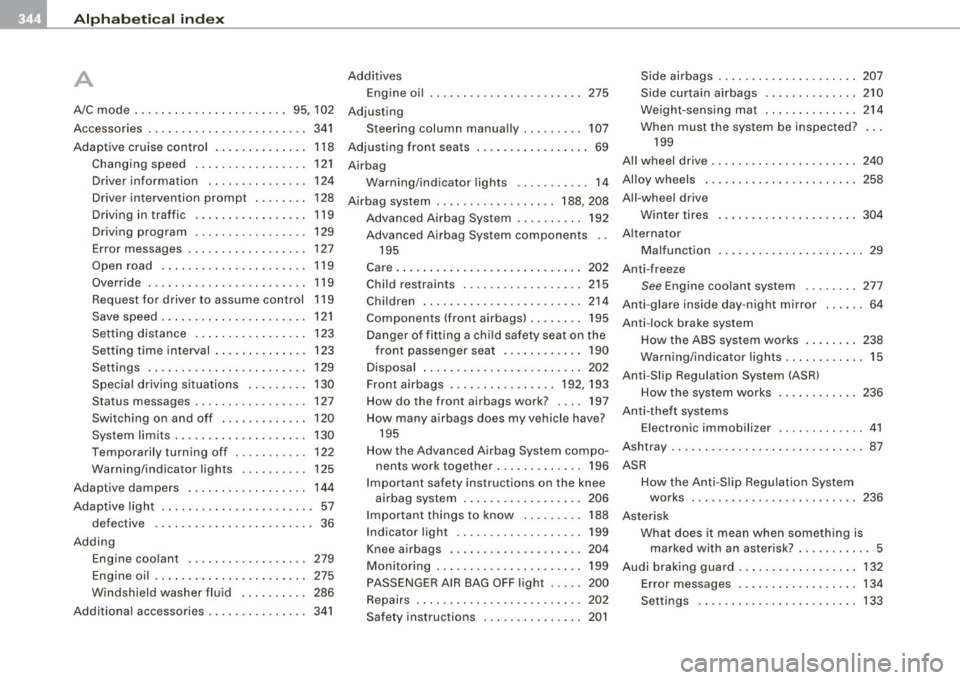
llffl __ A_l.:,. p _h_ a_ b_e _t _ic _ a_l _in _ d_e _x ____________________________________________ _
A Additives Side airbags ....... .... .... ...... 207
Engine oil 275 Side curtain airbags ....... .... ... 210
A/C mode ...... ...... .... ....... 95, 102 Adjusting Weight-sensing mat ..... .. .... ... 214
Accessories . . . . . . . . . . . . . . . . . . . . . . . . 341
Adaptive cruise control . . . . . . . . . . . . . . 118
Changing speed .. .... .... .... ... 121
Driver information .... .... ....... 124
Driver intervention prompt ..... ... 128
Driving in traffic .. .... .... ..... .. 119
Driving program .... .. ...... ..... 129
Error messages . . . . . . . . . . . . . . . . . . 127
Open road ..... .. .... .... ...... . 119
Override . . . . . . . . . . . . . . . . . . . . . . . . 119
Request for driver to assume control 119
Save speed . . . . . . . . . . . . . . . . . . . . . . 121
Setting distance . . . . . . . . . . . . . . . . . 123
Setting time interval .. .. .. .... .... 123
Settings .......... .... .......... 129
Special driving situations . ....... . 130
Status messages . . . . . . . . . . . . . . . . . 127
Switching on and off .. ... .... .... 120
System limits .. .... ...... ........ 130
Temporarily turning off .. ... ...... 122
Warning/indicator lights .......... 125
Adaptive dampers .. ...... .... .... .. 144
Adaptive light . . . . . . . . . . . . . . . . . . . . . . . 57
defective . . . . . . . . . . . . . . . . . . . . . . . . 36
Adding Engine coolant ... .... .... ....... 279
Engine oil ....................... 275
Windshield washer fluid .... .. .... 286
Additiona l accessories ............... 341 Steering column manually
......... 107 When
must the system be inspected? ...
Adjusting front seats .......... .... ... 69 199
Airbag All wheel drive
................ .... .. 240
Warning/indicator lights ... .... .... 14 Alloy wheels .
..... .. ........ .... ... 258
Airbag system .... ..... ... .... .. 188, 208 All-wheel drive
Advanced Airbag System .......... 192 Winter
tires 304
Advanced Airbag System components .. A
lternator
195 Malfunction
.. .. .. .... .... .... .... 29
Care .................. .... .... .. 202
Anti-freeze
Child restraints .................. 215
See Engine coolant system ...... .. 277
Children .. .... ...... ..... .... ... 214
Anti-glare inside day-night mirror . ..... 64
Components (front airbags) .. ... ... 195
Danger of fitting a child safety seat on the
front passenger seat . . . . . . . . . . . . 190
Disposal ... .. .... ...... .... ... .. 202 Anti
-lock brake system
How the ABS system works ... .. ... 238
Warning/indicator lights ... .. .... .. . 15
Anti-Slip Regulation System !ASR)
Front airbags .. ... ........... 192, 193 h k
How t e system wor s
How do the front airbags work? . . . . 197 236
How many airbags does my vehicle have? 195
How the Advanced Airbag System compo
nents work together . . . . . . . . . . . . . 196
Important safety instructions on the knee airbag system .... .... .... .... .. 206
Important things to know ... .... .. 188
Indicator light ... .. ........ ...... 199
Knee airbags .. ........... .... ... 204
Monitoring . . . . . . . . . . . . . . . . . . . . . . 199
PASSENGER AIR BAG OFF light ... .. 200
Repairs ..... .. ... ... .. .... ...... 202
Safety instructions ............... 201 Anti-theft systems
Electronic immobilizer ............. 41
Ashtray ...... .... .... ............... 87
ASR How the Anti-Slip Regu lation System
works ... ........ .... ... .... ... 236
Asterisk What does it mean when something is
marked with an asterisk? ........... 5
Audi braking guard .................. 132
Error messages .. ...... ...... .... 134
Settings ........................ 133