2010 AUDI A5 COUPE window
[x] Cancel search: windowPage 104 of 360

• .___w __ a _r _m _ a _n_d_ c_ o _ ld __________________________________________________ _
You can adjust the air distribution so that air flows from specif ic
vents. In position
:0 air flows only to the windows, in position :J, it
flows to the driver or passenger , and in position
!-0 it flows to the
footwell. There are additional combinations available to adjust air
dis tribution as needed .
To regulate a ir distribution automat ically, switch to [AUTO] .
When the MMI display is turned on, the air distribution setting appears for a few seconds on the screen=>
page 101, fig. 112. •
Applies to ve hicles: w ith Delu xe automa tic c lima te con tro l plus
Defrost [@ I
The windshield and side windows are defrosted or cleared
of condensation as quickly as possible.
- Press the 1@ 1 button to turn on the defroster .
- Press the
[@ j button again, or press the [ AUTO j button to
turn it off.
Temperature is controlled automatically. The maximum amount of
air flows mainly from the vents below the windshield.
Pressing the [@] button switches off recirculation mode. •
Applies to ve hicles: w ith Deluxe au to m ati c cli mate con tro l plus
Rear window defogger [CiWj
The rear window defogger clears the rear window of
condensation.
- Press the ICiW ] button to turn the rear window defogger on
and off.
The rear window defogger works only when the engine is running.
The indicator light in the button illuminates when the rear window
defogger is on. The
rear window defogger is switched off automatically after 10 to
20 minutes, depending on the outside temperature.
The rear window defogger can be turned on permanently by
pressing the
[Cial] button for more than two seconds. This remains
stored until the ignition is switched off . A rear window defogger that
was switched on also remains stored for 15 m inutes after the igni
tion is switched off.
If the engine is restarted within these 15 minutes , the rear window
defogger is activated for 10 to 20 minutes, depending on outside
temperature. When a vehicle is parked for a short time , the rear
window defogger does not need to be manually activated again.
~ For the sake of the environment
As soon as the rear window is clear, you should switch the rear
window defogger off. The reduced power consumption has a bene
ficial ef fect on fuel consumption .•
Ap plies to veh ic les: w ith Delux e au tomatic c limate co ntrol p lu s
AC mode [AC ]
Turning AC off
- Press the IACI button.
Turning AC on
- Press the IACj button again.
The cooling system is turned on in AC mode. The heating and v enti
lation system is controlled automatically .
[ i] Tips
If the LED in the switch does not illuminate after AC mode has been
turned on( = turning th e AC off), there is a fault in an air -conditioning .,_
Page 106 of 360

• .___w __ a _r _m _ a _n_d_ c_ o _ ld __________________________________________________ _
Applies to vehic les: with Deluxe automatic c limate con tro l plu s
Economical use of the climate control system
Economical use of the climate control system helps save
fuel.
When the climate control system is working in cooling
mode, engine performance is reduced and fuel consump
tion is affected. To keep the time the climate control system
is on as short as possible, you should do the following:
- To save fuel, turn off cooling mode by pressing the AC
button (indicator light goes out).
- In addition, if you open the window or the panoramic
sliding/tilting sunroof * while driving, turn off cooling
mode by pressing the AC button (indicator light goes
outl.
- If the vehicle is extremely hot due to the heat of the sun,
briefly open doors and windows.
c£> For the sake of the environment
When you save fuel, you reduce emissions from the vehicle. •
Deluxe automatic climate control
plus - basic settings
Applies to vehic les : with Deluxe automatic climate contro l plus
General information
The basic climate control settings can be adjusted in the
radio or
MM/* .
Fig . 114 MMI display:
Setup climate control
- Select: Function button [CAR]> Control button AC.
The following functions can be selected:
• Automatic recirculat. =>
page 104
• Synchronization=> page 105 •
Applies to veh icles: w ith Deluxe automatic clima te co ntrol p lus
Automatic recirculation
An air quality sensor detects increased concentrations of
pollutants in the outside air and automatically switches
to recirculation mode.
We recommend that you always keep automatic recirculati on ON to
prevent polluted outside air from entering the vehicle interior. .,_
Page 110 of 360

• ..__O_ n_ t_h _ e_ r_ o_ a_ d ____________________________________________________ _
Ignition lock and ignition switch
Starting engine with the key
The ignition is switched on and the engine started with
the ignition key.
Fi g. 11 7 Ignit ion key
Insert the key into the ignit ion lock .
Manual transmission : Fully depress the clutch pedal a nd
move t he shi ft lever to the neutra l posi tion .
Automatic transmission*: Step on the brake peda l and
move the selector lever to the
P or N posit ion.
Press the key=::> fig . 117 -the eng ine will sta rt.
By pressing the key w ithout stepping on the clutch or the brake, the
ign ition is switched on and off. With the ignition on, the steering
whee l is unlocked.
You can only remove the key with the ignition switched off. To do
this, you have to press on the key again. With an automatic trans mission, the selector lever m ust be in the
P position.
When starting the engine, major electrical loads are switched off
temporarily. After starting a cold engine
, there may be a brief period of increased
noise because the o il pressure must first build up in the hydraulic
valve adjusters . This is normal and not a cause for concern .
I f the engine should not start immediately, the starting process is
automatically stopped a fter a short t ime . Repeat starting procedure.
Driv er me ssage in the instrument clust er di spl ay
Pre ss b rake ped al to s ta rt engine
This message appears if you do not step on the brake pedal to start
the engine on a vehicle with an automatic transmission .
Press clut ch pedal to sta rt engine
T his message appears if you do not step on the c lutch peda l to start
the engine on a vehicle with a manua l transmission .
Engage N or P to start engine
This message appea rs when attempting to start the engine if the
selector lever for the automatic transmission is not in the
P or N
position . The engine can only be started with the selec tor in these
positions.
S hift to P, othe rwis e veh icle can roll away. Doors do not lock if le ver
is not in
P.
This message appears for safety reasons along with a warning
signal. It appears if the selector lever for the automatic transmiss ion
is not in the
P p o sition after the ign it ion is switched off. Move the
selector lever to the
P position, otherwise the vehicle is not secured
aga inst ro lling away. You a lso cannot l ock the vehicle using the
locking bu tton on the door handle or using the remote key .
& WARNING
• Always take the key with you wheneve r you leave yo ur vehi cle .
Otherwi se , the engine could be start ed or electr ical equipment
s u ch as the po wer windows could be oper ated . Th is ca n lead to
seri ous injury.
Page 115 of 360

On the road -
----------------
& WARNING
If a gear or a drive range (automatic transmission) is engaged with
the vehicle stationary and the engine running, you must in no
instance accelerate or release the clutch carelessly . Otherwise the
vehicle will start to move immediately -risk of an accident.
0 Note
If the symbol (CD) in the display or the indicator light BRAKE (USA
models)/ {(i)) (Canada models) in the instrument cluster flashes, there
is a malfunction in the brake system. By pressing the
[SET] button,
you can bring up a driver message which explains the malfunction in more detail. If the driver message
Parking brake! appears, there
is an operating malfunction in the parking brake which you should
have repaired immediately by an authorized Audi dealer or other
qualified workshop ~
page 29.
[ i] Tips
• You can apply the parking brake at any time -even with the igni
tion turned off. The ignition must be turned on in order to release
the parking brake.
• Occasional noises when the parking brake is applied and
released are normal and are not a cause for concern.
• When the vehicle is parked, the parking brake goes through a
self -test cycle at regular intervals. Any associated noises are
normal. •
Parking
Various rules apply to prevent the parked vehicle from
rolling away accidentally.
Parking
- Stop the vehicle with the foot brake.
Controls and equip
ment
- Pull the switch to apply the parking brake.
- Automatic transmission*: Move the selector lever to
P.
- Turn the engine off=:,& .
- Manual transmission: Shift into 1st gear.
In addition on inclines and grades
-Turn the steering wheel so that your vehicle will roll
against the curb in case it should start to move.
& WARNING
• When you leave your vehicle -even if only briefly -always
remove the ignition key. This applies particularly when children
remain in the vehicle. Otherwise the children could start the
engine, release the parking brake or operate electrical equipment
(e.g. power windows). There is the risk of an accident.
• When the vehicle is locked, no one -particularly not children
should remain in the vehicle. Locked doors make it more difficult
for emergency workers to get into the vehicle -putting lives at
risk. •
Starting from rest
The starting assist function ensures that the parking
brake is released automatically upon starting.
Stopping and applying parking brake
-Pull the switch to apply the parking brake.
Starting and automatically releasing the parking
brake
-When you start to drive as usual, the parking brake is
automat ically released and your vehicle begins to move . .,..
I • •
Page 138 of 360

• .___A_ u_ d_ i_s_ i_ d _e_ a_ s_ s_is _ t __________________________________________________ _
Deactivating
- Press t he bu tton again. The in dicato r ligh t on the but to n
g oes ou t.
The system works at speeds faster than 19 mph (30 km/h) .
& WARNING
• Improper reliance on the side assist system can cause colli
sions and serious personal injury :
- Never rely only on side assist when changing lanes .
- Always che ck rear view mirrors to make sure that it is safe to
change lane s.
• Side assist cannot detect all vehicles under all conditions
danger of ac cident!
• Side assist cannot detect vehicles in time to alert you when
they approach from behind at very high speed, or f all drop back
very quickly.
• The radar sensor 's
vision can be reduced or entirely blocked by
rain , snow , and heavy spray . This can result in side assist not
adequately detecting vehicles or , in some cases, not dete cting
them at all . Always keep an eye on the direction you are traveling
and the relevant area around the vehicle .
• Please note that side assist indicates there a re approaching
vehicles , or vehicles in your blind spot , only after your vehicle has
reached a driving speed of at least 19 mph (30 km /h).
• Side assist s ignal does not work around tight corners (turning
radius less than 328 feet or 100 m l.
• Side assist is no replacement for the driver's full attention . The
driver alone is responsible for lane changes and similar driving
maneuvers . Always keep an eye on the direction you are traveling
and the relevant area around the vehicle.
0 Note
• T o ensure t hat you do n ot adve rsely affect side ass is t, do not
block the area on the rear b umper whe re the radar sensors a re
lo cate d with for eign objects (suc h as st ic ke rs or b icycle racks).
• M ake s ure that the s igna l lig ht on the outside mi rror is not
blocked by st ickers o r other it em s.
[ i ] Tips
• Side ass ist auto matical ly deact ivates if it det ects that t he radar
sensors are blocked => page
142. The indicator light on the button
goes out .
• T he area on the b umpe r where the rada r senso rs are located
m ust co nsistently rema in fr ee o f snow, ice, a nd hea vy soiling so t hat
side assist can function properly. Fo llow the additiona l notes on
=> page
143.
• Additiona l tinting on the front side windows can make it harde r
t o see and co rrect ly u nderstand the si gna l lig ht o n th e outs ide
mirror.
• For Declarat ion o f Compl iance to Un ited States FCC and Ind ustry
Canada regulations => page
342 . •
Page 171 of 360

________________________________________________ D_r_iv _ i _n_ g~ S_ a_ fe_ ly __ BI
Important things to do before driving
Safety is everybody's job! Vehicle and occupant safety
always depends on the informed and careful driver.
For your safety and the safety of your passengers, before
driving always:
-Make sure that all lights and signals are operat ing
correctly.
- Make sure that the tire pressure is correct.
- Make sure that all windows are clean and afford good
visibility to the outside.
- Secure all luggage and other items carefully =>
page 88.
-Make sure that noth ing can interfere w ith the pedals.
- Adjust front seat, head restraint and mirrors correctly for your height .
- Instruct passengers to adjust the head restraints
according to their height.
- Make sure to use the right ch ild restraint correctly to
protect children =>
page 213, "Child Safety ".
- Sit properly in your seat and make sure that your passen
gers do the same=>
page 69, "General recommenda
tions".
- Fasten your safety belt and wear it p roperly. Also instruct
your passengers to fasten the ir safety belts properly
=>
page 179. •
Controls and equip
ment Safety first
Vehicle operation
What impairs driving safety?
Safe driving is directly related to the condition of the
vehicle, the driver as well as the driver's ability to concen
trate on the road without being distracted.
The driver is responsible for the safety of the vehicle and all
of its occupants. If your ability to drive is impaired, safety
risks for everybody in the vehicle increase and you also
become a hazard to everyone else on the road =>& .There
fore:
Do not let yourself be distracted by passengers or by
using a cellular telephone .
NEVER drive when your driving ability is impaired (by
medications, alcohol, drugs, etc.).
- Observe all traffic laws, rules of the road and speed limits
and plain common sense .
- ALWAYS adjust your speed to road, traffic and weather
conditions.
- Take frequent breaks on long trips. Do not drive for more
than two hours at a stretch.
- Do NOT drive when you are tired, under pressure or when
you are stressed .
& WARNING
Impaired driving safety increases the risk of serious personal
injury and death whenever a vehicle is being used. •
Vehicle care Do-it-yourself service Technical data
Page 174 of 360
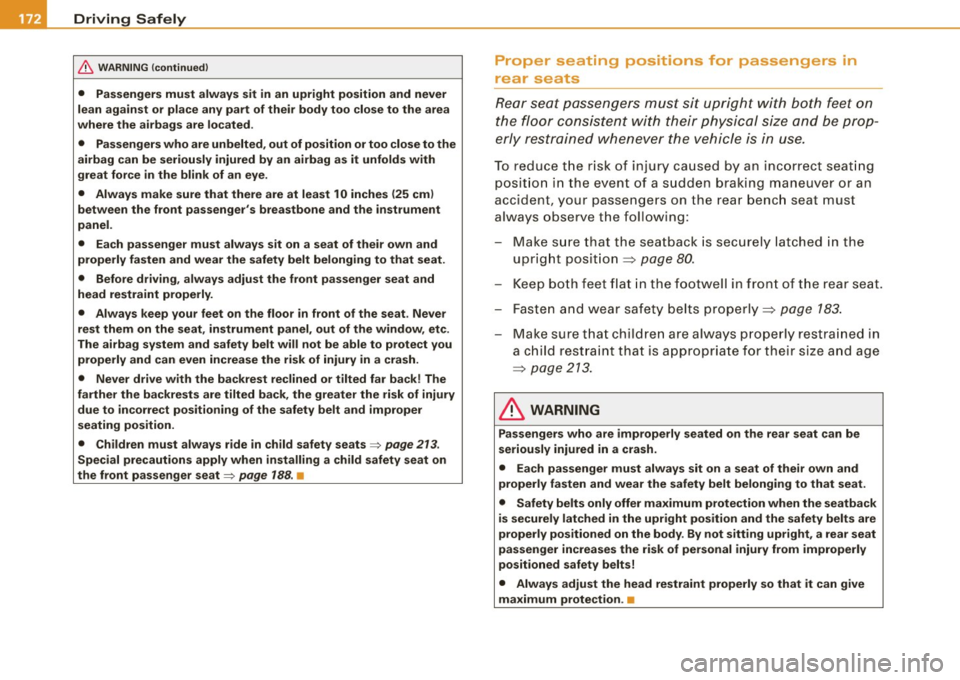
-Driving
Safely ------=-------=----------------
& WARNING
(continued)
• Passengers must always sit in an upright position and never
lean against or place any part of their body too close to the area
where the airbags are located.
• Passengers who are unbelted, out of position or too close to the
airbag can be seriously injured by an airbag as it unfolds with
great force in the blink of an eye .
• Always make sure that there are at least 10 inches (25 cm)
between the front passenger's breastbone and the instrument
panel.
• Each passenger must always sit on a seat of their own and
properly fasten and wear the safety belt belonging to that seat.
• Before driving, always adjust the front passenger seat and
head restraint properly.
• Always keep your feet on the floor in front of the seat . Never
rest them on the seat, instrument panel, out of the window, etc.
The airbag system and safety belt will not be able to protect you properly and can even increase the risk of injury in a crash.
• Never drive with the backrest reclined or tilted far back! The
farther the backrests are tilted back, the greater the risk of injury due to incorrect positioning of the safety belt and improper
seating position.
• Children must always ride in child safety seats~
page 213.
Special precautions apply when installing a child safety seat on
the front passenger seat
~ page 188 . •
Proper seating positions for passengers in
rear seats
Rear seat passengers must sit upright with both feet on
the floor consistent with their physical size and be prop
erly restrained whenever the vehicle is in use.
To reduce the risk of injury caused by an incorrect seating
position in the event of a sudden braking maneuver or an
accident, your passengers on the rear bench seat must
always observe the following:
- Make sure that the seatback is securely latched in the
upright position~
page 80.
Keep both feet flat in the footwell in front of the rear seat.
Fasten and wear safety belts properly ~
page 183.
-Make sure that children are always properly restrained in
a child restraint that is appropriate for their size and age
~ page 213.
& WARNING
Passengers who are improperly seated on the rear seat can be
seriously injured in a crash.
• Each passenger must always sit on a seat of their own and
properly fasten and wear the safety belt belonging to that seat.
• Safety belts only offer maximum protection when the seatback
is securely latched in the upright position and the safety belts are
properly positioned on the body . By not sitting upright, a rear seat
passenger increases the risk of personal injury from improperly
positioned safety belts!
• Always adjust the head restraint properly so that it can give
maximum protection . •
Page 176 of 360

........ _o_ r_iv _i_ n""' g::;._ S_ a_f _e _ly =---------------------------------------------------
examp les w ill make you mo re aware of seating positions that ar e
d an gerous .
Therefore, whenever the vehicle is moving:
• ne ver stan d up i n the vehicle
• never stand on the seats
• never knee l on th e seats
• n ever ride with th e seatba ck re cl in ed
• never lie down on the rear seat
• nev er lea n up aga inst t he instrument pa ne l
• n ever sit on the e dge of the seat
• never sit sideways
• ne ve r le an ou t th e w indo w
• never put your feet out the window
• never put your feet on t he instrument p ane l
• n ever re st yo ur f ee t on t he seat cus hion or back of the sea t
• never ride in the footwell
• n ever ride i n the car go area
& WARNING
Improper seating positions increase the risk of serious personal
injury and death whenever a vehicle is being used.
• Always make sure that all vehi cle occupants stay in a proper
seating position and are properly restrained whenever the vehicle
is being used . •
Driver and passenger side footwell
App lies to vehicles: with knee air bags
Important safety instructions
& WARNING
Always make sure that the knee airbag can inflate without inter
ference . Objects between yourself and the airbag can increase the
risk of injury in an accident by interfering with the way the airbag
deploys or by being pushed into you as the airbag deploys.
• No persons (children) or animals should ride in the footwell in
front of the passenger seat .
If the airbag deploys, this can result in
serious or fatal injuries .
• No objects of any kind should be carried in the footwell area in
front of the driver's or passenger's seat . Bulky objects (shopping
bags, for example ) can hamper or prevent proper deployment of
the airbag. Small objects can be thrown through the vehicle if the airbag deploys and injure you or your passengers. •
Pedal area
Pedals
The ped al s m ust al ways be fre e to move an d must never
be in te rfered wi th by a floor mat or an y other object.
M ake sure t hat all pedals move free ly w ithout i nte rference and that
nothing prevents them from returning to their origina l positions.
O nl y use floor m ats th at l eave the ped al a rea free a nd can be
secured with floor mat fasteners.
I f a brake circuit fa ils, increased brake pedal travel is required to
br ing th e ve hicle to a fu ll stop.