2010 AUDI A5 CABRIOLET trip computer
[x] Cancel search: trip computerPage 9 of 364

Instruments and controls
General illustration
(D Door handle
@ Adjuster control for outside mirrors . . . . . . . . . . . . . . . 73
@ Power locking switch . . . . . . . . . . . . . . . . . . . . . . . . . . . . 45
© Memory buttons (driver's seat) . . . . . . . . . . . . . . . . . . . 80
® Button for side assist . . . . . . . . . . . . . . . . . . . . . . . . . . . 136
© Light switch . . . . . . . . . . . . . . . . . . . . . . . . . . . . . . . . . . . 62
0 Instrument lighting . . . . . . . . . . . . . . . . . . . . . . . . . . . . 65
@ Control lever for:
- Turn signal and high beam . . . . . . . . . . . . . . . . . . . . . 67
® Multi-function steering wheel with:
- Horn
- Driver's airbag . . . . . . . . . . . . . . . . . . . . . . . . . . . . . . . 204
- Operating buttons for the audio system
- Rocker switches for tiptronic operation ... .. ...... 153, 160
@ SET button . . . . . . . . . . . . . . . . . . . . . . . . . . . . . . . . . . . . 9
@ Instrument cluster . . . . . . . . . . . . . . . . . . . . . . . . . . . . . 8
@ Reset button for trip odometer . . . . . . . . . . . . . . . . . . . 11
@ Switches for:
- Windshield wiper/washer . . . . . . . . . . . . . . . . . . . . . . 69
- Tr ip computer .. .......... . .. .... .. .. .... ... .
@ Ignition lock ..... .. .................. ... .. ... .
@ Air outlets ........... ... .. ..... ... ........... .
@ Depending on options
- Radio system
- CD changer
@ MMI Display
22
106
101
@ Emergency flasher . . . . . . . . . . . . . . . . . . . . . . . . . . . . . . 66
@ Glove compartment (lockab le) . . . . . . . . . . . . . . . . . . . . 87
Controls and equip
ment Safety first
Instruments and controls
@ Front passenger
's a irbag ..... .. .. .. . .. .. .. .. .. . .
@ Depending on options, sw itches for :
- Audi drive select
- Electronic Stabilization Program (ESP) ... . .... .. .
@ Deluxe automatic climate control . .. ............. .
@ Ashtray w ith cigarette lighter ........ .... .. .. .. . .
@ Se lector lever for automat ic transmission ....... .. .
@ Depending on options:
- MM I control conso le or
- Electronic Stabilization Program (ESP) switch .. .. .
@ !START ENGINE STOP] button ... ............. .
@ Electromechanical parking brake .............. ... .
@ Power top switch .. .. .. .. .. .. .. ....... ...... .. .
@ Central power window switch
@ Adjustable steering column ... ..... .... .. . ... ... .
@ Cruise control ......... ...... .. .. .. .. ......... .
@ Release lever for the engine hood ........ .. .... .. .
@ Data Link Connector for On Board Diagnostics (OBD II)
@ Power window switches ........................ .
[ i ] Tips
204
240
95
85,85
148
240 108
110 52
105
113
279
21
47
Operation of the Multi Media Interface (MMI) is described in a sepa
rate manual. •
Vehicle care Technical data
Page 20 of 364

Driver information display
Driver information display
Introduction
General notes
The driver information display inside the instrument
cluster provides you, the driver, with much useful infor
mation.
Fig. 8 Instrument
cluster: center display
Information from the driver information system is shown in the
display in the center of the instrument cluster.
When you turn on the ignition and while you are driving, some func
tions and vehicle components are scanned for their operating status. Malfunctions or required service procedures are signaled audibly and
shown by red and yellow lighted symbols and reminders to the driver
in the display.
The driver is also shown information about radio and CD operation
and directions for the navigation system*. You can find additional
information on these subjects in the MMI manual.
The illustrations in the instrument panel display differ in some of the
vehicles.
The driver information system provides the following functions: Sound system display
Outside air temperature
Digital speedometer
Open door- and luggage compartment warning
Service interval display
Auto Check system
Driver information
Speed warning
Trip computer
------- ---.,
::>page 19
=>page 19
=> page20
::> page20
=>page20
=> page26
=> page26
=>page25
=> page22
_ _.
Gearshift selector positions Automatic transmis-=> page 149
sion
[I] Tips
In the event of a malfunction either a red or yellow icon appears in the
display . Red symbols indicate
Danger=> page 27. Yellow symbols
indicate a
Warning => page 31. •
Page 24 of 364

Driver information display
On-Board Diagnostics monitors the components of your emission
control system. Each monitored component in your engine system
has been assigned a code . In case of a malfunction, the component
will be identified and the fault stored as a code in the control module
memory .
The MIL light may also illuminate if there is a leak in the on-board fuel
vapor recovery system. If the light i llumi nates after a refueling , stop
the vehicle and make sure the fuel filler cap is properly closed
=> page 276.
In order to make an accurate diagnosis, the stored data can only be
displayed using special diagnostic equipment (generic scan too l for
OBD).
In order to connect the special diagnostic equipment, push the plug
into the Data Link Connector (DLC). The DLC is located to the right of
the hood release
=> page 21, fig. 14.
Your authorized Audi dea ler or qualified workshop can interpret the
code and perform the necessary repair. •
Electronic speed limiter
Your vehicle may be factory equipped with tires that are rated for a
maximum speed of 130 mph (210 km/h). This is less than the
maximum speed of your veh icle. To reduce the risk of sudden t ire
fai lure and loss of control if the vehicle is operated at excessive
speeds, your vehicle also has an electronic speed limiter. The elec
tronic speed limiter prevents your vehicle from going faster than the
tire speed rating. For more information=>
page 307.
If the engine control unit receives faulty vehicle road speed signals,
the Malfunction Ind icator Lamp (M IL) will illuminate. If this
occurs , contact the nearest authorized Audi dealer for assistance .
& WARNING
Always observe the posted speed limits and adjust your speed to
suit prevailing road, traffic and weather conditions. Never drive
your vehicle faster than the maximum speed rating of the tires
installed. •
Trip computer
Introduction
The trip computer gives you information on current and
average fuel mileage, average speed, fuel range and
driving time.
Fig. 15 Trip computer
display: Fuel range
Fig. 16 Trip computer
display: Average fuel
mi~age
~
Page 25 of 364

The following information is continuously evaluated by the trip
computer and can be displayed sequentially in the instrument cluster
display:
Fuel range
The estimated cruising range in miles (km) appears in the display .
This tells you how far your vehicle will be able to travel on the current
tank of fuel and with the same driving style . The display changes in
increments of 6 miles (10 km).
The cruising range is calculated based on the fuel consumption for
the last 18 miles (30 km). If you drive conservatively, the cruising
range will increase.
Average fuel mileage
The average fuel economy in MPG (l/100 km) s ince you last cleared
the memory appears in this disp lay. You can use this display to adjust
your dr iv ing techn ique to ach ieve a desired mileage.
Current fuel mileage
The instantaneous fuel consumption in miles per ga llon {l/100 km) is
shown in this display. You can use this display to adjust your driving
technique to achieve a desired mileage .
Fuel consumption is recalculated at intervals of 33 yards (30 meters).
This display switch es to gallons/hour (liters/hour) when the vehicle is
not moving .
Average speed
The average speed in mph (km/h) since the last time the display was
reset appears in the display.
Elapsed time
Th e length of time that you have been driving since you last reset the
memory appears in this display.
Distance
The d istance that has been covered since the last time the memory
was cleared appears in the display .
Controls and equip
ment Safety first
Driver information display
(I] Tips
•
Fuel consumptions (average and current), range and speed are
displayed in metric units on Canadian models .
• All stored values will be lost if the vehicle battery is
disconnected. •
Memories
The trip computer is equipped with two fully automatic
memones.
Radio WXRK
Fig. 17 Trip computer
display: memory level
1
You can switch between the trip computer 1 and 2 by pressing the
Reset button @=>
page 24, fig. 18 .
You can tell which memory level is currently active by the number in
the display => fig. 17. The data from the single-trip memory (memory
level 1) is being displayed if a
1 appears in the display . If a 2 is shown,
t hen the data from the total-trip memory is being displayed (memory
level 2) .
Single-trip memory (Trip computer 1)
The sing le-trip memory stores the trip information from the t ime the
ignition is turned on until it is turned off. If the trip is continued
within 2 hours from the time the ignit ion was turned off, the new
data will be included in the calculation of the current trip informa-
I,,,
Vehicle care Technical data
Page 26 of 364

Driver information display
tion. If the trip is interrupted for more than 2 hours the memory is
reset automatically.
Total-trip memory (Trip computer 2)
Unlike the single-trip memory, the total-trip memory is not reset
automatically. Th is permits you to evaluate your driving data for the
entire pe riod between manual resets. •
Operation
The trip computer is controlled by two switches on the
windshield wiper lever.
Fig. 18 Windshield
wiper l ev er : controls
for th e trip comput er
- Pushthefunctionselectorswitchupordown @~fig.18 .
This will cause the five distinct trip computer functions to
be displayed one after another.
The trip computer will not operate unless the ignition is on. When you
turn on the ignition, the function that was in use when yo u last tu rned
the ignition off will be d isplayed.
In addition to information on the on-board computer (on-board
computer 1 or 2), the dig ital speedometer a nd information regarding
the navigation system* can also be displayed. To switch the display
between the different information, tap the Reset button@ briefly.
Setting values to zero
To delete one current value from the trip computer, select the
desired function and press the Reset button @ for at least one
second. The following values can be set to zero
individually using the
Reset button:
• Average fuel mileage
• Average speed
• Elapsed time
• Distance
In addition,
all the values in the single-trip or the total-trip memory
can be deleted simultaneously=>
page 24.
[ i ] Tips
All stored values will be lost if the vehicle battery is disconnected. •
Basic Settings for the trip computer
The MMI* or the radio operating unit is used for setting
the trip computer's basic settings .
-Select: Function button [CARI> Instrument cluster > On-
board computer 1
or On-board computer 2.
Th e values in the single-trip or the total-trip memory can all be reset
to zero at the same time under
Reset in the menu.
In addition, you can determine what information from the trip
computer should be shown in the instrument cluster display. If one
of the pieces of driver information is turned
off , that driver informa
tion will not be shown in the display. The info rmation w ill continue to
be calculated by the trip computer and can be turned back
on at any
time. •
Page 360 of 364
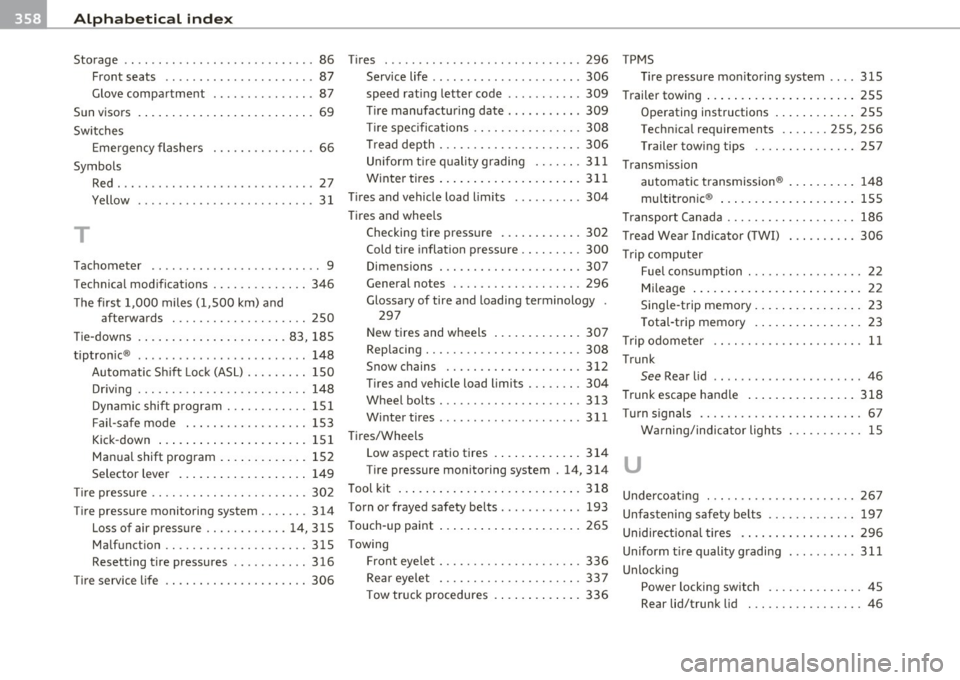
___ A_ l_. p_ h _ a_b_ e_ t_ic _a_ l_ in_ d_e _ x ____________________________________________ _
Storage .. .. .. .. .. .. .. .. ....... ..... 86 Tires ...... ........ ... ... .. .. .. .. . 296 TPMS
Front seats ...................... 87 Service life .................. ... . 306 Tire pressure monitoring system .... 315
Glove compartment ............... 87 speed rating letter code ........... 309
Trailer towing ... .... .. ............. 255
Sun visors .. .................... .... 69 Tire manufacturing date
........... 309
Operating instructions ........... . 255
Switches Tir
e spec ifications ................ 308
Technica l requirements ....... 255, 256
Eme rgency flashers ............... 66 Tread
depth ... ........... ...... . 306
Trailer towing tips .... .. ......... 257
Symbols Red . ................. ... ........ 27 Uniform t
ire quality grading ....... 311
Winter tires ..................... 311 Transmission
automatic transmission® .......... 148
Yellow ......... ............ .. .. . 31 Tires
and vehicle load limits .......... 304
multitronic® ... ................ . 155
Tires and wheels
Transport Canada ................... 186
T Checking tire pressure ............ 302
Tread Wear Indicator (TWI) .......... 306
Tachometer .................... ..... 9
Technica l modifications ............ .. 346
The first 1,000 miles (1,SOO km) and
afterwards .................. .. 2SO
Tie-downs .................. ... . 83, 185
tiptron ic® ...................... ... 148
Automatic Sh ift Lock (ASL) ......... 150
Driving ......................... 148
Dynamic shift program . .. ......... 151
Fail -safe mode ... .. ............. 153
Kick-down ..... .... ............. 151 Cold tire
inflation pressure ......... 300
Dimensions ... .................. 307
General notes ............ .. ..... 296
Glossary of tire and loading terminology .
297
N ew tires and wheels ............. 307
Replacing ................ .. ..... 308
Snow chains .................... 312
Tires and vehicle load limits . .. .... . 304
Wheel bolts ................... .. 313
Winter tires ..................... 311
Tires/Whe els Trip
computer
Fuel consumption . .. .............. 22
Mileage ............ ...... .. .. .. . 22
Single -trip memory ........ ... ... .. 23
Total-trip memory .. .............. 23
Tr ip odometer .. .. .... .............. 11
Trunk
See Rear lid .. .. .................. 46
Trunk escape handle ... ............. 318
T urn s ignals ................... .... . 67
Warning/indicator lights . .......... 15
Manual shift program . ............ 152 Low aspect ratio tires . .... . .. .. ... 314
Selector lever ...... ..... .... . ... 149 Tire pressure monitoring system . 14, 314
u
Tire pressure .... .......... ......... 302 Tool kit .................... .. .. .. . 318
T ire pressure monitoring system ....... 314 Torn or frayed safety belts ............ 193
Loss of air pressure ............ 14, 315 Touch-up paint ... .................. 265 Undercoating .
.. .. .. .. ............. 267
Unfastening safety belts ........... .. 197
Unidirect ional tires .. .. .. .. .. ....... 296
Malfunction ..................... 315 Towing
Resetting tire pressures ...... .. ... 316 Front eyelet ..................... 336
T ire service life .. .. ............... .. 306 Rear eyelet .................... . 337
T ow truck procedures .... .. .. .. ... 336 Uniform t
ire quality grading ... .... ... 311
Unlocking Power locking switch .............. 45
Rear lid/trunk lid . .. .... .......... 46