2010 AUDI A5 CABRIOLET radio
[x] Cancel search: radioPage 148 of 364

llffl..__A_ u_d_ i _d _r_ i_v _e _ s_e _ l_ e _ c_ t _______________________________________________ _
• The dynamic steering may make noise when starting or stopping
the engine. This does not indicate a problem. •
Applies to ve hicle s: wit h Audi d rive select
Selecting the driving mode
You can choose between COMFORT, AUTO, DYNAMIC and
INDIVIDUAL* modes.
w, ...,· _ tVT-'O ___. •tiilf
Fig . 148 Shift gate:
Control for Audi drive
select
Fig . 149 Center
console: Control for
Audi drive select
The control is located on the shift gate~ fig. 148 in vehicles
with a radio, and in vehicles with MMI, it is located in the
center console~ fig. 149.
- Turn on the ignition. -
Press the left or right arrow button until the desired mode
appears in red.
You can change the driv ing mode when the vehicle is stationary or
while driving. If traffic permits , after changing modes, br iefly take
your foot off the accelerator pedal so that the recently selected mode
is a lso act ivated for the eng ine and transmission .
COMFORT
The COMFORT mode provides a comfortable vehicle setting . The
eng ine and automatic transmission* react in a balanced manner to
movements of the acce leration pedal. Steering is light and indirect,
and adaptive dampers provide a soft suspension. The setting is ideal
for driving on long stretches, such as on freeways.
AUTO
Full use of AUTO provides a comfortable, yet dynamic feel. The
se ttin g is per fect fo r daily use.
DYNAMIC
DYNAMIC gives the vehicle a sporty feeling. The eng ine responds
quickly to accelerator pedal movements, and steering is sporty and
direct. The adaptive dampers are adjusted to provide a stiffer suspen
sion, and the automatic transmission* sh ift points are set at higher
eng ine speed ranges . The setting is idea l for sporty driv ing.
INDIVIDUAL*
You can adapt this mode to your personal needs in the MMI.
& WARNING
Pay attention to traffic when operating Audi drive select to
prevent potential risk of an accident.
Page 165 of 364

______________________________________________________ P_a _ r_ k_ a_ s_s _i _ s _t __ _
Park assist
Applies to vehic les: wit h pa rk ing s yst e m
Parking system
D iff erent park assist systems may be used for parking or
maneuvering, depending on the vehicle's features .
Parking system (rear)*:
For the parking system, the acoustic par k assist system is installed in
the rear of the vehicle=>
page 163.
The rear par king assist sys tem uses ultrason ic sensors to determine
the distance of the vehicle from a detected obstacle. There are a total
o f f our sensors located on t he rear bumper (two in the middle and
two on the sides).
Parking system (rear, with rear-view camera)*:
For the parking system (rear , wi th rear-view camera), the rear
aco ustic park assist system is integ ra ted in the rear of the vehicle and
the rear-view camera is integrated in the rear lid=>
page 167.
The parking system (rear, with rear-view camera) uses ultrasonic
senso rs to determine the distance of the vehicle from a detected
obstacle. The re are a total of four sensors located on the rear bumper
(two in the m iddle and two on t he sides). •
Controls and equip
ment Safety first
Parking system (rear)
Ap
plies to vehicl es: w ith pa rk ing s yste m (r ear)
Rear acoustic park assist
The rear acous tic park assist warns you of obstacles or
objects behind your car .
Description
The rear a co ustic parki ng assis t sys tem de termines t he d istance o f
the vehicle from an obstacle us ing ultraso nic sensors . There are 4
sensors in the rear bumpe r.
T he range at which the sensors start to measure is
about :
To the side
Center rear
Acti vation
2 ft (0.60 m)
5.2 ft (1.60 m)
Aco ustic park ing assis t is activated au tomatically when
rever se gear
is engaged. A brief tone confirms that the system is activated .
Warning tones
Distance warning is given by chimes which are generated by the rear
signal generator . The vo lume and the pi tch of the chimes can be
adjusted in the radio or i n the MMI* =>
page 164 .
Reversing
Distance warn ing when reversing starts when an obstacle is detected
in the range o f th e parking ass ist system . As t he distance decre ases,
the time interva l between the a udible tones becomes shorter .
Whe n the distance is less than 1 ft (0.30 m), the tone becomes
c ont inuo us. A t this point you should stop ba cking up.
Vehicle care Technical data
Page 166 of 364

1111...._ __ P_a _ r_ k_ a_ s_ s_is _ t ____________________________________________________ _
Please note that low objects already signa led by a warning can disap
p ear from the system 's de te ct io n ra nge and will not co nti nu e to be
signaled .
If the distance to an obstacle remains the same, the vo lume of the
dis tance war ning is g radually reduce d after abou t 4 seconds.
Approaching another obstacle wi ll result in the distance warning
so unding at t he normal vo lume aga in.
Malfunctions in the system
If a wa rning tone is aud ible fo r abo ut five seconds when you turn on
the ignition, there is a ma lfunction in the system. Have the prob lem
c o rrected by yo ur autho riz e d Aud i de aler.
Keep the se nsors i n the rear bumper clean and free from ice so t hat
t he a cous tic p ark ass is t sys tem can func tion prope rly.
& WARNING
• Sen sor s have dead space s in whi ch objects cannot be dete cted.
Be especiall y alert for small children and animals , since they are
not alway s detected by the sen sors .
• The Acoustic Par king Sy stem is not a substitute for the dr iver 's
own caution and alertne ss. Ul timate re spon sibility always
rema ins with the drive r dur ing pa rking and similar maneu ve rs .
Always watch where you ar e driving .
• You should alwa ys adjust the volume and frequency of the
c hime s so that you can easily hear the a cou stic distan ce warning
e v en if the radio is playing, the air -cond itioner blower is on High
or there i s a high l evel of outside noi se .
- Check the setting s whenever anyone else ha s driven the
vehi cle b efore you .
0 Note
• Remembe r that low obstacles fo r which a war ning has already
been issued may "dive" below the system's sensing zone if the vehicle
is be ing b acked up closer . In this case, the warn ing so und sh utting off does
not ind
icate that you have cleared the obstacle. Instead, impact
is imm inen t.
• Objects such as tra iler hitches, chains, narrow posts or fences
c overed by a th in laye r of pa int may no t always be detected by the
system . They can still damage your vehicle without warning .
[ i ] Tips
Keep the sensors in the rear bumper clean and free of snow and ice so
that the acoustic parking assist system can function properly .•
Ap plies to veh icles : w it h park ing s yst em (rea r)
Adjusting the chimes
T he volume and the pitch (frequency) of the chimes can
be adjusted in the radio or in the fv1fv1I *.
Rear volume adjustment
-Select: [CAR]> Parking system .
-Select Rear volume if you wa nt to cha nge the volume of
the rear s igna l generator .
Rear frequency adjustment
-Sele ct: [CAR)> Parking system.
- Select Rear frequency when you want to change the
frequency of t he rear audible signa l generator.
When ad justing the vo lume and frequency, the new sett ing will
sound for approx. 2 seconds from each aud ible signal generator. The
volume and frequency settings a re automat ica lly stored and assigned
to the master key with remote control. .,,,
Page 172 of 364

lffl!IL____:P:....::a:.:r..:k:..:::a::s:.:s::.:i~s:.:t :..._ _________________________________________________ _
- Back into the parking space until the blue curve touches
the curb~
page 169, fig . 174. Stop the vehic le .
- While the ve hicle is stationa ry, turn the steering whee l to
the left as far as i t will go.
- Continue to back up into the parking spot until the ve hicle
is parked parallel to the curb. ® mar ks the rear bumper.
You shou ld stop dr iving i n reverse as soon as and no later
than when the red orientation line
0 abuts a n object
~ & !Kee p an eye on the front of your vehicle wh ile doing
this ~0.
Parking next to obs tacles
When there is an obstacle (such as a wall) next to the parking spot,
c hoose a spo t w it h more space on the sides. Position the long side of
the blue area so that there is sufficient space from the curb. The area
must not be on the curb . You will a lso need to star t turning the
steering wheel much earlier. There should be a suff icie nt amount of
space between the c urb and the b lue c urve, and the b lue c urve
=> page 169, fig. 17 4 must not touch the curb .
& WARNING
• The rea r-v iew camera does not show the entire area behind the
vehicle =>
page 166, fig. 169 . Watch out e spe cially for small chil
dr en and animal s. The rear-view camera cannot alway s det ect
them, posing risk of an accident!
• Please note that objects not touch ing the ground can appear to
be further away than they really are (for example, the bumper of
a park ed vehicle, a trailer hit ch , or the rear of a truck) . In this case ,
you should not use the help lines to help with parking , which
po ses danger of an accid ent!
0 Note
In the MMI display, the d irection of t ravel of the vehicle rear is rep re
sented depending o n the steering wheel angle . The ve hicle front
swi ngs ou t mo re than the ve hicl e rea r. M aintain plenty of d istance
from an obstacle so that your outside mirror or a corner of your
veh icle does not collide w ith any obstacles - d anger of a ccident!
[ i ] Tips
Th e left or rig ht or ientation lines and surfaces w ill be displayed,
depending on the tur n signa l being used .•
A pp lies to veh icles: with par king system (rear) and r ear-view camera
Adjusting the display and warning tones
The display* and warning tones can be adjusted in the
radio or in the MM!*.
-Select : [CAR)> Parking system.
Display
• Off -when the parking system is switched off, only aud ible sig nals
are g iven.
• On -when the pa rking system is switched on , eithe r the visua l
display or the p ictu re from the rearview camera is displayed.
Warn ing tones
• Front volume -front sensor vo lume
• Front frequency -front sensor frequency
• Rear volume -rear senso r vo lume
• Rear frequency -rear sensor freq uency
• In-car ent ertainment fader -when the park ing system is sw itched
on, the volume of the active audio source is lowere d.
Th e newly adju ste d val ue is briefly he ard from the signal generato r . ..
Page 174 of 364

-HomeLink ® •m ___________________ _
Homelink®
Universal remote control
Applies to veh icles: w ith Hom elin k® un iversal re m ote contro l
General information
The Homelink ® feature can learn up to three radio
frequency codes for most current transmitters used for
operating garage doors, estate gates , home or outdoor
lighting systems, and other devices.
Yo u must fi rst p rogr am the Home link® tra nsmi tte r be fore you can
use the system=>
page 173, "Programming the Home link ® trans
m itter".
In order to program the Homelink ® transm itter fo r devices utilizing
rolling code, a second person on a ladder who can sa fely reach t he
garage door opener motor is recommended. It is also necessary to
locate the "learn" button on yo ur garage door opener motor . Re fer to
t he oper ating ins truc tions fo r th e opene r, as the loca tion and color o f
this button may vary by manufacturer .
Yo u can still use the original remote control for the device at any
t ime .
& WARNING
• Never use the Homelink'"' transmitter with any garage door
opener that does have not the safety stop and rever se feature as
required by fed eral safety standards. This includes any garage
door opener model manufactured before April
l , 1982 .
• A garage door opener which cannot detect an object, signaling
the door to stop and reverse does not meet current federal safety
standards . Using a garage door opener without these features
increases risk of serious injury or death.
& WARNING (cont inu ed )
• For safety reasons never release the parking brake o r start the
engine while anyone i s standing in front of the vehicle .
• A ga rage door or an estate gate may sometimes be set in
motion when the Homelink ® remote control is being
programmed. If the device is repeatedly activated, this can over
s train motor and dam age its electri cal components -an over
heated motor is a fi re hazard!
• To avoid pos sible injurie s or property damage , plea se always
make absolutely certain that no persons or objects are located in
the range of motion of any equipment being operated.
[ i ] Tips
• If you would like mo re inf orma tion o n Hom eli nk ®, whe re to
purchase the Homelink ® compat ible products, or would like to
purc hase the Homeli nk® Home Lighting Pac kage, p lease ca ll to ll
free : 1-800-355-3515 .
• F or Declaration of Compliance to United Sta tes FCC an d Indus try
Canada regulations=>
page 346. •
Page 176 of 364
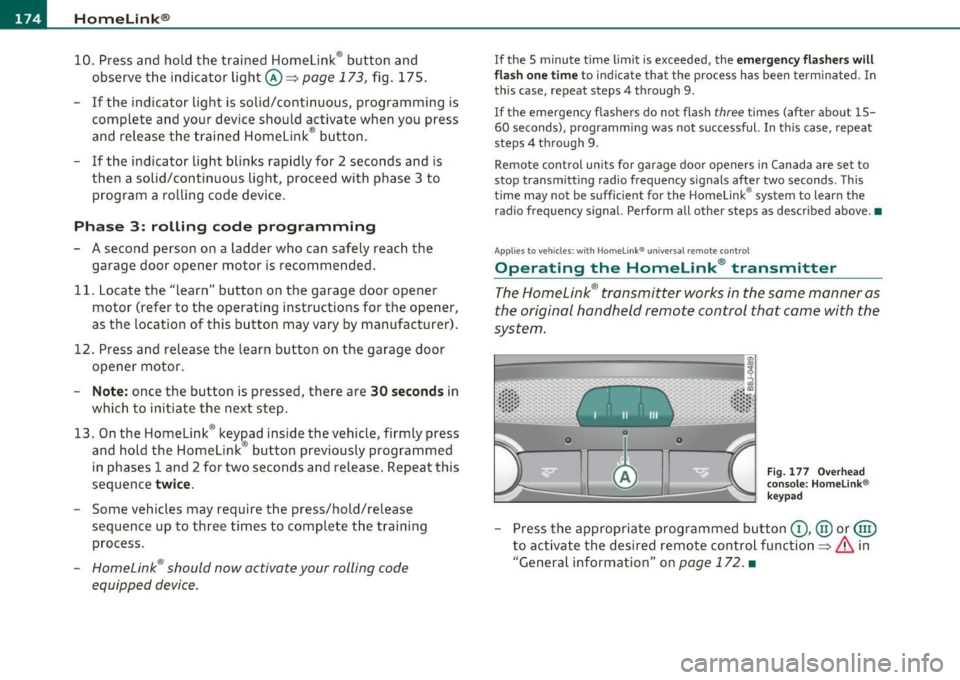
IIIIL----.:H....:..: o:....:m..:..:.. e= L:.:.i :....: n :.:.k :....: ® __________________________________________________ _
10. Press and hold the trained Homelink® button and
o bserve the in dicator light©==>
page 173, fig. 175.
- If the indicator light is solid/continuous, programming is
complete and your device should activate when you press
and release the trained Homelink ® button .
- If the indicator light blinks rapidly for 2 seconds and is
then a solid/continuous light , proceed with phase 3 to
program a rolling code device .
Phase 3: rolling code progr amming
- A second person on a ladder who can safely reach the
garage door opener motor is recommended.
11. Locate the "learn" button on the garage door opener
motor (refer to the operating instructions for the opener,
as the location of this button may vary by manufacturer) .
12. Press and release the learn button on the garage door opener motor.
- Note: once the button is pressed, the re are 30 seconds in
which to initiate the next s tep .
13. On the Homelink ® keyJ)ad inside the vehicle, firmly press
and hold the Homelink ® button previously programmed
in phases 1 and 2 for two seconds and release. Repeat this
sequence
twice .
-Some vehicles may require the press/hold/release
sequence up to three times to complete the training
process .
-Homelink ® should now activate your rolling code
equipped device .
If the 5 minute time limit is exceeded, the emergency fl ash ers will
fla sh one time
to ind icate that the process has been terminated. In
this case, repeat steps 4 th rough 9 .
If the emergency flashers do not flash
three times (after about 15-
60 seconds), programming was not s uccessful. In th is case, repeat
steps 4 through 9.
Remote control un its for garage doo r openers in Canada are se t to
stop transmitting radio frequency signals after two seconds. This
time may not be sufficient for the Homelink ® system to learn the
radio frequency signal. Perform all other steps as descr ibed above .•
App lies to veh icles: with H omelink ® un iversa l re mote cont ro l
Operating the Homelink ® transmitter
The Homelink ® transmitter works in the same manner as
the original hand held remote control that came with the
system .
0
•
0
~
Fig . 1 77 Ove rhead
co nso le: H om elin k®
k ey pad
- Press the app ropriate programmed bu tton G) , @ or@
to activate the desired remo te cont rol function ==>
& in
"General information" on
page 172. •
Page 216 of 364

........ _A_ i_rb _ a_,g,:;._ s_, y'- s_ t_e _m ________________________________________________ _
& WARNING (conti nued)
seating position and have the airbag system inspected by your
authorized Audi dealer .
• A tight tether or othe r strap on a rearward-facing child
restraint attached to the front passenger seat can put too much
pressure on the weight-sensing mat in the seat and register more
weight than i s actually on the seat. The heav ier weight registered
can make the system work as though an adult were on the seat
and deploy the Advanced Airbag when it must be suppressed
causing serious or even fatal injury to the child .
• If, in ex ceptional circumstances, you must install a forward·
facing child restraint on the front passenger seat, always move
the seat into i ts rearmo st po sition in the seat's fore and aft adjust ·
ment range, as far away from the airbag as possible . The backrest
must be adjusted to an upright position. Make sure that the
PASSENGER AIR BAG OFF light comes on and stays on all the time
whenever the ignition is switched on.
& WARNING
• If the PASSENGER AIR BAG OFF light do es not go out when an
adult is sitting on the front passenger seat after taking the steps
de scribed above, make sure the adult i s properly seated and
restrained at one of the rear seating positions.
• Have the airbag system inspected by your authorized Audi
dealer before transporting anyone on the front passenger seat.
[ i ] Tips
If the we ight-sens ing mat in the front passenger seat detects an
empty seat, the front a irbag on the passenger side w ill be t urne d off,
and PASS ENGER AIR BAG OFF will stay on.•
Repair, care and disposal of the airbags
Parts of the a irbag system a re installed at many different p laces on
your Audi. Inst all in g, remov ing, servic ing or repa iring a part in an
area of the ve hicle can damage a part of an airbag system and preve nt
t ha t system from working pro perl y in a coll is ion.
T here are some important thi ngs you have to know to make sure that
the effectiveness of the system will not be impa ired an d that
discarded components do no t cause injury or poll ute the enviro n
ment .
& WARNING
Improper care , servicing and repair procedures can increase the
risk of personal injury and death by preventing an airbag from
deploying when needed or deploying an airbag unexpectedly:
• Never cover, obstruct , or change the steering wheel horn pad or
airbag cover or the instrument panel or modify them in any way.
• Never attach any objects such as cupholders or telephone
mountings to the surfaces covering the airbag unit s.
• For cleaning the horn pad or instrument panel, use only a soft,
dry cloth or one moistened with plain water. Solvent s or cleaners
could damage the airbag cover or change the stiffness or strength
of the material so that the airbag cannot deploy and protect prop·
erly .
• Never repair, adjust, or change any part s of the airbag system .
• All work on the steering wheel, instrument panel , front seats
or electrical sy stem (including the installation of audio equip·
ment , cellular telephones and CB radios, etc .) must be performed
by a qualified technician who ha s the training and special equip ·
ment necessary .
• For any work on the airbag system, we strongly re commend
that you see your autho rized Audi dealer or qualified workshop.
• Never modify the front bumper or parts of the vehicle body.
liJ,,
Page 250 of 364

Intelligent technology
'-------------------------------------------------
vi dual components. It regulates consumption, so that more electrical
energy is not being used than is being generated and ensures an
optimal state of charge for the battery .
[I] Tips
• But even energy management cannot negate the limits of physics.
Consider that the power and life of a battery are limited.
• If starting ability is threatened, you are informed by a warning
~ page 249, "Driver notification in the instrument cluster display" .•
What you should know
The highest priority is given to maintaining starting capa
bility.
Th e battery is severe ly taxed in short-distance driving, in city traffic
and during the cold time of year. Abundant electrical energy is
required, but only a little is generated.
It is also critical if the engine
is not running and electrical components are turned on. In this
instance energy is being consumed but none is being generated.
It is in prec ise ly these sit uations that you will notice energy manage
ment actively regulating the distribution of energy.
Vehicle stands for an extended period
If you do not drive your vehicle over a period of several days or weeks,
electrical components are gradually cut back or sw itched off. This
reduces energy consumption and maintains starting capability over a
longer period.
Take into consideration that when you unlock your vehicle, some
convenience functions, such as the remo te key or power seat adjust
ment, may not be available. The convenience functions will be avail
able again when you turn on the ignition and start the engine.
W ith the engine turned off
If you listen to the radio, for example, with the engine turned off or
use other MMI functions, the battery is being discharged .
If starting capability is jeopardized due to energy consumption, the
following warning appears in the MMI display:
Please start engine, otherwise system will switch off in
3 minutes.
Th e warn ing indicates that the system will be turned off automati
cally after 3 m inutes. If you wish to continue using the functions, you
have to start the engine.
With the engine running
Although electrica l energy is generated when the vehicle is being
driven, the battery can become discharged. This happens most ly
when little energy is being generated and a great deal consumed and
the battery's state of charge is not optimal.
T o br ing the ene rgy balance back into equilibrium, consumers which
require especially large amounts of energy are temporarily cut back
or switched off. Heating systems in particular require a great deal of
energy .
If you notice, for example, that the heated seats* or the
heated rear window are not heating, they have been temporarily cut
back or switched off. These systems will be ava ilable again as soon as
the energy ba lance has been restored.
You will also notice that engine idle speed has been increased
slightly. This is normal and not a cause for concern. By increasing
eng ine id le speed the additional energy required is generated and the
battery is charged. •