Page 730 of 947

Vehicle Control System (18.08)
Electric Distribution/Electronic Control (18.00)
May 2007 Workshop Manual 18-2-1
Electric Distribution/Electronic Control (18.00)
Vehicle Control System (18.08)
Module Configuration
Principles of Operation
All configurable modules ar e packaged in a kit which
contains a warning label and a multi-language sheet re-
emphasizing the requirements to configure replacement
modules.
Replacement configurable modules must be configured
using WDS.
Market Configuration
This data is required so that modules can interact with the
vehicle correctly. By using WDS this data will be retrieved in
the following ways:
• Indirectly from a mirrored image of the old modules data stored in an ‘As is’ database on DCS
• Indirectly from information stored in WDS
Configuration
The complexity of the electronics involved with module
configuration and the multiplex communication network
which they are connected to preclude the use of general
workshop electrical test equipment.
WDS contains detailed instructions on module
configuration.
Install the new module(s) and download the ‘As is’ data
using the vehicle configuration software on WDS.
Customer Configuration
There are certain modules / functions that the customer may
or may not want reconfigured or enabled. Some of these
preferences are accessed through the ‘in-car’ menus,
available on the infotainment centre. Others are set in the
vehicle configuration or specific software files, these items
can be toggled or configured by WDS.
The ‘As is’ database (AML) holds customer original
preferences. When a new module is installed to a previously
upgraded or reconfigured vehicle these preferences can
retrieved and re-applied as required through WDS
Data Buses
The primary data required for control and operation is
carried on CAN data buses.
Two Can buses are used:
• High Speed CAN bus operates at 500 k bits / sec and is primarily used to transmit powertrain data
• The Powertrain (high speed) CAN bus operates at 500 k bits / sec and is only used to link the two PCMs
• Low Speed CAN bus operates at 125 k bits / sec and is used to transmit data relevant to the body system.
Network Bus
MOST
The MOST network bus is a fibr e optical network used only
for the Infotainment System
WDS will permanently retain th e configuration information
Page 810 of 947
Electronics Training Programme
CONTENTS
INTRODUCTION 7
Description 9
SYSTEM LAYOUT 11
V8 Vantage Layout 11
DB9 Layout 13
INPUTS 15
V8 Vantage Power Supplies 15
DB9 Power Supplies 15
V8 Vantage Signal Inputs 15
DB9 Signal Inputs 15
Screens 15
OUTPUTS 17
V8 Vantage Outputs to Amplifier 17
DB9 Outputs To Amplifier 17
LED Indicator Outputs 17
SYSTEM OPERATION 19
Controls 19
Getting Help 21
Connecting A Phone 21
Selecting a Phone 22
List Paired Phones 22
Removing A Paired Phone 22
Removing All Phones 22
Making Calls 23
Answering Incoming Calls 25
Ending Calls 25
Transfer A Call 25
Rejecting A Call 25
Mute A Call 26
Un-mute A Call 26
Call Waiting 26
Touch-Tone System 26
Bluetooth Contact List 27
Switching Voice Prompts On/Off 28
Selecting A Language 28
DIAGNOSTICS 31
V8 Vantage Connector Pin Allocation 31
DB9 Connector Pin Allocation 32
Troubleshooting 33
V8 Vantage Wiring Diagrams 35
DB9 Wiring Diagrams 39
APPENDIX 1
APPENDIX 2
5
Page 833 of 947
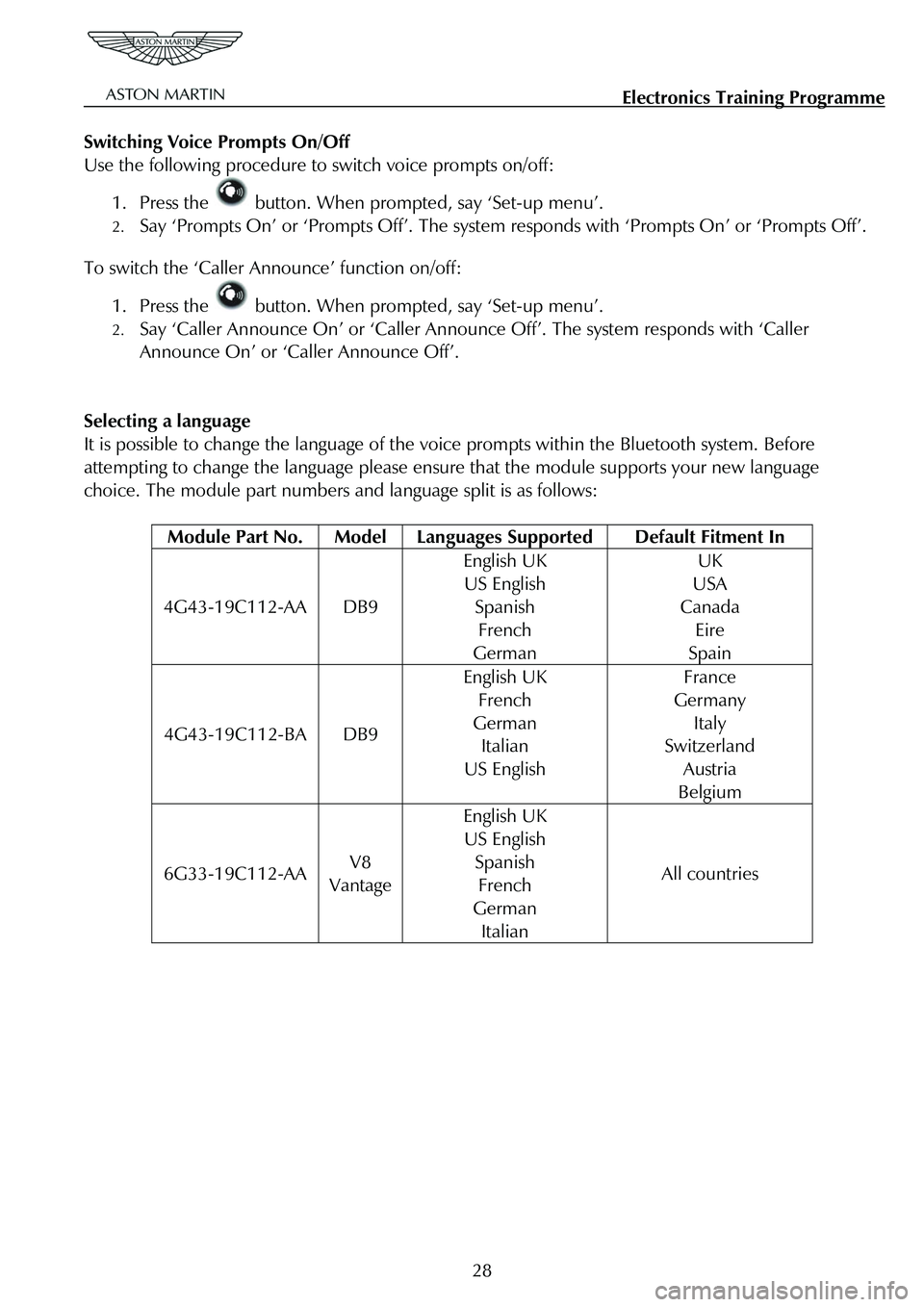
Electronics Training Programme
Switching Voice Prompts On/Off
Use the following procedure to switch voice prompts on/off:
1. Press the button. When prompted, say ‘Set-up menu’.
2. Say ‘Prompts On’ or ‘Prompts Off’. The system responds with ‘Prompts On’ or ‘Prompts Off’.
To switch the ‘Caller Announce’ function on/off:
1. Press the button. When prompted, say ‘Set-up menu’.
2. Say ‘Caller Announce On’ or ‘Caller Announce Off’. The system responds with ‘Caller
Announce On’ or ‘Caller Announce Off’.
Selecting a language
It is possible to change the language of the vo ice prompts within the Bluetooth system. Before
attempting to change the language please ensure that the module supports your new language
choice. The module part numbers and language split is as follows:
Module Part No. Model Languages Supported Default Fitment In
4G43-19C112-AA DB9
English UK
US English
Spanish
French
German
UK
USA
Canada
Eire
Spain
4G43-19C112-BA DB9
English UK
French
German
Italian
US English
France
Germany
Italy
Switzerland
Austria
Belgium
6G33-19C112-AA V8
Vantage
English UK
US English
Spanish
French
German
Italian
All countries
28
Page 834 of 947
Electronics Training Programme
The procedure to change the selected language is:
Warning: When changing the system’s language, all contac ts in the Bluetooth contacts list are deleted.
1. Press and hold the button while turning on the vehicle ignition. Continue holding the
button for at least 10 seconds.
The system enters language selection mode and re sponds with ‘Language Menu. Press volume up or
down to change language’.
2. Use the volume Up / Down button to scroll through the language choices. As a language appears, the system plays the prompt for that la nguage (For example: ‘English. To choose this
language, restart the vehicle’.).
When the desired language has been selected, turn t he vehicle ignition to 0 (off). Wait for 6 seconds,
then switch the ignition to II (on), the new language is then loaded.
29