Page 818 of 947
Electronics Training Programme
DB9 Layout
Bluetooth enabled and
paired phone
Bluetooth receiver module
Microphone
Amplifier module
Power Supply
Steering column control switches
LED Indicator (Bluetooth display module)
Door speaker (drivers side) Door speaker
(passenger side)
13
Page 822 of 947

Electronics Training Programme
OUTPUTS
V8 Vantage Outputs To Amplifier
The Bluetooth module in the V8 Vantage has three outputs sent directly to t he audio amplifier. These
outputs are:
1. Radio mute.
2. Speaker +
3. Speaker –
DB9 Outputs To Amplifier
As with the Bluetooth module in the V8 Vantage, the DB9 Bluetooth module has three outputs it
sends directly to the audio amplifie r. It should be remembered that all DB9’s feature a Linn amplifier
and therefore the Bluetooth output requir ements are different. These outputs are:
1. Radio mute.
2. Lineout -
3. Lineout +
The combination of these three signals allows the Linn Amplifier to control the audio output and
phone output through all or some of the speakers.
LED Indicator Outputs
The DB9 and V8 Vantage use the same LED Indicator (Bluetooth display) controlled in the same way
by the Bluetooth module. The output s from the Bluetooth module are:
• UIM LED - For Active Call LED (amber)
• UIM LED - For Active Call LED (blue)
These two outputs individually control the status LED’s (amber and blue) earth signal therefore
switching the LED’s on and off independently.
17
Page 826 of 947

Electronics Training Programme
Getting Help
If you require help while learning to use the system, or whenever a reminder is required when
prompted for a yes/no answer. Say ‘Help’ into t he microphone. The system includes help prompts in
every menu. Alternatively if you say ‘repea t’ the system will repeat the question.
Connecting A Phone
A connection between the vehicle Bluetooth syst em and a phone is called a ‘Paired Link’.
When a paired link is set up the Bluetooth system remembers the phone’s ID. Once the Bluetooth
system and the phone are paired, the Bluetooth system automatically connects to your phone every
time you start your vehicle or powe r up the vehicle’s Bluetooth system.
This system supports paired links with up to four phones.
Note: The process of initiating a Bluetooth connection with a phone varies per phone manufacturer.
For more information refer to the user’s guide for your mobile phone.
Use the following procedure only if there are no handsets paired to the system:
1. Press the button. When prompted say ‘Pair phone’. The system responds with ‘Set your
phone in scan mode and enter 1234 when prompted for the ‘passcode’.
2. When the phone displays ‘Aston Martin’ sele ct the device. The phone displays the passcode
entry screen.
3. Enter the passkey (1234). The phone displays ‘P IN verified’ and the system will say ‘Pairing
complete. Connection in progress’.
Note: Some phones will ask you to a ccept the BT link. Enter Yes.
Upon successful completion the system say’s ‘Co nnection is complete. Phone ready for use’.
To pair additional phones to the system:
1. Press the button. When prompted say ‘Set-up menu’. The system responds with ‘Set-up
menu. Please say a command’.
2. Say ‘Pair phone’. The system responds with ‘Set your phone in scan mode and enter 1234
when prompted for the passcode’.
3. When the phone displays ‘Aston Martin’, select the device. The phone will display the
passcode entry screen.
4. Enter the passkey value provided by the system . The phone confirms that the PIN is verified
and the system will say ‘Pairing complete. Connection in progress’.
Note: Some phones will ask you to a ccept the BT link. Enter Yes.
Upon successful completion the sy stem will say ‘Connection is complete. Phone ready for use’.
The Bluetooth system will not recognise a mobile p hone even if it is ‘paired’, if the mobile phone
does not have Bluetooth enabled. For more information refer to the user’s guide for your mobile
phone.
21
Page 880 of 947
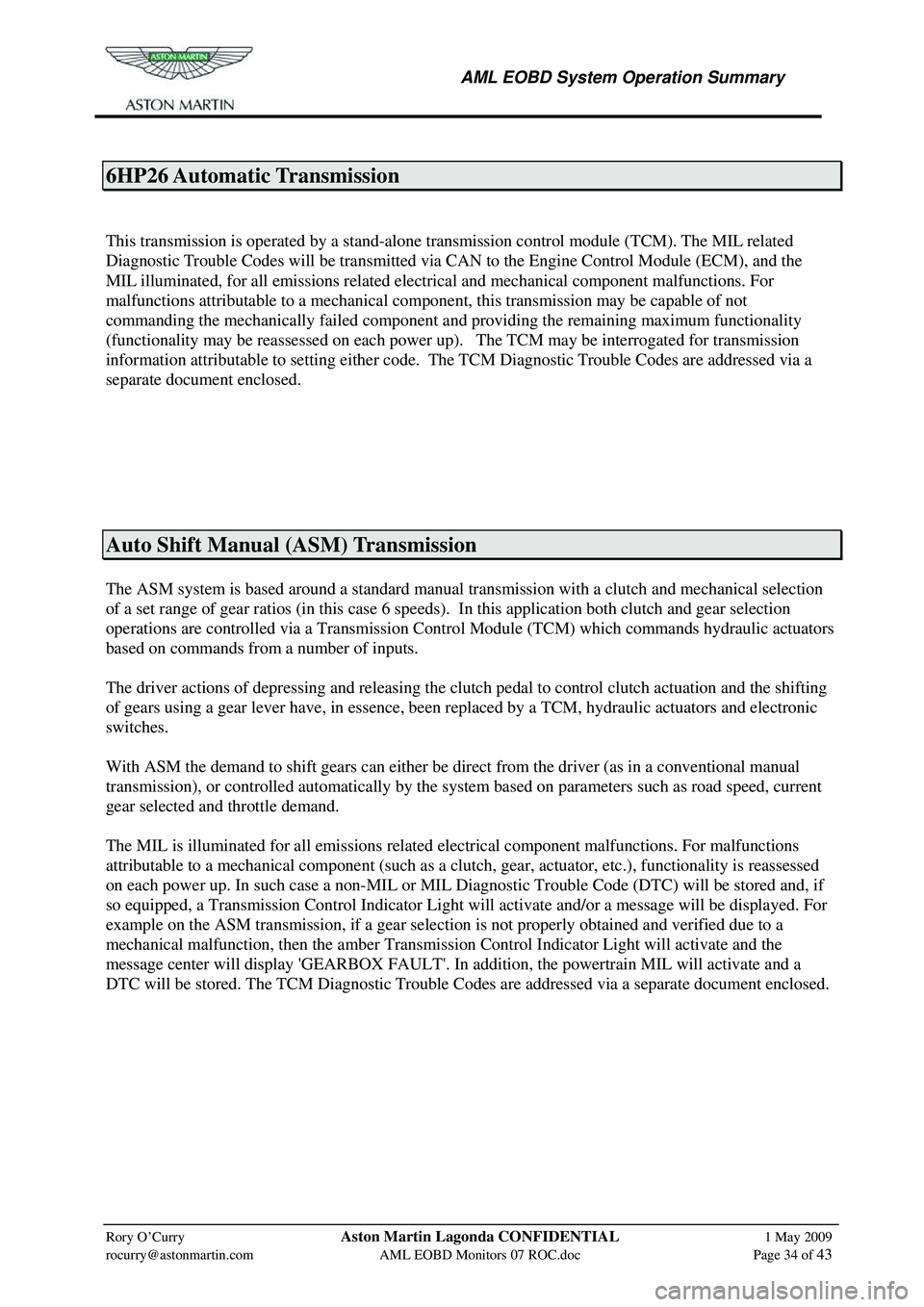
AML EOBD System Operation Summary
Rory O’Curry Aston Martin Lagonda CONFIDENTIAL 1 May 2009
[email protected] AML EOBD Monitors 07 ROC.doc Page 34 of 43
6HP26 Automatic Transmission
This transmission is operated by a stand-alone transmission control module (TCM). The MIL related
Diagnostic Trouble Codes will be transmitted via CAN to the Engine Control Module (ECM), and the
MIL illuminated, for all emissions related electrical and mechanical component malfunctions. For
malfunctions attributable to a mechanical component, this transmission may be capable of not
commanding the mechanically failed component a nd providing the remaining maximum functionality
(functionality may be reassessed on each power up). The TCM may be interrogated for transmission
information attributable to setting either code. The TCM Diagnostic Trouble Codes are addressed via a
separate document enclosed.
Auto Shift Manual (ASM) Transmission
The ASM system is based around a standard manual transmission with a clutch and mechanical selection
of a set range of gear ratios (in this case 6 speeds). In this application both clutch and gear selection
operations are controlled via a Transmission Contro l Module (TCM) which commands hydraulic actuators
based on commands from a number of inputs.
The driver actions of depressing and releasing the clutch pedal to control clutch actuation and the shifting
of gears using a gear lever have, in essence, been re placed by a TCM, hydraulic actuators and electronic
switches.
With ASM the demand to shift gears can either be direct from the driver (as in a conventional manual
transmission), or controlled automatically by the system based on parameters such as road speed, current
gear selected and throttle demand.
The MIL is illuminated for all emissions related electrical component malfunctions. For malfunctions
attributable to a mechanical component (such as a cl utch, gear, actuator, etc.), functionality is reassessed
on each power up. In such case a non-MIL or MIL Diagnos tic Trouble Code (DTC) will be stored and, if
so equipped, a Transmission Control Indicator Light will activate and/or a message will be displayed. For
example on the ASM transmission, if a gear selection is not properly obtained and verified due to a
mechanical malfunction, then the amber Transmission Control Indicator Light will activate and the
message center will display 'GEARBOX FAULT'. In addition, the powertrain MIL will activate and a
DTC will be stored. The TCM Diagnostic Trouble Cod es are addressed via a separate document enclosed.
Page 882 of 947

AML EOBD System Operation Summary
Rory O’Curry Aston Martin Lagonda CONFIDENTIAL 1 May 2009
[email protected] AML EOBD Monitors 07 ROC.doc Page 36 of 43
Serial Data Link MIL Illumination
The instrument cluster on some vehicles use the J1850 serial data link or CAN data link to receive and
display various types of information from the PCM. For example, the engine coolant temperature
information displayed on the instrument cluster com es from the same ECT sensor used by the PCM for all
its internal calculations.
These same vehicles use the J1850 serial data link or CAN data link to illuminate the MIL rather than a
circuit, hard-wired to the PCM. The PCM periodically sends the instrument cluster a message that tells it
to turn on the MIL, turn off the MIL or blink the MI L. If the instrument cluster fails to receive a message
within a 5-second timeout period, the instrument cluster itself illuminates the MIL. If communication is
restored, the instrument cluster turns off the MI L after 5 seconds. Due to its limited capabilities, the
instrument cluster does not generate or store Diagnostic Trouble Codes.
Page:
< prev 1-8 9-16 17-24