2010 ASTON MARTIN V8 VANTAGE instrument panel
[x] Cancel search: instrument panelPage 94 of 947

Instrument Panel (IP) (01.12)
Body System (01.00)1-9-6 Workshop Manual Issue 5, January 2010
39. Install LH front seat (see Workshop Manual 01.10.AB Seat Assembly - Front - LH - Remove for Access and
Refit).
40. Fill cooling system (see Workshop Manual 03.03.AD
Coolant - Drain and Refill).
41. Re-charge air conditioni ng system (see Workshop
Manual 12.03.FA Tank - Receiver Drier - Renew).
42. Connect vehicle battery.
Airbag Panel and Door Assembly -
Renew
Removal
1. Remove glovebox assembly (see Workshop Manual
procedure 01.12.AL Glovebox Assembly - Renew).
2. Remove glovebox shield (see Figure 1).
3. Remove the bolts (x3) that secure the airbag panel and
door assembly plate to the chassis (see Figure 2)
.
4. Remove airbag panel and d oor assembly (5 clips) (see
Figure3).
Installation
1. Install airbag panel and door assembly (5 clips).
2. Through glovebox aperture, install support right-angled bar and secure bolts (x3).
3. Remove and clean double-sided taped from glovebox shield, apply new tape and install.
4. Install glovebox assembly (see Workshop Manual procedure 01.12.AL Gloveb ox Assembly - Renew).
Glovebox Assembly - Renew
Removal
1. Remove passenger lower panel assembly (5 clips and
multiplug).
2. Remove the securing screws holding the glove box hinge to the chassis (x2).
3. Support the glove box and locate the latch mechanism.
4. Using a suitable tool press the latch mechanism to release the glove box.
5. Support the glove box and detach the buffer cord from the glove box.
Installation
1. Support glovebox and attach the buffer cord (ensure the cord is through correct aperture).
2. Install glovebox into aperture and press top to latch.
3. Align the glovebox hinge an d secure with screws (x2)
including spacers between the hinge and chassis.
4. Install passenger lower panel assembly (5 clips and 1 multiplug).
Repair Operation Time (ROT)
Figure 3
Repair Operation Time (ROT)
ItemCode
Glovebox Assembly-Renew 01.12.AL
Page 95 of 947

Instrument Panel (IP) (01.12)
Body System (01.00)
Issue 5, January 2010 Workshop Manual 1-9-7
Instrument Centre Panel Assembly -
Renew
1. Remove instrument panel bezel assembly (see Workshop Manual procedure 01.12.AV Bezel Assembly
- Instrument Panel - Remove for Access and Refit).
2. Remove console panel assembly (see Workshop Manual procedure 01.12.DB Panel Assembly Console - Renew).
3. Remove instrument cluster hood (6 clips)
4. Remove passenger upper ou ter panel assembly (see
Workshop Manual procedure 01.12.AE Panel Assembly
- IP - Upper - Passenger - Renew).
5. Remove passenger panel assembly (4 clips and 4 screws)
6. Remove driver's upper inner panel assembly (5 clips)
7. Remove driver's upper outer panel assembly (4 clips)
8. Remove driver's panel assembly (4 clips and 3 screws)
9. Remove receiver and audio media system panel screws (x4), disconnect multiplugs (x12).
10. Pull back carpet and disconnect seat adjust switch multiplugs (x6), release harness clip (x2)
11. Remove instrument centre panel assembly
12. Remove seat adjust switches (screws x8).
Installation
1. Install seat adjust switches (screws x8).
2. Install instrument centre panel assembly
3. Connect seat adjust switch multiplugs (x6), install harness clip (x2) and carpet.
4. Install receiver and audio media systems panel (12 multiplugs and 4 screws)
5. Install driver's panel assembly (4 clips and 3 screws)
6. Install driver's upper oute r panel assembly (4 clips)
7. Install driver's upper inne r panel assembly (5 clips)
8. Install passenger's panel assembly (4 clips and 4 screws)
9. Install passenger's upper outer panel assembly (see Workshop Manual procedure 01.12.AE Panel Assembly
- IP - Upper - Passenger - Renew).
10. Install instrument cl uster hood (6 clips)
11. Install console panel asse mbly (see Workshop Manual
procedure 01.12.DB Panel Assembly Console - Renew).
12. Install instrument panel be zel assembly (see Workshop
Manual procedure 01.12.AV Bezel Assembly -
Instrument Panel - Remove for Access and Refit).
Knee Protector - Renew
Removal
1. Remove driver's lower panel assembly (7 clips) and disconnect air temperature pipe.
2. Disconnect footwell light and remove unit from panel.
3. Mark one socket for relocation and remove diagnostic sockets (x2) from panel.
4. Remove pop-rivets (x5), sc rews (x4) and remove panel.
Installation
1. Align knee protector panel in position and secure with
screws (x4).
2. Install pop-rivets (x5).
3. Install diagnostic sockets (x2) (ensure marked socket is in correct location).
4. Install footwell light and reconnect multiplug.
5. Install driver's lower panel assembly (7 clips) and connect air temperature pipe.
Instrument Panel Assembly - Renew
Removal
1. Remove Instrument pane l assembly (see Workshop
Manual procedure 01.12.AB Instrument Panel - Facia
Assembly - Remo ve for Access and Refit).
2. Remove steering column (bolts x4, multiplugs x5).
3. Remove passenger air bag module (screws x4).
4. Remove centre speaker (screws x2) and unclip harness (see Figure 1).
Repair Operation Time (ROT)
Repair Operation Time (ROT)
Repair Operation Time (ROT)
A0112220
Page 96 of 947

Instrument Panel (IP) (01.12)
Body System (01.00)1-9-8 Workshop Manual Issue 5, January 2010
5. Remove lighting switch (screws x3) (see Figure 2).
6. Disconnect Passenger airbag inhibit switch (see Figure
3). 7. Disconnect interior guard switch (see Figure 4).
8. Remove RKE module (screws x2).
9. Remove side demist ducts (see Figure 5).
10. Remove RH footwell lamp (see Figure 6).
Figure 2
Figure 3
A0112221
A0112222
Figure 4
Figure 5
Figure 6
A0112223
A0112225
A0112226A
Page 97 of 947

Instrument Panel (IP) (01.12)
Body System (01.00)
Issue 5, January 2010 Workshop Manual 1-9-9
11. Unclip diagnostic plugs (x2) (see Figure 7).
12. Remove CD unit (screws x2) (see Figure 8).
13. Remove screws (x4) panel to reinforcement.
14. Drill out rivets (x11).
15. Pull back IP panel, disconnect solar sensor and speaker multiplugs, unclip harness (x2) and remove IP.
16. Remove Interior guard and Airbag inhibit switch. 17. Drill out rivets (x5) plate
to IP panel (see Figure 9).
Installation
1. Install rivets (x5) plate to IP panel.
2. Install Interior guard and Airbag inhibit switch
3. Before positioning IP panel, connect solar sensor and
speaker multiplugs and clip harness (x2).
4. Install panel rivets (x11).
5. Install screws (x4) panel to reinforcement.
6. Install diagnostic plugs (x2).
7. Install footwell lamp
8. Install side demist ducts.
9. Install RKE module (screws x2).
10. Connect interior guard switch.
11. Connect Passenger airbag inhibit switch.
12. Install lighting switch
13. Install centre speaker.
14. Install passenger air bag module.
15. Install steering column.
16. Install Instrument panel assembly (see Workshop Manual procedure 01.12. AM Panel Assembly -
Instrument Centre - Renew).
Figure 7
Figure 8
A0112226
A0112227
Figure 9
A0112229
Page 98 of 947

Instrument Panel (IP) (01.12)
Body System (01.00)1-9-10 Workshop Manual Issue 5, January 2010
Cluster Bezel Panel - Renew
Removal
1. Remove instrument cluster hood assembly (6 clips) (see Figure 1).
2. Remove driver's upper outer panel assembly (4 clips) (see Figure 2). 3. Remove driver’s upper inner panel assembly (5 clips)
(see Figure 3)
.
4. Remove instrument cluster bezel panel (5 screws) and
remove steering column cover (2 screws).
Installation
1. Install steering column cover to instrument cluster bezel panel (2 screws) and then install bezel to instrument
cluster (5 screws).
2. Install driver's upper inner panel assembly (5 clips).
3. Install driver's upper outer panel assembly (4 clips).
4. Install instrument cluster hood (6 clips).
Driver Panel Assembly - Renew
Removal
1. Remove instrument panel hood assembly (6 clips) (see
Figure 1)
Repair Operation Time (ROT)
Figure 3
Repair Operation Time (ROT)
ItemCode
Driver Panel Assembly-Renew 01.12.AU
Figure 1
Page 99 of 947
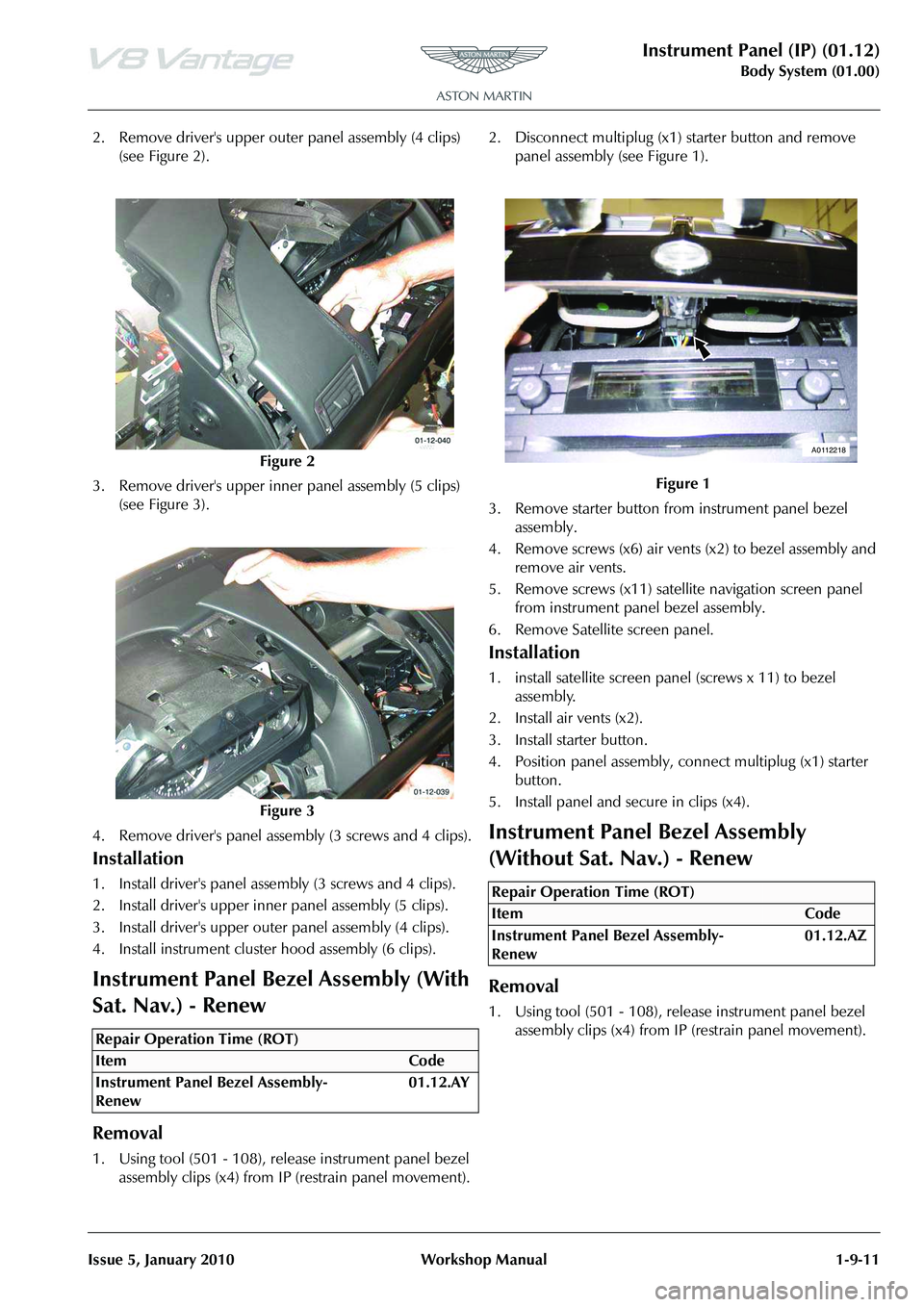
Instrument Panel (IP) (01.12)
Body System (01.00)
Issue 5, January 2010 Workshop Manual 1-9-11
2. Remove driver's upper outer panel assembly (4 clips) (see Figure 2).
3. Remove driver's upper inner panel assembly (5 clips) (see Figure 3).
4. Remove driver's panel assembly (3 screws and 4 clips).
Installation
1. Install driver's panel assembly (3 screws and 4 clips).
2. Install driver's upper inne r panel assembly (5 clips).
3. Install driver's upper oute r panel assembly (4 clips).
4. Install instrument cluster hood assembly (6 clips).
Instrument Panel Bezel Assembly (With
Sat. Nav.) - Renew
Removal
1. Using tool (501 - 108), release instrument panel bezel
assembly clips (x4) from IP (restrain panel movement). 2. Disconnect multiplug (x1)
starter button and remove
panel assembly (s ee Figure 1).
3. Remove starter button from instrument panel bezel assembly.
4. Remove screws (x6) air vent s (x2) to bezel assembly and
remove air vents.
5. Remove screws (x11) satelli te navigation screen panel
from instrument pa nel bezel assembly.
6. Remove Satellite screen panel.
Installation
1. install satellite screen panel (screws x 11) to bezel assembly.
2. Install air vents (x2).
3. Install starter button.
4. Position panel assembly, co nnect multiplug (x1) starter
button.
5. Install panel and secure in clips (x4).
Instrument Panel Bezel Assembly
(Without Sat. Nav.) - Renew
Removal
1. Using tool (501 - 108), release instrument panel bezel assembly clips (x4) from IP (restrain panel movement).
Figure 2
Figure 3
Repair Operation Time (ROT)
Figure 1
Repair Operation Time (ROT)
A0112218
Page 100 of 947

Instrument Panel (IP) (01.12)
Body System (01.00)1-9-12 Workshop Manual Issue 5, January 2010
2. Disconnect multiplug (x1) starter button and remove panel assembly (see Figure 1).
3. Remove starter button from instrument panel bezel
assembly (see Figure 2). 4. Remove screws (x6) air vent
s (x2) to bezel assembly and
remove air vents (s ee Figure 3).
Installation
1. Install air vents (x2).
2. Install starter button.
3. Position panel assembly, connect multiplug (x1) starter
button.
4. Install panel and secure in clips (x4).
Rear Console Panel Assembly - Renew
Removal
1. Battery isolation switch ‘OFF’
2. Remove stowage compartment door.
3. Remove bolt and screws (x5), support rail to body. Remove support rail.
4. Remove screw (x1) centre arm rest to rear console panel assembly.
5. Release/remove centre arm rest.
6. Remove nuts (x3), screws (x4), panel assembly rear console.
7. Remove screws (x2) ashtray console panel assembly to floor.
8. Remove rear console panel assembly.
Figure 1
Figure 2
A0112218
A0112217
Figure 3
Repair Operation Time (ROT)
ItemCode
Rear Console Panel Assembly-Renew 01.12.CA
A0112217A
Page 101 of 947

Instrument Panel (IP) (01.12)
Body System (01.00)
Issue 5, January 2010 Workshop Manual 1-9-13
Installation
1. Position rear console panel, install and tighten nuts (x3) and screws (x4).
2. Install screws (x2) ashtray console panel to floor.
3. Install centre arm rest.
4. Install support rail, install and tighten screws (x5) and bolt.
5. Install stowage compartment door.
6. Battery isolation switch ‘ON’.
Armrest Pad Assembly - Renew
Removal
1. Battery isolation switch ‘OFF’.
2. Remove stowage compartment door.
3. Remove bolt (x1) and screws (x5) support rail to body.
4. Remove screw (x1) centre arm rest to rear console panel assembly.
5. Release and remove arm rest
Installation
1. Install arm rest assembly.
2. Install rear support rail
3. Install stowage compartment door.
4. Battery isolation switch ‘ON’.
Console Panel Assembly - Renew
Removal
1. Battery isolation switch ‘OFF’.
2. Remove stowage compartment door.
3. Remove bolt (x1) and screws (x5) support rail to body.
4. Remove screw (x1) centre arm rest to rear console panel assembly.
5. Release and remove arm rest
6. Release gear lever gaiter.
7. Remove screws (x2) ashtra y console panel assembly to
floor.
8. Release switch panel and disconnect multiplugs (x6) and Lucar connectors (x2).
9. Remove switch panel.
10. Remove boot release and central locking switch.
11. Remove switches below ashtray (x4)
12. Remove Ashtray from panel assembly. (Allen screws x4)
Installation
1. Install ashtray to panel 2. Install switches (x4)
3. Install switch panel screws (x2).
4. Install boot release and central locking switch to panel
assembly console.
5. Position switch panel and connect multiplugs and Lucar connectors.
6. Install gear lever gaiter.
7. Install arm rest assembly.
8. Install rear support rail
9. Install stowage compartment door.
10. Battery isolation switch ’ON’.
RH/LH Rear Console Panel Assembly -
Renew (Roadster Only)
Removal
1. Remove panel assembly ce ntre (see Workshop Manual
procedure 01.05.FR/01.05.FS Panel Assembly - Centre -
Rear Bulkhead - LH/RH - Renew).
2. Remove screw (x1) trim to body lower (see Figure 1).
Repair Operation Time (ROT)
Repair Operation Time (ROT)
Repair Operation Time (ROT)