Page 309 of 551

Close the windows and the
moonroof .
The f an speed will be
automatically adjusted to low.
Make sure the airf low f rom the
A/C vents does not interf ere with
the system microphone in the
ceiling console. Place your hand
over the microphone; if you f eel
any airf low, adjust the vents.
After pressing the button,
wait f or the beep, then give a voice
command.
Give a voice command in a clear,
natural speaking voice without
pausing between words.
To achieve optimum voice
recognition, the f ollowing guidelines
should be f ollowed:
Make sure the correct screen
is displayed f or the voice command
that you are using. See Voice
Command Index on page .
When you speak a command, the
system generally either repeats the
command as a confirmation or asks
you f or f urther inf ormation. If you do
not wish to hear this f eedback, you
canturnitoff.Seethe
setting in
Setup (see page ).
If you hear a prompt such as ‘‘Please
use the interf ace dial to...’’ or ‘‘Please
choose an area with the interf ace
dial.’’ the system is asking f or input
thatcannotbedonebyvoice. 307
296
Talk
Improving Voice Recognition
Voice
Recognition Feedback
Compass System (U.S. model without navigation system)
306
NOTE:
�����—�����—�����y�
����
��������y���
�(�����������y�����
�
�y
2010 RL
Page 310 of 551
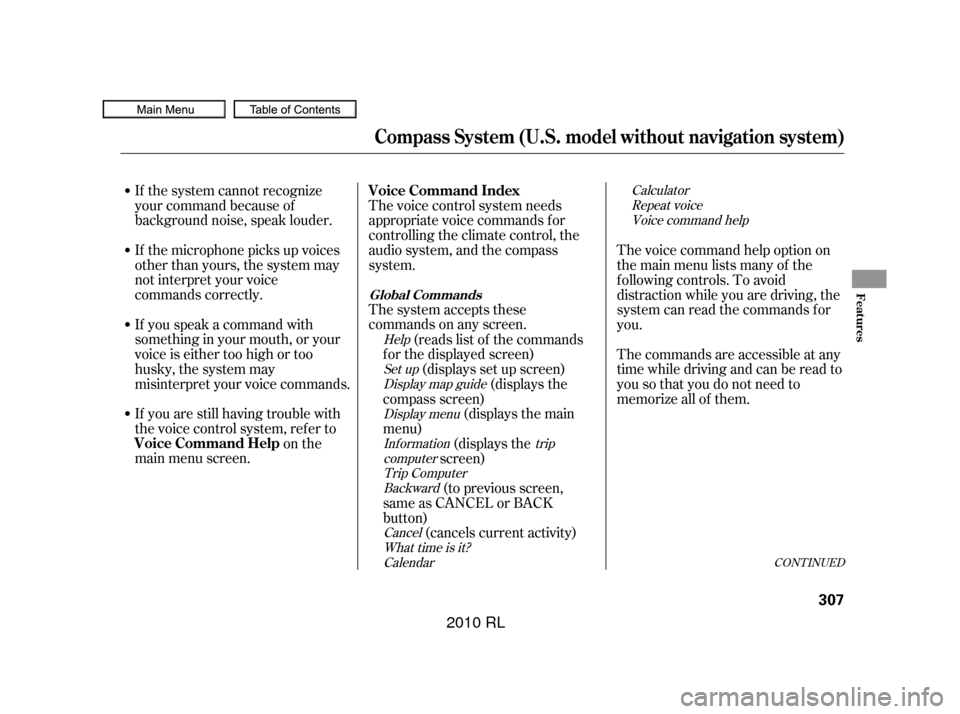
CONT INUED
The system accepts these
commands on any screen. The voice control system needs
appropriate voice commands f or
controlling the climate control, the
audio system, and the compass
system.
If the system cannot recognize
your command because of
background noise, speak louder.
If the microphone picks up voices
other than yours, the system may
not interpret your voice
commands correctly.
If you speak a command with
something in your mouth, or your
voice is either too high or too
husky, the system may
misinterpret your voice commands.
If you are still having trouble with
the voice control system, ref er to
on the
main menu screen. (reads list of the commands
f or the displayed screen) (displays set up screen) (displays the
compass screen) (displays the main
menu) (displays the
screen)
(to previous screen,
same as CANCEL or BACK
button) (cancels current activity) The voice command help option on
the main menu lists many of the
f ollowing controls. To avoid
distraction while you are driving, the
system can read the commands f or
you.
Thecommandsareaccessibleatany
time while driving and can be read to
you so that you do not need to
memorize all of them.
Help
Set upDisplay map guide
Display menuInformation trip
computer Trip ComputerBackward
CancelWhat time is it?Calendar Calculator
Repeat voiceVoice command help
Compass System (U.S. model without navigation system)
Global Commands
Voice Command Index
Voice Command Help
Features
307
�����—�����—�����y�
����
������
�y���
�(�����������y�����
���y
2010 RL
Page 312 of 551

�Î�Î �Î
�Î
�Ì �Ì �Ì
�Ì�Ì�Ì
�Ì�Ì
�Ì �Ì�µ
�Ì�µ�Ì�µ
�Ì�µ
�Ì�µ
�Î
�Î
The system accepts these audio
system commands on most screens.
The commands f or vent
temperature settings are available on
theclimatecontrolscreen. Repeating these commands
switches (toggles) the f unction
between On and Of f .
There are no voice commands f or
XM radio.
(or )( : f requency.
Example ( : f requency.
Example
(same as Radio )
(:16)(:16)(:16)
(:16)
(:16)
To control the radio system, say one
of the f ollowing commands: Repeating these commands
switches (toggles) the f unction
between On and Of f .
:
:
CONT INUED
Audio on
Audio of fAudioRadio on Radio playRadio of fRadioRadio select FM1Radio select FM2Radio select AMRadio FM Radio 95.5 FM)
Radio AM Radio 1020 AM)
Radio seek up Radio seek downRadio next station seek
Radio presetRadio FM presetRadio FM1 presetRadio FM2 presetRadio AM presetRadio auto selectRadio scan
Radio Commands
Compass System (U.S. model without navigation system)
A udio Syst em Commands
Features
309
NOTE:
�����—�����—�����y�
����
��������y���
�(�����������y�����
���y
2010 RL
Page 315 of 551

The system accepts over 100 on-
screen commands. The only
commands that must be chosen by
the interf ace dial are listed below.
The system accepts these
commands on the f irst setup screen.
(For the second and third setup
screens, simply say what is written
on the screen, and f ollow the voice
prompts)
These are additional commands not
f ound on the
screen. Follow the voice
prompts. (the system
reads and lists all of the
commands)
Next
PreviousReturnOKDelete
Brightness up
Brightness downBrightness minimum/min.Brightness maximum/max.Contrast upContrast downContrast minimum/minContrast maximum/maxBlack level upBlack level downBlack level minimum/minBlack level maximum/maxVolume upVolume downVolume minimum/min.Volume maximum/max.Volume Of fInterf ace Dial f eedback of fInterf ace Dial f eedback auto Interf ace Dial f eedback on
Voice command help CalendarCalculatorTrip computer
Compass System (U.S. model without navigation system)
On-Screen Commands
Set up Screen Commands
Main Menu Screen CommandsVoice Commands
Help
312
�����—�����—�����y�
����
��������y���
�(�����������y�����
���y
2010 RL
Page 319 of 551

Cruise control allows you to maintain
asetspeedabove25mph(40km/h)
without keeping your f oot on the
accelerator pedal. It should be used
f or cruising on straight, open
highways. It is not recommended f or
city driving, winding roads, slippery
roads, heavy rain, or bad weather.Push in the CRUISE button or the
ACC button (models with adaptive
cruise control) on the steering
wheel. The CRUISE MAIN or
green ACC indicator (models with
ACC) indicator on the instrument
panel comes on.
To switch f rom ACC to cruise
control, press the distance buttonon the steering wheel, and hold it
f or 1 second (see page ).
Accelerate to the desired cruising
speedabove25mph(40km/h).
Press and release the SET/
DECELbuttononthesteering
wheel. The CRUISE CONTROL
icon appears on the multi-
inf ormation display to show the
system is now activated.
1. 2.
3.
333
On models with adaptive cruise
control
Using Cruise Control
Cruise Control
316
RES/
ACCEL
BUTTON
CRUISE (ACC) BUTTON
SET/
DECEL
BUTTON
Non-ACC model is shown
Improper use of the cruise
control can lead to a crash.
Use the cruise control only
when traveling on open
highways in good weather.
�����—�����—�����y�
����
��������y���
�(�����������y�������
�y
2010 RL
Page 327 of 551
Push the ACC button on the
steering wheel. The ACC indicator
on the instrument panel comes on,
and ‘‘ACC’’ is shown on the multi-
inf ormation display.
Accelerate to the desired speed
above25mph(40km/h).Press and release the SET/
DECELbuttononthesteering
wheel, then release the
accelerator pedal.
If you press the SET/DECEL button
when the vehicle speed is below 25
mph (40 km/h), you will hear a beep
about 1 second. This means ACC is
not activated, and you cannot set
your speed. When your speed reaches 25 mph
(40 km/h), ACC goes into wait mode,
and ‘‘ACC’’ is shown on the multi-
inf ormation display.
1.
2. 3.
Using the ACC
A daptive Cruise Control (A CC)
324
ACC BUTTON
SET/DECEL BUTTON
�����—�����—�����y�
����
��������y���
�(�����������y���������y
2010 RL
Page 336 of 551
To switch f rom ACC to cruise
control, press the distance button on
the steering wheel, and hold it f or 1
second.Always be aware which mode is
selected. When the cruise control is selected,
ACC does not sound a beeper or
display a message on the multi-
inf ormation display. Make sure to
keepasafedistancefromthevehicle
ahead of you.
When you press the button, you will
see CRUISE MODE SELECTED on
the multi-information display for 2
seconds.ToswitchbacktoACC,
press and hold the distance button
again for 1 second.
Switching to Cruise Control
A daptive Cruise Control (A CC)
Features
333
DISTANCE BUTTON
Press the distance button.
�����—�����—�����y�
�������������y���
�(�����������y���������y
2010 RL
Page 351 of 551
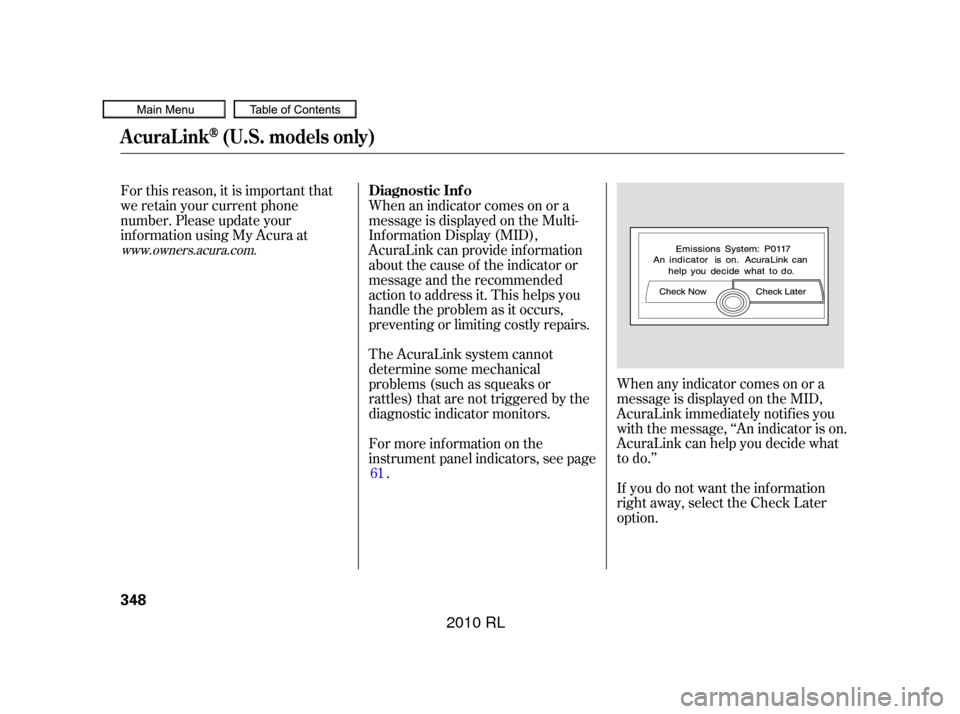
When any indicator comes on or a
message is displayed on the MID,
AcuraLink immediately notif ies you
with the message, ‘‘An indicator is on.
AcuraLink can help you decide what
to do.’’
If you do not want the inf ormation
right away, select the Check Later
option.
For this reason, it is important that
we retain your current phone
number. Please update your
inf ormation using My Acura at
The AcuraLink system cannot
determine some mechanical
problems (such as squeaks or
rattles) that are not triggered by the
diagnostic indicator monitors. When an indicator comes on or a
message is displayed on the Multi-
Inf ormation Display (MID),
AcuraLink can provide inf ormation
about the cause of the indicator or
message and the recommended
action to address it. This helps you
handle the problem as it occurs,
preventing or limiting costly repairs.
For more inf ormation on the
instrument panel indicators, see page.
61
www.owners.acura.com.
Diagnostic Inf o
AcuraLink(U.S. models only)
348
�����—�����—�����y�
�����������
�y���
�(�����������y���������y
2010 RL