Page 156 of 551

Each door has a lock tab above the
inside door handle. Pull the tab to
lock the door and push it to unlock.
Whenyoupullthetabonthedriver’s
door, all the doors lock.To lock any door when getting out of
the vehicle, pull the lock tab and
close the door.
All doors can be locked f rom the
outsidebyusingthebuilt-inkeyin
the driver’s door. To unlock only the
driver’s door, insert the built-in key,
turn it clockwise, and release it. The
remaining doors unlock when you
turn the built-in key a second time
within a f ew seconds.
Each f ront door has a power door
lock master switch. Either switch
locks and unlocks all doors. Push the
switch down to lock all doors and up
to unlock them. To change the ‘‘DOOR UNLOCK
MODE’’ setting, see page .
When the vehicle speed reaches
about 10 mph (15 km/h) or more, all
the doors lock automatically.When you shif t to P af ter driving, the
driver’s door unlocks.
To change the ‘‘AUTO DOOR
UNLOCK’’ setting, see page .
With the driver’s door open and the
built-in key in the ignition, both
master door lock switches are
disabled. They are not disabled if the
driver’s door is closed. Pushing the
switch down on the open f ront
passenger’s door will lock all doors.
If you try to lock an open driver’s
door by pulling the lock tab rearward
withtheremoteinsidethevehicle
and closing the driver’s door, the
driver’s door will unlock.
To change the ‘‘AUTO DOOR
LOCK’’ setting, see page . 109 125
123
L ockout Prevent ion
Door L ocks
Inst rument s and Cont rols
153
POWER DOOR LOCK
MASTER SWITCH
�����—�����—�����y�
�������������y���
�(�����������y���
�����y
2010 RL
Page 163 of 551
The rear seat armrest is in the
center of the rear seat. Pivot it down
to use it.To open the cover, pull down the
rear seat armrest. Pull on the tab at
the top of the inner partition, and
press on the button to f ully release
the cover. To close the cover, swing
it up, and push f irmly on the top.
Make sure it latches properly.Make sure all items in the trunk and
those extending through the pass-
through are secured.
For security, this cover can be
locked and unlocked only with the
built-in key. To lock the cover, insert
thekey,andturnitclockwise.
Never drive with this cover open and
the trunk lid open.
See
on
page . 56
Rear Seat Armrest
Trunk Pass-through Cover
Carbon Monoxide Hazard
Seats
160
COVER
KNOB
�����—�����—�����y�
�������������y���
�(�����������y���
�����y
2010 RL
Page 190 of 551

You can open all of the windows and
the moonroof f rom outside with the
remote.Press the UNLOCK button once
to unlock the driver’s door.
To open the windows and
moonroof f urther, press the
button again and hold it. If the
windows and the moonroof stop
bef ore the desired position, repeat
steps 1 and 2.
You cannot close the windows or the
moonroof with the remote. You can open and close the windows
and moonroof with the built-in key in
the driver’s door lock.
Insert the built-in key in the driver’s
door lock.
To open: Turn the key clockwise, then
release it.
Turn the built-in key clockwise
again, and hold it. All four
windows and the moonroof start to
open. To stop the windows and
moonroof , release the built-in key.
Press the UNLOCK button a
second time, and hold it. All the
doors unlock, and all f our windows
and moonroof start to open. To
stop the windows and moonroof ,
release the button. When the windows or moonroof
stops bef ore opening f ully, to open
the windows and moonroof f urther,
turnandholdthekeyagain
(within 10 seconds).
1.
2.
3.
1.2.
3.
4.
CONT INUED
Opening the Windows and
Moonroof with the Remote
Opening/Closing the Windows
and Moonroof with the Built-in
Key
Power Windows
Inst rument s and Cont rols
187
Open
Close
UNLOCK BUTTON
�����—�����—�����y�
������
������y���
�(�����������y���
�����y
2010 RL
Page 191 of 551

To close:Insert the built-in key in the driver’s
door lock.
If the windows and the
moonroof stop bef ore the desired
position, repeat steps 2 and 3. Turn the key counterclockwise
again, and hold it. All four
windows and the moonroof start to
close. To stop the windows and
the moonroof , release the key. Turn the key counterclockwise,
then release it.
Turn the ignition switch to the ON
(II) position bef ore operating the
moonroof switch on the ceiling
console. To open the moonroof , pull
back the moonroof switch. To close
the moonroof , push the moonroof
switch f orward. Release the switch
to stop the moonroof .
To open the moonroof f ully, pull
back the moonroof switch f irmly.
The moonroof opens all the way. To
stop the moonroof f rom opening
f ully, push the switch brief ly.
To close the windows and
moonroof f urther, turn and hold
the key again (within 10 seconds).
1.
2.
3.
4.
Opening/Closing the Moonroof
with the Ceiling Console Switch
Power Windows, Moonroof
188
NOTE:
MOONROOF SWITCH
�����—�����—�����y�
�������������y���
�(�����������y���
�����y
2010 RL
Page 206 of 551
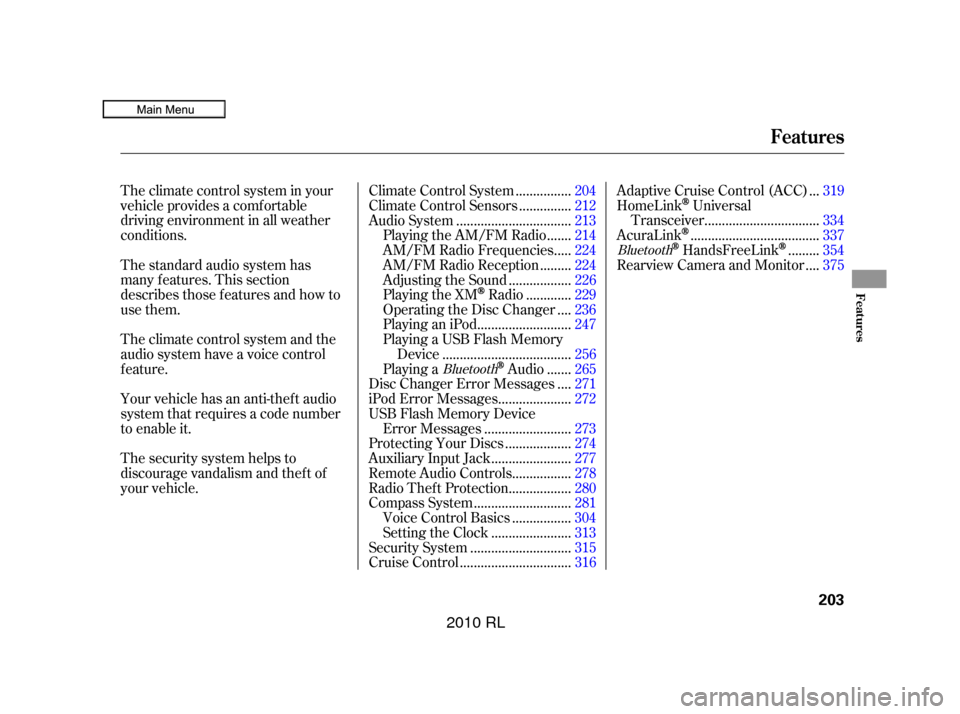
The climate control system in your
vehicle provides a comfortable
driving environment in all weather
conditions.
The standard audio system has
many f eatures. This section
describes those f eatures and how to
use them.
Theclimatecontrolsystemandthe
audio system have a voice control
feature.
Your vehicle has an anti-theft audio
system that requires a code number
to enable it.
The security system helps to
discourage vandalism and thef t of
your vehicle................
Climate Control System . 204
..............
Climate Control Sensors . 212
................................
Audio System .213
......
Playing the AM/FM Radio . 214
....
AM/FM Radio Frequencies . 224
........
AM/FM Radio Reception . 224
.................
Adjusting the Sound . 226
............
Playing the XM
Radio . 229
...
Operating the Disc Changer . 236
..........................
PlayinganiPod .247
Playing a USB Flash Memory ....................................
Device .256
......
Playing a
Audio . 265
...
Disc Changer Error Messages . 271
....................
iPod Error Messages . 272
USB Flash Memory Device ........................
Error Messages .273
..................
Protecting Your Discs . 274
......................
Auxiliary Input Jack .277
................
Remote Audio Controls . 278
.................
Radio Thef t Protection . 280
...........................
Compass System .281
................
Voice Control Basics . 304
......................
Setting the Clock .313
............................
Security System .315
...............................
Cruise Control .316 ..
Adaptive Cruise Control (ACC) . 319
HomeLink
Universal ................................
Transceiver .334
....................................
AcuraLink
. 337
........
HandsFreeLink. 354
...
Rearview Camera and Monitor . 375
BluetoothBluetooth
Features
Features
203
�����—�����—�����y�
�������������y���
�(�����������y���������y
2010 RL
Page 296 of 551
Turn the interf ace knob until the
unit you want to convert f rom is
highlighted (kilogram, f or
example), then push the selector
in to select it as it the example
above.The set-up f unctions consist of three
dif f erent screens that allow you to
change and update inf ormation in
the system. To display the
, say ‘‘Set up’’ or press the
SET UP button, and then select an
item. To select more setup items, say
‘‘More,’’ or select MORE at the top
right corner of the screen.
The f irst setup screen allows you to
change the system’s brightness,
contrast, black level, volume,
interf ace dial f eedback, and clock
adjustment. To select a setup item,
turn the interf ace knob until it is
highlighted, then push the interf ace
selector in to select it.
4.
CONT INUED
System Set-up
set up
screenFirst Set up Screen
Compass System (U.S. model without navigation system)
Features
293
�����—�����—�����y�
����
��������y���
�(�����������y���������y
2010 RL
Page 298 of 551
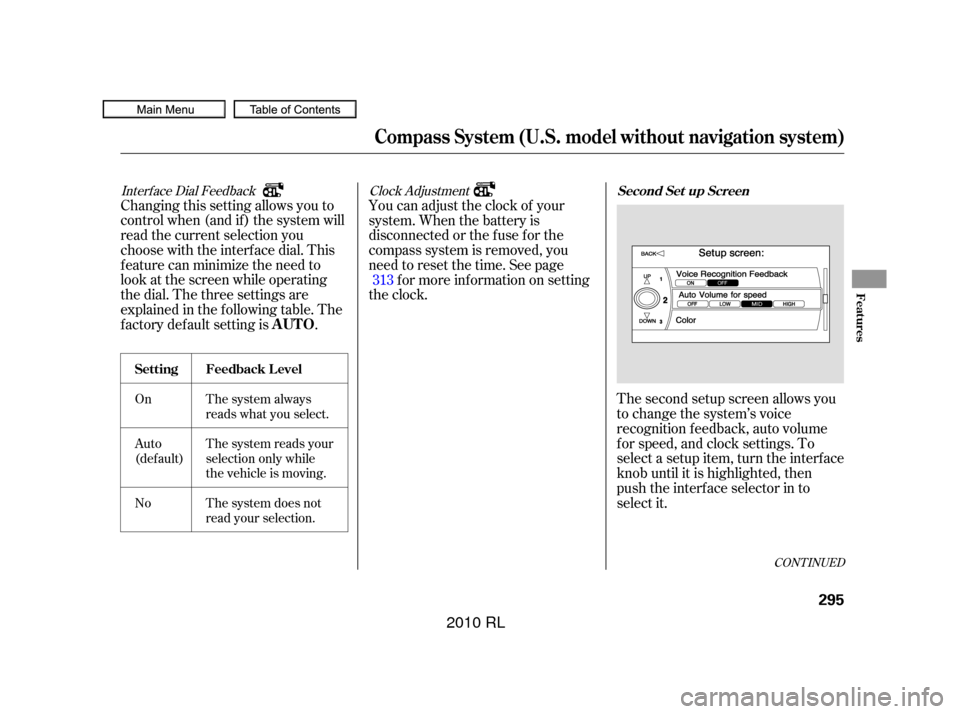
Interf ace Dial Feedback
On
Auto
(def ault)
NoThe system always
reads what you select.
The system reads your
selection only while
the vehicle is moving.
The system does not
read your selection.
Clock Adjustment
Changing this setting allows you to
controlwhen(andif)thesystemwill
read the current selection you
choose with the interf ace dial. This
feature can minimize the need to
look at the screen while operating
the dial. The three settings are
explained in the f ollowing table. The
f actory def ault setting is . You can adjust the clock of your
system. When the battery is
disconnected or the f use f or the
compass system is removed, you
need to reset the time. See page
f or more inf ormation on setting
the clock.
The second setup screen allows you
to change the system’s voice
recognition f eedback, auto volume
f or speed, and clock settings. To
select a setup item, turn the interf ace
knob until it is highlighted, then
push the interf ace selector in to
select it.
313
CONT INUED
AUTO
Set t ing Feedback L evel
Second Set up Screen
Compass System (U.S. model without navigation system)
Features
295
�����—�����—�����y�
����
������
�y���
�(�����������y���������y
2010 RL
Page 316 of 551
To set the clock, the ignition switch
must be in the ACCESSORY (I) or
ON (II) position, and either or both
remotes must be linked.
Say ‘‘Set up’’ or press the SET UP
button on the center console to
display the Set up screen. Then
move the interface dial to the right.Select theby
turning the interf ace knob to the
right, then press the center of the
interf ace selector. Select the
, then
press the center of the interf ace
selector. The display changes to the screen f or HOUR.
CONT INUED
Setting the Clock
Clock A djustmentT ime A djustment
T ime A djustment
Compass System (U.S. model without navigation system)
Features
313
�����—�����—�����y�
����
����
���y���
�(�����������y�����
���y
2010 RL