Page 266 of 551
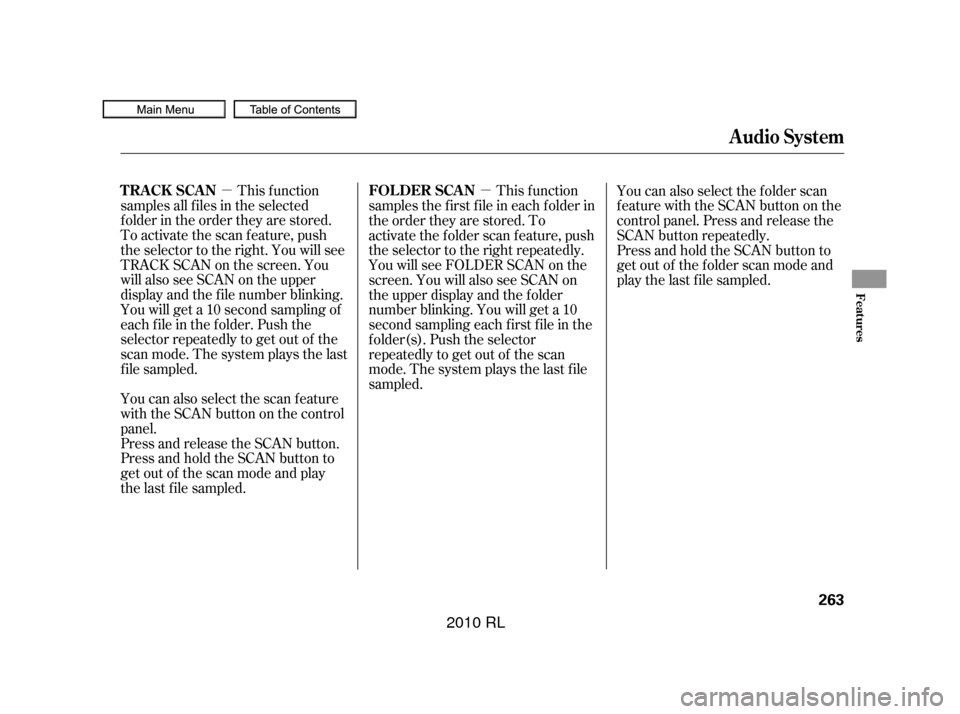
�µ�µThis f unction
samples all f iles in the selected
f older in the order they are stored.
To activate the scan feature, push
the selector to the right. You will see
TRACK SCAN on the screen. You
will also see SCAN on the upper
display and the f ile number blinking.
You will get a 10 second sampling of
each f ile in the f older. Push the
selector repeatedly to get out of the
scan mode. The system plays the last
f ile sampled.
You can also select the scan feature
with the SCAN button on the control
panel.
Press and release the SCAN button.
Press and hold the SCAN button to
get out of the scan mode and play
the last f ile sampled. This f unction
samples the f irst f ile in each f older in
the order they are stored. To
activate the folder scan feature, push
the selector to the right repeatedly.
You will see FOLDER SCAN on the
screen. You will also see SCAN on
the upper display and the f older
number blinking. You will get a 10
second sampling each f irst f ile in the
f older(s). Push the selector
repeatedly to get out of the scan
mode. The system plays the last f ile
sampled. You can also select the folder scan
f eature with the SCAN button on the
control panel. Press and release the
SCAN button repeatedly.
Press and hold the SCAN button to
get out of the f older scan mode and
play the last f ile sampled.
Audio System
T RACK SCAN
FOL DER SCAN
Features
263
�����—�����—�����y�
����
�
������y���
�(�����������y���������y
2010 RL
Page 269 of 551
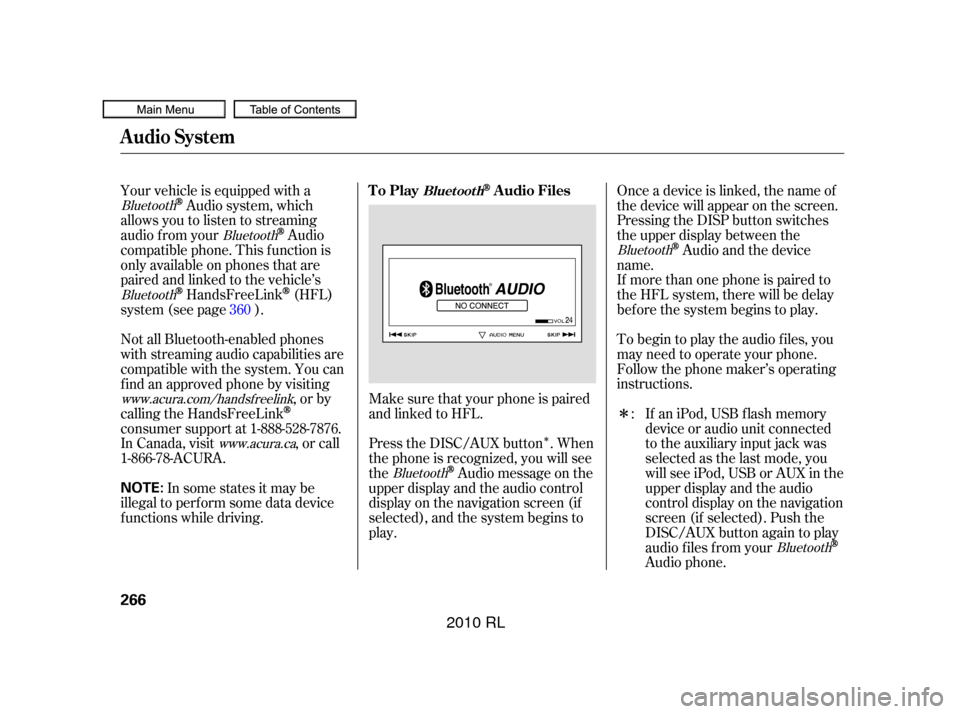
�Î
�Î
Make sure that your phone is paired
and linked to HFL.
Press the DISC/AUX button . When
the phone is recognized, you will see
the
Audio message on the
upper display and the audio control
display on the navigation screen (if
selected), and the system begins to
play.
Your vehicle is equipped with a
Audio system, which
allows you to listen to streaming
audio f rom your
Audio
compatible phone. This f unction is
only available on phones that are
paired and linked to the vehicle’s
HandsFreeLink(HFL)
system (see page ). Onceadeviceislinked,thenameof
the device will appear on the screen.
Pressing the DISP button switches
the upper display between the
Audio and the device
name.
If an iPod, USB flash memory
device or audio unit connected
to the auxiliary input jack was
selected as the last mode, you
will see iPod, USB or AUX in the
upper display and the audio
control display on the navigation
screen (if selected). Push the
DISC/AUX button again to play
audio f iles f rom your
Audio phone.
If more than one phone is paired to
the HFL system, there will be delay
bef ore the system begins to play.
To begin to play the audio f iles, you
may need to operate your phone.
Follow the phone maker’s operating
instructions.
Not all Bluetooth-enabled phones
with streaming audio capabilities are
compatible with the system. You can
f ind an approved phone by visiting
,orby
calling the HandsFreeLink
consumer support at 1-888-528-7876.
In Canada, visit , or call
1-866-78-ACURA.
In some states it may be
illegal to perf orm some data device
f unctions while driving. :
360
Bluetooth
Bluetooth
Bluetooth
Bluetooth Bluetooth
Bluetooth
www.acura.com/handsfree
link
www.acura.ca
Audio System
To PlayAudio FilesBluet oot h
266
NOTE:
�����—�����—�����y�
����
����
���y���
�(�����������y�������
�y
2010 RL
Page 284 of 551
Press this button to display thescreen (see page ).
The compass system in your vehicle
contains several convenient features,
including a direction and elevation
f inder, a calendar reminder f or
important events, a calculator, and a
trip computer to help you track your
mileage and f uel economy.
The controls f or the compass system
are on the center console panel.
These controls are also used to
operate the climate control system
(see page ) and the audio system
(see page ).
Press this button to display the
screen (see page ) f or the
trip computer, calendar, calculator,
and voice command Help. 204
214
286
287
CONT INUED
Menu Button
Compass But t on
Compass System Controls
Main
Menu
Compass System (U.S. model without navigation system)
Features
281
CANCEL
BUTTON
COMPASS
BUTTON
(Display mode)
BUTTON INTERFACE DIAL UPPER
DISPLAY
SCREEN
MENU
BUTTON
TRIP
BUTTON
SET UP
BUTTON
�����—�����—�����y�
����
��������y���
�(�����������y���������y
2010 RL
Page 286 of 551
Please read the disclaimer carefully
beforeyoucontinue.Togotothe
compass screen, select OK by
pushingintheinterfaceselector.
The f irst screen to appear is the
compass system globe screen. The
screen then changes to the
disclaimer screen:
The button does not appear
immediately. It appears af ter the
system is loaded. The OK
command cannot be activated by
voice.
Throughout the compass system
section, the icon ‘‘ ’’ is used to
indicate f eatures that are dependent
on the ‘‘Driver number’’ as displayed
on the multi-information display
‘‘Welcome’’ display.
When you turn the ignition switch to
the ON (II) position, the compass
system to boots up within a f ew
seconds.
CONT INUED
System Start-up
OK
Compass System (U.S. model without navigation system)
Features
283
NOTE:
�����—�����—�����y�
����
����
���y���
�(�����������y���������y
2010 RL
Page 287 of 551
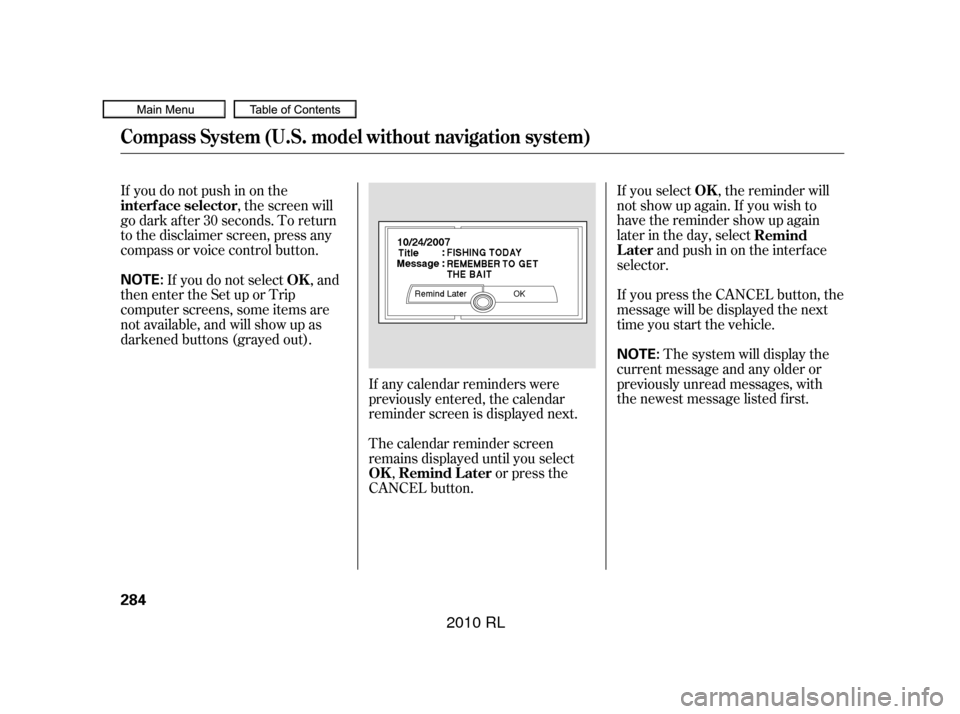
If you select , the reminder will
not show up again. If you wish to
have the reminder show up again
later in the day, selectandpushinontheinterface
selector.
If you press the CANCEL button, the
message will be displayed the next
time you start the vehicle.
Thesystemwilldisplaythe
current message and any older or
previously unread messages, with
the newest message listed f irst.
If you do not push in on the
, the screen will
go dark af ter 30 seconds. To return
to the disclaimer screen, press any
compass or voice control button.
If you do not select , and
then enter the Set up or Trip
computer screens, some items are
not available, and will show up as
darkened buttons (grayed out).
If any calendar reminders were
previously entered, the calendar
reminder screen is displayed next.
The calendar reminder screen
remains displayed until you select,o rpre ss th e
CANCEL button. OK
Remind
Later
interf ace selector
OK
OK Remind L ater
Compass System (U.S. model without navigation system)
284
NOTE:
NOTE:
�����—�����—�����y�
����
����
���y���
�(�����������y���������y
2010 RL
Page 288 of 551
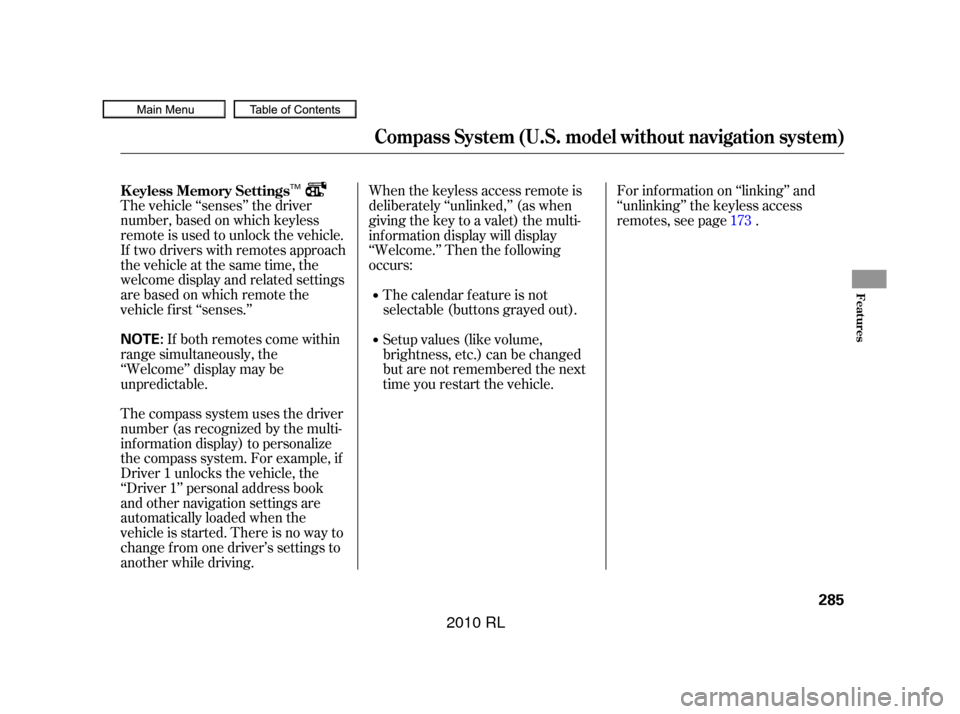
The vehicle ‘‘senses’’ the driver
number, based on which keyless
remote is used to unlock the vehicle.
If two drivers with remotes approach
thevehicleatthesametime,the
welcome display and related settings
are based on which remote the
vehicle f irst ‘‘senses.’’If both remotes come within
range simultaneously, the
‘‘Welcome’’ display may be
unpredictable.
The compass system uses the driver
number (as recognized by the multi-
inf ormation display) to personalize
the compass system. For example, if
Driver 1 unlocks the vehicle, the
‘‘Driver 1’’ personal address book
and other navigation settings are
automatically loaded when the
vehicle is started. There is no way to
change f rom one driver’s settings to
another while driving. For inf ormation on ‘‘linking’’ and
‘‘unlinking’’ the keyless access
remotes, see page .
When the keyless access remote is
deliberately ‘‘unlinked,’’ (as when
giving the key to a valet) the multi-
inf ormation display will display
‘‘Welcome.’’ Then the f ollowing
occurs:
The calendar f eature is not
selectable (buttons grayed out).
Setup values (like volume,
brightness, etc.) can be changed
but are not remembered the next
time you restart the vehicle. 173
K eyless Memory Settings
Compass System (U.S. model without navigation system)
Features
285
NOTE:
TM
�����—�����—�����y�
����
��������y���
�(�����������y���������y
2010 RL
Page 290 of 551
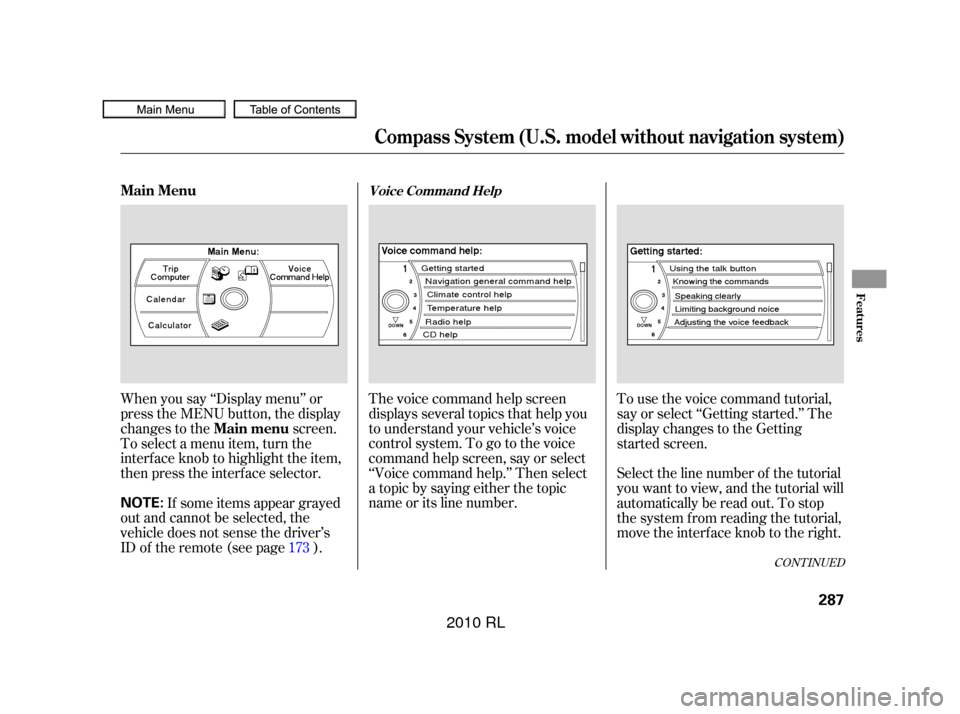
The voice command help screen
displays several topics that help you
to understand your vehicle’s voice
control system. To go to the voice
command help screen, say or select
‘‘Voice command help.’’ Then select
a topic by saying either the topic
name or its line number.Tousethevoicecommandtutorial,
say or select ‘‘Getting started.’’ The
display changes to the Getting
started screen.
When you say ‘‘Display menu’’ or
press the MENU button, the display
changes to the
screen.
To select a menu item, turn the
interf ace knob to highlight the item,
then press the interf ace selector.
If some items appear grayed
out and cannot be selected, the
vehicle does not sense the driver’s
IDof theremote(seepage ). Select the line number of the tutorial
you want to view, and the tutorial will
automatically be read out. To stop
the system from reading the tutorial,
move the interface knob to the right.
173
CONT INUED
Main Menu
Main menuVoice Command Help
Compass System (U.S. model without navigation system)
Features
287
NOTE:
�����—�����—�����y�
����
��������y���
�(�����������y���������y
2010 RL
Page 291 of 551
When you make a selection (such as
Navigation general command help),
you will see the help commands that
canbeusedwiththevoicecontrol.
To have the system read the list, say
‘‘Read list,’’ or select by
moving the interface selector to the
right, and the system will read the
list to you.The
screens display
the trip information from the multi-
inf ormation display in the gauge
assembly.
For a listing of all voice commands,
see
on page
.
To go to the trip computer, say ‘‘Trip
Computer,’’ select Trip computer
f rom the main menu, or press the
TRIP button on the center console
panel.
307
Voice Command Index
T rip Comput er
trip computer
Compass System (U.S. model without navigation system)
288
�����—�����—�����y�
����
��������y���
�(�����������y���������y
2010 RL