2010.5 Peugeot 206 P Dag radio
[x] Cancel search: radioPage 3 of 119

FAMILIARISATION INTERIOR
DISTANCE RECORDER
The trip distance recorder is reset to
zero by pressing the right-hand button
on the instrument panel for more than
two seconds.
� 25
DIGITAL AIR CONDITIONING
This system allows a level of comfort to
be set for the passenger compartment.
It then maintains this level automatically
according to exterior climatic conditions.
� 34
AUDIO SYSTEMS
� �T�h�e�s�e� �s�y�s�t�e�m�s� �b�e�n�e�fi� �t� �f�r�o�m� �t�h�e� �l�a�t�e�s�t�
technology: radio, steering mounted
controls.
� 106
Page 111 of 119
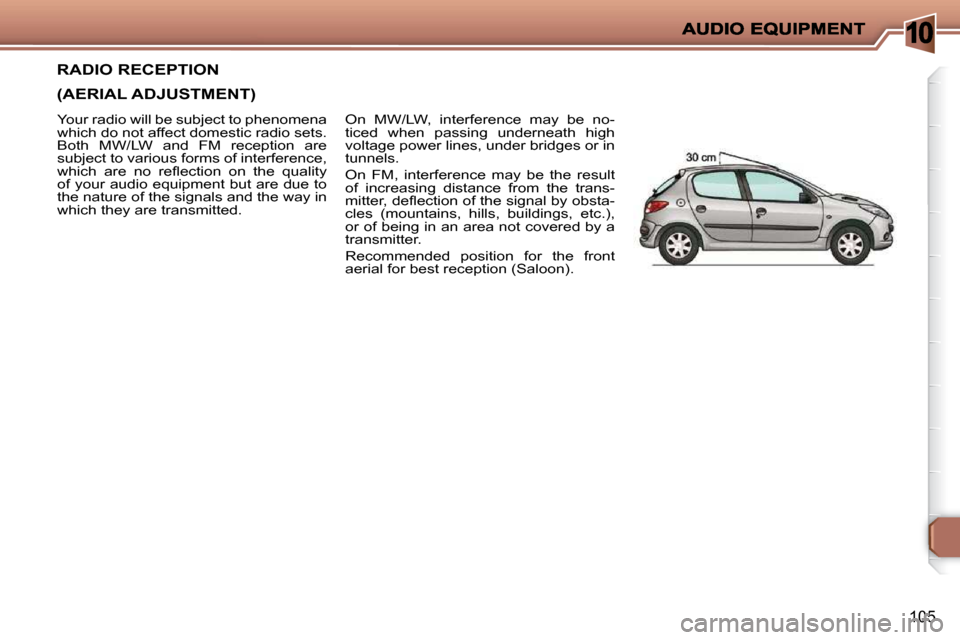
10
105
RADIO RECEPTION
(AERIAL ADJUSTMENT)
On MW/LW, interference may be no-
ticed when passing underneath high
voltage power lines, under bridges or in
tunnels.
On FM, interference may be the result
of increasing distance from the trans-
�m�i�t�t�e�r�,� �d�e�fl� �e�c�t�i�o�n� �o�f� �t�h�e� �s�i�g�n�a�l� �b�y� �o�b�s�t�a�-
cles (mountains, hills, buildings, etc.),
or of being in an area not covered by a
transmitter.
Recommended position for the front
aerial for best reception (Saloon).
Your radio will be subject to phenomena
which do not affect domestic radio sets.
Both MW/LW and FM reception are
subject to various forms of interference,
�w�h�i�c�h� �a�r�e� �n�o� �r�e�fl� �e�c�t�i�o�n� �o�n� �t�h�e� �q�u�a�l�i�t�y�
�o�f� �y�o�u�r� �a�u�d�i�o� �e�q�u�i�p�m�e�n�t� �b�u�t� �a�r�e� �d�u�e� �t�o�
the nature of the signals and the way in
which they are transmitted.
Page 112 of 119

10
106
Action
Function
1 - Press (behind) Increase volume.
2 - Press (behind) Decrease volume.
1 + 2 - Simultaneous press Mute; restore the sound by pressing any butt on.
3 - Press � �A�u�t�o�m�a�t�i�c� �s�e�a�r�c�h� �o�f� �h�i�g�h�e�r� �f�r�e�q�u�e�n�c�i�e�s� �(�r�a�d�i�o�)� �-� �S�e�l�e�c�t�i�o�n� �o�f� �t�h�e� �n�e�x�t� �t�r�a�c�k� �(�C�D�)�.�
4 - Press � �A�u�t�o�m�a�t�i�c� �s�e�a�r�c�h� �o�f� �l�o�w�e�r� �f�r�e�q�u�e�n�c�i�e�s� �(�r�a�d�i�o�)� �-� �S�e �l�e�c�t�i�o�n� �o�f� �t�h�e� �p�r�e�v�i�o�u�s� �t�r�a�c�k� �(�C�D�)�.�
5 - Press the end � �C�h�a�n�g�e� �o�f� �s�o�u�r�c�e� �(�r�a�d�i�o�/�C�D�)�.�
6 � � �-� �R�o�t�a�t�i�o�n� �(�c�l�o�c�k�w�i�s�e�)� � �S�e�l�e�c�t�i�o�n� �o�f� �t�h�e� �n�e�x�t� �s�t�o�r�e�d� �s�t�a�t�i�o�n� �(�r�a �d�i�o�)�.�
7 � � �-� �R�o�t�a�t�i�o�n� �(�a�n�t�i�c�l�o�c�k�w�i�s�e�)� Selection of the previous stored station (radio).
Page 113 of 119

10
107
Button
Function
A
Radio On/Off.
B - Decrease volume.
C + Increase volume.
D
� ��
� �C�D� �e�j�e�c�t�.�
E RDS * RDS function on/off.
Press for more than 2 seconds: regional following mode on/off.
F TA * � �T�r�a�f�fi� �c� �i�n�f�o�r�m�a�t�i�o�n� �p�r�i�o�r�i�t�y� �o�n�/�o�f�f�.� �
Press for more than 2 seconds: PTY function on/off.
G
�
Setting of the bass, treble, loudness, sound distribution a
nd automatic volume correction.
H
�
Increase the setting of the functions associated with butto
n G .
I
�
Decrease the setting of the functions associated with butto
n G .
J
�
� �M�a�n�u�a�l� �a�n�d� �a�u�t�o�m�a�t�i�c� �s�e�a�r�c�h� �o�f� �h�i�g�h�e�r� �f�r�e�q�u�e�n�c�i�e�s�.� �
�S�e�l�e�c�t�i�o�n� �o�f� �t�h�e� �n�e�x�t� �t�r�a�c�k� �o�n� �t�h�e� �C�D� �a�n�d� �o�f� �t�h�e� �P�T�Y� �(�r�a�d�i�o�)�.
�
K MAN Manual/automatic operation of buttons J and L .
L
�
� �M�a�n�u�a�l� �a�n�d� �a�u�t�o�m�a�t�i�c� �s�e�a�r�c�h� �o�f� �l�o�w�e�r� �f�r�e�q�u�e�n�c�i�e�s�.� �
�S�e�l�e�c�t�i�o�n� �o�f� �t�h�e� �p�r�e�v�i�o�u�s� �t�r�a�c�k� �o�n� �t�h�e� �C�D� �a�n�d� �o�f� �t�h�e� �P�T�Y� �(�r�a�d�i
�o�)�.�
M CH. CD � �S�e�l�e�c�t�i�o�n� �o�f� �t�h�e� �C�D� �c�h�a�n�g�e�r� �s�o�u�r�c�e�.� �
Press for more than 2 seconds: random play.
N CD � �S�e�l�e�c�t�i�o�n� �o�f� �t�h�e� �C�D� �s�o�u�r�c�e�.� �
Press for more than 2 seconds: random play.
O Radio Selection of the radio source. Selection of the FM1, FM2, FMAST
, AM wavebands.
Press for more than 2 seconds: automatic storing of stations (autosto re).
1 to 6 1 2 3 4 5 6 Selection of the stored station.
Press for more than 2 seconds: storing of a station.
* According to destination country.
Page 114 of 119

10
108
GENERAL FUNCTIONS
On/off
� �W�i�t�h� �t�h�e� �i�g�n�i�t�i�o�n� �k�e�y� �i�n�
the accessories position
or with the ignition on,
press button A to switch
�t�h�e� �a�u�d�i�o� �e�q�u�i�p�m�e�n�t� �o�n�
or off.
Anti-theft system
� �T�h�e� �a�u�d�i�o� �e�q�u�i�p�m�e�n�t� �i�s� �c�o�d�e�d� �i�n� �s�u�c�h�
a way that it can only operate in your
�v�e�h�i�c�l�e�.� �I�t� �w�o�u�l�d� �n�o�t� �w�o�r�k� �i�f� �fi� �t�t�e�d� �i�n� �a�n�-
other vehicle.
The anti-theft system is automatic
and requires no action on your part.
Press button C to increase the audio
�e�q�u�i�p�m�e�n�t� �v�o�l�u�m�e� �o�r� �b�u�t�t�o�n� � B to de-
crease it.
A continuous press of buttons B and C
adjusts the volume gradually.
AUDIO SETTINGS
Press button G several
times in succession to
access the bass (BASS) ,
treble (TREB) , loudness
(LOUD) , fader (FAD) ,
balance (BAL) and auto-
matic volume correction
settings.
� �E�x�i�t� �f�r�o�m� �a�u�d�i�o� �m�o�d�e�
is automatic after a few
seconds without any action or by press-
ing button G� � �f�o�l�l�o�w�i�n�g� �c�o�n�fi� �g�u�r�a�t�i�o�n� �o�f�
the automatic volume correction. Adjusting the bass
When "BASS" is dis-
played, press button H
or I to change the setting.
- "BASS -9" for a mini-
mum bass setting,
- "BASS 0" for a stan-
dard setting,
- "BASS +9" � � �f�o�r� �a� �m�a�x�i�m�u�m� �b�a�s�s�
setting.
Adjusting the treble
When "TREB" is displayed, press but-
ton H or I to change the setting.
- "TREB -9" for a minimum treble
setting,
- "TREB 0" for a standard setting,
- "TREB +9" � � �f�o�r� �a� �m�a�x�i�m�u�m� �t�r�e�b�l�e�
setting.
Adjusting the loudness (LOUD)
This function automatically emphasises
bass and treble tones.
Press button H or I to switch the func-
tion on or off.
Note: bass, treble and loudness set-
�t�i�n�g�s� �a�r�e� �s�p�e�c�i�fi� �c� �t�o� �e�a�c�h� �s�o�u�r�c�e�.� �T�h�e�y�
can be set differently for the radio
�o�r� �C�D�.� �
The audio equipment can operate for
30 minutes without the ignition being
switched on.
Page 115 of 119

10
109
Adjusting the front/rear sound
distribution (Fader)
When "FAD" is displayed, press
button H or I .
Button H increases the volume in the
front.
Button I increases the volume in the
rear.
Adjusting the right/left sound
distribution (Balance)
When "BAL" is displayed, press
button H or I .
Button H increases the volume on the
right.
Button I increases the volume on the
left.
Automatic volume correction
This function automatically adjusts the
volume in relation to the speed of the
vehicle.
Press button H or I to switch the func-
tion on or off. RADIO
Notes on radio reception
Your car radio will be subject to phe-
nomena which do not affect domestic
radio sets. Both AM and FM reception is
subject to various forms of interference.
�T�h�i�s� �i�s� �n�o� �r�e�fl� �e�c�t�i�o�n� �o�n� �t�h�e� �q�u�a�l�i�t�y� �o�f� �t�h�e�
�a�u�d�i�o� �e�q�u�i�p�m�e�n�t�,� �b�u�t� �i�s� �d�u�e� �t�o� �t�h�e� �n�a�-
ture of the signals and the way in which
they are transmitted.
On AM, interference may be noticed
when passing under high voltage power
lines or bridges, or in tunnels.
On FM, interference may be the result
of increasing distance from the trans-
�m�i�t�t�e�r�,� �d�e�fl� �e�c�t�i�o�n� �o�f� �t�h�e� �s�i�g�n�a�l�s� �b�y� �o�b�-
stacles (mountains, hills, buildings,
etc.), or of being in an area which is not
covered by a transmitter. Selecting radio mode
Press button O .
Selecting a waveband Press button O� � �b�r�i�e�fl� �y�
to select the FM1, FM2,
FMast and AM wave-
bands.
Page 116 of 119

10
109
Adjusting the front/rear sound
distribution (Fader)
When "FAD" is displayed, press
button H or I .
Button H increases the volume in the
front.
Button I increases the volume in the
rear.
Adjusting the right/left sound
distribution (Balance)
When "BAL" is displayed, press
button H or I .
Button H increases the volume on the
right.
Button I increases the volume on the
left.
Automatic volume correction
This function automatically adjusts the
volume in relation to the speed of the
vehicle.
Press button H or I to switch the func-
tion on or off. RADIO
Notes on radio reception
Your car radio will be subject to phe-
nomena which do not affect domestic
radio sets. Both AM and FM reception is
subject to various forms of interference.
�T�h�i�s� �i�s� �n�o� �r�e�fl� �e�c�t�i�o�n� �o�n� �t�h�e� �q�u�a�l�i�t�y� �o�f� �t�h�e�
�a�u�d�i�o� �e�q�u�i�p�m�e�n�t�,� �b�u�t� �i�s� �d�u�e� �t�o� �t�h�e� �n�a�-
ture of the signals and the way in which
they are transmitted.
On AM, interference may be noticed
when passing under high voltage power
lines or bridges, or in tunnels.
On FM, interference may be the result
of increasing distance from the trans-
�m�i�t�t�e�r�,� �d�e�fl� �e�c�t�i�o�n� �o�f� �t�h�e� �s�i�g�n�a�l�s� �b�y� �o�b�-
stacles (mountains, hills, buildings,
etc.), or of being in an area which is not
covered by a transmitter. Selecting radio mode
Press button O .
Selecting a waveband Press button O� � �b�r�i�e�fl� �y�
to select the FM1, FM2,
FMast and AM wave-
bands.
Page 117 of 119

10
110
Automatic station search
Press button J or L� � �b�r�i�e�fl� �y� �t�o� �l�i�s�t�e�n� �t�o�
the station immediately above or below.
By continuing to press the button in the
direction selected, you will obtain con-
�t�i�n�u�o�u�s� �s�c�r�o�l�l�i�n�g� �o�f� �t�h�e� �f�r�e�q�u�e�n�c�i�e�s�.�
� �T�h�e� �s�c�r�o�l�l�i�n�g� �s�t�o�p�s� �a�t� �t�h�e� �fi� �r�s�t� �s�t�a�t�i�o�n�
found when the button is released.
If the TA� � �t�r�a�f�fi� �c� �i�n�f�o�r�m�a�t�i�o�n� �p�r�o�g�r�a�m�m�e�
is selected, only stations broadcasting
this type of programme are selected.
� �S�e�a�r�c�h�i�n�g� �f�o�r� �a� �s�t�a�t�i�o�n� �t�a�k�e�s� �p�l�a�c�e� �fi� �r�s�t�
in "LO" sensitivity (selection of the most
powerful transmitters) during scanning
of the waveband, then in "DX" sensitiv-
�i�t�y� �(�s�e�l�e�c�t�i�o�n� �o�f� �t�h�e� �w�e�a�k�e�s�t� �a�n�d� �m�o�s�t�
distant transmitters).
To carry out a "DX" sensitivity search
directly, press button J or L twice. Manual station search
Press the
"MAN" button.
Press button J or L� � �b�r�i�e�fl� �y� �t�o� �i�n�c�r�e�a�s�e� �o�r�
�d�e�c�r�e�a�s�e� �t�h�e� �f�r�e�q�u�e�n�c�y� �d�i�s�p�l�a�y�e�d�.�
By continuing to press the button in the
direction selected, you will obtain con-
�t�i�n�u�o�u�s� �s�c�r�o�l�l�i�n�g� �o�f� �t�h�e� �f�r�e�q�u�e�n�c�y�.�
The scrolling stops as soon as the but-
ton is released.
Pressing the "MAN" button again re-
turns you to the automatic station
search.
Manual storing of stations
� �S�e�l�e�c�t� �t�h�e� �s�t�a�t�i�o�n� �r�e�q�u�i�r�e�d�.�
Press one of the buttons "1" to "6" for
more than two seconds.
The sound stops then becomes audible
�a�g�a�i�n�,� �c�o�n�fi� �r�m�i�n�g� �t�h�a�t� �t�h�e� �s�t�a�t�i�o�n� �h�a�s�
been stored. Automatic storing of FM stations
(autostore)
Press button O for more
than two seconds.
Recalling stored stations
On each waveband, press one of the
buttons "1" to "6"� � �b�r�i�e�fl� �y� �t�o� �r�e�c�a�l�l� �t�h�e�
corresponding stored station.
Your radio automatically stores the
6 stations with the strongest signal on
FM . These stations are stored on the
FMast waveband.
� �I�f� �i�t� �i�s� �n�o�t� �p�o�s�s�i�b�l�e� �t�o� �fi� �n�d� �s�i�x� �s�t�a�t�i�o�n�s�,� �t�h�e�
unused memories remain unchanged.