2010.5 Citroen DS4 CD player
[x] Cancel search: CD playerPage 27 of 341

61Multifunction screens
With the audio system switched on, this menu allows you to activate or deactivate the
functions associated with use of the radio (RDS, DAB/FM auto tracking, RadioText (TXT) display) or to choose the media play mode (Normal, Random, Random all, Repeat). For more information on the "Multimedia" application, refer to the "Audio and Telematics" section.
"Multimedia" menu "Trip computer" menu
This menu allows you to view information on the status of the vehicle.
Warning log
This summarises the status and warning messages for systems (active, not active or faulty), displaying them in succession in the multifunction screen. � Press the "MENU" button for access to the main menu. � Press the arrows, then the "OK" button to select the " Trip computer " menu. � In the " Trip computer " menu, select the " Warning log" line and confirm.
"Telephone" menu
With the audio system switched on, this menu allows you to make a call or view the various
telephone directories. For more information on the "Telephone" application, refer to the "Audio and Telematics" section.
"Bluetooth
connection" menu
Wit the audio system on, this menu allows a Bluetooth device (telephone, media player)
to be connected or disconnected and the connection mode to be defined (hands-free, playing audio files). For more information on the "Bluetooth connection" application, refer to the "Audio and Telematics" section.
Page 110 of 341

Cigar lighter/12 V
accessory socket
� To use the cigar lighter, press it in and wait a few seconds until it pops out automatically. � To connect a 12 V accessory
(max power: 120 W), remove the cigar lighter and connect a suitable adaptor.
USB port/auxiliary
socket
Connected to the USB por t, the por table device charges automatically while in use.
The "AUX" connection box, located in the centre console, comprises an auxiliary JACK socket and/or a USB por t. It permits the connection of a por table device, such as a digital audio player of the iPod ® or ®
USB memory stick type. It reads cer tain audio file formats allowing them to be heard via the vehicle's speakers. You can manage these files using the steering mounted controls or the audio system control
panel and display them on the multifunction screen.
For more information on the use of this equipment, refer to the "Audio and Telematics" section.
Page 119 of 341

Cigar lighter/12 V
accessory socket
� To use the cigar lighter, press it in and wait a few seconds until it pops out automatically. � To connect a 12 V accessory
(max power: 120 W), remove the cigar lighter and connect a suitable adaptor.
USB port/auxiliary
socket
Connected to the USB por t, the por table device charges automatically while in use.
The "AUX" connection box, located in the centre console, comprises an auxiliary JACK socket and/or a USB por t. It permits the connection of a por table device, such as a digital audio player of the iPod ® or ®
USB memory stick type. It reads cer tain audio file formats allowing them to be heard via the vehicle's speakers. You can manage these files using the steering mounted controls or the audio system control
panel and display them on the multifunction screen.
For more information on the use of this equipment, refer to the "Audio and Telematics" section.
Page 255 of 341
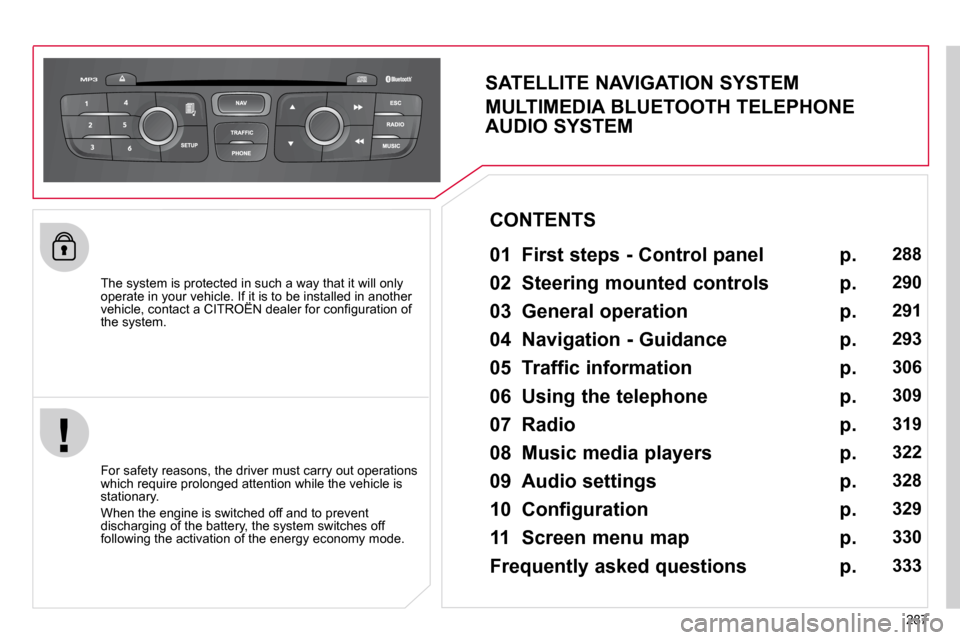
287
The system is protected in such a way that it will only operate in your vehicle. If it is to be installed in another �v�e�h�i�c�l�e�,� �c�o�n�t�a�c�t� �a� �C�I�T�R�O��N� �d�e�a�l�e�r� �f�o�r� �c�o�n�fi� �g�u�r�a�t�i�o�n� �o�f� operate in your vehicle. If it is to be installed in another operate in your vehicle. If it is to be installed in another
the system.
SATELLITE NAVIGATION SYSTEM
MULTIMEDIA BLUETOOTH TELEPHONE
AUDIO SYSTEM
01 First steps - Control panel
For safety reasons, the driver must carry out operations �w�h�i�c�h� �r�e�q�u�i�r�e� �p�r�o�l�o�n�g�e�d� �a�t�t�e�n�t�i�o�n� �w�h�i�l�e� �t�h�e� �v�e�h�i�c�l�e� �i�s� stationary.
� �W�h�e�n� �t�h�e� �e�n�g�i�n�e� �i�s� �s�w�i�t�c�h�e�d� �o�f�f� �a�n�d� �t�o� �p�r�e�v�e�n�t� �d�i�s�c�h�a�r�g�i�n�g� �o�f� �t�h�e� �b�a�t�t�e�r�y�,� �t�h�e� �s�y�s�t�e�m� �s�w�i�t�c�h�e�s� �o�f�f� �f�o�l�l�o�w�i�n�g� �t�h�e� �a�c�t�i�v�a�t�i�o�n� �o�f� �t�h�e� �e�n�e�r�g�y� �e�c�o�n�o�m�y� �m�o�d�e�.� � �
CONTENTS
02 Steering mounted controls
03 General operation
04 Navigation - Guidance
05 Traffic information
06 Using the telephone
07 Radio
08 Music media players
09 Audio settings
10 Configuration
11 Screen menu map
Frequently asked questions p.
p.
p.
p.
p.
p.
p.
p.
p.
p.
p.
p.
288
290
291
293
306
309
319
322
328
329
330
333
Page 260 of 341

292
03
1
1
1
1
1
1
1
1
2
2
2
2
2
1
2
2
2
1
1
1
1
1
1
� �A� �p�r�e�s�s� �o�n� �t�h�e� �O�K� �d�i�a�l� �g�i�v�e�s� �a�c�c�e�s�s� �t�o� �s�h�o�r�t�-�c�u�t� �m�e�n�u�s� �a�c�c�o�r�d�i�n�g� �t�o� �t�h�e� �d�i�s�p�l�a�y� in the screen.
GENERAL OPERATION
DISPLAY ACCORDING TO CONTEXT
RADIO:
Activate/Deactivate TA
Activate/Deactivate RDS
MUSIC MEDIA PLAYERS,
CD or USB (according to
media):
� �P�l�a�y� �m�o�d�e�s�:�
Normal
Random
Random on all media
Repetition
TELEPHONE
(call in progress):
Private mode FULL SCREEN MAP OR
IN A NEW WINDOW:
Stop/Restore guidance
Select destination
Enter an address
Directory
GPS coordinates
Divert route
Move the map
Info. on location
Select as destination
Select as stage
Save this place (contacts)
Quit map mode
Guidance criteria
Put call on hold
DTMF ring tones
Hang up
Page 290 of 341

322
08 MUSIC MEDIA PLAYERS
Access to the "MUSIC MEDIA PLAYER" menu
� � �"� � � �"� � � �"� � � �"� � � �"� � � �"� � � �"� � � �"� � � �"� � � �"� � � �"� � � �"� � � �"� � � �"� � � �"� � � �"� � � �"� � � �"� � � �"� MEDIAMEDIAMEDIAMEDIAMEDIAMEDIAMEDIAMEDIAMEDIAMEDIAMEDIAMEDIAMEDIAMEDIAMEDIAMEDIAMEDIAMEDIAMEDIA� �"� � � �"� � � �"� � � �"� � � �"� � � �"� � � �"� � � �"� � � �"� � � �"� � � �"� � � �"� � � �"� � � �"� � � �"� � � �"� � � �"� � � �"� � � �"� �
� � �T�h�i�s� �l�i�s�t� �c�a�n� �a�l�s�o� �b�e� �d�i�s�p�l�a�y�e�d� �b�y� �p�r�e�s�s�i�n�g� � LIST�a�t� �t�h�e� �s�t�e�e�r�i�n�g� �m�o�u�n�t�e�d� �c�o�n�t�r�o�l�s�.� �
� � �G�o� �f�r�o�m� �t�h�e� �l�i�s�t� �t�o� �t�h�e� �m�e�n�u� �(�l�e�f�t�/�r�i�g�h�t�)�.�
or
� � �P�r�e�s�s� � MUSIC .
Page 291 of 341

323
08
CD, MP3 CD/USB PLAYER
� � �T�h�e� �a�u�d�i�o� �e�q�u�i�p�m�e�n�t� �w�i�l�l� �o�n�l�y� �p�l�a�y� �a�u�d�i�o� �fi� �l�e�s� �w�i�t�h� �"�.�m�4�a�,� �.�m�4�b�,� �.�a�a�c�,� �.�fl� �a�c�,� �.�o�g�g� �a�n�d�.�m�p�3�"� �fi� �l�e� �e�x�t�e�n�s�i�o�n�s� �a�n�d� �w�i�t�h� �a� �b�i�t� �r�a�t�e� �o �f� �b�e�t�w�e�e�n� �3�2� �K�b�p�s� �a�n�d� �3�2�0� �K�b�p�s�.�
� �I�t� �a�l�s�o� �s�u�p�p�o�r�t�s� �t�h�e� �V�B�R� �(�V�a�r�i�a�b�l�e� �B�i�t� �R�a�t�e�)� �m�o�d�e�.�
� �N�o� �o�t�h�e�r� �t�y�p�e� �o�f� �fi� �l�e� �(�.�w�m�a�,� �.�m�p�4�,� �.�m�3�u�.�.�.�)� �c�a�n� �b�e� �p�l�a�y�e�d�.�
� �T�h�e� �s�a�m�p�l�i�n�g� �r�a�t�e�s� �s�u�p�p�o�r�t�e�d� �a�r�e� �1�1�,� �2�2�,� �4�4� �a�n�d� �4�8� �K�H�z�.� �
� � �I�t� �i�s� �a�d�v�i�s�a�b�l�e� �t�o� �r�e�s�t�r�i�c�t� �fi� �l�e� �n�a�m�e�s� �t�o� �2�0� �c�h�a�r�a�c�t�e�r�s�,� �w�i�t�h�o�u �t� �u�s�i�n�g� �o�f� �s�p�e�c�i�a�l� �c�h�a�r�a�c�t�e�r�s� �(�e�.�g�.�:� �"� �"� �?� �;� �ù�)� �t�o� �a�v�o�i�d� �a�n�y� �p�l�a�y�i�n�g� �a�n�d� �d�i�s�p �l�a�y�i�n�g� problems.
� � �I�n� �o�r�d�e�r� �t�o� �b�e� �a�b�l�e� �t�o� �p�l�a�y� �a� �r�e�c�o�r�d�e�d� �C�D�R� �o�r� �C�D�R�W�,� �w�h�e�n� �r�e�c�o�r�d�i�n�g� it is preferable to select the ISO 9660 level 1, 2 or Joliet standard.
If the disc is recorded in another format it may not be played correctly.
� �I�t� �i�s� �r�e�c�o�m�m�e�n�d�e�d� �t�h�a�t� �t�h�e� �s�a�m�e� �r�e�c�o�r�d�i�n�g� �s�t�a�n�d�a�r�d� �i�s� �a�l�w�a�y�s� �u�s�e�d� �f�o�r� �a�n� �i�n�d�i�v�i�d�u�a�l� �d�i�s�c�,� �w�i�t�h� �a�s� �l�o�w� �a� �s�p�e�e�d� �a�s� �p�o�s�s�i�b�l�e� �(�4�x� �m�a�x�i �m�u�m�)� for optimum sound quality.
� �I�n� �t�h�e� �p�a�r�t�i�c�u�l�a�r� �c�a�s�e� �o�f� �a� �m�u�l�t�i�-�s�e�s�s�i�o�n� �C�D�,� �t�h�e� �J�o�l�i�e�t� �s�t�a�n�d�a�r�d� �i�s� recommended.
INFORMATION AND ADVICE
� � �T�h�e� �s�y�s�t�e�m� �s�u�p�p�o�r�t�s� �U�S�B� �m�a�s�s� �s�t�o�r�a�g�e� �o�r� �I�P�o�d� �d�e�v�i�c�e�s� �v�i�a� �t�h�e� �U�S�B� �p�o�r�t� �(�s�u�i�t�a�b�l�e� �c�a�b�l�e� �n�o�t� �s�u�p�p�l�i�e�d�)�.�
Control of the peripheral device is with the audio system controls.
� �O�t�h�e�r� �p�e�r�i�p�h�e�r�a�l�s�,� �n�o�t� �r�e�c�o�g�n�i�s�e�d� �o�n� �c�o�n�n�e�c�t�i�o�n�,� �m�u�s�t� �b�e� �c�o�n�n�e�c�t�e�d� �t�o� �t�h�e� �a�u�x�i�l�i�a�r�y� �s�o�c�k�e�t� �u�s�i�n�g� �a� �J�a�c�k� �c�a�b�l�e� �(�n�o�t� �s�u�p�p�l�i�e�d�)�.� �
In order to be read, a USB memory stick must be formatted �F�A�T� �1�6� �o�r� �3�2�.� � �
Page 292 of 341

324
08
1
2
3
MUSIC MEDIA PLAYERS
CD, MP3 CD, USB PLAYER
� � �I�n�s�e�r�t� �t�h�e� �C�D� �i�n� �t�h�e� �p�l�a�y�e�r�,� �i�n�s�e�r�t� �t�h�e� �U�S�B� �m�e�m�o�r�y� stick in the USB player or connect the USB �p�e�r�i�p�h�e�r�a�l� �t�o� �t�h�e� �U�S�B� �p�o�r�t� �u�s�i�n�g� �a� �s�u�i�t�a�b�l�e� �c�a�b�l�e� �(�n�o�t� �s�u�p�p�l�i�e�d�)�.�
� �T�h�e� �s�y�s�t�e�m� �b�u�i�l�d�s� �p�l�a�y�l�i�s�t�s� �(�i�n� �t�e�m�p�o�r�a�r�y� �m�e�m�o�r�y�)�,� an operation which can take from a few seconds to several minutes.
� �R�e�d�u�c�e� �t�h�e� �n�u�m�b�e�r� �o�f� �n�o�n�-�m�u�s�i�c� �fi� �l�e�s� �a�n�d� �t�h�e� �n�u�m�b�e�r� �o�f� �f�o�l�d�e�r�s� �t�o� �r�e�d�u�c�e� �t�h�e� �w�a�i�t�i�n�g� �t�i�m�e�.�
� �T�h�e� �p�l�a�y�l�i�s�t�s� �a�r�e� �u�p�d�a�t�e�d� �e�v�e�r�y� �t�i�m�e� �t�h�e� �i�g�n�i�t�i�o�n� �i�s� switched off or connection of a USB memory stick.
� �P�l�a�y� �s�t�a�r�t�s� �a�u�t�o�m�a�t�i�c�a�l�l�y� �a�f�t�e�r� �a� �p�e�r�i�o�d� �w�h�i�c�h� depends on the capacity of the USB memory stick.
SELECTION OF SOURCE
The SOURCE� � �b�u�t�t�o�n� �o�n� �t�h�e� �s�t�e�e�r�i�n�g� �m�o�u�n�t�e�d� �c�o�n�t�r�o�l�s� �a�l�l�o�w�s� �a� �d�i�r�e�c�t� �c�h�a�n�g�e� �t�o� �t�h�e� �n�e�x�t� �m�e�d�i�a� �s�o�u�r�c�e�.�
� �"� CD/CD MP3� �"�
� �"� USB, IPod� �"�
� �"� AUX� �"� � �"� STREAMING� �"�
� �"� RADIO� �"� �
� � �P�r�e�s�s� � MUSIC� � �t�o� �d�i�s�p�l�a�y� �t�h�e� �"� MEDIA� �"� menu.
� � �S�e�l�e�c�t� �"� Following media source� �"� �a�n�d� �c�o�n�fi� �r�m�.� �
Repeat the operation as many times as necessary to obtain the �d�e�s�i�r�e�d� �m�e�d�i�a� �s�o�u�r�c�e� �(�e�x�c�e�p�t� �f�o�r� �r�a�d�i�o� �w�h�i�c�h� �i�s� �a�c�c�e�s�s�i�b�l�e� �e�i�t�h�e�r� with SOURCE or RADIO� �)�.� � �