2010.5 Citroen C4 PICASSO DAG buttons
[x] Cancel search: buttonsPage 312 of 355
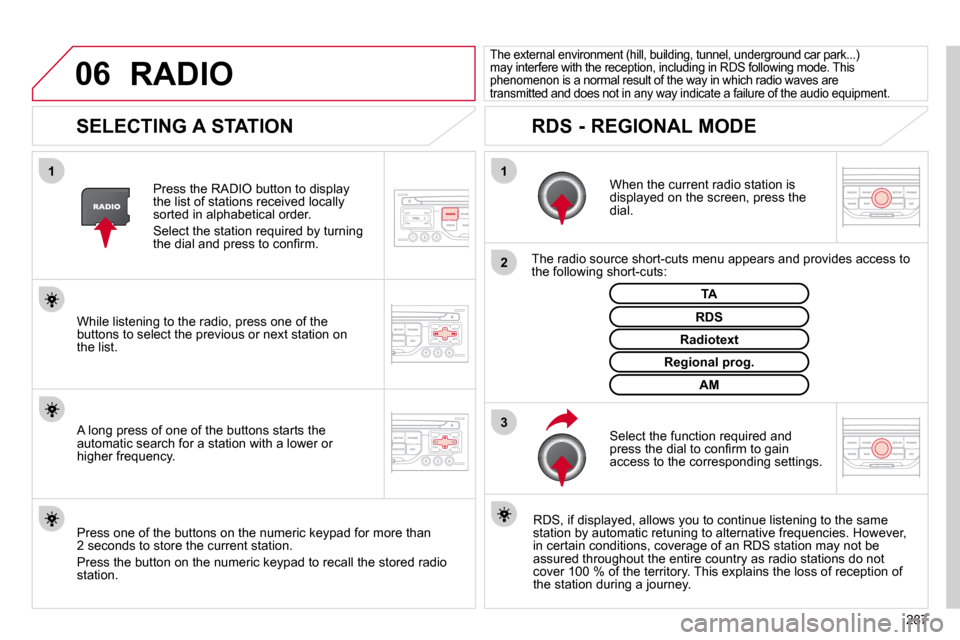
287
06
3
2
1
1
SELECTING A STATION
When the current radio station is displayed on the screen, press the dial.
The radio source short-cuts menu appears and provides access to �t�h�e� �f�o�l�l�o�w�i�n�g� �s�h�o�r�t�-�c�u�t�s�:�
Select the function required and �p�r�e�s�s� �t�h�e� �d�i�a�l� �t�o� �c�o�n�fi� �r�m� �t�o� �g�a�i�n� �a�c�c�e�s�s� �t�o� �t�h�e� �c�o�r�r�e�s�p�o�n�d�i�n�g� �s�e�t�t�i�n�g�s�.� �
TA
� � �R�D�S�,� �i�f� �d�i�s�p�l�a�y�e�d�,� �a�l�l�o�w�s� �y�o�u� �t�o� �c�o�n�t�i�n�u�e� �l�i�s�t�e�n�i�n�g� �t�o� �t �h�e� �s�a�m�e� �s�t�a�t�i�o�n� �b�y� �a�u�t�o�m�a�t�i�c� �r�e�t�u�n�i�n�g� �t�o� �a�l�t�e�r�n�a�t�i�v�e� �f�r�e�q�u�e�n�c�i�e�s�.� �H�o�w �e�v�e�r�,� �i�n� �c�e�r�t�a�i�n� �c�o�n�d�i�t�i�o�n�s�,� �c�o�v�e�r�a�g�e� �o�f� �a�n� �R�D�S� �s�t�a�t�i�o�n� �m�a�y� �n�o�t� �b�e� �a�s�s�u�r�e�d� �t�h�r�o�u�g�h�o�u�t� �t�h�e� �e�n�t�i�r�e� �c�o�u�n�t�r�y� �a�s� �r�a�d�i�o� �s�t�a�t�i�o�n�s� �d�o� �n�o�t� cover 100 % of the territory. This explains the loss of receptio n of �t�h�e� �s�t�a�t�i�o�n� �d�u�r�i�n�g� �a� �j�o�u�r�n�e�y�.� � �
� �T�h�e� �e�x�t�e�r�n�a�l� �e�n�v�i�r�o�n�m�e�n�t� �(�h�i�l�l�,� �b�u�i�l�d�i�n�g�,� �t�u�n�n�e�l�,� �u�n�d�e�r�g�r�o�u�n�d� �c�a�r� �p�a�r�k�.�.�.�)� �m�a�y� �i�n�t�e�r�f�e�r�e� �w�i�t�h� �t�h�e� �r�e�c�e�p�t�i�o�n�,� �i�n�c�l�u�d�i�n�g� �i�n� �R�D�S� �f�o�l�l�o�w�i�n�g� �m�o�d�e�.� �T�h�i�s� phenomenon is a normal result of the way in which r adio waves are transmitted and does not in any way indicate a failure of the audio equipment.
RDS - REGIONAL MODE
� � �P�r�e�s�s� �t�h�e� �R�A�D�I�O� �b�u�t�t�o�n� �t�o� �d�i�s�p�l�a�y� the list of stations received locally sorted in alphabetical order.
� �S�e�l�e�c�t� �t�h�e� �s�t�a�t�i�o�n� �r�e�q�u�i�r�e�d� �b�y� �t�u�r�n�i�n�g� �t�h�e� �d�i�a�l� �a�n�d� �p�r�e�s�s� �t�o� �c�o�n�fi� �r�m�.� �
Regional prog.
Radiotext
RDS� � �W�h�i�l�e� �l�i�s�t�e�n�i�n�g� �t�o� �t�h�e� �r�a�d�i�o�,� �p�r�e�s�s� �o�n�e� �o�f� �t�h�e� buttons to select the previous or next station on the list.
� � �P�r�e�s�s� �o�n�e� �o�f� �t�h�e� �b�u�t�t�o�n�s� �o�n� �t�h�e� �n�u�m�e�r�i�c� �k�e�y�p�a�d� �f�o�r� �m�o�r�e� �t�h�a�n� 2 seconds to store the current station.
� �P�r�e�s�s� �t�h�e� �b�u�t�t�o�n� �o�n� �t�h�e� �n�u�m�e�r�i�c� �k�e�y�p�a�d� �t�o� �r�e�c�a�l�l� �t�h�e� �s�t�o�r�e�d� �r�a�d�i �o� station.
AM
� � �A� �l�o�n�g� �p�r�e�s�s� �o�f� �o�n�e� �o�f� �t�h�e� �b�u�t�t�o�n�s� �s�t�a�r�t�s� �t�h�e� automatic search for a station with a lower or �h�i�g�h�e�r� �f�r�e�q�u�e�n�c�y�.� �
RADIO
Page 329 of 355

304
01
11
22
10101111
131314141515
33445566778899
1212
FIRST STEPS
1. On/Off and volume adjustment. 2. CD eject. 3. Selection of the display on the screen fromthe modes: Audio (AUDIO), Trip Computer (TRIP) and Telephone (TEL) functions. 4. Selection of source: radio, audio CD/MP3 CD, USB, auxiliary �c�o�n�n�e�c�t�i�o�n�,� �S�t�r�e�a�m�i�n�g�.� 5. Selection of FM1, FM2, FMast and AM wavebands. � � �6�.� � �S�e�t�t�i�n�g� �a�u�d�i�o� �o�p�t�i�o�n�s�:� �f�r�o�n�t�/�r�e�a�r� �b�a�l�a�n�c�e�,� �l�e�f�t�/�r�i�g�h�t� �b�a�l�a�n�c�e�,� �l�o�u�d�n�e�s�s�,� �s�o�u�n�d� �a�m�b�i�e�n�c�e�.�
7. Display the list of local stations, the tracks onthe CD or the MP3 folders. 8. Abandon current operation. � � �9�.� � �T�A� �(�T�r�a�f�fi� �c� �A�n�n�o�u�n�c�e�m�e�n�t�)� �f�u�n�c�t�i�o�n� �o�n�/�o�f�f�.� � � � �L�o�n�g� �p�r�e�s�s�:� �a�c�c�e�s�s� �t�o� �t�h�e� �P�T�Y� �(�T�y�p�e�s� �o�f� �r�a�d�i�o� �p�r�o�g�r�a�m�m�e�)� �m�o�d�e�.� � � �1�0�.� � �C�o�n�fi� �r�m�a�t�i�o�n�.� � � �1�1�.� � �A�u�t�o�m�a�t�i�c� �s�e�a�r�c�h� �f�o�r� �a� �l�o�w�e�r�/�h�i�g�h�e�r� �f�r�e�q�u�e�n�c�y�.� � Selection of previous/next CD, MP3 or USB track.
� � �1�2�.� � �S�e�l�e�c�t�i�o�n� �o�f� �l�o�w�e�r�/�h�i�g�h�e�r� �r�a�d�i�o� �f�r�e�q�u�e�n�c�y�.� � Selection of previous/next CD. Selection of previous/next MP3 folder. Selection of previous/next USB equipment �f�o�l�d�e�r�/�g�e�n�r�e�/�a�r�t�i�s�t�/�p�l�a�y�l�i�s�t�.� 13. Display main menu. 14. Buttons 1 to 6: Selection of a stored radio station. � �L�o�n�g� �p�r�e�s�s�:� �s�t�o�r�i�n�g� �o�f� �a� �s�t�a�t�i�o�n�.� 15. The MUTE button cuts off or restores the sound.
Page 332 of 355
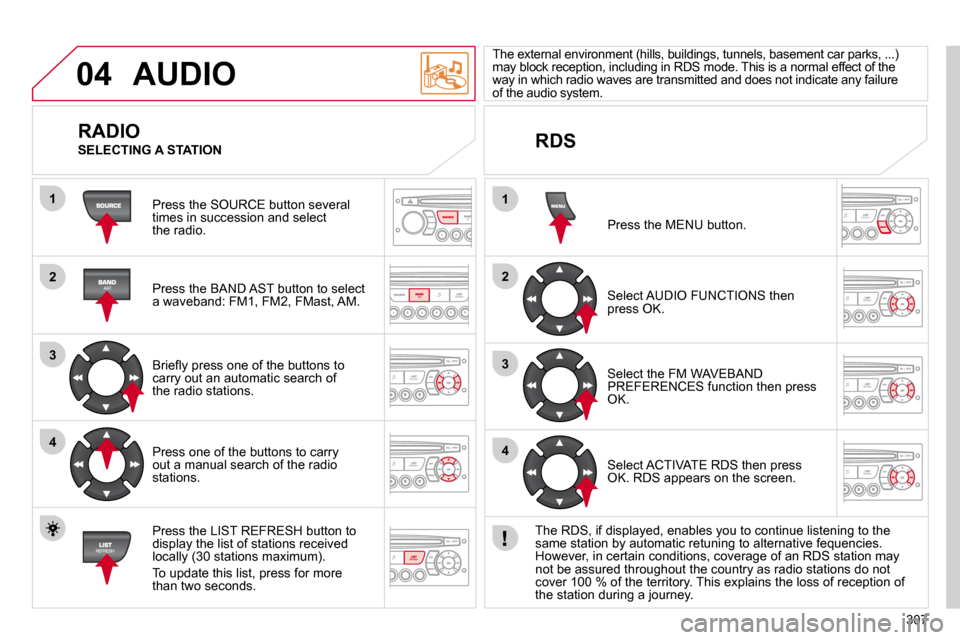
307
04
1
2
3
4
1
2
3
4
AUDIO
Press the SOURCE button several times in succession and selectthe radio.
Press the BAND AST button to select a waveband: FM1, FM2, FMast, AM.
� � �B�r�i�e�fl� �y� �p�r�e�s�s� �o�n�e� �o�f� �t�h�e� �b�u�t�t�o�n�s� �t�o� carry out an automatic search ofthe radio stations.
Press one of the buttons to carry out a manual search of the radio stations.
Press the LIST REFRESH button to display the list of stations received locally (30 stations maximum).
To update this list, press for more than two seconds.
Select ACTIVATE RDS then press OK. RDS appears on the screen.
Select the FM WAVEBAND PREFERENCES function then press OK.
Select AUDIO FUNCTIONS then press OK.
Press the MENU button.
� �T�h�e� �e�x�t�e�r�n�a�l� �e�n�v�i�r�o�n�m�e�n�t� �(�h�i�l�l�s�,� �b�u�i�l�d�i�n�g�s�,� �t�u�n�n�e�l�s�,� �b�a�s�e�m�e�n�t� �c�a�r� �p�a�r�k�s�,� �.�.�.�)� �m�a�y� �b�l�o�c�k� �r�e�c�e�p�t�i�o�n�,� �i�n�c�l�u�d�i�n�g� �i�n� �R�D�S� �m�o�d�e�.� �T�h�i�s� �i�s � �a� �n�o�r�m�a�l� �e�f�f�e�c�t� �o�f� �t�h�e� way in which radio waves are transmitted and does n ot indicate any failure of the audio system.
RDS
� �T�h�e� �R�D�S�,� �i�f� �d�i�s�p�l�a�y�e�d�,� �e�n�a�b�l�e�s� �y�o�u� �t�o� �c�o�n�t�i�n�u�e� �l�i�s�t�e�n�i�n�g� �t�o� �t�h�e� �s�a�m�e� �s�t�a�t�i�o�n� �b�y� �a�u�t�o�m�a�t�i�c� �r�e�t�u�n�i�n�g� �t�o� �a�l�t�e�r�n�a�t�i�v�e� �f�e�q�u�e�n�c�i�e�s�.� �H�o�w�e�v�e�r�,� �i�n� �c�e�r�t�a�i�n� �c�o�n�d�i�t�i�o�n�s�,� �c�o�v�e�r�a�g�e� �o�f� �a�n� �R�D�S� �s�t�a�t�i�o�n� �m�a�y� �n�o�t� �b�e� �a�s�s�u�r�e�d� �t�h�r�o�u�g�h�o�u�t� �t�h�e� �c�o�u�n�t�r�y� �a�s� �r�a�d�i�o� �s�t�a�t�i�o�n�s� �d�o� �n�o�t � cover 100 % of the territory. This explains the loss of reception of �t�h�e� �s�t�a�t�i�o�n� �d�u�r�i�n�g� �a� �j�o�u�r�n�e�y�.� �
RADIO
SELECTING A STATION
Page 333 of 355

308
04
2
3
1
AUDIO
Insert circular compact discs only.
� �S�o�m�e� �a�n�t�i�-�p�i�r�a�t�i�n�g� �s�y�s�t�e�m�s�,� �o�n� �o�r�i�g�i�n�a�l� �d�i�s�c�s� �o�r� �C�D�s� �c�o�p�i�e�d� �u�s�i�n�g� �a� �p�e�r�s�o�n�a�l� �r�e�c�o�r�d�e�r�,� �m�a�y� �c�a�u�s�e� �f�a�u�l�t�s� �w�h�i�c�h� �a�r�e� �n�o� �r�e�fl� �e�c�t�i�o�n� �o�n�t�h�e� �q�u�a�l�i�t�y� �o�f� �t�h�e� �o�r�i�g�i�n�a�l� �p�l�a�y�e�r�.�
� �W�i�t�h�o�u�t� �p�r�e�s�s�i�n�g� �t�h�e� �E�J�E�C�T� �b�u�t�t�o�n�,� �i�n�s�e�r�t� �a� �C�D� �i�n� �t�h�e� �p�l�a�y�e�r�,� �p�l�a�y� �b�e�g�i�n�s� �a�u�t�o�m�a�t�i�c�a�l�l�y�.� �
CD
PLAYING A CD
To play a disc which has already been inserted, press the SOURCE button several times in succession and select CD.
Press one of the buttons to select a track on the CD.
Press the LIST REFRESH button to display the list of tracks onthe CD.
Press and hold one of the buttons for fast forward or backward.
RECEIVING TA MESSAGES
Press the TA button to activate or �d�e�a�c�t�i�v�a�t�e� �t�r�a�f�fi� �c� �m�e�s�s�a�g�e�s�.� � �
� � �T�h�e� �T�A� �(�T�r�a�f�fi� �c� �A�n�n�o�u�n�c�e�m�e�n�t�)� �f�u�n�c�t�i�o�n� �g�i�v�e�s� �p�r�i�o�r�i�t�y� �t�o� �T�A� �a�l �e�r�t� �m�e�s�s�a�g�e�s�.� �T�o� �o�p�e�r�a�t�e�,� �t�h�i�s� �f�u�n�c�t�i�o�n� �n�e�e�d�s� �g�o�o�d� �r�e�c�e�p�t�i�o�n� �o�f� �a � �r�a�d�i�o� �s�t�a�t�i�o�n� �t�r�a�n�s�m�i�t�t�i�n�g� �t�h�i�s� �t�y�p�e� �o�f� �m�e�s�s�a�g�e�.� �W�h�e�n� �a� �t�r�a�f�fi� �c� report is transmitted, the current audio source (Radio, CD, ...) is �i�n�t�e�r�r�u�p�t�e�d� �a�u�t�o�m�a�t�i�c�a�l�l�y� �t�o� �p�l�a�y� �t�h�e� �T�A� �m�e�s�s�a�g�e�.� �N�o�r�m�a�l� �p�l�a�y�b�a �c�k� of the audio source resumes at the end of the transmission of�t�h�e� �m�e�s�s�a�g�e�.� �
Page 334 of 355

309
04
1
2
3
The MP3 format, an abbreviation of MPEG 1.2 & 2.5 Audio Layer 3, �i�s� �a�n� �a�u�d�i�o� �c�o�m�p�r�e�s�s�i�o�n� �s�t�a�n�d�a�r�d� �w�h�i�c�h� �p�e�r�m�i�t�s� �t�h�e� �r�e�c�o�r�d�i�n�g� �o�f� �s�e�v�e�r�a�l� �t�e�n�s� �o�f� �m�u�s�i�c� �fi� �l�e�s� �o�n� �a� �s�i�n�g�l�e� �d�i�s�c�.� �
In order to be able to play a recorded CDR or CDRW, when �r�e�c�o�r�d�i�n�g�,� �t�h�e� �I�S�O� �9�6�6�0� �l�e�v�e�l� �1�.�2� �o�r� �J�o�l�i�e�t� �fi� �l�e� �f�o�r�m�a�t� �i�s� recommended.
If the disc is recorded in another format, it may not be playe d correctly.
� �I�t� �i�s� �r�e�c�o�m�m�e�n�d�e�d� �t�h�a�t� �t�h�e� �s�a�m�e� �r�e�c�o�r�d�i�n�g� �f�o�r�m�a�t� �i�s� �a�l�w�a�y�s� �u�s�e�d� for an individual disc, with as low a speed as possible(4x maximum) for optimum sound quality.
� �I�n� �t�h�e� �p�a�r�t�i�c�u�l�a�r� �c�a�s�e� �o�f� �a� �m�u�l�t�i�-�s�e�s�s�i�o�n� �C�D�,� �t�h�e� �J�o�l�i�e�t� �f�o�r�m�a�t � �i�s� recommended.
� � �T�h�e� �a�u�d�i�o� �s�y�s�t�e�m� �w�i�l�l� �o�n�l�y� �p�l�a�y� �fi� �l�e�s� �w�i�t�h� �t�h�e� �e�x�t�e�n�s�i�o�n� �"�.�m�p�3�"� �w�i�t�h� �a� �s�a�m�p�l�i�n�g� �r�a�t�e� �o�f� �2�2�.�0�5� �K�H�z� �o�r� �4�4�.�1� �K�H�z�.� �N�o� �o�t�h�e�r� �t�y�p�e� �o�f� �fi� �l�e� (.wma, .mp4, .m3u...) can be played.
� � �I�t� �i�s� �a�d�v�i�s�a�b�l�e� �t�o� �r�e�s�t�r�i�c�t� �fi� �l�e� �n�a�m�e�s� �t�o� �2�0� �c�h�a�r�a�c�t�e�r�s� �w�i�t�h�o�u�t� �u�s�i�n�g� �s�p�e�c�i�a�l� �c�h�a�r�a�c�t�e�r�s� �(�e�.�g�.� �"� �?� �;� �ù�)� �t�o� �a�v�o�i�d� �a�n�y� �p�l�a�y�i�n�g� �o�r� �d�i�s�p�l�a�y�i�n �g� problems.
MP3 CD
INFORMATION AND ADVICE
AUDIO
� � �E�m�p�t�y� �C�D�s� �a�r�e� �n�o�t� �r�e�c�o�g�n�i�s�e�d� �a�n�d� �m�a�y� �d�a�m�a�g�e� �t�h�e� �s�y�s�t�e�m�.� �
Insert an MP3 compilation in the player.
The audio equipment searches for all of the music tracks, which �m�a�y� �t�a�k�e� �a�n�y�t�h�i�n�g� �b�e�t�w�e�e�n� �a� �f�e�w� �s�e�c�o�n�d�s� �a�n�d� �s�e�v�e�r�a�l� �t�e�n�s� �o�f� �s�e�c�o�n�d�s�,� �b�e�f�o�r�e� �p�l�a�y� �b�e�g�i�n�s�.� �
MP3 CD
PLAYING AN MP3 COMPILATION
� � �O�n� �a� �s�i�n�g�l�e� �d�i�s�c�,� �t�h�e� �C�D� �p�l�a�y�e�r� �c�a�n� �r�e�a�d� �u�p� �t�o� �2�5�5� �M�P�3� �fi� �l�e�s� spread over 8 folder levels. However, it is advisable to keep t o a limit of two levels to reduce the access time before the CD is played.
� �W�h�i�l�e� �t�h�e� �C�D� �i�s� �b�e�i�n�g� �p�l�a�y�e�d�,� �t�h�e� �f�o�l�d�e�r� �s�t�r�u�c�t�u�r�e� �i�s� �n�o�t� �f�o�l�l�o�w�e�d�.� �
�A�l�l� �o�f� �t�h�e� �fi� �l�e�s� �a�r�e� �d�i�s�p�l�a�y�e�d� �o�n� �a� �s�i�n�g�l�e� �l�e�v�e�l�.� �
To play a disc which has already been inserted, press the SOURCE button several times in succession and select CD.
Press one of the buttons to select a track on the CD.
Press the LIST REFRESH button to display the list of directorie s of the MP3 compilation.
Press and hold one of the buttons for fast forward or backward play.
Page 336 of 355

311
05
42
3
1
5
OK
USB BOX
USING THE USB PORT
� � �P�r�e�s�s� �L�I�S�T� �b�r�i�e�fl� �y� �t�o� �d�i�s�p�l�a�y� �t�h�e� �p�r�e�v�i�o�u�s�l�y� �s�e�l�e�c�t�e�d� �c�l�a�s�s�i�fi� �c�a�t�i�o�n�.�
� �N�a�v�i�g�a�t�e� �t�h�r�o�u�g�h� �t�h�e� �l�i�s�t� �u�s�i�n�g� �t�h�e� �l�e�f�t�/�r�i�g�h�t� �a�n�d� �u�p�/�d�o�w�n� �b�u�t�t�o�n�s�.�
� �C�o�n�fi� �r�m� �t�h�e� �s�e�l�e�c�t�i�o�n� �b�y� �p�r�e�s�s�i�n�g� �O�K�.� �
� �T�h�e� �l�i�s�t�s� �a�v�a�i�l�a�b�l�e� �a�r�e� �A�r�t�i�s�t�,� �G�e�n�r�e� �a�n�d� �P�l�a�y�l�i�s�t� �(�a�s� �d�e�fi� �n�e�d� �o�nthe iPod ® ). ®
� �S�e�l�e�c�t�i�o�n� �a�n�d� �N�a�v�i�g�a�t�i�o�n� �a�r�e� �d�e�s�c�r�i�b�e�d� �i�n� �s�t�e�p�s� �1� �t�o� �5� �a�b�o�v�e �.� �
Do not connect a hard disk or USB devices other than audio �e�q�u�i�p�m�e�n�t� �t�o� �t�h�e� �U�S�B� �p�o�r�t�.� �T�h�i�s� �c�o�u�l�d� �d�a�m�a�g�e� �y�o�u�r� �i�n�s�t�a�l�l�a�t�i�o �n�.� � �
CONNECTING AN iPod ®AN iPod AN iPod VIA THE USB PORT ®
� � �P�r�e�s�s� �o�n�e� �o�f� �t�h�e�s�e� �b�u�t�t�o�n�s� �t�o� �g�a�i�n� access to the previous/next track on �t�h�e� �c�l�a�s�s�i�fi� �c�a�t�i�o�n� �l�i�s�t� �c�u�r�r�e�n�t�l�y� �b�e�i�n�g� played.
Press and hold one of the buttons for fast forward or backward play.
� � �P�r�e�s�s� �o�n�e� �o�f� �t�h�e�s�e� �b�u�t�t�o�n�s� �t�o� �g�a�i�n� access to the previous/next Genre, Folder, Artist or Playlist on the �c�l�a�s�s�i�fi� �c�a�t�i�o�n� �l�i�s�t� �c�u�r�r�e�n�t�l�y� �b�e�i�n�g� played.
Press and hold LIST to display�t�h�e� �d�i�f�f�e�r�e�n�t� �c�l�a�s�s�i�fi� �c�a�t�i�o�n�s�.�
Select by Folder/Artist/Genre/Playlist, �p�r�e�s�s� �O�K� �t�o� �s�e�l�e�c�t� �t�h�e� �c�l�a�s�s�i�fi� �c�a�t�i�o�n� �r�e�q�u�i�r�e�d�,� �t�h�e�n� �p�r�e�s�s� �O�K� �a�g�a�i�n� �t�o� �c�o�n�fi� �r�m�.�
� � � �-� � �b�y� �F�o�l�d�e�r�:� �a�l�l� �f�o�l�d�e�r�s� �c�o�n�t�a�i�n�i�n�g� �a�u�d�i�o� �fi� �l�e�s� �r�e�c�o�g�n�i�s�e�d� �o�n� �t�h�e� �p�e�r�i�p�h�e�r�a�l� �d�e�v�i�c�e�,� �c�l�a�s�s�i�fi� �e�d� �i�n� �a�l�p�h�a�b�e�t�i�c�a�l� �o�r�d�e�r� �w�i�t�h�o�u�t� �f�o�l�l�o�w�i�n�g� �t�h�e� �fl� �o�w� �c�h�a�r�t�.�
� � �-� � �b�y� �A�r�t�i�s�t�:� �a�l�l� �o�f� �t�h�e� �a�r�t�i�s�t� �n�a�m�e�s� �d�e�fi� �n�e�d� �i�n� �t�h�e� �I�D�3� �T�a�g�s�,� �c�l�a�s�s�i�fi� �e�d� �i�n� alphabetical order.
� � �-� � �b�y� �G�e�n�r�e�:� �a�l�l� �o�f� �t�h�e� �g�e�n�r�e�s� �d�e�fi� �n�e�d� �i�n� �t�h�e� �I�D�3� �T�a�g�s�.�
� � �-� � �b�y� �P�l�a�y�l�i�s�t�:� �i�n� �a�c�c�o�r�d�a�n�c�e� �w�i�t�h� �t�h�e� playlists recorded on the USB device.
Page 339 of 355

314
06
1
2
1
2
2
3
RECEIVING A CALL
� � �A�n� �i�n�c�o�m�i�n�g� �c�a�l�l� �i�s� �a�n�n�o�u�n�c�e�d� �b�y� �a� �r�i�n�g� �a�n�d� �a� �s�u�p�e�r�i�m�p�o�s�e�d� display on the multifunction screen. � � �I�n�i�t�i�a�t�e� �t�h�e� �p�a�i�r�i�n�g� �b�e�t�w�e�e�n� �t�h�e� �t�e�l�e�p�h�o�n�e� �a�n�d� �t�h�e� �v�e�h�i�c�l�e�.� �T�h�i�s� �p�a�i�r�i�n�g� �c�a�n� �b�e� �i�n�i�t�i�a�t�e�d� �f�r�o�m� �t�h�e� �v�e�h �i�c�l�e�'�s� telephone function menu or via the telephone's keyp ad. �S�e�e� �s�t�e�p�s� �1� �t�o� �1�0� �o�n� �t�h�e� �p�r�e�v�i�o�u�s� �p�a�g�e�s�.� �D�u�r�i�n�g� �t�h�e � �p�a�i�r�i�n�g� �p�h�a�s�e�,� �t�h�e� �v�e�h�i�c�l�e� �m�u�s�t� �b�e� �s�t�a�t�i�o�n�a�r�y� �w�i�t�h� �t�h�e� �k�e�y� �i�n� �t�h�e� �i�g�n�i�t�i�o�n�.� �
Select the telephone to be connected from the telephone function menu.
The audio system connects to a newly paired telephone automatically.
Select the YES tab on the display �u�s�i�n�g� �t�h�e� �b�u�t�t�o�n�s� �a�n�d� �c�o�n�fi� �r�m� �b�y� �p�r�e�s�s�i�n�g� �O�K�.� �
� � �P�r�e�s�s� �t�h�e� �s�t�e�e�r�i�n�g� �m�o�u�n�t�e�d� �c�o�n�t�r�o�l� �O�K� �t�o� �a�c�c�e�p�t� the call.
� � �F�r�o�m� �t�h�e� �B�l�u�e�t�o�o�t�h� �t�e�l�e�p�h�o�n�e� �f�u�n�c�t�i�o�n� �A�u�d�i�o� �m�e�n�u�,� �s�e�l�e�c�t� �M�a�n�a�g�e� the telephone call then Call, Call list or Directory.
� � �P�r�e�s�s� �t�h�e� �e�n�d� �o�f� �t�h�e� �s�t�e�e�r�i�n�g� �m�o�u�n�t�e�d� �c�o�n�t�r�o�l� �f�o�r� �m�o�r�e� �t�h�a�n� �t�w�o� �s�e�c�o�n�d�s� �t�o� �g�a�i�n� �a�c�c�e�s�s� �t�o� �y�o�u�r� directory.
Or
To dial a number, use your telephone's keypad, with the vehicle stationary.
MAKING A CALL BLUETOOTH AUDIO STREAMING
� � �W�i�r�e�l�e�s�s� �t�r�a�n�s�m�i�s�s�i�o�n� �o�f� �t�h�e� �t�e�l�e�p�h�o�n�e�'�s� �m�u�s�i�c� �fi� �l�e�s� �v�i�a� �t�h�e� �a�u
�d�i�o� �e�q�u�i�p�m�e�n�t�.� �T�h�e� �t�e�l�e�p�h�o�n�e� �m�u�s�t� �b�e� �a�b�l�e� �t�o� �m�a�n�a�g�e� �t�h�e� �a�p�p�r�o�p�r�i�a�t�e� �b�l�u�e�t�o�o�t�h� �p�r�o�fi� �l�e�s� �(�P�r�o�fi� �l�e�s� �A�2�D�P�/�A�V�R�C�P�)�.� �
� � �*� � � � �I�n� �c�e�r�t�a�i�n� �c�a�s�e�s�,� �p�l�a�y�i�n�g� �o�f� �t�h�e� �A�u�d�i�o� �fi� �l�e�s� �m�u�s�t� �b�e� �i�n�i�t�i�a�t�e�d� �f�r�o�mthe keypad.
� � �*�*� � � �I�f� �t�h�e� �t�e�l�e�p�h�o�n�e� �s�u�p�p�o�r�t�s� �t�h�e� �f�u�n�c�t�i�o�n�.� �
� � �A�c�t�i�v�a�t�e� �t�h�e� �s�t�r�e�a�m�i�n�g� �s�o�u�r�c�e� �b�y� �p�r�e�s�s�i�n�g� �t�h�e� �S�O�U�R�C�E� �b�u�t�t�o�n� �*� �.� �T�h�e� tracks to be played can be controlled as usual via the buttons on the �R�a�d�i�o� �c�o�n�t�r�o�l� �p�a�n�e�l� �a�n�d� �t�h�e� �s�t�e�e�r�i�n�g� �m�o�u�n�t�e�d� �c�o�n�t�r�o�l�s� �*�*� �.� �T�h�e� �c�o�n�t�e�x�t�u�a�l� information can be displayed on the screen.
BLUETOOTH FUNCTIONS
Page 350 of 355

325
99
7788
111110101212
1313
1414
151555
441616
22
111818
171733
66
01 FIRST STEPS
REMOTE CONTROL
1. Power On/Off, Eject.
2. Selection of the source from DVD, audio CD and AUX.
3. Change screen.
4. DVD screen adjustments (brightness, contrast, …).
� � �5�.� � �S�e�l�e�c�t�i�o�n� �c�o�n�fi� �r�m�a�t�i�o�n�.�
6. Fast forward/backward.
In the menus: move the cursor left/right, up/down.
7. Volume increase/decrease.
8. Play/Pause.
9. Next chapter.
10. SHIFT: activation of the yellow buttons.
11. Selection of the audio language.
With SHIFT: selection of the subtitle language.
12. Change chapter.
With SHIFT: change title.
13. Previous chapter.
14. Stop play.
15. RETURN:
Short press: return tothe previous menu.
Long press: return to the main menu.
16. Display the main DVD menu.
17. ZOOM: Selection of different image formats.
18. Display/mask the screen.
Numeric keypad
Power: 2 batteries R03/AAA 1.5 V.