2010.5 Citroen C4 PICASSO DAG audio
[x] Cancel search: audioPage 230 of 355

XI
�2�0�2�
P R A C T I C A L I N F O R M A T I O N
ENERGY ECONOMY MODE
� �S�y�s�t�e�m� �w�h�i�c�h� �m�a�n�a�g�e�s� �t�h�e� �d�u�r�a�t�i�o�n�
of use of certain functions to conserve
�a� �s�u�f�fi� �c�i�e�n�t� �l�e�v�e�l� �o�f� �c�h�a�r�g�e� �i�n� �t�h�e�
� �b�a�t�t�e�r�y�.�
� �A�f�t�e�r� �t�h�e� �e�n�g�i�n�e� �h�a�s� �s�t�o�p�p�e�d�,� �y�o�u� �c�a�n�
still use functions such as the audio
�a�n�d� �t�e�l�e�m�a�t�i�c�s� �s�y�s�t�e�m�,� �w�i�n�d�s�c�r�e�e�n�
�w�i�p�e�r�s�,� �d�i�p�p�e�d� �b�e�a�m� �h�e�a�d�l�a�m�p�s�,�
�c�o�u�r�t�e�s�y� �l�a�m�p�s�,� �e�t�c�.� �f�o�r� �a� �m�a�x�i�m�u�m�
�c�o�m�b�i�n�e�d� �d�u�r�a�t�i�o�n� �o�f� � �t�h�i�r�t�y� �m�i�n�u�t�e�s�.�
Switching to economy mode
� �O�n�c�e� �t�h�i�s� �p�e�r�i�o�d� �h�a�s� �e�l�a�p�s�e�d�,� �a�
�m�e�s�s�a�g�e� �a�p�p�e�a�r�s� �o�n� �t�h�e� �m�u�l�t�i�-�f�u�n�c�-
�t�i�o�n� �s�c�r�e�e�n� �i�n�d�i�c�a�t�i�n�g� �t�h�a�t� �t�h�e� �v�e�h�i�-
�c�l�e� �h�a�s� �s�w�i�t�c�h�e�d� �t�o� �e�c�o�n�o�m�y� �m�o�d�e�
�a�n�d� �t�h�e� �a�c�t�i�v�e� �f�u�n�c�t�i�o�n�s� �a�r�e� �p�u�t� �o�n�
�s�t�a�n�d�b�y�.�
� �I�f� �a� �t�e�l�e�p�h�o�n�e� �c�a�l�l� �i�s� �b�e�i�n�g� �m�a�d�e� �a�t�
�t�h�i�s� �t�i�m�e�:�
� � � �-� � �i�t� �w�i�l�l� �b�e� �m�a�i�n�t�a�i�n�e�d� �f�o�r� �1�0� �m�i�n�u�-�t�e�s� �w�i�t�h� �y�o�u�r� �A�u�d�i�o� �s�y�s�t�e�m� �o�r�
�M�y�W�a�y� �h�a�n�d�s�-�f�r�e�e� �s�y�s�t�e�m�
� � �-� � �i�t� �w�i�l�l� �b�e� �m�a�i�n�t�a�i�n�e�d� �f�o�r� �1�0� �m�i�n�u�- �t�e�s� �w�i�t�h� �t�h�e� �N�a�v�i�D�r�i�v�e�,� �t�h�e�n� �i�t� �w�i�l�l�
�t�r�a�n�s�f�e�r� �t�o� �y�o�u�r� �t�e�l�e�p�h�o�n�e� �d�e�-
�p�e�n�d�i�n�g� �o�n� �i�t�s� �m�o�d�e�l�.� � � Exiting economy mode
� �T�h�e�s�e� �f�u�n�c�t�i�o�n�s� �a�r�e� �r�e�a�c�t�i�v�a�t�e�d� �a�u�-
�t�o�m�a�t�i�c�a�l�l�y� �n�e�x�t� �t�i�m�e� �t�h�e� �v�e�h�i�c�l�e� �i�s�
started.
� �T�o� �r�e�s�u�m�e� �t�h�e� �u�s�e� �o�f� �t�h�e�s�e� �f�u�n�c�t�i�o�n�s�
�i�m�m�e�d�i�a�t�e�l�y�,� �s�t�a�r�t� �t�h�e� �e�n�g�i�n�e� �a�n�d� �l�e�t�
�i�t� �r�u�n� �f�o�r� �a�t� �l�e�a�s�t� �5� �m�i�n�u�t�e�s�.�
� �A� �fl� �a�t� �b�a�t�t�e�r�y� �p�r�e�v�e�n�t�s� �t�h�e�
�e�n�g�i�n�e� �f�r�o�m� �s�t�a�r�t�i�n�g� �(�r�e�f�e�r�
�t�o� �t�h�e� �c�o�r�r�e�s�p�o�n�d�i�n�g� �p�a�r�a�-
�g�r�a�p�h�)�.� �
Following reconnection of the
battery
� �F�o�l�l�o�w�i�n�g� �r�e�c�o�n�n�e�c�t�i�o�n� �o�f� �t�h�e� �b�a�t�-
�t�e�r�y�,� �s�w�i�t�c�h� �o�n� �t�h�e� �i�g�n�i�t�i�o�n� �a�n�d� �w�a�i�t�
�1� �m�i�n�u�t�e� �b�e�f�o�r�e� �s�t�a�r�t�i�n�g� �t�o� �p�e�r�m�i�t�
�i�n�i�t�i�a�l�i�s�a�t�i�o�n� �o�f� �t�h�e� �e�l�e�c�t�r�o�n�i�c� �s�y�s�-
�t�e�m�s�.� �H�o�w�e�v�e�r�,� �i�f� �s�l�i�g�h�t� �d�i�f�fi� �c�u�l�t�i�e�s�
�a�r�e� �e�n�c�o�u�n�t�e�r�e�d� �f�o�l�l�o�w�i�n�g� �t�h�i�s� �o�p�e�r�-
�a�t�i�o�n�,� �c�o�n�t�a�c�t� �a� �C�I�T�R�O��N� �d�e�a�l�e�r�.�
� �R�e�f�e�r�r�i�n�g� �t�o� �t�h�e� �c�o�r�r�e�s�p�o�n�d�i�n�g� �s�e�c�-
�t�i�o�n�,� �y�o�u� �m�u�s�t� �y�o�u�r�s�e�l�f� �r�e�i�n�i�t�i�a�l�i�s�e�:�
� � � �-� � �t�h�e� �r�e�m�o�t�e� �c�o�n�t�r�o�l� �k�e�y�,�
� � �-� � �t�h�e� �o�n�e�-�t�o�u�c�h� �e�l�e�c�t�r�i�c� �w�i�n�d�o�w�s�,�
� � �-� � �t�h�e� �p�a�n�o�r�a�m�i�c� �s�u�n�r�o�o�f� �b�l�i�n�d�,�
� � �-� � �t�h�e� �s�e�t�t�i�n�g�s� �o�f� �t�h�e� �m�u�l�t�i�f�u�n�c�t�i�o�n�
�s�c�r�e�e�n�,�
� � �-� � �t�h�e� �r�a�d�i�o� �p�r�e�-�s�e�t� �s�t�a�t�i�o�n�s�,�
� � �-� � �t�h�e� �G�P�S� �s�a�t�e�l�l�i�t�e� �n�a�v�i�g�a�t�i�o�n� �s�y�s�t�e�m�.� � � � � �T�h�i�s� �p�e�r�i�o�d� �m�a�y� �b�e� �r�e�d�u�c�e�d� �c�o�n�-
�s�i�d�e�r�a�b�l�y� �i�f� �t�h�e� �b�a�t�t�e�r�y� �i�s� �n�o�t� �f�u�l�l�y�
�c�h�a�r�g�e�d�.�
Page 231 of 355

XI
�2�0�2�
P R A C T I C A L I N F O R M A T I O N
ENERGY ECONOMY MODE
� �S�y�s�t�e�m� �w�h�i�c�h� �m�a�n�a�g�e�s� �t�h�e� �d�u�r�a�t�i�o�n�
of use of certain functions to conserve
�a� �s�u�f�fi� �c�i�e�n�t� �l�e�v�e�l� �o�f� �c�h�a�r�g�e� �i�n� �t�h�e�
� �b�a�t�t�e�r�y�.�
� �A�f�t�e�r� �t�h�e� �e�n�g�i�n�e� �h�a�s� �s�t�o�p�p�e�d�,� �y�o�u� �c�a�n�
still use functions such as the audio
�a�n�d� �t�e�l�e�m�a�t�i�c�s� �s�y�s�t�e�m�,� �w�i�n�d�s�c�r�e�e�n�
�w�i�p�e�r�s�,� �d�i�p�p�e�d� �b�e�a�m� �h�e�a�d�l�a�m�p�s�,�
�c�o�u�r�t�e�s�y� �l�a�m�p�s�,� �e�t�c�.� �f�o�r� �a� �m�a�x�i�m�u�m�
�c�o�m�b�i�n�e�d� �d�u�r�a�t�i�o�n� �o�f� � �t�h�i�r�t�y� �m�i�n�u�t�e�s�.�
Switching to economy mode
� �O�n�c�e� �t�h�i�s� �p�e�r�i�o�d� �h�a�s� �e�l�a�p�s�e�d�,� �a�
�m�e�s�s�a�g�e� �a�p�p�e�a�r�s� �o�n� �t�h�e� �m�u�l�t�i�-�f�u�n�c�-
�t�i�o�n� �s�c�r�e�e�n� �i�n�d�i�c�a�t�i�n�g� �t�h�a�t� �t�h�e� �v�e�h�i�-
�c�l�e� �h�a�s� �s�w�i�t�c�h�e�d� �t�o� �e�c�o�n�o�m�y� �m�o�d�e�
�a�n�d� �t�h�e� �a�c�t�i�v�e� �f�u�n�c�t�i�o�n�s� �a�r�e� �p�u�t� �o�n�
�s�t�a�n�d�b�y�.�
� �I�f� �a� �t�e�l�e�p�h�o�n�e� �c�a�l�l� �i�s� �b�e�i�n�g� �m�a�d�e� �a�t�
�t�h�i�s� �t�i�m�e�:�
� � � �-� � �i�t� �w�i�l�l� �b�e� �m�a�i�n�t�a�i�n�e�d� �f�o�r� �1�0� �m�i�n�u�-�t�e�s� �w�i�t�h� �y�o�u�r� �A�u�d�i�o� �s�y�s�t�e�m� �o�r�
�M�y�W�a�y� �h�a�n�d�s�-�f�r�e�e� �s�y�s�t�e�m�
� � �-� � �i�t� �w�i�l�l� �b�e� �m�a�i�n�t�a�i�n�e�d� �f�o�r� �1�0� �m�i�n�u�- �t�e�s� �w�i�t�h� �t�h�e� �N�a�v�i�D�r�i�v�e�,� �t�h�e�n� �i�t� �w�i�l�l�
�t�r�a�n�s�f�e�r� �t�o� �y�o�u�r� �t�e�l�e�p�h�o�n�e� �d�e�-
�p�e�n�d�i�n�g� �o�n� �i�t�s� �m�o�d�e�l�.� � � Exiting economy mode
� �T�h�e�s�e� �f�u�n�c�t�i�o�n�s� �a�r�e� �r�e�a�c�t�i�v�a�t�e�d� �a�u�-
�t�o�m�a�t�i�c�a�l�l�y� �n�e�x�t� �t�i�m�e� �t�h�e� �v�e�h�i�c�l�e� �i�s�
started.
� �T�o� �r�e�s�u�m�e� �t�h�e� �u�s�e� �o�f� �t�h�e�s�e� �f�u�n�c�t�i�o�n�s�
�i�m�m�e�d�i�a�t�e�l�y�,� �s�t�a�r�t� �t�h�e� �e�n�g�i�n�e� �a�n�d� �l�e�t�
�i�t� �r�u�n� �f�o�r� �a�t� �l�e�a�s�t� �5� �m�i�n�u�t�e�s�.�
� �A� �fl� �a�t� �b�a�t�t�e�r�y� �p�r�e�v�e�n�t�s� �t�h�e�
�e�n�g�i�n�e� �f�r�o�m� �s�t�a�r�t�i�n�g� �(�r�e�f�e�r�
�t�o� �t�h�e� �c�o�r�r�e�s�p�o�n�d�i�n�g� �p�a�r�a�-
�g�r�a�p�h�)�.� �
Following reconnection of the
battery
� �F�o�l�l�o�w�i�n�g� �r�e�c�o�n�n�e�c�t�i�o�n� �o�f� �t�h�e� �b�a�t�-
�t�e�r�y�,� �s�w�i�t�c�h� �o�n� �t�h�e� �i�g�n�i�t�i�o�n� �a�n�d� �w�a�i�t�
�1� �m�i�n�u�t�e� �b�e�f�o�r�e� �s�t�a�r�t�i�n�g� �t�o� �p�e�r�m�i�t�
�i�n�i�t�i�a�l�i�s�a�t�i�o�n� �o�f� �t�h�e� �e�l�e�c�t�r�o�n�i�c� �s�y�s�-
�t�e�m�s�.� �H�o�w�e�v�e�r�,� �i�f� �s�l�i�g�h�t� �d�i�f�fi� �c�u�l�t�i�e�s�
�a�r�e� �e�n�c�o�u�n�t�e�r�e�d� �f�o�l�l�o�w�i�n�g� �t�h�i�s� �o�p�e�r�-
�a�t�i�o�n�,� �c�o�n�t�a�c�t� �a� �C�I�T�R�O��N� �d�e�a�l�e�r�.�
� �R�e�f�e�r�r�i�n�g� �t�o� �t�h�e� �c�o�r�r�e�s�p�o�n�d�i�n�g� �s�e�c�-
�t�i�o�n�,� �y�o�u� �m�u�s�t� �y�o�u�r�s�e�l�f� �r�e�i�n�i�t�i�a�l�i�s�e�:�
� � � �-� � �t�h�e� �r�e�m�o�t�e� �c�o�n�t�r�o�l� �k�e�y�,�
� � �-� � �t�h�e� �o�n�e�-�t�o�u�c�h� �e�l�e�c�t�r�i�c� �w�i�n�d�o�w�s�,�
� � �-� � �t�h�e� �p�a�n�o�r�a�m�i�c� �s�u�n�r�o�o�f� �b�l�i�n�d�,�
� � �-� � �t�h�e� �s�e�t�t�i�n�g�s� �o�f� �t�h�e� �m�u�l�t�i�f�u�n�c�t�i�o�n�
�s�c�r�e�e�n�,�
� � �-� � �t�h�e� �r�a�d�i�o� �p�r�e�-�s�e�t� �s�t�a�t�i�o�n�s�,�
� � �-� � �t�h�e� �G�P�S� �s�a�t�e�l�l�i�t�e� �n�a�v�i�g�a�t�i�o�n� �s�y�s�t�e�m�.� � � � � �T�h�i�s� �p�e�r�i�o�d� �m�a�y� �b�e� �r�e�d�u�c�e�d� �c�o�n�-
�s�i�d�e�r�a�b�l�y� �i�f� �t�h�e� �b�a�t�t�e�r�y� �i�s� �n�o�t� �f�u�l�l�y�
�c�h�a�r�g�e�d�.�
Page 253 of 355

227
NAVIDRIVE
The NaviDrive is coded in such a way that it will only operate in your vehicle. If it is to be installed in another �v�e�h�i�c�l�e�,� �c�o�n�t�a�c�t� �a� �C�I�T�R�O��N� �d�e�a�l�e�r� �f�o�r� �c�o�n�fi� �g�u�r�a�t�i�o�n� �o�f� operate in your vehicle. If it is to be installed in another operate in your vehicle. If it is to be installed in another
the system.
For safety reasons, it is imperative that the driver carries �o�u�t� �o�p�e�r�a�t�i�o�n�s� �w�h�i�c�h� �r�e�q�u�i�r�e� �p�r�o�l�o�n�g�e�d� �a�t�t�e�n�t�i�o�n� �w�h�i�l�e� the vehicle is stationary.
� �W�h�e�n� �t�h�e� �e�n�g�i�n�e� �i�s� �s�w�i�t�c�h�e�d� �o�f�f� �a�n�d� �t�o� �p�r�e�v�e�n�t� �d�i�s�c�h�a�r�g�i�n�g� �o�f� �t�h�e� �b�a�t�t�e�r�y�,� �t�h�e� �N�a�v�i�D�r�i�v�e� �m�a�y� �s�w�i�t�c�h� �o�f�f� after a few minutes.
MULTIMEDIA AUDIO/TELEPHONE SYSTEM
JUKEBOX FUNCTION (10 GB)/GPS (EUROPE)
01 First steps
02 Voice commands and steering mounted controls
03 Screen and main menu
04 Navigation guidance
05 Traffic information
06 Audio/Video
07 Telephone
08 Trip computer
09 Configuration
10 Screen menu map p.
p.
p.
p.
p.
p.
p.
p.
p.
p. 228
229
231
235
245
247
256
260
262
263
CONTENTS
Frequently asked questions p. 269
Page 254 of 355

228
01
2
8
16
18 17711 14 3
5 9 4
15 12
13
61
10
FIRST STEPS
1. On/Off and Volume adjustment.
2. Selection of the source: radio, Jukebox, CD and auxiliary (AUX, if activated on the �C�o�n�fi� �g�u�r�a�t�i�o�n� �m�e�n�u�)�.� �L�o�n�g� �p�r�e�s�s�:� �C�D� �c�o�p�y� to hard disk.
3. Audio option adjustments: front/rear, left/�r�i�g�h�t� �b�a�l�a�n�c�e�,� �l�o�u�d�n�e�s�s�,� �s�o�u�n�d� �a�m�b�i�e�n�c�e�s�.�
4. Display the list of local radio stations, of the tracks on the CD or of the MP3/USB/�J�u�k�e�b�o�x� �d�i�r�e�c�t�o�r�i�e�s�.� �L�o�n�g� �p�r�e�s�s�:� �u�p�d�a�t�e� �t�h�e� local radio stations.
� � �5�.� � �A�u�t�o�m�a�t�i�c� �s�e�a�r�c�h� �f�o�r� �a� �l�o�w�e�r�/�h�i�g�h�e�r� frequency. Selection of the previous/next CD, MP3, USB or Jukebox track.
� �L�o�n�g� �p�r�e�s�s�:� �f�a�s�t� �f�o�r�w�a�r�d� �a�n�d� �b�a�c�k�w�a�r�d� �p�l�a�y�.�
6. Selection of wavebands FM1, FM2, FMast, AM.
� � �7�.� � �T�A� �(�T�r�a�f�fi� �c� �A�n�n�o�u�n�c�e�m�e�n�t�)� �f�u�n�c�t�i�o�n� �o�n�/�o�f�f�.� �
� �L�o�n�g� �p�r�e�s�s�:� �a�c�c�e�s�s� �t�o� �t�h�e� �P�T�Y� �(�r�a�d�i�o� �P�r�o�g�r�a�m�m�e� �T�Y�p�e�s�)� �m�o�d�e�.�
8. Ejection of the CD.
9. SIM card slot.
� � �1�0�.� � �K�e�y�p�a�d� �f�o�r� �e�n�t�e�r�i�n�g� �d�e�s�c�r�i�p�t�i�o�n�s� �b�y� successive presses.
11. Access to the "CITROËN" services menu.
� � �1�2�.� � �S�e�l�e�c�t�i�o�n� �a�n�d� �c�o�n�fi� �r�m�a�t�i�o�n�.�
13. Selection of the previous/next MP3/USB/Jukebox directory.
� � �1�4�.� � �C�a�n�c�e�l�l�a�t�i�o�n� �o�f� �t�h�e� �c�u�r�r�e�n�t� �o�p�e�r�a�t�i�o�n�.� �L�o�n�g� press: return to the current application.
15. Display the main menu.
� � �1�6�.� � �M�o�d�i�fi� �c�a�t�i�o�n� �o�f� �t�h�e� �s�c�r�e�e�n� �d�i�s�p�l�a�y�.� �L�o�n�g� press: reinitialisation of the system.
17. Selection of the display on the screen �b�e�t�w�e�e�n� �m�o�d�e�s�:� �T�R�I�P�,� �T�E�L�,� �N�A�V� �a�n�d� AUDIO.
� � �1�8�.� � �L�o�n�g� �p�r�e�s�s� �o�n� �t�h�e� �S�O�S� �b�u�t�t�o�n�:� �e�m�e�r�g�e�n�c�y� �c�a�l�l�.� �
Page 256 of 355
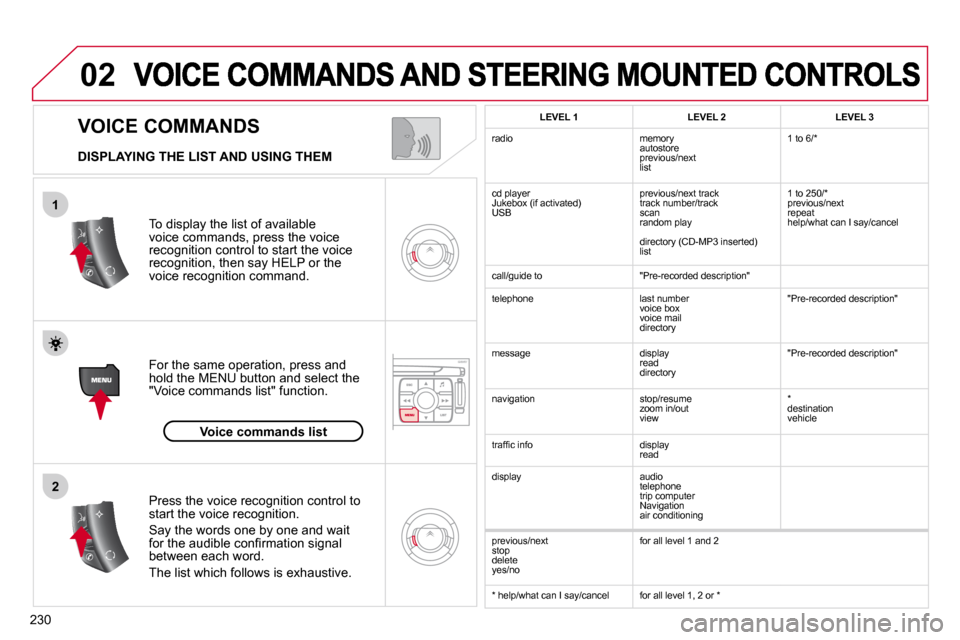
230
02
1
2
VOICE COMMANDS
DISPLAYING THE LIST AND USING THEM
To display the list of available voice commands, press the voice �r�e�c�o�g�n�i�t�i�o�n� �c�o�n�t�r�o�l� �t�o� �s�t�a�r�t� �t�h�e� �v�o�i�c�e� �r�e�c�o�g�n�i�t�i�o�n�,� �t�h�e�n� �s�a�y� �H�E�L�P� �o�r� �t�h�e� �v�o�i�c�e� �r�e�c�o�g�n�i�t�i�o�n� �c�o�m�m�a�n�d�.� �
For the same operation, press and hold the MENU button and select the "Voice commands list" function.
� � �P�r�e�s�s� �t�h�e� �v�o�i�c�e� �r�e�c�o�g�n�i�t�i�o�n� �c�o�n�t�r�o�l� �t�o� �s�t�a�r�t� �t�h�e� �v�o�i�c�e� �r�e�c�o�g�n�i�t�i�o�n�.�
Say the words one by one and wait �f�o�r� �t�h�e� �a�u�d�i�b�l�e� �c�o�n�fi� �r�m�a�t�i�o�n� �s�i�g�n�a�l� between each word.
The list which follows is exhaustive.
LEVEL 1 LEVEL 2 LEVEL 3
radio memory autostore previous/next list
1 to 6/*
cd player � �J�u�k�e�b�o�x� �(�i�f� �a�c�t�i�v�a�t�e�d�)� USB
previous/next track track number/track scan random play
� �d�i�r�e�c�t�o�r�y� �(�C�D�-�M�P�3� �i�n�s�e�r�t�e�d�)� list
1 to 250/* previous/next repeat help/what can I say/cancel
� �c�a�l�l�/�g�u�i�d�e� �t�o� "Pre-recorded description"
telephone last number voice box voice mail directory
"Pre-recorded description"
� �m�e�s�s�a�g�e� display read directory
"Pre-recorded description"
� �n�a�v�i�g�a�t�i�o�n� stop/resume zoom in/out view
* destination vehicle
� �t�r�a�f�fi� �c� �i�n�f�o� display read
display audio telephone trip computer � �N�a�v�i�g�a�t�i�o�n� � �a�i�r� �c�o�n�d�i�t�i�o�n�i�n�g�
previous/next stop delete yes/no
for all level 1 and 2
* help/what can I say/cancel for all level 1, 2 or *
Voice commands list
Page 258 of 355

232
03 SCREEN AND MAIN MENU
For maintenance of the display, the use of a soft, non-abrasive cloth �(�s�p�e�c�t�a�c�l�e�s� �c�l�o�t�h�)� �i�s� recommended without any additional product.
TRAFFIC INFORMATION: �T�M�C� �i�n�f�o�r�m�a�t�i�o�n�,� �m�e�s�s�a�g�e�s�.� � �
MAP: orientation, details, display.
NAVIGATION GUIDANCE: �G�P�S�,� �s�t�a�g�e�s�,� �o�p�t�i�o�n�s�.� �
� � �V�E�H�I�C�L�E� �D�I�A�G�N�O�S�T�I�C�S�:� �a�l�e�r�t� �l�o�g�,� �s�t�a�t�u�s� �o�f� �t�h�e� functions.
VIDEO: activation, parameters.
CONFIGURATION: vehicle, display, �t�i�m�e�,� �l�a�n�g�u�a�g�e�s�,� �v�o�i�c�e�,� �a�u�x�i�l�i�a�r�y� �s�o�c�k�e�t� �(�A�U�X�)� �p�a�r�a�m�e�t�e�r�s�.� �
� � �T�E�L�E�M�A�T�I�C�:� �t�e�l�e�p�h�o�n�e�,� directory, SMS.
AUDIO FUNCTIONS: radio, CD, Jukebox, options.
� � �L�o�n�g� �p�r�e�s�s� �o�n� �M�E�N�U�:� �h�e�l�p�.� �
Page 260 of 355

234
03 SCREEN AND MAIN MENU
copy USB to JBX/stop copy1
1
1
1
eject USB
activate/deactivate Introscan
activate/deactivate random play
1activate/deactivate repeat
USB
copy CD to JBX/stop copy1
1
1
1
activate/deactivate Introscan
activate/deactivate random play
activate/deactivate repeat
CD (MP3 OR AUDIO)
select playlist1
1
1
1
activate/deactivate Introscan
activate/deactivate random play
activate/deactivate repeat
JUKEBOX
enter a frequency1
1
1
1
activate/deactivate RDS
activate/deactivate REG mode
hide/display "Radio Text"
RADIO
Page 273 of 355

247
06
1
2
4
3
1
2
4
3
AUDIO/VIDEO
RADIO
Press the BAND button to select a waveband: FM1, FM2, FMast, AM.
Press the SOURCE button several times in succession and select RADIO.
� � �P�r�e�s�s� �t�h�e� �L�I�S�T� �b�u�t�t�o�n� �t�o� �d�i�s�p�l�a�y� the list of stations received locally �(�6�0� �m�a�x�i�m�u�m�)�.�
To update this list, press for more than two seconds.
Press one of the buttons to carry out a manual search of the radio stations.
� � �B�r�i�e�fl� �y� �p�r�e�s�s� �o�n�e� �o�f� �t�h�e� �b�u�t�t�o�n�s� �t�o� carry out an automatic search of the radio stations.
RDS
Select "Audio functions" then press "OK".
Press the MENU button.
� �R�D�S�,� �i�f� �d�i�s�p�l�a�y�e�d�,� �e�n�a�b�l�e�s� �y�o�u� �t�o� �c�o�n�t�i�n�u�e� �l�i�s�t�e�n�i�n�g� �t�o� �t�h�e� �s�a�m�e� �s�t�a�t�i�o�n� �b�y� �a�u�t�o�m�a�t�i�c� �r�e�t�u�n�i�n�g� �t�o� �a�l�t�e�r�n�a�t�i�v�e� �f�r�e�q�u�e�n�c�i�e�s�.� �H �o�w�e�v�e�r�,� �i�n� �c�e�r�t�a�i�n� �c�o�n�d�i�t�i�o�n�s�,� �c�o�v�e�r�a�g�e� �o�f� �a�n� �R�D�S� �s�t�a�t�i�o�n� �m�a�y� �n�o�t� �b�e� �a �s�s�u�r�e�d� �t�h�r�o�u�g�h�o�u�t� the country as radio stations do not cover 100 % of the territory. This �e�x�p�l�a�i�n�s� �t�h�e� �l�o�s�s� �o�f� �r�e�c�e�p�t�i�o�n� �o�f� �t�h�e� �s�t�a�t�i�o�n� �d�u�r�i�n�g� �a� �j�o�u�r�n�e�y�.� �
Select "Activate RDS" then press "OK". RDS appears on the screen.
Select the "FM waveband preferences" function then press "OK".
� �T�h�e� �e�x�t�e�r�n�a�l� �e�n�v�i�r�o�n�m�e�n�t� �(�h�i�l�l�s�,� �b�u�i�l�d�i�n�g�s�,� �t�u�n�n�e�l�s�,� �b�a�s�e�m�e�n�t � �c�a�r� �p�a�r�k�s�,� �.�.�.�)� �m�a�y� �b�l�o�c�k� �r�e�c�e�p�t�i�o�n�,� �i�n�c�l�u�d�i�n�g� �i�n� �R�D�S� �m�o�d�e�.� �T�h�i�s� �i�s� �a� �n�o�r�m�a�l� effect of the way in which radio waves are transmitted and does not indicate any failure of the audio equipment.
SELECTING A STATION
FM waveband preferences
Activate RDS