2009 VOLVO XC60 tailgate
[x] Cancel search: tailgatePage 65 of 297

02 Locks and alarm
Locks02
}}
* Option/accessory, for more information, see Introduction. 63
Power tailgate*
Power tailgate closing button
Automatic openingThe power tailgate can be opened automati-
cally in the three ways:
\b
By pressing and holding the but-
ton on the lighting panel until the tailgate
begins to open.
\b By pressing and holding the button
on the remote key until the tailgate begins
to open.
\b By pulling the outer handle on the tailgate.
The taillights illuminate automatically when the
automatic open function is used.
CAUTION Be sure that there is adequate space above
and behind the vehicle before opening the
tailgate automatically.
NOTE
If the tailgate has been opened and closed
continuously for more than 90 seconds, the
automatic function will be deactivated to
avoid overloading the electrical system. The
automatic function can be used again after
approximately 10 minutes.
Automatic closingThe power tailgate can be closed by pressing
the
button on the tailgate (see the illus-
tration) or by pressing it down.
NOTE If the tailgate is pressed down e.g., by the
weight of snow or strong wind, it will close
automatically.
WARNING
Be sure that no one is near the tailgate when
it is opened or closed automatically. The
tailgate should never be obstructed in any
way when it is operated.
Interrupting automatic opening/closingAutomatic opening or closing the tailgate can
be interrupted in four ways:
\b
By pressing the button on the
lighting panel.
\b By pressing the button on the
remote key for several seconds.
\b By pressing the button on the lower edge
of the tailgate.
\b By pulling the outer handle on the tailgate
a second time.
If one of these actions is taken:
\b While the tailgate is being
opened, the
electrical function will be switched off and
the tailgate will be released from the elec-
trical system.
\b While the tailgate is being
closed, it will
return to the fully open position.
Pinch protectionIf the tailgate is obstructed while it is being
operated, the pinch protection function is acti-
vated.
\b If the tailgate is being opened, the electri-
cal function will be switched off and the
tailgate will be released from the electrical
system.
\b If the tailgate is being closed, it will move
in the opposite direction. G017876
Page 66 of 297
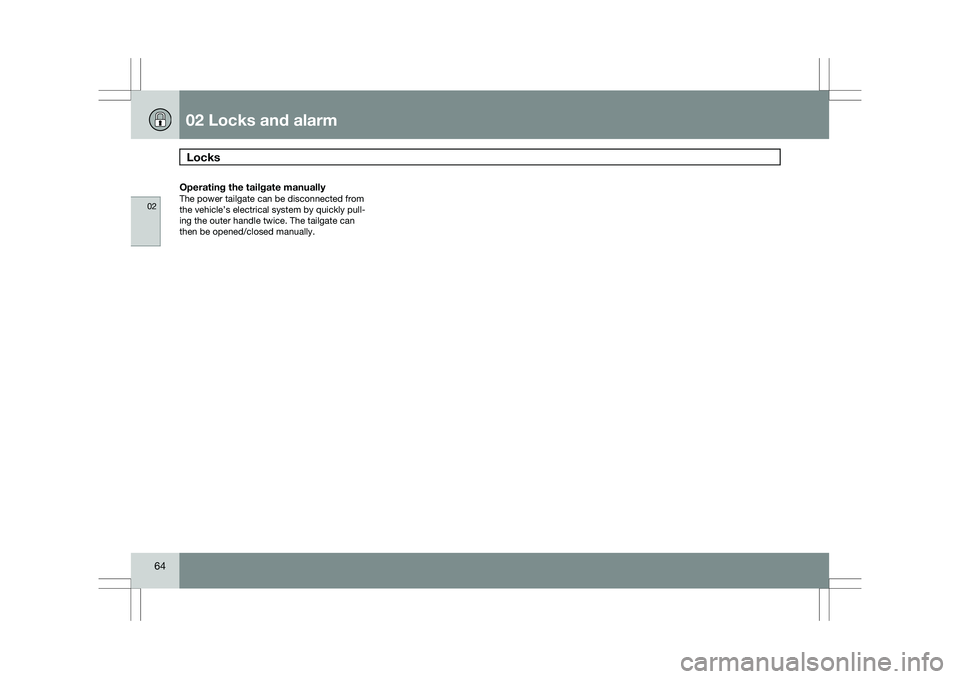
02 Locks and alarmLocks 02
64
Operating the tailgate manuallyThe power tailgate can be disconnected from
the vehicle’s electrical system by quickly pull-
ing the outer handle twice. The tailgate can
then be opened/closed manually.
Page 68 of 297

02 Locks and alarmAlarm 02
66 The alarm system
The alarm is automatically armed whenever the
vehicle is locked with the remote key or
optional Personal Car Communicator.
USA FCC ID: NWD5481
This device complies with part 15 of the FCC
rules. Operation is subject to the following con-
ditions: (1) This device may not cause harmful
interference, and (2) this device must accept
any interference received, including interfer-
ence that may cause undesired operation.
When armed, the alarm continuously monitors
a number of points on the vehicle. The follow-
ing conditions will trigger the alarm:
\b
The hood is forced open.
\b The tailgate is forced open.
\b A door is forced open.
\b The ignition slot is tampered with.
\b An attempt is made to start the vehicle with
a non-approved key (a key not coded to
the car\fs ignition).
\b If there is movement in the passenger com-
partment (if the vehicle is equipped with
the accessory movement sensor).
\b The vehicle is lifted or towed (if the vehicle
is equipped with the accessory inclination
sensor). \b
The battery is disconnected (while the
alarm is armed).
\b The siren is disconnected when the alarm
is disarmed.
A message will appear in the information dis-
play if a fault should occur in the alarm system.
Contact an authorized Volvo service techni-
cian.
NOTE Do not attempt to repair any of the compo-
nents in the alarm system yourself. This
could affect the insurance policy on the
vehicle.
The alarm indicator light The status of the alarm system is indicated by
the indicator light on the dashboard (see illus-
tration):
\b
Indicator light off – the alarm is not armed
\b The indicator light flashes at one-second
intervals – the alarm is armed
\b The indicator light flashes rapidly before
the remote key is inserted in the ignition
slot – the alarm has been triggered.
Arming the alarm
– Press the Lock button on the remote keys.
Alarm confirmation settings can be changed
under Car settings Lock settings
Keyless entry
. See page 122 for a description
of the menu system.
Disarming the alarm
– Press the Unlock button on the remote key. G031385
Page 80 of 297

03 Your driving environmentInstruments and controls 03
78 ance with the message in the display. Clear
the message using
READ.
Reminder – doors not closedIf one of the doors, the hood or tailgate is not
closed properly, the information or warning
symbol comes on together with an explanatory
text message in the instrument panel. Stop the
vehicle in a safe place as soon as possible and
close the door, hood or tailgate.
If the vehicle is driven at a speed
lower than approximately 5 mph
(7 km/h), the information symbol comes on. If the vehicle is driven at a speed
higher than approximately 5 mph
(7 km/h), the warning symbol comes on. Trip odometers
Trip odometers and reset button
Odometer display
Button for toggling between T1 and T2,
and for resetting the odometer
The trip odometers are used to measure short
distances. A short press the button toggles
between the two trip odometers T1 and T2. A
long press (more than 2 seconds) resets an
active trip odometer to zero. The distance is
shown in the display. Clock
Clock and setting control
Display
Control for setting the clock
Turn the control clockwise/counterclockwise
to set the time. The set time is shown in the
information display.
The clock may be temporarily replaced by a
symbol in conjunction with a message, see
page 122. G010608 G01060
9
Page 90 of 297

03 Your driving environmentLighting 03
88
* Option/accessory, for more information, see Introduction.>
The symbol illuminates in the
instrument panel to indicate that the
high beams are on.
Dual Xenon Lights* Headlight pattern with the Active Dual Xenon func-
tion deactivated (left) and activated (right)
When this function is activated, the headlight
beams adjust laterally to help light up a curve
according to movements of the steering wheel
(see the right-pointing beam in the illustration).
This function is activated automatically when
the engine is started and can be deactivated/
reactivated by pressing the
button in
the center console. This button lights up when
the function is activated, and will flash if there
is a fault in the system.
NOTE This function is only active in twilight or dark
conditions, and only when the vehicle is in
motion.
Parking lights
Headlight control in position for parking lights
The front and rear parking lights can be turned
on even when the ignition is switched off.
Turn the headlight control to the center posi-
tion (the license plate lighting comes on at the
same time).
The lighting also comes on when the tailgate is
opened in order to alert anyone traveling
behind your vehicle.Brake lights
The brake lights come on automatically when
the brakes are applied.
Emergency brake lights (EBL)Emergency Brake Lights, EBL, activate in the
event of sudden braking or if the ABS system
is activated. This function causes an additional
taillight on each side of the vehicle to illuminate
to help alert vehicles traveling behind.
The EBL function activates if:
\b
The ABS system activates for more than
approximately a half second
\b In the event of sudden braking while the
vehicle is moving at speeds above approx-
imately 6 mph (10 km/h)
When the vehicle has come to a stop, the brake
lights and additional taillights remain on for as
long as the brake pedal is depressed or until
braking force on the vehicle is reduced. G021143
Page 96 of 297

03 Your driving environmentWipers and washers 03
94
* Option/accessory, for more information, see Introduction.
CAUTION The rain sensor should be deactivated when
washing the car in an automatic car wash,
etc. If the rain sensor function is left on, the
wipers will start inadvertently in the car
wash and could be damaged.
Windshield washing
Washing function
Move the lever toward the steering wheel to
start the windshield and headlight washers.
After the lever is released the wipers make sev-
eral extra sweeps.
Heated washer nozzles*The washer nozzles are heated automatically
in cold weather to help prevent the washer fluid
from freezing.
High-pressure headlight washing*High-pressure headlight washing consumes a
large quantity of washer fluid. To save fluid, the
headlights are washed using two alternatives:
\b
Low/high beam headlights on. The head-
lights will be washed the first time the wind-
shield is washed. Thereafter, the head-
lights will only be washed once for every
five times the windshield is washed within
a 10-minute period.
\b Parking lights on. Optional Active Dual
Xenon headlights will be washed once for
every five times the windshield is washed.
Normal halogen headlights will not be
washed.
CAUTION Use ample washer fluid when washing the
windshield. The windshield should be thor-
oughly wet when the wipers are in opera-
tion.
NOTE One headlight is washed at a time.
Tailgate wiper/washer
1. Intermittent wiping
2. Normal (continuous) wiping
Move the lever forward (see the arrow in the
illustration) to start the tailgate washer.
Tailgate wiper and reverse gearIf the windshield wipers are on and the trans-
mission is put into reverse gear, the tailgate
wiper will go into intermittent wiping function
1
. 1
Consult your Volvo retailer if you would like to have this function deac\
tivated. G031420G031421 G031420G031422
Page 97 of 297

03 Your driving environment
Wipers and washers03
95
This function is deactivated when a different
gear is selected.
NOTE
On vehicles with the optional rain sensor,
the tailgate wiper will be activated when
reverse is selected, if the rain sensor is acti-
vated and it is raining.
If the tailgate wiper is in the normal (continuous)
wiping mode, selecting different gears will not
affect its function.
Page 192 of 297

04 Comfort and driving pleasurePark Assist Camera (PAC)* 04
190
* Option/accessory, for more information, see Introduction.
Introduction
The Park Assist Camera uses the display on the
dashboard to show the area behind the car
while you are backing up.
PAC also shows guiding lines in the on-screen
image to indicate the direction that the vehicle
will take as it moves rearward, which helps
simplify parallel parking, backing into a tight
space or when attaching a trailer to the vehicle.
NOTE
PAC can only be installed on vehicles equip-
ped with the Volvo’s own navigation system
VNS.
WARNING
\b
PAC is designed to be a supplementary
aid when parking the vehicle. It is not,
however, intended to replace the
driver’s attention and judgment.
\b The camera has blind spots where it
cannot detect objects or people behind
the vehicle.
\b Pay particular attention to people or ani-
mals that are close to the vehicle. Function
The driver sees what is behind the vehicle and
if a person or animal should suddenly appear
from the side.
PAC is mounted on the tailgate, near the open-
ing handle.
The camera has built-in electronics that help
reduce the “fish-eye” effect so that the image
shown on the screen is as natural as possible.
This may cause some objects on the screen to
“lean,” which is normal.
WARNING
Objects seen on the screen may be closer
than they appear to be.
Ambient lighting conditionsThe camera automatically monitors the ambi-
ent lighting conditions behind the vehicle and
constantly adjusts sensitivity to light. This may
cause the brightness and quality of the image
on the screen to vary slightly. Sensitivity to light
is increased in dark conditions or in bad
weather, which may affect image quality.
If the image on the screen seems too dark,
brightness can be increased with the thumb
wheel, (no. 1 in the illustration on page 93).
NOTE In order to function properly, the camera
lens should always be kept clean. This is
particularly important in bad weather. Keep
the lens free of dirt, ice or snow.
Using PAC
ActivationPAC is activated when the gear selector is
moved to R if the system is set to Automatic
under Parking camera settings in the menu
system, see page 122.
If the Volvo Navigation System (VNS) is in use,
PAC will automatically override the navigation
system to show the camera\fs image on the
screen instead of navigation information, for as
long as reverse gear is selected. G031930