2009 VOLVO S80 lights
[x] Cancel search: lightsPage 78 of 288

03 Your driving environmentIgnition modes
0378
Functions
G024099
Ignition slot with remote key, start/stop buttonInserting and removing the remote keyThe various ignition modes are accessed by
inserting the remote key into the ignition slot.
The remote key can be removed from the igni-
tion slot by pressing the key in. It will then be
ejected slightly and can be removed from the
slot. The gear selector must be in position P
(Park).
NOTE
The brake pedal must not be depressed
when accessing ignition modes I or II.
CAUTION
Foreign objects in the ignition slot can
impair function or damage the lock.Ignition mode 0�±
Insert the remote key in the ignition slot.Ignition mode I�±
Press the remote key into the ignition slot
and press START/STOP ENGINE.Ignition mode II�±
Press the remote key into the ignition slot
and press START/STOP ENGINE for
approx. 2 seconds.Ignition mode III (engine start)Start the engine, see page 105.Stopping the engine�±
PressSTART/STOP ENGINE. (If the
engine is running and the vehicle is mov-
ing, keep the button depressed until the
engine stops).Return to ignition mode 0�±
PressSTART/STOP ENGINE to return
fromI,II, or III to ignition mode 0.
Posi-
tion
Function
0
Odometer, clock and tempera-
ture gauge are illuminated. Steer-
ing lock is deactivated. The audio
system can be used.
I
Moonroof, power windows, cli-
mate system blower, ECC, wind-
shield wipers can be used.
II
The headlights come on. Warn-
ing/indicator lights come on for
5 seconds. All equipment oper-
ates apart from heated seats and
rear window defroster, which
only work when the engine is run-
ning.
III
The starter motor will operate
until the engine has started.
Functions with timerThe audio system can be operated without a
key for 15 minutes at a time by pressing the
POWER button. The power windows work for
several minutes after the key has been
removed, although not after the door has been
opened.
Page 88 of 288

03 Your driving environmentLighting
0388
Lighting panel
G022854
Overview, light switches
Thumb wheel
1 for adjusting display and
instrument lighting
Rear fog lightFront fog lightsHeadlights/parking lights
Instrument lightingIllumination of the display and instrument lights
will vary, depending on ignition mode.
The display lighting is automatically subdued
in darkness and the sensitivity is set with the
thumb wheel.The intensity of the instrument lighting is
adjusted with the thumb wheel.
High/low beam headlights
21
G022855
Headlight switch and lever
Daytime running lights/no
high beamsParking lightsLow beams
Low beamsWhen the engine is started, the low beams are
activated automatically (daytime running lights)
if the headlight control is in position 0 or
.
Daytime running lights can be deactivated by
a trained and qualified Volvo service techni-
cian.NOTE
•
The use of daytime running lights is
mandatory in Canada.
•
Continuous high beams cannot be acti-
vated when the headlight switch is in
position
or
. High beam
flash will function in these positions.
High beam flash�±
Move the lever toward the steering wheel
to position
. The high beams come on
until the lever is released.
High/low beam headlights
Continuous high beams1.
Set the ignition to mode II.
1On the S80 Executive, the thumb wheel also adjusts the lighting level in the door handles, storage compartments in the doors, the analogue clock, the cup holders between the front seats and the
front footwell lighting.
Page 89 of 288

03 Your driving environment
Lighting
03�`�`89
2.
With the light switch in position
,
pull the turn signal lever toward the steer-
ing wheel to position
to toggle between
high and low beams (this also applies on
models equipped with the optional Active
Bi-Xenon�Ÿ headlights).
>
The symbol illuminates in the
instrument panel to indicate that the
high beams are on.
Active Bi-Xenon Lights�Ÿ (ABL)–option
G021143
Headlight pattern with ABL deactivated (left) and
activated (right) respectivelyWhen the ABL function is activated, the head-
light beams adjust laterally to help light up a
curve according to movements of the steering
wheel (see the right-pointing beam in the illus-
tration).This function is activated automatically when
the engine is started and can be deactivated/
reactivated by pressing the ABL button
in the center console. This button
lights up when the ABL function is activated,
and will flash if there is a fault in the system.NOTE
This function is only active in twilight or dark
conditions, and only when the vehicle is in
motion.Parking lights
G022907
Headlight control in position for parking lightsThe front and rear parking lights can be turned
on even when the ignition is switched off.Turn the headlight control to the center posi-
tion (the license plate lighting comes on at the
same time).
The lighting also comes on when the trunk is
opened in order to alert anyone traveling
behind your vehicle.
Brake lightsThe brake lights come on automatically when
the brakes are applied.Emergency brake lights (EBL)Emergency Brake Lights, EBL, activate in the
event of sudden braking or if the ABS system
is activated. This function causes an additional
taillight on each side of the vehicle to illuminate
to help alert vehicles traveling behind.
The EBL function activates if:•
The ABS system activates for more than
approximately a half second
•
In the event of sudden braking while the
vehicle is moving at speeds above approx-
imately 6 mph (10 km/h)
When the vehicle has come to a stop, the brake
lights and additional taillights remain on for as
long as the brake pedal is depressed or until
braking force on the vehicle is reduced.
Page 90 of 288
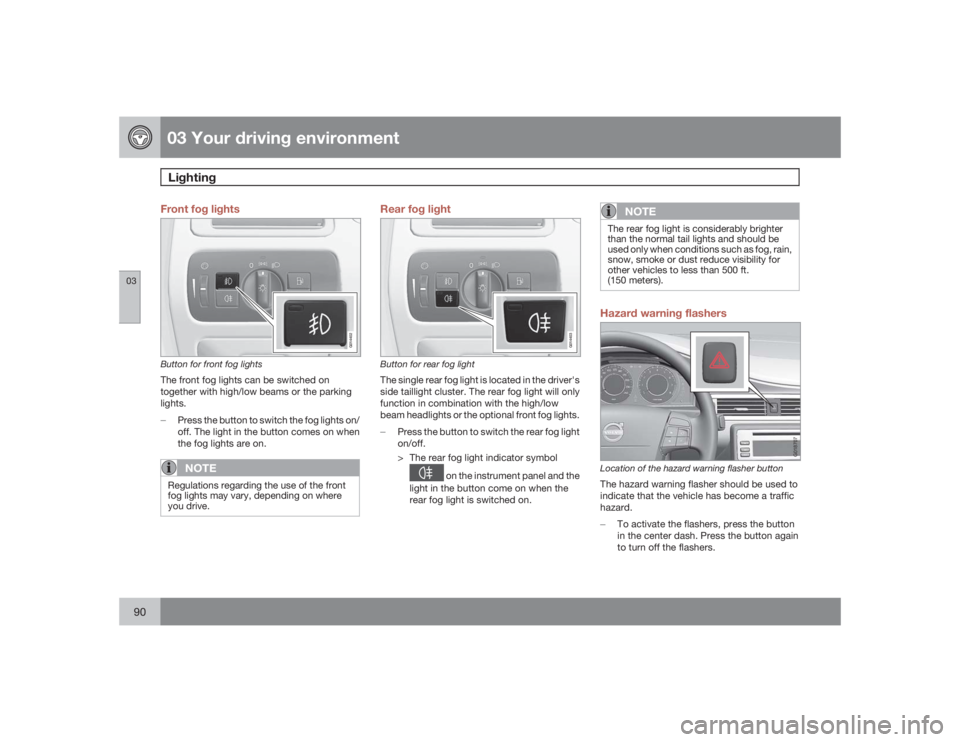
03 Your driving environmentLighting
0390
Front fog lights
G014402
Button for front fog lightsThe front fog lights can be switched on
together with high/low beams or the parking
lights.
�±
Press the button to switch the fog lights on/
off. The light in the button comes on when
the fog lights are on.
NOTE
Regulations regarding the use of the front
fog lights may vary, depending on where
you drive.
Rear fog light
G014403
Button for rear fog lightThe single rear fog light is located in the driver's
side taillight cluster. The rear fog light will only
function in combination with the high/low
beam headlights or the optional front fog lights.
�±
Press the button to switch the rear fog light
on/off.
> The rear fog light indicator symbol
on the instrument panel and the
light in the button come on when the
rear fog light is switched on.
NOTE
The rear fog light is considerably brighter
than the normal tail lights and should be
used only when conditions such as fog, rain,
snow, smoke or dust reduce visibility for
other vehicles to less than 500 ft.
(150 meters).Hazard warning flashers
G018707
Location of the hazard warning flasher buttonThe hazard warning flasher should be used to
indicate that the vehicle has become a traffic
hazard.
�±
To activate the flashers, press the button
in the center dash. Press the button again
to turn off the flashers.
Page 92 of 288

03 Your driving environmentLighting
0392
Interior lighting, rear
G021150
Rear reading lightsThe lights are switched on or off by pressing
each respective button.Courtesy lights/door step lighting
(option)The courtesy lights/door step lighting switch
on/off automatically when one of the front
doors is opened/closed.Glove compartment lightingThe glove compartment lighting switches on/
off automatically when the lid is opened/
closed.
Overhead courtesy lightingThe passenger compartment lighting is
switched on and off automatically when button
(3) is in the neutral position.
The lighting comes on and remains on for
30 seconds if:•
the vehicle is unlocked from the outside
with the key or remote control
•
the engine is switched off and the ignition
is in mode 0.
The lighting switches off when:
•
the engine is started
•
the vehicle is locked from the outside.
The lighting comes on and remains on for two
minutes if one of the doors is open.
The passenger compartment lighting can be
switched on and off manually within 30 minutes
after the vehicle has been unlocked.
If the lighting is switched on manually and the
vehicle is locked, the courtesy lighting will
switch off automatically after one minute.
Home safe lightingWhen you leave your vehicle at night, you can
make use of the home safe lighting function to
illuminate the area in front of the vehicle.
1. Remove the key from the ignition slot.
2. Pull the direction indicator lever as far as
possible towards the steering wheel and
release it.
3. Exit the vehicle and lock the doors.
The headlights, parking lights, turn signals,
lights in the door mirrors, license plate lights,
and footwell lighting will illuminate and remain
on for 30
2, 60 or 90 seconds. The time interval
can be set under Car settings
Light
settings
Home safe lighting. For a
description of the menu system, see
page 120.
Approach lightingApproach lighting is activated by pressing the
approach light button on the remote key (see
the illustration on page 52).
When the function has been activated, the
parking lights, indicator lights, door mirror
lights, license plate lighting, dome lighting and
door step lighting come on.
2Factory setting
Page 95 of 288

03 Your driving environment
Wipers and washers
0395
CAUTION
The rain sensor should be deactivated when
washing the car in an automatic car wash,
etc. If the rain sensor function is left on, the
wipers will start inadvertently in the car
wash and could be damaged.Windshield washing
G019401
Washing functionMove the lever toward the steering wheel to
start the windshield and headlight washers.
After the lever is released the wipers make sev-
eral extra sweeps.Heated washer nozzles (option)The washer nozzles are heated automatically
in cold weather to help prevent the washer fluid
from freezing.
High-pressure headlight washing
(option)High-pressure headlight washing consumes a
large quantity of washer fluid. To save fluid, the
headlights are washed using two alternatives:•
Low/high beam headlights on. The head-
lights will be washed the first time the wind-
shield is washed. Thereafter, the head-
lights will only be washed once for every
five times the windshield is washed within
a 10-minute period.
•
Parking lights on. Optional Active Bi-
Xenon�Ÿ headlights will be washed once for
every five times the windshield is washed.
Normal halogen headlights will not be
washed.CAUTION
Use ample washer fluid when washing the
windshield. The windshield should be thor-
oughly wet when the wipers are in opera-
tion.
NOTE
One headlight is washed at a time.
Page 99 of 288

03 Your driving environment
Mirrors
0399
locking. For a description of the menu system,
see page 120.Resetting to neutralMirrors that have been moved out of position
by an external force must be electrically reset
to the neutral position for electric retracting/
extending to work.•
Retract the mirrors with the L and R but-
tons.
•
Fold them out again with the L and R but-
tons.
The mirrors are now reset in neutral position.
Home safe and approach lightingThe light on the door mirrors comes on when
approach lighting or home safe lighting is
selected, see page 92.
Rear window and door mirror
defrosters
G018377
Use the defroster to quickly remove misting
and ice from the rear window and the door mir-
rors.
Press the button once to start simultaneous
rear window and door mirror defrosting. The
light in the button indicates that the function is
active. Defrosting is deactivated automatically
and its duration is controlled by the outside
temperature.
The rear window is demisted/de-iced automat-
ically if the vehicle is started in an outside tem-
perature lower than 45 °F (7 °C).
Defrosting can be selected under Climate
settings
Auto. rear defroster. Select
betweenOn
or
Off
.
Interior rearview mirrorAuto-dim functionAn integrated sensor reacts to headlights from
following traffic and automatically reduces
glare in the mirror.
Page 127 of 288

04 Comfort and driving pleasure
Climate system
04�`�`127
Recirculation/Air quality systemTemperature control, driver's side
Ventilated front seats (option)The ventilation system consists of fans in the
seats and backrests that draw air through the
seat upholstery. The cooling effect increases
as the air in the passenger compartment
becomes cooler.
The ventilation is controlled by the ECC sys-
tem, which takes into account the seat tem-
perature, sunlight in the passenger compart-
ment, and the ambient temperature.
The ventilation can be used at the same time
as seat heating.
The ventilation system can be activated when
the engine is running. There are three comfort
levels that produce different cooling and dehu-
midification effects:•
Level three: press the button once for
maximum output – three indicator lights
come on.
•
Level two: press the button twice for a
lower output – two indicator lights come
on.
•
Level one: press the button three times for
the lowest output – one indicator light
comes on.
•
Press the button a fourth time to switch off
the function – the indicator light will go out.
Blower control
Turn the control clockwise to
increase or counterclockwise
to decrease the blower
speed. Pressing the AUTO
switch will automatically reg-
ulate blower speed and over-
ride manual adjustment.
NOTE
If the blower is turned off completely, the air
conditioning is disengaged, which may
result in fogging on the windows.Heated front seats (option)
Press the button once for the
highest heat level – three indi-
cator lights come on.
Press the button twice for a
lower heat level – two indica-
tor lights come on.
Press the button three times for the lowest heat
level – one indicator light comes on.
Press the button four times to switch off the
heat – no indicator lights come on.Heated rear seats
1
G021376
Heat control for the outboard seating positions
takes place in the same way as for the front
seat.Air distribution
The figure consists of three
buttons. When the buttons
are pressed, an indicator light
in front of the respective part
of the figure illuminates and
shows which air distribution is
selected, see page 130.
1Standard on the S80 Executive, option on Canadian models only.